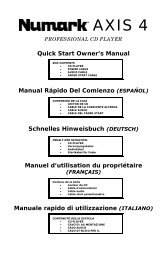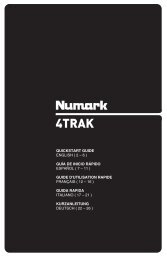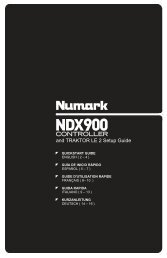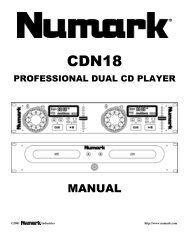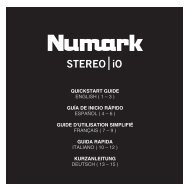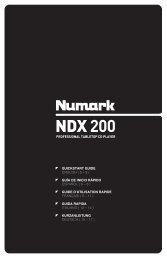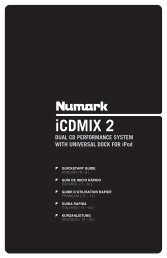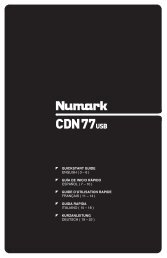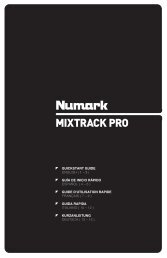NS7 Reference Manual - v1.1 - Numark
NS7 Reference Manual - v1.1 - Numark
NS7 Reference Manual - v1.1 - Numark
You also want an ePaper? Increase the reach of your titles
YUMPU automatically turns print PDFs into web optimized ePapers that Google loves.
SOFTWARE OVERVIEW<br />
More complete descriptions of these features are given in later sections of this manual, but this is a brief overview of the key features in<br />
Serato ITCH:<br />
1. Album Art: Displays the cover art for the album selected.<br />
2. Files: Displays the Files Panel, which enables you to search for tracks on your hard drive.<br />
3. Browse: Displays the Browse Panel, which enables you to browse for tracks by genre, BPM, etc.<br />
4. Prepare: Displays the Prepare Panel containing tracks you have pre-selected for your set.<br />
5. Review: Displays the Review Panel containing tracks that have already been played.<br />
6. Tool Tips: Enables or disables Tool Tip Display, which provides a dialog box with a description of a software feature when you<br />
place your mouse over it.<br />
7. Setup: Shows the software Setup screen.<br />
8. Search: Searches your Library for the text entered in this field.<br />
9. Crates: Displays the list of Crates and Sub-Crates available.<br />
10. Library: Displays the songs available in your current selection.<br />
11. Mic / Aux: Displays the channel or mix to which the MIC / AUX INPUT signal is sent.<br />
12. Cue: Sends the MIC / AUX INPUT signal to the Cue Channel to be monitored through the headphones.<br />
11