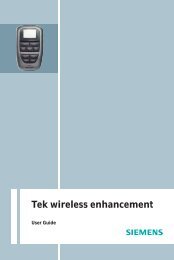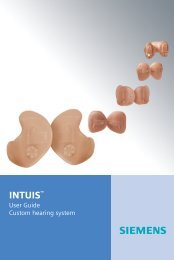Music Pro User Guide ITE - Siemens Hearing Instruments
Music Pro User Guide ITE - Siemens Hearing Instruments
Music Pro User Guide ITE - Siemens Hearing Instruments
Create successful ePaper yourself
Turn your PDF publications into a flip-book with our unique Google optimized e-Paper software.
How to remove the instruments<br />
from your ear<br />
Pull on your ear lobe to loosen<br />
the instrument in your auditory<br />
canal. You can now remove the<br />
instrument, using the thumb and<br />
index finger of your other hand.<br />
You can use the tip of your finger<br />
to push a small instrument out<br />
from the auditory canal. If you<br />
can open the battery compartment<br />
with your fingernail while<br />
the hearing instrument is still in your ear, use the battery<br />
compartment to pull the instrument out from the ear.<br />
Even smaller hearing instruments (CICs) can be removed by<br />
pulling the small removal cord while slightly pressing to the<br />
side on the ear canal.<br />
Switching the instrument on/off<br />
There are 2 ways to switch your instrument ON/OFF.<br />
First way.<br />
The battery compartment serves as an ON / OFF switch.<br />
If you want to switch the instrument on, insert the battery<br />
and simply close the battery compartment - the instrument<br />
is now ready for use.<br />
If you want to switch the instrument off, open the battery<br />
compartment all the way. To make sure that the battery is<br />
not being used unnecessarily, remove the battery from the<br />
instrument.<br />
Second way is by using the program button.<br />
If the hearing instrument has already been operated it can<br />
be switched off by pressing the program button for at least<br />
2 sec. To switch it on again press the programm button for<br />
at least 2 sec. The instrument diverts to programm “1”.<br />
Every operation is acknowledged by beeps tones.<br />
See chapter “<strong>Hearing</strong> instruments with program button”.<br />
6