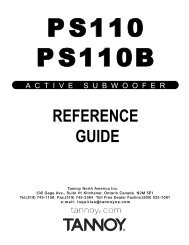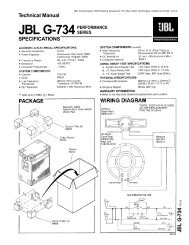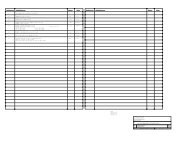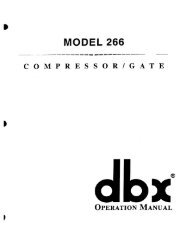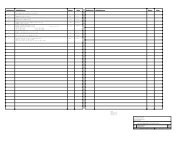ZC cut sheet - DBX
ZC cut sheet - DBX
ZC cut sheet - DBX
Create successful ePaper yourself
Turn your PDF publications into a flip-book with our unique Google optimized e-Paper software.
<strong>ZC</strong>-Series<br />
®<br />
DriveRack and ZonePRO Series Wall-Mounted Zone Controllers<br />
Connections:<br />
<strong>ZC</strong>-1, <strong>ZC</strong>-2, <strong>ZC</strong>-3, <strong>ZC</strong>6, <strong>ZC</strong>-7, <strong>ZC</strong>-8 and <strong>ZC</strong>-9<br />
Connectors: (2) RJ-45<br />
<strong>ZC</strong>-4 Connectors: (1) RJ-45, (1) 6-pin Phoenix<br />
<strong>ZC</strong>-BOB Connectors: (7) RJ-45<br />
<strong>ZC</strong>-FIRE: (2) RJ-45, (2) 2-pin Phoenix<br />
Series Wiring:<br />
Maximum Cable Length varies with number of Zone Controllers.<br />
For Example,Three Zone Controllers: 600 ft.<br />
Six Zone Controllers: 300 ft.<br />
Parallel Wiring:<br />
Architects’ and Engineers’ Specifications:<br />
<strong>ZC</strong>-1<br />
The remote device shall provide computer programmable rotary potentiometer<br />
volume control for the dbx DriveRack 260, 220i and ZonePro<br />
devices. The remote device shall have DIP switches allowing identification<br />
with connection to the processing device via CAT 5 cable on RJ-45<br />
connectors. The device shall be a dbx <strong>ZC</strong>-1 remote controller.<br />
<strong>ZC</strong>-2<br />
The remote device shall provide computer programmable rotary potentiometer<br />
and push-button volume control and muting for the dbx<br />
DriveRack 260, 220i and ZonePro devices. The remote device shall have<br />
DIP switches allowing identification with connection to the processing<br />
device via CAT 5 cable on RJ-45 connectors. The device shall be a dbx<br />
<strong>ZC</strong>-2 remote controller.<br />
<strong>ZC</strong>-3<br />
The remote device shall provide programmable rotary switch program<br />
selection for the dbx DriveRack 220i and 260 devices. The remote device<br />
shall also provide rotary switch programmable source selection, page<br />
assignment, or scene selection for the dbx ZonePro devices. The remote<br />
device shall have DIP switches allowing identification with connection to<br />
the processing device via CAT 5 cable on RJ-45 connectors. The device<br />
shall be a dbx <strong>ZC</strong>-3 remote controller.<br />
<strong>ZC</strong>-4<br />
The remote device shall provide programmable program selection via contact<br />
closures for the dbx DriveRack 220i and 260 devices. The remote<br />
device shall also provide contact closure programmable source selection,<br />
page assignment, or scene selection for the dbx ZonePro devices. The<br />
remote device shall have DIP switches allowing identification with connection<br />
to the processing device via CAT 5 cable on RJ-45 connectors. The<br />
device shall be a dbx <strong>ZC</strong>-4 remote controller.<br />
<strong>ZC</strong>-6<br />
The remote device shall provide computer programmable push-button<br />
up/down volume control for the dbx ZonePro devices. The remote device<br />
shall have DIP switches allowing identification with connection to the processing<br />
device via CAT 5 cable on RJ-45 connectors. The device shall be a<br />
dbx <strong>ZC</strong>-6 remote controller.<br />
dbx engineers are constantly working to improve the quality of our products.<br />
Specifications are, therefore subject to change without notice.<br />
The Professional’s Choice In Signal Processing <br />
A Harman International Company<br />
Using a <strong>ZC</strong>-BOB:<br />
Up to Six Zone Controllers: 1000 ft.<br />
Cable:<br />
CAT5 or CAT5E with 28.6 Ohm/M (Ohm/1000 ft.) nominal DCR<br />
and rated VW-1 or higher.<br />
Safety Agency Certifications:<br />
UL 60065, IEC 60065, EN 55013, E60065<br />
<strong>ZC</strong>-7<br />
The remote device shall provide programmable push-to-talk page assignment<br />
for the dbx ZonePro devices. The remote device shall have DIP<br />
switches allowing identification with connection to the processing device<br />
via CAT 5 cable on RJ-45 connectors. The device shall be a dbx <strong>ZC</strong>-7<br />
remote controller.<br />
<strong>ZC</strong>-8<br />
The remote device shall provide both programmable push-button<br />
up/down volume control, and programmable rotary switch source selection<br />
for the dbx ZonePro devices. The remote device shall have DIP<br />
switches allowing identification with connection to the processing device<br />
via CAT 5 cable on RJ-45 connectors. The device shall be a dbx <strong>ZC</strong>-8<br />
remote controller.<br />
<strong>ZC</strong>-9<br />
The remote device shall provide programmable source selection for the<br />
ZonePro 1260 and 1261 devices. The remote shall have DIP switches<br />
allowing identification with connection to the processing device via CAT 5<br />
cable on RJ-45 connectors. The device shall be a dbx <strong>ZC</strong>-9 remote controller.<br />
<strong>ZC</strong>-BOB<br />
The remote device shall provide up to 6 RJ-45 input jacks for “Home Run”<br />
or parallel wiring configurations of the dbx <strong>ZC</strong> wall panel controllers, and<br />
one output RJ-45 jack for connection to the dbx DriveRack or ZonePro<br />
device. The device shall be a dbx <strong>ZC</strong>-BOB remote controller.<br />
<strong>ZC</strong>-FIRE<br />
The remote device shall provide either output muting or programmable<br />
scene selection for the dbx ZonePro devices. Connection to the fire safety<br />
system shall be either through a relay or directly to the control voltage<br />
output. The remote device shall have DIP switches allowing identification<br />
with connection to the processing device via CAT 5 cable on RJ-45<br />
connectors. The device shall be a dbx <strong>ZC</strong>-FIRE remote controller.<br />
FOR MORE INFORMATION CONTACT:<br />
dbx Professional Products<br />
8760 S. Sandy Pkwy.<br />
Sandy, Utah 84070<br />
Phone (801) 568-7660<br />
Fax (801) 568-7662<br />
customer@dbxpro.com<br />
http://www.dbxpro.com