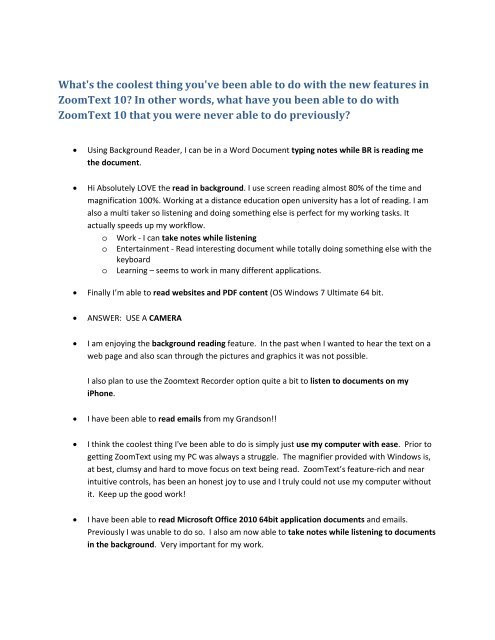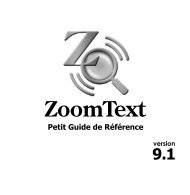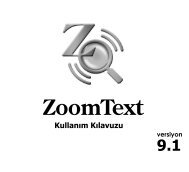download a PDF document - Ai Squared
download a PDF document - Ai Squared
download a PDF document - Ai Squared
Create successful ePaper yourself
Turn your PDF publications into a flip-book with our unique Google optimized e-Paper software.
What's the coolest thing you've been able to do with the new features in<br />
ZoomText 10? In other words, what have you been able to do with<br />
ZoomText 10 that you were never able to do previously?<br />
• Using Background Reader, I can be in a Word Document typing notes while BR is reading me<br />
the <strong>document</strong>.<br />
• Hi Absolutely LOVE the read in background. I use screen reading almost 80% of the time and<br />
magnification 100%. Working at a distance education open university has a lot of reading. I am<br />
also a multi taker so listening and doing something else is perfect for my working tasks. It<br />
actually speeds up my workflow.<br />
o Work ‐ I can take notes while listening<br />
o Entertainment ‐ Read interesting <strong>document</strong> while totally doing something else with the<br />
keyboard<br />
o Learning – seems to work in many different applications.<br />
• Finally I’m able to read websites and <strong>PDF</strong> content (OS Windows 7 Ultimate 64 bit.<br />
• ANSWER: USE A CAMERA<br />
• I am enjoying the background reading feature. In the past when I wanted to hear the text on a<br />
web page and also scan through the pictures and graphics it was not possible.<br />
I also plan to use the Zoomtext Recorder option quite a bit to listen to <strong>document</strong>s on my<br />
iPhone.<br />
• I have been able to read emails from my Grandson!!<br />
• I think the coolest thing I've been able to do is simply just use my computer with ease. Prior to<br />
getting ZoomText using my PC was always a struggle. The magnifier provided with Windows is,<br />
at best, clumsy and hard to move focus on text being read. ZoomText’s feature‐rich and near<br />
intuitive controls, has been an honest joy to use and I truly could not use my computer without<br />
it. Keep up the good work!<br />
• I have been able to read Microsoft Office 2010 64bit application <strong>document</strong>s and emails.<br />
Previously I was unable to do so. I also am now able to take notes while listening to <strong>document</strong>s<br />
in the background. Very important for my work.
• The coolest thing to me about ZoomText 10 thus far is the background reader. I really like being<br />
able to listen to an email or web page while doing other things. Way to go in coming up with<br />
new ways to better people’s lives with your great program.<br />
• The Camera Package has been my prime new use for ZoomText 10. My CCTV Reader became<br />
defective and your ZoomText 10 Camera Package works great as an inexpensive replacement.<br />
• Question: What's the coolest thing I'm able to do with the new features in ZoomText 10?<br />
Answer: Clear off my desk!<br />
I'm anticipating the arrival of the ZoomText webcam next week. I'm so looking forward to<br />
clearing the hulking Telesensory Aladdin Classic CCTV off my desk and using my large computer<br />
monitor as an integrated PC/CCTV. More workspace!<br />
AND<br />
Also, if needed, I can use ZoomText10 with the camera plugged into my laptop, if I want one<br />
screen strictly for computing and another for reading at the same time.<br />
ThankYouThankYouThankYouThankYou!<br />
• For me, so far, the coolest feature is ZoomText Recorder. My main use of the reader feature of<br />
ZT is for reading longer articles, not for navigation.<br />
Now, every time I have an article or long block of text read, I can copy it and send it directly to a<br />
playlist in my iPod.<br />
That is very groovy, indeed.<br />
• The best new feature in Zoomtext 10, aside from IE 9 Reader support, is by far the Background<br />
Reader. Listening to a web page or word <strong>document</strong> while browsing elsewhere is a BIG deal to<br />
me. Thank you very much for developing this feature.<br />
• Use the camera to scan <strong>document</strong>s and have them appear on my screen. This makes such a big<br />
difference to me. I can read actual books again, and the morning paper!<br />
• Finally to be able to see what I’m doing, thank you<br />
• Being able to take several articles from the internet and putting them onto my mp3 player for<br />
reading while traveling.
• I just finished installing the Logitech HD webcam and stand and it works wonderfully. Finally I<br />
can say I have a terrific low‐cost alternative to a CCTV. I am very happy with my purchase and I<br />
want to thank you so much for making my life easier.<br />
• Unfortunately some of us only have two hands, which can limit our “multi tasking manual skills.”<br />
However, with the new ZoomText 10 background reader, I can multi task better than ever.<br />
Checking emails is a breeze, while at the same time I can listen to <strong>document</strong>s that need<br />
immediate attention.<br />
When I notice an email needs more than casual attention, I can pause the background<br />
<strong>document</strong>, focus on what needs attention, un‐pause the background reader and resume my<br />
multi tasking bliss.<br />
This enables my 2 eyes and 2 ears to assist my 2 hands which are busy typing emails. In<br />
actuality, the background reader lets me make double use of my, “Oh so valuable time!”<br />
On behalf of the multi tasking workforce, I commend you, “Well done ZoomText!”<br />
• As I am yet to be able to purchase the new ZoomText 10, but I have tried the trial, I can honestly<br />
say the best feature to me is the camera. I can't wait to own it!!!<br />
• I am a free lance writer. I used the new recorder feature on Zoom Text 10 to turn several<br />
research and rough draft text files of my Work In Progress into .wma files then into MP3 files. I<br />
then loaded them onto my SanDisk MP3 player. I was able to review my files while walking,<br />
knitting and waiting for my husband at a medical appointment. What a way to not fatigue my<br />
eyes so I can save my energy for the times when I do need to work at my computer!<br />
• I think so far the coolest thing I see about the new Zoom Text is the text to speech option<br />
(ZoomText Recorder).<br />
• Hi I think the thing I like is background reader. I like it because you can do other things while it<br />
reads to you. I love the camera and recorder. I never seen a recorder in a screen program.<br />
I have never seen that in a screen reader program. You guys hit it out of the park. Thank you so<br />
much.<br />
• I can now use it giving webinars (gotowebinar). Zoomtext 9 did not work with gotowebinar.<br />
• I can now scroll and scan by just moving the mouse. I no longer have to click on the vertical and<br />
horizontal bars to do this.
• The coolest thing about the new ZoomText 10, is that it so simple to handle, the browser works<br />
good and fast. The symbol line/ or tools line also makes things easy to do. :)<br />
My regard to people who has created a better version.<br />
• I like the ZoomText Recorder.<br />
• I am now able to do the computer part of my job. I could not do that before ZoomText 10 was<br />
bought for me and installed. A keyboard was also purchased and that has made my job so much<br />
easier!<br />
Thank you for your wonderful product.<br />
• Zoomtext 10's Camera feature will allow me to stop carrying my CCTV reader back and forth<br />
between Michigan and Florida.<br />
• Oh my gosh – I LOVE the new ZoomText 10. I was “this close” to switching (with great<br />
hesitation) to Magic. In my graduate program of Public Health I need to scan websites such as<br />
the CDC and HealthyPeople.gov. Both sites (and others) have lots of information both in the<br />
body of the site as well as through in‐text links and along the margins of the page. I need to be<br />
able to read the body of the text and scan the remainder of the site (as well as click through to<br />
other pages from the in‐text links). Until 10, I couldn’t do that with ZoomText. I knew I could do<br />
that with Magic, but I have been a ZoomText user for over 20 years and I love the other<br />
functions of ZoomText (the app and doc reader, the smooth text appearance). I know and love<br />
this program and I am SO HAPPY that I can do EVERYTHING that I need to with the newest<br />
version. Thank you AI <strong>Squared</strong> for offering such a helpful and amazing product to serve blind<br />
and visually impaired people. I’m thrilled that I don’t have to hop the fence!<br />
• I’ve been able to use Recorder to make audio files of Buddhist material on a website called<br />
Access to Insight. That’s the coolest thing so far, but I expect many more!<br />
It would be nice to be able to make Recorder items sent to File in Mp3 format, rather than the<br />
larger WAV and whatnot. I’m listening on a Victor Stream so iTunes MP3 is not helpful.<br />
It also would be wonderful to use Recorder on .pdf files that are not copyright. A lot of the<br />
material I would like to listen to is in .pdf files.<br />
Congrats to <strong>Ai</strong>squared.
• Since I totally depend on the ability of Zoom Text to read to me, I find that Zoom Text 10, seems<br />
to have better ability to read all that is in front of it.<br />
• The coolest thing that i can do in ZoomText 10 is the built in CCTV feature which allows me to<br />
work in smaller places and being more portable than ever. I like have this feature since i have<br />
more options for the text and background colors then a standard CCTV.<br />
• My favorite feature is Recorder. Because of my busy day I like being able to record articles and<br />
<strong>document</strong>s to listen as I go about regular activities away from my Computer. I transfer the<br />
files to my mp3 player and listen when I am able. This feature helps me fill in time during the<br />
day and allows me to get through a lot more material.<br />
I want to give it a try on books and other longer material.<br />
• I'm loving ZoomText 10! The coolest thing I've been able to do is actually quite geeky ‐ I'm<br />
reading comic books LOL! I don't have a CCTV at home and haven never justified the time for<br />
comic book reading at work, (imagine that), so...well, it just never was a priority. Now with the<br />
camera, I have a "CCTV" at home that takes up almost no space in my office, and am able to<br />
enjoy myself with the triviality of comic books!<br />
• I’ve been using Zoomtext 10 at work. I have been able to have the computer read <strong>document</strong>s to<br />
me and I’m able to check emails, take notes on the <strong>document</strong> and look at my calendar while<br />
the computer is reading. I’m more productive now!!!<br />
• The coolest feature that I have discovered is the recorder. It has allowed me turn written text<br />
into an audio file. This has let me take my notes from lectures with me in a way that is far easier<br />
to use than trying to read them. I can listen to my notes anywhere.<br />
• Work on one <strong>document</strong> while another is being read to me in the background.<br />
• I have been able to make posters for my 3MV’s much faster and easier.<br />
• The coolest thing I've found with Zoomtext 10 is having the magnifier for a part of the screen. It<br />
makes things easier for me to have a "normal" screen and only magnify the areas I want.<br />
• Use my Window 7 PC without crashing! LOL!<br />
• The best think that I have experienced with Zoomtext 10 is the ability to have the Background<br />
Reader working while looking at another <strong>document</strong>.
• The answer to the question‐ Performance! Smooth tracking. I use speech at 100+ words per<br />
minute. This is the best program for that. No blue screens! Better then that Shark fin program<br />
or that one with the M. Those programs and previous ZoomText could not keep up with the<br />
speed in which I move. I am now able to move faster than my sighted counterparts. I hope that<br />
someday the government will switch to ZoomText ‐ I am pushing that. My opinion, it is the best<br />
at working with other programs, internet and intranet navigation. Thank you. Take Care!<br />
• Can I say I just LOVE all of the new features? I can’t tell you how many doors they will open for<br />
individuals with disabilities. Two of these features stand out to me as an AT specialist who<br />
regularly recommends this program and trains individuals how to use it when the Windows 7<br />
Magnifier just doesn’t cut it.<br />
I have used other programs in the past to have text be recognized and transferred to audio, or<br />
the even more painstaking method scanning them in and using OCR software. This is a dream<br />
come true that I can now just show people how to transfer something like an RSS feed or news<br />
site they subscribe to and have it listened to on their iDevice or even simply through their<br />
computer speakers.<br />
I can’t stop there though!<br />
Many people who I have purchased Zoomtext reader / magnifier for already have a larger<br />
monitor. Being able to turn it into a CCTV with a program they already have and a webcam<br />
saves us money, and saves them space of not having to use a CCTV.<br />
Again, I can’t thank you all enough for creating such a wonderful product which just gets better<br />
and better!<br />
• By far the coolest new feature of ZoomText 10 is the ability to purchase a $59 HD webcam and,<br />
with the help of ZoomText 10, replace a $300‐$4000 CCTV! This ability has made sense for a<br />
long time, and it's so cool to see it happen. This makes magnification of printed material truly<br />
affordable and means many people who couldn't purchase a video magnifier can now reap the<br />
rewards of being able to see letters, newspaper articles, prescription bottles, bills and more.<br />
Thanks AI!<br />
• I am able to understand the reader a lot better and it has a clear view.<br />
• I love ZoomText 10. I can finally do my own makeup with the new camera feature.
• I CAN RECORD AND BACKGROUND READER ALLOWS ME TO READ EMAIL THAT DOC OR APP<br />
REDER WILL NOT READ. BECAUSE I JUST HAD TO RE‐DO MY COMPUTER I NOW RUN WINDOWS<br />
7 AND BGR REDER ALLOWS ME TO READ WIN LIVE MAIL. I FIND THIS IS A REALLY GOOD<br />
PROGRAM AND LOOK FORWARD TO UPDATES THAT WILL WORK WITH EXPLOER 9 AND SO DOC<br />
AND APP REDER WILL ALSO WORKWITH EVERYAPP ALSO.