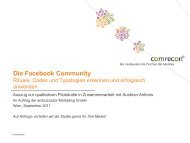How to buzz with XING - Ambuzzador
How to buzz with XING - Ambuzzador
How to buzz with XING - Ambuzzador
You also want an ePaper? Increase the reach of your titles
YUMPU automatically turns print PDFs into web optimized ePapers that Google loves.
Communication @ Xing<br />
Direct Messages<br />
• When you are on Xing there are different<br />
communication possibilities. First of all you can<br />
write in a guestbook when you are on a profile. This<br />
might be not the best way <strong>to</strong> contact somebody<br />
since those entries are not very likely <strong>to</strong> be read in<br />
time du <strong>to</strong> the fact that there is no information email<br />
sent <strong>to</strong> a user when he receives a new entry.<br />
• Another way is <strong>to</strong> write a direct mail <strong>to</strong> a user you<br />
just identified as an interesting contact. The only<br />
problem on this: You need <strong>to</strong> be a Premium Member<br />
in order <strong>to</strong> write <strong>to</strong> other members. Once the<br />
conversation is started, you can reply <strong>with</strong>out a<br />
premium membership.<br />
• Next possibility is <strong>to</strong> send contact requests. With<br />
each contact request you have the chance <strong>to</strong> add a<br />
few lines explaining why you want <strong>to</strong> connect (when<br />
your are a premium member, there is more space for<br />
explanations).<br />
Messaging <strong>with</strong> different options on the right hand<br />
side (blocking, showing contact details, etc.)<br />
32