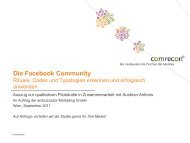How to buzz with XING - Ambuzzador
How to buzz with XING - Ambuzzador
How to buzz with XING - Ambuzzador
You also want an ePaper? Increase the reach of your titles
YUMPU automatically turns print PDFs into web optimized ePapers that Google loves.
You @ Xing<br />
Your Profile<br />
As mentioned in the beginning: Xing gives you full control of<br />
your data (everything else would be disappointing). So you<br />
can choose what should be found on the web and on your<br />
profile. All this can be edited in the „privacy“ settings section<br />
which we will focus on in a few pages (page 21) <br />
• On the very right hand side, beyond the ad (if<br />
you are a free member) pop up three further<br />
boxes.<br />
• The first box shows the number of your<br />
contacts and 7 of them <strong>with</strong> pictures. This is<br />
1 pretty random so do not worry about who is<br />
being displayed and who not.<br />
• The next box tells whether you are a free or a<br />
premium member, shows profile hits, your<br />
2 entry date and your „activity meter“ which<br />
basically represents how often you log in <strong>to</strong><br />
your Xing profile.<br />
• The last box gives a short excerpt of all of<br />
your groups. Once more do not worry about<br />
3<br />
the way they are displayed<br />
20