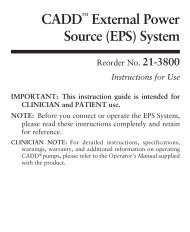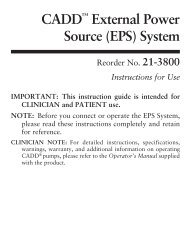Legacy® PLUS - Smiths Medical
Legacy® PLUS - Smiths Medical
Legacy® PLUS - Smiths Medical
You also want an ePaper? Increase the reach of your titles
YUMPU automatically turns print PDFs into web optimized ePapers that Google loves.
Reference<br />
Section 5: Reference<br />
GIVEN Check<br />
• Stop the pump by pressing and holding ⁄. Press „ to advance to<br />
the Given screen. The display should show 1.00 ml. (If the above steps<br />
have not been followed exactly, a different value may appear.)<br />
• Press ¤. The display should now show 0.00 ml.<br />
Air Detector Test<br />
• Turn the Air Detector On (see Section 4, Biomed Functions).<br />
• Reprogram the Reservoir Volume to 10.0 ml. Press „ until Reservoir<br />
Volume is displayed on the LCD. Press ´ or Î until 10.0 ml<br />
is displayed. Then press ¤.<br />
• Attach an empty 50 or 100 ml Medication Cassette Reservoir or<br />
CADD Administration Set to the pump. Secure it using the lock<br />
button.<br />
• Thread the tubing through the Air Detector groove.<br />
• Start the pump.<br />
• The pump should respond with a continuous two-tone alarm and the<br />
display should read “Air In Line Detected.”<br />
• Press „ or ⁄ to silence the alarm and remove the empty Medication<br />
Cassette Reservoir or CADD Administration Set.<br />
• Now attach a Medication Cassette Reservoir containing fluid, or a<br />
primed CADD Administration Set to the pump. Lock the cassette.<br />
Make certain that there is no air in the fluid path.<br />
• Thread the tubing into the Air Detector groove.<br />
• Start the pump. The pump should deliver without activation of the air<br />
detection alarm.