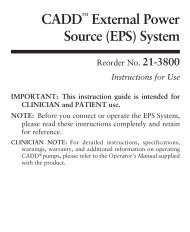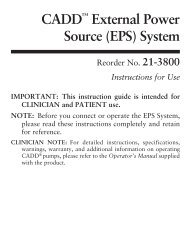Legacy® PLUS - Smiths Medical
Legacy® PLUS - Smiths Medical
Legacy® PLUS - Smiths Medical
Create successful ePaper yourself
Turn your PDF publications into a flip-book with our unique Google optimized e-Paper software.
Section 5: Reference<br />
• Press and hold ‹ until 3 series of dashes appear. Release ‹.<br />
Press and hold ‹ . The pump should prime 10 double activations<br />
and then stop. The pump will alarm and display “Reservoir Volume<br />
Empty.” Press „.<br />
Starting/Stopping the Pump<br />
• Program the pump with the following values:<br />
Reservoir Volume: 1.0 ml<br />
Continuous Rate: 50 ml/hr<br />
Given: 0.00 (press ¤)<br />
• Program the Air Detector Off (see Section 4, Biomed Functions).<br />
• Press and hold ⁄. “Starting” appears followed by 3 sets of dashes,<br />
each accompanied by a beep. A review of the programmed parameters<br />
then appears. The main screen should appear with “RUN” in the<br />
display.<br />
• To stop the pump, press and hold ⁄. “Stopping” appears followed<br />
by 3 sets of dashes that disappear one at a time, each accompanied<br />
by a beep. The main screen should appear with “STOPPED” in the<br />
display.<br />
Activation Timing Check<br />
• Reprogram the Reservoir Volume to 1.0 ml and clear the Given<br />
screen.<br />
• Press and hold ⁄ until 3 dashes disappear from the display. The<br />
pump should sequentially display all of the programmed values. Start<br />
a timer at the first motor activation.<br />
• Count the activations. One activation should occur every 6 seconds.<br />
Approximately 66 seconds and 10 activations later, the Reservoir Volume<br />
empty alarm should occur. The display should show “Reservoir<br />
Volume empty.”<br />
Reference