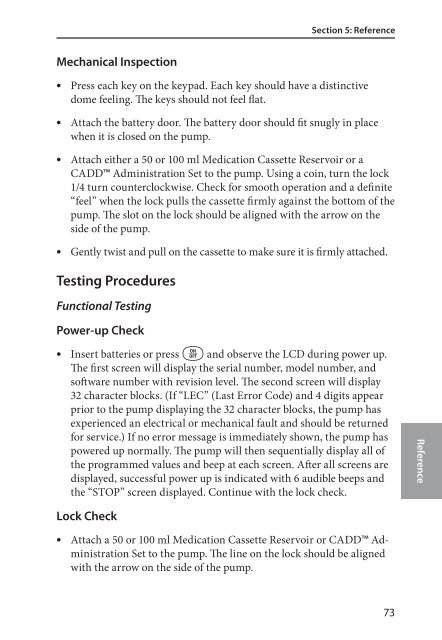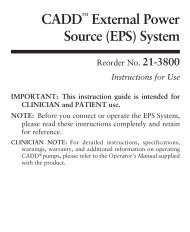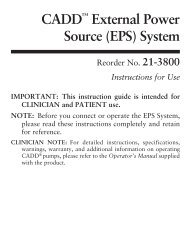Legacy® PLUS - Smiths Medical
Legacy® PLUS - Smiths Medical
Legacy® PLUS - Smiths Medical
Create successful ePaper yourself
Turn your PDF publications into a flip-book with our unique Google optimized e-Paper software.
Mechanical Inspection<br />
Section 5: Reference<br />
• Press each key on the keypad. Each key should have a distinctive<br />
dome feeling. The keys should not feel flat.<br />
• Attach the battery door. The battery door should fit snugly in place<br />
when it is closed on the pump.<br />
• Attach either a 50 or 100 ml Medication Cassette Reservoir or a<br />
CADD Administration Set to the pump. Using a coin, turn the lock<br />
1/4 turn counterclockwise. Check for smooth operation and a definite<br />
“feel” when the lock pulls the cassette firmly against the bottom of the<br />
pump. The slot on the lock should be aligned with the arrow on the<br />
side of the pump.<br />
• Gently twist and pull on the cassette to make sure it is firmly attached.<br />
Testing Procedures<br />
Functional Testing<br />
Power-up Check<br />
• Insert batteries or press Å and observe the LCD during power up.<br />
The first screen will display the serial number, model number, and<br />
software number with revision level. The second screen will display<br />
32 character blocks. (If “LEC” (Last Error Code) and 4 digits appear<br />
prior to the pump displaying the 32 character blocks, the pump has<br />
experienced an electrical or mechanical fault and should be returned<br />
for service.) If no error message is immediately shown, the pump has<br />
powered up normally. The pump will then sequentially display all of<br />
the programmed values and beep at each screen. After all screens are<br />
displayed, successful power up is indicated with 6 audible beeps and<br />
the “STOP” screen displayed. Continue with the lock check.<br />
Lock Check<br />
• Attach a 50 or 100 ml Medication Cassette Reservoir or CADD Administration<br />
Set to the pump. The line on the lock should be aligned<br />
with the arrow on the side of the pump.<br />
Reference