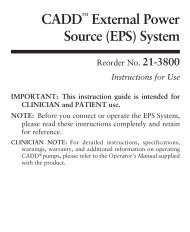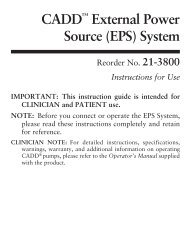Legacy® PLUS - Smiths Medical
Legacy® PLUS - Smiths Medical
Legacy® PLUS - Smiths Medical
You also want an ePaper? Increase the reach of your titles
YUMPU automatically turns print PDFs into web optimized ePapers that Google loves.
Reference<br />
Section 5: Reference<br />
Software Safety Features<br />
Hardware-related Software Safety Features<br />
Program Memory Check<br />
At power up and at regular intervals thereafter, the program memory is<br />
tested by calculating a Cyclic Redundancy Code (CRC) on the program and<br />
then comparing it with the CRC stored with the program.<br />
If the stored and calculated CRCs do not match, the software will display<br />
a system fault screen, turn on a continuous two-tone audible alarm, and<br />
stop all medication delivery.<br />
RAM Memory Check<br />
At power up, the random access memory is checked. A series of bit patterns<br />
is written to and read from each address in the RAM. If the read<br />
data is different from the written data, the software will display a system<br />
fault screen, turn on a continuous two-tone audible alarm, and stop all<br />
medication delivery.<br />
Motor Circuit Check<br />
At power up and at regular intervals thereafter, the motor circuit is<br />
checked to ensure that no power is being applied to the motor unless<br />
the motor is actually on. If the software detects power being applied to<br />
the motor at any other time, it will sound a continuous two-tone audible<br />
alarm and will no longer attempt to deliver medication. During every<br />
pump activation, the software checks to see whether the motor completes<br />
one activation. If the motor fails to turn, or fails to complete a cycle, the<br />
software will display a system fault screen, turn on a continuous twotone<br />
audible alarm, and stop all medication delivery.<br />
Keyboard Encoder Check<br />
Every time the software receives data from the keyboard encoder, it is<br />
checked. If the data is not a valid key press, the software will disregard<br />
the key press. The keyboard is designed with redundant switches for<br />
‹ and ⁄. The software must detect that both switches are activated<br />
before taking any action.<br />
0