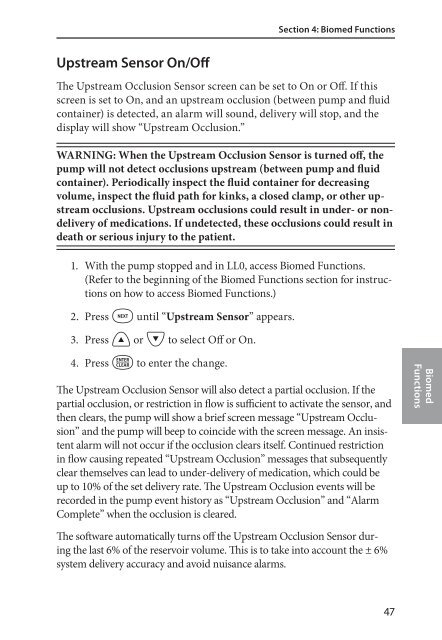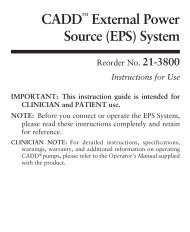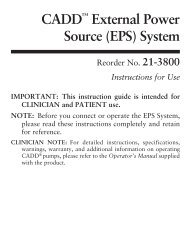Legacy® PLUS - Smiths Medical
Legacy® PLUS - Smiths Medical
Legacy® PLUS - Smiths Medical
You also want an ePaper? Increase the reach of your titles
YUMPU automatically turns print PDFs into web optimized ePapers that Google loves.
Upstream Sensor On/Off<br />
Section 4: Biomed Functions<br />
The Upstream Occlusion Sensor screen can be set to On or Off. If this<br />
screen is set to On, and an upstream occlusion (between pump and fluid<br />
container) is detected, an alarm will sound, delivery will stop, and the<br />
display will show “Upstream Occlusion.”<br />
WARNING: When the Upstream Occlusion Sensor is turned off, the<br />
pump will not detect occlusions upstream (between pump and fluid<br />
container). Periodically inspect the fluid container for decreasing<br />
volume, inspect the fluid path for kinks, a closed clamp, or other upstream<br />
occlusions. Upstream occlusions could result in under- or nondelivery<br />
of medications. If undetected, these occlusions could result in<br />
death or serious injury to the patient.<br />
1. With the pump stopped and in LL0, access Biomed Functions.<br />
(Refer to the beginning of the Biomed Functions section for instructions<br />
on how to access Biomed Functions.)<br />
2. Press „ until “Upstream Sensor” appears.<br />
3. Press ´ or Î to select Off or On.<br />
4. Press ¤ to enter the change.<br />
The Upstream Occlusion Sensor will also detect a partial occlusion. If the<br />
partial occlusion, or restriction in flow is sufficient to activate the sensor, and<br />
then clears, the pump will show a brief screen message “Upstream Occlusion”<br />
and the pump will beep to coincide with the screen message. An insistent<br />
alarm will not occur if the occlusion clears itself. Continued restriction<br />
in flow causing repeated “Upstream Occlusion” messages that subsequently<br />
clear themselves can lead to under-delivery of medication, which could be<br />
up to 10% of the set delivery rate. The Upstream Occlusion events will be<br />
recorded in the pump event history as “Upstream Occlusion” and “Alarm<br />
Complete” when the occlusion is cleared.<br />
The software automatically turns off the Upstream Occlusion Sensor during<br />
the last 6% of the reservoir volume. This is to take into account the ± 6%<br />
system delivery accuracy and avoid nuisance alarms.<br />
Biomed<br />
Functions