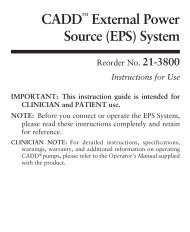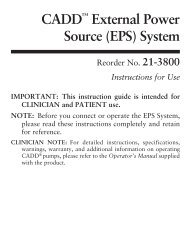Legacy® PLUS - Smiths Medical
Legacy® PLUS - Smiths Medical
Legacy® PLUS - Smiths Medical
You also want an ePaper? Increase the reach of your titles
YUMPU automatically turns print PDFs into web optimized ePapers that Google loves.
Attaching a Cassette<br />
Section 2: Pump Setup and Programming<br />
Obtain a new, filled Medication Cassette Reservoir, or CADD Administration<br />
Set attached to a non-vented, flexible IV bag.<br />
WARNING: For detailed instructions and warnings pertaining to the<br />
Medication Cassette Reservoir or CADD Administration Set, please<br />
refer to the instructions for use supplied with the product for preparing<br />
the product for use.<br />
After attaching the cassette, proceed to the Reservoir Volume screen to<br />
reset the value for the volume, and then prime the tubing.<br />
CAUTION: Frozen medication must be thawed at room temperature<br />
only. Do not heat the Medication Cassette Reservoir in a microwave<br />
oven as this may damage the medication, the Medication Cassette<br />
Reservoir, or cause leakage.<br />
To attach the cassette to the pump<br />
1. Clamp the tubing.<br />
2. Insert the cassette hooks into the<br />
hinge pins on the pump.<br />
3. Place the pump upright on a firm, flat<br />
surface. Press down so the cassette fits<br />
tightly against the pump.<br />
4. Insert a coin into the lock, push in, and turn<br />
counterclockwise until the line on the lock lines<br />
up with the arrow on the side of the pump and<br />
you feel the lock click into place.<br />
1999-08-17 D. Zurn<br />
«Lgc Attach Cass Coin»<br />
®<br />
1998-12-16 D. Zurn<br />
«Lgc Locked Side»<br />
Pump Setup &<br />
Programming