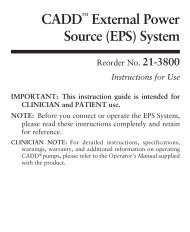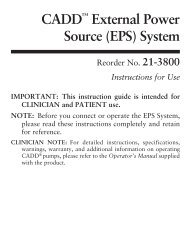Legacy® PLUS - Smiths Medical
Legacy® PLUS - Smiths Medical
Legacy® PLUS - Smiths Medical
You also want an ePaper? Increase the reach of your titles
YUMPU automatically turns print PDFs into web optimized ePapers that Google loves.
Pump Setup &<br />
Programming<br />
Section 2: Pump Setup and Programming<br />
0<br />
5. Enter the Dose Cycle.<br />
• Press ´ or Î to select the desired cycle.<br />
• Press ¤.<br />
• Press „.<br />
6. Enter the KVO rate.<br />
• Press ´ or Î to select the desired KVO rate.<br />
• Press ¤.<br />
• Press „.<br />
7. Acknowledge Dose Remaining (if applicable).<br />
• Press „.<br />
8. Enter a delay or “Immediate” for Dose Starts in _____ .<br />
• Press ´ or Î to select the desired amount of delay until the<br />
next dose (or “Immediate”).<br />
• Press ¤.<br />
• Press „.<br />
9. Clear Given.<br />
• Press ¤ if you wish to clear the amount given.<br />
• Press „.<br />
10. Verify the Air Detector status.<br />
• Make sure the desired setting is displayed. This screen will show<br />
whether the Air Detector is turned on (high or low) or off.<br />
WARNING: When the Air Detector is turned off, the pump will<br />
not detect air in the fluid path. Periodically inspect the fluid<br />
path and remove any air to prevent air embolism. Air embolism<br />
could result in death or serious injury to the patient.<br />
• If you need to change the Air Detector setting, see Section 4,<br />
Biomed Functions.