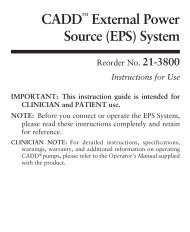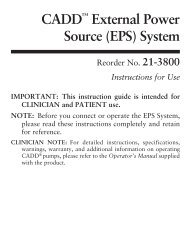Legacy® PLUS - Smiths Medical
Legacy® PLUS - Smiths Medical
Legacy® PLUS - Smiths Medical
Create successful ePaper yourself
Turn your PDF publications into a flip-book with our unique Google optimized e-Paper software.
Pump Setup &<br />
Programming<br />
Section 2: Pump Setup and Programming<br />
WARNING: When the Air Detector is turned off, the pump will<br />
not detect air in the fluid path. Periodically inspect the fluid<br />
path and remove any air to prevent air embolism. Air embolism<br />
could result in serious injury or death to the patient.<br />
• If you need to change the Air Detector setting, see Section 4,<br />
Biomed Functions.<br />
• Press „.<br />
6. Verify the Upstream Sensor status.<br />
• Make sure the desired setting is displayed. This screen will show<br />
whether the Upstream Occlusion Sensor is turned on or off.<br />
WARNING: When the Upstream Occlusion Sensor is turned off,<br />
the pump will not detect occlusions upstream (between pump<br />
and fluid container). Periodically inspect the fluid container<br />
for decreasing volume, inspect the fluid path for kinks, a closed<br />
clamp, or other upstream occlusions. Upstream occlusions could<br />
result in under- or non-delivery of medications. If undetected,<br />
these occlusions could result in death or serious injury to the<br />
patient.<br />
• If you need to change the Upstream Occlusion Sensor setting, see<br />
Section 4, Biomed Functions.<br />
• Press „.<br />
7. Review the program.<br />
Press „ repeatedly to review the programming screens. If you<br />
need to reprogram a setting, press „ until the appropriate<br />
screen appears and change the setting as described in this section.