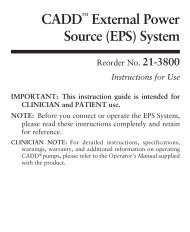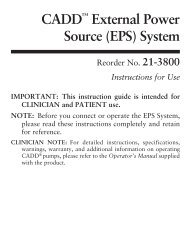Legacy® PLUS - Smiths Medical
Legacy® PLUS - Smiths Medical
Legacy® PLUS - Smiths Medical
Create successful ePaper yourself
Turn your PDF publications into a flip-book with our unique Google optimized e-Paper software.
Changing to Lock Level 0 (LL0)<br />
Section 2: Pump Setup and Programming<br />
Before programming the pump, make sure the pump is set to LL0. LL0<br />
allows the clinician to access all programming and operating functions.<br />
1. Make sure the pump is stopped. Press Œ. The current lock level<br />
will appear. (If the lock level is already LL0, press „ to exit.)<br />
2. Press ´ or Î until “LL0” appears.<br />
3. Press Œ again or ¤. “Code 0” will appear.<br />
4. Press ´ or Î until ** Text Omitted **<br />
WARNING: Do not disclose to the patient the pump’s security<br />
codes or any other information that would allow the patient<br />
complete access to all programming and operating functions.<br />
Improper programming could result in death or serious injury<br />
to the patient.<br />
5. Press Œ or ¤ to set the new lock level.<br />
Pump Setup &<br />
Programming