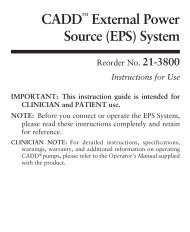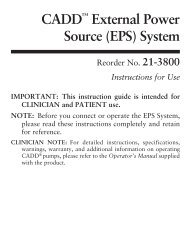Legacy® PLUS - Smiths Medical
Legacy® PLUS - Smiths Medical
Legacy® PLUS - Smiths Medical
Create successful ePaper yourself
Turn your PDF publications into a flip-book with our unique Google optimized e-Paper software.
Pump Setup &<br />
Programming<br />
Section 2: Pump Setup and Programming<br />
Watching Power Up<br />
When you install the batteries, the pump will start its power up sequence<br />
during which it performs self-tests and displays programmed values.<br />
Watch for the following:<br />
• Pump model number and serial number appear unless an error has<br />
occurred, then the last error code (“LEC”) if any, will appear.<br />
• The software version will appear.<br />
• The display will turn on, showing a series of blocks. Look for any<br />
blank areas, which would indicate a faulty display.<br />
• The display will turn off briefly.<br />
• The pump’s program screens will appear, followed by screens showing<br />
the Air Detector status, Upstream Occlusion sensor status, and lock<br />
level setting. The pump will beep after each screen. If messages appear,<br />
see the Messages and Alarms Table in Section 5 of this manual<br />
for further explanation and instruction.<br />
• When power up is complete, 6 beeps will sound, and the pump will be<br />
stopped on the main screen.<br />
NOTE: To move quickly through the power-up screens, press „<br />
repeatedly. To skip the automatic review entirely, press Î . If you attempt<br />
to skip screens before the pump is powered up, it will not respond.