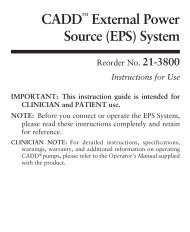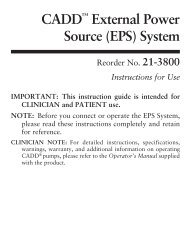Legacy® PLUS - Smiths Medical
Legacy® PLUS - Smiths Medical
Legacy® PLUS - Smiths Medical
Create successful ePaper yourself
Turn your PDF publications into a flip-book with our unique Google optimized e-Paper software.
Pump Setup &<br />
Programming<br />
Section 2: Pump Setup and Programming<br />
In order to install or replace the batteries, be sure the pump is Stopped.<br />
Then, follow these steps:<br />
1. Push down and hold the arrow button while sliding the door off.<br />
2. Remove the used batteries. Pulling on the end of the battery strap<br />
will make battery removal easier.<br />
3. Install the new batteries in the compartment, making sure the battery<br />
strap is positioned correctly under the batteries.<br />
NOTE:<br />
• Be sure to match the polarity markings of the new batteries (+ and –)<br />
with those labeled in the battery compartment. If you put the batteries<br />
in backwards, the display panel will be blank, and you will not<br />
hear a beep.<br />
• Use 2 new, AA (IEC LR6) alkaline batteries to power the pump. You<br />
may use any alkaline batteries, including DURACELL® Alkaline and<br />
EVEREADY® ENERGIZER® Alkaline, for example.