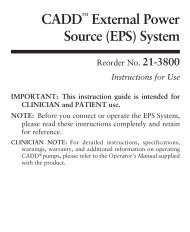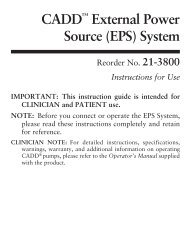Legacy® PLUS - Smiths Medical
Legacy® PLUS - Smiths Medical
Legacy® PLUS - Smiths Medical
Create successful ePaper yourself
Turn your PDF publications into a flip-book with our unique Google optimized e-Paper software.
Section 1: General Description<br />
Description of the Keys, Display, and Features<br />
AC Indicator Light<br />
The green indicator light is on when you are using the AC adapter to<br />
power pump.<br />
Display<br />
The Liquid Crystal Display (LCD) shows programming information and<br />
messages. In this manual, the term “display” is synonymous with display<br />
panel or LCD.<br />
Keypad<br />
The keys on the keypad are described below. A key beeps when pressed if<br />
it is operable in the current lock level.<br />
⁄ used to start and stop pump delivery, and silence alarms.<br />
¤ used to enter (save) a new value in the pump’s memory when<br />
programming pump settings or to clear values from record-keeping<br />
screens. It is also used to return from the Biomed Functions<br />
to the main screen (Section 4).<br />
‹ used to fill the tubing and to remove air bubbles from the fluid<br />
path.<br />
Œ used to view or change the pump’s current lock level. Lock levels<br />
are used to limit patient access to certain programming and operating<br />
functions. (See Lock Levels, this section.)<br />
„ used to move from one programming screen to the next without<br />
changing the setting or value displayed; silences alarms.<br />
´ used to “scroll up” or increase a value, or scroll through Biomed<br />
Function settings.<br />
Î used to “scroll down” or decrease a value, or scroll through<br />
Biomed Function settings.<br />
General<br />
Description