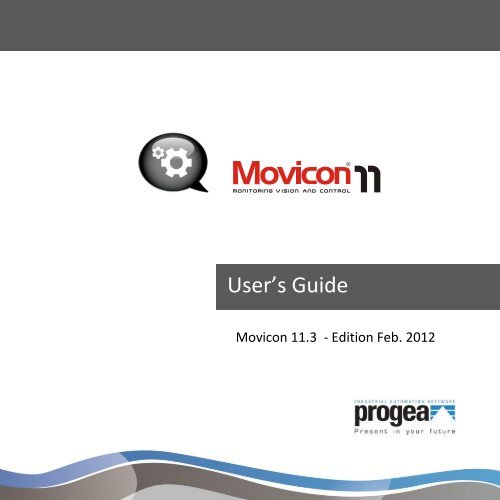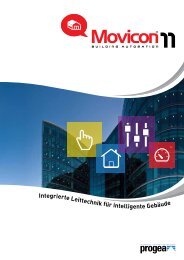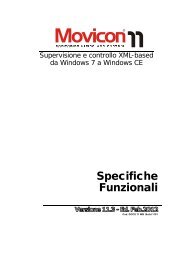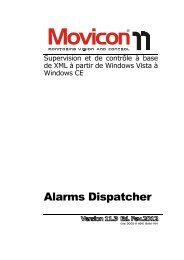User's Guide - Progea
User's Guide - Progea
User's Guide - Progea
Create successful ePaper yourself
Turn your PDF publications into a flip-book with our unique Google optimized e-Paper software.
User’s <strong>Guide</strong><br />
User’s <strong>Guide</strong><br />
Movicon 11.3 - Edition Feb. 2012
User’s <strong>Guide</strong><br />
Page | 2
Contents<br />
Contents ................................................................ 3<br />
Copyrights .............................................................. 5<br />
Foreword ............................................................... 5<br />
Disclaimer of All Warranties ............................ 6<br />
Disclaimer of Liability ...................................... 6<br />
Preface ........................................................... 7<br />
Introduction ........................................................... 8<br />
Universal Platform .......................................... 9<br />
Main Features: .............................................. 10<br />
Installation and Startup ....................................... 14<br />
Install Movicon ........................................... 14<br />
Uninstall Movicon ...................................... 14<br />
Restore Default Settings ................................ 15<br />
Movicon Execution ..................................... 15<br />
Movicon Startup ......................................... 15<br />
Movicon Startup in RunTime mode only ..... 16<br />
Movicon Startup as Service......................... 17<br />
Using Windows Terminal Server .................... 18<br />
“Forced” Startup in Demo Mode ................... 18<br />
Licensing and System Protection ......................... 19<br />
NET License ................................................... 19<br />
Runtime License ............................................ 19<br />
Development License .................................... 20<br />
Demo Mode .................................................. 20<br />
Installed Dongle Information ......................... 21<br />
Dongle Requirements .................................... 22<br />
Dongle Options ............................................. 23<br />
Total number of I/O bytes Count ................... 26<br />
Registration ......................................................... 28<br />
Product Registration ..................................... 28<br />
Flexibility ............................................................. 29<br />
System Architecture............................................. 30<br />
XML Project Structure ................................... 31<br />
User’s <strong>Guide</strong><br />
Project Modularity ...............................................33<br />
Visual SourceSafe 2005 Integration ......................36<br />
The Workspace .....................................................37<br />
Project Window .............................................38<br />
The Properties Window .................................38<br />
The Tool Box ..................................................39<br />
The Symbol Library Window ..........................40<br />
Wizards.................................................................40<br />
Realtime Database ...............................................42<br />
Connectivity .........................................................43<br />
I/O Drivers .....................................................43<br />
Automatic Tag Importing...............................43<br />
MultiStations .................................................44<br />
Bridging .........................................................44<br />
Cable Testing .................................................44<br />
Debug ............................................................44<br />
OPC Client and Server...........................................45<br />
I/O ODBC shared Link ....................................45<br />
Networking ...........................................................46<br />
Network Services ...........................................46<br />
TCP, UDP and HTTP Protocols ........................46<br />
Client Rules ....................................................47<br />
RAS Stations ..................................................47<br />
Web Services .................................................47<br />
Cross Reference ....................................................48<br />
Refactoring ...........................................................48<br />
Graphics ...............................................................49<br />
Graphic Editor ...............................................49<br />
The ToolBox ...................................................50<br />
Symbol Library ...............................................51<br />
Power Templates ...........................................51<br />
Dynamic Animation .......................................52<br />
Command Execution ......................................53<br />
Page | 3
User’s <strong>Guide</strong><br />
Touch-Screen and Virtual Keypads ................ 53<br />
Texts and Change Language ................................. 55<br />
Schedulers ............................................................ 55<br />
Holiday Schedulers ........................................ 56<br />
IP Camera Viewer ................................................. 57<br />
Alarm Management ............................................. 58<br />
Alarm Viewers ......................................... 59<br />
Alarm Operativity .......................................... 60<br />
Alarm Banner Visualization ........................... 61<br />
Alarm Dispatcher .......................................... 61<br />
Alarm Statistics ............................................. 63<br />
Customizable On-Line Step-by-Step <strong>Guide</strong> ..... 63<br />
Statistical Information ................................... 63<br />
Historical Log........................................................ 65<br />
Data Loggers ........................................................ 67<br />
Recipes ................................................................. 69<br />
Tracing or Audit Trail............................................ 69<br />
Reports................................................................. 70<br />
Trend and Data Analysis ...................................... 71<br />
Security: Users and Passwords ............................. 73<br />
Operating System Access............................... 75<br />
Project Protection ......................................... 75<br />
Logic and Scripts .................................................. 76<br />
VBA and VB.Net Script ................................... 76<br />
IL Logic .......................................................... 77<br />
Synapse Language ........................................ 78<br />
Logicon, SoftPLC IEC1131 ..................................... 79<br />
Speech Recognition .............................................. 80<br />
Redundancy ......................................................... 80<br />
Remote control and Access .................................. 81<br />
System Openness and API .................................... 82<br />
On-line Debugger ................................................. 83<br />
On-line Project Debugging............................. 83<br />
Remote Debug .............................................. 84<br />
Project Statistics ............................................ 84<br />
Logic Debugging............................................ 84<br />
Tag Debugging and Forcing........................... 84<br />
Page | 4<br />
Networking Debugging ................................. 84<br />
Movicon CE ....................................................... 85<br />
Movicon CE License .................................... 85<br />
Movicon CE Installation ................................ 87<br />
CE Runtime Features ..................................... 91<br />
Web Server for WinCE ................................... 92<br />
Web Client ........................................................... 93<br />
Thin Client Architecture ................................ 94<br />
Supported Systems ....................................... 94<br />
Features ....................................................... 95<br />
Mobile Phone Clients .................................... 96<br />
Web Client License Policy .............................. 97<br />
Customer Support and Services ........................... 98<br />
International Presence ........................................ 98<br />
Terminology ...................................................... 100<br />
System Requirements:....................................... 102<br />
Glossary ............................................................. 103
Copyrights<br />
Movicon © is a <strong>Progea</strong> product protected by<br />
the International Copyright laws. All rights<br />
are reserved.<br />
The Movicon trademark is an<br />
international brand name registered by<br />
<strong>Progea</strong>.<br />
<strong>Progea</strong> Srl<br />
Via S. Anna 88/E<br />
41100 Modena, Italy<br />
http://www.progea.com<br />
This publication can not be reproduced or<br />
transferred in any way, electronically or in<br />
paper form, without the written<br />
permission of the Authors.<br />
Foreword<br />
This software is not guarantee for a level of<br />
reliability suitable for use in or in<br />
connection with surgical, nuclear, military<br />
or other critical plants and in any life<br />
support systems whose failure to perform<br />
can reasonably be expected to cause<br />
significant injury to a human being.<br />
In any application, including the above,<br />
reliability of operation of the software<br />
products can be impaired by adverse<br />
User’s <strong>Guide</strong><br />
factors, including but not limited to<br />
fluctuations in electrical power supply,<br />
computer hardware malfunctions,<br />
computer operating system software<br />
fitness, fitness of compilers and<br />
development software used to develop an<br />
application, installation errors, software<br />
and hardware compatibility problems,<br />
malfunctions or failures of electronic<br />
monitoring or control devices, transient<br />
failures of electronic systems (hardware<br />
and/or software), unanticipated uses or<br />
misuses, or errors on the<br />
part of the user or applications designer<br />
(adverse factors such as these are<br />
hereafter collectively termed "system<br />
failures"). Any application where a system<br />
failure would create a risk of harm to<br />
property or persons (including the risk of<br />
bodily injury and death) should not be<br />
reliant solely upon one form of electronic<br />
system due to<br />
the risk of system failure. To avoid damage,<br />
injury, or death, the user or application<br />
designer must take reasonably prudent<br />
steps to protect against system failures,<br />
including but not limited to back-up or shut<br />
down mechanisms. Because each end-user<br />
system is customized and differs from<br />
<strong>Progea</strong>' testing platforms and because a<br />
user or application designer may use<br />
Page | 5
User’s <strong>Guide</strong><br />
<strong>Progea</strong> products in combination with other<br />
products in a manner not evaluated or<br />
contemplated by <strong>Progea</strong>, the user or<br />
application designer is ultimately<br />
responsible for verifying and validating the<br />
suitability of <strong>Progea</strong> products whenever<br />
<strong>Progea</strong> products are incorporated in a<br />
system or application, including, without<br />
limitation, the appropriate design, process<br />
and safety level of such system or<br />
application.<br />
Disclaimer of All Warranties<br />
PROGEA DISCLAIMS ANY AND ALL<br />
WARRANTIES WITH RESPECT TO MOVICON<br />
AND THE RELATED DOCUMENTATION,<br />
WHETHER EXPRESS OR IMPLIED,<br />
INCLUDING SPECIFICALLY THE IMPLIED<br />
WARRANTIES OF MERCHANTABILITY AND<br />
FITNESS FOR A GENERAL OR PARTICULAR<br />
PURPOSE.<br />
MOVICON AND THE RELATED<br />
DOCUMENTATION ARE PROVIDED "AS IS,"<br />
AND YOUR COMPANY UNDERSTANDS THAT<br />
IT ASSUMES ALL RISKS OF THEIR USE,<br />
QUALITY, AND PERFORMANCE.<br />
Page | 6<br />
Disclaimer of Liability<br />
YOUR COMPANY AGREES AND<br />
ACKNOWLEDGES THAT PROGEA SHALL<br />
HAVE NO LIABILITY WHATSOEVER TO YOUR<br />
COMPANY FOR ANY PROBLEMS IN OR<br />
CAUSED BY MOVICON OR THE RELATED<br />
DOCUMENTATION, WHETHER DIRECT,<br />
INDIRECT, INCIDENTAL, SPECIAL, OR<br />
CONSEQUENTIAL (INCLUDING LOSS OF<br />
PROFITS).
Preface<br />
The information contained in this <strong>Guide</strong> is<br />
an introduction to the general use of the<br />
Movicon software product. The user<br />
should refer to the Programming Manual<br />
or Help On Line for further detailed<br />
information.<br />
All the information contained in this<br />
Movicon documentation is based on the<br />
assumption that the following points have<br />
already been previewed and taken into<br />
consideration:<br />
All the illustrations used in this<br />
guide refer to the last Movicon<br />
version with Windows<br />
XP/Vista platform<br />
Windows refers to the<br />
Microsoft inc. Registered<br />
trademark in XP/Vista or<br />
WinCE 5.x or later versions<br />
Crystal Reports refers to the<br />
product registered by Business<br />
Objects in version 10 or later<br />
Ms Access and SQL Server<br />
refer to products registered by<br />
Microsoft inc.<br />
User’s <strong>Guide</strong><br />
Movicon refers to the<br />
supervision system developed<br />
by <strong>Progea</strong> and protected by<br />
the international Copyright<br />
laws<br />
Any other product or<br />
trademark mentioned<br />
whether registered or<br />
copyright to the related<br />
propriety company<br />
Windows has been installed on<br />
system. For information<br />
relating to this installation,<br />
please refer to the appropriate<br />
chapters in the Windows<br />
“Introduction <strong>Guide</strong>”<br />
Mouse has been installed. If<br />
not, the keyboard equivalents<br />
have been control checked<br />
All information contained in<br />
this guide is subject to change<br />
without prior warning due to<br />
system updating.<br />
Page | 7
User’s <strong>Guide</strong><br />
Introduction<br />
Welcome to Movicon 11.3,<br />
the new generation of<br />
Scada/HMI platforms based<br />
completely on XML to offer<br />
you an all-in-one<br />
environment from Windows ®<br />
7 to Windows ® CE<br />
Movicon 11 is the next and further<br />
innovative evolution and revolutionary<br />
Scada/HMI software technology version of<br />
the Movicon X industrial supervision and<br />
control platform.<br />
Movicon represents over 15 years of<br />
technology evolution based on concepts of<br />
simplicity, scalability, power and openness.<br />
The “XML-inside” technology, a <strong>Progea</strong><br />
exclusive, is today enhanced to perfection<br />
in the version 11 product, fully compatible<br />
with its previous versions, renewing the<br />
supervision concept based on modularity<br />
and openness that is far ahead of its time<br />
in automation technology.<br />
Maintaining and extending its scalability<br />
potential, Movicon 11 proposes the<br />
standard software platform on today’s<br />
Page | 8<br />
market for all those operating in industrial<br />
automation, remote control and building<br />
automation, being the only Scada/HMI<br />
software that can be deployed anywhere<br />
with any type of hardware. In addition,<br />
Movicon 11 integrated the SoftPLC<br />
technology uniting Scada/HMI<br />
programming environment with PLC<br />
programming environments according to<br />
the IEC-61131 standard.<br />
Movicon can be deployed in touch panels<br />
and/or mobile devices based on WinCE, in<br />
PC touch screens with WinXP Embedded, in<br />
systems based on PCs with Windows Vista<br />
or Windows Server, in complex and<br />
redundancy architectures, client/server,<br />
connection to any PLC type and industrial<br />
or civil fieldbus.<br />
Each Movicon application, either in<br />
Windows CE or Windows Vista or XP,<br />
supports the powerful networking<br />
technology where each device can be<br />
client, server or web server indifferently.
Universal Platform<br />
Movicon 11 is a standard development<br />
platform for any automation level. One<br />
software only for all factory levels, from<br />
WinCE embedded systems to Scada<br />
platforms based on Windows Vista or<br />
Win7. Movicon 11 integrates all the<br />
functionalities necessary to any<br />
automation, visualization, data acquisition<br />
and control<br />
environment.<br />
Remote access is<br />
guaranteed by both<br />
Client/Server and<br />
Web Client<br />
architectures,<br />
rendering your plant<br />
truly Web-enabled<br />
thanks to the<br />
integrated Java and<br />
Web Services<br />
technology.<br />
Thanks to the<br />
Movicon 11 extreme<br />
connectivity, you can communicate with<br />
any industrial device, PLC, fieldbus,<br />
instrumentation, remote I/O. All the well<br />
known producers (Siemens, Rockwell,<br />
Schneider, Omron, GE Fanuc, Saia,<br />
User’s <strong>Guide</strong><br />
Mitsubishi, etc.) are directly supported<br />
with powerful and efficient drivers, with<br />
direct PLC variable importing.<br />
In addition, Movicon 11 integrates Logicon<br />
(optional) a PLC editor according to IEC-<br />
61131 standard languages.<br />
Movicon is the only one of its kind, just the<br />
one software usable with any hardware<br />
you prefer, allowing you to drastically<br />
reduce company expenditures.<br />
Page | 9
User’s <strong>Guide</strong><br />
Main Features:<br />
1. Tags Database open and performing.<br />
Complete data traceability and accuracy.<br />
Value Scaling and event management<br />
integrated in Tags, Traceability, Access<br />
Levels, native Tag sharing in real-time<br />
with relational DB using ODBC, shared<br />
memory and XML-link. Structure<br />
Variables. Direct importing from PLC<br />
database. Automatic and integrated<br />
management of remote connections<br />
using modems (RAS and TAPI).<br />
2. Graphics Library with completely custom<br />
captivating look and behavior. Command<br />
functions with simple and powerful<br />
graphical animations. Objects come<br />
with 16 animation properties; composed<br />
movements in editable trajectory,<br />
transparency functions in addition to<br />
colorings, fillings, and more.<br />
3. Screens based on SVG (Scalable Vector<br />
Graphics) with powerful graphical<br />
functionality. Multi-monitor Support<br />
and parametrizable screens. Support to<br />
WMF, EMF, BMP, GIF, TIF, JPG and PNG<br />
graphics. Graphics auto-resized to<br />
screen with effective rendering for<br />
bitmap images.<br />
Page | 10<br />
4. Symbols with Power Template<br />
technology. Symbol graphics completely<br />
customizable using VBA scripts as well.<br />
5. New classes of analog visual display<br />
objects based on .Net technology<br />
(WinXP/Vista only) with unrivaled<br />
graphics.<br />
6. Vector graphics edit functions, with<br />
powerful design and layout tools.<br />
Objects support heredity concept<br />
effectively.<br />
7. New Refactoring tools, capable of<br />
automatically eliminating main<br />
programming errors (control and restore<br />
incorrect or non-existent names of Tags,<br />
links to screens, missing strings, and<br />
more).<br />
8. Native and built-in support to Microsoft<br />
Visual Source Safe, ensuring maximum<br />
distribution and multi-planning<br />
efficiency, managing modifications and<br />
traceability.<br />
9. Object oriented Menu Editors and<br />
shortcut keys. Completely built-in and<br />
simplified touch screen management<br />
functions.<br />
10. Complete ISA ready Alarm Management.<br />
Alarms completely customizable with<br />
millisecond precision. Onset time-
stamps, thresholds in variables, Alarm<br />
Power Template management. External<br />
Help in HTML as well.<br />
11. Integrated Event and Alarm notification<br />
management. Supports SMS, Email,<br />
Speeching and Fax. Phone calls<br />
managed with complete on-call duty<br />
staff configurability.<br />
12. Speech Recognition for supporting vocal<br />
command activation and<br />
acknowledgement.<br />
13. Event Historical Log Management with<br />
open files based on relational databases<br />
(ODBC). Statistical Analysis on Alarms,<br />
filter and SQL queries. Print<br />
Management.<br />
14. Multi-Language management with online<br />
language change. String<br />
management with dynamic text change<br />
both in programming and runtime<br />
mode. Support to Unicode for Asiatic<br />
languages.<br />
15. Powerful Tracing and Audit Trail<br />
management for recording every<br />
process data variation, millisecond<br />
precision value monitoring, complete<br />
range of information relating to user<br />
names, electronic signatures, previous<br />
values, motive, and more.<br />
User’s <strong>Guide</strong><br />
16. Process Data Recording with object<br />
oriented Data Loggers. Powerful and<br />
secure automatic ODBC connection<br />
management for archives based on<br />
relational DBs. Support to IMDB as an<br />
alternative for recording in text and XML<br />
files with option to encrypt.<br />
17. Statistical information management<br />
supported in any process tag. Each tag<br />
consents real and statistical values (ie.<br />
For analyzing or programmed<br />
maintenance).<br />
18. Dynamic Vectorial Trends and historicals<br />
with powerful sampling functions,<br />
visualization and analysis. Historical Logs<br />
based on Data Loggers with periodical<br />
analysis, zoom, averages, logarithmic scales<br />
and open to any kind of custom. Sampling<br />
with output on CSV (ie. Excel) files as well.<br />
19. Data Analysis tool for visualizing curves<br />
graphically with additional functions not<br />
found in the Trends. Analysis with<br />
automatic preset time ranges, comparison<br />
curve tool, automatic measures between<br />
different points, and more.<br />
20. Automatic Recipe Management based on<br />
relational DB or text files. Recipes are autoconfigurable<br />
with one click automatic DB<br />
file and interface management based on<br />
toolbox objects or customizable.<br />
Page | 11
User’s <strong>Guide</strong><br />
21. Built-in Report Generator. Powerful and<br />
flexible Report Management thanks to the<br />
built-in Report Generator based on .Net,<br />
with powerful calculation, analysis and<br />
graphic display functions. Plus Crystal<br />
Report engine v.10 integrated. Front-end<br />
report generating with custom printing<br />
formats. Support to complex formula and<br />
graphics in Reports.<br />
22. Integrated object oriented Event<br />
Schedulers. New schedulers consent<br />
sophisticated setting functions both in<br />
development and runtime mode, with<br />
execution time range, holiday and<br />
command activation selections. All<br />
supported in WinCE runtime and Web<br />
Client.<br />
23. Unrivaled Security management. Users<br />
and passwords with access to commands<br />
at 1024 levels and/or 16 areas.<br />
Automatic Operating System Access<br />
Control functions. Passwords settable at<br />
Tag level as well. User Passwords<br />
sharable with operating system<br />
domains.<br />
24. Platform is FDA 21CFR Part 11 ready.<br />
Audit Trail management. FDA compliant<br />
applications very simple to create.<br />
Integration with Ms. Visual Source Safe<br />
for distributed planning in topmost<br />
Page | 12<br />
security with project modification<br />
traceability.<br />
25. Complete and powerful Redundancy<br />
management ((Hot Backup). Files are<br />
always synchronized and managed<br />
safety with reliability in all situations<br />
with complete and transparent<br />
availability. Secondary Server<br />
automatically takes over instantly upon<br />
any communication failures.<br />
26. Powerful Networking management.<br />
Support to TCP-IP, UDP and HTTP<br />
protocols. Event driven notifications and<br />
optimized network management.<br />
Completely distributable. Multi-server<br />
architecture with security settable<br />
directly in project properties.<br />
27. Extremely efficient connectivity, through<br />
included I/O drivers. Built-in OPC DA<br />
and OPC XML DA technology both as<br />
Client and Server. Real-Time Data also<br />
sharable in shared DB tables or Shared<br />
Memory using an appropriate I/O driver.<br />
28. Built-in VBA language complete with<br />
multithreading. Extreme openness to<br />
customizing. The Movicon VBA engine<br />
is also supported in WinCE runtime.<br />
Support to .Net technology (VB.Net<br />
syntaxing for Win32)
29. PLC type language in Instruction List (IL)<br />
supported. This language permits users<br />
to create simple logic with a PLC<br />
approach internal the Scada/HMI,<br />
without needing expert VBA language<br />
know-how.<br />
30. Built-in SoftLogic environment with<br />
support to the 5 IEC-61131 languages.<br />
Tag Database sharing, synchronization<br />
for both Scada/HMI and SoftPLC<br />
programs. SoftPLC program runtime<br />
activated in Windows Real-Time Kernel<br />
(Vista/XP or CE).<br />
31. Visual “Synapsis” Language in Function<br />
Block style with graphic objects using<br />
graphical designing techniques. Each<br />
graphical symbol can become a Synapsis<br />
logic block.<br />
32. Powerful on-line Debugger for all<br />
Movicon functions. Analysis, tag<br />
forcing, project statistics, break-points<br />
and step-to-step logic execution and<br />
other powerful functionalities for project<br />
testing and documenting. Project<br />
debugging and downloading for remote<br />
systems in TCP-IP (both for WinCE and<br />
WinXP/Vista) as well.<br />
33. Built-in Web Client technology<br />
innovation. The Web Client , based on<br />
Java technology, is truly web-enabled to<br />
User’s <strong>Guide</strong><br />
guarantee openness and<br />
multiplatformness while maintaining<br />
performances, security and<br />
bidirectionality. Access to data from<br />
client stations also based on Javaphone<br />
cel phones (J2ME). No additional<br />
installation needed on Client or Server.<br />
34. Native support to IP camera. Images can<br />
be displayed on WinCE and Web Client.<br />
35. Support to the XML, ActiveX, ODBC,<br />
OPC, VBA, SQL, ADO, SOAP and Web<br />
Services standard technologies.<br />
36. Great freedom to third party application<br />
integration no matter whether .exe or<br />
.DLL. Free Drivers provided for I/O<br />
sharing in shared memory. Option to<br />
use SDK for creating custom drivers.<br />
37. Variable Cross Reference function.<br />
38. Support Multitouch Gestures, even on<br />
traditional touch.<br />
Page | 13
User’s <strong>Guide</strong><br />
Installation and Startup<br />
The recommended procedures for starting<br />
up, installing, configuring Movicon using<br />
and correct system use are described<br />
below. Even though an operating system<br />
configuration for hardware platform<br />
adaptation is provided with the Microsoft<br />
Windows’ installation, you may find it to<br />
your best advantage to following the<br />
indications below to get further<br />
optimization.<br />
Install Movicon<br />
The procedures for installing Movicon on<br />
hardware platforms are simple and comply<br />
with the standards set by the Microsoft<br />
Windows specifications. Upon installing<br />
CD-ROM you will automatically enter<br />
straight into the installation environment<br />
where the guide commands for installing<br />
the desired Movicon components will<br />
activate. If you wish to install Movicon<br />
manually from the CD, you can access the<br />
CD folders with the Windows Explorer and<br />
execute the "Setup.exe" contained in the<br />
CD folders, for instance:<br />
D:\Movicon\setup\Setup.exe<br />
Page | 14<br />
The Setup will startup the Movicon<br />
installation in the PC, creating a group of<br />
Movicon icons upon its termination, which<br />
can be accessed using the “Start” button<br />
from the Windows application bar. The<br />
Movicon Group, in icon form, contains the<br />
link to the Movicon.exe file. During the<br />
installation, which will take a few minutes,<br />
you will be asked to enter the folder name<br />
in which the necessary Movicon files are to<br />
be organized. If you do not want to<br />
change the name or path, just confirm the<br />
"Movicon11.1" default folder which will be<br />
then created with this path:<br />
"..\Programmi\<strong>Progea</strong>\Movicon11.3".<br />
Uninstall Movicon<br />
Movicon, in compliance with the<br />
Windows standards, consents to a simple<br />
system uninstalling to remove all its files<br />
from the PC. To proceed with uninstalling<br />
Movicon simply activate the appropriate<br />
icon from the Windows Control Panel for<br />
installing/removing applications. The<br />
uninstalling procedure will completely<br />
remove all the Movicon files upon<br />
receiving confirmation.
Restore Default Settings<br />
All default settings will be restored if you<br />
press the "CTRL" key while starting up<br />
Movicon and keep it pressed down until<br />
Movicon has completely started up. This will<br />
restore the workspace availability (windows,<br />
menus, etc) with their default parameters.<br />
This command must also be<br />
used when needing to<br />
change languages in the<br />
Movicon development<br />
environment using the<br />
“LangManager” tool.<br />
Movicon Execution<br />
Movicon is a software platform which<br />
allows you to plan supervision applications<br />
and run them. Movicon therefore works in<br />
two modes:<br />
1. Project Designing<br />
(Developement)<br />
2. Running Projects (Runtime)<br />
The platform is installed as a executable<br />
application available in two versions:<br />
Movicon.exe and MoviconRunTime.exe.<br />
Movicon.exe consents both project<br />
development and runtime execution, while<br />
MoviconRunTime.exe consents runtime<br />
execution only.<br />
Movicon Startup<br />
User’s <strong>Guide</strong><br />
If not specified otherwise,<br />
the information given here<br />
refers to Movicon.exe, the<br />
product version which<br />
consents both development<br />
and runtime execution. Only<br />
the runtime execution<br />
engine<br />
(MoviconRunTime.exe) can<br />
be installed in plant systems.<br />
The Movicon installation will create a<br />
group of icons which can be accessed from<br />
the Windows' Start menu. When running<br />
the Movicon.exe without specifying any<br />
options will enter you into the Movicon<br />
environment in programming mode, with<br />
the automatic opening of a new project or<br />
with the last opened project.<br />
Page | 15
User’s <strong>Guide</strong><br />
By using the appropriate syntaxes in the<br />
Options for the command line at the<br />
Movicon startup you will be able to change<br />
the system's default settings, associate<br />
project files, custom modules and other<br />
options as explained below. The syntax for<br />
starting up Movicon with the command<br />
options is:<br />
Movicon /[Options] <br />
Page | 16<br />
If you wish to startup<br />
Movicon and run a<br />
previously programmed<br />
project at the same time,<br />
you need to use the /R.<br />
option.<br />
Below an example is given for<br />
automatically running the TEST.MOVPRJ<br />
project file:<br />
C:\Program<br />
Files\<strong>Progea</strong>\Movicon11.3\Movicon.exe /R<br />
C:\Documents\Test.movprj<br />
If you wish to add or change the command<br />
options or the Movicon working folder in<br />
Windows, use the following procedures:<br />
1. Press the right mouse key in the<br />
workspace of the Windows Desktop<br />
and select the "New - Shortcut"<br />
command.<br />
2. Then write the desired command line<br />
for the Movicon Startup in the<br />
settings window which appears.<br />
Movicon Startup in RunTime mode<br />
only<br />
Once you have created the project it can<br />
be run directly without having to pass<br />
through the development environment. In<br />
order for this to happen, you must create a<br />
link, as explained above, to the Movicon<br />
Runtime Module being the<br />
"MoviconRunTime.exe"
file found in the same Movicon installation<br />
folder. The following example is a<br />
command line for automatically running<br />
the TEST.MOVPRJ project file:<br />
C:\Program<br />
Files\<strong>Progea</strong>\Movicon11.1\MoviconRunTi<br />
me.exe C:\Documents\Test.movprj<br />
You can get the same result by using the<br />
"Movicon.exe." followed by the "/R"<br />
option as explained above.<br />
Movicon Startup as Service<br />
The Windows Services are applications<br />
which are run automatically at the<br />
Windows startup, before and<br />
independently from User log on. Movicon<br />
fully supports the Windows Services as<br />
described ahead.<br />
When Movicon is started up as Service,<br />
after the operating system LogOn, the user<br />
interface will not be displayed but will be<br />
shown as a Movicon icon in the Windows<br />
application bar. To open the project's user<br />
interface double right click this icon.<br />
In order to make the project's user<br />
interface open automatically after<br />
Windows user logon, you will have to<br />
User’s <strong>Guide</strong><br />
enable the project's "Show Service at Log<br />
On" execution property.<br />
You can install Movicon as<br />
Service in addition to the<br />
development environment<br />
by using the "Install this<br />
Project as Windows Service"<br />
command and also by means<br />
of the Windows command<br />
line using the "/i" or "-i"<br />
option.<br />
By executing the command line from the<br />
Windows "Start - Run" menu:<br />
MoviconService.exe -i<br />
Movicon will be installed as Service. You<br />
must then add the parameter, which<br />
identifies the project that the service must<br />
run, in the Windows configuration<br />
Registry. The key to be modified is:<br />
Windows Registry Editor Version 5.00<br />
[HKEY_LOCAL_MACHINE\SYSTEM\CurrentC<br />
ontrolSet\Services\MOVICON\Parameters]<br />
"Project"="C:\\Project<br />
Path\\ProjectName.movprj"<br />
Page | 17
User’s <strong>Guide</strong><br />
The text above can be copied in a text file<br />
with the ".reg." extension so that the key<br />
can be automatically created by doubleclicking<br />
on the ".reg" file to insert it in the<br />
Windows registry. To insert the key<br />
manually you will have to use the following<br />
parameter group:<br />
"[HKEY_LOCAL_MACHINE\SYSTEM\Current<br />
ControlSet\Services\MOVICON<br />
X\Parameters]"<br />
and create the "Project" key string type<br />
inserting the "C:\\Project<br />
Path\\ProjectName.movprj" value.<br />
Using Windows Terminal Server<br />
Movicon supports the Windows Terminal<br />
Server (or Remote Desktop) and consents<br />
more than one program instances to be<br />
run on the server. Using Movicon with<br />
Windows Terminal Server requires a<br />
"NET" license. Normal licenses will be<br />
ignored by Movicon if run from the<br />
Windows Terminal Server consequently<br />
running the program in Demo mode.<br />
Page | 18<br />
“Forced” Startup in Demo Mode<br />
Running the application with the "D" key<br />
pressed, Movicon will start up in Demo<br />
Mode. This function is used for modifying<br />
certain places in the project, which have a<br />
Runtime software or hardware license only<br />
in order not to replace this license. This<br />
function has been created for the sole<br />
purpose of modifying projects in remote<br />
control (with<br />
‘PCAnywhere’ type applications), when<br />
impossible to remove licenses from PCs<br />
out of reach.<br />
In addition, you can save<br />
projects when the<br />
inserted license,<br />
hardware or software, is<br />
runtime only with<br />
Movicon already started<br />
up normally. In this case<br />
you will need to keep the<br />
"D" key pressed down<br />
and execute the project<br />
save command. This will<br />
enter the application into<br />
"Demo Mode" saving the<br />
project. To escape from<br />
the "Demo Mode" you<br />
will have to close and<br />
reopen Movicon.
Licensing and System Protection<br />
Every Movicon package is supplied with its<br />
own license against unauthorized use of<br />
the hardware and software. Two types of<br />
protection have been implemented and<br />
the final user can choose the one most<br />
suitable.<br />
USB Hardware Keys (Dongles)<br />
(Not available for Movicon<br />
CE)<br />
SoftKey (Activation Code)<br />
Although both possibilities are available in<br />
the Movicon version for Windows<br />
XP/Vista, this product is supplied by<br />
default with the USB hardware.<br />
LPT Security keys are no<br />
longer provided, except for<br />
replacement supplies.<br />
In the compact Movicon version for<br />
Windows CE, in view of the reduced size<br />
of these devices, and the impossibility of<br />
adding hardware components, it is only<br />
possible to introduce the softkey option.<br />
By using the dongle, the client is allowed<br />
to use a “floating” license easily<br />
transportable from one PC to another, and<br />
independent from any eventual hard disk<br />
User’s <strong>Guide</strong><br />
problems. The softkey option, being a<br />
software license, has the advantage of<br />
eliminating the use of hardware<br />
components and the possible risk of loss,<br />
theft or damage.<br />
In both cases all the products purchased<br />
with their correlated options have a serial<br />
number.<br />
NET License<br />
The program will be run in<br />
EVALUATION MODE if no<br />
dongle or softkey is detected<br />
when starting up Movicon.<br />
The USB dongle is also available in "NET"<br />
version for network architectures with<br />
"floating" mode. The USB NET key looks<br />
like a standard dongle but contains<br />
additional information relating to the<br />
number of network users, retrieved by<br />
Movicon when run. One individual NET<br />
license allows the key to be centralized in<br />
net and viewed by PC stations running<br />
Movicon.<br />
Runtime License<br />
Movicon projects are executed in<br />
"Runtime" mode. Runtime can be<br />
Page | 19
User’s <strong>Guide</strong><br />
activated directly at the Movicon startup<br />
(/R option in the command line), or by<br />
switching over to "Runtime" mode from<br />
"Design" mode.<br />
Movicon project execution in Runtime<br />
requires a regular Runtime License.<br />
Runtime licenses can be purchased as<br />
required according to those listed on the<br />
<strong>Progea</strong> price list.<br />
Development License<br />
Movicon consents project developing<br />
without imposing any functionality or time<br />
limits. When starting up in development<br />
mode without any license (hardware or<br />
software type) a window will display<br />
requesting you to enter your development<br />
code. This code must be obtained from<br />
<strong>Progea</strong> or your local dealer.<br />
If you wish to continue developing in demo<br />
mode, just press the "Cancel" button. You<br />
will then be able to develop your project<br />
freely without any limits blocking your<br />
way. The "Evaluation Mode" window will<br />
not show again until the next Movicon<br />
restart.<br />
Demo Mode<br />
If you don't have a Movicon hardware or<br />
software license you can still use Movicon<br />
in Demo mode to develop a project<br />
Page | 20<br />
without any limits imposed as explained<br />
above.<br />
However when using<br />
Runtime mode, your project<br />
will run for a limited period<br />
of two hours after which<br />
Movicon will automatically<br />
close requiring you to<br />
restart it up for a further<br />
two hours use.<br />
The restrictions in using functions in Demo<br />
Mode (or Evaluation Mode) are:<br />
Runtime time limit ( 2 hours).<br />
No functionality limits. The<br />
number of variables, screens,<br />
alarms, Communication<br />
Drivers you are allowed to<br />
manage is unlimited.<br />
Limited to one WebClient<br />
User only.<br />
The "Evaluation Mode"<br />
window appear only at the<br />
project start phase to warn<br />
users that the project has<br />
been started up in demo<br />
mode and a warning message<br />
will show appear in the<br />
historical log every 10 minutes<br />
during Runtime.
During the RunTime mode the application<br />
may enter into "Demo<br />
Mode" even when a license is used for the<br />
following reasons:<br />
1. The license which has been<br />
installed is Development type<br />
only.<br />
2. The license which has been<br />
installed enables a number of<br />
variable bytes inferior to the<br />
ones actually being used.<br />
Movicon enters into "demo<br />
mode" when the declared<br />
number of bytes in use on<br />
the license has been<br />
exceeded. In this case a<br />
message will appear in the<br />
“System” log which is<br />
repeated every 10 minutes<br />
indicating the how much<br />
time is left. After 2 hours<br />
the application will be<br />
automatically stopped. If the<br />
number of bytes in use<br />
returns below the license<br />
limit consented within 2<br />
hours, Movicon will re-enter<br />
from “demo mode” with<br />
User’s <strong>Guide</strong><br />
message reporting action in<br />
the “system” log.<br />
When functions which are not enabled by<br />
the key, such as DataLoggers, Network etc,<br />
are used in the project a warning message<br />
will appear in the Historical Log and the<br />
Output Window to let you know that the<br />
functions in question are not active and<br />
therefore will not work.<br />
When activating the application with the<br />
“D” key pressed down, Movicon will start<br />
up in “Demo Mode”.<br />
Installed Dongle Information<br />
To get information on the necessary<br />
dongle requirements or on the dongle<br />
installed you need to use the "Check<br />
Options Used (Dongle Requirements)..."<br />
command, which is made available by right<br />
clicking on the name of the project or in<br />
the Project Explorer’s "Commands" pane.<br />
A dialog window will open showing two<br />
TABs:<br />
Dongle Requirements<br />
Dongle Options<br />
Page | 21
User’s <strong>Guide</strong><br />
Dongle Requirements<br />
The Dongle Requirements window is<br />
automatically compiled by Movicon<br />
according to how the project has been<br />
structured. Movicon will fill in the fields<br />
based on the options and resources which<br />
have been used in the project, making it<br />
easier for the programmer to set the<br />
license type needed for that specific<br />
project.<br />
Page | 22<br />
Some fields are compiled by<br />
Movicon by simply saving<br />
the project. In order to set<br />
other fields, such as the<br />
Runtime "Total Number of<br />
I/O bytes" or "Total Number<br />
of Screens" the project must<br />
be put into run mode and<br />
executed with its various<br />
features<br />
activated.<br />
There are two values reported in each item<br />
shown in the window, the first indicates<br />
the total number of objects set in the<br />
project, while the second one (Runtime<br />
Column) indicates the maximum number<br />
of the same objects used during runtime<br />
mode and which the license is calculated<br />
on. For example, the Total Number of I/O<br />
bytes" simply indicates the total number of<br />
bytes which have been declared in the<br />
project's RealTime DB. This value<br />
represents the total amount of all the<br />
project's variables, whether exchanged<br />
with the field or used in the project.<br />
However, the field in the "runtime"<br />
column indicates the maximum peak of I/O<br />
bytes reached during the project Runtime
mode and these represent the value to be<br />
considered for sizing the license. To get a<br />
clearer picture on how the I/O byte count<br />
is carried out for sizing the license during<br />
the Runtime phase please refer to the<br />
section headed "Total number of I/O<br />
bytes Count".<br />
Caution! The runtime value<br />
reported in the "Total<br />
number of I/O Bytes" field<br />
indicates the maximum peak<br />
reached when last in runtime<br />
mode. This value must reach<br />
the maximum peak of<br />
variables in-use during the<br />
project runtime in order to<br />
be considered for license<br />
sizing.<br />
Dongle Options<br />
User’s <strong>Guide</strong><br />
This window shows the options which have<br />
been enabled on the dongle (hardware or<br />
software) inserted in the system.<br />
The enable options are shown in bold. The<br />
disabled options are shown in grey.<br />
Page | 23
User’s <strong>Guide</strong><br />
Serial Number This field shows the serial number of the license used. The "0" value means<br />
that no license has been detected and therefore the system will work in<br />
DEMO mode.<br />
Number of Enabled Screens This field tells you the number of screens which can be used in the project.<br />
Number of Alarms and<br />
Messages<br />
Number of Variables (bytes<br />
I/O bytes)<br />
Page | 24<br />
This field tells you the number of alarms or messages which can be used in<br />
the project.<br />
This field tells you the number of I/O bytes which can be used in the<br />
project.<br />
Number of Enabled Drivers This field tells you the number of Communication Drivers which can be<br />
used in the project.<br />
Number of Enabled Users This field reports the number of users who can use Movicon at the same<br />
time when license is a network license. This field will remain blank when a<br />
single license is being used.<br />
Web Client Users<br />
This field tells you the number of Web Client Users who can connect to the<br />
project<br />
at the same.<br />
Development When enabled this option allows you to develop the project.<br />
ON-SITE Development When enabled this option allows you to develop one single project. This<br />
project can<br />
only be run with that specific license.
User’s <strong>Guide</strong><br />
RAS Management When enabled this option allows you to use the functions for executing<br />
RAS calls<br />
in the project.<br />
Alarm Dispatcher When enabled this option allows you to manage the dispatcher for sending<br />
SMS, Vocal<br />
Messages, E-mails and faxes for the project's alarm events.<br />
Synapsis When enabled this option allows you to use the Synapsis objects in the<br />
project.<br />
OPC XML DA Client When enabled this option allows you to use the OPC XML DA Client in the<br />
project.<br />
OPC XML DA Server When enabled this option allows you to use the OPC XML DA Server in the<br />
project.<br />
Alarm Statistics When enabled this option allows you to display project alarm reports.<br />
Data Logger When enabled this option allows you to use the DataLogger object in the<br />
project.<br />
VBA Drivers When enabled this option allows you to use the Communication Drivers'<br />
Basic Script<br />
interfaces in the project. Without this option the "GetDriverInterface"<br />
method from the "PmeDocCmdTarget" interface will always return<br />
nothing and therefore it will not be possible to access the basic functions<br />
of the communication drivers which have been installed and are in<br />
execution with the project.<br />
This option is not provided with the softkey in desktops and is only enabled<br />
for MovCE when a full license is being used.<br />
Page | 25
User’s <strong>Guide</strong><br />
Networking When enabled this option allows you to use the Networking functions in<br />
the project.<br />
Redundancy when enables this option allows you to use the Redundancy functions in<br />
the project<br />
General Logic When enabled this option allows you to use the IL Logic in the project.<br />
OPC Client When enabled this option allows you to use the OPC Client in the project.<br />
OPC Server When enabled this option allows you to use the OPC Server in the project.<br />
Total number of I/O bytes Count<br />
The Movicon Licenses are based on both the options to be used and the number of I/O<br />
bytes needed. The byte count for sizing the license is only executed for those variables used<br />
in the following resources:<br />
SERVER Runtime<br />
License<br />
CLIENT Runtime<br />
License<br />
Page | 26<br />
1. Communication Drivers.<br />
Note: variables used for enabling static tasks are not<br />
counted.<br />
2. OPC Client and Server<br />
1. Network Client (Client side variables connected to<br />
Servers).<br />
Note: keep in mind that networking variables<br />
required by clients put the relating variables in use<br />
in the Server connected to the field.
The byte count, for sizing the license, is executed only<br />
for variables which are In Use and not those<br />
connected. For instance, a variable linked to the field,<br />
through a Movicon Communication Driver, is only<br />
counted when it goes in use, such as when a screen is<br />
displayed.<br />
User’s <strong>Guide</strong><br />
This chart shows a project connecting 4096 I/O bytes simultaneously, but only 2048<br />
of them actually go into use and not more. Therefore a license with 2048 I/O bytes<br />
is needed.<br />
Page | 27
User’s <strong>Guide</strong><br />
Registration<br />
The "Try before you Buy" <strong>Progea</strong> company ethnics consents the user to use the product in<br />
full operation mode, on an evaluation basis: if the software does not detect any license type,<br />
it will run in "Demo Mode" with full use of all functionalities in both development and in<br />
runtime mode, with a 2 hour runtime time limit.<br />
Product Registration<br />
When registering the product upon purchasing a Development license, you are<br />
automatically entitled to the product related services provided by <strong>Progea</strong> or its distributors,<br />
according to the modes enabled on the license purchased. The product Registration can be<br />
done by using and filling in the registration form directly on the <strong>Progea</strong> website<br />
(www.progea.com), or by filling in the accompanying registration card and sending it by fax.<br />
Only registered users can exploit the product related services and telephone Hot Line<br />
service according to the license modes enabled.<br />
If you wish further information on the technical help services, access modes and other<br />
benefits reserved for registered users, please refer to www.progea.com.<br />
Page | 28
Flexibility<br />
User’s <strong>Guide</strong><br />
Movicon guarantees maximum deployment flexibility, by offering an all-in-one environment<br />
to create and run scalable, modular control and visualization applications. The same XML<br />
project can be run on<br />
Windows XP or Vista and<br />
Windows CE platforms<br />
indifferently. In all cases,<br />
Movicon applications can<br />
be Client, Server or Web<br />
Server indifferently.<br />
T<br />
h<br />
i<br />
s<br />
f<br />
l<br />
o<br />
w<br />
chart shows how flexible applications can be deployed.<br />
Page | 29
User’s <strong>Guide</strong><br />
System Architecture<br />
Movicon 11 is based on<br />
the best and innovative<br />
software technology. It<br />
structure is based<br />
completely on XML to<br />
guarantee performances<br />
and openness.<br />
Page | 30<br />
System Architecture<br />
illustrated in a block<br />
diagram.<br />
The Movicon platform<br />
philosophy is to promote<br />
maximum deployment<br />
flexibility to be used as a<br />
standard software<br />
platform for all those<br />
operating in industrial<br />
automation, remote<br />
control and building<br />
automation. This all-inone<br />
Scada/HMI software is all that is needed for any type of deployment.
XML Project Structure<br />
User’s <strong>Guide</strong><br />
The Movicon projects are simple standard XML files. Thanks to the XML “meta-language”,<br />
the innovative Movicon technology offers double openness and performance advantages.<br />
Thanks to the openness, each project or part of it (resources, objects and variables) can be<br />
edited with any other editor to the extent that export commands are no longer needed.<br />
You can modify or manipulate any Movicon object or resource by simply using the copy and<br />
paste tools with any editor (ie. Word, Excel, etc.).<br />
A Movicon Object<br />
copied to Excel.<br />
A Movicon project<br />
opened with Excel.<br />
Each object’s XML structure can be accessed directly through the XML Explorer window with the<br />
Movicon editor to modify its properties textually.<br />
Page | 31
User’s <strong>Guide</strong><br />
Page | 32<br />
XML Code Explorer window.
Project Modularity<br />
The Movicon projects support the<br />
“Parent-child” relationship concept.<br />
Thank to this concept one application<br />
can be structured on more than one<br />
project, where the “Parent” project can<br />
have different “Child” project<br />
relationships and at different levels.<br />
Even though “Child Projects” are normal<br />
Movicon projects which can be designed<br />
to work independently, they can also be<br />
linked to the Parent project to form a<br />
“Parent-Child” relationship. This<br />
consents the Parent project to obtain all<br />
the Child project’s resources as if they<br />
were its own.<br />
One project can be associated with<br />
several Child projects where anyone of<br />
these Child projects can be a Parent to<br />
other Child Projects. You can therefore<br />
create a cascading project tree with the<br />
various Parent-Child Project<br />
relationships. This possibility opens up<br />
the road to many types of advantages.<br />
We will look at the main ones below:<br />
Distributed Project Planning<br />
User’s <strong>Guide</strong><br />
Projects structured with Parent-Child<br />
relations offer many advantages to<br />
companies who work in teams.<br />
Compared to the conventional<br />
technologies where various people work<br />
on the same project each with a<br />
different task, Movicon offers the option<br />
to distribute tasks in different<br />
independent projects, where the Team<br />
Leader is in charge of the Parent project<br />
containing the all the resources of Child<br />
projects from team members working<br />
independently on their own project. The<br />
Parent-Child project relationship is<br />
created using ‘Dynamic Links’ where the<br />
Parent can reference child projects<br />
without merging them in order to obtain<br />
their resources. Continuous automatic<br />
updating guarantees team members<br />
independence to continue working and<br />
updating their projects. The Parent<br />
project will be able to have its child<br />
resources without needing name<br />
distinctions or duplicating resource<br />
names, which are distinguished by the<br />
child project path. For instance, a<br />
VAR0001 in the Parent project and a<br />
VAR0001 in the child project are<br />
identifiable by the project’s path name.<br />
Page | 33
User’s <strong>Guide</strong><br />
Distributed Execution<br />
Page | 34<br />
Note: This architecture<br />
provides an option to<br />
automatically startup<br />
child projects in Run<br />
mode when the Parent<br />
project is run. This<br />
option is provided in the<br />
project’s “Child Project<br />
Option” properties.<br />
The Parent-Child relationship is a very<br />
handy for plants or modular machines,<br />
when divided in different areas and<br />
that also work independently on their<br />
own. In this case several projects can<br />
be created, one for each area, and the<br />
integrated into one Parent Project<br />
from which you can access to the<br />
various Child project pages and<br />
variables.<br />
Example:<br />
An automation line is composed of 3<br />
independent machines. Each one has<br />
its own project run on the machines PC<br />
locally. Further to this, the machines<br />
are also integrated into one production<br />
line and linked to a main supervisory<br />
PC defined as the Parent Project to the<br />
three Child Projects.<br />
The big advantage offered by Movicon,<br />
which drastically reduces development<br />
times, is to create a main supervision<br />
project, the Parent project, with three<br />
“Child Projects” being each on the<br />
machines, residing on local PCs.<br />
Example showing<br />
project modularity and<br />
distribution. The local<br />
pc projects can be<br />
“children” to the<br />
production line<br />
management “parent”<br />
project.
In this way, the parent project can<br />
automatically have all the individual<br />
variables of the various child projects,<br />
for producing a general screen layout<br />
summary. The individual machine<br />
Screen pages can then be opened from<br />
the general screen layouts, residing in<br />
the Parent project, of child projects<br />
residing on the machine’s local PC. In<br />
addition to saving development time,<br />
you get the extra benefit of having any<br />
future machine modifications<br />
automatically available in the general<br />
supervisor as well.<br />
Client-Server with Child Projects<br />
Using the Parent-Child Project<br />
relationship can also be very useful in<br />
situations needing one Server station<br />
with a number of the same Client<br />
projects.<br />
In this case, by using the “Parent-Child”<br />
relationship you can create identical<br />
client projects, easily distributed in any<br />
PC network without needing to modify<br />
the Client when the Server is modified.<br />
In order to make this happen, just<br />
create an “Empty” Client project and<br />
User’s <strong>Guide</strong><br />
Note: In the example<br />
using this architecture,<br />
the child projects would<br />
not need to be preset to<br />
run automatically at the<br />
startup of the Father<br />
project in run mode<br />
(being independent<br />
projects as well), an<br />
option which is however<br />
provided in the Project’s<br />
“Child Project Option”<br />
property group. When<br />
these options are used<br />
you will need to enter<br />
the Server project’s<br />
(supervisor) IP address.<br />
set it with a “Child” project<br />
corresponding to the Server project.<br />
The child project may reside physically<br />
in the Client (with backup copy) or can<br />
be retrieved directly through the net<br />
from the Server. The latter<br />
configuration permits you to use the<br />
same identical Client project on any PC<br />
in net. Any Client can connect to the<br />
PC Server to launce project files. In<br />
addition, this technique is<br />
recommendable for automatic<br />
software centralization: you can<br />
Page | 35
User’s <strong>Guide</strong><br />
actually carry out any kind of<br />
modification on the Server that will<br />
then be automatically available in all<br />
clients.<br />
Visual SourceSafe<br />
Integration<br />
Page | 36<br />
Note: In the example<br />
using this architecture,<br />
the child projects would<br />
not need to be preset to<br />
run automatically at the<br />
startup of the Father<br />
project in run mode<br />
(being independent<br />
projects as well), an<br />
option which is however<br />
provided in the Project’s<br />
“Child Project Option”<br />
property group. When<br />
Visual Studio SourceSafe integration<br />
and support consents safe access and<br />
manage the development of single<br />
Movicon projects divided between<br />
several users. The Microsoft<br />
SourceSafe tool has been purposely<br />
created to manage project designing in<br />
these options are used<br />
you will need to enter<br />
the Server project’s<br />
(supervisor) IP address.<br />
In this context it is<br />
important to specify that<br />
the port numbers set in<br />
the Parent project’s<br />
networking services is<br />
different from the ones<br />
set in the child projects.<br />
teams and to maintain traceability of<br />
all modifications to the project.<br />
This support has also been added to<br />
the symbol library so that symbol<br />
categories can be shared between<br />
users by always using SourceSafe.
Command Panel.<br />
Commands and<br />
relating functions<br />
that can be<br />
inserted in the<br />
project show<br />
according to the<br />
resource selected.<br />
The Workspace<br />
User’s <strong>Guide</strong><br />
The Movicon 11 workspace environment has been especially designed according to several<br />
modern concepts of ergonomics and practicalness. The Movicon platform has been further<br />
simplified to become even more userfriendly.<br />
Users can now create visualization and control projects within a few simple clicks, using preconfigured<br />
symbol graphics libraries and toolbox, wizards and help guidelines together with<br />
all the tools needed for building immediate and powerful applications in next to no time.<br />
Project Window.<br />
Quick access to all<br />
the project’s<br />
resources.<br />
Output Window<br />
Logs all system<br />
operations and<br />
events in design<br />
and runtime<br />
mode.<br />
Symbol<br />
Libraries.<br />
Customizable<br />
Symbol graphics<br />
and templates.<br />
Screen<br />
Graphics<br />
editing<br />
area.<br />
IL Logic Explorer<br />
Window.<br />
VBA Language,<br />
VB.Net or IL Logic<br />
Properties<br />
Window.<br />
Simple accessing to<br />
selected object or<br />
resource<br />
configurations.<br />
Refactoring<br />
Tool for checking and<br />
correcting errors.<br />
XML Editor<br />
Access to object XML<br />
codes.<br />
ToolBox Area.<br />
Object Library<br />
Page | 37
User’s <strong>Guide</strong><br />
Project Window<br />
The Project Window is a tool through<br />
which the Movicon project resources<br />
are managed. All the resources and their<br />
contents are displayed in a tree<br />
structure. When selecting a resource<br />
container or the resource contents their<br />
relating properties will display. Menus<br />
relating to the selected resource display<br />
by right clicking the resource.<br />
Page | 38<br />
Project Window displaying project<br />
resources.<br />
You can access executable commands,<br />
according to the resource selected, from<br />
the Commands Panel at the Project<br />
Window’s bottom border. The Toolbar<br />
on the top border allows you quick<br />
access the project’s resources.<br />
This window can be kept visible, docked<br />
or dragged into the workspace.<br />
The Properties Window<br />
The Properties Window consents quick<br />
access to the properties relating to the<br />
resource of object selected.<br />
By using this window, the user can very<br />
quickly and easily configure the general,<br />
dynamic, style or security characteristics<br />
provided for the object or resource<br />
selected.
An example of a Property Window.<br />
This window can be kept visible, docked<br />
or dragged into the workspace.<br />
The Tool Box<br />
You can select any of the many drawings<br />
and controls from the Movicon ToolBox<br />
and insert them on screen. These<br />
components are grouped into five<br />
categories within the ToolBox according<br />
User’s <strong>Guide</strong><br />
to how they work. The ToolBox can be<br />
activated using the can be opened using<br />
the 'Toolbar' command from the 'View'<br />
menu.<br />
All the Drawings and Controls are<br />
vectorial type objects and have similar<br />
functions, especially those regarding<br />
Animation. You will also find many<br />
properties common to all these<br />
components.<br />
Toolbox containing graphical objects.<br />
Page | 39
User’s <strong>Guide</strong><br />
The Symbol Library Window<br />
You can use customizable symbol<br />
libraries in the Movicon vectorial<br />
drawings. The system provides you<br />
with a pre-built library of standard<br />
graphic symbols, accessible through<br />
the 'Symbols Library', and used as<br />
vectorial drawings by the programmer<br />
when editing screens.<br />
The 'Symbols Library' can be modified<br />
by the same programmer who can<br />
create his/her own symbols and insert<br />
them into the library which can be<br />
customized and made bigger.<br />
The 'Symbols Library' can be activated<br />
with the 'Symbols Library' command<br />
from the 'View' menu.<br />
Wizards<br />
Movicon provides tools for creating<br />
projects automatically called Wizards.<br />
Thanks to these wizards you can predefine<br />
the complete structure of a new project<br />
Page | 40<br />
Symbol and Template graphics Library.<br />
following the simple step-by-step guide.<br />
When creating your new project, Movicon<br />
allows you to define which platform you<br />
wish to design for. Features will be<br />
enabled or disabled if not supported by the<br />
target according to the platform chosen.
Once this operation has been confirmed,<br />
Movicon will show the wizard to guide the<br />
user in pre-setting the whole project.<br />
Each project setting automatically created<br />
by the Wizard can be modified afterwards<br />
though the relating properties of each<br />
single resource.<br />
User’s <strong>Guide</strong><br />
Movicon has been designed<br />
to also let users create<br />
custom wizards and add<br />
them to the system’s ones.<br />
It is therefore possible to use<br />
a VBA macro for generating<br />
any project XML file using<br />
the guided procedures as<br />
well. This will “automate”<br />
the editing side, where<br />
projects can be “autoedited”<br />
based on how the<br />
user customized the wizard,<br />
allowing more time to be<br />
saved in developing.<br />
Page | 41
User’s <strong>Guide</strong><br />
Realtime Database<br />
The Movicon realtime database is based<br />
on an extremely fast and optimized<br />
technology, totally event-driven and on a<br />
highly efficient thread polling<br />
management. The project realtime<br />
database file is completely based on XML,<br />
like the rest of the project.<br />
The Movicon Tags have many properties,<br />
allowing each tag to become a true and<br />
real operating center. Tags can be<br />
associated to commands to activate on<br />
event when preset threshold values are<br />
reached. They can be scaled, defined<br />
realtime connections to database in<br />
realtime, to OPC servers or clients and<br />
defined with networking modes. Each Tag<br />
is traceable with maximum accuracy in an<br />
appropriate DB with customizable<br />
messages. Tags can have physical device<br />
addresses in their properties or be kept<br />
independent from the driver. They can be<br />
linked to the external world through a<br />
diverse number of I/O Drivers, OPC Clients<br />
or Servers, Networking, shared DBs or<br />
shared memory areas with other<br />
applications.<br />
Page | 42<br />
The project tags can be imported directly<br />
from PLCs (Simatic S7, Rockwell, Mitsubishi<br />
and others), consenting remarkable time<br />
saving. Projects can also be associated<br />
with Dynamic tags of objects, being those<br />
not expressly declared in the current<br />
project (distributed Tag database<br />
structures).<br />
The Realtime database supports ‘Structure’<br />
type tags in heterogeneous data. The<br />
innovative scalability concept makes it<br />
possible to choose Movicon licenses in<br />
function with the number of tags “in use”,<br />
independently from those declared in the<br />
project.<br />
Architecture Block chart.
Connectivity<br />
Connectivity is the key factor to any exiting<br />
Scada/HMI platform type. Information<br />
must be able to flow and merge together<br />
in projects through different operating<br />
modalities, in order to have all information<br />
available in application tags.<br />
Movicon offers the greatest connectivity<br />
possible in today’s world with highly<br />
efficient and performing tools.<br />
I/O Drivers<br />
Movicon offers a I/O Drivers library totally<br />
renewed and with exclusive technology for<br />
communicating with the most well known<br />
and used automation devices (PLC,<br />
Fieldbus, instrumentation, networks). The<br />
Movicon drivers are based on the highly<br />
efficient Thread Pooling concepts, capable<br />
of managing high performing and reliable<br />
communications.<br />
User’s <strong>Guide</strong><br />
These drivers automatically optimize<br />
communications, by exchanging only those<br />
tags effectively in-use in the project with<br />
devices. The different features of the<br />
drivers’ functionalities are described<br />
below:<br />
Automatic Tag Importing<br />
Thanks to this feature, the user can import<br />
part or all of an existing PLC project’s<br />
variables directly into their project,<br />
without having to define tags in the<br />
supervision project. This saves a great deal<br />
to time and less risk of making errors.<br />
Importing (available for Movicon Drivers<br />
Page | 43
User’s <strong>Guide</strong><br />
such as Siemens, Rockwell, Omron,<br />
Mitsubishi, Modbus…) consents to the<br />
immediate creation of Tags within the<br />
RealTime DB, with the same name of the<br />
PLC, and same data type (bit, byte, etc)<br />
and relating connection properties to the<br />
device address.<br />
MultiStations<br />
The Movicon drivers consent setups, on<br />
the same driver (and when point-to-point)<br />
of different stations in different<br />
communication channels to communicate<br />
with different PLCs with the same driver<br />
and also for point-to-point serial protocols.<br />
Bridging<br />
The new Movicon drivers support the<br />
Bridging function, allowing another user to<br />
exploit the Scada for connecting to the PLC<br />
via modem to perform maintenance<br />
operations directly on the PLC itself (ie.<br />
Teleservice). In this way maintenance can<br />
Page | 44<br />
be carried out to the PLC on the plant<br />
using only one modem and only one<br />
communication port on the PC.<br />
Cable Testing<br />
This simple functionality saves you a great<br />
deal of time as you only need to press one<br />
Movicon button to run a test on the<br />
connections to the PLC. This allows users<br />
to check out connection, cable wiring or<br />
device configuration problems straight<br />
away saving them the tedious task of<br />
communication debugging operations.<br />
Debug<br />
All driver debug functions can be enabled<br />
to allow the programmer to trace and<br />
monitor all information exchanged<br />
between the devices by managing the<br />
appropriate Log files. This makes the<br />
communication debugging management<br />
process complete.
OPC Client and Server<br />
The OPC technology (OLE for Process<br />
Control) is essential for guaranteeing<br />
openness and connectivity towards any<br />
industrial automation system.<br />
<strong>Progea</strong> is an active member of the OPC<br />
Foundation and participates in defining the<br />
OPC specifications. As a consequence,<br />
Movicon conforms completely to these<br />
technologies and is certified as “OPC DA<br />
and OPC XML DA Compliant”, both as<br />
Client and as Server. The OPC AE<br />
technology (Alarms & Events) and is<br />
integrated in Movicon in the Alarm<br />
Window objects for acquiring and<br />
visualizing alarms and events coming from<br />
OPC AE Servers.<br />
In addition, Movicon incorporates the new<br />
OPC XML DA technology for the first time,<br />
thanks to which the OPC connections can<br />
exploit the new XML and Web Services<br />
technologies, consenting safe and truly<br />
distributed connections in public networks<br />
(internet). No other Scada product has the<br />
OPC technology so fully integrated like<br />
Movicon.<br />
I/O ODBC shared Link<br />
User’s <strong>Guide</strong><br />
The ODBC technology (Open Database<br />
Connectivity) has been integrated in<br />
Movicon not only for recording historical<br />
logs in open relational DB format.<br />
Movicon offers a unique and only-one- of-<br />
its- kind feature: ODBC realtime<br />
connectivity. In Tag properties you can<br />
actually determine (in read, write or<br />
read/write) the tag’s connection to a<br />
database table in realtime and<br />
bidirectional mode. This makes it<br />
extremely simple to distribute information<br />
externally, especially to manufacturing<br />
execution systems (MES) which are usually<br />
based on Relational DB technology (SQL<br />
Server, Oracle, etc.).<br />
Data update times can also be defined<br />
variable by variable. Therefore the DB<br />
tables will have a column<br />
showing the tags’ names<br />
and a column showing<br />
their real-time values.<br />
This is all managed automatically including<br />
the ODBC connections to the database.<br />
Page | 45
User’s <strong>Guide</strong><br />
Networking<br />
The Movicon Networking technology is<br />
without a doubt the platform’s most<br />
innovative and evolutional feature.<br />
The Movicon networking is highly<br />
efficient and configurable, completely<br />
managed on exception, offering<br />
unmatched functionalities for any<br />
client/server architecture, in local or<br />
geographical networks.<br />
Page | 46<br />
Block chart showing Networking<br />
Architecture.<br />
Network Services<br />
Movicon projects consent complete<br />
network service. The technology<br />
incorporated into Movicon improves<br />
performances thanks to further kernel<br />
optimization and the totally<br />
“exception-based” structure.<br />
Each small detail of the Movicon Server<br />
project’s Ethernet connectivity can be<br />
customized through its properties,<br />
consenting network administrators<br />
total notification message transmission<br />
adaptability in any architecture type.<br />
Among other things, the project also<br />
allows packets to be encrypted while in<br />
transit, to restrict certain IP address<br />
ranges, to manage aliases of server or<br />
client names, to manage packet<br />
routing to other stations otherwise not<br />
visible in net, trace debug and traffic<br />
log modes and many other properties<br />
configurable through the usual<br />
properties window.<br />
TCP, UDP and HTTP Protocols<br />
In addition to the TCP-IP protocol,<br />
Movicon has also incorporated the<br />
UDP and HTTP protocols for connecting<br />
distributed projects in net. Thanks to
this possibility of choice, the user has<br />
greater freedom in adapting their<br />
application exactly to the architectural<br />
needs of their client business<br />
management demands.<br />
Client Rules<br />
Thanks to the new Movicon<br />
networking technology, Movicon has<br />
also included the “Client Rules”<br />
concept, such as defining which project<br />
Tags (individually or in groups) must<br />
connect to Servers.<br />
Each tag can be assigned with a<br />
defined project “Client Rule in their<br />
Networking properties. This permits<br />
the tag to connect to the server<br />
according to the modes set by its<br />
assigned Client Rule; for example, data<br />
groups can be connected based on<br />
their high or low priorities, or connect<br />
to only certain determined user groups<br />
for security reasons, or connect using<br />
remote access (RAS) and other<br />
criteria.<br />
Tag dynamic links in network between<br />
Server and Client (only read, only write<br />
or read/write) can therefore be totally<br />
adapted to the needs demanded by<br />
companies or manufacturing<br />
establishments, giving network<br />
User’s <strong>Guide</strong><br />
administrators full potential in<br />
delivering the right solutions to these<br />
needs.<br />
RAS Stations<br />
The Movicon project “RAS Station”<br />
settings permit you to define all the<br />
operating system’s RAS parameters<br />
(Remote Access Service), so that<br />
network connections can be automatic<br />
and transparent towards remote<br />
stations connected up to each other<br />
via modem as well.<br />
This very interesting feature used in<br />
distributed projects makes it possible<br />
for their Network Services to use RAS<br />
stations to connect automatically two<br />
stations to each other, via modem,<br />
when the variable in question go into<br />
use. The Networking connectivity is<br />
also guaranteed when non permanent<br />
connections (modem) between PCs are<br />
needed on the net.<br />
Web Services<br />
The Web Services provide the most<br />
interesting innovation on the new<br />
technology horizons of diverse<br />
application connectivity in public<br />
networks (internet).<br />
Page | 47
User’s <strong>Guide</strong><br />
Movicon has adopted and integrated<br />
the Web Services technology into its<br />
networking system which is based on<br />
the emergent XML and SOAP<br />
technologies.<br />
The Web Services technology consents<br />
to transporting information in any type<br />
of network in complete safety being<br />
“Firewall Friendly”. The advantaged<br />
offered by the Web Services are<br />
essentially performances (XML),<br />
multiplatform (SOAP) and protected<br />
connectivity with Firewalls.<br />
The Web Services technology is based<br />
on the new OPC XML DA specifications,<br />
thanks to which industrial applications<br />
can communicate with each other,<br />
truly distributed on web, going beyond<br />
the DCOM technology based on the<br />
previous OPC DA specifications.<br />
Movicon offers all the advantages in<br />
adopting the Web Services technology,<br />
indispensible for all companies needing<br />
exceed current restrictions in exposing<br />
their data on the net in total security<br />
without having to open their firewalls,<br />
Page | 48<br />
which is the case where DCOM<br />
applications are concerned.<br />
Cross Reference<br />
Movicon consents to creating cross<br />
references for project tags and<br />
screens. This functionality is very<br />
handy for quickly finding out which<br />
objects or resources the tags and<br />
screens have been used in. It can also<br />
be used for documenting and printing.<br />
Refactoring<br />
The Movicon designers have come up<br />
with a brilliant Refactoring tool which<br />
is cable of automatically correcting the<br />
most commonly made mistakes (such<br />
tag or screen name changes, and<br />
alerting non-existing variables). The<br />
Refactoring intervenes or can control<br />
resources using an inspector window<br />
within the project.
Graphics<br />
Creating screens designated for<br />
visualization, monitoring and control<br />
(HMI) is extremely simple and<br />
powerful. Movicon has an unrivalled<br />
graphics management, an optimal<br />
feature for supervision systems.<br />
Graphic Editor<br />
User’s <strong>Guide</strong><br />
Movicon has a complete vectorial<br />
Graphic Editor, base on the SVG<br />
technology, with which you can create<br />
object and symbol oriented drawings<br />
(lines, dashes, polygons, texts,<br />
symbols, etc.) configurable and<br />
animationable with great ease using<br />
the property windows.<br />
The screens are the graphical<br />
resources designated to contain<br />
drawings, symbols and graphic objects.<br />
These screens can be managed using<br />
all the operative modalities managed<br />
by Windows (movies, pop-ups, modals,<br />
etc) and each screen can be assigned<br />
to different monitors, in multi-monitor<br />
systems. They can be opened in “safe<br />
mode”: Movicon will open them in a<br />
separate proceed to avoid project<br />
stability being jeopardized by ActiveX<br />
objects. In addition Movicon<br />
automatically adapts graphics to<br />
screen resolutions or window sizes,<br />
with extremely efficient rendering in<br />
bitmap images as well which can be<br />
associated as backgrounds like with<br />
external vectorials.<br />
Page | 49
User’s <strong>Guide</strong><br />
Drawings you create can be static or<br />
dynamic in function with the Tags<br />
assigned to the various dynamic<br />
properties.<br />
The Movicon editor is compatible with<br />
metafile formats (WMF, EMF) towards<br />
which drawings can be imported or<br />
The object-oriented programming allows<br />
you to use the drag&drop techniques for<br />
inserting symbols and objects and<br />
assigning Tags. The configuration<br />
procedures are done through the<br />
properties window.<br />
Page | 50<br />
exported. In addition, the screens and<br />
symbols support BMP, GIF and JPG, as<br />
well as WMF and EMF images. Screens<br />
consent to parameterization, to save<br />
time in developing by not having to do<br />
repetitive configuration jobs.<br />
The ToolBox<br />
The ToolBox permits you to access the<br />
ready-to-use vector object libraries. The<br />
graphic and command functions have been<br />
prebuilt in order to design projects quickly.<br />
By using this ToolBox you can select the<br />
object type desired and drag it on screen,<br />
then configure it through its properties.<br />
The Toolbox objects are extremely nice to<br />
look at, with well-groomed styles and<br />
powerful functionalities. Movicon offers<br />
much more than just the normal simple<br />
graphic objects usually found in HMI<br />
applications. In the Movicon Toolbox you<br />
will find different object types in different<br />
categories:<br />
Buttons (in various styles), Selectors,<br />
Switches, Emergency, Option boxes,<br />
editboxes, Meters, Bar Graphs, Sliders,<br />
Gauges, Spins, List Boxes, Combo Boxes,<br />
DB Grids, Tab Groups, Viewer Window<br />
objects (Alarms, Logs, Trends, DB Viewer),
Charts, Time Controls, Hot Regions, and<br />
much more.<br />
Thanks to this vast choice, top quality level<br />
graphics and complete preset<br />
potentialities, it is now extremely easier<br />
and immediate to build applications with<br />
highly professional and captivating User<br />
Interfaces.<br />
Symbol Library<br />
Movicon provides users with a library full of<br />
stand symbol graphics, commonly used in<br />
process and automation plants. Many of the<br />
symbols are already prefigured with<br />
VBA Script code inspector window (Dynamic<br />
Property Inspector) shown when Template is<br />
inserted.<br />
User’s <strong>Guide</strong><br />
animation, leaving the user the only<br />
remaining job in assigning the tags desired.<br />
The Symbol Library is completely<br />
customizable and can be added to. Symbols<br />
generate events to which VBA script logic<br />
can respond to, allowing powerful graphic<br />
and command functionalities (Power<br />
Templates© technology). The graphics can<br />
be dependent on tag qualities or users<br />
connected For instance; a graphical object<br />
can be made inactive or invisible according<br />
to a user level or of the Tag’s status quality.<br />
The symbols support the “heredity” concept,<br />
consenting to speedy modification<br />
propagation of one symbol to other symbols<br />
belong to the same family in the project.<br />
Power Templates<br />
One of the most useful tools and a<br />
programmer ‘must have’ when developing is<br />
one which maintains and save guards their<br />
work. This is the base philosophy of the<br />
Templates, which are symbols from the<br />
Movicon library that retain all their<br />
execution features. Graphical symbols,<br />
Alarms and Data Logger are all equipped to<br />
exploit this technology. When the<br />
programmer has finished configuring the<br />
required objects, he/she may find it<br />
extremely useful to save each one of them<br />
Page | 51
User’s <strong>Guide</strong><br />
as templates in the Movicon Symbol Library<br />
to be used again for future work. This<br />
characteristic helps speed up work where<br />
entering and configuring repetitive functions<br />
are involved, by permitting<br />
“Alarm/DataLogger-graphic Symbol<br />
associations. Furthermore Movicon allows<br />
user to manage graphical interfaces by<br />
means of using the VBA script technology.<br />
Apart from execution property<br />
configurability, each Screen, Drawing or<br />
Symbol provides the user with the option to<br />
insert VBA script code.<br />
The VBA Script code can be executed in<br />
response to events generated by the<br />
drawing. Methods, Procedures and<br />
Properties are left to the programmer’s full<br />
disposal in order for VBA code to work, not<br />
only in the project resources but also in the<br />
drawing itself to modify all its graphical<br />
properties.<br />
This Power Template© technology, allows<br />
any visualization object or command type to<br />
be created and therefore a library of<br />
extremely powerful graphic objects.<br />
Page | 52<br />
A practical example: let’s<br />
suppose that we have to<br />
create 100 ‘out of position’<br />
alarms in our project, linked to<br />
100 plant valves. By using the<br />
“Power Template" technology<br />
we can create a symbol<br />
graphics of one valve with the<br />
animation desired, and then<br />
create the “out of position”<br />
alarm. The symbol can then<br />
be saved in the Symbol Library<br />
and associated to the alarm.<br />
All we have to do now is just<br />
insert the symbol when<br />
needed, leaving Movicon to<br />
create the variable and alarm<br />
relating to the new valve<br />
entered on screen by<br />
automatically assigning a free<br />
path and name.<br />
Dynamic Animation<br />
The Movicon graphical animation<br />
functionalities are extremely powerful and<br />
versatile. Each graphical symbol has 16<br />
different animation types, which can be<br />
easily configured in the symbol’s<br />
properties.<br />
In addition, each drawing can be<br />
associated VBA code to respond to events<br />
generated by the drawing itself or for<br />
carrying out any other graphical and<br />
command functionality (Power Template©<br />
technology).
When assigning one or more symbol<br />
dynamic properties, tags will have to be<br />
associated in the pre-chosen animation<br />
properties.<br />
Command Execution<br />
Movicon allows you to quickly and<br />
powerfully assign command lists to all the<br />
Toolbox’s graphical objects. Those object<br />
predisposed for command execution (ie.<br />
Buttons, hot region, etc) provide an<br />
extremely simple and userfriendly<br />
selection window for selecting and setting<br />
commands.<br />
In the same way the commands can also<br />
be assigned directly to Tag thresholds,<br />
schedulers and to all the appropriate<br />
resources (menus, alarms, etc).<br />
Each command is also assigned the relative<br />
execution properties in the same window.<br />
User’s <strong>Guide</strong><br />
Touch-Screen and Virtual Keypads<br />
Touch-screens have become the norm for<br />
any HMI system and Movicon ha all the<br />
functionalities for automatically managing<br />
tools for editing numeric and alphanumeric<br />
characters without keyboard aid.<br />
Purposely build commands, associable to<br />
any command object, permit automatic<br />
displaying of the “Virtual Keypad” in<br />
association to the Tags desired, which<br />
allow the user to digit the desired values<br />
which will be attributed to the tags upon<br />
confirming. The keypads presented for<br />
default can have their texts customized but<br />
not their graphics. However, Movicon does<br />
Page | 53
User’s <strong>Guide</strong><br />
let you create your own custom keypad<br />
using the Movicon screens and symbols.<br />
Page | 54
Texts and Change<br />
Language<br />
Movicon supports the On-Line Change<br />
Language function. All the texts belong<br />
to the project, alarms, static or<br />
dynamic strings can be updated in the<br />
language desired without having to<br />
restart the project. The change<br />
language command can be activated<br />
on command (from predisposed<br />
objects) or on event as pre-set by the<br />
programmer. The change language (if<br />
more than one is needed) can be also<br />
activated with a double click on the<br />
status bar indicating which language is<br />
active, in both Runtime or in Design<br />
time.<br />
User’s <strong>Guide</strong><br />
The project texts (strings), residing in<br />
the String Table, can be imported or<br />
exported by simply using the<br />
“Copy&paste” function. All of the<br />
project’s strings are made up of XML<br />
files (one file for each language), easily<br />
accessible and editable with external<br />
editors. The Unicode property (also<br />
UTF16) can be activated within the<br />
project to support Unicode characters<br />
for Asiatic or Arabic languages. In<br />
addition, a default language can be<br />
associated to each user to<br />
automatically activate when the user<br />
logs on.<br />
Schedulers<br />
Movicon has a Scheduler resource to<br />
automate repetitive commands on a<br />
timed basis. Commands or command<br />
Page | 55
User’s <strong>Guide</strong><br />
lists can be configured to activate<br />
according to custom time table periods<br />
and ranges. These setting are also put<br />
into effect using the properties<br />
window.<br />
The scheduler settings can be<br />
configured by the user as they please<br />
in Runtime as preset by the project’s<br />
programmer. The Movicon schedulers<br />
come in two different modes:<br />
timetable or chart.<br />
Page | 56<br />
The Timetable mode allows you to<br />
select exact hours and minutes, the<br />
variable associated to the command<br />
and the assigned value.<br />
Holiday Schedulers<br />
The scheduler window<br />
objects are also<br />
supported in Windows<br />
CE and through Web<br />
Clients.<br />
Holiday periods are supported and can<br />
be managed in the Movicon Schedulers<br />
by configuring the relative settings as<br />
pleased. There is also a Power<br />
Template in the Symbol Library which<br />
provides standard graphics for<br />
assigning holiday periods with ease; by<br />
selecting the “Holidays” button, the<br />
timetable shown and memorized will<br />
refer to the holiday dates set or<br />
selected (prices holiday dates may be<br />
associated with one or more different<br />
commands or none at all).
IP Camera Viewer<br />
The Movicon library provides, among<br />
many things, a very interesting object<br />
capable of visualizing images coming<br />
from IP cameras.<br />
HTTP and Motion JPEG Protocol<br />
The HTTP standard or Motion JPEG<br />
protocols can be used to<br />
communicate with the Movicon "IP<br />
Camera Viewer". The HTTP protocol<br />
closes the communication channel<br />
when each request has terminated,<br />
then re-opens it when another<br />
request needs to be made. This<br />
means that each time this object<br />
requires an image, the HTTP channel<br />
is opened and then closed (this<br />
solution has been adopted in order<br />
to get greater compactibility with<br />
the different tupes of IP Cameras on<br />
sale).<br />
The "Motion JPEG" communication<br />
modality allows the HTTP<br />
communication channel to be left<br />
User’s <strong>Guide</strong><br />
open to make a data reading<br />
noticeably much quicker but<br />
unfortunately this protocol does not<br />
support all IP cameras on the<br />
market.<br />
The "IP Camera Viewer" object's " Ip<br />
CameraDownload Tipe" execution<br />
property can be used for selecting<br />
which protocol to use.<br />
Axis<br />
cameras<br />
StarDot<br />
NetCam<br />
StarDot<br />
Express<br />
6<br />
PiXORD<br />
cameras<br />
Panason<br />
ic<br />
cameras<br />
D-Link<br />
cameras<br />
Digicom<br />
IP<br />
WAVE<br />
http:///axiscgi/jpg/image.cgi<br />
http:///netcam.jpg<br />
http:///jpeg.cg<br />
i?<br />
http:///images <br />
http:///SnapshotJPE<br />
G[?Resolution=<br />
][&Quality=]<br />
http:///cgibin/video.jpg<br />
http:///image.jpg<br />
Page | 57
User’s <strong>Guide</strong><br />
Alarm Management<br />
The Movicon Alarm management is ISA<br />
(S-18) ready but is also completely<br />
configurable to adapt to any<br />
application need. The project alarms<br />
are grouped by object, which are<br />
grouped by threshold. Alarm<br />
activations can occur on fixed<br />
threshold values or determined by<br />
other variables.<br />
Page | 58<br />
A flow chart show how the Alarm<br />
Management works.<br />
The Ack or Reset operations can be<br />
configured for each alarm along with<br />
their style and the way they work.<br />
Alarms can be assigned with priority<br />
levels, virtually unlimited, by the<br />
programmer. They can be grouped by<br />
“Area” to obtain display filters for the<br />
operator or Alarm window dedicated<br />
to each single plant section.<br />
Time-stamping is accurate the<br />
millisecond. In addition to working<br />
conditions, Movicon also displays ON-<br />
OFF duration total times for each<br />
alarm. Histories of all recorded events<br />
can be viewed for each active alarm<br />
selected.<br />
The alarm management used in<br />
network architectures is extremely<br />
simple by being able to connect alarm<br />
windows to network stations, or to a<br />
OPC AE Server.<br />
The Alarms are supported in Tag text<br />
associations, therefore realtime values<br />
upon alarm occurrences can be<br />
displayed and recorded. Alarms<br />
manage notifications by SMS, Fax,<br />
Email, Speeching and custom sound<br />
files to allow alarm functions to be<br />
customized by occurrence,
acknowledgement and reset using VBA<br />
scripts in response to events of each<br />
individual alarm.<br />
Alarm Viewers<br />
Alarms can be viewed in projects according<br />
to the described configuration options<br />
using the vector Alarm Viewer object from<br />
the Toolbox and which is completely<br />
configurable in style and function by the<br />
programmer. The Alarm windows also<br />
have dynamic animation properties<br />
allowing them the freedom to be displayed<br />
as established by the project developer and<br />
User’s <strong>Guide</strong><br />
not just system mode by using one or more<br />
of the many other possibilities provided,<br />
allowing further<br />
project adaption to work, client and plant<br />
needs. Like all project texts, the alarms<br />
support dynamic Change Language feature,<br />
custom Help and Operator Comments. In<br />
addition, each alarm’s chronological history<br />
can be displayed to verify alarm progress.<br />
The alarm window can be connected to any<br />
network station (Network Server) for<br />
viewing alarms from one or more remote<br />
Movicon stations. The beeper sound can<br />
also be customized and supported the<br />
.WAV sound format. The alarm<br />
management guide is also customizable. In<br />
addition to the normal text guides, you can<br />
hyper link Help files (.CHM o HTML) to<br />
manage images, movies and hypertext<br />
linked directly to each single alarm. The<br />
guide management or step-by-step guide<br />
can be applied in Movicon using HTML<br />
formats, provided thanks to the purposebuilt<br />
Web Viewer symbol from the Symbol<br />
Library.<br />
Page | 59
User’s <strong>Guide</strong><br />
Alarm Operativity<br />
The Alarm Window provides the following operativity in Runtime:<br />
Sort by By clicking on the column bar description, Movicon put<br />
into the relating order. The columns available are:<br />
1. Description Text<br />
2. Alarm On Time<br />
3. Alarm Off Time<br />
4. Alarm Ack Time<br />
5. Alarm Reset Time<br />
6. Total Alarm time ON<br />
7. Duration<br />
8. Priority<br />
9. Alarm Status / Condition<br />
Help The Help button displayed the text string associated as the<br />
alarm’s Help.<br />
Toggle Sound Button for enabling/disabling associated alarm sound.<br />
Ack Sel Acknowledges the selected alarm only.<br />
Page | 60
Ack All Acknowledges all alarms.<br />
Reset Sel Resets the selected and acknowledged alarm only.<br />
Reset All Resets all acknowledged alarms.<br />
Get History Displays all the event recorded on Log fro the alarm<br />
selected.<br />
Double-click on alarm Double-clicking on the alarm will execute the command in<br />
runtime as pre-established by programmer.<br />
Alarm Banner Visualization<br />
User’s <strong>Guide</strong><br />
Movicon provides you an appropriated “Alarm Banner” viewer as an object from the<br />
toolbox, or, allows the possibility to display a active alarm text string. By associating any<br />
one of the viewer object (ie. Display, rectangles, symbols) to the appropriate System<br />
Variable, it will become a banner representing in rotation all the alarms active in the project<br />
in runtime. Therefore System Variables must be inserted in the project in order to use the<br />
_SysVar_:LastAlarmText variable.<br />
Alarm Dispatcher<br />
Remember that the application status bar displays all<br />
the events, messages or alarms for default, and the<br />
last alarm or event is always kept visible.<br />
Movicon integrates a powerful module for alarm and event notifications to recipients or<br />
groups of recipients. Each alarm can therefore be associated E-mails and transmit file<br />
attachments. SMS can be sent both with GSM and the SMPP protocol.<br />
The Dispatcher Manager also manages TTS (Text-to-speech) for vocal synthesizing alarm<br />
texts, both local to the PC and notifications to recipients by telephone with remote control<br />
acknowledgement. Notification by fax is also supported. The recipient profiles can be<br />
modified on line using dynamic tags, consenting timetable and work shift management.<br />
Page | 61
User’s <strong>Guide</strong><br />
Thanks to the Dispatcher Manager, Movicon becomes a true and real notification center,<br />
contributing towards plant management cost cuts above all in unmanned plants.<br />
SMS - GSM Modem Consents to sending SMS using common GSM Modems<br />
connectable to serial ports.<br />
SMS - SMPP Sender Consents to sending SMS usng normal telephone lines by<br />
means of phone operator services capable of offering<br />
server access with SMPP protocol.<br />
Note: Not available for WinCE<br />
Voice Message Consents to sending voice messages relating to text strings<br />
by telephone. A Voice Modem 100% compliant to TAPI and<br />
SAPI VER. 5.x specifications is needed.<br />
Note: Not available for WinCE<br />
E-mail (MAPI) Consents to sending E-mail messages using the electronic<br />
post program used and configured in Windows (ie. Ms<br />
Outlook).<br />
Note: Not available for WinCE<br />
E-mail (SMTP) Consents to sending E-mail messages over normal<br />
telephone lines and access to operators capable of offering<br />
E-mail messages by means of a server with SMTP protocol.<br />
Fax Consents to sending Faxes by normal phone using the<br />
Windows Fax printer (configuration through the control<br />
panel).<br />
Note: Not available for WinCE<br />
Messenger Movicon also supports alarm notifications to Microsoft<br />
Messenger contacts.<br />
Note: Not available for WinCE<br />
Page | 62
Alarm Statistics<br />
Movicon integrates functions for<br />
automatically carrying out<br />
statistical alarm analysis. Thanks to<br />
the pre-configured report statistics<br />
(also configurable), plant alarm<br />
total times or occurrence<br />
frequencies for preset periods can<br />
be calculated and displayed or<br />
printed on reports. The Reports<br />
supply both details on all the<br />
information relating to each<br />
individual alarm and the relating<br />
statistics in charts (histogram and<br />
pie). The Analysis can be<br />
customized as pleased; for instance<br />
cross referencing production data<br />
with alarm occurrence by batch,<br />
product, shift and operator.<br />
Customizable On-Line Step-by-Step<br />
<strong>Guide</strong><br />
The alarm management provides users<br />
with the option to easily integrate all<br />
information relating to the step-bystep<br />
guide and any available working<br />
procedures into the project. This will<br />
allow alarms to coordinated help<br />
object items such as external Help files<br />
User’s <strong>Guide</strong><br />
(HLP), HTML files and other. The<br />
custom help activation command can<br />
be linked directly to alarms, according<br />
to their property settings.<br />
Statistical Information<br />
Movicon also offers user the option to<br />
display and/or use statistical<br />
information associated to variables.<br />
For instance; you can use statistics on<br />
daily, monthly and yearly total time<br />
“ON” values to generate alarms on<br />
Page | 63
User’s <strong>Guide</strong><br />
exceeded thresholds based and set on<br />
these values. These values are<br />
therefore particularly handy in<br />
managing Preventive Maintenance, for<br />
example, based on plant machine<br />
Page | 64<br />
working times. The statistical values<br />
can be Reset with one of the<br />
commands used for acting on<br />
variables.
Historical Log<br />
The Historical Log’s task is to<br />
chronologically record all significant<br />
plant or system events. When we say<br />
‘significant events’, we mean:<br />
System events (operator<br />
manipulation in system)<br />
System diagnostics<br />
(project startup, users<br />
logon/off, messages on<br />
networking or OPC<br />
connections and other)<br />
Communication<br />
Diagnostics<br />
(Communication status,<br />
errors, other)<br />
Project Alarm Messages<br />
The powerful Movicon Log manager is<br />
based on ODBC and allows you to<br />
obtain a database based on an open<br />
relational DB (ie. MS SQL Server, MS<br />
Access, etc.), or on the exclusive IMDB<br />
(InMemory DB) based on text and XML<br />
files.<br />
User’s <strong>Guide</strong><br />
The Historical Log window, like the<br />
Alarm Window, is made up of a<br />
vectorial graphical object<br />
withdrawable from the ToolBox and<br />
configured by the user as pleased on<br />
screen, by customizing its style and<br />
dynamical properties if needed.<br />
This possibility consents further log<br />
management enhancement by being<br />
able to represent event by date, type,<br />
priority, etc., as well as applying SQL<br />
queries dynamically.<br />
The historical log management<br />
provides recycling features based on<br />
log size settable with time periods,<br />
leaving Movicon the job of calculating<br />
the correspond number of records.<br />
The historical log DBs are completely<br />
customizable, including the DSN type<br />
for the ODBC Manager for full system<br />
configurability.<br />
The Log window can be connected to<br />
any network station (Network Server)<br />
for displaying the event historical of<br />
one or more remote stations.<br />
Page | 65
User’s <strong>Guide</strong><br />
Sort by When clicking on the Column description bar,<br />
Movicon will put into effect the relative order.<br />
The available columns are:<br />
1. Event Text<br />
2. Help<br />
3. ID Description<br />
4. Date/Time<br />
5. User<br />
6. Duration<br />
7. Comment<br />
8. Event Num<br />
Refresh The Refresh button determines a new access<br />
to Historical Log DB files for updating data on<br />
screen.<br />
Filter Permits custom filter queries for partial<br />
selections of the historical events displayed.<br />
Print Prints displayed historical data.<br />
Page | 66
Data Loggers<br />
The Data Logger resource provides users<br />
with the possibility to record any process<br />
information efficiently and safely. Thanks<br />
to the powerful Movicon ODBC Manager,<br />
the Data Logger objects have become<br />
powerful and fast tools for recording tags<br />
on relational DBs, according to the ODBC<br />
standard. As an alternative to using the<br />
ODBC, the historicals can use the IMDB<br />
recording engine (InMemory DB), an<br />
exclusive technology for recording DBs on<br />
text or XML files, without needing ODBC.<br />
This consents you to use systems where<br />
the ODBC can not be used or when data<br />
needs to be encrypted in the ownership<br />
format.<br />
The data format used in<br />
ODBC for default is the<br />
Microsoft SQL Server, but<br />
you can select any other DB.<br />
When using Windows CE the<br />
ODBC connections are<br />
automatically converted to<br />
ADOCE connections by<br />
Movicon, so that the Ms SQL<br />
Server can also be supported<br />
in compact HMI system s<br />
based on Windows CE.<br />
Flow chard of architecture<br />
User’s <strong>Guide</strong><br />
The ODBC manager offers performance<br />
and security, managing just one only<br />
automatic ODBC connection for all Data<br />
Loggers and the automatic restoring of<br />
connections for remote Server log files.<br />
The recording modalities are completely<br />
customizable, allowing the user to record<br />
on time, event, status change, time range,<br />
enabling and more.<br />
The Data Logger is the foundation of<br />
graphical recorded data representation<br />
feature potentialities. These features<br />
include the Trends, Reports and Recipes.<br />
Page | 67
User’s <strong>Guide</strong><br />
The database objected created by the Data<br />
Logger can be declared as “Templates” and<br />
saved in the Movicon Symbol libraries.<br />
The Data Logger usage renders it easy to<br />
manage DB files in standard formats which<br />
normally result rather complex to handle<br />
in Scada applications. The data structure is<br />
object oriented maintaining the philosophy<br />
of configuring through property windows.<br />
All you need to do is drag the Tag with the<br />
mouse to the Data Logger (or reverse) to<br />
automatically add the associated column<br />
to the DB.<br />
Native support to SQL language, Query,<br />
sort by and data filtering in the database<br />
permits you to extract the desired data<br />
RecordSets and manage them in project’s<br />
tags.<br />
Data logs are available in transparent<br />
mode to all other external applications<br />
(MES/ERP) which need to have them. The<br />
Data Logger is a simple and powerful tool<br />
at the same time. The production data or<br />
plant behaviour log files and be managed<br />
without any need to program, by<br />
establishing which tags must be record and<br />
Page | 68<br />
which mode. All the recording modes,<br />
times, events can be set through the<br />
Properties Window. The powerful<br />
Movicon cache memory management<br />
consents up to millisecond precision<br />
recording. Logged data can be linked to<br />
the Movicon Trends or Reports, or simply<br />
to any Database management executable<br />
through the Basic Script functions using<br />
the ADO libraries (Database objects).<br />
Among the additional Movicon Data<br />
Logger features, you will find a log file<br />
management to recycle files according to<br />
set time frames (Movicon will<br />
automatically calculate the number of<br />
records to be reached before recycling),<br />
sampling synchronization with system data<br />
(to get basic times on precise multiples),<br />
the possibility to record tags only with<br />
“good qualities” (adding this information<br />
on DB), the possibility to record sample<br />
averages only.<br />
Movicon also provides the user with “Grid”<br />
objects, found in the ToolBox, so that they<br />
can display and/or modify database<br />
contents on a Grid.
Recipes<br />
The Movicon Recipe management is based<br />
on the Data Logger/Recipes resource and<br />
is completely object oriented, offering<br />
auto-configuration tools that make<br />
production recipe log creating extremely<br />
simple.<br />
An “Add Recipe” command is available<br />
from the Data Logger Resource which<br />
creates new “Recipe” objects in the project<br />
with columns and corresponding tags.<br />
Recipe creating is simple with immediate<br />
relational DB storage within-a-few-clicks by<br />
two different way to create the graphic<br />
interface:<br />
1. Graphic object “Recipe” from<br />
the toolbox<br />
2. Wizard to create automatically<br />
a recipe’s screen including all<br />
the related objects, fully<br />
customizable,<br />
This interface can be completely<br />
customized like all other screens.<br />
This potentiality, the only one of its kind in<br />
Scada, allows you to reduce development<br />
times drastically in those activities which<br />
are usually considered as being<br />
complicated.<br />
User’s <strong>Guide</strong><br />
The Recipe Management is<br />
included as a standard<br />
feature for all licenses even<br />
though managed with Data<br />
Logger technology, which is<br />
an optional feature.<br />
Tracing or Audit Trail<br />
Movicon offers a powerful Tag Tracing<br />
management, allowing each data variation<br />
to be recorded with the upmost accuracy<br />
for any applied requirement, debugging or<br />
security. The Tracing feature is also<br />
defined as the Audit Trail in applications<br />
conforming to the FDA 21 CFR Part 11.<br />
The Tracing manager has a completely<br />
configurable Tag Logging feature. It is<br />
managed with the ODBC or IMDB<br />
technologies, as all Movicon data logs,<br />
(with encryption) to guarantee security<br />
and performance. Each single tab can be<br />
enabled for tracing through their<br />
properties. The trace permits millisecond<br />
precision recording of each Tag value<br />
variation, in addition to tracing all relating<br />
information:<br />
Tag quality statuses<br />
Page | 69
User’s <strong>Guide</strong><br />
Page | 70<br />
Previous and current values<br />
Time (local and UCT),<br />
Milliseconds<br />
Active Users<br />
Action which determined<br />
variation (event)<br />
Reason for change (required<br />
from user)<br />
ACK Alarm<br />
Data file storage management, as with the<br />
Logs, recycles files until the present time<br />
period has been reached.<br />
Reports<br />
The Reports are tools for displaying and<br />
printing stored process data for<br />
determined periods of time. Thanks to<br />
Movicon, you can easily achieve reports<br />
and printouts with guaranteed openness<br />
and exact adaptability to end client needs.<br />
In addition to accessing stored data<br />
recorded by the Data Loggers, the Reports<br />
will guarantee calculated amounts, totals,<br />
averages, variations, and display them<br />
according to the selected criteria such as<br />
time ranges, production batches,<br />
operators, shifts, and so forth.<br />
Movicon has purposely integrated the<br />
“Report Designer” for free to aid users by<br />
creating reports automatically relating to<br />
the Movicon databases. The Report<br />
Designer is based on the .Net technology<br />
and can be called by using the predisposed<br />
commands which appear in the Data<br />
Logger properties, the Historical Log and<br />
Trace windows.<br />
By using the “Report Designer” tool users<br />
can get professional reports by carrying<br />
out short simple procedures. The report<br />
files (.repx) can be completely customized<br />
(and by end users) and integrated into<br />
projects.<br />
In addition to creating reports with the<br />
integrated Report Designer, Movicon has<br />
kept its support and compatibility to the<br />
Crystal Report ver. 10.0. “report engine” .<br />
Any report<br />
edited with Crystal Report can be<br />
associated to Data Loggers in their<br />
properties, therefore displayed and<br />
printed, as an alternative to using the<br />
Report Designer.<br />
The report pages can be displayed on<br />
video screen and printed on command,<br />
event or on preset times.<br />
If Movicon finds a file with the “.repx”<br />
extension in the Datalogger’s “Report File”<br />
property (Historical Log or Trace window),<br />
the View and Print commands will perform<br />
the necessary operations using the Report
Designer libraries; if the report files have<br />
““.rpt” extensions, Movicon will use the<br />
Crystal Report libraries.<br />
Data can therefore be represented on<br />
screen in simple table formats, without<br />
necessarily connecting to report files<br />
(.RPT), using the predisposed display<br />
objects from the ToolBox. Each report can<br />
be managing independently, associating<br />
the necessary storage parameters and<br />
printing modalities through the Data<br />
Logger property window. Reports, Recipes<br />
and Data Loggers are also customizable by<br />
exploiting the VBA scripts.<br />
Reports based on Crystal<br />
Report can be edited with<br />
the Crystal Report product,<br />
which can be purchased<br />
separately.<br />
Trend and Data Analysis<br />
The Movicon Trend presents graphical<br />
displays of plant tag behaviour and those<br />
registered by the Data Logger. The Trend<br />
is therefore a very effective tool for<br />
storing, printing and analysing plant tag<br />
behaviour graphically (generally analog<br />
variables), such as temperatures,<br />
pressures, levels, load cells, chemical<br />
User’s <strong>Guide</strong><br />
measures or any other magnitude<br />
converted into electric signals.<br />
Movicon has Dynamic Trends and<br />
Historical Logs, which can be withdrawn as<br />
vector objects from the ToolBox or as<br />
Power Templates from the Symbol Library.<br />
The Movicon Trends are one of the most<br />
powerful and open tools currently<br />
available on the market. Like the other<br />
objects, they are completely configurable<br />
and can be animated as drawings, in<br />
addition to being parts of symbols or<br />
templates and saved in the library. The<br />
Trends permit users to store data in “.CSV”<br />
format, interpreted by MsExcel, or can<br />
be linked to Data Logger ODBC or IMDB<br />
recording engines.<br />
Page | 71
User’s <strong>Guide</strong><br />
A Trend displaying a Data Analysis<br />
The last generation of Vectorical Trends<br />
consent graphical representations of<br />
behavior according to prefixed time<br />
ranges, minimum, maximum and average<br />
values of selected tags and also permits<br />
vast graphical enhancement, such as<br />
selecting tags to be associated to the trace,<br />
rotation, trace behavior, graphics type, and<br />
more. Purpose-built commands allow<br />
users to select data, time ranges, zooming<br />
operations, customize scales, drag the<br />
pointer cursor and read numeric values of<br />
data pointed to.<br />
The system does not impose any limits on<br />
the number of pens (values) that can be<br />
shown in the Trend window. All the Trend<br />
properties and pens can be changed in<br />
Page | 72<br />
runtime by the user. They also provide<br />
users with a VBA interface through which<br />
they can interact by using scripts to modify<br />
visualization, storage type and file<br />
management in runtime as well, with the<br />
ability to create custom Trend objects<br />
which can then be saved as Templates in<br />
the Movicon libraries.<br />
The Data Analysis object is a Trend object<br />
derivative, therefore is maintains most of<br />
the basic Trend properties but also<br />
implements some new functions. The Data<br />
Analysis permits exclusive stored data<br />
analysis by disposing the use of such<br />
functions making it a truly powerful data<br />
analyser.<br />
The Data Analysis allows the user to view<br />
stored data in different time scales<br />
according to different selectable time<br />
ranges. The different time range viewings<br />
that can be selected are:<br />
minute<br />
hour<br />
day<br />
month<br />
year<br />
Users can compare the analysed stored<br />
data, by inserting a second curve for each<br />
pen, displaying the same time range<br />
(minute, hour, etc) but relating to a<br />
previous time and date.
Security: Users and<br />
Passwords<br />
Movicon completely satisfies even the<br />
most strict security requirements, by<br />
offering a complete and powerful user<br />
access (Log On) and password<br />
management, with full support to the FDA<br />
21 CFR Part11 specifications. Everything<br />
required by these specifications has been<br />
integrated in the Movicon platform,<br />
allowing users to create FDA ready<br />
applications with no hassle and without<br />
reverting to the operating system<br />
functionalities. The Movicon security<br />
management has a user number limit, with<br />
command access granted based on a level<br />
hierarchy (1024 levels) and by access area<br />
(16 non hierarchy access areas). In this<br />
case, security is both pyramid type (level<br />
hierarchy) and by area independently from<br />
which level (areas).<br />
User’s <strong>Guide</strong><br />
Block Chart of Security Architecture<br />
Movicon offers the option to fully share<br />
operating system domain or Windows<br />
XP/Vista server users in the applied<br />
project: by activating the password<br />
management, the project will acknowledge<br />
users inserted and activated in the<br />
installed operating system domain or<br />
server domain as admissible users.<br />
Movicon accepts mixed configurations of<br />
users inserted in the project list and users<br />
from XP/Vista domains. Timed Auto-<br />
Page | 73
User’s <strong>Guide</strong><br />
LogOff, passwords with expiry dates,<br />
password change forced at user Log On,<br />
VBA scripts automatically executable on<br />
Log On/Log Off events of each user are<br />
among the properties assignable to users.<br />
These properties also include protection<br />
activation in compliance to 21 CFR Part11,<br />
to simplify creating FDA ready projects. In<br />
addition to all the other requisites,<br />
Movicon automatically supports Audit<br />
Trail recordings as well (Trace DB with<br />
operator comments).<br />
Page | 74<br />
User access authentication<br />
with 1024 levels and 16<br />
areas.<br />
All historical log files can be protected<br />
against any mishandling by unauthorized<br />
persons thanks to the possibility to<br />
encrypt, in 128 bit figures, the IMDB log<br />
files (DB XML) or be given access<br />
protection when certain tools are used as<br />
the SQL Server, Oracle or other.<br />
The Movicon password management does<br />
not require any programming, and can be<br />
enabled or disabled by the programmer as<br />
pleased.<br />
The users can also receive profiles relating<br />
to event notifications, indicating (per<br />
group or per user) contact and telephone<br />
numbers for voice calls, SMS, E-mails, Fax<br />
etc.<br />
Movicon has been explicitly<br />
designed to completely<br />
support the FDA 21 CFR<br />
Part 11 specifications.
Operating System Access<br />
The security management in Movicon has<br />
been noticeably improved in customizing<br />
access to the Windows operating system<br />
functions. Movicon provides properties<br />
the project for those who wish to:<br />
Disable the desktop<br />
Disable the Task Bar or Start<br />
Button only<br />
Disable the Task Manager<br />
Disable the Ctrl+Alt+Del keys<br />
Disable (Alt+Tab, Alt + Esc)<br />
switching keys<br />
Disable and hide the system<br />
clock<br />
This confirms that Movicon is the ultimate<br />
frontier in security, further making 21 CFR<br />
Part 11 valid projects easier to create.<br />
Project Protection<br />
As already mentioned at the beginning,<br />
Movicon projects are completely based on<br />
XML files, therefore open. Therefore in<br />
User’s <strong>Guide</strong><br />
order to guarantee security, projects<br />
provide property option to crypt project<br />
files and/or project resource files. When<br />
activating this option the project file will<br />
be automatically encrypted with 128 bit<br />
algorithms, keeping the project<br />
completely safe from any undesired<br />
access. This operation can also be<br />
reversed.<br />
Log On window supports<br />
touch screen use<br />
Page | 75
User’s <strong>Guide</strong><br />
Logic and Scripts<br />
Logic and scripts, in Scada platforms,<br />
consent to performing calculations and<br />
functions, and to also customize<br />
whatever else is needed in the<br />
application. To make this absolutely<br />
possible, Movicon provides users with<br />
three programming languages: Script<br />
VBA or VB.Net, PLC Logic and Synapses,<br />
allowing them to safeguard know-how<br />
in building functional logic in their<br />
projects.<br />
VBA and VB.Net Script<br />
Movicon incorporates a VBA comp.<br />
Engine (Visual Basic for Application)<br />
which consents to programming VBA or<br />
VB.Net script code, integrating functions<br />
and Dialog Boxes with modalities totally<br />
similar to Visual Basic. This possibility,<br />
greatly appreciated all those developers<br />
who know and use this powerful and<br />
popular programming environment,<br />
Page | 76<br />
opens new and boundless horizons in<br />
the world of supervision or process<br />
control applications.<br />
Movicon integrates the VBA<br />
language with support to<br />
multithreading, safe mode and<br />
parameterization. Many other<br />
tools included such as the debug<br />
and thread priority functions.
The VBA language integrated in Movicon is<br />
particularly powerful. The VBA Scripts<br />
support Multithreading for executing<br />
synchronous or asynchronous parallel<br />
tasks, OLE and OCX automation for<br />
interfacing to other applications, DDE for<br />
exchanging dynamic data, ADO technology<br />
for direct access to databases, Windows<br />
API for operating system interaction.<br />
In addition, the Movicon technology<br />
permits users to associate VBA scripts<br />
(events, properties, methods) to symbol<br />
graphics, alarms, trends and other<br />
resources guaranteeing the possibility to<br />
keep and reuse code associated to<br />
symbols, even when saved in the library<br />
and used in other projected. Symbols<br />
customized with VBA scripts become<br />
“Power Templates”.<br />
The VBA scripts can exploit public<br />
functions and code with renewed<br />
modalities and features, where each script<br />
can refer to the code of another script with<br />
the appropriate parameter commands,<br />
allowing the use of shared codes.<br />
Practically any type of automation<br />
application can be created at a high level<br />
by using these functions within Movicon in<br />
a compatible VBA standard environment.<br />
User’s <strong>Guide</strong><br />
The Movicon VBA engine, in addition to<br />
completely supporting all the<br />
VBA functions, has its own functin (API)<br />
for system interaction.<br />
Support to the VB.Net syntaxes also<br />
permits .Net object and component<br />
management.<br />
IL Logic<br />
The VBA syntaxes are also<br />
supported in WinCE platforms<br />
(<strong>Progea</strong> exclusivity). However<br />
the instruction set is<br />
unavoidably more limited, as<br />
indicated in the guide<br />
referring to languages.<br />
Movicon has a Logic Interpreter for<br />
managing system and plant variable<br />
combinations like a normal PLC, with<br />
Simatic® S5/S7 type instruction list<br />
languages (AWL or IL). The Tasks, called IL<br />
Logic, has been given a powerful set of<br />
logic, compare, arithmetic, mathematic<br />
instructions and graphics for combinatory<br />
project variable management. The IL Logic<br />
is run by Movicon in background, cycled<br />
like a norm PLC, and with scheduled logic<br />
times settable in milliseconds.<br />
Page | 77
User’s <strong>Guide</strong><br />
The Movicon IL Logic is very useful for<br />
programming logic in Scada suing the PLC<br />
philosophy, without needing VBA language<br />
know-how. The Win32 operating systems<br />
are not deterministic, while Window CE<br />
operating systems are.<br />
The IL Logic is usable independently from<br />
any other resource (and together with VBA<br />
scripts) for more different reasons, such as<br />
calculations, formulae, screen page<br />
activation on plant request, supplying<br />
information to PLC (ie. current time, page<br />
displayed, key pressed, etc.) , or even<br />
returning results to the managing plant<br />
PLC on formulae or mathematical<br />
calculations on logic variables which the<br />
PLC may not be capable of doing.<br />
Synapse Language<br />
The Synapse language is a new way of<br />
programming which Movicon has<br />
integrated and applies as a visual language<br />
using functional blocks exploiting the VBA<br />
basic potentialities.<br />
According to this philosophy, the user is<br />
provided with a library of pre-built<br />
function blocks, which are applied on<br />
screen using the symbol graphics editing<br />
concepts. This library can be added to<br />
Page | 78<br />
with custom function blocks, which are<br />
created by simply editing symbols and<br />
assigning them with functionalities.<br />
The functional blocks are connected to<br />
each other with “connector” lines<br />
according to the normal FDB methods<br />
((Functional Block Diagram), in addition,<br />
each block has properties, methods and<br />
events for further enhancement of use.<br />
The Synapse is therefore an extremely<br />
powerful graphical and visual language<br />
allowing symbols to be customized and<br />
used as functional blocks. Editing graphics<br />
makes it extremely simple to use.<br />
The advantages you get by editing this<br />
language graphically are:<br />
Great simplicity in function<br />
block planning<br />
Great simplicity in sequential<br />
logic<br />
Predisposition for logic batch<br />
sequences<br />
Possibility to modify functions<br />
on-line<br />
The Synapse concept is truly a new simpler<br />
way of programming with more enhanced<br />
power and flexibility.
Logicon, SoftPLC IEC1131<br />
Logicon © is <strong>Progea</strong>’s answer to the<br />
SoftLogic ambient, and is the result of<br />
active collaboration with their German<br />
KW-Software partners, a major SoftPLC<br />
producer company. Logicon © is a IEC-<br />
1131-3 environment which permits<br />
users to program logic in 5 standard<br />
PLC languages and compile projects for<br />
ProConOs runtime kernels, WinXP and<br />
WinCE. You only need to choose the<br />
field I/Os among ProfiNet, Profibus,<br />
Modbus TCP, CanBus, and DeviceNET.<br />
By integrating this feature, Movicon<br />
can offer users the possibility to work<br />
with both systems in an all-in-one<br />
programming environment, with<br />
User’s <strong>Guide</strong><br />
consequential advantages in sharing<br />
and synchronizing variables and reduce<br />
development times in completely PCbased<br />
applications.<br />
The runtime of these two<br />
products remain<br />
separate due to the fact<br />
that the SoftPLC<br />
ProConOs needs to be<br />
run in the Windows<br />
“Kernel Mode”, while<br />
Movicon, as all other<br />
Windows applications, is<br />
run in the “User Mode”.<br />
Page | 79
User’s <strong>Guide</strong><br />
Speech Recognition<br />
Movicon provides a very handy feature<br />
which is a function that recognizes spoken<br />
texts associated to the project’s Shortcuts<br />
resource for activating commands vocally.<br />
In order to use the speech recognition<br />
function for activating commands you will<br />
need to first check whether your PC has<br />
been fitted with a microphone for giving<br />
vocal commands. Your PC will also need an<br />
audio card to allow the system to enounce<br />
request<br />
and confirm messages.<br />
Page | 80<br />
Only the "Microsoft English<br />
Recognizer v5.1" speech<br />
recognition engine is<br />
available at the moment.<br />
The Speech Recognition<br />
function can not be used<br />
with the Italian language.<br />
You will need to verify that you have<br />
Windows SAP 5.1 and that it is configured<br />
correctly. This can be done by going to<br />
'Speech' found on the control panel. We<br />
strongly advice you follow the guidelines<br />
on microphone configurations procedures<br />
and speech profile regulations.<br />
Redundancy<br />
Movicon support the Redundancy feature,<br />
commonly known as “Hot Backup”,<br />
completely in automatic and transparent<br />
mode for critical configurations, where<br />
data security and integrity is absolutely<br />
essential.<br />
The Primary Server station (Master) is<br />
connected to the Secondary Server (Slave)<br />
in Ethernet network. If the Primary Server<br />
should crash the Secondary is on standby<br />
to automatically take over in<br />
communicating and managing the plant<br />
immediately by storing data according to<br />
the Master preset modes. When the<br />
master re-enters into action, it will<br />
automatically regain plant control by<br />
synchronizing historical logs with those of<br />
the slave’s and by getting updated on<br />
alarm situations. The redundancy<br />
management in Movicon has been further<br />
enhanced in the way it manages<br />
synchronism and its synchronous<br />
functionalities supported both in the<br />
Primary and Secondary Servers.
A simple redundancy architecture<br />
Remote control and Access<br />
The remote data access, as previously<br />
described, has been given a great deal of<br />
attention and plays an important role in<br />
Movicon. All remote control<br />
requirements, based on years of<br />
experience in this field, have been<br />
integrated in Movicon with innovative<br />
modes of use making connectivity<br />
transparent and automatic.<br />
Remote access to PLCs (serial connections)<br />
has been integrated directly in the<br />
communication drivers, where the TAPI<br />
User’s <strong>Guide</strong><br />
properties define the connection<br />
parameters to devices. This innovative<br />
characteristic for automatic node<br />
connection is independent from the<br />
number of devices that can be connected<br />
simultaneously (with the same driver or<br />
different drivers) and the modem port can<br />
be shared for other usages.<br />
Remote access between PCs supports both<br />
the networking (RAS Stations) and OPC<br />
XML DA technologies, with extreme facility<br />
and in automatic.<br />
Using the MovBridge product (GSM<br />
Gateway based on OPC and SMS) with<br />
Movicon enhances remote control<br />
operativity even further.<br />
A remote control architecture example.<br />
Page | 81
User’s <strong>Guide</strong><br />
System Openness and API<br />
Movicon offers the most vast openness<br />
guaranty, being <strong>Progea</strong>’s main philosophy.<br />
Totally based on the XML technology,<br />
Movicon projects or part of them can be<br />
edited with other Editors or with external<br />
macro functions. For instance, OEM<br />
producers would be able to realize their<br />
own configuration environment of XML<br />
projects for creating vertical applications<br />
(ie. for their clients), without forfeiting<br />
future integration of other Movicon<br />
functionalities.<br />
Project realtime variables can also be<br />
access (in read only) by using XML.<br />
Thanks to the VBA technology, any of the<br />
platform functions can be completely<br />
customized using scripts. The VBA<br />
language, guaranteed true multithreading<br />
in Movicon, offers hundreds of<br />
supplementary methods and properties in<br />
respect to the already complete previous<br />
versions. By using the VBA Scripts user can<br />
also access to operating y systems to<br />
access text files, databases (ADO), use<br />
external libraries (DLL) or third party<br />
objects (ActiveX). The ActiveX technology<br />
is can also be managed graphically within<br />
Movicon screens. An extra function has<br />
been added so that screens can be opened<br />
Page | 82<br />
in “Safe Mode”, allowing Movicon to open<br />
screens in other processes without the<br />
inserted ActiveX controls jeopardizing<br />
instability of the entire application<br />
involved.<br />
The OPC technology is another openness<br />
guarantee. Connectivity with any other<br />
application and/or device for automation<br />
is guaranteed by having an OPC Client and<br />
OPC Server platform. The new OPC XML<br />
DA technology extends these concepts<br />
towards web-based connectivity and<br />
openness.<br />
Movicon also supports ODBC realtime<br />
connectivity and is the only one to do so.<br />
Thanks to this feature, project Tags can be<br />
remapped in external relational databases<br />
(ie. SQL Server, Oracle), in read only, write<br />
only or read-write. This powerful<br />
characteristic used in the Movicon Tag<br />
properties offers the possibility to open<br />
project information to business<br />
information systems or any other<br />
application in transparent mode.<br />
Furthermore, Movicon registers in the<br />
Windows ROT (Running Object Table) each<br />
time a new project is run (only the one run<br />
first). In this way the Movicon basic script<br />
interface will be made available to any<br />
script supporting OLE Automation (such as<br />
Visual Basic, by means of using the
GetObject function). This consents to<br />
accessing Movicon methods and basic<br />
script properties and there access project<br />
tags to read or write them.<br />
On-line Debugger<br />
The Debugger tools are essential to any<br />
software platform for effective time<br />
reductions in starting and setting up<br />
plants. Movicon is renowned for being<br />
efficient and has now truly reached<br />
completeness with project Debug tools,<br />
totally renewed and enhanced in the latest<br />
Movicon version. The complete project<br />
can be traced and monitored, using the<br />
configurable Log files.<br />
Attention: The Movicon<br />
Debugger is only active when<br />
the project is run from the<br />
“Design Mode”. All the<br />
Debug functions are disabled<br />
when Movicon is started up<br />
directly in runtime. The<br />
debugger can also be<br />
activated in automatic<br />
startup using the procedures<br />
described in the products<br />
technical documentation.<br />
On-line Project Debugging<br />
User’s <strong>Guide</strong><br />
The Movicon integrated Debugger permits<br />
users to view Tag logic statuses in different<br />
modes in realtime (using the Watch<br />
Window) and a series or real-time<br />
information on how the project is running.<br />
The Debugger can also be used for forcing<br />
Tag values for running simulations. It also<br />
provides all project realtime information<br />
on which OPC or TCP/UDP/HTTP<br />
connections are active, user active,<br />
number of active alarms, historical log<br />
“cache memory’ statuses, spooler status<br />
and more.<br />
Page | 83
User’s <strong>Guide</strong><br />
Remote Debug<br />
The exclusive Movicon Debugger<br />
technology permits users to completely<br />
monitor remote projects in ethernet<br />
network. Thanks to the “Attach to Project”<br />
feature, Movicon can run a complete<br />
debug in a remote project. This feature is<br />
indispensable for those systems which do<br />
not consent debugging locally (ie. WinCE or<br />
XPE panels).<br />
Project Statistics<br />
The debugger consents to displaying<br />
statistics graphically showing the different<br />
system resources used by the various<br />
project components. This allows user to<br />
get a rapid analysis on resource<br />
consumptions in order to assess how<br />
performances can be improved if need be.<br />
Logic Debugging<br />
The debugger consents logic programs to<br />
be displayed (IL Logic or VBA Script),<br />
showing variable status and results in<br />
“real-time”. Furthermore users can verify<br />
which logic is being process and analyse<br />
scansion times in order to manage Break<br />
Points and Step by Step VBA logic or<br />
Synapse logic executions.<br />
Page | 84<br />
Tag Debugging and Forcing<br />
Each Tag is provided with a property<br />
option so that its information and relating<br />
status qualities can be completely traced<br />
and logged in tracing files. This tracing<br />
feature can also record all information<br />
relating to Tag status changes, with<br />
maximum precision (ms) time-stamping as<br />
well as all the information relating to user<br />
name, resources causing status changes,<br />
status quality and any other useful<br />
information need to achieve a complete<br />
debug.<br />
Networking Debugging<br />
The Network Services allow custom log<br />
files to be managed for tracing and<br />
analyzing network packet transitions to<br />
allow complete network monitoring in<br />
order to analyze behaviors and improve<br />
performances.
Movicon CE<br />
One of the main advantages gained from<br />
deploying Movicon is scalability.<br />
Movicon can actually be run both on<br />
desktop (Personal Computer) and on<br />
embedded systems based on Windows<br />
XP Embedded and Windows CE. For<br />
instance, all HMI operator terminals are<br />
today based on PC architecture with the<br />
Windows CE operating system. The<br />
advantages user get from this are:<br />
Major potentiality in HMI<br />
systems, cost reductions for<br />
adopting standard solutions<br />
Total integration of the<br />
HMI system in network with<br />
all enterprise-wide levels<br />
Interchangeability of<br />
hardware while keeping the<br />
same software<br />
Programming cost<br />
reductions thanks to the<br />
universal deployment of an<br />
all-rolled-into-one platform,<br />
with consequent cost<br />
reductions in formation and<br />
updating.<br />
User’s <strong>Guide</strong><br />
The same Movicon project can in fact<br />
work both in Win32 Personal Computers<br />
and WinCE embedded systems (except<br />
for a few functions which are not<br />
available in the CE and HMI<br />
environments).<br />
Movicon CE License<br />
Devices using WinCE require a license in<br />
the form of a Softkey unlocking code.<br />
There are no hardware keys involved.<br />
Without this license projects will be<br />
executed in Demo mode only and not in<br />
runtime mode in WinCE.<br />
When purchasing a license for Movicon<br />
CE, the user will receive it in the form of<br />
a Serial Number. This number grants<br />
the user access rights to the <strong>Progea</strong><br />
website in order to obtain their SoftKey<br />
Page | 85
User’s <strong>Guide</strong><br />
containing the unlocking code to enter<br />
in the device. In this way, the user can<br />
access the site at any given time, 24/24,<br />
to automatically generate the softkey<br />
based on their site code.<br />
Page | 86<br />
Attention: Movicon CE<br />
runtime is often preinstalled<br />
within devices for<br />
industrial automation and<br />
therefore Movicon CE<br />
license may already be<br />
included within.<br />
When having purchased a softkey for<br />
unlocking the CE Runtime license the<br />
procedures to follow are:<br />
Once purchasing the license<br />
(or buying a CE device<br />
already integrated with<br />
license to be activated), the<br />
user will receive a serial<br />
number granting them<br />
access to the <strong>Progea</strong><br />
website (www.progea.com<br />
or<br />
http://support.progea.com/<br />
softkey/)<br />
Launch Movicon on the CE<br />
device. The window for<br />
entering the license, or for<br />
starting up in demo mode,<br />
will show when Movicon<br />
Starts up. Take note of the<br />
Site Code displayed in that<br />
window.<br />
Access the <strong>Progea</strong> Website<br />
with the received access<br />
code and then follow<br />
instructions to insert the<br />
Site Code with which the<br />
Softkey will automatically<br />
be generated.<br />
Take note of the Softkey<br />
license and insert it in the<br />
appropriated editbox which<br />
appears at the Movicon<br />
startup. This will insert the<br />
license.<br />
Many devices request users<br />
to save the WinCE Registry<br />
in order to save data in<br />
permanent memory. In any<br />
case, the license is linked to<br />
the device and will not<br />
change when reinstalled.
The Movicon CE license<br />
exist in two possible<br />
versions( Lite and<br />
Standard). Check the<br />
limits for Movicon CE<br />
licenses on technical<br />
reference<br />
documentation.<br />
IMPORTANT:<br />
APART FROM THE<br />
LICENSE TYPE USED AND<br />
ITS RESTRICTIONS, THE<br />
DESIGNER SHOULD ALSO<br />
CHECK<br />
THE RESTRICTIONS OF<br />
THE HARDWARE DEVICE<br />
BEING USED: THE<br />
FUNCTION RESTRICTIONS<br />
OF<br />
THE MOVICON PRODUCT<br />
LICENSE ARE GENERIC,<br />
BUT THE HARDWARE<br />
MAY HAVE ITS OWN<br />
DESIGNING<br />
RESTRICTIONS<br />
INDEPENDENTLY FROM<br />
THE LICENSE TYPE USED.<br />
Run in Demo mode in WinCE<br />
User’s <strong>Guide</strong><br />
At project startup, Movicon CE will<br />
request you to enter the license or press<br />
the Demo Mode button. When pressing<br />
the Demo Mode button the project will<br />
run in Demo mode. The project run is<br />
limited to 120 minutes in this mode.<br />
Messages are traced in the project log,<br />
at regular time intervals, indicating the<br />
remaining time left. The available<br />
options are:<br />
Screens = unlimited<br />
Alarms and Messages =<br />
unlimited<br />
Byte I/O = 0<br />
Driver = 1<br />
Web Client users = 1<br />
All Options<br />
Movicon CE Installation<br />
If the presence of a "MS ActiveSync" (for<br />
Windows XP) or "Windows Mobile<br />
Device Center" (for Windows 7 systems)<br />
is found while installing Movicon on a PC<br />
with Win32, the "MovCESetup" folder<br />
will get automatically created inside the<br />
Movicon installation folder. In side the<br />
"MovCESetup" folder you will find the<br />
Page | 87
User’s <strong>Guide</strong><br />
".cab" files for installing Movicon, the<br />
Communication Drivers, ADO and SQL<br />
Mobile Servers in WinCE devices. In<br />
addition, a "Start-All Programs-<br />
Movicon11-MovCE" group of<br />
connections will allow you to install<br />
Movicon with all the components<br />
necessary in WinCE Devices.<br />
The "MS ActiveSync" tool is only<br />
available for Windows XP and not for<br />
Windows Vista/7 in which you will find<br />
pre-installed in Vista Business the "Sync<br />
Center" as a replacement. However this<br />
replacement, "Sync Center" is not<br />
sufficient enough for the Movicon setup<br />
functions and therefore you will need to<br />
also install the "Windows Mobile Device<br />
Center" (the latest 6.1 version) available<br />
on the Movicon CD for the following<br />
versions:<br />
Page | 88<br />
Windows Vista (all<br />
Version exept for “Starter”)<br />
Windows 7 (all version<br />
exept for “Home Basic”)<br />
Windows Server 2008<br />
In cases in where "MS ActiveSync" or<br />
"Windows Mobile Device Center" are<br />
not already present when Movicon is<br />
installed, the standard setup will not<br />
create the "MovCESetup" folder.<br />
Therefore you will have to choose<br />
"Custom" mode to carry out the setup if<br />
for the first time or if Movicon is already<br />
installed you will have to redo the set<br />
selecting "Modify" mode and enable the<br />
"Movicon-Movicon Development-<br />
MovCE Setup" item, including the sub<br />
features, until the "MovCESetup" folder<br />
is created containing the ".cab" files for<br />
installing Movicon and the relevant<br />
components for WinCE. Using this<br />
method however will not create the<br />
links in the Windows Start menu and will<br />
need you to manually copy to and then<br />
execute the right ".cab" files to the CE<br />
device/s desired to complete the<br />
installation.<br />
The Movicon installer identifies which<br />
type of processor is being used by the<br />
device before automatically installing<br />
the Movicon CE executable most<br />
suitable.<br />
You can, nevertheless, install the<br />
Movicon CE RunTime engine on the<br />
device manually.
Installing Movicon CE using MS<br />
ActiveSync or Windows Mobile<br />
Device Center<br />
In order to install the runtime module<br />
automatically and with simplicity on the<br />
WinCE device you will need to have the<br />
"MovCE" connection group ready for<br />
use in the Windows "Start" menu, as<br />
described above, as well as a preestablished<br />
connection between the<br />
WinCE (target) device and the PC<br />
(desktop), using "MS ActiveSync" or<br />
"Windows Mobile Device Center".<br />
At this point from the "Start-All<br />
Programs-Movicon11-MovCE" menu you<br />
can continue with installing the<br />
components desired. In this case "MS<br />
ActiveSync" or "Windows Mobile Device<br />
Center" will automatically acknowledge<br />
the processor type onboard the "target"<br />
and upload the ".cab" file needed to<br />
perform the installation correctly. Once<br />
the ".cab" file has been uploaded it will<br />
be immediately executed to provide the<br />
MoviconCE RunTime modal setup or the<br />
selected components. All the<br />
operations are done in automatic but<br />
the user is given the possibility to decide<br />
where the packet is to be installed: in<br />
the default folder for applications or in<br />
User’s <strong>Guide</strong><br />
any other folder. It is advised not to use<br />
the default folder in SSDK devices as its<br />
contents will be lost when turned off<br />
because it does not store in memory.<br />
The following item can be selected from<br />
the "MovCE Start Menu":<br />
MovCE PocketPC Setup:<br />
the Movicon CE runtime<br />
module is installed for<br />
Pocket PC devices<br />
MovCE SSDK Setup: viene<br />
installato il modulo runtime<br />
di Movicon CE per i<br />
dispositivo SSDK<br />
Optional Tools: the ADOCE<br />
and SQL Server components<br />
are installed for Pocket PC<br />
or SSDK according to what's<br />
been chosen<br />
PocketPC Drivers: consents<br />
to selecting and installing<br />
one of the Communication<br />
Drivers available for Pocket<br />
PCs<br />
SSDK Drivers: consents to<br />
selecting and installing one<br />
of the Communication<br />
Drivers available for SSDKs<br />
Page | 89
User’s <strong>Guide</strong><br />
Page | 90<br />
Communication Drivers<br />
are not installed<br />
automatically together<br />
with the Movicon<br />
CE installation and have<br />
to be done separately<br />
afterwards by selecting<br />
the appropriate<br />
"Drivers...." item<br />
described above.<br />
The Communication Drivers must be<br />
inserted in the "Drivers" folder within<br />
the MoviconCE installation folder. In<br />
cases where the Driver Setups should<br />
create different folders all together in<br />
the device, you will need to copy the<br />
driver's dll<br />
to the "Drivers" folder manually (if it<br />
does not exist you will have to create it):<br />
..\Movicon CE\Drivers\<br />
The library of the ADOCE and SQL Server<br />
Mobile components must be copied to<br />
the MoviconCE installation folder. By<br />
doing this, these files will be copied<br />
automatically to the "Windows" folder<br />
at the Movicon Startup, being necessary<br />
for them to work correctly. If a different<br />
folder is created when installing<br />
components, you will have to manually<br />
copy the components files to the<br />
Movicon CE folder.<br />
Installing MovCE RunTime module<br />
manually<br />
If 'ActiveSync has not been<br />
implemented on the "target" device by<br />
its builders, or the "MS ActiveSync" or<br />
"Windows Mobile Device Center" has<br />
not been implemented on the "desktop"<br />
PC, it will not be possible to connect to<br />
the device through the ActiveSync.<br />
Therefore you will have to manually<br />
upload the ".cab" files to the device by<br />
following these procedures:<br />
1. Establish a connection<br />
between the "target" and<br />
the "desktop". This<br />
connection can be either<br />
network or serial type.<br />
2. Determine processor type<br />
aboard the "target"<br />
3. On the desktop select the<br />
file with the ".CAB"<br />
extension specified for that<br />
processor from the<br />
Movicon CE installation<br />
directory, "Program
Files\<strong>Progea</strong>\Movicon11\M<br />
ovCESetup") and copy it to<br />
the "target".<br />
4. Double click on the CAB file<br />
on the "target" to run it. If<br />
an error arises open a DOS<br />
session and digit the<br />
"\>WCELOAD<br />
FileName.CAB".<br />
5. The Movicon CE Runtime<br />
module installation should<br />
then start. The CAB file will<br />
be cancelled automatically<br />
when the installation<br />
procedure terminates.<br />
6. The same above described<br />
procedures should be<br />
repeated for ".cab" files of<br />
the Communication<br />
7. Driver you wish to be use<br />
on the WinCE device and<br />
for the ADOCE libraries and<br />
SQL Server Mobile if<br />
needed. You must copy the<br />
Communication Driver files<br />
to the Movicon CE "Drivers"<br />
folder and the ADOCE and<br />
SQL Server Mobile files to<br />
the Movicon CE installation<br />
folder.<br />
User’s <strong>Guide</strong><br />
The SSDK devices (Touch Panel<br />
or similar) only have a few<br />
folders buffered and not all<br />
their memory. The information<br />
which is recorded in volatile<br />
memory is therefore lost when<br />
shut down. It is recommended<br />
to execute the "RegSave"<br />
command after MovCE has<br />
been installed, otherwise the<br />
runtime module may not work<br />
correctly.<br />
CE Runtime Features<br />
Movicon CE is the compact Movicon<br />
runtime version, especially designed for<br />
supporting Microsoft operating systems<br />
for embedded environments, such as<br />
Windows CE (WinCE 5.0, PocketPC,<br />
Windows Mobile). Thanks to Movicon<br />
CE you can supervise your machines<br />
using HMI terminals, enhancing system<br />
potentialities by opening up in network<br />
and reduce costs on ownership solutions<br />
by just having an all-in-one software in<br />
the company. Movicon CE runtime<br />
supports:<br />
All the powerful Movicon<br />
vector graphics<br />
Page | 91
User’s <strong>Guide</strong><br />
Page | 92<br />
Your HMI user interface just<br />
like a Scada interface<br />
All the powerful Movicon X<br />
alarm management<br />
Event Notification via SMS or<br />
E-mail<br />
Alarm Historical Log files in<br />
XML DB (light and<br />
performing) or in SQL Server<br />
Mobile Relational DB.<br />
Movicon actually converts the<br />
ODBC connections to ADO CE<br />
connections.<br />
Data Loggers and Recipes as<br />
with desktop, with files in<br />
XML DB or Relational DB<br />
Vectorial Trends with log files<br />
in XML DB or relational<br />
Networking with all the<br />
powerful Movicon<br />
functionalities<br />
VBA Language (Visual Basic<br />
for Applications and not VB<br />
Script…). Exclusive Movicon<br />
CE technology<br />
Event Schedulers and Weekly<br />
Timetable Plans<br />
IP camera management<br />
“On-Line” change language<br />
with support to Asian<br />
languages<br />
Modem management for<br />
remote access or teleservices<br />
in PLC<br />
Web Client<br />
Web Server for WinCE<br />
In addition, the Movicon CE projects<br />
support access functions via the web to<br />
the system, thanks to the Web Client<br />
technology. This lets users connect to<br />
machines in remote control and access<br />
all the project’s functions in bidirectional<br />
and multiuser modes with<br />
complete safety. Thanks to the<br />
Movicon technology, by using Movicon<br />
CE you will be able to access your<br />
machines via web, with the<br />
multiplatform functions deriving from<br />
the Java technology. The latest<br />
generation of telephony is also<br />
supported for accessing machines,<br />
thanks to the J2ME technology<br />
(Javaphones) support.
Web Client<br />
Movicon Web Client is the technology<br />
which consents access to Movicon<br />
applications (Server) by remote control,<br />
using a normal Internet Browser, PDA,<br />
Smartphone or mobile phone.<br />
The Movicon Web Client technology is<br />
designed on very innovative technology,<br />
guaranteeing high performance and<br />
functionality features. The new Web<br />
Client technology is based on Applet and<br />
Midlet Java, with highly efficient<br />
network communicating. Data<br />
transportation is based on real webbased<br />
technology such as the Web<br />
Services and SOAP technology in XML.<br />
User’s <strong>Guide</strong><br />
An example of a Web Client architecture.<br />
Thanks to new technology, the Web<br />
Client version is now capable of<br />
accessing the plant from any client<br />
station, not only based on Microsoft<br />
WinXP/Vista or WinCE operating<br />
systems but on other system such as<br />
Linux, Mac, Symbian. Furthermore the<br />
new Web Client is available in midlet<br />
(J2ME) version especially designed for<br />
mobile phones and PocketPCs,<br />
consenting access to plants as Web<br />
Page | 93
User’s <strong>Guide</strong><br />
Clients both by telephone and<br />
PocketPCs (Windows Mobile).<br />
These extremely innovative features<br />
make the Movicon Web Client<br />
technology the most advanced<br />
technological tool currently available in<br />
today’s world for accessing your plant in<br />
remote or via the web.<br />
Thin Client Architecture<br />
The Web Client applet consents server<br />
access using any internet browser, with<br />
any platform thanks to the Java feature.<br />
The Web Client is extremely compact<br />
and light it would be more correct in<br />
calling it a true Thin Client, so much so<br />
that it supports mobile devices such as<br />
Palm tops or commonly used mobile<br />
phones with J2ME support (JavaPhones<br />
or SmartPhones) as possible clients.<br />
The Web Client Enterprise object<br />
permits bidirectional communication<br />
with the Server station and consents<br />
plant visualization and monitoring and<br />
control by activating the desired<br />
commands. Users (with preset access<br />
levels) can view and interact with server<br />
screens using an access menu, display<br />
and acknowledge alarms, monitor<br />
variable statuses, view historical logs<br />
and Data Loggers. Multiuserness is<br />
Page | 94<br />
safeguarded as each user connected is<br />
completely independent in respect to<br />
the other users and server. Great<br />
attention has been paid to<br />
performances such as the SVG image<br />
raster technology used in screens used<br />
by the server to send changed parts of<br />
images only.<br />
Plant visualization using an internet<br />
browser.<br />
Supported Systems<br />
The Movicon Web Client is based on the<br />
Java technology. Thanks to this<br />
technology the java applet can be run on<br />
any platform or operating system with<br />
Java support (Java Virtual Machine).
When making the plant accessible via<br />
Web, you need to consider which Clients<br />
to grant access to and which type of<br />
operativity client users can be allowed.<br />
The list of operating systems indicated<br />
below is only a reference to the<br />
products tested out directly by <strong>Progea</strong>.<br />
There are many other devices on the<br />
market with operating systems which<br />
support Java (2.0) correctly, with<br />
compatibility verified by the<br />
manufactures or clients of that device.<br />
Clients in PC (J2SE, Java) architecture<br />
Windows (Win32/64)<br />
WinCE 5.0, 6.0, 7CE<br />
(depending from JVM)<br />
Linux<br />
Unix<br />
Clients in Palmtop (J2SE, Java)<br />
architecture:<br />
PocketPC (Windows Mobile)<br />
Palm<br />
Clients in Mobile phone (J2ME, Java<br />
2.0) architecture:<br />
Symbian<br />
JavaPhones<br />
SmartPhones<br />
Blackberry RIM<br />
Android 2.x, 3.x<br />
User’s <strong>Guide</strong><br />
For further information on the device<br />
being used or on testing, please contact<br />
the <strong>Progea</strong> offices or your local dealer.<br />
Features<br />
Movicon Web Client offers the<br />
possibility to access plant data using the<br />
Internet/Intranet architectures. The<br />
advantages you get from using the<br />
Movicon Web Client are:<br />
Project information<br />
distribution and access to<br />
data in web-enabled<br />
architecture using any<br />
browser with any operating<br />
system supporting the Java<br />
technology with the J2ME<br />
version to support<br />
JavaPhones technology.<br />
Web pages created<br />
automatically on Server<br />
with just one click.<br />
Navigating through project<br />
screens as predefined on<br />
Server, with possible<br />
navigation restrictions on<br />
web side.<br />
No additional installation or<br />
configuration needed on<br />
both Client or Server.<br />
Page | 95
User’s <strong>Guide</strong><br />
Page | 96<br />
Increased performances,<br />
transparent support to<br />
project functions and<br />
commands using a normal<br />
browser.<br />
Data management security<br />
Notifications only on<br />
exception<br />
Communications based on<br />
Web Services.<br />
Entirely Java-based<br />
technology.<br />
Supports J2SE Applet and<br />
J2ME Midlet.<br />
Supports Multiplatform on<br />
Client side (Linux,<br />
Windows, Palm, Symbian,<br />
Javaphones).<br />
Supports Windows Vista/XP<br />
or Windows CE on Server<br />
side<br />
Access to server by mobile<br />
phone as plant client as<br />
well.<br />
Complete access from Web<br />
side to historicals records<br />
by Server.<br />
Supports powerful<br />
functions such as the<br />
schedulers and IP camera.<br />
This new technology offers many<br />
advantaged for any type of plant with<br />
distributed architectures, whether using<br />
internet or normal networks (intranet)<br />
or both.<br />
Mobile Phone Clients<br />
The exclusive Movicon X technology<br />
offers the option to access plant as web<br />
clients using mobile phones. This<br />
technology is the only one of its kind in<br />
the world today capable of doing this.<br />
<strong>Progea</strong> has actually developed the<br />
midlet<br />
version of<br />
the<br />
Movicon<br />
X Web<br />
Client<br />
Java<br />
applet to<br />
enable<br />
this.<br />
Thanks to<br />
this<br />
exclusive<br />
technolog<br />
y, the<br />
user can<br />
access the server with their own mobile
phone normal networks (GSM/GPRS,<br />
UMTS). In addition to displaying screens<br />
on the phone, the Web Client Midlet<br />
also provides the main services for<br />
accessing information on the server in a<br />
much more simpler way compared to a<br />
normal Web Client.<br />
Web Client License Policy<br />
One of the advantages of using the Web<br />
Client technology is that there is no<br />
license required for using Client. The<br />
license resides only on the server, and<br />
always refers to the number of Client<br />
users connected at the same time.<br />
When purchasing the license for<br />
Movicon, the user can also order the<br />
Web Client feature for the runtime<br />
license (typically Server, but can be a<br />
Client runtime license), by specifying the<br />
number of users connectable at the<br />
same time (the number of Users should<br />
comply with the official price list). The<br />
maximum number of Web users which<br />
can be acquired has been fixed at 100<br />
by <strong>Progea</strong>: this means 100 users can<br />
connect to the server at the same time.<br />
This is a trading limit and in order to<br />
User’s <strong>Guide</strong><br />
manage up to 100 connections at the<br />
same time you will need a server<br />
capable of doing this. However this limit<br />
can be changed on request if needed.<br />
Server licenses are referred to<br />
"Contemporary Users". For example, if a<br />
Movicon runtime license enabled with<br />
no. 1 Web Client User, this means that<br />
an unlimited number of users can access<br />
the plant but only one user at a time can<br />
access it, and not more than one at the<br />
same time.<br />
The server automatically<br />
disconnect the Web Client<br />
after the prefixed inactivity<br />
time has elapsed (this time<br />
is settable), freeing access<br />
for others<br />
The Movicon CE<br />
runtime license<br />
provides a maximum<br />
limit of two users being<br />
the capacity limit of<br />
servers based on<br />
Windows CE.<br />
Page | 97
User’s <strong>Guide</strong><br />
Customer Support and<br />
Services<br />
Product related customer care services<br />
are fundamental to any industrial<br />
software platform. Without the proper<br />
assistance and technical support even<br />
the most advanced product may cause<br />
financial loss and cost for damages<br />
caused by customer misuse. <strong>Progea</strong>,<br />
responsible for producing Movicon, is<br />
fully concerned that their customers<br />
get the best support possible by<br />
providing a full range of services to<br />
guarantee your company maximum<br />
productivity. Customers can rest<br />
assured knowing that the services they<br />
receive are of top quality based on the<br />
fact that <strong>Progea</strong> is the company that<br />
actually designs and produces the<br />
Movicon software. The expertise and<br />
professional competence of the <strong>Progea</strong><br />
Technical Team can provide solutions<br />
to any programmer or end user<br />
requirements.<br />
<strong>Progea</strong> offers a unique partnership<br />
working side by side their customers in<br />
confronting and solving any modern<br />
automation problems.<br />
These are just some of the services<br />
<strong>Progea</strong> provides:<br />
Page | 98<br />
Tailor-made courses and<br />
Training<br />
Customer Care<br />
Personalized Solutions<br />
Hot Line and telephone<br />
assistance<br />
International Support<br />
Web tools which include<br />
the KnowledgeBase,<br />
Bugbase, Web Forum, and<br />
others<br />
"Solution Providers"<br />
program<br />
Research and<br />
Developement Lab.<br />
UNI-EN ISO 9001:2008<br />
certified system quality<br />
International Presence<br />
The Movicon software product has<br />
been on the market since 1992 and is<br />
one of the most well-known and<br />
established Scada/HMI products at an<br />
international level. It is sold,<br />
distributed and supported in other 30<br />
counties worldwide.<br />
<strong>Progea</strong> is directly present in:<br />
Italy : <strong>Progea</strong> Srl
Switzerland: <strong>Progea</strong><br />
International Ltd<br />
Germany: <strong>Progea</strong> Deutschand<br />
GmbH<br />
USA: <strong>Progea</strong> USA Llc<br />
<strong>Progea</strong> also has an extensive network<br />
of international distributors.<br />
Movicon Distributors are in:<br />
User’s <strong>Guide</strong><br />
Europe (All leading<br />
countries)<br />
North America<br />
South America<br />
China and South-East Asia<br />
Australia<br />
Visit the <strong>Progea</strong> website for an<br />
updated list of distributer and their<br />
references: http://www.progea.com<br />
Page | 99
User’s <strong>Guide</strong><br />
Terminology<br />
XML Extensible<br />
Markup<br />
Language<br />
OPC OLE for Process<br />
Control<br />
ODBC Open Data Base<br />
Connectivity<br />
SOA Service<br />
Oriented<br />
Application<br />
SOAP Simple Object<br />
Access Protocol<br />
Page | 100<br />
Meta Language in text format, simple and flexible to use,<br />
defined by the SGML (ISO 8879) standard . Originally<br />
designed for evolving HTML potentiality, it is today used<br />
as a strategical tool for exchanging data not just over the<br />
web but also between web applications everywhere,<br />
thanks to its simple and multiplatform Tag structure.<br />
OPC is a standard defined by the OPC Foundation<br />
consortium for communication and connectivity between<br />
applications. OPC DA bases its technology on DCOM for<br />
exchanging data. OPC XML DA is the new specification in<br />
SOAP and in Web Services for communicating in web<br />
architectures.<br />
Microsoft technology through which applications can<br />
access or record data in relational Databases. The ODBC<br />
drivers are onboard Microsoft operating systems or can<br />
be retrieved by DB producers or third parties.<br />
This is an architecture composed of services and user<br />
services which communicate through a range of specified<br />
interfaces, which are strongly independent from each<br />
other, using the Web Services.<br />
This is considered the protocol for implementing Web<br />
Services of the future. It is based on XML and consents<br />
applications to communicate with each other<br />
independently from the hardware, software and
VBA Visual Basic for<br />
Application<br />
Web<br />
Services<br />
SMPP Short Message<br />
Peer to Peer<br />
User’s <strong>Guide</strong><br />
programming languages used for developing them. SOAP,<br />
used and supported by the main software producers<br />
(Microsoft, Sun, IBM) is the only firewall friendly protocol<br />
and exceeds all connectivity limits without barring<br />
security.<br />
This is the most used language in the world. It uses Visual<br />
Basic syntaxes for managing scripts executions in<br />
applications. VBA is a Microsoft product, while the VBA<br />
language guarantees 100% compatibility.<br />
These are Software components accessible through the<br />
normal protocols used in Internet (HTTP, XML, SMTP, and<br />
other...). The advantages of using Web Services includes<br />
using a basic set of protocols available everywhere,<br />
permitting interoperability between different platforms<br />
while maintaining the possibility to use the more<br />
advanced protocols specialized for carrying out specific<br />
tasks. XML and SOAP are at the base of Web Services.<br />
This is a message protocol used as an industrial standard<br />
for simplifying application integration with wireless<br />
networks such as GSM, TDMA, CDMA and PDC. It is<br />
widely used in telecommunication industry and in mobile<br />
devices.<br />
Page | 101
User’s <strong>Guide</strong><br />
System Requirements:<br />
Product Operating System HW Requirement<br />
Editor Windows 7<br />
Windows Vista<br />
Windows XP SP2<br />
Windows 2003 Server<br />
Windows 2008 Server<br />
Runtime<br />
Desktop<br />
Page | 102<br />
Windows 7 o 7ES<br />
Windows Vista<br />
Windows XP o XPE<br />
Windows 2003o2008Server<br />
Windows Terminal Server,<br />
Windows Tablet Edition<br />
Runtime CE Windows CE * 5.0<br />
Windows CE 6.0<br />
Windows Mobile<br />
Client Web Tutti i sistemi operativi<br />
Windows, Linux, Palm,<br />
PocketPC, J2ME<br />
Minimum: Core i3 2 GHz<br />
1 Gb RAM.<br />
Suggested: Core i7<br />
2 Gb RAM o sup<br />
Minimum: Celeron 1,6 GHz, 512 Mb RAM.<br />
Suggested: Pentium IV 3 GHz, 1 Gb RAM at<br />
least.<br />
Requisites depend on applied project size.<br />
Minimum Cpu 400 MHz, 32 Mb RAM, 32 MB<br />
Flash.<br />
Suggested: Cpu 600 MHz 64 Mb RAM.<br />
Requisites depend on applied project size.<br />
A list of supported processors can be found<br />
at www.progea.com<br />
Minimum: 200 Mhz Cpu.<br />
Requisites depend on the platform used and<br />
screen size displayed.
Glossary<br />
—A—<br />
Agent; 42<br />
Alarm Banner; 62; 63<br />
Alarm Dispatching; 63<br />
Alarm Statistics; 65<br />
Alarm Window; 61<br />
Alarms; 60<br />
Alarms, Banner; 62; 63<br />
Alarms, Statistics; 65<br />
Alarms, Viewers; 61<br />
Animation; 54<br />
Audit Trail; 71<br />
—B—<br />
Basic; 78<br />
Bridging, Drivers; 46<br />
—C—<br />
Cable Testing, Drivers; 46<br />
Change Language; 57<br />
Child Projects; 34<br />
Client Rules; 49<br />
Command List; 55<br />
Commands; 55<br />
Connectivity; 45<br />
Contents; 3<br />
Copyrights; 5<br />
Cross Reference; 50<br />
—D—<br />
Data Loggers; 69<br />
Debug, Drivers; 46<br />
Debugger; 85<br />
Driver; 45<br />
Drivers; 45<br />
Drivers Multistations; 46<br />
Dynamic Objects; 54<br />
—E—<br />
Embedded, System; 87<br />
User’s <strong>Guide</strong><br />
—F—<br />
Flexibility; 30<br />
Foreword; 5<br />
—G—<br />
Glossary; 105<br />
Graphics; 51<br />
Graphics, Editor; 51<br />
Graphics, Library; 53<br />
—H—<br />
Historical Events; 67<br />
Historical Log; 67<br />
Historicals; 69<br />
Holiday Schedulers; 58<br />
Hot Backup; 82<br />
HTTP; 48<br />
—I—<br />
I/O Drivers; 45<br />
IEC 1131; 80<br />
IL Logic; 79<br />
Import Tag from PLC, Drivers; 45<br />
Installation; 14<br />
Introduction; 8<br />
IP Camera; 59<br />
—L—<br />
Logic SoftPLC; 80<br />
Logic, IL; 79<br />
Logicon; 80<br />
Logics; 78<br />
—M—<br />
Modem, RAS; 49<br />
Movicon CE; 87<br />
Movicon Startup; 15<br />
MultiLanguage; 57<br />
—N—<br />
Network Protocols; 48<br />
Network Services; 48<br />
Page | 103
User’s <strong>Guide</strong><br />
Networking; 48<br />
—O—<br />
Objects, Window; 41<br />
ODBC Real-Time; 47<br />
OPC DA; 47<br />
OPC XML DA; 47<br />
Operating System Access; 77<br />
—P—<br />
Password; 75<br />
PocketPC; 87<br />
Power Templates; 53<br />
Project Explorer; 40<br />
Project, XML; 32<br />
—R—<br />
RAS; 49<br />
Recipes; 71<br />
Redundancy; 82<br />
Refactoring; 50<br />
Registration; 20<br />
Remote Access; 83<br />
Report; 72<br />
—S—<br />
Schedulers; 57<br />
Script; 78<br />
Security; 75<br />
Services; 100<br />
Strings; 57<br />
Synapse Visual Language; 80<br />
Page | 104<br />
Synapses; 80<br />
System Openness; 84<br />
System Security; 77<br />
—T—<br />
Tags; 44<br />
TCP-IP; 48<br />
Telecontrols; 83<br />
Terminology; 102<br />
ToolBox; 52<br />
Touch-screen; 55<br />
Tracing; 71<br />
Trend; 73<br />
—U—<br />
UDP; 48<br />
Uninstall; 14<br />
—V—<br />
Variables; 44<br />
VBA; 78<br />
—W—<br />
Web Client Enterprise; 95<br />
Web Services; 49<br />
Windows CE; 87<br />
Wizards; 42<br />
Workspace; 39<br />
—X—<br />
XML, Resources; 32
User’s <strong>Guide</strong><br />
Page | 105
Movicon is a <strong>Progea</strong> product protect by the<br />
international copyright laws.<br />
© 2009 All rights reserved.<br />
All information contained in this document is<br />
subject to change without prior warning and is<br />
not binding in anyway to the manufacturer.<br />
<strong>Progea</strong> Srl<br />
Via S.Anna 88/E<br />
I-41122 Modena – Italy<br />
Tel. +39 059-451060<br />
Fax +39 059-451061<br />
info@progea.com<br />
http://www.progea.com<br />
<strong>Progea</strong> International Ltd<br />
Via Moncucco, 7<br />
6900 Lugano – Schweiz<br />
Tel. +41 (91) 9676610<br />
Fax + 41 (91) 9676611<br />
International@progea.com<br />
<strong>Progea</strong> Deutschland GmbH<br />
Marie-Curie-Str. 12<br />
D-78048 VS-Villingen<br />
Tel: +49 (0) 7721 / 99 25 992<br />
Fax: +49 (0) 7721 / 99 25 993<br />
info@progea.de<br />
<strong>Progea</strong> USA, LLC<br />
2800 East Enterprise Avenue<br />
Appleton<br />
WI 54914<br />
USA<br />
Tel. +1 (888) 305-2999<br />
Fax +1 (920) 257-4213<br />
info@progea.us