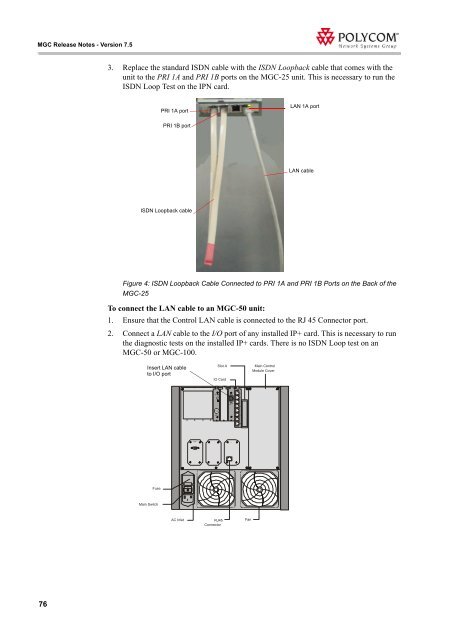MGC-25/50/100 MGC+50/100 - Polycom
MGC-25/50/100 MGC+50/100 - Polycom
MGC-25/50/100 MGC+50/100 - Polycom
Create successful ePaper yourself
Turn your PDF publications into a flip-book with our unique Google optimized e-Paper software.
<strong>MGC</strong> Release Notes - Version 7.5<br />
76<br />
3. Replace the standard ISDN cable with the ISDN Loopback cable that comes with the<br />
unit to the PRI 1A and PRI 1B ports on the <strong>MGC</strong>-<strong>25</strong> unit. This is necessary to run the<br />
ISDN Loop Test on the IPN card.<br />
PRI 1A port<br />
PRI 1B port<br />
ISDN Loopback cable<br />
LAN 1A port<br />
LAN cable<br />
Figure 4: ISDN Loopback Cable Connected to PRI 1A and PRI 1B Ports on the Back of the<br />
<strong>MGC</strong>-<strong>25</strong><br />
To connect the LAN cable to an <strong>MGC</strong>-<strong>50</strong> unit:<br />
1. Ensure that the Control LAN cable is connected to the RJ 45 Connector port.<br />
2. Connect a LAN cable to the I/O port of any installed IP+ card. This is necessary to run<br />
the diagnostic tests on the installed IP+ cards. There is no ISDN Loop test on an<br />
<strong>MGC</strong>-<strong>50</strong> or <strong>MGC</strong>-<strong>100</strong>.<br />
Insert LAN cable<br />
to I/O port<br />
Fuse<br />
Main Switch<br />
AC Inlet<br />
COM 1<br />
Slot A<br />
IO Card<br />
RJ45<br />
Connector<br />
LAN<br />
Fan<br />
Main Control<br />
Module Cover