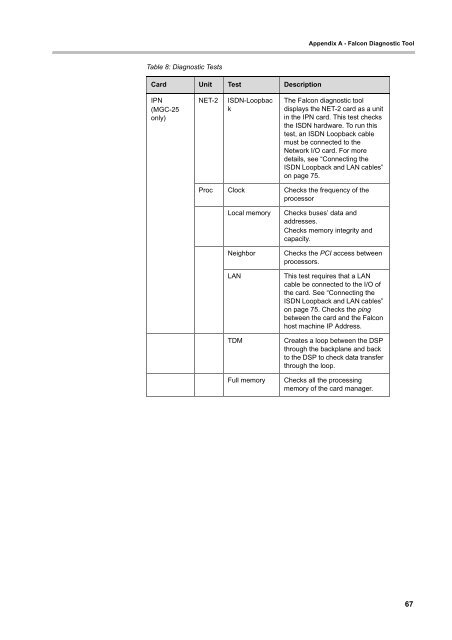MGC-25/50/100 MGC+50/100 - Polycom
MGC-25/50/100 MGC+50/100 - Polycom
MGC-25/50/100 MGC+50/100 - Polycom
You also want an ePaper? Increase the reach of your titles
YUMPU automatically turns print PDFs into web optimized ePapers that Google loves.
Table 8: Diagnostic Tests<br />
Card Unit Test Description<br />
IPN<br />
(<strong>MGC</strong>-<strong>25</strong><br />
only)<br />
NET-2 ISDN-Loopbac<br />
k<br />
Appendix A - Falcon Diagnostic Tool<br />
The Falcon diagnostic tool<br />
displays the NET-2 card as a unit<br />
in the IPN card. This test checks<br />
the ISDN hardware. To run this<br />
test, an ISDN Loopback cable<br />
must be connected to the<br />
Network I/O card. For more<br />
details, see “Connecting the<br />
ISDN Loopback and LAN cables”<br />
on page 75.<br />
Proc Clock Checks the frequency of the<br />
processor<br />
Local memory Checks buses’ data and<br />
addresses.<br />
Checks memory integrity and<br />
capacity.<br />
Neighbor Checks the PCI access between<br />
processors.<br />
LAN This test requires that a LAN<br />
cable be connected to the I/O of<br />
the card. See “Connecting the<br />
ISDN Loopback and LAN cables”<br />
on page 75. Checks the ping<br />
between the card and the Falcon<br />
host machine IP Address.<br />
TDM Creates a loop between the DSP<br />
through the backplane and back<br />
to the DSP to check data transfer<br />
through the loop.<br />
Full memory Checks all the processing<br />
memory of the card manager.<br />
67