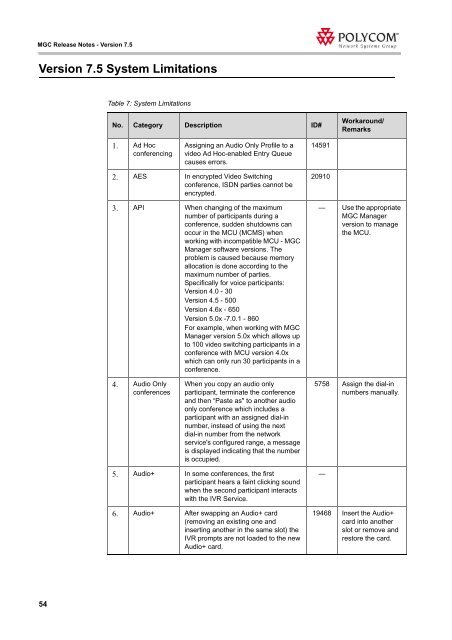MGC-25/50/100 MGC+50/100 - Polycom
MGC-25/50/100 MGC+50/100 - Polycom
MGC-25/50/100 MGC+50/100 - Polycom
You also want an ePaper? Increase the reach of your titles
YUMPU automatically turns print PDFs into web optimized ePapers that Google loves.
<strong>MGC</strong> Release Notes - Version 7.5<br />
Version 7.5 System Limitations<br />
54<br />
Table 7: System Limitations<br />
No. Category Description ID#<br />
1. Ad Hoc<br />
conferencing<br />
Assigning an Audio Only Profile to a<br />
video Ad Hoc-enabled Entry Queue<br />
causes errors.<br />
2. AES In encrypted Video Switching<br />
conference, ISDN parties cannot be<br />
encrypted.<br />
3. API When changing of the maximum<br />
number of participants during a<br />
conference, sudden shutdowns can<br />
occur in the MCU (MCMS) when<br />
working with incompatible MCU - <strong>MGC</strong><br />
Manager software versions. The<br />
problem is caused because memory<br />
allocation is done according to the<br />
maximum number of parties.<br />
Specifically for voice participants:<br />
Version 4.0 - 30<br />
Version 4.5 - <strong>50</strong>0<br />
Version 4.6x - 6<strong>50</strong><br />
Version 5.0x -7.0.1 - 860<br />
For example, when working with <strong>MGC</strong><br />
Manager version 5.0x which allows up<br />
to <strong>100</strong> video switching participants in a<br />
conference with MCU version 4.0x<br />
which can only run 30 participants in a<br />
conference.<br />
4.<br />
Audio Only<br />
conferences<br />
When you copy an audio only<br />
participant, terminate the conference<br />
and then “Paste as" to another audio<br />
only conference which includes a<br />
participant with an assigned dial-in<br />
number, instead of using the next<br />
dial-in number from the network<br />
service's configured range, a message<br />
is displayed indicating that the number<br />
is occupied.<br />
5. Audio+ In some conferences, the first<br />
participant hears a faint clicking sound<br />
when the second participant interacts<br />
with the IVR Service.<br />
6. Audio+ After swapping an Audio+ card<br />
(removing an existing one and<br />
inserting another in the same slot) the<br />
IVR prompts are not loaded to the new<br />
Audio+ card.<br />
14591<br />
20910<br />
Workaround/<br />
Remarks<br />
— Use the appropriate<br />
<strong>MGC</strong> Manager<br />
version to manage<br />
the MCU.<br />
5758 Assign the dial-in<br />
numbers manually.<br />
—<br />
19468 Insert the Audio+<br />
card into another<br />
slot or remove and<br />
restore the card.