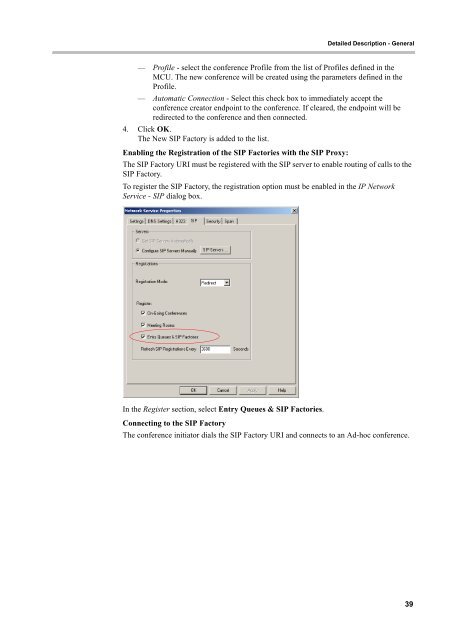MGC-25/50/100 MGC+50/100 - Polycom
MGC-25/50/100 MGC+50/100 - Polycom
MGC-25/50/100 MGC+50/100 - Polycom
Create successful ePaper yourself
Turn your PDF publications into a flip-book with our unique Google optimized e-Paper software.
Detailed Description - General<br />
— Profile - select the conference Profile from the list of Profiles defined in the<br />
MCU. The new conference will be created using the parameters defined in the<br />
Profile.<br />
— Automatic Connection - Select this check box to immediately accept the<br />
conference creator endpoint to the conference. If cleared, the endpoint will be<br />
redirected to the conference and then connected.<br />
4. Click OK.<br />
The New SIP Factory is added to the list.<br />
Enabling the Registration of the SIP Factories with the SIP Proxy:<br />
The SIP Factory URI must be registered with the SIP server to enable routing of calls to the<br />
SIP Factory.<br />
To register the SIP Factory, the registration option must be enabled in the IP Network<br />
Service - SIP dialog box.<br />
In the Register section, select Entry Queues & SIP Factories.<br />
Connecting to the SIP Factory<br />
The conference initiator dials the SIP Factory URI and connects to an Ad-hoc conference.<br />
39