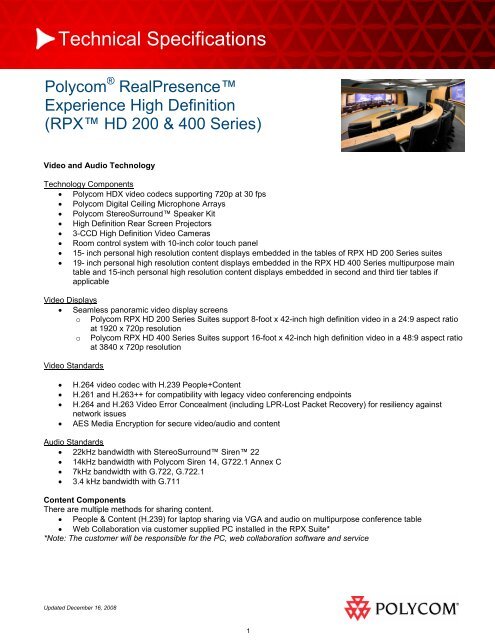Technical Specifications - Polycom
Technical Specifications - Polycom
Technical Specifications - Polycom
You also want an ePaper? Increase the reach of your titles
YUMPU automatically turns print PDFs into web optimized ePapers that Google loves.
<strong>Technical</strong> <strong>Specifications</strong><br />
<strong>Polycom</strong> ® RealPresence<br />
Experience High Definition<br />
(RPX HD 200 & 400 Series)<br />
Video and Audio Technology<br />
Technology Components<br />
• <strong>Polycom</strong> HDX video codecs supporting 720p at 30 fps<br />
• <strong>Polycom</strong> Digital Ceiling Microphone Arrays<br />
• <strong>Polycom</strong> StereoSurround Speaker Kit<br />
• High Definition Rear Screen Projectors<br />
• 3-CCD High Definition Video Cameras<br />
• Room control system with 10-inch color touch panel<br />
• 15- inch personal high resolution content displays embedded in the tables of RPX HD 200 Series suites<br />
• 19- inch personal high resolution content displays embedded in the RPX HD 400 Series multipurpose main<br />
table and 15-inch personal high resolution content displays embedded in second and third tier tables if<br />
applicable<br />
Video Displays<br />
• Seamless panoramic video display screens<br />
o <strong>Polycom</strong> RPX HD 200 Series Suites support 8-foot x 42-inch high definition video in a 24:9 aspect ratio<br />
at 1920 x 720p resolution<br />
o <strong>Polycom</strong> RPX HD 400 Series Suites support 16-foot x 42-inch high definition video in a 48:9 aspect ratio<br />
at 3840 x 720p resolution<br />
Video Standards<br />
• H.264 video codec with H.239 People+Content<br />
• H.261 and H.263++ for compatibility with legacy video conferencing endpoints<br />
• H.264 and H.263 Video Error Concealment (including LPR-Lost Packet Recovery) for resiliency against<br />
network issues<br />
• AES Media Encryption for secure video/audio and content<br />
Audio Standards<br />
• 22kHz bandwidth with StereoSurround Siren 22<br />
• 14kHz bandwidth with <strong>Polycom</strong> Siren 14, G722.1 Annex C<br />
• 7kHz bandwidth with G.722, G.722.1<br />
• 3.4 kHz bandwidth with G.711<br />
Content Components<br />
There are multiple methods for sharing content.<br />
• People & Content (H.239) for laptop sharing via VGA and audio on multipurpose conference table<br />
• Web Collaboration via customer supplied PC installed in the RPX Suite*<br />
*Note: The customer will be responsible for the PC, web collaboration software and service<br />
Updated December 16, 2008<br />
1
PC Requirements (customer supplied PC)<br />
Chassis dimensions<br />
(not to exceed)<br />
20 inches<br />
Height 50.8 cm<br />
8 inches<br />
Width<br />
20.3 cm<br />
20 inches<br />
Depth<br />
50.8 cm<br />
40 lbs<br />
Weight<br />
18.1 kg<br />
Connectivity<br />
Network and Analog Line Requirements<br />
©2008 <strong>Polycom</strong>, Inc. All rights reserved. <strong>Polycom</strong> and the <strong>Polycom</strong> logo design are registered trademarks of <strong>Polycom</strong>, Inc.<br />
All other trademarks are the property of their respective owners. Information is subject to change without notice.<br />
2<br />
Power and noise<br />
(not to exceed)<br />
DC Power Supply-wattage 350W<br />
Heat Dissipation 1200 BTU/hr<br />
Sound Pressure Level 40 dBA<br />
Video network requirements to support 720p high definition (including dedicated video bandwidth, IP traffic and<br />
management traffic)<br />
Minimum<br />
o Bandwidth per <strong>Polycom</strong> RPX HD 200 Series Suite: 5 Mbps<br />
o Bandwidth per <strong>Polycom</strong> RPX HD 400 Series Suite: 10 Mbps<br />
o<br />
Recommended:<br />
o Bandwidth per <strong>Polycom</strong> RPX HD 200 Series Suite: 10 Mbps<br />
o Bandwidth per <strong>Polycom</strong> RPX HD 400 Series Suite: 20 Mbps<br />
Note: Bandwidth estimates are based on total bidirectional network traffic assuming an additional 25% to account for<br />
overhead bandwidth (i.e. management traffic)<br />
Network Connection Requirements<br />
(without a managed switch in the telepresence room)<br />
o RPX HD 200 Series: 3 connections (2 for HDX platform, 1 for the balance of the components)<br />
o RPX HD 400 Series: 5 connections (4 for HDX platform, 1 for the balance of the components)<br />
o One analog (POTS) line for voice add-on and VNOC help<br />
Room Environment<br />
Seating Capacity<br />
<strong>Polycom</strong> RPX HD Model # Video Displays<br />
Seats on camera/+<br />
seats*<br />
# Personal Content<br />
Displays<br />
LAN ports for<br />
laptops<br />
(2 ports per table<br />
leg)<br />
RPX HD 204M 2 4/4 2 4<br />
RPX HD 208M 2 8/4 6 6<br />
RPX HD 210M 2 10/4 7 8<br />
RPX HD 218M 2 18/4 11 14<br />
RPX HD 408M 4 8/8 8 12<br />
RPX HD 418M 4 18/8 14 22<br />
RPX HD 428M 4 28/8 20 32<br />
* standard part numbers include chairs needed for on camera and multipurpose use
Minimum Suite Dimensions<br />
RPX HD Minimum suite dimensions<br />
(door in this dimension)<br />
Model Units Room Width Room Depth Ceiling Height<br />
(min)<br />
©2008 <strong>Polycom</strong>, Inc. All rights reserved. <strong>Polycom</strong> and the <strong>Polycom</strong> logo design are registered trademarks of <strong>Polycom</strong>, Inc.<br />
All other trademarks are the property of their respective owners. Information is subject to change without notice.<br />
3<br />
Room Area<br />
ft 2 _ m 2<br />
ft/in 17 ft 5 ½ in 16 ft 8 ¼ in 8 ft 6 in 291<br />
RPX HD 204M m 5.323 5.087 2.591 27.1<br />
ft/in 17 ft 5 ½ in 21ft 4 ¼ in 9 ft 0 in 373<br />
RPX HD 208M m 5.323 6.506 2.743 34.6<br />
ft/in 18 ft 11 ½ in 21 ft 7 in 9 ft 0 in 409<br />
RPX HD 210M m 5.776 6.578 2.743 38.0<br />
ft/in 22 ft 7 in 26 ft 9 5/8 in 10 ft 0 in 605<br />
RPX HD 218M m 6.885 8.170 3.048 56.3<br />
ft/in 26 ft 8 ½ in 19 ft 6 ½ in 8 ft 6 in 522<br />
RPX HD 408M m 8.138 5.958 2.591 48.5<br />
ft/in 29 ft 2 ¾ in 23 ft 10 ¾ in 9 ft 0 in 698<br />
RPX HD 418M m 8.912 7.284 2.743 64.9<br />
ft/in 29 ft 3 in 29 ft 2 in 10 ft 0 in 853<br />
RPX HD 428M m 8.918 8.888 3.048 79.3
Suite Placement Plans<br />
RPX HD 204M RPX HD 208M<br />
RPX HD 210M RPX HD 218M<br />
RPX HD 408M RPX HD 418M<br />
RPX HD 428M<br />
©2008 <strong>Polycom</strong>, Inc. All rights reserved. <strong>Polycom</strong> and the <strong>Polycom</strong> logo design are registered trademarks of <strong>Polycom</strong>, Inc.<br />
All other trademarks are the property of their respective owners. Information is subject to change without notice.<br />
4
Power & Cooling<br />
Total Power (Watts) 2925<br />
BTUs/hour<br />
(cooling in ton)<br />
Electrical Power*<br />
204M 208M 210M 218M 408M 418M 428M<br />
3553<br />
©2008 <strong>Polycom</strong>, Inc. All rights reserved. <strong>Polycom</strong> and the <strong>Polycom</strong> logo design are registered trademarks of <strong>Polycom</strong>, Inc.<br />
All other trademarks are the property of their respective owners. Information is subject to change without notice.<br />
5<br />
3686<br />
4219<br />
5057<br />
5965<br />
6632<br />
Heating & Cooling**<br />
204M 208M 210M 218M 408M 418M 428M<br />
12985 16640 17852 22705 23273 30161 36229<br />
[1.08] [1.39] [1.49] [1.89] [1.94] [2.51] [3.03]<br />
*Note: The electrical power calculations above are based on 54W per laptop assuming all are running at the same time<br />
**Note: The heating and cooling calculations above are based on suites at full occupancy.<br />
Environmental Conditions<br />
• Conference room operating temperature: 41-86º F, 5-30º C<br />
• Relative Humidity: 10% to 95% (non-condensing)<br />
Model Units<br />
RPX HD 204M<br />
RPX HD 208M<br />
RPX HD 210M<br />
RPX HD 218M<br />
RPX HD 408M<br />
RPX HD 418M<br />
Total Distributed Load<br />
Rear Wall<br />
Deck & Clouds<br />
Multipurpose<br />
Conf Table<br />
Dark Room &<br />
Clouds<br />
Avg. Static Load<br />
lb/ft 2 - kg/m 2<br />
lbs 1860 518 2231 15.8<br />
kg 844 235 1012 77.2<br />
lbs 3546 518 2361 17.2<br />
kg 1608 235 1071 84.2<br />
lbs 4083 518 2365 17.0<br />
kg 1852 235 1073 83.2<br />
lbs 6579 518 2431 15.7<br />
kg 2984 235 1103 76.8<br />
lbs 2585 1048 3155 13.0<br />
kg 1173 475 1431 63.5<br />
lbs 6264 1048 3285 15.2<br />
kg 2841 475 1490 74.0<br />
lbs 9700 1048 3876 17.1<br />
RPX HD 428M kg 4400 475 1758 83.7
Regulatory Compliance<br />
• UL/CSA/IEC/EN/AS/NZS/60950<br />
• CE Marking<br />
• RoHS<br />
• WEEE<br />
• FCC Part 15 Class A<br />
• CISPR22/EN55022 Class A<br />
• EN55024<br />
Additional <strong>Specifications</strong><br />
Mid-back executive management chair(s)<br />
• Black full grain, aniline dyed leather, lightly polished, finished with semi-aniline resilient topcoat<br />
• Tilt and swivel<br />
• Black nylon base with soft tread casters<br />
• Seat dimensions 20” W x 18” D<br />
• Seat height: 17” – 21”<br />
• Back: 20” W x 22” H<br />
©2008 <strong>Polycom</strong>, Inc. All rights reserved. <strong>Polycom</strong> and the <strong>Polycom</strong> logo design are registered trademarks of <strong>Polycom</strong>, Inc.<br />
All other trademarks are the property of their respective owners. Information is subject to change without notice.<br />
6
Different types of video conferencing systems use a different number of cameras and displays. Therefore, what you<br />
see on the displays depends on your type of system as well as the type of system at the far site. The following are<br />
some examples. There are many variations available that may not be depicted below.<br />
DIRECT POINT TO POINT CALL MODES (without an MCU)<br />
Codec-to-codec calls usually presenting people in real size and high definition video<br />
If you make a call<br />
between a…<br />
RPX HD 400<br />
Series<br />
If you make a call<br />
between a…<br />
RPX HD 200<br />
Series<br />
If you make a call<br />
between a…<br />
RPX HD 400<br />
Series<br />
If you make a call<br />
between a…<br />
RPX HD 400<br />
Series<br />
And a…<br />
RPX HD 400<br />
Series<br />
And a…<br />
RPX HD 200<br />
Series<br />
And a…<br />
RPX HD 200<br />
Series<br />
And a…<br />
TPX HD 306M<br />
This is what you will see in the<br />
RPX HD 400 Series Suite…<br />
This is what you will see in the<br />
RPX HD 200 Series Suite…<br />
This is what you will see in the<br />
RPX HD 400 Series Suite…<br />
The entire RPX HD 200 Series<br />
suite. Two seats are shown on the<br />
center right display and two seats<br />
are shown on the center left<br />
display. The far left and far right<br />
displays are blank.<br />
This is what you will see in the<br />
RPX HD 400 Series Suite…<br />
The entire TPX HD 306M. Two<br />
seats are shown on the right<br />
display, two seats are shown on<br />
the center right display and two<br />
seats are shown on the center left<br />
display. The far left display is<br />
blank.<br />
©2008 <strong>Polycom</strong>, Inc. All rights reserved. <strong>Polycom</strong> and the <strong>Polycom</strong> logo design are registered trademarks of <strong>Polycom</strong>, Inc.<br />
All other trademarks are the property of their respective owners. Information is subject to change without notice.<br />
7<br />
This is what the far RPX HD 400<br />
Series will see…<br />
This is what the far RPX HD 200<br />
Series will see…<br />
This is what the far site RPX HD<br />
200 Series will see…<br />
The four center seats at the RPX<br />
HD 400 Series main table. Two<br />
seats are shown on each display.<br />
This is what the far site TPX HD<br />
306M will see…<br />
The center six center seats at the<br />
RPX HD 400 Series main table.<br />
Two seats on the far left side of the<br />
main table will not be seen.
If you make a call<br />
between a…<br />
RPX HD 200<br />
Series<br />
If you make a call<br />
between a…<br />
RPX HD 400<br />
Series<br />
If you make a call<br />
between a…<br />
RPX HD 200<br />
Series<br />
And a…<br />
TPX HD 306M<br />
And a…<br />
Traditional video<br />
conferencing<br />
system (such as<br />
the <strong>Polycom</strong> HDX<br />
platforms)<br />
And a…<br />
Traditional video<br />
conferencing<br />
system (such as<br />
the <strong>Polycom</strong> HDX<br />
platforms)<br />
This is what you will see in the<br />
RPX HD 200 Series Suite…<br />
The entire TPX HD 306M room.<br />
Three seats on the right display<br />
and three seats on the left display.<br />
This is what you will see in the RPX<br />
HD 400 Series Suite…<br />
The people at the far site on the<br />
center right display. The remaining<br />
displays are blank.<br />
This is what you will see in the RPX<br />
HD 200 Series Suite…<br />
The people at the far site on the right<br />
display. The left display is blank.<br />
©2008 <strong>Polycom</strong>, Inc. All rights reserved. <strong>Polycom</strong> and the <strong>Polycom</strong> logo design are registered trademarks of <strong>Polycom</strong>, Inc.<br />
All other trademarks are the property of their respective owners. Information is subject to change without notice.<br />
8<br />
This is what the far site TPX HD<br />
306M will see…<br />
The entire RPX HD 200 Series<br />
room. Two seats on the left display<br />
and two seats on the center display.<br />
The right display will be blank.<br />
This is what the far site HDX<br />
Series or other traditional video<br />
conferencing endpoint will<br />
see…<br />
The center right two seats at the<br />
RPX HD main table.<br />
This is what the far site HDX<br />
Series or other traditional video<br />
conferencing endpoint will<br />
see…<br />
The right two seats at the RPX<br />
HD main table.
BRIDGED POINT TO POINT CALL MODES (two sites connecting via an MCU)<br />
MCU is engaged in order to deliver a particular view<br />
If you make a call<br />
between a…<br />
RPX HD 400<br />
Series<br />
If you make a call<br />
between a…<br />
RPX HD 400<br />
Series<br />
If you make a call<br />
between a…<br />
RPX HD 200<br />
Series<br />
And a…<br />
RPX HD 200<br />
Series<br />
And a…<br />
HDX or other<br />
traditional video<br />
conferencing<br />
endpoint<br />
And a…<br />
HDX or other<br />
traditional video<br />
conferencing<br />
endpoint<br />
This is what you will see in the RPX<br />
HD 400 Series Suite…<br />
The entire RPX HD 200 Series suite.<br />
Two seats are shown on the center<br />
right display and two seats are shown<br />
on the center left display. The far left<br />
and far right displays are blank.<br />
This is what you will see in the RPX<br />
HD 400 Series Suite…<br />
The people at the far site on the<br />
center right display. The remaining<br />
displays are blank.<br />
This is what you will see in the RPX<br />
HD 200 Series Suite…<br />
The HDX Series participants on the<br />
right display. The left display is blank.<br />
©2008 <strong>Polycom</strong>, Inc. All rights reserved. <strong>Polycom</strong> and the <strong>Polycom</strong> logo design are registered trademarks of <strong>Polycom</strong>, Inc.<br />
All other trademarks are the property of their respective owners. Information is subject to change without notice.<br />
9<br />
This is what the far site RPX<br />
HD 200 Series will see…<br />
All the participants at the RPX HD<br />
400 Series main table. Four on<br />
the far right and four on the far<br />
left.<br />
This is what the far site HDX or<br />
traditional videoconferencing<br />
endpoint will see…<br />
All of the participants in the RPX<br />
HD 400 Series main table.<br />
This is what the far site HDX or<br />
traditional videoconferencing<br />
endpoint will see…<br />
All of the participants in the RPX<br />
HD 200 Series suite.
If you make a call<br />
between a…<br />
RPX HD 400<br />
Series<br />
If you make a call<br />
between a…<br />
RPX HD 200<br />
Series<br />
MULTIPOINT CALL MODES<br />
Three or more sites in an MCU<br />
And a… This is what you will see in the RPX HD 400 Series Suite…<br />
Four other RPX<br />
HD 400 Series<br />
(multipoint call)<br />
And a… This is what you will see in the RPX HD 200 Series Suite…<br />
Four other RPX<br />
HD 200 Series (5<br />
way multipoint<br />
call)<br />
©2008 <strong>Polycom</strong>, Inc. All rights reserved. <strong>Polycom</strong> and the <strong>Polycom</strong> logo design are registered trademarks of <strong>Polycom</strong>, Inc.<br />
All other trademarks are the property of their respective owners. Information is subject to change without notice.<br />
10