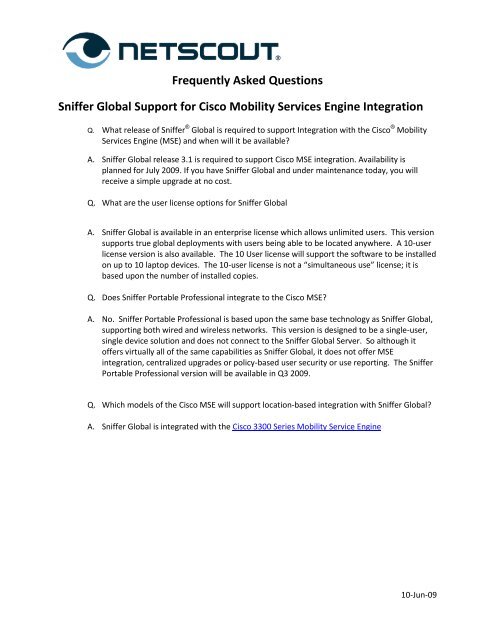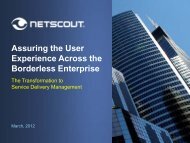FAQ - Sniffer Global - NetScout
FAQ - Sniffer Global - NetScout
FAQ - Sniffer Global - NetScout
You also want an ePaper? Increase the reach of your titles
YUMPU automatically turns print PDFs into web optimized ePapers that Google loves.
Frequently Asked Questions<br />
<strong>Sniffer</strong> <strong>Global</strong> Support for Cisco Mobility Services Engine Integration<br />
Q. What release of <strong>Sniffer</strong> ® <strong>Global</strong> is required to support Integration with the Cisco ® Mobility<br />
Services Engine (MSE) and when will it be available?<br />
A. <strong>Sniffer</strong> <strong>Global</strong> release 3.1 is required to support Cisco MSE integration. Availability is<br />
planned for July 2009. If you have <strong>Sniffer</strong> <strong>Global</strong> and under maintenance today, you will<br />
receive a simple upgrade at no cost.<br />
Q. What are the user license options for <strong>Sniffer</strong> <strong>Global</strong><br />
A. <strong>Sniffer</strong> <strong>Global</strong> is available in an enterprise license which allows unlimited users. This version<br />
supports true global deployments with users being able to be located anywhere. A 10-user<br />
license version is also available. The 10 User license will support the software to be installed<br />
on up to 10 laptop devices. The 10-user license is not a “simultaneous use” license; it is<br />
based upon the number of installed copies.<br />
Q. Does <strong>Sniffer</strong> Portable Professional integrate to the Cisco MSE?<br />
A. No. <strong>Sniffer</strong> Portable Professional is based upon the same base technology as <strong>Sniffer</strong> <strong>Global</strong>,<br />
supporting both wired and wireless networks. This version is designed to be a single-user,<br />
single device solution and does not connect to the <strong>Sniffer</strong> <strong>Global</strong> Server. So although it<br />
offers virtually all of the same capabilities as <strong>Sniffer</strong> <strong>Global</strong>, it does not offer MSE<br />
integration, centralized upgrades or policy-based user security or use reporting. The <strong>Sniffer</strong><br />
Portable Professional version will be available in Q3 2009.<br />
Q. Which models of the Cisco MSE will support location-based integration with <strong>Sniffer</strong> <strong>Global</strong>?<br />
A. <strong>Sniffer</strong> <strong>Global</strong> is integrated with the Cisco 3300 Series Mobility Service Engine<br />
10-Jun-09
Frequently Asked Questions<br />
Q. What are the minimum software release requirements on the Cisco Unified wireless<br />
equipment for the integration with <strong>Sniffer</strong> <strong>Global</strong>?<br />
A. The table below list the minimum software release needed for the <strong>Sniffer</strong> <strong>Global</strong> integrated<br />
solution.<br />
System Minimum Software Release<br />
Cisco<br />
Mobility<br />
Services<br />
Engine<br />
(3300<br />
Series)<br />
Cisco<br />
Wireless<br />
LAN<br />
Controller<br />
Cisco<br />
Wireless<br />
Control<br />
Systems<br />
(WCS)<br />
Release 5.1 Release 5.2<br />
Release 5.1.30.0 Release 5.1.35.0 Release 5.2.91.0 (or<br />
greater)<br />
Release 4.2.130 (or<br />
greater) or<br />
5.1.151.0 (or<br />
greater)<br />
Release 5.1.64.0 (or<br />
greater)<br />
Release 4.2.130<br />
(or greater) or<br />
5.1.163.0 (or<br />
greater)<br />
Release 5.1.65.4<br />
(or greater)<br />
Q. Where can I purchase the <strong>Sniffer</strong> <strong>Global</strong> product?<br />
Release 5.2.157.0 (or<br />
greater),<br />
Release 5.1.151.0 (or<br />
greater), or Release<br />
4.2.130 (or greater)<br />
Note: Release 5.0.x<br />
does not support<br />
MSE, CAS<br />
Release 5.2.110.0 (or<br />
greater)<br />
A. Netscout has an extensive global reseller community as well as a large global account team<br />
presence. Given the wide deployment of <strong>NetScout</strong> products, many <strong>NetScout</strong> resellers are<br />
also Cisco resellers. You can contact <strong>NetScout</strong> directly to get connected with a local reseller,<br />
or you can contact your Cisco reseller for more information. In addition, <strong>Sniffer</strong> <strong>Global</strong> will<br />
be available through most Cisco resellers.<br />
10-Jun-09
Frequently Asked Questions<br />
Q. How does <strong>Sniffer</strong> <strong>Global</strong> connect to the MSE and to the wireless network?<br />
A. <strong>Sniffer</strong> <strong>Global</strong> is comprised of two components – The <strong>Sniffer</strong> <strong>Global</strong> Administrative server,<br />
and the laptop client analyzer application. The Administrative server is responsible for user<br />
authentication and policy enforcement, user reporting and providing software updates to<br />
the clients. The Server is also providing the integration with the Cisco MSE. So the client<br />
application would send a request for location information to the <strong>Sniffer</strong> <strong>Global</strong><br />
Administrative server, the server would authenticate the user and send a location query to<br />
the MSE. When the MSE returns the location data back to the <strong>Sniffer</strong> <strong>Global</strong> Administrative<br />
server, it would then pass the location information to the requesting client application. The<br />
client application will have a connection to the <strong>Sniffer</strong> <strong>Global</strong> Server – that connection can<br />
be wired or wireless. Network analysis (either wired or Wireless) connections are achieved<br />
through a second network connection on the laptop. This second connection can also be<br />
wired or wireless.<br />
Q. Does the <strong>Sniffer</strong> <strong>Global</strong> and MSE need to be co-located?<br />
A. No. The <strong>Sniffer</strong> <strong>Global</strong> administrative server and the Cisco MSE are not required to be in the<br />
same location. They can reside in two different sites (example, one in the San Jose office and<br />
the other in Boston office) and still communicate with each other over a WAN link. The<br />
same is true for the <strong>Sniffer</strong> <strong>Global</strong> client application. Through the <strong>Sniffer</strong> <strong>Global</strong> Server, the<br />
analyzer client can be in any wireless areas and acquire location context through the <strong>Sniffer</strong><br />
<strong>Global</strong> server – regardless of where the <strong>Sniffer</strong> <strong>Global</strong> Server or MSE are located.<br />
Q. What are the hardware requirements from the <strong>Sniffer</strong> <strong>Global</strong> product?<br />
A. Hardware requirements for the <strong>Sniffer</strong> <strong>Global</strong> Administrative Server and the <strong>Sniffer</strong> <strong>Global</strong><br />
Client Application:<br />
- <strong>Sniffer</strong> <strong>Global</strong> Administrative Server<br />
Intel or AMD processor, 1.0 GHz; single processor or 1.6 GHz dual core processor<br />
1GB RAM or higher<br />
1GB SATA HDD or higher<br />
CD/DVD ROM drive<br />
1024x800 VGA monitor<br />
Ethernet 10/100/1000 NIC<br />
- <strong>Sniffer</strong> <strong>Global</strong> Client Application<br />
Intel or AMD processor, 1.0GHz or higher, dual core processor<br />
512MB RAM or higher, recommend 1GB<br />
200MB free disk space or more<br />
CD/DVD ROM drive<br />
10-Jun-09
1024x800 VGA monitor<br />
Frequently Asked Questions<br />
Please refer to the <strong>Sniffer</strong> <strong>Global</strong> Datasheet to find more information on systems<br />
requirements http://www.netscout.com/docs/datasheets/<strong>NetScout</strong>_ds_<strong>Sniffer</strong>_<strong>Global</strong>.pdf<br />
Q. Can <strong>Sniffer</strong> <strong>Global</strong> troubleshoot 802.11n wireless networks?<br />
A. Yes, <strong>Sniffer</strong> <strong>Global</strong> can troubleshoot 802.11a/b/g and .11n wireless networks. You can find<br />
more details in the <strong>Sniffer</strong> <strong>Global</strong> Solution Brief or <strong>Sniffer</strong> <strong>Global</strong> datasheet<br />
Q. Does the integrated solution support Cisco autonomous (Aironet) access points?<br />
A. No, <strong>Sniffer</strong> <strong>Global</strong> is integrated with the Cisco Mobility Services Engine (MSE) which is a<br />
component of the Cisco Unified Wireless Solution<br />
Q. Where can I find more information on the Cisco and Netscout integrated solution?<br />
A. For Cisco related information, please go to<br />
www.cisco.com/go/mse or www.cisco.com/go/mobility<br />
For <strong>NetScout</strong> Related Information,<br />
Please go to www.netscout.com/ciscowireless<br />
Q. Can <strong>Sniffer</strong> <strong>Global</strong> decode Cisco LWAPP protocols?<br />
A. Yes, decode support for LWAPP is available in the latest decode pack, pack 9 available on<br />
the Netscout support site<br />
You can learn more about LWAPP from the Cisco white paper entitled Understanding the<br />
Lightweight Access Point Protocol (LWAPP)<br />
Q. What types of connections are supported by <strong>Sniffer</strong> <strong>Global</strong>?<br />
A. <strong>Sniffer</strong> <strong>Global</strong> supports the following wireless and wireless connections:<br />
Wired: 10/100/1000 Ethernet<br />
Wireless: 802.11a/b/g/n<br />
10-Jun-09
Frequently Asked Questions<br />
Q. Where can I find more information on the <strong>Sniffer</strong> <strong>Global</strong> product?<br />
A. Please go to http://www.netscout.com/products/sniffer_global.asp?cpid=pnav for more<br />
information on <strong>Sniffer</strong> <strong>Global</strong><br />
10-Jun-09