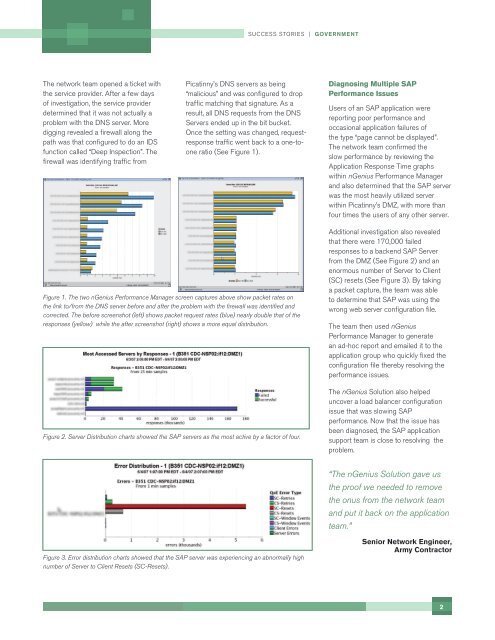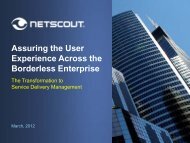Army DOIM chooses NetScout Systems to Solve Long
Army DOIM chooses NetScout Systems to Solve Long
Army DOIM chooses NetScout Systems to Solve Long
You also want an ePaper? Increase the reach of your titles
YUMPU automatically turns print PDFs into web optimized ePapers that Google loves.
The network team opened a ticket with<br />
the service provider. After a few days<br />
of investigation, the service provider<br />
determined that it was not actually a<br />
problem with the DNS server. More<br />
digging revealed a firewall along the<br />
path was that configured <strong>to</strong> do an IDS<br />
function called “Deep Inspection”. The<br />
firewall was identifying traffic from<br />
SUCCESS STORIES | GOVERNMENT<br />
Picatinny’s DNS servers as being<br />
“malicious” and was configured <strong>to</strong> drop<br />
traffic matching that signature. As a<br />
result, all DNS requests from the DNS<br />
Servers ended up in the bit bucket.<br />
Once the setting was changed, requestresponse<br />
traffic went back <strong>to</strong> a one-<strong>to</strong>one<br />
ratio (See Figure 1).<br />
Figure 1. The two nGenius Performance Manager screen captures above show packet rates on<br />
the link <strong>to</strong>/from the DNS server before and after the problem with the firewall was identified and<br />
corrected. The before screenshot (left) shows packet request rates (blue) nearly double that of the<br />
responses (yellow) while the after screenshot (right) shows a more equal distribution.<br />
Figure 2. Server Distribution charts showed the SAP servers as the most active by a fac<strong>to</strong>r of four.<br />
Figure 3. Error distribution charts showed that the SAP server was experiencing an abnormally high<br />
number of Server <strong>to</strong> Client Resets (SC-Resets).<br />
Diagnosing Multiple SAP<br />
Performance Issues<br />
Users of an SAP application were<br />
reporting poor performance and<br />
occasional application failures of<br />
the type “page cannot be displayed”.<br />
The network team confirmed the<br />
slow performance by reviewing the<br />
Application Response Time graphs<br />
within nGenius Performance Manager<br />
and also determined that the SAP server<br />
was the most heavily utilized server<br />
within Picatinny’s DMZ, with more than<br />
four times the users of any other server.<br />
Additional investigation also revealed<br />
that there were 170,000 failed<br />
responses <strong>to</strong> a backend SAP Server<br />
from the DMZ (See Figure 2) and an<br />
enormous number of Server <strong>to</strong> Client<br />
(SC) resets (See Figure 3). By taking<br />
a packet capture, the team was able<br />
<strong>to</strong> determine that SAP was using the<br />
wrong web server configuration file.<br />
The team then used nGenius<br />
Performance Manager <strong>to</strong> generate<br />
an ad-hoc report and emailed it <strong>to</strong> the<br />
application group who quickly fixed the<br />
configuration file thereby resolving the<br />
performance issues.<br />
The nGenius Solution also helped<br />
uncover a load balancer configuration<br />
issue that was slowing SAP<br />
performance. Now that the issue has<br />
been diagnosed, the SAP application<br />
support team is close <strong>to</strong> resolving the<br />
problem.<br />
“The nGenius Solution gave us<br />
the proof we needed <strong>to</strong> remove<br />
the onus from the network team<br />
and put it back on the application<br />
team.”<br />
Senior Network Engineer,<br />
<strong>Army</strong> Contrac<strong>to</strong>r<br />
2