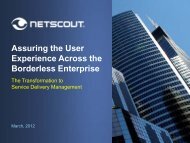Sniffer® Portable Professional User's Guide - NetScout
Sniffer® Portable Professional User's Guide - NetScout
Sniffer® Portable Professional User's Guide - NetScout
You also want an ePaper? Increase the reach of your titles
YUMPU automatically turns print PDFs into web optimized ePapers that Google loves.
Specifying WPA-WPA2 Keys<br />
Setting Options in the Sniffer Window<br />
WPA-WPA2 encryption is widely used to secure 802.11 networks and is<br />
more frequently encountered than the legacy WEP solution. Use the<br />
WPA-WPA2 options in the IEEE 802.11 Decryption Keys dialog box<br />
to specify the keys to be used for decryption of WPA-encrypted packets.<br />
You can enter the pre-shared passphrase associated with different<br />
SSIDs monitored by Sniffer <strong>Portable</strong> <strong>Professional</strong> to allow decryption and<br />
decoding of the corresponding packets during capture.<br />
NOTE: Sniffer <strong>Portable</strong> <strong>Professional</strong> can decrypt both<br />
WPA/WPA2-encrypted and WEP-encrypted data at the same time,<br />
so long as you have enabled and configured both forms of<br />
decryption in the IEEE 802.11 Decryption Keys dialog box.<br />
NOTE: You can also perform postcapture decryption on trace files<br />
saved without the Encryption options specified correctly. See<br />
Postcapture 802.11 Decryption on page 199 for information on how to<br />
decrypt encrypted data in a buffer or saved trace file.<br />
To enter WPA/WPA2 encryption keys:<br />
1 Display the Tools > Wireless > Encryption dialog box.<br />
2 In the WPA-WPA2 Keys area, check the Enable box to turn on<br />
decryption of WPA/WPA2-encrypted packets.<br />
3 Depending on how you have configured the Tools > Wireless ><br />
Surfing options, Sniffer <strong>Portable</strong> <strong>Professional</strong> will likely be<br />
encountering multiple wireless networks, each with its own<br />
encryption keys. Perform the following steps to specify the<br />
encryption keys used by each WPA/WPA2-encrypted wireless<br />
network you expect Sniffer <strong>Portable</strong> <strong>Professional</strong> to monitor:<br />
a Turn on the encryption key by checking its On radio button.<br />
b Specify the SSID for the WPA/WPA2-encrypted network. This<br />
is typically a short string used to identify a wireless network<br />
(for example, labnet).<br />
c WPA/WPA2 encryption relies on a pre-shared passphrase for<br />
encryption. Enter the passphrase associated with this SSID.<br />
d Repeat Step a though Step c for each SSID you expect Sniffer<br />
<strong>Portable</strong> <strong>Professional</strong> to monitor.<br />
4 Click OK to accept your settings.<br />
User’s <strong>Guide</strong> 57