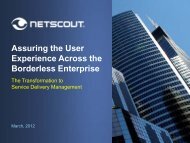Sniffer® Portable Professional User's Guide - NetScout
Sniffer® Portable Professional User's Guide - NetScout
Sniffer® Portable Professional User's Guide - NetScout
Create successful ePaper yourself
Turn your PDF publications into a flip-book with our unique Google optimized e-Paper software.
Non-live scroll mode, 216<br />
Notification actions for alarms, 264<br />
O<br />
Octets counter<br />
in Global Statistics, 118<br />
offline WEP decryption, 199<br />
Order Pkts counter<br />
in Dashboard’s 802.11 tab, 78<br />
Out Bytes counter<br />
in Host Table, 87, 89<br />
Out Pkts counter<br />
in Host Table, 87, 89<br />
Overflow<br />
matrix message, 95<br />
P<br />
Packet capture<br />
capture buffer options, 239<br />
overview, 121<br />
Packet display, 162<br />
searching for frames, 186<br />
Packet Selection,<br />
Packets<br />
178<br />
color-coding, 178<br />
selecting, 165<br />
Packets counter<br />
in Global Statistics, 118<br />
pcap format,<br />
PLCP Errors<br />
127<br />
as filter option, 237<br />
PLCP Long Pkts counter<br />
in Dashboard’s 802.11 tab,<br />
PLCP Short Pkts counter<br />
79<br />
in Dashboard’s 802.11 tab, 78<br />
Port filter, 228<br />
postcapture WEP decryption, 199<br />
postcapture WPA decryption, 199<br />
power considerations for Sniffer PC,<br />
printing<br />
36<br />
decoded packets, 196<br />
to file, 196<br />
Probe Requests counter<br />
in Dashboard’s 802.11 tab,<br />
Probe Responses counter<br />
80<br />
in Dashboard’s 802.11 tab, 80<br />
product registration, 30<br />
profiles, 270<br />
profiles (filters), 222<br />
Protocol Distribution<br />
display tab, 208<br />
monitor, 114<br />
toolbar, 115, 209<br />
Protocol Expand, 178<br />
Protocol Statistics pane, 132<br />
Protocols tab options,<br />
Protocols tab settings<br />
52<br />
importing/exporting,<br />
PS Polls counter<br />
53<br />
in Dashboard’s 802.11 tab, 81<br />
Q<br />
QoS Packet Scheduler Service, 37<br />
R<br />
Real-time decodes<br />
display limitations, 216<br />
enabling/disabling, 213<br />
Live scroll mode, 215<br />
Non-live scroll mode, 216<br />
scrolling modes, 215<br />
viewing, 214<br />
Rearranging the Expert display, 153<br />
Reassemble entire trace file option, 179<br />
Reassembly window size option,<br />
Reassociation Requests counter<br />
179<br />
in Dashboard’s 802.11 tab,<br />
Reassociation Responses counter<br />
79<br />
in Dashboard’s 802.11 tab, 79<br />
Recycle Expert Objects, 136<br />
registering software, 30<br />
Relative time,<br />
removing<br />
182<br />
MAC Bridge Miniport Driver, 39<br />
QoS Packet Scheduler Service, 37<br />
requirements for installation, 18<br />
User’s <strong>Guide</strong> 277