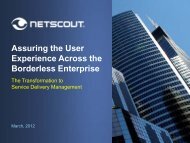Sniffer® Portable Professional User's Guide - NetScout
Sniffer® Portable Professional User's Guide - NetScout
Sniffer® Portable Professional User's Guide - NetScout
Create successful ePaper yourself
Turn your PDF publications into a flip-book with our unique Google optimized e-Paper software.
Chapter 10<br />
234 Sniffer <strong>Portable</strong> <strong>Professional</strong><br />
If you already have a capture packet file that contains this subnet<br />
address, you should open this file and select the packet containing the<br />
source subnet address 36.56.0. This will substantially ease the data<br />
entry operation later, when you define the data pattern for the subnet<br />
35.56.0.<br />
Next, start defining the data pattern filter by following these steps:<br />
1 From the main toolbar, click to open the Define Filter dialog<br />
box.<br />
2 Click the Profiles button to open the Capture Profiles dialog box.<br />
3 Click the New button. Enter new profile name for example, My<br />
Subnet. Click OK.<br />
4 Click the Done button to close the Capture Profiles dialog box.<br />
5 Click the Advanced tab.<br />
6 Select IP from the Available Protocols list box. This will filter out any<br />
non-IP packets that might have the same data pattern.<br />
7 Click the Data Pattern tab. A default AND operator is displayed.<br />
8 Click the Add NOT button to create a NOT operator.<br />
9 From the newly created NOT line, click the Add AND/OR to create<br />
a new AND child operator linked to the NOT operator.<br />
10 Click the Toggle AND/OR button to change the AND to OR.<br />
11 From the OR line, click the Add Pattern button to invoke the Edit<br />
Pattern dialog box.<br />
12 Scroll the detail decode window to locate the IP source address<br />
containing subnet 35.56.0 and highlight the field.<br />
13 Select Protocol in the From list box. This will tell Sniffer <strong>Portable</strong><br />
<strong>Professional</strong> to calculate the source IP address offset from the<br />
beginning of the IP protocol data packet.<br />
14 Click the Set Data button to tell Sniffer <strong>Portable</strong> <strong>Professional</strong> to fill<br />
in the source IP address field.<br />
15 Change Len (length of subnet) from 4 to 3, and delete the 4th octet<br />
from the data pattern field.<br />
16 Edit the Name field to Src Subnet 36.56.0.<br />
17 Click OK. A new data pattern Src Subnet 36.56.0 is created and<br />
connected to the OR operator.<br />
18 Click the OR operator again to select it.<br />
19 Click Add Pattern to open another Edit Pattern dialog box.