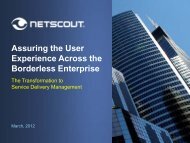Sniffer® Portable Professional User's Guide - NetScout
Sniffer® Portable Professional User's Guide - NetScout
Sniffer® Portable Professional User's Guide - NetScout
Create successful ePaper yourself
Turn your PDF publications into a flip-book with our unique Google optimized e-Paper software.
More on Data Pattern Filters<br />
Defining Filters and Triggers<br />
A data pattern filter can be created from a single data pattern or from<br />
multiple data pattern definitions that are connected together by<br />
AND/OR/NOT Boolean operators. A complex filter can contain no more<br />
than 20 Boolean operators and data patterns.<br />
A data pattern is defined by a particular sequence of bits, the length of<br />
these bits, and the pattern's offset position within the packet. You have<br />
the option of specifying the offset from the beginning of the full packet<br />
or from the first level protocol boundary. The maximum data pattern<br />
length is 32 octets.<br />
The beginning octet location of a protocol boundary from the packet may<br />
vary depending upon the media type, (Ethernet), or the DLC format<br />
(Ethernet II, 802.2, 802.2 SNAP) it uses. IPX protocol is a good example.<br />
It starts from offset byte 14 in an Ethernet II-type packet, but from byte<br />
17 in an 802.2-type packet. Since Sniffer <strong>Portable</strong> <strong>Professional</strong><br />
recognizes various DLC format types and is able to mark the protocol<br />
boundary correctly, using the protocol layer boundary as a starting<br />
location for calculating the offset allows you to capture protocol packets<br />
with a pattern filter from different network media or with different DLC<br />
formats.<br />
To facilitate the definition of a data pattern, Sniffer <strong>Portable</strong> <strong>Professional</strong><br />
allows you to 'copy' the data pattern of your choice from a known<br />
packet. To do this, you must be in the packet decode viewer, and have<br />
selected a particular packet before you invoke the Define Filter profiler.<br />
Use Add Pattern/Set Data in the Data Pattern tab to copy a known data<br />
field from the decoded packet into the data pattern fields. This will<br />
automatically calculate the offset and length, fill the data pattern, and<br />
suggest a default field name.<br />
Use AND/OR/NOT Boolean operators to construct a complex data<br />
pattern filter. The result is displayed in a tree-like diagram to show the<br />
logical relationships.<br />
The best way to learn how to construct a Boolean Data Pattern filter is<br />
to start from a simple data pattern filter. The first step is to write down<br />
the logical relationships in a Boolean equation. Next, clarify the Boolean<br />
operation's precedence by using parenthesis liberally, so that the final<br />
equation can be constructed using a binary-tree diagram.<br />
The following example demonstrates how to construct the sample filter,<br />
My Subnet. (My Subnet is also listed in the sample Boolean Data Pattern<br />
filters supplied in Sniffer <strong>Portable</strong> <strong>Professional</strong> capture profiles.)<br />
Suppose that you want to capture all IP traffic except traffic to and from<br />
subnet 36.56.0. The first step is to write down a data pattern Boolean<br />
equation that represents this operation:<br />
Not (Src Subnet 36.56.0 OR Dest Subnet 36.56.0)<br />
User’s <strong>Guide</strong> 233