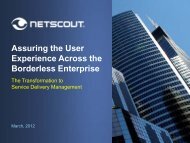Sniffer® Portable Professional User's Guide - NetScout
Sniffer® Portable Professional User's Guide - NetScout
Sniffer® Portable Professional User's Guide - NetScout
Create successful ePaper yourself
Turn your PDF publications into a flip-book with our unique Google optimized e-Paper software.
Displaying Captured Data<br />
802.11 Information in the Postcapture Statistics Tab<br />
In addition to the standard counters in the Statistics tab, Sniffer<br />
<strong>Portable</strong> <strong>Professional</strong> adds a variety of wireless-specific statistics. These<br />
statistics are listed and described in Table 8-9 on page 211.<br />
Table 8-9. 802.11 Counters in the Statistics Tab (1 of 2)<br />
Counter Description<br />
802.11 Data Throughput The data rate (in bits per second) observed<br />
by Sniffer <strong>Portable</strong> <strong>Professional</strong> for this<br />
capture session. When calculating<br />
throughput, Sniffer <strong>Portable</strong> <strong>Professional</strong><br />
only counts data frames. Management and<br />
control frames are not part of this<br />
calculation. However, the throughput<br />
measurement does include the header<br />
portions of data frames.<br />
802.11 Management Pkts The number of Management packets<br />
observed on the wireless LAN during this<br />
capture session.<br />
802.11 Control Pkts The number of Control packets observed on<br />
the wireless LAN during this capture session.<br />
802.11 Data Packets The number of data packets observed on the<br />
wireless LAN during this capture session.<br />
802.11 Mgmt Pkt Util Of the total number of MAC layer frames<br />
observed during this session, the percentage<br />
that were Management packets.<br />
802.11 Ctrl Pkt Util Of the total number of MAC layer frames<br />
observed during this session, the percentage<br />
that were Control packets.<br />
802.11 Data Pkt Util Of the total number of MAC layer frames<br />
observed during this session, the percentage<br />
that were Data packets.<br />
802.11 Retry Pkts The number of Retry packets observed on<br />
the wireless LAN during this capture session.<br />
Stations send retry packets when they<br />
receive no acknowledgment to a previously<br />
sent packet.<br />
802.11 WEP Pkts The number of packets observed on the<br />
wireless LAN during this capture session with<br />
the WEP bit in the Frame Control field set to<br />
true. This indicates that Wired Equivalent<br />
Policy encryption was used on the packet.<br />
User’s <strong>Guide</strong> 211