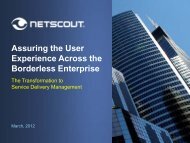Sniffer® Portable Professional User's Guide - NetScout
Sniffer® Portable Professional User's Guide - NetScout
Sniffer® Portable Professional User's Guide - NetScout
Create successful ePaper yourself
Turn your PDF publications into a flip-book with our unique Google optimized e-Paper software.
Display Setup > General Options<br />
Displaying Captured Data<br />
The Display > Display Setup > General tab contains options that can<br />
change the performance of Sniffer <strong>Portable</strong> <strong>Professional</strong>’s decodes when<br />
working with large buffers or trace files.<br />
In previous releases, when decoding a trace file or buffer, Sniffer<br />
<strong>Portable</strong> <strong>Professional</strong>’s protocol interpreters would start by performing a<br />
prescan of the entire trace or buffer. For large trace files and buffers, this<br />
process could take a long time.<br />
To address this issue, Sniffer <strong>Portable</strong> <strong>Professional</strong> provides the option<br />
of a windowed approach. Using the windowed approach, Sniffer <strong>Portable</strong><br />
<strong>Professional</strong> starts by prescanning a user-specified portion of the trace<br />
file or buffer. When moving from window to window within the buffer or<br />
trace file, the previous prescanned information will be cleared from<br />
memory so the new window can be scanned. This way, decoded<br />
information is available more quickly.<br />
You specify both whether to use the windowed approach and the size of<br />
the window to be used in the Display > Display Setup > General tab.<br />
Set the reassembly options as follows:<br />
Reassemble entire trace file— Enable this option if you would<br />
like to reassemble the entire trace file or buffer before displaying<br />
decoded data. Disable this option if you would like to reassemble<br />
the trace file in “chunks.”<br />
Reassembly window size — Use this option to specify the size<br />
(in terms of the number of frames) of the “chunk” to be<br />
reassembled and displayed. As you move between chunks, one<br />
chunk is cleared out and scan another is scanned.<br />
The default and minimum value for the Reassembly window size<br />
is 5000. This value is configurable, but it is recommended that you<br />
edit this value only if it is absolutely necessary.<br />
NOTE: When Frame Slicing is enabled on the Capture > Define<br />
Filter > Buffer tab, windowed reassembly is not supported.<br />
Enabling windowed reassembly and frame slicing can result in some<br />
minor display problems.<br />
User’s <strong>Guide</strong> 179