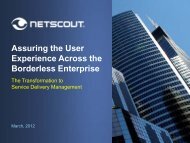Sniffer Adaptive Application Analyzer: Adaptive Mode ... - NetScout
Sniffer Adaptive Application Analyzer: Adaptive Mode ... - NetScout
Sniffer Adaptive Application Analyzer: Adaptive Mode ... - NetScout
You also want an ePaper? Increase the reach of your titles
YUMPU automatically turns print PDFs into web optimized ePapers that Google loves.
8 Raw Capture <strong>Mode</strong> Postcapture Analysis . . . . . . . . . . . 161<br />
EARLY FIELD TRIAL Chapter 1<br />
Overview . . . . . . . . . . . . . . . . . . . . . . . . . . . . . . . . . . . . . . . . . . . . . 161<br />
Introducing the Raw <strong>Mode</strong> Postcapture Window . . . . . . . . . . . . . . . . . . 162<br />
Introducing the Packet Decode Tab . . . . . . . . . . . . . . . . . . . . . . . . . . . 165<br />
Navigating the Decode Tab . . . . . . . . . . . . . . . . . . . . . . . . . . . . . . . . 167<br />
Selecting Packets in the Decode Tab . . . . . . . . . . . . . . . . . . . . . . . . 170<br />
Using the Decode Tab Toolbar . . . . . . . . . . . . . . . . . . . . . . . . . . . . 170<br />
Working with Display Filters . . . . . . . . . . . . . . . . . . . . . . . . . . . . . . . . 172<br />
Types of Display Filters . . . . . . . . . . . . . . . . . . . . . . . . . . . . . . . . . 173<br />
Using Automatic Display Filters . . . . . . . . . . . . . . . . . . . . . . . . . . . 174<br />
Using Quick Filters . . . . . . . . . . . . . . . . . . . . . . . . . . . . . . . . . . . . 178<br />
Combining Filter Components (“Add to Last Filter”) . . . . . . . . . . . . . 179<br />
Selecting Filters / Combining Multiple Filters . . . . . . . . . . . . . . . . . . 180<br />
Using Manual Filters (Display > Define Filter) . . . . . . . . . . . . . . . . . 183<br />
Using the Manual Display Filter Tabs . . . . . . . . . . . . . . . . . . . . . . . . 185<br />
Importing and Exporting Filters . . . . . . . . . . . . . . . . . . . . . . . . . . . 190<br />
Setting Display Setup Options . . . . . . . . . . . . . . . . . . . . . . . . . . . . . . 191<br />
Display Setup > General Options . . . . . . . . . . . . . . . . . . . . . . . . . . 192<br />
Display Setup > Summary Display Options . . . . . . . . . . . . . . . . . . . 193<br />
Display Setup > Packet Selection Options . . . . . . . . . . . . . . . . . . . . 195<br />
Setting Protocol Aliases for the Postcapture Display . . . . . . . . . . . . . 196<br />
Searching for Frames in the Decode Display . . . . . . . . . . . . . . . . . . . . . 197<br />
Printing Decoded Packets . . . . . . . . . . . . . . . . . . . . . . . . . . . . . . . 207<br />
Using the Matrix Tab . . . . . . . . . . . . . . . . . . . . . . . . . . . . . . . . . . . . . 209<br />
Using the Host Table Tab . . . . . . . . . . . . . . . . . . . . . . . . . . . . . . . . . . 212<br />
Using the Protocol Distribution Tab . . . . . . . . . . . . . . . . . . . . . . . . . . . 214<br />
Using the Statistics Tab . . . . . . . . . . . . . . . . . . . . . . . . . . . . . . . . . . . 216<br />
Enabling VLAN Data Collection . . . . . . . . . . . . . . . . . . . . . . . . . . . . . . 217<br />
9 Expert Analysis . . . . . . . . . . . . . . . . . . . . . . . . . . . . . 219<br />
Overview . . . . . . . . . . . . . . . . . . . . . . . . . . . . . . . . . . . . . . . . . . . . . 219<br />
Expert Analysis . . . . . . . . . . . . . . . . . . . . . . . . . . . . . . . . . . . . . . . . 219<br />
Rearranging Expert Panes . . . . . . . . . . . . . . . . . . . . . . . . . . . . . . . 221<br />
Setting Automatic Expert Display Filters . . . . . . . . . . . . . . . . . . . . . 222<br />
Displaying Context-Sensitive Explain Messages . . . . . . . . . . . . . . . . 223<br />
Postcapture Expert/Decode Statistics and CRCs . . . . . . . . . . . . . . . . 224<br />
Extra Characters in Expert Displays for High Counts? . . . . . . . . . . . . 224<br />
Saving Expert Objects with Trace Files . . . . . . . . . . . . . . . . . . . . . . 224<br />
8 <strong>Sniffer</strong> <strong>Adaptive</strong> <strong>Application</strong> <strong>Analyzer</strong>