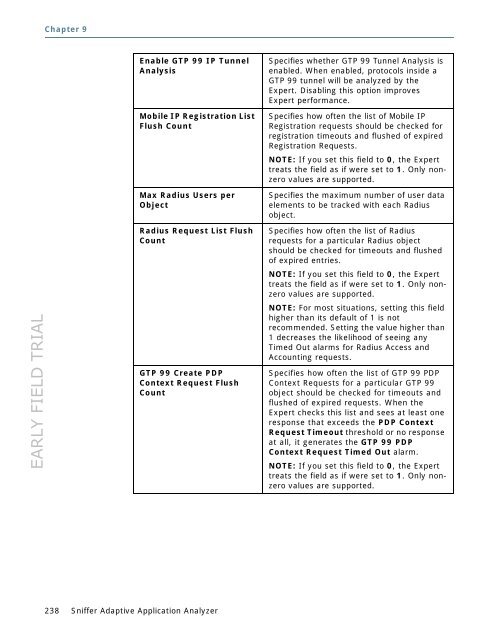Sniffer Adaptive Application Analyzer: Adaptive Mode ... - NetScout
Sniffer Adaptive Application Analyzer: Adaptive Mode ... - NetScout Sniffer Adaptive Application Analyzer: Adaptive Mode ... - NetScout
EARLY FIELD TRIAL Chapter 9 Enable GTP 99 IP Tunnel Analysis Mobile IP Registration List Flush Count Max Radius Users per Object Radius Request List Flush Count GTP 99 Create PDP Context Request Flush Count 238 Sniffer Adaptive Application Analyzer Specifies whether GTP 99 Tunnel Analysis is enabled. When enabled, protocols inside a GTP 99 tunnel will be analyzed by the Expert. Disabling this option improves Expert performance. Specifies how often the list of Mobile IP Registration requests should be checked for registration timeouts and flushed of expired Registration Requests. NOTE: If you set this field to 0, the Expert treats the field as if were set to 1. Only nonzero values are supported. Specifies the maximum number of user data elements to be tracked with each Radius object. Specifies how often the list of Radius requests for a particular Radius object should be checked for timeouts and flushed of expired entries. NOTE: If you set this field to 0, the Expert treats the field as if were set to 1. Only nonzero values are supported. NOTE: For most situations, setting this field higher than its default of 1 is not recommended. Setting the value higher than 1 decreases the likelihood of seeing any Timed Out alarms for Radius Access and Accounting requests. Specifies how often the list of GTP 99 PDP Context Requests for a particular GTP 99 object should be checked for timeouts and flushed of expired requests. When the Expert checks this list and sees at least one response that exceeds the PDP Context Request Timeout threshold or no response at all, it generates the GTP 99 PDP Context Request Timed Out alarm. NOTE: If you set this field to 0, the Expert treats the field as if were set to 1. Only nonzero values are supported.
EARLY FIELD TRIAL IP Options Expert Analysis Use the IP Options tab to exclude specified IP addresses from consideration for the Expert’s Duplicate Network Address alarm. The Expert will not generate Duplicate Network Address alarms for the IP addresses listed in this tab. Use this tab as follows: Click Add and supply an address to add a new IP address to the list of exclusions. Select an entry and click Delete to remove the selected IP Address from the list. Modify entries by selecting them and editing as necessary. Exporting Expert Data Export the contents of the Expert analyzer’s database of network objects, symptoms, and diagnoses to a file saved in comma-separated values (CSV) or HTML. The CSV file format can easily be imported into most spreadsheet programs. Click the Export CSV icon in the Expert toolbar and the Export dialog appears. Specify which portions of the database you would like to export. Click the Export HTML icon in the Expert toolbar and the Save dialog box appears. User’s Guide 239
- Page 187 and 188: EARLY FIELD TRIAL 5 Click OK. Figur
- Page 189 and 190: EARLY FIELD TRIAL Raw Capture Mode
- Page 191 and 192: EARLY FIELD TRIAL Setting Display S
- Page 193 and 194: EARLY FIELD TRIAL Raw Capture Mode
- Page 195 and 196: EARLY FIELD TRIAL Table 8-9. Summar
- Page 197 and 198: EARLY FIELD TRIAL Raw Capture Mode
- Page 199 and 200: EARLY FIELD TRIAL Searching for Fra
- Page 201 and 202: EARLY FIELD TRIAL Raw Capture Mode
- Page 203 and 204: EARLY FIELD TRIAL Raw Capture Mode
- Page 205 and 206: EARLY FIELD TRIAL Raw Capture Mode
- Page 207 and 208: EARLY FIELD TRIAL Printing Decoded
- Page 209 and 210: EARLY FIELD TRIAL Using the Matrix
- Page 211 and 212: EARLY FIELD TRIAL Raw Capture Mode
- Page 213 and 214: EARLY FIELD TRIAL Using the Host Ta
- Page 215 and 216: EARLY FIELD TRIAL Using the Protoco
- Page 217 and 218: EARLY FIELD TRIAL Enabling VLAN Dat
- Page 219 and 220: EARLY FIELD TRIAL Expert Analysis O
- Page 221 and 222: EARLY FIELD TRIAL Expert Tool Bar T
- Page 223 and 224: EARLY FIELD TRIAL Expert Analysis
- Page 225 and 226: EARLY FIELD TRIAL Setting Expert Op
- Page 227 and 228: EARLY FIELD TRIAL Analyze Expert An
- Page 229 and 230: EARLY FIELD TRIAL Alarms Expert Ana
- Page 231 and 232: EARLY FIELD TRIAL Protocols To conf
- Page 233 and 234: EARLY FIELD TRIAL Subnet Masks To d
- Page 235 and 236: EARLY FIELD TRIAL To configure or d
- Page 237: EARLY FIELD TRIAL Oracle Options Mo
- Page 241 and 242: EARLY FIELD TRIAL SECTION 4 Additio
- Page 243 and 244: EARLY FIELD TRIAL Setting Quick Sel
- Page 245 and 246: EARLY FIELD TRIAL Setting Quick Sel
- Page 247 and 248: EARLY FIELD TRIAL Setting Graph Tab
- Page 249 and 250: EARLY FIELD TRIAL Setting Quick Sel
- Page 251 and 252: EARLY FIELD TRIAL Setting Quick Sel
- Page 253 and 254: EARLY FIELD TRIAL Figure 10-6. Addi
- Page 255 and 256: EARLY FIELD TRIAL Using the Address
- Page 257 and 258: EARLY FIELD TRIAL Using the Address
- Page 259 and 260: EARLY FIELD TRIAL SECTION 5 Reporti
- Page 261 and 262: EARLY FIELD TRIAL Running Reports O
- Page 263 and 264: EARLY FIELD TRIAL Table 12-1. Sprea
- Page 265 and 266: EARLY FIELD TRIAL Running Reports 4
- Page 267 and 268: EARLY FIELD TRIAL Index A About the
- Page 269 and 270: EARLY FIELD TRIAL Host Table, 212 m
- Page 271 and 272: EARLY FIELD TRIAL G General tab, 24
- Page 273 and 274: EARLY FIELD TRIAL option, 243 Mindi
- Page 275 and 276: EARLY FIELD TRIAL S S2DPalette.ini
- Page 277: EARLY FIELD TRIAL U Use Address Boo
EARLY FIELD TRIAL Chapter 9<br />
Enable GTP 99 IP Tunnel<br />
Analysis<br />
Mobile IP Registration List<br />
Flush Count<br />
Max Radius Users per<br />
Object<br />
Radius Request List Flush<br />
Count<br />
GTP 99 Create PDP<br />
Context Request Flush<br />
Count<br />
238 <strong>Sniffer</strong> <strong>Adaptive</strong> <strong>Application</strong> <strong>Analyzer</strong><br />
Specifies whether GTP 99 Tunnel Analysis is<br />
enabled. When enabled, protocols inside a<br />
GTP 99 tunnel will be analyzed by the<br />
Expert. Disabling this option improves<br />
Expert performance.<br />
Specifies how often the list of Mobile IP<br />
Registration requests should be checked for<br />
registration timeouts and flushed of expired<br />
Registration Requests.<br />
NOTE: If you set this field to 0, the Expert<br />
treats the field as if were set to 1. Only nonzero<br />
values are supported.<br />
Specifies the maximum number of user data<br />
elements to be tracked with each Radius<br />
object.<br />
Specifies how often the list of Radius<br />
requests for a particular Radius object<br />
should be checked for timeouts and flushed<br />
of expired entries.<br />
NOTE: If you set this field to 0, the Expert<br />
treats the field as if were set to 1. Only nonzero<br />
values are supported.<br />
NOTE: For most situations, setting this field<br />
higher than its default of 1 is not<br />
recommended. Setting the value higher than<br />
1 decreases the likelihood of seeing any<br />
Timed Out alarms for Radius Access and<br />
Accounting requests.<br />
Specifies how often the list of GTP 99 PDP<br />
Context Requests for a particular GTP 99<br />
object should be checked for timeouts and<br />
flushed of expired requests. When the<br />
Expert checks this list and sees at least one<br />
response that exceeds the PDP Context<br />
Request Timeout threshold or no response<br />
at all, it generates the GTP 99 PDP<br />
Context Request Timed Out alarm.<br />
NOTE: If you set this field to 0, the Expert<br />
treats the field as if were set to 1. Only nonzero<br />
values are supported.