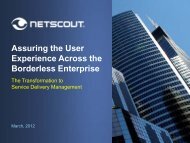Sniffer Adaptive Application Analyzer: Adaptive Mode ... - NetScout
Sniffer Adaptive Application Analyzer: Adaptive Mode ... - NetScout
Sniffer Adaptive Application Analyzer: Adaptive Mode ... - NetScout
You also want an ePaper? Increase the reach of your titles
YUMPU automatically turns print PDFs into web optimized ePapers that Google loves.
EARLY FIELD TRIAL<br />
Analyze<br />
Expert Analysis<br />
In addition to using capture filters, which let you select the particular<br />
traffic you need for network analysis, you can exclude certain Expert<br />
layers from processing. This enables you to focus on specific network<br />
problems precisely.<br />
IMPORTANT: Keep in mind that if you exclude a certain layer from<br />
Expert processing, you are also automatically excluding Expert<br />
processing from occurring at any layers above the excluded layer. For<br />
example, if you exclude the Connection layer from Expert processing, no<br />
Expert analysis will occur at the Session, <strong>Application</strong>, or Service layers.<br />
Expert requires the analysis provided at the supporting layers to provide<br />
analysis for higher layers.<br />
Max. Objects<br />
To reduce the amount of memory needed to create network objects, you<br />
can specify the maximum number of objects that the Expert can create<br />
for each Expert layer. To help with configuration, the Expert shows the<br />
estimated amount of memory needed for the number of objects selected<br />
for each layer.<br />
When the maximum number is reached, Expert will recycle old objects<br />
(if the Recycle Expert Objects options is selected) or stop creating<br />
new objects. The range for this option is 0 to 99999.<br />
Est. Memory<br />
The Est. Memory column to the right of Max Objects shows the<br />
estimated amount of memory needed to process the number of objects<br />
specified in the Max Objects column for each Expert layer. The total<br />
estimated amount of memory needed to process all selected objects is<br />
shown under the grid.<br />
Recycle Expert Objects<br />
The Experts’ database of network objects is built from information<br />
accumulated in the capture buffer. Because some networks can be<br />
immensely complex in their structure, at some point the Expert will have<br />
no more memory for new network objects. If you recycle objects, the<br />
Expert continues to add new objects to the database, overwriting the<br />
least interesting objects when it runs out of memory (in general, older<br />
objects with no associated errors are considered “least interesting”).<br />
If you don’t recycle objects, the Expert stops creating new objects when<br />
it runs out of memory, and instead, continues to interpret traffic in<br />
accordance with the information it has already stored in its database.<br />
User’s Guide 227