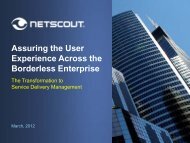Sniffer Adaptive Application Analyzer: Adaptive Mode ... - NetScout
Sniffer Adaptive Application Analyzer: Adaptive Mode ... - NetScout
Sniffer Adaptive Application Analyzer: Adaptive Mode ... - NetScout
You also want an ePaper? Increase the reach of your titles
YUMPU automatically turns print PDFs into web optimized ePapers that Google loves.
EARLY FIELD TRIAL Chapter 8<br />
166 <strong>Sniffer</strong> <strong>Adaptive</strong> <strong>Application</strong> <strong>Analyzer</strong><br />
(b) Detail pane shows the detailed contents of the packet<br />
currently selected in the Summary pane. Each layer of the protocol<br />
is interpreted and displayed. Display the detailed protocol layers in<br />
three different views – fully expanded decode, one-line summary,<br />
or a mixture of the two.<br />
By default, the application expands underlying protocol layers in<br />
the Detail pane. To save viewing space, click the minus (-) sign in<br />
front of the protocol sub-layer line. To expand the protocol display,<br />
click the plus (+) sign.<br />
NOTE: You can control the maximum number of lines allowed<br />
in the Detail Display by right-clicking anywhere in the Decode<br />
tab, selecting the Display Setup option, and setting the<br />
Maximum # of Detail Lines option in the General tab of the<br />
dialog box that appears.<br />
(c) Hex pane shows the selected packet in hexadecimal and ASCII<br />
(or EBCDIC) format.<br />
When you select a packet on the Summary pane, or a detailed<br />
protocol field in the Detail pane, the equivalent hexadecimal octets<br />
in the packet are highlighted in the Hex pane. This quickly shows<br />
you the correspondence between the protocol field and its<br />
equivalent bytes in the packet.<br />
Understanding Timestamps<br />
Once a frame is received, a timestamp is attached. The timestamp<br />
records the time according to the capturing device’s internal clock at the<br />
moment it received the last byte of the frame. All displays of time (for<br />
example, the Delta Time and Relative Time fields in the Summary pane)<br />
are computed from the absolute value recorded with each frame.<br />
As a general rule, the timestamps are:<br />
Resolved to the nearest microsecond (see Table 8-2 for the<br />
details).<br />
Have accuracy that can vary from 20 microseconds to several<br />
milliseconds, depending on ongoing operating system tasks and/or<br />
ongoing processing of arriving packets.<br />
IMPORTANT: 10/100/1000/10000-BaseT adapters timestamp packets<br />
in software. Under most circumstances, this provides acceptable<br />
performance – up to 250 microseconds granularity and correct packet<br />
sequencing.