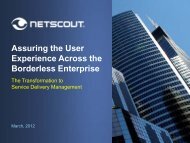Sniffer Adaptive Application Analyzer: Adaptive Mode ... - NetScout
Sniffer Adaptive Application Analyzer: Adaptive Mode ... - NetScout
Sniffer Adaptive Application Analyzer: Adaptive Mode ... - NetScout
You also want an ePaper? Increase the reach of your titles
YUMPU automatically turns print PDFs into web optimized ePapers that Google loves.
<strong>Adaptive</strong> Postcapture Analysis Views<br />
EARLY FIELD TRIAL Chapter 7<br />
146 <strong>Sniffer</strong> <strong>Adaptive</strong> <strong>Application</strong> <strong>Analyzer</strong><br />
When you mine data captured in <strong>Adaptive</strong> mode, <strong>Sniffer</strong> <strong>Adaptive</strong><br />
<strong>Application</strong> <strong>Analyzer</strong> presents the <strong>Adaptive</strong> Session View summarizing<br />
end-to-end session metrics for TCP/UDP-based sessions seen in the<br />
Graph Panel time selection. From there, you can drill down to the<br />
underlying ASPs using the <strong>Adaptive</strong> Packet Drill Down command.<br />
This section describes the <strong>Adaptive</strong> Session and Decode views:<br />
<strong>Adaptive</strong> Session View on page 147<br />
Drilling Down to <strong>Adaptive</strong> Session Packets on page 151<br />
About the ASR File Format on page 152<br />
<strong>Adaptive</strong> Decode View on page 153<br />
Searching <strong>Adaptive</strong> Views on page 158<br />
Using Filters with <strong>Adaptive</strong> Postcapture Views on page 159<br />
<strong>Adaptive</strong> Session/Decode View Mechanics<br />
The <strong>Adaptive</strong> Session and Decode Views use the same familiar interface<br />
as the standard Decode tab for raw packets. Because of this, the general<br />
mechanics of working with the views are very similar to those described<br />
in Raw Capture <strong>Mode</strong> Postcapture Analysis on page 161.<br />
In general, options for navigating the line-by-line display, setting<br />
Display Setup Options, printing the contents of the display, and using<br />
context-menu commands are all identical or quite similar to the Decode<br />
tab. Any Raw mode commands that aren’t supported with <strong>Adaptive</strong> data<br />
are grayed out of the interface when working with the <strong>Adaptive</strong> views.<br />
For general operating information on working with Decode views, refer<br />
to the following topics:<br />
Introducing the Packet Decode Tab on page 165<br />
Navigating the Decode Tab on page 167<br />
Setting Display Setup Options on page 191<br />
IMPORTANT: Keep in mind that the Address Book feature available for<br />
use with data captured in Raw mode is not used for the <strong>Adaptive</strong><br />
postcapture displays. Network stations still appear with their addresses<br />
in the <strong>Adaptive</strong> displays even if they have an entry in the Address Book.