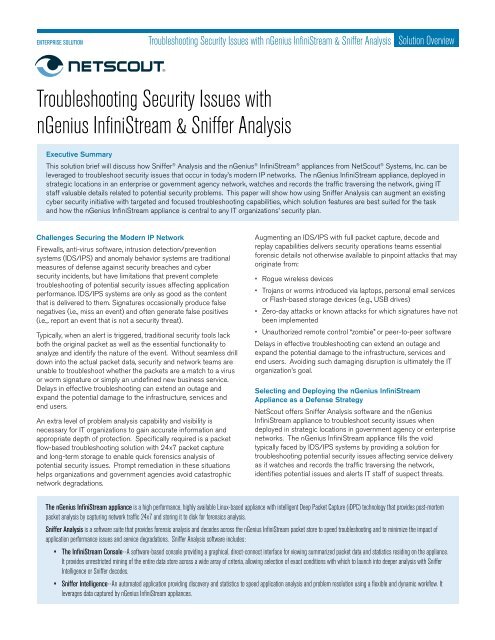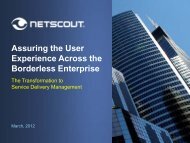Troubleshooting Security Issues with nGenius ... - NetScout
Troubleshooting Security Issues with nGenius ... - NetScout
Troubleshooting Security Issues with nGenius ... - NetScout
Create successful ePaper yourself
Turn your PDF publications into a flip-book with our unique Google optimized e-Paper software.
ENTERPRISE SOLUTION <strong>Troubleshooting</strong> <strong>Security</strong> <strong>Issues</strong> <strong>with</strong> <strong>nGenius</strong> InfiniStream & Sniffer Analysis Solution Overview<br />
<strong>Troubleshooting</strong> <strong>Security</strong> <strong>Issues</strong> <strong>with</strong><br />
<strong>nGenius</strong> InfiniStream & Sniffer Analysis<br />
Executive Summary<br />
This solution brief will discuss how Sniffer ® Analysis and the <strong>nGenius</strong> ® InfiniStream ® appliances from <strong>NetScout</strong> ® Systems, Inc. can be<br />
leveraged to troubleshoot security issues that occur in today’s modern IP networks. The <strong>nGenius</strong> InfiniStream appliance, deployed in<br />
strategic locations in an enterprise or government agency network, watches and records the traffic traversing the network, giving IT<br />
staff valuable details related to potential security problems. This paper will show how using Sniffer Analysis can augment an existing<br />
cyber security initiative <strong>with</strong> targeted and focused troubleshooting capabilities, which solution features are best suited for the task<br />
and how the <strong>nGenius</strong> InfiniStream appliance is central to any IT organizations’ security plan.<br />
Challenges Securing the Modern IP Network<br />
Firewalls, anti-virus software, intrusion detection/prevention<br />
systems (IDS/IPS) and anomaly behavior systems are traditional<br />
measures of defense against security breaches and cyber<br />
security incidents, but have limitations that prevent complete<br />
troubleshooting of potential security issues affecting application<br />
performance. IDS/IPS systems are only as good as the content<br />
that is delivered to them. Signatures occasionally produce false<br />
negatives (i.e., miss an event) and often generate false positives<br />
(i.e.,. report an event that is not a security threat).<br />
Typically, when an alert is triggered, traditional security tools lack<br />
both the original packet as well as the essential functionality to<br />
analyze and identify the nature of the event. Without seamless drill<br />
down into the actual packet data, security and network teams are<br />
unable to troubleshoot whether the packets are a match to a virus<br />
or worm signature or simply an undefined new business service.<br />
Delays in effective troubleshooting can extend an outage and<br />
expand the potential damage to the infrastructure, services and<br />
end users.<br />
An extra level of problem analysis capability and visibility is<br />
necessary for IT organizations to gain accurate information and<br />
appropriate depth of protection. Specifically required is a packet<br />
flow-based troubleshooting solution <strong>with</strong> 24x7 packet capture<br />
and long-term storage to enable quick forensics analysis of<br />
potential security issues. Prompt remediation in these situations<br />
helps organizations and government agencies avoid catastrophic<br />
network degradations.<br />
Augmenting an IDS/IPS <strong>with</strong> full packet capture, decode and<br />
replay capabilities delivers security operations teams essential<br />
forensic details not otherwise available to pinpoint attacks that may<br />
originate from:<br />
• Rogue wireless devices<br />
• Trojans or worms introduced via laptops, personal email services<br />
or Flash-based storage devices (e.g., USB drives)<br />
• Zero-day attacks or known attacks for which signatures have not<br />
been implemented<br />
• Unauthorized remote control “zombie” or peer-to-peer software<br />
Delays in effective troubleshooting can extend an outage and<br />
expand the potential damage to the infrastructure, services and<br />
end users. Avoiding such damaging disruption is ultimately the IT<br />
organization’s goal.<br />
Selecting and Deploying the <strong>nGenius</strong> InfiniStream<br />
Appliance as a Defense Strategy<br />
<strong>NetScout</strong> offers Sniffer Analysis software and the <strong>nGenius</strong><br />
InfiniStream appliance to troubleshoot security issues when<br />
deployed in strategic locations in government agency or enterprise<br />
networks. The <strong>nGenius</strong> InfiniStream appliance fills the void<br />
typically faced by IDS/IPS systems by providing a solution for<br />
troubleshooting potential security issues affecting service delivery<br />
as it watches and records the traffic traversing the network,<br />
identifies potential issues and alerts IT staff of suspect threats.<br />
The <strong>nGenius</strong> InfiniStream appliance is a high performance, highly available Linux-based appliance <strong>with</strong> intelligent Deep Packet Capture (iDPC) technology that provides post-mortem<br />
packet analysis by capturing network traffic 24x7 and storing it to disk for forensics analysis.<br />
Sniffer Analysis is a software suite that provides forensic analysis and decodes across the <strong>nGenius</strong> InfiniStream packet store to speed troubleshooting and to minimize the impact of<br />
application performance issues and service degradations. Sniffer Analysis software includes:<br />
• The InfiniStream Console--A software-based console providing a graphical, direct-connect interface for viewing summarized packet data and statistics residing on the appliance.<br />
It provides unrestricted mining of the entire data store across a wide array of criteria, allowing selection of exact conditions <strong>with</strong> which to launch into deeper analysis <strong>with</strong> Sniffer<br />
Intelligence or Sniffer decodes.<br />
• Sniffer Intelligence--An automated application providing discovery and statistics to speed application analysis and problem resolution using a flexible and dynamic workflow. It<br />
leverages data captured by <strong>nGenius</strong> InfiniStream appliances.
ENTERPRISE SOLUTION <strong>Troubleshooting</strong> <strong>Security</strong> <strong>Issues</strong> <strong>with</strong> <strong>nGenius</strong> InfiniStream & Sniffer Analysis Solution Overview<br />
<strong>nGenius</strong> InfiniStream<br />
2900 Series appliance<br />
Data Center<br />
All <strong>nGenius</strong> InfiniStream models support Sniffer Analysis and are<br />
available in two different form factors for different deployment<br />
requirements: <strong>nGenius</strong> InfiniStream 2900 Series and <strong>nGenius</strong><br />
InfiniStream 6900 Series. Selecting the right <strong>nGenius</strong> InfiniStream<br />
appliance for troubleshooting security issues will involve a variety of<br />
criteria:<br />
• Storage--Range of storage capacity for continuous packet<br />
recording <strong>with</strong> intelligent Deep Packet Capture from 500 GB up<br />
to 16 TB of storage<br />
• Interfaces--Several options for 10/100/1000 Base-T or Gigabit<br />
Ethernet SFP up to 10 Gigabit Ethernet configurable alternatives<br />
• Ports--Variety of flexible 2, 4, or 8 port configuration choices<br />
• Implementation--User configurable choices for dedicated<br />
tapping of key segments or to connect to switch analyzer ports<br />
(mirror ports) for port spanning<br />
The following outlines unique characteristics of Sniffer Analysis and<br />
the <strong>nGenius</strong> InfiniStream appliance that supports troubleshooting<br />
of security issues.<br />
Leverage intelligent Deep Packet Capture (iDPC) technology,<br />
a foundation of the <strong>nGenius</strong> InfiniStream appliance, maximizes<br />
storage capabilities using algorithms that balance overall drive<br />
storage <strong>with</strong> quick retrieval and resiliency. By employing multiple<br />
methods for efficient indexing of the stored metadata, users can<br />
troubleshoot security issues using efficient, contextual drill downs, to<br />
the single conversation or packet in question stored in the <strong>nGenius</strong><br />
InfiniStream appliance. Technical elements of iDPC include:<br />
• Long-term, 24x7 packet capture and storage for quick<br />
forensics analysis of potential security issues and rapid<br />
remediation; having the incident captured and recorded in its first<br />
instance reduces time to wait for the threat to reoccur and allows<br />
immediate troubleshooting to begin.<br />
<strong>nGenius</strong> InfiniStream<br />
6900 Series appliance<br />
<strong>nGenius</strong> InfiniStream<br />
6900 Series appliance<br />
ACCESS DISTRIBUTION CORE DISTRIBUTION WAN<br />
Figure 1: <strong>nGenius</strong> InfiniStream 2900 and 6900 series appliances strategically deployed in an enterprise network.<br />
<strong>nGenius</strong> InfiniStream<br />
2900 Series appliance<br />
WAN<br />
<strong>nGenius</strong> Probe<br />
• Smart Recording and Data Mining (SRDM) technology, an<br />
essential element of iDPC, is a specialized data reduction and<br />
storage optimization approach that enables organizations to<br />
selectively record and store, on a per-application basis, all, none,<br />
or part of the packets of interest<br />
Access via the InfiniStream Console as a direct-connect interface<br />
to the <strong>nGenius</strong> InfiniStream appliance serves as a launch point for<br />
back-in-time analysis. A traditional traffic-over-time display provides<br />
a thumbnail overview of monitored traffic that offers a trended view<br />
for the recent past.<br />
Figure 2. The InfiniStream Console offers a direct-connect interface to the <strong>nGenius</strong><br />
InfiniStream appliance for back-in-time views and analysis.
ENTERPRISE SOLUTION <strong>Troubleshooting</strong> <strong>Security</strong> <strong>Issues</strong> <strong>with</strong> <strong>nGenius</strong> InfiniStream & Sniffer Analysis Solution Overview<br />
Use on-board flexible filtering and data mining by building capture<br />
filters and custom rules to isolate and retrieve data from <strong>with</strong>in<br />
the InfiniStream capture store to focus on any particular security<br />
threat. By refining the data set for analysis, by time, user, pattern<br />
or application associated <strong>with</strong> the security issue in question, the IT<br />
staff can accelerate problem resolution by focusing on the most<br />
important packets related to the event. An operator can create<br />
capture filters using any one or a combination of the following<br />
metrics:<br />
• MAC and IP addresses<br />
• TCP or UDP ports<br />
• DNS names<br />
• Protocols<br />
• Hex, binary, or text patterns<br />
• ToS (Type of Service)<br />
• Time increments<br />
The launch of Sniffer Intelligence, a post-capture expert analysis<br />
software solution <strong>with</strong>in the <strong>nGenius</strong> InfiniStream appliance<br />
provides critical back-in-time voice and data analysis. With<br />
automatic recognition of hundreds of applications, such as SAP ®<br />
R/3 ® , Oracle ® , MS Exchange, and VoIP traffic, Sniffer Intelligence<br />
provides critical performance data to speed performance analysis<br />
and problem resolution. Once a selection of data is isolated <strong>with</strong>in<br />
the InfiniStream Console, Sniffer Intelligence modules provide<br />
detailed forensics analysis of each type of application, incorporating<br />
a rich set of packet-flow statistic, charts, and graphs to simplify the<br />
analysis process. As even more details are required, Sniffer experts<br />
and decodes are available to translate complex technical jargon into<br />
plain English to better understand, troubleshoot, and tune potential<br />
security and performance issues.<br />
Figure 3. Sniffer Intelligence graphically represents data for quick troubleshooting analysis of<br />
security issues.<br />
Pinpoint a New <strong>Security</strong> Vulnerability<br />
Business Challenge: A new virus or worm had made its way<br />
into a government agency network by way of an employeeowned<br />
laptop. The agency’s IT contractors need a way to track<br />
down systems that had already been impacted.<br />
Solution: The <strong>nGenius</strong> InfiniStream appliance had been<br />
continuously capturing and storing packets from strategic<br />
segments in the affected building. The IT contractors built<br />
a post-capture filter that matched the signature of the virus.<br />
They ran the filter against the stored packets and found all the<br />
IP addresses of the networked workstations and laptops that<br />
were infected.<br />
Business Result: Rapid identification of the infected systems<br />
enabled quick removal from the network and remediation<br />
of the virus from the affected equipment. In so doing, they<br />
avoided a broad dissemination of the virus network-wide that<br />
would have hindered the agency for the rest of the day or even<br />
several days.<br />
Reduce False Positives<br />
Business Challenge: The number of potential threats identified<br />
by an IDS/IPS system was becoming difficult to validate<br />
in a timely manner. The IT staff and security team were<br />
concerned about both the time lost on false positives and the<br />
potential for delay in identifying actual threats. They needed a<br />
way to rapidly research these incidents and then re-configure<br />
the IDS/IPS system to stop alerting on approved traffic.<br />
Solution: The <strong>nGenius</strong> InfiniStream appliance was co-located<br />
<strong>with</strong> the IDS/IPS sensors and continuously captured and<br />
stored packets from those parts of the network. The IT team<br />
would use the reports from the IDS system to filter on the timestamps<br />
around the suspect alerts and identify unknown traffic<br />
at the same time. Using the InfiniStream Console, the IT team<br />
performed expert analysis and packet decodes to definitively<br />
identify the packets by the correct protocols, applications, users<br />
and security status.<br />
Business Result: With a systematic, repeatable process,<br />
the IT organization was able to take the information from the<br />
<strong>nGenius</strong> InfiniStream and re-configure the IDS/IPS sensors to<br />
allow the new applications launched by the development team<br />
to be passed through the network <strong>with</strong>out alerts. This reduced<br />
the false positives and improved the productivity of the security<br />
team to be able to address actual threats more expeditiously.
ENTERPRISE SOLUTION <strong>Troubleshooting</strong> <strong>Security</strong> <strong>Issues</strong> <strong>with</strong> <strong>nGenius</strong> InfiniStream & Sniffer Analysis Solution Overview<br />
<br />
Figure 4: Using decode and expert analysis features in Sniffer Analysis helps quick<br />
identification and rapid remediation of a potential DOS attack.<br />
<strong>Troubleshooting</strong> Potential Denial of Service Threat<br />
Business Challenge: Users were reporting slowdowns<br />
when trying to connect to the data center from a regional<br />
office where more than 250 employees depended on the<br />
network to do their job every day. The IT organization needed<br />
to troubleshoot the slowdown and track a potential denial<br />
of service (DOS) threat. DOS and Distributed DOS (DDOS)<br />
attacks can make an Internet site or service unavailable to the<br />
intended users, thus creating significant disruption in business<br />
activity for those authorized users.<br />
Solution: With the <strong>nGenius</strong> InfiniStream appliance<br />
continuously capturing and storing packets from the strategic<br />
segments at the regional office, the IT organization quickly<br />
identified an increase in traffic to the Internet. Decode and<br />
expert analysis functionality immediately flagged a major “TCP<br />
SYN Scan,” a type of attack employed by hackers to uncover<br />
unprotected ports and compromise them. The attack was<br />
automatically detected hundreds of ports were being scanned<br />
at the regional office.<br />
Business Result: Rapid identification of a potential DOS<br />
attack gives IT staff metrics and potential IP source information<br />
necessary to shut down the threat and avoid a catastrophic<br />
disruption in services.<br />
Using the full complement of features and functions provided<br />
by Sniffer Analysis and the <strong>nGenius</strong> InfiniStream appliance,<br />
organizations are well armed to accelerate problem resolution of<br />
security issues as they may occur in today’s modern IP networks.<br />
<strong>nGenius</strong> InfiniStream as A Foundation for the<br />
<strong>nGenius</strong> Service Assurance Solution<br />
The <strong>nGenius</strong> InfiniStream appliance works standalone, as described<br />
throughout this paper, or seamlessly incorporated into the more<br />
robust service delivery management system, the <strong>nGenius</strong> Service<br />
Assurance Solution. The <strong>nGenius</strong> Service Assurance Solution is<br />
a suite of products that can leverage data from multiple <strong>nGenius</strong><br />
InfiniStream appliances, as well as other <strong>nGenius</strong> data sources such<br />
as <strong>nGenius</strong> Probes and <strong>nGenius</strong> Virtual Agents. The information<br />
gathered by the <strong>nGenius</strong> InfiniStream appliances is analyzed and<br />
viewed <strong>with</strong> <strong>nGenius</strong> K2 Service Delivery Manager and <strong>nGenius</strong><br />
Performance Manager for a unified presentation of metrics<br />
collected from the various points across the network. In addition to<br />
addressing security issues <strong>with</strong> the forensic data mining capabilities<br />
of Sniffer Analysis, the <strong>nGenius</strong> Service Assurance Solution is used<br />
for intelligent early warning, application and network performance<br />
management, planning and optimization, and service and policy<br />
validation.<br />
Conclusion<br />
The <strong>NetScout</strong> <strong>nGenius</strong> InfiniStream appliances utilize iDPC<br />
technology to deliver real-time and back-in-time data mining to<br />
troubleshoot potential security issues that threaten efficient delivery<br />
of business services. Deployed in strategic locations in an enterprise<br />
or government agency network, the <strong>nGenius</strong> InfiniStream watches<br />
and records the traffic traversing the network, identifies potential<br />
issues, alerts IT staff, and enables rapid problem resolution of<br />
suspect issues. Sniffer Analysis software and <strong>nGenius</strong> InfiniStream<br />
appliances can augment an existing network security initiative <strong>with</strong><br />
targeted and focused troubleshooting capabilities, and thus an<br />
essential element of any IT organizations’ security assurance plan.
ENTERPRISE SOLUTION <strong>Troubleshooting</strong> <strong>Security</strong> <strong>Issues</strong> <strong>with</strong> <strong>nGenius</strong> InfiniStream & Sniffer Analysis<br />
Solution Overview<br />
Corporate Headquarters<br />
310 Littleton Road<br />
Westford, MA 01886-4105<br />
Phone: 978-614-4000<br />
Toll Free: 888-999-5946<br />
www.netscout.com<br />
European Headquarters<br />
<strong>NetScout</strong> Systems (UK) Ltd.<br />
100 Pall Mall<br />
London SW1Y 5HP<br />
United Kingdom<br />
Phone: +44 (0)20 7321 5660<br />
Asia/Pacific Headquarters<br />
Room 105, 17F/B, No. 167<br />
TunHwa N. Road<br />
Taipei, Taiwan<br />
Phone: +886 2 2717 1999<br />
www.netscout.cn<br />
For More information<br />
For more information please visit<br />
www.netscout.com or contact <strong>NetScout</strong><br />
sales at 800-309-4804 or +1 978-614-4000<br />
Copyright © 2010 <strong>NetScout</strong> Systems, Inc. All rights reserved. <strong>NetScout</strong>,<br />
the <strong>NetScout</strong> logo, <strong>nGenius</strong>, Sniffer and InfiniStream are all registered<br />
trademarks of <strong>NetScout</strong> Systems, Inc. All other registered and non-registered<br />
trademarks are the property of their respective owners.<br />
SOES_02_2010 Rev A