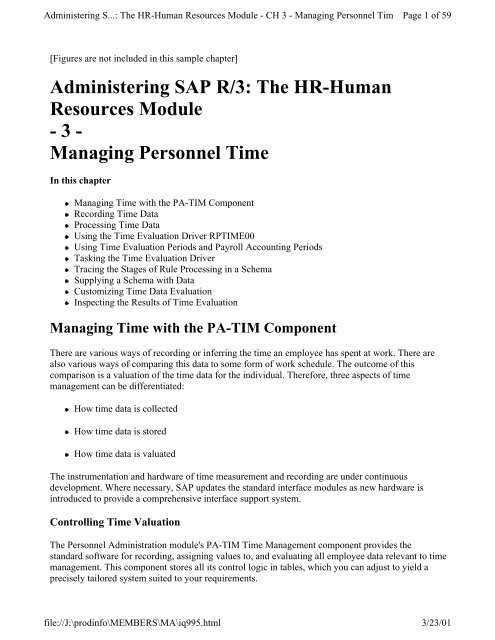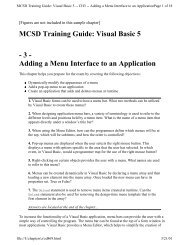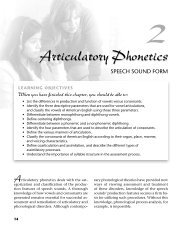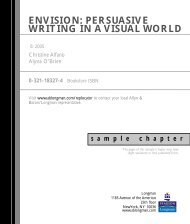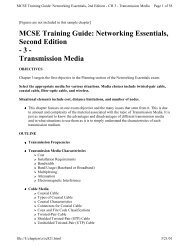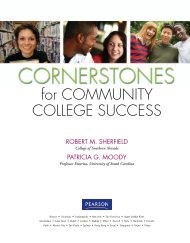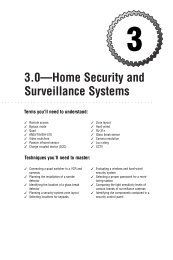Administering SAP R/3: The HR-Human Resources Module - 3 ...
Administering SAP R/3: The HR-Human Resources Module - 3 ...
Administering SAP R/3: The HR-Human Resources Module - 3 ...
Create successful ePaper yourself
Turn your PDF publications into a flip-book with our unique Google optimized e-Paper software.
<strong>Administering</strong> S...: <strong>The</strong> <strong>HR</strong>-<strong>Human</strong> <strong>Resources</strong> <strong>Module</strong> - CH 3 - Managing Personnel Tim Page 1 of 59<br />
[Figures are not included in this sample chapter]<br />
<strong>Administering</strong> <strong>SAP</strong> R/3: <strong>The</strong> <strong>HR</strong>-<strong>Human</strong><br />
<strong>Resources</strong> <strong>Module</strong><br />
- 3 -<br />
Managing Personnel Time<br />
In this chapter<br />
Managing Time with the PA-TIM Component<br />
Recording Time Data<br />
Processing Time Data<br />
Using the Time Evaluation Driver RPTIME00<br />
Using Time Evaluation Periods and Payroll Accounting Periods<br />
Tasking the Time Evaluation Driver<br />
Tracing the Stages of Rule Processing in a Schema<br />
Supplying a Schema with Data<br />
Customizing Time Data Evaluation<br />
Inspecting the Results of Time Evaluation<br />
Managing Time with the PA-TIM Component<br />
<strong>The</strong>re are various ways of recording or inferring the time an employee has spent at work. <strong>The</strong>re are<br />
also various ways of comparing this data to some form of work schedule. <strong>The</strong> outcome of this<br />
comparison is a valuation of the time data for the individual. <strong>The</strong>refore, three aspects of time<br />
management can be differentiated:<br />
How time data is collected<br />
How time data is stored<br />
How time data is valuated<br />
<strong>The</strong> instrumentation and hardware of time measurement and recording are under continuous<br />
development. Where necessary, <strong>SAP</strong> updates the standard interface modules as new hardware is<br />
introduced to provide a comprehensive interface support system.<br />
Controlling Time Valuation<br />
<strong>The</strong> Personnel Administration module's PA-TIM Time Management component provides the<br />
standard software for recording, assigning values to, and evaluating all employee data relevant to time<br />
management. This component stores all its control logic in tables, which you can adjust to yield a<br />
precisely tailored system suited to your requirements.<br />
file://J:\prodinfo\MEMBERS\MA\iq995.html 3/23/01
<strong>Administering</strong> S...: <strong>The</strong> <strong>HR</strong>-<strong>Human</strong> <strong>Resources</strong> <strong>Module</strong> - CH 3 - Managing Personnel Tim Page 2 of 59<br />
Each day for each employee, the attendance or absence time is analyzed in relation to the preset<br />
values of the relevant shift schedule. <strong>The</strong> first result is a series of time pairs that signal when<br />
something began and when it finished--work, absence, and so on. Each time pair is then classified. By<br />
referring to the rules for overtime and so on, the system can refine the classification until each unit of<br />
time is identified by its type, which is used to choose the wage type and eventually to compute the<br />
compensation. All the logical rules for performing this classification and calculation procedure are<br />
stored in the form of tables, which you can access if you want to change the way the process is to be<br />
performed or any rates or base values.<br />
If a new type of work time or absence category is created, you can set up the logic for identifying it<br />
and computing the appropriate compensation.<br />
All time management data is stored in the form of time pairs and time types. When these are<br />
evaluated, you may find that there has been an error in time recording or in the way the time types<br />
have been generated based on the work schedule and plant calendar.<br />
If you decide to make a change in retrospect (a retroactive change) and have the authority to do so,<br />
you can alter the original data, and the system will recalculate the time data automatically and hence<br />
the consequent compensation due. For example, you may decide that a new scheme should be<br />
backdated. As you redefine the dates for the validity of the scheme, the system will recognize that a<br />
recalculation is needed and will carry it out automatically.<br />
Understanding the Concepts Underpinning Time Management<br />
To take advantage of an integrated business system’s benefits, it’s necessary to translate many<br />
business concepts and working practices into precise yet flexible operational definitions that can, in<br />
turn, be represented in a computer program.<br />
Plant Calendar<br />
<strong>The</strong> calendar that shows the possible working days of a particular plant is the plant calendar. This<br />
calendar must show the days of the working week, together with the days observed as general and<br />
regional holidays.<br />
Day Program<br />
<strong>The</strong> significant moments for measuring time at work are defined as the day program. A series or<br />
pattern of day programs can repeat itself over the course of a plant calendar, taking into account only<br />
the working days in that calendar.<br />
Time Model<br />
<strong>The</strong> pattern of day programs that repeats in a plant calendar is known as a time model. You can define<br />
as many different time models as you require, and they can have any duration you want.<br />
Shift Scheduling<br />
If you roll a time model over the plant calendar, you get a shift schedule. You can intervene, for<br />
file://J:\prodinfo\MEMBERS\MA\iq995.html 3/23/01
<strong>Administering</strong> S...: <strong>The</strong> <strong>HR</strong>-<strong>Human</strong> <strong>Resources</strong> <strong>Module</strong> - CH 3 - Managing Personnel Tim Page 3 of 59<br />
example, to allow extra days before and after a planned plant shutdown. Common features, such as<br />
reduced working hours before holidays, also can be taken into the time model in the form of special<br />
day programs that have the shorter working hours.<br />
Work Time<br />
If your company has flexible work times (flextime), you have to specify the components of a working<br />
day in terms of a time frame and core times. Tolerance zones in the working day are usually<br />
designated to account for the short periods of irrelevant time before work officially begins and after it<br />
officially ends. You may want to allow a tolerance zone for people coming late to work.<br />
<strong>The</strong> system allows you to define as many breaks in the day as you want. You can designate them as<br />
paid, unpaid, or paid at a special rate. Breaks can be defined as fixed, variable, or dynamic, in which<br />
case the length of the break depends on how long an employee has worked or how much work has<br />
been completed. You can allocate part of the day for orientation or "warming up," and you can record<br />
whether people are working extra hours to save up for time off later.<br />
Any decisions you make on the rules attached to time measurement have to be given a period of<br />
validity, and the system will automatically record the time and date of any changes that you make to<br />
the tables that store this information. If necessary, the system can be called on to deliver a history of<br />
the changes that have been made to a set of master data records.<br />
Time-Recording Variants<br />
<strong>The</strong>re are two common variants and several hybrid forms:<br />
Negative time recording<br />
Positive time recording<br />
<strong>The</strong> base assumption of negative time recording is that everyone is at work all the time unless<br />
recorded as absent. You can ignore brief absences of a few minutes, and you will have a range of<br />
good reasons for deviating from the official work schedule:<br />
Absence, such as vacation, work incapacity, or stipulated day off<br />
Special work attendance, such as attending a seminar<br />
On-call duty<br />
Overtime<br />
Work time substitution<br />
<strong>The</strong> recording methods at your disposal are as follows:<br />
Enter data on an individual record.<br />
Enter data for a group of people on a fast entry screen, such as overtime for the whole work<br />
file://J:\prodinfo\MEMBERS\MA\iq995.html 3/23/01
<strong>Administering</strong> S...: <strong>The</strong> <strong>HR</strong>-<strong>Human</strong> <strong>Resources</strong> <strong>Module</strong> - CH 3 - Managing Personnel Tim Page 4 of 59<br />
center.<br />
Enter data using a special recording screen, such as an absence calendar.<br />
Positive time recording entails recording the deviations from the work schedule and the actual work<br />
times. This method is becoming more prevalent as a result of the following factors:<br />
Flexibility of work time is increasing, which calls for using formal and informal methods of<br />
time management.<br />
Flextime using time recording is more widespread.<br />
Workers more often determine their own work times.<br />
As a consequence, the role of the shift schedule may often be restricted to providing a time frame and<br />
serving as the basis for the valuation of absences.<br />
Preparing the PA-TIM Time Management Component<br />
Many different personnel procedures are supported by the PA-TIM component so that most<br />
companies can use the standard software to record and evaluate employee time data. When collected<br />
and evaluated, time data such as absence and attendance records can be transferred to other<br />
applications.<br />
<strong>The</strong> calendar is the fundamental structure on which all other time structures are built. For example,<br />
the following time structures can be represented with standard software modules:<br />
Working time models such as flextime, normal working time, and shift operation<br />
Planned working times, break schedules, and compensation times for each working time model<br />
Recognized exceptions such as substitutions, availability or stand-by, business trips<br />
Regulations for the payment of attendance and absences, breaks, and work on Sundays and<br />
public holidays<br />
At the customizing stage, you can accept standard time models or edit them to suit your company.<br />
You can also create unique company-specific working time models.<br />
<strong>The</strong> standard <strong>SAP</strong> system of infotypes is used to organize the time data of the <strong>HR</strong>-<strong>Human</strong> <strong>Resources</strong><br />
system. <strong>The</strong> following infotypes are recognized:<br />
Absences--for example, vacation, illness, or temporary layoff<br />
Special work attendance--for example, different work center, errand, business trip, or seminar<br />
Overtime--for example, overtime compensated by payment or time off<br />
Substitutions--for example, shift or workplace substitution<br />
file://J:\prodinfo\MEMBERS\MA\iq995.html 3/23/01
<strong>Administering</strong> S...: <strong>The</strong> <strong>HR</strong>-<strong>Human</strong> <strong>Resources</strong> <strong>Module</strong> - CH 3 - Managing Personnel Tim Page 5 of 59<br />
On-call duty--for example, on-call duty or standby duty<br />
Absence quotas--for example, sabbatical or time off<br />
Attendance approvals--for example, overtime approval<br />
Actual work times--for example, with additional account assignment, differing payment, or<br />
premium work time<br />
Time events--for example, clock-in/clock-out messages or work order confirmations<br />
Balance corrections--for example, rebooking overtime to flextime or paying out time-off<br />
credits<br />
You can manage time data directly with the PA-TIM Time Management system. Alternatively, you<br />
can assign employees to time data agents, which can be cost centers, departments, or some other<br />
organizational entity created for this purpose. <strong>The</strong> time data agent is assigned only some personnel<br />
infotypes--just those needed to manage time locally. In the central system, a second person is<br />
responsible for unlocking time data collected by the time data agent only when the central "personnel<br />
clerk" authorizes its release.<br />
Integrating with Work Schedules<br />
<strong>The</strong> Time Management component has to refer to an organizational assignment infotype (0001)<br />
record for each employee. This infotype allows you to group employees by subgroups or personnel<br />
subareas and then define special processing rules so that all the employees performing the same task<br />
can be time-managed in the same way. You can use this facility to speed the process of entering data<br />
for work schedule arrangements. <strong>The</strong> size of a personnel subarea can be as small as an individual.<br />
Each employee subgroup or personnel subarea can be assigned a different work schedule and can be<br />
allowed to operate under special rules for availability and substitutions. One or more of these<br />
personnel groupings could be restricted to certain attendance and absence types and be assigned<br />
special processing rules for time data evaluation and payroll accounting. Particular groups can be<br />
associated with a specific pattern of time-management rules, which can then be modified for<br />
individual subgroups if necessary. For example, employee subgroups can be defined for the<br />
management of the following:<br />
Time quota types<br />
Work schedules<br />
Personnel calculation rules<br />
Personnel subarea groups can be defined for the management of the following:<br />
Attendance/absence types<br />
Time quota types<br />
file://J:\prodinfo\MEMBERS\MA\iq995.html 3/23/01
<strong>Administering</strong> S...: <strong>The</strong> <strong>HR</strong>-<strong>Human</strong> <strong>Resources</strong> <strong>Module</strong> - CH 3 - Managing Personnel Tim Page 6 of 59<br />
Work schedules<br />
Daily work schedules<br />
Substitution and availability types<br />
Attendance/absence counting<br />
Time recording<br />
Leave<br />
Premiums<br />
NOTE: An employee can’t be assigned a time-management rule, such as a particular<br />
work schedule, unless the rule is assigned to the personnel subarea to which that<br />
employee belongs.<br />
Representing Time Structures<br />
One fundamental time structure is the work schedule. This data structure defines a planned duration<br />
of working time and how this time is distributed as a pattern of working days over a specific calendar<br />
period. Time structures can also be defined as working time models and as time-management<br />
infotypes.<br />
All the work groups in your company don't have to operate on the same working pattern--you can<br />
customize the system to operate a set of working time variants, such as different public holiday<br />
calendars in different regions. Some variants also could be applied only to certain employee subgroup<br />
and personnel subarea groupings.<br />
Although a regional public holiday calendar may be in operation, you may want to define how<br />
employees work on weekdays and public holidays in order to arrange a fair allocation of working on<br />
the preferred days for public and individual holidays. <strong>The</strong> public holiday calendar records employee<br />
attendance and absences because the payroll accounting program must take account of the different<br />
rates applicable to Sunday and public holiday working.<br />
Personnel areas and subareas have to be assigned the specific calendar. If your organization has<br />
company-specific days off, they can also be entered in the calendar.<br />
Defining Exceptions to the Work Schedule<br />
A person might not complete a defined work pattern for valid reasons. Absence and sickness are<br />
predefined exceptions, but you can specify additional categories during customizing. For example,<br />
you can define special absence types such as extra leave for people who are coping with a particular<br />
difficulty or time off in exchange for overtime. (What counts as a particular difficulty will be a matter<br />
of company policy and perhaps legal definition.) Maternity leave and absence resulting from an<br />
industrial accident are example of work schedule exceptions that may have to be represented as<br />
file://J:\prodinfo\MEMBERS\MA\iq995.html 3/23/01
<strong>Administering</strong> S...: <strong>The</strong> <strong>HR</strong>-<strong>Human</strong> <strong>Resources</strong> <strong>Module</strong> - CH 3 - Managing Personnel Tim Page 7 of 59<br />
special infotypes, to ensure that the system carries out further processing at a later date, as well as<br />
deal with the standard payroll processes.<br />
When an attendance or permitted exception is entered, the system can carry out specific plausibility<br />
checks. You can also specify which types of absences and attendance types are permitted between<br />
specific times of the day, on which days of the week, and whether on Sundays or public holidays.<br />
<strong>The</strong> leave quota is a standard facility, but you can also define quotas for particular attendance and<br />
absence types and assign them to employees. <strong>The</strong> system will automatically set up absence quotas<br />
and maintain them if you’re operating such procedures as automatic leave accrual for flextime models<br />
and time off for overtime.<br />
Overtime can be managed by using attendance quotas to control the amount of overtime employees<br />
can work. <strong>The</strong> quota facility can also regulate when employees are permitted to work overtime.<br />
Indicators can be set in time data so that payroll accounting can arrange the correct compensation for<br />
exceptions to the normal work schedule.<br />
Understanding the Purpose of Time Data Evaluation<br />
<strong>The</strong> process of evaluating time data prepares the time values used in payroll accounting. For example,<br />
evaluation determines how the planned working schedule has been matched by the actual times<br />
worked, having taken account of the permitted exceptions and other adjustments such as flextime<br />
calculations.<br />
Although the <strong>HR</strong> time evaluation process is largely automatic, you can discern the following phases:<br />
Acquire the recorded time data<br />
Consult the planned specifications<br />
Perform error checks and carry out corrections<br />
Calculate overtime and determine the appropriate compensation<br />
A reporting program is available; it can accept the time evaluation parameters and process the rules<br />
accordingly. (See "Using the Time Evaluation Driver RPTIME00" later in this chapter.) <strong>The</strong> time<br />
evaluation program identifies time wage types such as bonus wage types and overtime by referring to<br />
the defined rules as it processes the attendance and absence times in relation to the specified calendar.<br />
Time balances are maintained for leave and flextime on a daily basis and for longer periods. Any<br />
quotas in operation are reduced or accumulated as the time data is processed according to the<br />
recognized time wage types. Overtime approval and leave entitlement are handled in this way.<br />
If any working time rules are infringed, the reporting program will issue the corresponding messages.<br />
Using Evaluated Time Data in R/3 Applications<br />
Infotypes sometimes provide for adding data that can be interpreted by other applications with which<br />
the <strong>HR</strong> system is integrated. For example, specific activity types can be recognized and the time data<br />
file://J:\prodinfo\MEMBERS\MA\iq995.html 3/23/01
<strong>Administering</strong> S...: <strong>The</strong> <strong>HR</strong>-<strong>Human</strong> <strong>Resources</strong> <strong>Module</strong> - CH 3 - Managing Personnel Tim Page 8 of 59<br />
can be used to report the way in which activities are allocated. This information is used in the FI-<br />
Financial Accounting and CO-Controlling modules to carry out cost assignment of personnel costs.<br />
External services can be identified and reported to the MM-Material Management module for<br />
recording and accounting.<br />
Using Time Data from Front-End Systems<br />
A standardized interface will upload the time events automatically. It can also download the results of<br />
time evaluation and the relevant master data. If you don’t have a standardized interface, you can use a<br />
sequential file to transfer the data.<br />
Recording Time Data<br />
You record time data so that you can collate the information and compile details and summaries of<br />
such personnel activities as working time, leave, business trips, and various types of substitution. <strong>The</strong><br />
data can be captured as clock times or hours, and may also be associated with account assignment<br />
specifications (needed if the information is sent to R/3 applications outside <strong>HR</strong>).<br />
How the time data is entered can be defined. You can record exceptions to a specified work schedule<br />
and also record an employee’s actual attendance times.<br />
Automatic recording entails each employee having a time recording ID card to trigger the recording<br />
of actual clock-in and clock-out times at a front-end recording terminal from which it’s uploaded to<br />
the R/3 system.<br />
Manual entry of hours attended or clock times can be used to update records in attendances infotype<br />
2002. Infotypes can also be used to record absences. One option allows you to enter long periods of<br />
time in a calendar format.<br />
Time infotypes often allow the entry of a list of many records for one employee. <strong>The</strong> fast entry<br />
facility allows you to enter a range of infotype records for several different employees.<br />
<strong>The</strong> time recording apparatus may be provided by any supplier that uses an <strong>SAP</strong>-certified interface.<br />
This uses the R/3 communication channel CC1 and operates by using the ALE (Application Link<br />
Enabling) technology.<br />
Linking to Recording Equipment with a Mini-Master<br />
Time-recording systems are installed to establish the time facts and collect the data. <strong>The</strong>y shouldn’t be<br />
treated as the method of evaluating the time data, which is the province of the <strong>HR</strong>-TIM Time<br />
Management system.<br />
<strong>The</strong> usual method is for the central system to dispatch to the time-recording system a record known as<br />
a mini-master data record. This carries just enough data to accomplish what’s required--to collect the<br />
time data for a given individual at a specified work center in relation to the time schedule that has<br />
been assigned.<br />
Some companies combine time recording with admittance control. Depending on the equipment fitted<br />
file://J:\prodinfo\MEMBERS\MA\iq995.html 3/23/01
<strong>Administering</strong> S...: <strong>The</strong> <strong>HR</strong>-<strong>Human</strong> <strong>Resources</strong> <strong>Module</strong> - CH 3 - Managing Personnel Tim Page 9 of 59<br />
in the workplace, the people admitted to a particular work center may be defined in terms of their<br />
assignment to that work center and perhaps also their authorization to enter locations elsewhere in the<br />
plant.<br />
<strong>The</strong> front-end time-recording system must be supplied with current information that the employees<br />
who use it can consult. This data comprises individual data such as leave and overtime balances. <strong>The</strong><br />
system also needs to know control data such as access control group codes. Thus, a download to a<br />
time-recording terminal could include the following classes of information:<br />
Time evaluation results<br />
<strong>HR</strong> master data records of employees likely to clock in or out<br />
Master data such as recognized attendance and absence reasons that an employee might enter<br />
A download is performed by a single transmission of what’s referred to as an <strong>HR</strong> mini-master record.<br />
This comprises all the data necessary for all the employees who might access the time-recording<br />
terminal.<br />
An upload comprises all the data recorded at the terminal, such as clock-in and clock-out times and<br />
other entries made by employees. <strong>The</strong> frequency and timing of uploads and downloads are controlled<br />
by the communication parameters.<br />
Sharing Tasks Between the Subsystem and the <strong>HR</strong> System<br />
<strong>The</strong> tasks of the external time recording system are as follows:<br />
Record time events<br />
Validate the time events against the <strong>HR</strong> mini-master for the day<br />
Confirm the validity of each attendance and absence reason entered against the master data for<br />
the day<br />
Confirm the validity of each external wage type entered against the master data for the day<br />
Transfer validated time events to the subsystem interface for upload<br />
Transfer <strong>HR</strong> mini-master records from the subsystem interface to the time-recording terminals<br />
<strong>The</strong> R/3 system has the following duties:<br />
Read time events from subsystem interface<br />
Upload time events via communication channel CC1<br />
Store time events in the R/3 table RUECK<br />
Download mini-master records and balances via communication channel CC1<br />
file://J:\prodinfo\MEMBERS\MA\iq995.html 3/23/01
<strong>Administering</strong> S...: <strong>The</strong> <strong>HR</strong>-<strong>Human</strong> <strong>Resources</strong> <strong>Module</strong> - CH 3 - Managing Personnel Tim Page 10 of 59<br />
Download master data via communication channel 1<br />
<strong>The</strong> <strong>HR</strong> system has the following duties:<br />
Read time events from the R/3 table RUECK<br />
Process time events<br />
Maintain attendance status<br />
Correct and supplement time events<br />
Transfer mini-master records and balances to communication channel CC1<br />
Transfer master data to communication channel 1<br />
<strong>The</strong> external subsystem isn’t required to process time events because only the <strong>HR</strong> database will have<br />
the information necessary to interpret time events such as planned working times and substitutions.<br />
Furthermore, the external recording system can’t keep proper track of an employee’s attendance status<br />
because there may well be several terminals at which clock in and clock out can take place. Only the<br />
central <strong>HR</strong> system can deal with problems such as missing time events.<br />
Transferring Time Records Between Applications<br />
<strong>The</strong> standard time recording functionality implemented as of R/3 release 3.0D consists of various<br />
mechanisms that allow time data to be collected and evaluated in one application and then sent to<br />
another.<br />
<strong>The</strong> PM-Plant Maintenance, PP-Production Planning, and PS-Project System applications can collect<br />
data that records which tasks and activities are completed and the time taken by each employee<br />
assigned. A confirmation is posted when an activity is completed. <strong>The</strong> system then refers to the stored<br />
activity prices of the activity types involved and calculates the actual costs of the completed activity.<br />
<strong>The</strong>se costs are posted synchronously to the CO-Controlling application. An activity often uses<br />
materials that have to be withdrawn from inventory. When confirmation that the task or activity is<br />
completed has been posted, the materials used can be posted automatically to MM-Materials<br />
Management, where they will be entered as an unplanned withdrawal, a retrograde withdrawal, or a<br />
non-retrograde withdrawal, according to the planning status of the completed activity. A backflush of<br />
surplus materials can also be handled in this way in response to the posting of a task completion<br />
notification.<br />
As of R/3 release 3.0C, the PM-Plant Maintenance and PS-Project System applications also can<br />
accept a personnel number with the entry of a completion confirmation. <strong>The</strong>se personnel numbers are<br />
stored in a table that provides an interface to <strong>HR</strong>, where they can be used to compute incentive<br />
wages. As of release 3.0E, the personnel number table can be consulted by the <strong>HR</strong> system’s timeleveling<br />
and time-evaluation functions. <strong>The</strong>se functions contribute to the input for the PA-Payroll<br />
Accounting module.<br />
As of release 3.0D, it’s possible to use the PM or PS completion confirmation posting to record<br />
file://J:\prodinfo\MEMBERS\MA\iq995.html 3/23/01
<strong>Administering</strong> S...: <strong>The</strong> <strong>HR</strong>-<strong>Human</strong> <strong>Resources</strong> <strong>Module</strong> - CH 3 - Managing Personnel Tim Page 11 of 59<br />
attendance and absences with cost allocation in <strong>HR</strong>.<br />
If work is being done in connection with a service order, you can arrange for the order to be the<br />
account assignment object in the MM-SRV component. Similarly, an account assignment object can<br />
be maintained in the CO-Controlling module that stores the planned hours for a particular activity. If<br />
both modules are in action, an interface table is set up for each to accumulate batches of activity<br />
completion data.<br />
Actual data on work completion, personnel, and times can be collected by a Plant Data Collection<br />
system (PDC) or a personal computer used for manual entry. <strong>The</strong> <strong>SAP</strong> system then collects the data<br />
from the PDCs or PCs and distributes it as required. For example, the times of arrival and departure<br />
from the work center will be sent to <strong>HR</strong> for each employee. <strong>The</strong> activity completion documents will<br />
go to PM, PP, or PS according to the configuration.<br />
Activity allocations are cost values sent by a cost center in CO to receivers, which will be account<br />
assignment objects in the various applications.<br />
This diverse functionality for manipulating time data is being supplemented and integrated to make it<br />
easier to use, even by those who aren’t familiar with R/3. Since release 3.0D, the R/3 Cross<br />
Application Timesheet (CATS) has been implemented as an add-on feature. <strong>The</strong> <strong>HR</strong> system, release<br />
4.0, includes these functions fully integrated in the system on delivery.<br />
Using the R/3 Cross Application Time Sheet<br />
<strong>The</strong> idea behind the development of the CATS is to provide a non-specialist user interface for<br />
entering time data. Internal employees will probably access a terminal; external contractor employees<br />
may have to compile a time sheet. Both user types will have their data collected in a CATS database<br />
table to be subsequently processed by the relevant modules. <strong>The</strong> employees will also receive their<br />
work lists from the screen or printed time sheets.<br />
One function of the CATS database is to support the verification of time and task data. For example,<br />
the time data has to be checked for validity, and there has to have been appropriate authorization for<br />
an activity to be assigned to a specific employee. Your company may have customized the system to<br />
ensure that an authorized supervisor has to approve and release time data before payroll action is<br />
initiated.<br />
<strong>The</strong> key advantages of the CATS technology are seen as the following:<br />
<strong>The</strong> actual times of individual employees can be entered by using a uniform data-entry screen<br />
for all applications.<br />
Templates and default field values will minimize the keystrokes needed.<br />
Inexperienced users can operate the data-entry functions.<br />
Approval procedures will be integrated across all applications.<br />
Data corrections are possible in the CATS database.<br />
file://J:\prodinfo\MEMBERS\MA\iq995.html 3/23/01
<strong>Administering</strong> S...: <strong>The</strong> <strong>HR</strong>-<strong>Human</strong> <strong>Resources</strong> <strong>Module</strong> - CH 3 - Managing Personnel Tim Page 12 of 59<br />
CATS will accept user exits, which are customized procedures for authorization checks,<br />
validations, and default value generation.<br />
Although CATS enters data only against particular personnel numbers, there are two variants:<br />
Each employee enters his own hours against activities.<br />
Several employee numbers are identified against which the actual times worked are entered<br />
centrally.<br />
To use the CATS system, external employees have to be assigned individual personnel numbers.<br />
You can customize the CATS screen to show any combination of the available fields. For example,<br />
you could display the employee’s planned hours taken from the work schedules and a work list with<br />
target times.<br />
Time data can be accepted in periods from hours to months and distributed across working days in<br />
various ways. <strong>The</strong> form of entry can be actual times or numbers of hours worked. Attendance or<br />
absence data may be input.<br />
<strong>The</strong> employee using a CATS screen can hide or display the basic constituents of the screen as<br />
designed. Some variations of layout are also possible.<br />
A navigation link to the travel expense data entry screen can be taken, and the <strong>HR</strong> system will be<br />
called to allow references to trip numbers. Goods issue from the MM application is also accessible<br />
from the CATS screen. <strong>The</strong> goods issue document number is stored in the CATS database for<br />
reference.<br />
If CATS is used in an implementation where the <strong>HR</strong> application isn’t available, the work schedule<br />
functions won’t be available and it won’t be possible to access the Travel Expense screen.<br />
Processing Time Data<br />
A timed event can be recorded by a specialized subsystem or entered manually in time events<br />
infotype 2011. A work period or an absence can be defined by a pair of time events. <strong>The</strong> data as<br />
collected by hardware or entered manually has to be formed into time pairs before it can be used in<br />
time management.<br />
An employee’s attendance times can be recorded in attendances infotype 2002. Another method is to<br />
record only exceptions to a standard work schedule that has been assigned to the employee.<br />
<strong>The</strong> process of time data evaluation has the task of evaluating and comparing the planned and actual<br />
specifications of the work to be accomplished. For this to happen, it may be necessary to perform<br />
some or all of the following operations:<br />
Import the actual information in the form of the recorded time data such as attendance and<br />
absences or time pairs.<br />
file://J:\prodinfo\MEMBERS\MA\iq995.html 3/23/01
<strong>Administering</strong> S...: <strong>The</strong> <strong>HR</strong>-<strong>Human</strong> <strong>Resources</strong> <strong>Module</strong> - CH 3 - Managing Personnel Tim Page 13 of 59<br />
Evaluate the data and make any adjustments based on the recorded reasons for attendance or<br />
absence.<br />
Read the planned specifications of the work to be done, such as a personal work schedule.<br />
Consult any relevant substitution data that affects the personal work schedule.<br />
Consult the employee availability records.<br />
<strong>The</strong> process of time data evaluation may well detect some errors. For instance, it may not be possible<br />
to match each clock-in time with a corresponding clock-out time (the system might find a clock-out<br />
time that lacks a corresponding clock-in). <strong>The</strong>se cases constitute open time pairs and can sometimes<br />
be completed automatically. For example, the system may be able to assume that the scheduled end of<br />
a working day should be taken as the clock-out time for certain open pairs. Such automatic<br />
completion can be conducted in the form of a dialog box with the employee, who has the option of<br />
accepting the prompted default or entering a more accurate value.<br />
A time evaluation system should notify users of any errors and save the relevant data so that<br />
corrections may be made later.<br />
As soon as the relevant data is available, the system can calculate time balances for the day and for<br />
the period. This supports the maintenance of a data history and the continuous monitoring of time<br />
credits, absence quotas, and leave entitlements. <strong>The</strong>se calculations are facilitated by a system of time<br />
types that signify what a particular period of time should be counted as. <strong>The</strong>re is a time type for<br />
productive hours, another for planned breaks, and so on. <strong>The</strong> assignment of a time type allows the<br />
accumulation of time periods to form balances that can be assigned time wage types that are<br />
interpreted in payroll accounting.<br />
If flextime is in operation, a time-evaluation system can transfer specified time type values to other<br />
time types such as the overtime balance, which is used to calculate and compensate overtime. If a<br />
retrospective change is made to time data, the system can be configured to respond by recalculating<br />
the balances.<br />
A time evaluation system’s final task is to display the results.<br />
Setting Up for Time Evaluation<br />
Two basic ways to handle time data are as follows:<br />
<strong>The</strong> Payroll Accounting system itself can evaluate time data. This is discussed later in this<br />
chapter’s "Evaluating Time Data" section.<br />
<strong>The</strong> evaluation of time data can be processed by a specialized component designed for this<br />
task. This method is discussed later in this chapter’s "Using the Time Evaluation Driver<br />
RPTIME00" section.<br />
<strong>The</strong> time evaluation driver offers the most versatile facilities and is discussed as the primary method.<br />
Both methods depend on certain master data being available in the system.<br />
file://J:\prodinfo\MEMBERS\MA\iq995.html 3/23/01
<strong>Administering</strong> S...: <strong>The</strong> <strong>HR</strong>-<strong>Human</strong> <strong>Resources</strong> <strong>Module</strong> - CH 3 - Managing Personnel Tim Page 14 of 59<br />
You have to customize certain settings concerning work schedules, employee data, and wage types<br />
before your system can carry out accounting processes on time data.<br />
Preparing for Time Management<br />
Your system must contain at least one standard work schedule that can answer the following<br />
questions:<br />
On which days should an employee be present for work?<br />
At what time should the employee attend and for how many hours?<br />
<strong>The</strong> implication for time recording is that you must have determined a public holiday calendar and<br />
generated monthly work schedules suitable for each employee.<br />
Employees can work in various contexts and may be absent for various reasons. <strong>The</strong>refore, you must<br />
have a system of codes that the time-recording system can use to record attendance and absences.<br />
Each employee must be uniquely identified by data in at least the following master infotypes:<br />
Organizational assignment (infotype 0001)<br />
Personal data (infotype 0002)<br />
Planned working time (infotype 0007)<br />
<strong>The</strong>se infotypes are defined in the standard R/3 system. <strong>The</strong> <strong>HR</strong> system holds additional infotypes<br />
used to interpret the information needed for time management.<br />
Interpreting Infotype 0050 (Time-Recording Information)<br />
Data is stored in the time recording information infotype (0050) for each employee. One item is the<br />
employee’s time-recording ID number. <strong>The</strong> ID is first checked as soon as an employee enters it<br />
manually to ensure that it’s unique. At a time-recording device, the ID is used to locate the correct<br />
time-recording card. <strong>The</strong> ID number is later converted to the employee’s personnel number after the<br />
time events are uploaded to the <strong>HR</strong> system and infotype 0050 can be consulted.<br />
Another data element in each employee’s infotype 0050 is a grouping code that ensures that any data<br />
downloaded to a subsystem will concern only those likely to use it. Each time recording terminal can<br />
be sent an individual package of information if necessary. Alternatively, terminals can be assigned in<br />
groups that share the same download specification. <strong>The</strong> download can include such items as the<br />
following:<br />
<strong>HR</strong> master data<br />
Valid attendance and absences reasons for the employees likely to use the terminals in the<br />
group<br />
file://J:\prodinfo\MEMBERS\MA\iq995.html 3/23/01
<strong>Administering</strong> S...: <strong>The</strong> <strong>HR</strong>-<strong>Human</strong> <strong>Resources</strong> <strong>Module</strong> - CH 3 - Managing Personnel Tim Page 15 of 59<br />
Work center identification<br />
Operations data used to support any plant data collection facilities<br />
Details of any external wage types--for example, canteen or gas station accounting<br />
transactions--that might have to be recognized at terminals in the group<br />
Types of time-recording system that also can operate an access control group that specifies<br />
which employees have been assigned to the time-recording system for a specified time period<br />
Systems that can accept data for a mail indicator that signals to an employee at the timerecording<br />
terminal and then display a message text<br />
Systems that can challenge personal codes to implement a strict access control<br />
If an employee is working offsite, the start of offsite work can be recorded as a manual entry when a<br />
suitable terminal is available.<br />
<strong>The</strong> organizational assignment infotype (0001) shows how the employee has been allocated to an<br />
area, subarea, or some other employee subgroup. For example, you can work with a personnel<br />
subarea grouping for absence and attendance types. Employees assigned to this subarea are expected<br />
to use only the absence and attendance type codes assigned to that grouping. No other codes are valid<br />
at clock in and clock out.<br />
A personnel area is usually assigned a country grouping. This identifies the valid external wage types.<br />
Employees can also be assigned a subgroup because they share a work schedule. This is needed to<br />
determine, for instance, whether a particular day is a normal working day.<br />
If your system is conducting time evaluation, the mail indicator can be triggered by any errors<br />
detected there, such as a missing time event. <strong>The</strong> employee can be sent a reminder message.<br />
Ten information fields are available for downloading information from a time-evaluation system:<br />
Date of the last day evaluated<br />
Selected balances from time evaluation, such as overtime<br />
Remaining leave (entitlement minus leave taken or compensated up to the key date)<br />
Remaining leave unrequested (entitlement minus leave requested)<br />
<strong>The</strong> result of an individual incentive wages scheme calculation<br />
<strong>The</strong> result of a group incentive wages scheme calculation<br />
<strong>The</strong> details of what’s displayed at a terminal are specified during Plant Data Collection (PDC) master<br />
record customization.<br />
file://J:\prodinfo\MEMBERS\MA\iq995.html 3/23/01
<strong>Administering</strong> S...: <strong>The</strong> <strong>HR</strong>-<strong>Human</strong> <strong>Resources</strong> <strong>Module</strong> - CH 3 - Managing Personnel Tim Page 16 of 59<br />
It may happen that master data is changed during the period over which data is being collated ready<br />
for a download. This may create several records for individual employees. In such cases, the relevant<br />
fields are filled in all the records. <strong>The</strong> download is controlled by specifying the valid from and to<br />
dates for all master data fields.<br />
Assigning Employees for Planned Working Time<br />
Infotype 0007, planned working time, includes a field interpreted as the status for time management.<br />
This indicator must be set to have an employee take part in time evaluation. It also determines which<br />
method is to be used according to the following:<br />
No time evaluation<br />
Evaluation of actual times<br />
Evaluation of actual times and PDC<br />
External services<br />
Evaluation of planned times (recording of exceptions to the work schedule)<br />
If an employee is assigned status 2, the time recording information infotype (0050) must be<br />
maintained with the master data needed to control the device on which actual times are to be<br />
recorded. This infotype also includes fields for the employee’s time recording ID number, the<br />
interface data, and master data for this employee.<br />
In installations where absence and attendance reasons can be recorded, the time events P10 (clock in)<br />
and P20 (clock out) can interpret valid reason codes. <strong>The</strong> system confirms that the codes are valid for<br />
the current date and then generates either an attendance or absence of less than one workday for the<br />
current day or a full-day record for the previous or subsequent day.<br />
Evaluating Time Data<br />
<strong>The</strong> time evaluation driver RPTIME00 is the most comprehensive method of evaluating time data.<br />
However, employee time data can also be evaluated in the gross part of payroll accounting. <strong>The</strong><br />
relevant payroll driver is RPCALCX0, as discussed later in the "Running Time Evaluation in <strong>HR</strong><br />
Payroll Accounting" section.<br />
<strong>The</strong> time evaluation driver RPTIME00 is the preferred method:<br />
Data can be collected for evaluation from external time-recording terminals.<br />
Time balances for flextime and time off may be formed and stored.<br />
Messages may be stored in connection with error processing.<br />
<strong>The</strong> time evaluation driver can adjust leave accounts and absence quotas by updating leave<br />
entitlement infotype 0005 and absence quota infotype 2006.<br />
file://J:\prodinfo\MEMBERS\MA\iq995.html 3/23/01
<strong>Administering</strong> S...: <strong>The</strong> <strong>HR</strong>-<strong>Human</strong> <strong>Resources</strong> <strong>Module</strong> - CH 3 - Managing Personnel Tim Page 17 of 59<br />
Modifying Customizing Tables and Process Control Features<br />
<strong>The</strong> detailed calculations carried out in time evaluation can be controlled by parameters adjusted in<br />
customizing. For example, you can arrange flextime hours to be handled differently for each<br />
employee subgroup. You can determine that a flextime balance in excess of five hours should be<br />
converted to an overtime balance, and a flextime balance of less than five hours should be transferred<br />
to the subsequent monthly balance. For some groupings you might want to allow employees to<br />
exchange excess flextime hours for time off. You could set an upper limit for the flextime excess at<br />
month’s end.<br />
<strong>The</strong>re are two methods of setting up the time evaluation driver:<br />
Adjust the process control tables during customization following the implementation guide<br />
Customize the rule processing used in time evaluation schemas<br />
Providing the Inputs for Time Evaluation<br />
<strong>The</strong> time evaluation driver needs general information from tables relevant to all employees and<br />
information specific to individual personnel. In particular, the following information is required for<br />
each personnel number:<br />
Data from Personnel Administration<br />
Time data<br />
Information on the payroll status<br />
Status from the previous time evaluation run<br />
Previous evaluation results<br />
<strong>The</strong> data from PA is obtained by consulting the following infotypes:<br />
Events 0000<br />
Basic pay 0008<br />
Organizational assignment 0001<br />
Date specifications 0041<br />
Personal data 0002<br />
Reduced hrs/bad weather 0049<br />
Planned working time 0007<br />
Time recording information 0050<br />
<strong>The</strong> following infotypes are consulted when processing an employee’s time data:<br />
file://J:\prodinfo\MEMBERS\MA\iq995.html 3/23/01
<strong>Administering</strong> S...: <strong>The</strong> <strong>HR</strong>-<strong>Human</strong> <strong>Resources</strong> <strong>Module</strong> - CH 3 - Managing Personnel Tim Page 18 of 59<br />
Leave entitlement 0005<br />
Overtime 2005<br />
Leave compensation 0083<br />
Absence quotas 2006<br />
Absences 2001<br />
Attendance quotas 2007<br />
Attendance 2002<br />
Time events 2011<br />
Substitutions 2003<br />
Time balance<br />
revisions<br />
2012<br />
Availability 2004<br />
Which infotypes are necessary depends on the particular time-recording subsystem in use and the<br />
extent to which the relevant infotypes have been maintained for the employees concerned.<br />
Payroll status infotype 0003 stores the recalculation date for PDC (Plant Data Collection). This date<br />
is the first to be included in the next run of the time evaluation driver.<br />
<strong>The</strong> status of the last evaluation run includes the recalculation date for pair formation and records of<br />
any time events that haven’t been processed. If notes and information messages were generated in the<br />
previous time evaluation run, they’re also stored in the status infotype.<br />
<strong>The</strong> results of the previous time evaluation include the interim balances, wage types used, and a log<br />
of quota deductions. This data is needed to complete the current evaluation, and in case it’s necessary<br />
to recalculate a previous result after correcting an error.<br />
Understanding Time Event Types<br />
When a time recording device or manual input system accepts a time event, it must store the event so<br />
that it can be matched or paired with another time and thus allow the calculation of the time interval<br />
between these events. A time event type is a useful category when seeking to form time pairs. For<br />
example, the following time event types are determined by the time- recording system and recorded<br />
times tagged by these codes can be uploaded to the <strong>HR</strong> system via communication channel 1:<br />
P10 Clock in<br />
P15 Start of break<br />
P20 Clock out<br />
P25 End of break<br />
P30 Start of offsite work<br />
P40 End of offsite work<br />
Two time event types can’t be generated at the time-recording terminal. <strong>The</strong>se events have to be<br />
entered manually in time events infotype 2011:<br />
file://J:\prodinfo\MEMBERS\MA\iq995.html 3/23/01
<strong>Administering</strong> S...: <strong>The</strong> <strong>HR</strong>-<strong>Human</strong> <strong>Resources</strong> <strong>Module</strong> - CH 3 - Managing Personnel Tim Page 19 of 59<br />
P35 Manual start of offsite work<br />
P45 Manual end of offsite work<br />
<strong>The</strong>se time events allow an employee to begin and end work without the corresponding clock-in or<br />
clock-out entry.<br />
<strong>The</strong> time event infotype also accepts manual entries that correspond to the time event types normally<br />
entered by a time-recording system. In these instances, the time event types aren’t carried as<br />
communication channel 1:<br />
01 Clock-in (identical to P10)<br />
02 Clock-out (identical to P20)<br />
03 Clock-in or clock-out<br />
04 Start of offsite work (identical to P30)<br />
05 End of offsite work (identical to P40)<br />
06 Start or end of offsite work<br />
07 Manual start of offsite work (identical to<br />
P35)<br />
08 Manual end of offsite work (identical to<br />
P45)<br />
09 Manual start or end of offsite work<br />
Delimiting Time Events<br />
<strong>The</strong>re are three distinct groups of time events:<br />
Time events that open a pair, such as P10 clock-in and P35 manual start of offsite work<br />
Time events that close one pair and open another, such as P15 start of break, P25 end of break,<br />
P30 start of offsite work, and P40 end of offsite work<br />
Time events that close one pair but don’t open another, such as P20 clock-out and P45 manual<br />
end of offsite work<br />
If there is another P10 clock-in entry after a P20 clock-out entry, no pair is formed for the time<br />
interval between them.<br />
A time pair can be completed by the time evaluation driver via processing rule TE30, which<br />
completes any missing entries if possible. <strong>The</strong> status of the time pair is recorded at the same time. For<br />
example, a pair comprising clock-in and clock-out on the same day for a particular employee is<br />
assigned a status of BLANK because the pair is complete. An empty status field is interpreted as an<br />
indicator that no special processing has been necessary. <strong>The</strong> term BLANK is used in programming<br />
the calculation rule. If another clock-in has been entered without a corresponding clock-out, the pair<br />
can be completed by automatically entering the next scheduled end of work following the clock-in.<br />
<strong>The</strong> status of this pair is then recorded as A to signify that the pair has been automatically delimited.<br />
file://J:\prodinfo\MEMBERS\MA\iq995.html 3/23/01
<strong>Administering</strong> S...: <strong>The</strong> <strong>HR</strong>-<strong>Human</strong> <strong>Resources</strong> <strong>Module</strong> - CH 3 - Managing Personnel Tim Page 20 of 59<br />
If the time-evaluation program is being run some specified time later than the unmatched entry, you<br />
can configure the system to generate an error message. For example, an employee may record a time<br />
event P30, end of offsite work. <strong>The</strong> time-evaluation program searches for an event that marks the<br />
start of offsite work. If none is found, there is an error message to the supervisor, who could make a<br />
manual entry of event P35, manual start of offsite work, and thus complete the formation of a valid<br />
pair.<br />
Interpreting Attendance and Absence Status in Pair Formation<br />
Infotypes 2002 (attendances) and 2001 (absences) compile aggregated statistics. However, the<br />
process of pair formation uses an employee’s relevant attendance/absence status to determine entry<br />
validity. Attendance as a status indicator implies that the employee is working for the company<br />
because the most recent time event for that employee was a clock-in, offsite work entry, or the<br />
manual entry equivalents. A similar logic defines absence as a status indicator.<br />
It’s part of the definition of a time event that only certain status indicators of attendance or absence<br />
are permitted. For example, an absent employee can’t enter a clock-out code. In other words, the valid<br />
precursors of clock-out are specified as clock-in, end of break, or manual start of offsite work. <strong>The</strong><br />
definition of a time event also includes a specification of the employee’s attendance/absence status<br />
that will necessarily arise as the consequence of posting that time event.<br />
<strong>The</strong>se definitions of status before and after each time event are logically necessary if the system is to<br />
form time pairs correctly. <strong>The</strong> before and after attendance/absence status can change as follows:<br />
Absent>Clock-In>At Work<br />
At Work>Clock-Out>Absent<br />
At Work>Start of Offsite Work>Offsite<br />
Understanding Pair Formation<br />
<strong>The</strong> process of pair formation is largely automatic and takes place before the data is passed to the<br />
time evaluation driver. <strong>The</strong> outcome is a stream of time pairs from which time wage types can be<br />
generated by the time evaluation processes. You can customize these processes.<br />
1. Each time event is assigned to the current or previous day. A time event doesn’t need to<br />
apply to the day on which it was entered. For example, if a night shift is operating, the time pair<br />
that ends it is normally assigned to the day on which it began. However, the time associated<br />
with the clock-out has to be incremented by 24 hours so that the length of time worked is<br />
correctly calculated.<br />
2. <strong>The</strong> pairs for each day are formed.<br />
3. Time tickets are generated if you’re using plant data collection (PDC) for incentive wages.<br />
<strong>The</strong> pair formation process is triggered for any day when a new time event is recorded, or for days<br />
that follow a time event that generates a time pair formation error. Pair formation can start as soon as<br />
file://J:\prodinfo\MEMBERS\MA\iq995.html 3/23/01
<strong>Administering</strong> S...: <strong>The</strong> <strong>HR</strong>-<strong>Human</strong> <strong>Resources</strong> <strong>Module</strong> - CH 3 - Managing Personnel Tim Page 21 of 59<br />
fresh time events are uploaded or as part of a scheduled run of the time evaluation driver, according<br />
to the arrangements made in customizing. If the supervisor has made manual or back-dated changes<br />
to the data, a repeat of pair formation can be initiated.<br />
Pair formation takes account of all time events uploaded to the <strong>HR</strong> system from a time-recording<br />
subsystem, plus any time events that have to be recorded in time events infotype 2001 as a result of<br />
dialog at a terminal in which the employee or a supervisor has entered time data.<br />
New time events are inserted in table TEVEN, which stores all the time events ever entered or<br />
uploaded. All recorded, processed, unprocessed, and deleted time events are stored in this table.<br />
As the <strong>HR</strong> system table TEVEN is loaded with new time events, they’re also copied to table NT1,<br />
which identifies the time events that aren’t yet processed. When a time pair is formed, it’s inserted in<br />
the pair table PT, and the time events composing this pair are deleted from the list of unprocessed<br />
events (table NT1). Any time event that can’t be processed because an error has been detected is<br />
logged in table NT2.<br />
Interpreting the Pair Type and Status of a Time Pair<br />
<strong>The</strong> following codes are used to classify pair types according to the employee’s attendance or absence<br />
status:<br />
0 Unrecorded absence or break<br />
1 Employee is at work<br />
2 Employee is absent (This pair type isn’t assigned<br />
during pair formation.)<br />
3 Employee working offsite<br />
<strong>The</strong> status of a time pair is recorded when it’s formed and indicates whether further rule processing is<br />
required by the time evaluation driver. <strong>The</strong> status of a time pair is indicated as follows:<br />
BLANK Pair is complete<br />
2 No clock-in<br />
3 No clock-out<br />
4 No break end time<br />
7 No start time for offsite work<br />
8 No end time for offsite work<br />
E Order confirmation missing from PDC<br />
As each day’s time event is processed, the system updates the employee’s attendance status.<br />
A time pair assigned any status other than BLANK is an open time pair. <strong>The</strong> time evaluation driver’s<br />
rule-processing logic can be set up to process open pairs in whatever way your company requires. For<br />
example, the normal start and end of the working day may be used as default time events. If no rule is<br />
provided for a particular type of open pair, an error message can be generated so that a manual entry<br />
can be made to complete the data.<br />
file://J:\prodinfo\MEMBERS\MA\iq995.html 3/23/01
<strong>Administering</strong> S...: <strong>The</strong> <strong>HR</strong>-<strong>Human</strong> <strong>Resources</strong> <strong>Module</strong> - CH 3 - Managing Personnel Tim Page 22 of 59<br />
Dealing with Open Pairs<br />
<strong>The</strong> system will recognize certain logical possibilities as each new time event is processed, and you<br />
can arrange what should be done in certain circumstances. For example, if an employee is absent and<br />
then enters a clock-in at work, an open pair is formed with status 3 to signify that no clock-out has yet<br />
been found to allow the generation of a complete pair. In this instance, no customizing action is<br />
necessary. <strong>The</strong> time-recording system is simply waiting for the employee to finish work.<br />
An employee with the recorded status of absent could enter a start of break first pair at work. This<br />
would generate an open pair with the pair status of 3, which signifies that a clock-out is missing.<br />
<strong>The</strong>re are two possibilities in this situation:<br />
Record an error<br />
Record an open paid work time event and assign the normal starting time for work on that day<br />
It’s a matter of policy which choice should be set up in customizing. Similar decisions can be set up<br />
as processing rules for the situations that can appear as open pairs because a necessary time event isn’t<br />
entered.<br />
Using Dynamic Daily Work Schedule Assignment in Pair Formation<br />
Employees can work outside the hours stipulated in their daily work schedule--for example, when<br />
some substitutions are made in which the work schedule is temporarily updated on a prearranged<br />
basis.<br />
<strong>The</strong> <strong>HR</strong> system allows for dynamic daily work scheduling so that employees can work flexibly if<br />
necessary. Some adjustment can be made by assigning a time event to a previous day to complete a<br />
time pair, but sometimes this method doesn’t produce an accurate result. Dynamic daily work<br />
schedule assignment is a suite of facilities for controlling previous day assignment in pair formation<br />
according to rules and parameters previously established. If the first time event of the day falls within<br />
a predefined time frame, the tolerance interval, the dynamic day procedure is applied in preference to<br />
the normal pair formation logic.<br />
Skeleton times are time periods defined for the purpose of allowing the time-evaluation system to<br />
recognize occasions when dynamic assignment of daily work schedule should be applied. For<br />
example, skeleton times can be defined for early working, late working, or night working.<br />
Selecting Time Wage Types<br />
Gross wages are calculated in payroll accounting on the basis of the time pairs and the time wage<br />
types assigned to them. <strong>The</strong>se assignments are made according to the entries in table T510S, which<br />
contains the time wage type selection rules. <strong>The</strong>se rules define the time wage type to be assigned<br />
according to the employee, the day, and the time. In particular, the time wage type selection rules<br />
must take account of the following factors:<br />
Wage types are assigned to the planned working times of hourly wage earners, not salaried<br />
employees.<br />
file://J:\prodinfo\MEMBERS\MA\iq995.html 3/23/01
<strong>Administering</strong> S...: <strong>The</strong> <strong>HR</strong>-<strong>Human</strong> <strong>Resources</strong> <strong>Module</strong> - CH 3 - Managing Personnel Tim Page 23 of 59<br />
Public holidays are paid as different wage types than normal working days.<br />
Overtime may have to be divided into different wage types according to how many overtime<br />
hours are worked on a particular day.<br />
<strong>The</strong> time wage type selection rule table T510S provides two grouping indicators that can be used to<br />
control how the time wage types are to be selected for employees according to their organizational<br />
assignments:<br />
Indicator that signifies which customized personnel calculation rule should be used to define<br />
the time wage type selection group to be read from table T510S<br />
Day grouping indicator that specifies which wage type selection rule should be applied<br />
according to the type of day being worked<br />
<strong>The</strong> day grouping for time wage type selection can control rules for such types of working days as<br />
normal working days, Sundays, and public holidays.<br />
<strong>The</strong> internal work table TIP stores the daily input for time evaluation. Each TIP entry includes an<br />
indicator of this entry’s processing class. Processing class S signifies a time entry for planned working<br />
time. Processing class M signifies that the entry is to be processed as overtime. Class A is used for<br />
absence. You can therefore maintain separate tables of valid time wage types temporarily for the S,<br />
M, and A processing classes. <strong>The</strong>se time wage types precisely define the compensation calculations.<br />
By this arrangement, the calculations of compensation can be carried out separately for planned<br />
working time and overtime. It’s also possible to define whether an employee is to be compensated for<br />
overtime by time off, full payment, or proportional payment.<br />
Uploading and Updating Time Events<br />
You can initiate an upload of recorded time events into the <strong>SAP</strong> system in three ways:<br />
By a transaction using PT44 (Upload Request)<br />
By the menu path <strong>Human</strong> <strong>Resources</strong>>Time Management>Environment> Subsystem>Upload<br />
Request<br />
By scheduling when and how often to run a background job comprising report <strong>SAP</strong>CDT44,<br />
which triggers the transaction upload request, perhaps overnight when system resources are<br />
available<br />
When the time recording system uploads all the recorded time events to <strong>SAP</strong> table RUECK, the<br />
connection is dismantled.<br />
An uploaded time event can be updated by any of three methods:<br />
By a transaction using CC1 (Update PDC Messages PT45)<br />
file://J:\prodinfo\MEMBERS\MA\iq995.html 3/23/01
<strong>Administering</strong> S...: <strong>The</strong> <strong>HR</strong>-<strong>Human</strong> <strong>Resources</strong> <strong>Module</strong> - CH 3 - Managing Personnel Tim Page 24 of 59<br />
By the menu path <strong>Human</strong> <strong>Resources</strong>>Time Management>Environment> Subsystem>Update<br />
Time Events<br />
By scheduling when and how often to run a background job comprising report <strong>SAP</strong>CDT45,<br />
which triggers transaction Update PDC Messages PT45<br />
When a time event is successfully processed, it’s deleted from table RUECK. It can then be displayed<br />
and changed manually in time events infotype 2011.<br />
Controlling Time Event Uploads with Communication Parameters<br />
Each communication channel can be assigned a parameter value that specifies that time events should<br />
be updated, if necessary, immediately after they’re uploaded. A time event can remain unprocessed<br />
when the employee’s personnel number is locked because another application is processing the<br />
employee’s data. In this case, the entry remains in table RUECK and processing is postponed until the<br />
next updating run.<br />
A validation error is logged if the personnel number can’t be determined from the time recording ID<br />
number or if the necessary authorizations can’t be confirmed. <strong>The</strong> unprocessed time event is copied to<br />
a pool.<br />
<strong>The</strong> Subsystem pushbutton becomes active in the Time Management menu if any time events pools<br />
remain unprocessed from previous updates. You can’t change an individual time event, but you can<br />
attempt to reduce the error pool by initiating a further update, which takes into account any causes of<br />
error that no longer are justified. You can also delete the entire error pool.<br />
In addition to controlling time event updating, the communication parameters for each channel can be<br />
used as follows:<br />
Display the times of the last transfers<br />
Set the validity period of the <strong>HR</strong> mini-master records in the time-recording system<br />
Specify whether the absence/attendance reasons, the external wage types, or both should be<br />
downloaded<br />
Indicate who is to receive a mail message if errors occur<br />
Determine whether pairs are formed immediately when time events are updated or later in time<br />
evaluation<br />
<strong>The</strong>re are two methods of setting up the communication parameters:<br />
Use transaction PT41 (Communication Parameters)<br />
Follow the menu path Implementation Guide>Cross-Application Functions>Plant Data<br />
Collection>Subsystem Configuration (for all communication channels)<br />
file://J:\prodinfo\MEMBERS\MA\iq995.html 3/23/01
<strong>Administering</strong> S...: <strong>The</strong> <strong>HR</strong>-<strong>Human</strong> <strong>Resources</strong> <strong>Module</strong> - CH 3 - Managing Personnel Tim Page 25 of 59<br />
You can overwrite the default communication parameters only if the download is triggered manually.<br />
<strong>The</strong> communication parameters control the following functions:<br />
Validity period of <strong>HR</strong> master records in the time-recording system, which is used to ensure that<br />
the system accepts only time-recording ID numbers valid for each day<br />
Transfer attendance/absence reasons, external wage types, or both with each download<br />
Update the stored time events immediately after they are uploaded--so that an accurate<br />
attendance check can always be available, for example<br />
Form time pairs immediately when time events are updated or wait until the (nightly) time<br />
evaluation run<br />
Nominate a time event error message receiver who can call the time-management error pool<br />
directly from the message to review and perhaps correct the error<br />
Connecting Time Recording Systems via Sequential Files<br />
It’s possible to send time data from an external system in the form of a sequential file. However, this<br />
method doesn’t use a certified <strong>SAP</strong> interface, so some other arrangement for data security must be in<br />
place.<br />
A download can be prepared by calling the Download Mini-Master to Sequential File (RPTEDO00)<br />
report. This report reads the master data of selected employees and writes the mini-master records to<br />
a sequential file, using the format defined as the dictionary structure DWN01.<br />
If you have the necessary authorization, you can arrange for the Sequential File Report function to<br />
generate a log that displays organizational assignment infotype 0001 for each employee.<br />
RPTEUP10 is the Upload Time Events from Sequential File report. <strong>The</strong> following fields are expected<br />
and the data is assembled in table RUECK as used by the standard interface:<br />
Personnel number Entry time<br />
Time recording ID number Time event type<br />
Date Terminal ID<br />
Time Absence/attendance reason<br />
Entry date<br />
A time event error pool is generated, if necessary.<br />
Using the Time Evaluation Driver RPTIME00<br />
RPTIME00, a report function known as the time evaluation driver, is used to evaluate employee time<br />
data. <strong>The</strong> data can be collected from time-recording systems or recorded directly in time infotypes<br />
file://J:\prodinfo\MEMBERS\MA\iq995.html 3/23/01
<strong>Administering</strong> S...: <strong>The</strong> <strong>HR</strong>-<strong>Human</strong> <strong>Resources</strong> <strong>Module</strong> - CH 3 - Managing Personnel Tim Page 26 of 59<br />
under control of a dialog box.<br />
<strong>The</strong> time evaluation driver is normally run once daily--usually at night and for large groups, although<br />
it can be initiated for individual employees or selected groups. <strong>The</strong> following tasks are built into the<br />
driver:<br />
Forming time balances, such as the flextime balance or compensation (time off in lieu)<br />
account, which can be cumulated periodically or daily<br />
Generating time wage types, such as overtime wage types and bonus wage types, which are<br />
passed on to payroll accounting for further processing<br />
Generating and reducing quotas such as overtime approval and leave accrual<br />
Checking adherence to working time regulations and generating messages<br />
<strong>The</strong> RPTIME00 time evaluation driver automatically takes account of any changes to the data for a<br />
previously evaluated period.<br />
Setting RPTIME00 Parameters<br />
When RPTIME00 is initiated, the report selection screen offers users control over the following<br />
features:<br />
<strong>The</strong> employees to be selected for time evaluation<br />
<strong>The</strong> settings of specific parameters for time evaluation<br />
Variants can be created if the same parameter settings are needed frequently or if you want to save a<br />
variant for test purposes.<br />
Selecting Personnel<br />
Employee personnel numbers can be identified by matchcodes, by ranges, or individually. <strong>The</strong><br />
standard matchcodes for selecting time evaluation personnel are as follows:<br />
B PDC error indicator assigned to employee<br />
personnel numbers associated with an error in<br />
a previous run<br />
L Time data administrator identifying employees<br />
based on their administrator for time recording<br />
as recorded in their organizational assignment<br />
infotype 0001<br />
Z PDC time recording ID card, which allows<br />
employees to be selected according to their<br />
time recording ID numbers<br />
Specifying a Schema<br />
file://J:\prodinfo\MEMBERS\MA\iq995.html 3/23/01
<strong>Administering</strong> S...: <strong>The</strong> <strong>HR</strong>-<strong>Human</strong> <strong>Resources</strong> <strong>Module</strong> - CH 3 - Managing Personnel Tim Page 27 of 59<br />
A processing schema is a plan of the steps to be performed in time evaluation. A schema must be<br />
specified before the time evaluation driver is started.<br />
Printing Time Statements<br />
Standard form TF00 is a format in which a time statement can be printed for test purposes. You can<br />
create variants of this form or create your own. <strong>The</strong> form identification must be supplied as a default<br />
or arranged as a default for the time evaluation driver. RPTEDT00, the Time Statement Form report,<br />
is used if a large number of time statements need to be printed.<br />
Forcing Recalculation<br />
<strong>The</strong> normal procedure recalculates up to the first day that hasn’t been evaluated completely, or for<br />
which there are errors. However, a starting date can be entered in the time evaluation driver<br />
parameter known as Forced Recalculation As Of. You may want to use this facility to reevaluate days<br />
that have already been accounted without errors. A forced recalculation has no effect on the<br />
accounting result.<br />
Controlling the Last Date for Time Evaluation<br />
<strong>The</strong> Evaluation Up To parameter accepts an alternative to the current system date--today’s date.<br />
Without this setting, time evaluation will run up to the current system date unless there are errors.<br />
Forming New Time Pairs<br />
Pair formation is normally triggered automatically. However, the New Time Pair Formation<br />
parameter can be used to control the formation of new pairs each day up to the forced recalculation<br />
date.<br />
Using Test Switches to Control RPTIME00 Program Options<br />
<strong>The</strong> following standard test switches are provided:<br />
Standard setting No log of processing steps.<br />
Display log Processing steps are logged, with the<br />
personnel calculation rules called while<br />
logging is in force. You can control where<br />
the specified internal tables are printed by<br />
inserting PRINT XXX in the schema.<br />
Test run No update. <strong>The</strong> evaluation results aren’t<br />
saved or exported.<br />
Stop at Display ABAP/4 coding. This reveals how<br />
function/operation individual functions and operations are<br />
BREAK working at the break point you’ve placed in<br />
file://J:\prodinfo\MEMBERS\MA\iq995.html 3/23/01
<strong>Administering</strong> S...: <strong>The</strong> <strong>HR</strong>-<strong>Human</strong> <strong>Resources</strong> <strong>Module</strong> - CH 3 - Managing Personnel Tim Page 28 of 59<br />
Stop at fixed<br />
positions<br />
a schema or personnel calculation rule.<br />
Users normally have an ABAP/4 prefix<br />
authorized for use in these circumstances.<br />
Alternatively, the report can be set to stop<br />
at all break points.<br />
Used for test purposes and in the setting up<br />
of a system. in time evaluation<br />
<strong>The</strong> fixed positions for stopping RPTIME00 are as follows:<br />
After the start of selection<br />
After the personnel numbers are identified<br />
After each period, if there is more than one<br />
Before any infotype or cluster table is updated<br />
Logging RPTIME00 Processing Steps<br />
<strong>The</strong> time evaluation driver RPTIME00 generates by default a short processing log that doesn’t detail<br />
individual processing steps. If there are no errors, RPTIME00 prints the most important results. If<br />
there are any errors, a short text note is displayed during online processing to indicate where the error<br />
occurred. For example, the message <strong>HR</strong> internal error while locking. Rejected person 000XXXXX<br />
appears if an infotype bearing this personnel number is being maintained at the time.<br />
<strong>The</strong> final line of a short processing log includes the following fields:<br />
How many employees you’ve selected<br />
How many of these have been accounted<br />
How many were accounted with errors<br />
<strong>The</strong> number of employees for whom processing was canceled prematurely<br />
How many employees were rejected<br />
If you flag the program options parameter Logging On, the individual processing steps are displayed<br />
in addition to the information given by the short logging report. You can insert various functions in a<br />
time-evaluation schema to print the working tables in order to trace an error. <strong>The</strong> following are<br />
examples:<br />
PRINT TIP<br />
PRINT TES<br />
PRINT SALD<br />
file://J:\prodinfo\MEMBERS\MA\iq995.html 3/23/01
<strong>Administering</strong> S...: <strong>The</strong> <strong>HR</strong>-<strong>Human</strong> <strong>Resources</strong> <strong>Module</strong> - CH 3 - Managing Personnel Tim Page 29 of 59<br />
PRINT DZL<br />
You can shorten the processing log by inserting a * in the Log Control field for any processing step in<br />
the schema under test. This will leave out the log entries for this step.<br />
Controlling the Download of the <strong>HR</strong> Mini-Master Record<br />
Downloading information to a time-recording system allows it to perform certain checks and to allow<br />
the employees to consult evaluation results such as their overtime situation. A mini-master is a<br />
selection of data fields from the <strong>HR</strong> master records assembled for the employees likely to use the<br />
time-recording system to which it’s being downloaded. For each employee, time recording<br />
information infotype 0050 must contain a time recording ID number and may also indicate a version<br />
number. <strong>The</strong> time recording ID number isn’t the same as the personnel number, but the system must<br />
be able to convert one to the other by consulting the relevant infotype 0050.<br />
A time-recording system can be used to control access to the premises. An employee who has left<br />
may be granted access, so the relevant record has to be included in the download.<br />
<strong>The</strong>re are three methods of initiating mini-master downloads:<br />
By transaction PT42 (Transfer <strong>HR</strong> Master Record to PDC Subsystems)<br />
By the menu path <strong>Human</strong> <strong>Resources</strong>>Time Management>Environment><br />
Subsystem>Download Pers.Data<br />
By scheduling when and how often to run a background job comprising report <strong>SAP</strong>CDT42,<br />
which triggers transaction PT42 (Transfer <strong>HR</strong> Master Record to PDC Subsystems)<br />
A download is performed to cover the validity period of <strong>HR</strong> mini-master records, which is defined as<br />
a number of relevant days beginning with the date of the download. <strong>The</strong> default length of the validity<br />
period is defined during customization. If you initiate a manual download, you can overwrite the<br />
number of days of the validity.<br />
An <strong>HR</strong> mini-master record is compiled from the data of all employees for whom there is a time<br />
recording information record (infotype 0050) on at least one day within the period.<br />
At least one record has to be selected for download for each employee. If there are relevant changes<br />
to the employee’s master data during the download validity period, extra records--each with its<br />
limited validity defined--have to be selected for download.<br />
<strong>The</strong> <strong>HR</strong> mini-master record contains the following fields:<br />
file://J:\prodinfo\MEMBERS\MA\iq995.html 3/23/01
<strong>Administering</strong> S...: <strong>The</strong> <strong>HR</strong>-<strong>Human</strong> <strong>Resources</strong> <strong>Module</strong> - CH 3 - Managing Personnel Tim Page 30 of 59<br />
Field Name Type Length Description<br />
ZAUSW NUMC 8 Time recording ID<br />
number<br />
BEGDA NUMC 8 Start of validity<br />
ENDDA DATE 8 End of validity<br />
ZAUVE NUMC 1 Version number of ID<br />
card<br />
PERNR NUMC 8 Personnel number<br />
ENAME CHAR 40 Edited name of<br />
employee<br />
SNAME CHAR 40 Sortable name of<br />
employee<br />
INFO1 CHAR 8 Info field 1<br />
INFO2 CHAR 8 Info field 2<br />
INFO3 CHAR 8 Info field 3<br />
INFO4 CHAR 8 Info field 4<br />
INFO5 CHAR 8 Info field 5<br />
INFO6 CHAR 8 Info field 6<br />
INFO7 CHAR 8 Info field 7<br />
INFO8 CHAR 8 Info field 8<br />
INFO9 CHAR 8 Info field 9<br />
IMAIL CHAR 1 Mail indicator of error<br />
in time evaluation<br />
MOABW CHAR 2 Personnel subarea<br />
grouping for<br />
attendance/absence<br />
types<br />
MOLGA CHAR 2 Country grouping<br />
BDEGR CHAR 3 Grouping for<br />
subsystem connection<br />
ZEITY CHAR 1 Employee subgroup<br />
grouping for work<br />
schedules<br />
ZDGBE CHAR 1 Offsite work<br />
authorization<br />
ZANBE CHAR 2 Access control group<br />
ZPINC CHAR 4 Personal code<br />
ZMAIL CHAR 1 Mail indicator from<br />
time recording<br />
information infotype<br />
Updating Infotypes in Time Evaluation<br />
file://J:\prodinfo\MEMBERS\MA\iq995.html 3/23/01
<strong>Administering</strong> S...: <strong>The</strong> <strong>HR</strong>-<strong>Human</strong> <strong>Resources</strong> <strong>Module</strong> - CH 3 - Managing Personnel Tim Page 31 of 59<br />
<strong>The</strong> time evaluation driver’s activities result in a number of changes to infotype records. For example,<br />
infotype 0003, payroll status, is updated with the date on which the next run should start. This date<br />
may have been determined by the detection of an error in time evaluation. <strong>The</strong> next run should be<br />
started as of the date that remains processed because of the error.<br />
<strong>The</strong> following infotypes are updated with new values when a time evaluation run is finished, if<br />
necessary:<br />
Leave entitlement (0005) stores the entitlement and amount used of a quota.<br />
Absence quotas (2006).<br />
Attendance quotas (2007).<br />
Absence and attendance reasons collected at the terminal and processed in time evaluation are<br />
stored as locked records; they are generated for infotypes absences (2001) and attendances<br />
(2002).<br />
General status data, such as the last day processed and the last time error processing was performed,<br />
is entered in table QT, cluster B1, at the end of the time evaluation run. Time events table TEVEN is<br />
updated if pair formation is taking place in the time evaluation run, or if the previous day assignment<br />
of a time event is changed. Interface table COIFT is updated if the time evaluation driver is<br />
evaluating the time data of external employees.<br />
Controlling the Time Evaluation Driver<br />
<strong>The</strong> calculations carried out in time evaluation are executed via hard-coded processing steps that are<br />
called by functions available from function pool <strong>SAP</strong>FP51T. <strong>The</strong> driver uses these functions to select<br />
employees for time evaluation, retrieve the necessary data, determine the evaluation period, and save<br />
the evaluation results.<br />
Time data processing is executed according to rules specified when the system is customized. Also,<br />
certain steps and global settings are determined by entries in customizing tables, independent of rule<br />
processing. <strong>The</strong> time types table defines the types of time balances formed.<br />
A schema is an ordered list of the function calls that control the individual substeps or operations.<br />
Each function’s execution is specified and hardcoded as a module of the function pool <strong>SAP</strong>FP51T.<br />
For example, there are functions for the following purposes:<br />
Time wage type formation<br />
Cumulating balances<br />
Overtime calculation<br />
<strong>The</strong> functions are processed in a specific sequence that can be specified during customizing and<br />
stored as a schema.<br />
file://J:\prodinfo\MEMBERS\MA\iq995.html 3/23/01
<strong>Administering</strong> S...: <strong>The</strong> <strong>HR</strong>-<strong>Human</strong> <strong>Resources</strong> <strong>Module</strong> - CH 3 - Managing Personnel Tim Page 32 of 59<br />
A standard <strong>SAP</strong> time evaluation schema can be nominated as a reference schema for processing. For<br />
example, the following schemas are standard:<br />
Schema TM01 evaluates the time data of employees for whom only exceptions to the work<br />
schedule are recorded.<br />
Schema TM00 evaluates time data that has been recorded at time-recording systems.<br />
Schema TM04 evaluates time data that has been recorded with or without clock times.<br />
Schema TM02 evaluates the time data of external employees.<br />
<strong>The</strong> time evaluation driver’s processing steps are customized mainly by manipulating the processing<br />
rules to suit the individual company. For example, there may be company rules for overtime<br />
calculation to require that flextime hours be converted to overtime wage types if they exceed<br />
specified limits.<br />
Processing rules are also used to set up different procedures according to such factors as the<br />
following:<br />
<strong>The</strong> type of day being evaluated, such as weekday or public holiday<br />
<strong>The</strong> employee’s organizational assignment, such as hourly or salary<br />
<strong>The</strong> nature of the time data recorded<br />
<strong>The</strong> results of time evaluation include cumulated balances, time wage types, and messages. <strong>The</strong>se<br />
results are stored in cluster B2 for individual employees and periods. A history of time data is also<br />
maintained in cluster B2.<br />
Cluster B1 holds the time balances in preparation for downloading to the time-recording system. <strong>The</strong><br />
menu path for viewing clusters B1 and B2 is Time Management>Tools>Tool Selection.<br />
Running Time Evaluation in <strong>HR</strong> Payroll Accounting<br />
An employee’s gross wage is calculated in a payroll accounting system by using the time wage types<br />
determined in time evaluation. This can be a third-party payroll accounting system or the <strong>HR</strong> Payroll<br />
Accounting module.<br />
Time data must be evaluated when it reaches an accounting system. In <strong>HR</strong>, the evaluation takes place<br />
in the gross part of payroll where there’s a block of functions defined as a subschema. <strong>The</strong>re will be a<br />
different subschema for each country grouping for which the system processes payroll.<br />
<strong>The</strong> main tasks of the payroll subschema are as follows:<br />
Creating personal work schedules<br />
Forming partial period factors and valuation bases<br />
file://J:\prodinfo\MEMBERS\MA\iq995.html 3/23/01
<strong>Administering</strong> S...: <strong>The</strong> <strong>HR</strong>-<strong>Human</strong> <strong>Resources</strong> <strong>Module</strong> - CH 3 - Managing Personnel Tim Page 33 of 59<br />
Day processing of time data by using schema TC00 (the international schema for time wage<br />
type selection)<br />
Processing time wage types<br />
Valuating absences<br />
Daily evaluation of time data may be necessary when the payroll run is carried out before the end of<br />
the period. In such circumstances, the time evaluation process can’t generate time wage types for the<br />
days between the payroll run and the end of the period. You can specify that these day are to be paid<br />
based on a projection of planned working times and planned attendances or absences. Any differences<br />
are rectified by a retroactive payroll accounting run in the following month.<br />
Time evaluation in payroll accounting is used when time balances aren’t maintained, when quotas<br />
aren’t changed by time evaluation, or if there’s no time-recording system.<br />
Table ZL, used as the interface to payroll, contains the time wage types for each day of the accounting<br />
period. This data is transferred to work table IT or to a third-party accounting system.<br />
Report RPTEZL00 (Supply Third-Party Payroll Accounting System) downloads data for a required<br />
period from table ZL, cluster B2, into a sequential data set comprising the time wage types.<br />
Managing Time Evaluation for External Service Providers<br />
<strong>The</strong> time evaluation driver RPTIME00 using schema TM02 can evaluate external services. <strong>The</strong><br />
service providers’ details are stored by the R/3 Materials Management component MM-SRV, a<br />
purchasing application designed for services management. <strong>The</strong> time data is associated with the MM-<br />
SRV records.<br />
Managing Leave Entitlement in Infotypes<br />
An employee’s leave entitlement can be maintained by manual entries in leave entitlement infotype<br />
0005. If a large number of employees are to have similar entitlements, the Batch Input: Annual Leave<br />
report (RPTLEA30) can be run to generate the leave quotas for the selected employees on the basis of<br />
parameters determined during customization.<br />
Another technique is to calculate leave entitlement for a leave year based on the previous year’s time<br />
data. <strong>The</strong>re’s also a method of updating an employee’s leave entitlement according to his attendance<br />
times.<br />
A combination of methods can be arranged by establishing different leave types.<br />
<strong>The</strong> Leave Cumulation report (RPILVA00) generates leave entitlement for a leave year by taking<br />
account of the following factors:<br />
Length of service with the company<br />
Organizational assignment<br />
file://J:\prodinfo\MEMBERS\MA\iq995.html 3/23/01
<strong>Administering</strong> S...: <strong>The</strong> <strong>HR</strong>-<strong>Human</strong> <strong>Resources</strong> <strong>Module</strong> - CH 3 - Managing Personnel Tim Page 34 of 59<br />
Cumulated attendance hours from the previous calendar year<br />
A guideline value can be used to arrive at an entitlement. For example, a record of 2,000 hours per<br />
year may attract a leave entitlement of 20 days for the following year. Attendance hours above or<br />
below the guideline value attract leave in proportion.<br />
Another approach is to use programmed features to calculate the entitlement from a defined<br />
deduction period, employees’ leave remaining, defined rounding and reduction methods, and upper<br />
limits for leave entitlement.<br />
Managing Leave Entitlement in Time Evaluation<br />
If a leave entitlement record exists for an employee in infotype 0005, time evaluation rule processing<br />
can update the total entitlement for the leave type and leave year by an increment or decrement at the<br />
end of each accounting period. <strong>The</strong> Leave Remaining field shows the result of deducting leave<br />
requested and leave compensated.<br />
<strong>The</strong> following sample update rules are available for customizing as necessary:<br />
Update the leave entitlement periodically based on the employee’s attendance days by using<br />
personnel calculation rule TS11.<br />
Update the leave entitlement periodically based on the employee’s attendance hours by using<br />
personnel calculation rule TS15.<br />
Increase the leave entitlement by a constant value at the end of an accounting period by using<br />
personnel calculation rule TS14.<br />
TS11 assumes that employees are entitled to a full leave year only if their attendance days reach a<br />
certain total number in the leave year. Entitlement is proportional to their actual attendance days in<br />
relation to the number required for the full entitlement. This rule is appropriate for temporary<br />
personnel working irregular hours. <strong>The</strong>ir leave entitlement is recalculated at the end of each<br />
accounting period and their leave entitlement infotype 0005 is updated.<br />
TS15 awards leave in proportion to the ratio of actual attendance hours to stipulated annual working<br />
hours recorded in planned working time infotype 0007.<br />
TS14 increases an employee’s leave entitlement at the end of each accounting period by the value<br />
stored as constant LVACR in payroll constants table T511K.<br />
Using Time Evaluation Periods and Payroll Accounting<br />
Periods<br />
How often payroll accounting is run depends on the payroll area. For example, salaried employees<br />
assigned to payroll area D1 are paid monthly; hourly paid employees assigned to payroll area D2 are<br />
paid weekly.<br />
file://J:\prodinfo\MEMBERS\MA\iq995.html 3/23/01
<strong>Administering</strong> S...: <strong>The</strong> <strong>HR</strong>-<strong>Human</strong> <strong>Resources</strong> <strong>Module</strong> - CH 3 - Managing Personnel Tim Page 35 of 59<br />
Data for payroll runs is supplied in the form of time wage types that have been generated for the<br />
current payroll accounting period and for the previous period. <strong>The</strong> time wage types are stored in<br />
cluster B2, which is part of file PCL2.<br />
Time evaluation is carried out for a period determined at customizing for the whole system, without<br />
reference to any payroll areas. <strong>The</strong> following procedures are available to establish the time evaluation<br />
period:<br />
From the time management implementation guide, first select Define Accounting Period and<br />
then select the date specifications for the time evaluation period.<br />
Run the RP_DEF_TIME_PERIOD macro if the standard period isn’t suitable and you want to<br />
define your own time evaluation period.<br />
<strong>The</strong> payroll accounting period is defined for each payroll area when it’s created. <strong>The</strong> period of time<br />
evaluation should equal the longest of any payroll accounting period assigned to a payroll area.<br />
Differences in accounting periods can be handled in time evaluation by establishing rules to detect the<br />
end of the payroll or time evaluation period. For example, the ABAP/4 statement IF EOM will detect<br />
the end of the time evaluation period, and IF EOP will detect the end of the payroll accounting<br />
period.<br />
Controlling Recalculation<br />
<strong>The</strong> time evaluation driver RPTIME00 automatically checks which day is the first to be evaluated for<br />
each employee. If employee master data has changed, the new data may have to be applied<br />
retroactively from the effective date of the change. <strong>The</strong>re will have to be a recalculation of the<br />
previous time evaluation results for this employee.<br />
<strong>The</strong> starting date for time evaluation is normally the day that follows the last day evaluated without<br />
errors. If time evaluation is terminated because of an error, payroll status infotype 0003 shows this<br />
date in the field Recalculation for PDC.<br />
If retroactive changes are made to infotypes, periods already evaluated without errors may have to be<br />
evaluated again. This recalculation can be triggered automatically or manually. From the view<br />
V_Tr82A, Infotypes, you can flag each infotype if changes to it ought to trigger a recalculation. You<br />
can indicate which fields are relevant from the view V_T588G, Field-Specific Recalculation<br />
Indicators.<br />
<strong>The</strong> earliest recalculation date can be set for individual or all employees taking part in time<br />
evaluation. This limits excessive recalculation. A warning is issued if changes to infotypes are made<br />
that apply to periods before the earliest recalculation date.<br />
<strong>The</strong> payroll status infotype 0003 has a date field named Earliest Personal Recalculation Date, which<br />
can be maintained for individual employees.<br />
To set up the recalculation limit date for all employees, use the menu path Time Management><br />
Tools>Current Settings>Set Earliest Recalculation Date For Pair Formation/Time Evaluation.<br />
file://J:\prodinfo\MEMBERS\MA\iq995.html 3/23/01
<strong>Administering</strong> S...: <strong>The</strong> <strong>HR</strong>-<strong>Human</strong> <strong>Resources</strong> <strong>Module</strong> - CH 3 - Managing Personnel Tim Page 36 of 59<br />
If any employee has also been assigned an earliest personal recalculation date for time evaluation<br />
individually, the system chooses whatever date is later as the limit for recalculation.<br />
Selecting Personnel Numbers for Time Evaluation<br />
Time evaluation is normally run overnight as a background job for either a group of employees or all<br />
employees. A special variant of the time evaluation driver is created for this purpose when the system<br />
is customized.<br />
You can also select personnel numbers on the logical database’s selection screen. <strong>The</strong> Further<br />
Selections and Matchcodes pushbuttons can be used to select only those employees assigned to a<br />
particular time recording administrator, for example. You can also specify individual employees on<br />
the report selection screen.<br />
If some corrections are made to employees’ time data in error processing, the time evaluation driver<br />
automatically selects the corresponding personnel numbers. Employees with corrected periods are<br />
automatically included in the next run of RPTIME00 for recalculation.<br />
<strong>The</strong> time evaluation driver selects employees for time evaluation only if certain preconditions are<br />
met:<br />
<strong>The</strong> personnel number must not be locked for the maintenance of infotypes at the time of the<br />
evaluation.<br />
<strong>The</strong> employee must be actively employed with the company for at least one day within the<br />
evaluation period. <strong>The</strong> time evaluation driver checks in events infotype 0000 whether the<br />
employee is allocated employment status 3 (active).<br />
<strong>The</strong> employee must be assigned a Time Management status other than 0 in planned working<br />
time infotype 0007 (1, 2, 8, or 9).<br />
A time-evaluation schema can specify which Time Management status should be assigned to<br />
an employee for his/her data to be evaluated by using this schema.<br />
Tasking the Time Evaluation Driver<br />
Overall control is managed by the time evaluation driver RPTIME00. For example, the time<br />
evaluation schema determines what must be accomplished by specifying a sequence of function calls<br />
to function pool <strong>SAP</strong>FP51T. Where rule processing is required, it’s called by RPTIME00. <strong>The</strong><br />
following operations are standard:<br />
Selecting the employees to be processed.<br />
Locking the personnel numbers of the selected personnel so that their master data cannot be<br />
altered until the time evaluation run is finished.<br />
Determining the evaluation period or periods per person by consulting the first date to be<br />
file://J:\prodinfo\MEMBERS\MA\iq995.html 3/23/01
<strong>Administering</strong> S...: <strong>The</strong> <strong>HR</strong>-<strong>Human</strong> <strong>Resources</strong> <strong>Module</strong> - CH 3 - Managing Personnel Tim Page 37 of 59<br />
evaluated for each employee. <strong>The</strong> system automatically initiates recalculation if any retroactive<br />
changes or error corrections need to be taken into account.<br />
Importing data from the database, such as the employee’s infotype records, time events, and<br />
previous time evaluation results. If time pairs are formed, they’re also imported.<br />
Triggering rule processing for time data evaluation.<br />
Determining the starting date for the next run as the day following the last day evaluated<br />
without errors. Record this date in the field Recalculation Date for PDC in payroll status<br />
infotype 0003.<br />
Exporting the results data to the database.<br />
Logging processing steps and displaying results.<br />
Arranging Personnel Calculation Rules and Operations in Time Evaluation<br />
A personnel calculation rule is an If...<strong>The</strong>n structure used to perform individual actions only if the<br />
prescribed conditions are satisfied. <strong>The</strong>se rules are accessed for maintenance through the menu path<br />
Time Management>Tools>Maintain Personnel Calculation Rules.<br />
<strong>The</strong> data used to test the conditions for a rule can be transferred by the function that called the rule if<br />
it’s not already available as part of the general status data for the employee. <strong>The</strong> individual processing<br />
steps controlled by a rule are operations that can change data in tables and control the processing<br />
course.<br />
Decision operations depend on the answers to queries that identify a time type, provide the name of<br />
the daily work schedule, or yield the answer Yes or No. A rule may include up to six operations. For<br />
example, operation OUTWP imports work center data, whereas operation VARST imports general<br />
fields.<br />
Using Time Evaluation Schemas<br />
A schema is a sequence of rule processing steps. Some steps may produce results used to control<br />
which additional steps should be taken. <strong>The</strong> <strong>HR</strong> system contains three standard schemas covering a<br />
wide range of functions. Details of the schemas can be customized, and functions may be copied from<br />
a standard schema to build customized variants.<br />
<strong>The</strong> following factors may need to be taken into account when adopting a standard time evaluation<br />
schema or building a customized variant:<br />
How time data is entered in the system and form of this data<br />
<strong>The</strong> volume of time data<br />
Which time evaluation results are required<br />
How the planned specifications in the daily work schedule are checked<br />
file://J:\prodinfo\MEMBERS\MA\iq995.html 3/23/01
<strong>Administering</strong> S...: <strong>The</strong> <strong>HR</strong>-<strong>Human</strong> <strong>Resources</strong> <strong>Module</strong> - CH 3 - Managing Personnel Tim Page 38 of 59<br />
How overtime is calculated and approved<br />
Using Schema TM00: Time Evaluation Using Time Events<br />
<strong>The</strong> standard time evaluation schemas provide useful basic rule constellations from which more<br />
elaborate variants can be built. If employees have recorded their actual times at time recording<br />
terminals, at PDC systems, or in time events infotype 2011, schema TM00 is likely to be suitable for<br />
evaluating the time data.<br />
Schema TM00 is controlled by the time evaluation driver RPTIME00. It forms time balances, time<br />
wage types, and time quotas. <strong>The</strong> inputs for TM00 are personnel time events recorded at the terminals<br />
and the time pairs formed from them. This schema can also import and process time data that has<br />
been entered online.<br />
<strong>The</strong> time data for TM00 must be actual working times entered as clock times and comprise full-day<br />
records.<br />
TM00 compares the recorded actual times with the planned working time data in the daily work<br />
schedule. <strong>The</strong> working time data comprises the planned begin and end times, core times, and break<br />
times.<br />
If overtime approval is granted, TM00 takes account of time entries before or after the planned<br />
working time. Otherwise, these times are ignored in favor of the planned working times.<br />
Schema TM00 can seek attendance approval from the following selectable sources:<br />
Attendance approval entered in attendance quotas infotype 2007<br />
Overtime approval entered in time recording info infotype 0050<br />
Overtime approval stipulated in the daily work schedule<br />
<strong>The</strong> schema can also be set up to calculate overtime without overtime approval. In all cases, overtime<br />
on any day isn’t counted until the employee has worked the number of planned working hours<br />
specified in the daily work schedule. Overtime may not exceed the daily maximum working time.<br />
Schema TM00 can calculate daily or weekly overtime.<br />
Using Schema TM01: Time Evaluation for Exceptions to the Work Schedule<br />
TM01 evaluates time data that has been entered as clock times to record only exceptions to the work<br />
schedule. <strong>The</strong>se entries are made online as full-day records and imported by TM01 for processing<br />
under control of the time evaluation driver RPTIME00.<br />
Planned time pairs corresponding to actual working times are used to generate time pairs for the time<br />
evaluation driver unless they are modifying entries in absences infotype 2001 or attendances infotype<br />
2002. TM01 automatically generates overtime for all attendance times outside the planned working<br />
times. If overtime is defined in overtime infotype 2005, the overtime hours can be approved, having<br />
taken account of overtime breaks.<br />
file://J:\prodinfo\MEMBERS\MA\iq995.html 3/23/01
<strong>Administering</strong> S...: <strong>The</strong> <strong>HR</strong>-<strong>Human</strong> <strong>Resources</strong> <strong>Module</strong> - CH 3 - Managing Personnel Tim Page 39 of 59<br />
Using Schema TM02: Time Evaluation for External Services Providers<br />
External service providers can be given access to the time evaluation system and their hours recorded<br />
in the Materials Management application MM-SRV where service contracts are managed. Schema<br />
TM02 is designed to support external service time evaluation.<br />
For each external employee, attendances infotype 2002 specifies how time data is to be collected and<br />
managed. <strong>The</strong> following additional data is normally maintained:<br />
Number of the relevant purchasing document with item number, which identifies the service<br />
for which time data is being collected<br />
Service number from which the nature of the service can be inferred<br />
Job key if there is more than one job in the contract<br />
Before the time evaluation driver can process data for external services, the following prerequisite<br />
conditions must be satisfied:<br />
A signed service contract must exist between the receiver company (A) and the external service<br />
provider company (E).<br />
<strong>The</strong> contract must stipulate that the company E employees should provide the services at a<br />
plant/location that belongs to company A.<br />
<strong>The</strong> amount that company A has to pay for an hour of work performed by company E must be<br />
stipulated in the contract.<br />
<strong>The</strong> hourly rate for a service is specified in the MM-SRV module in the form of service numbers. For<br />
example, service numbers can be stored as MM-SRV records of the following types:<br />
Foreman hour<br />
Apprentice hour<br />
Painter hour<br />
Bonuses for hours after 10 p.m., over the weekend, as overtime hours, for each skill or trade<br />
group<br />
Preparing a System to Manage Time Evaluation of External Service Providers<br />
Some preconditions must be satisfied if a system is to valuate an external service provider’s time data.<br />
<strong>The</strong> principal requirements are as follows:<br />
<strong>The</strong> system must be customized to support the integration of Time Management and Materials<br />
Management.<br />
file://J:\prodinfo\MEMBERS\MA\iq995.html 3/23/01
<strong>Administering</strong> S...: <strong>The</strong> <strong>HR</strong>-<strong>Human</strong> <strong>Resources</strong> <strong>Module</strong> - CH 3 - Managing Personnel Tim Page 40 of 59<br />
<strong>The</strong> external employee must be recorded in the <strong>HR</strong> system and be allocated a unique personnel<br />
number.<br />
<strong>The</strong> organizational assignment (0001) and planned working time (0007) infotypes must be<br />
maintained. An event defined for the hiring of external employees is normally created in events<br />
infotype 0000, using the standard event mini-master. This ensures that employees are assigned<br />
infotypes 0001 and 0007 with suitable data. External employees can be assigned to separate<br />
organizational units for external employees if these are established in customizing.<br />
<strong>The</strong> personnel numbers of external employees must be assigned to a payroll area that’s not<br />
accounted by the <strong>HR</strong> payroll accounting program.<br />
External employees must be assigned time management status 8 (external services) in planned<br />
working time infotype 0007.<br />
A work schedule rule must be assigned to the employee in planned working time infotype<br />
0007; that way overtime, night work, Sunday work, and public holiday work can be recognized.<br />
A job key can be used to store information on the employee’s qualifications if this facility was<br />
set up in customizing.<br />
External services are recorded in attendances infotype 2002. <strong>The</strong> absences (2001) and attendance<br />
quotas (2007) infotypes can also be maintained for external employees. Schemas can call on several<br />
variants of the overtime calculation. Overtime wage type specifications can be inspected in<br />
processing class 17.<br />
<strong>The</strong> time evaluation driver RPTIME00 uses schema TM02 to evaluate external services by using the<br />
essential functions. Additional functions can be copied from schemas TM00 and TM04 to create<br />
customized personnel calculation rules for the evaluation of external services.<br />
<strong>The</strong> CHECK - SRV function ensures that only employees assigned Time Management status 8<br />
(external services) in planned working time (0007) infotype are accounted.<br />
TM02 forms wage types for transfer to MM-SRV. If time balances are required, they can be added by<br />
copying the relevant functions from standard schemas TM00 and TM01.<br />
<strong>The</strong> function Types is available for evaluating external employee attendance hours where actual clock<br />
times aren’t recorded. TM04 contains the necessary component.<br />
If external employees record their times in attendances infotype 2002 via a dialog box rather than at<br />
an external time recording system, these records are liable to be accounted unless the function<br />
CHECK - NOTR (No Time Recording) is set, which ensures that the Time Recording Information in<br />
infotype 0050 isn’t used.<br />
<strong>The</strong> time data on external employees is evaluated by function MMSRV, which refers to table ASMD<br />
to determine rates and the accounting object to which the values are to be assigned, such as the<br />
purchase order for the service. If the type of work as represented by a service number isn’t already in<br />
use, a new service number may have to be determined. <strong>The</strong> data is then exported to the interface table<br />
file://J:\prodinfo\MEMBERS\MA\iq995.html 3/23/01
<strong>Administering</strong> S...: <strong>The</strong> <strong>HR</strong>-<strong>Human</strong> <strong>Resources</strong> <strong>Module</strong> - CH 3 - Managing Personnel Tim Page 41 of 59<br />
COIFT.<br />
Each time payroll accounting is run, the time wage types from the previous run are automatically<br />
compared to the new ones. If there are any differences, they’re evaluated by consulting table ASMD<br />
and the results entered in the interface table COIFT.<br />
Importing Service Data from <strong>HR</strong> into Materials Management<br />
Use the following menu paths to inspect the <strong>HR</strong> time data containing purchase order information that<br />
has been stored in interface table COIFT by the time evaluation driver:<br />
Logistics>Materials Management<br />
Activity Recording>Environment>Display <strong>HR</strong> Data<br />
Use the following steps to import the <strong>HR</strong> data into Materials Management in the form of time wage<br />
types with account assignment:<br />
1. Select Logistics>Materials Management.<br />
2. Select Activity Recording>Service Entry>Maintain.<br />
3. Access the Maintain Service Entry Overview screen by entering your purchase order.<br />
At this stage you can display an existing service entry sheet. If you want to add data to the existing<br />
service entry sheet, select Copy Entry Sheet. Select Create Entry Sheet if you need to generate a new<br />
service number for this purchase order and maintain its corresponding service entry sheet.<br />
After you indicate the posting date up to which you want to import data from the time management<br />
component, the system automatically fetches all the entered data into the service overview for this<br />
purchase order. This data is now stored in Materials Management.<br />
Integrating Plant Data Collection and Personnel Administration<br />
Plant Data Collection (PDC) is primarily associated with managing production plant or recording the<br />
maintenance of it. PDC is part of Logistics. However, the PDC system may be linked with <strong>HR</strong> to<br />
collect data on the work done by individual employees, which in turn can be used to compute their<br />
compensation.<br />
<strong>The</strong>re are two ways of integrating Logistics and <strong>HR</strong> Time Management:<br />
Work confirmation documents are recorded for specific times and used to generate time tickets<br />
or entries in attendances infotype 2002.<br />
Work confirmations are integrated in the PA Incentive Wages component.<br />
When a work confirmation is timed and recorded, it’s referred to as a work time event and can be<br />
assigned an identification number. This ID can be used to access the work time event for processing<br />
in Logistics and in <strong>HR</strong>. PDC usually records these work time events in a plant data collection<br />
file://J:\prodinfo\MEMBERS\MA\iq995.html 3/23/01
<strong>Administering</strong> S...: <strong>The</strong> <strong>HR</strong>-<strong>Human</strong> <strong>Resources</strong> <strong>Module</strong> - CH 3 - Managing Personnel Tim Page 42 of 59<br />
subsystem, although the information can be collected or corrected by manual entries under control of<br />
a dialog box at a terminal.<br />
<strong>The</strong> processing in Logistics can include a check of the work confirmations by reference to the<br />
duration of the relevant production order, plant maintenance order, or activity network. If a work<br />
confirmation is transferred to <strong>HR</strong>, it can be used to associate a personnel number with the number of<br />
hours worked.<br />
Defining Work Time Events in PDC<br />
Three types of time events can be recorded in PDC:<br />
Personnel time events that always record a time management identification number, a date, and<br />
a time. Examples are clock-in, clock-out, and offsite work begin.<br />
Work time events that always record an order or network number, a date, and a time. <strong>The</strong>y may<br />
also include an identification number that can be used in <strong>HR</strong>. Examples are begin set up, work<br />
start, and work finish.<br />
Work time events recorded without an identification number. <strong>The</strong>se can be processed in<br />
Logistics but not in <strong>HR</strong>.<br />
Time events belong to only one application; they can’t be recorded and changed anywhere else.<br />
However, because <strong>HR</strong> and Logistics share the same database, time events can be inspected on a readonly<br />
basis from either application.<br />
All time events for an employee can be inspected as time events infotype 2011. Personnel time events<br />
can be recorded, changed, or deleted from <strong>HR</strong>. Changes to personnel time events don’t affect<br />
Logistics. Work time events can be displayed in <strong>HR</strong>, but they can be recorded, changed, or deleted<br />
only from Logistics.<br />
Processing Time Events in PDC<br />
Time events are processed the same whether they were entered via a dialog box or recorded by a<br />
subsystem. Personnel time events are uploaded from the subsystem along communication channel 1.<br />
Work time events are also uploaded from the subsystem but will be assigned to other communication<br />
channels. Personnel time events and work time events are stored together in table RUECK.<br />
Each time event is assigned a sequential number as it’s stored. This number is selected from the<br />
number range defined as object PD_SEQ_NR. Field PDSNR then stores this plant data sequence<br />
number for each time event. <strong>The</strong> source of a time event is recorded as the communication channel<br />
number from which it was uploaded.<br />
Time events from the storage table RUECK are read by function module<br />
PLANT_DATA_ANALYZE, one channel at a time, for transfer to other function modules for<br />
processing. Time events can be uploaded by a manual request or as a batch job. Updating can be as a<br />
periodic batch job or as a consequence of an upload. <strong>The</strong>se options are controlled through the PDC<br />
time management communication parameters.<br />
file://J:\prodinfo\MEMBERS\MA\iq995.html 3/23/01
<strong>Administering</strong> S...: <strong>The</strong> <strong>HR</strong>-<strong>Human</strong> <strong>Resources</strong> <strong>Module</strong> - CH 3 - Managing Personnel Tim Page 43 of 59<br />
Work time events can be processed in <strong>HR</strong> by the function modules <strong>HR</strong>_EVENT_CHECK and<br />
<strong>HR</strong>_EVENT_PROCESS. <strong>The</strong>se functions combine existing work time events and personnel time<br />
events to form time pairs and generate time tickets:<br />
A time pair is used by comparing the two work times in relation to the employee’s daily work<br />
schedule and the employee’s breaks. <strong>The</strong> outcome is stored in the last work time event.<br />
A time ticket associates a time pair with a work time event and an order number or other<br />
account assignment taken from cost distribution table C1. <strong>The</strong> time event table TIP also<br />
indicates the account assignment split taken from C1.<br />
If incentive wages are to be calculated, plan data is read from Logistics and stored in the time ticket.<br />
Valuation can then be carried out in payroll accounting based on the activities performed. This, in<br />
turn, is used to produce production completion confirmations.<br />
<strong>The</strong> <strong>HR</strong>_PAIR_UPDATE function locates the formed pairs in the pair table PT, the time tickets in<br />
table WST, and the links in table AT. <strong>The</strong>se tables are in cluster B2 in database PCL2.<br />
Because the time tickets store actual times, this information can be used to update Logistics files. For<br />
example, function module PLANT_DATA_ANALYZE stores the time events in two tables. Table<br />
TEVEN has the following fields:<br />
Personnel number<br />
Date<br />
Time<br />
Time event type<br />
Previous day indicator<br />
Table AFRU stores work time events in the following fields relevant to Logistics:<br />
Order<br />
Transaction<br />
Amount<br />
Actual time<br />
Work center<br />
Linkage between these tables is via the Plant Data Sequence Number (PDSNR) assigned when a time<br />
event is recorded.<br />
As a time event is successfully processed, it’s deleted from table RUECK. Locked personnel<br />
file://J:\prodinfo\MEMBERS\MA\iq995.html 3/23/01
<strong>Administering</strong> S...: <strong>The</strong> <strong>HR</strong>-<strong>Human</strong> <strong>Resources</strong> <strong>Module</strong> - CH 3 - Managing Personnel Tim Page 44 of 59<br />
numbers, for instance, prevent a time event being processed and therefore remain in table RUECK<br />
until the next processing run. A time event that contains an error is stored as part of a work list for<br />
each communication channel and processing run. It is deleted from table RUECK.<br />
<strong>HR</strong> personnel time events and work time events are normally processed together via the same<br />
function modules. Pair formation for work time events takes place when the entries in table RUECK<br />
are processed. However, pair formation of personnel time events can be postponed until time<br />
evaluation takes place by deactivating a switch in the communication parameters. To access the<br />
parameters, use the menu path Cross-Application Components>Plant Data Collection and then define<br />
communication parameters in the implementation guide.<br />
Updating Time Tickets in Incentive Wages<br />
Incentive wages are most often associated with PP-Production Planning or PM-Plant Maintenance<br />
time events. <strong>The</strong> data is stored as incentive wage time tickets and updated based on daily time<br />
evaluation results.<br />
Each work time event is processed immediately. Time tickets rely on completion confirmations. A PP<br />
completion confirmation can have entries for labor, setup time, and teardown time. A PM completion<br />
confirmation refers only to work time. PS-Project System completion confirmations also record<br />
simply the working time.<br />
Using Schema TM04: Time Evaluation for Data Recorded in Hours<br />
TM04 is designed to evaluate time data that has been entered online, either in hours or in pairs of<br />
actual times. It evaluates actual working hours and exceptions to the work schedule. <strong>The</strong> time<br />
evaluation driver RPTIME00 can use schema TM04 to import online data and form balances, time<br />
wage types, and time quotas. It records employee working time in attendances infotype 2002.<br />
TM04 works only with hours such as planned working hours or minimum daily working time in<br />
hours. Checks of the maximum daily working time specified in the daily work schedule aren’t carried<br />
out when planned working time and overtime are calculated.<br />
If exceptions to the work schedule are entered, the planned working hours are generated from the<br />
daily work schedule. Recorded absences and certain attendance times are deducted.<br />
<strong>The</strong> following overtime rules are applied with suitable values assigned:<br />
Overtime begins after x number of hours per day.<br />
Overtime begins after y number of hours per week.<br />
Overtime begins after z number of consecutive workdays.<br />
Using Schema TC00: Wage Type Generation (International)<br />
It may be necessary to process time data that hasn’t passed through the time evaluation process. For<br />
example, some employees and some time events may not have been processed for the days between<br />
the previous time evaluation run and the payroll run.<br />
file://J:\prodinfo\MEMBERS\MA\iq995.html 3/23/01
<strong>Administering</strong> S...: <strong>The</strong> <strong>HR</strong>-<strong>Human</strong> <strong>Resources</strong> <strong>Module</strong> - CH 3 - Managing Personnel Tim Page 45 of 59<br />
<strong>The</strong> PA-Payroll Accounting module uses the payroll driver RPCALCx0 during the payroll run to call<br />
schema TC00, which specifies the rules for day processing of time data. (<strong>The</strong> x in the payroll driver is<br />
the country indicator, so a variant of the driver may be used as appropriate.) TC00 can’t be processed<br />
by time evaluation driver RPTIME00.<br />
Schema TC00 evaluates clock times entered as full-day records representing exceptions to the work<br />
schedule. PA uses planned time pairs generated from the specifications in the daily work schedule.<br />
However, there may be some differences between planned and actual values if attendances infotype<br />
2002 and absences infotype 2001 are updated.<br />
If overtime has been entered in overtime infotype 2005, overtime hours will take into account<br />
overtime breaks and can be approved. TC00 automatically generates overtime for all recorded<br />
attendance times outside the planned working times specified in the daily work schedule.<br />
Tracing the Stages of Rule Processing in a Schema<br />
<strong>The</strong> data flow in time evaluation comprises input, processing with internal tables, and output. <strong>The</strong><br />
parts of time evaluation open to customizing are largely confined to a processing schema of which<br />
there are several standard variants. Processing steps may be copied from one schema to another to<br />
create additional variants.<br />
A schema is made up of three blocks of processing steps. A schema may be customized, provided<br />
that any additional steps are located in the correct blocks. <strong>The</strong> blocks are identified as follows:<br />
Before day processing (initializing)<br />
Day processing (evaluate data each day)<br />
After day processing (final processing)<br />
Initializing<br />
<strong>The</strong> first schema block is before day processing, which comprises the block markers BINI and EINI<br />
to indicate the beginning and ending of the initialization sequence. This is processed once for each<br />
employee per evaluation run, unless the employee’s cost center or personnel area is reassigned in the<br />
organization assignment infotype within the period under evaluation. In such cases, the time period is<br />
divided at the date of the reassignment, if necessary, into periods of one day each.<br />
Initialization for each employee identifies the employee in one or more groupings that are<br />
subsequently used to filter the data table entries assembled for time evaluation processing.<br />
<strong>The</strong> standard function MOD is called during initialization, and it calls personnel calculation rule<br />
MODT if clock times are recorded. If time data is recorded as a number of hours, the personnel<br />
calculation rule TMON is applied.<br />
Day Processing<br />
file://J:\prodinfo\MEMBERS\MA\iq995.html 3/23/01
<strong>Administering</strong> S...: <strong>The</strong> <strong>HR</strong>-<strong>Human</strong> <strong>Resources</strong> <strong>Module</strong> - CH 3 - Managing Personnel Tim Page 46 of 59<br />
<strong>The</strong> begin and end of a day processing block is marked by BDAY and EDAY. <strong>The</strong> block of steps is<br />
traversed once for each employee for each day. <strong>The</strong> following operations have to be specified in the<br />
day processing block:<br />
1. Access data for the day being evaluated.<br />
2. Initiate planned-actual comparison of working hours.<br />
3. Calculate overtime.<br />
4. Select the time wage types for planned work and overtime hours.<br />
5. Cumulate daily results.<br />
6. Determine flextime balances.<br />
7. Update monthly balances.<br />
Final Processing<br />
<strong>The</strong> after day processing or final processing is marked as a block by BEND and EEND. It performs<br />
only the two following tasks:<br />
Update leave balance.<br />
Export evaluation results.<br />
<strong>The</strong> after day processing block is used only once per employee and evaluation run.<br />
Supplying a Schema with Data<br />
Tables TZP and TIP are the internal tables of time evaluation in which are stored basic data and the<br />
time pairs that have to be formed if time events have been recorded by an external subsystem. <strong>The</strong><br />
infotypes are also used for time data--in particular, absences (2001), attendance (2002), and overtime<br />
(2005)--because these contain data entered manually.<br />
Data transfer entails two operations:<br />
Table TZP is loaded with planned working time data from the employee’s personal daily work<br />
schedule, including any substitution records that replace the schedule.<br />
Table TIP is loaded with time data for the day to be evaluated.<br />
Time substitutions don’t replace the employee’s daily work schedule. Instead, they direct the schema<br />
to read planned working time data for the day from substitutions infotype 2003.<br />
<strong>The</strong> time evaluation process includes the following key tasks:<br />
file://J:\prodinfo\MEMBERS\MA\iq995.html 3/23/01
<strong>Administering</strong> S...: <strong>The</strong> <strong>HR</strong>-<strong>Human</strong> <strong>Resources</strong> <strong>Module</strong> - CH 3 - Managing Personnel Tim Page 47 of 59<br />
Check whether the employee has observed the begin and end times or the minimum daily<br />
working time.<br />
Evaluate absence times.<br />
Evaluate the duration of breaks.<br />
<strong>The</strong>se objectives are achieved by first generating an entry in table TZP for each time point and<br />
assigning an identifier to it that explains its significance. A time point might be the beginning of<br />
planned working time, for instance, or the beginning of a break. Table TZP contains the following<br />
fields:<br />
Time<br />
Time identifier code<br />
Time identifier explanatory text<br />
Duration of paid break<br />
Duration of unpaid break<br />
<strong>The</strong> following time identifiers are standard:<br />
01 Overtime or time outside employee’s daily work<br />
schedule<br />
02 Fill time<br />
03 Core time<br />
04 Break in core time<br />
05 Break in fill time<br />
<strong>The</strong> time events recognized by a time-recording system are downloaded to it each time- recording<br />
period, along with the planned time data, in the <strong>HR</strong> mini-master.<br />
When the time event data is stored in table TZP, the next step is to transfer planned working time<br />
data for the day to be evaluated to table TIP. If the system is working by recognizing only exceptions<br />
to the work schedule, an extra time pair is transferred to represent the planned or scheduled working<br />
time for the day.<br />
Time data for the day that’s entered manually is transferred from infotype records to table TIP via the<br />
following functions:<br />
file://J:\prodinfo\MEMBERS\MA\iq995.html 3/23/01
<strong>Administering</strong> S...: <strong>The</strong> <strong>HR</strong>-<strong>Human</strong> <strong>Resources</strong> <strong>Module</strong> - CH 3 - Managing Personnel Tim Page 48 of 59<br />
P2001 Transfers absences to TIP<br />
P2002 Transfers attendance to TIP<br />
P2004 Transfers availability to TIP<br />
P2005 Transfers overtime to TIP<br />
A2003 Processes work center substitutions<br />
If a substitution institutes a different working time, it doesn’t need to be imported; the altered daily<br />
work schedule will have taken account of the changes before it was imported for the day. On the<br />
other hand, a substitution can include authority for a different rate of payment, in which case table<br />
TIP includes an ALP entry (the so-called split indicator), which identifies the alternative type of<br />
payment--an employee assigned to a different position in the work center, for example. <strong>The</strong> working<br />
time remains the same but the pay may change. In this case, the alternative rate is taken into account<br />
by the payroll functions and doesn’t affect time evaluation.<br />
Applying Error Checks in the Time Evaluation Schema<br />
Checks are applied when the necessary data is assembled. You can arrange for the operation COLER<br />
to generate an error or warning message from within a personnel calculation rule.<br />
Personnel calculation rule TE20 can be used as a daily error check. An error is reported if the<br />
employee is absent without authorization. <strong>The</strong> following factors are checked by TE20:<br />
<strong>The</strong> daily work schedule<br />
Was the employee at work?<br />
Has an absence been recorded for the employee?<br />
Has a full-day absence been recorded?<br />
Which day type is assigned to the day being evaluated?<br />
Allowing Adjustments of Absences<br />
If a time-recording system is in operation, the system can be allowed to make automatic adjustments<br />
to time pairs recording absences. Rule TE10 determines whether absence times and attendance times<br />
correspond. For example, an employee may enter an absence for an afternoon shift, having signed off<br />
from a morning shift. <strong>The</strong> system detects that there’s a gap between signing off in the morning and the<br />
beginning of the afternoon absence--the absence time doesn’t coincide with the attendance time. An<br />
error message can be issued.<br />
By contrast, if the employee had entered an absence that began before the most recent clock-out time,<br />
the system would detect the overlap. It could then be configured to adjust the absence time pair so<br />
that it began at the moment when the employee actually signed off, rather than at the time entered for<br />
the start of the absence. This operation doesn’t alter absences infotype 2001, so there’s no change in<br />
payment as a result.<br />
file://J:\prodinfo\MEMBERS\MA\iq995.html 3/23/01
<strong>Administering</strong> S...: <strong>The</strong> <strong>HR</strong>-<strong>Human</strong> <strong>Resources</strong> <strong>Module</strong> - CH 3 - Managing Personnel Tim Page 49 of 59<br />
Handling Pair Formation Errors<br />
A pair formation error can be detected if, for example, an employee forgets to enter a time posting. If<br />
the employee is still at work when time events are uploaded, there will also be a missing clock-out<br />
time. That will signal an error.<br />
Personnel calculation rule TE30 checks the pair formation status of each time pair and issues<br />
messages if necessary:<br />
Pair status BLANK signifies that the pair is correctly formed.<br />
Pair status 2 indicates that there has been no clock-in entry.<br />
Pair status 3 indicates that there’s no clock-out entry. If the employee isn’t still at work, an error<br />
is reported. If the employee is still at work, the end of planned working time could be used as<br />
the clock-out entry for the time event. If this isn’t the correct clock-out time, it becomes<br />
apparent on the next time evaluation run when the missing clock-out time is one of the entries.<br />
In this case, retroactive accounting is performed in the next payroll run.<br />
Pair status 7 indicates that there’s no clock-in entry for offsite work. <strong>The</strong> normal begin time is<br />
copied from the daily work schedule, but there is no automatic retroactive accounting if this<br />
time proves to be wrong.<br />
Pair status 8 indicates that there’s no clock-out entry for offsite work. <strong>The</strong> system raises a query<br />
to find out if the employee expected to return. If the employee is expected, the end time<br />
specified in the daily work schedule is used to delimit the time pair, and subsequent time<br />
entries can be used through retroactive accounting. If the employee isn’t expected, the end time<br />
of the daily work schedule is used to complete the time pair, but no retroactive accounting can<br />
be performed.<br />
Allowing Tolerances for the Daily Work Schedule<br />
View V_T550A of the daily work schedule allows authorized users to define tolerances for working<br />
time begin and end. If any time posting falls within the tolerances so defined, the time-evaluation<br />
system function DPTOL substitutes the planned working begin and end times. If a posting falls<br />
outside the tolerance assigned, personnel calculation rule TL10 can be applied to make whatever<br />
adjustment you’ve specified. For example, you can deduct a set number of minutes for late arrival by<br />
adjusting the first or last time period of the day.<br />
Classifying Times by Time Type and Processing Type<br />
Classifying entails assigning a processing type and a time type to each time pair. <strong>The</strong> processing type<br />
identifies the rules to be used for time wage type selection. <strong>The</strong> time type indicates the meaning of the<br />
TIP entry and defines the time balances in which the entry is to be cumulated.<br />
For example, time type 0050 is named Productive Hours because it’s calculated by summing the time<br />
pairs stored as the following time types:<br />
file://J:\prodinfo\MEMBERS\MA\iq995.html 3/23/01
<strong>Administering</strong> S...: <strong>The</strong> <strong>HR</strong>-<strong>Human</strong> <strong>Resources</strong> <strong>Module</strong> - CH 3 - Managing Personnel Tim Page 50 of 59<br />
Time type 0010--Attendances (pair type 1)<br />
Time type 0030--Attendances entered in infotype 2002<br />
Time type 0040--Overtime<br />
You can have time types generated from time data in clock times or from the number of hours<br />
worked entered at a terminal. A different procedure is followed in each case to work out how the time<br />
evaluation should decide whether an employee is working less or more than the hours planned:<br />
If times are recorded as clock times, the planned working times are taken from the daily work<br />
schedule.<br />
If time are entered as hours, the time evaluation driver must consult the processing type or the<br />
time type class assigned to each attendance type and each absence type.<br />
Table TIP contains the actual times as pairs. Table TZP contains the planned working times as pairs.<br />
Function TIMTP looks at the actual times and the planned times so that it can generate a new time<br />
pair in TIP for any discrepancy. <strong>The</strong>se new time pairs are given a time identifier to indicate whether<br />
they are core time, fill time, or time outside the daily work schedule. You can add other time<br />
identifiers during customizing. <strong>The</strong> time type determination view V_T555Z lets you associate a<br />
processing type and a time type with each time pair identification code. Function TIMTP uses these<br />
entries to control the calculations.<br />
When a time-recording system isn’t being used, employees can enter their hours worked at a terminal.<br />
A dialog box controls this interaction, and the result is stored in attendances infotype 2002 or<br />
absences infotype 2001. For this information to be processed by time evaluation, attendance and<br />
absence data must be associated with suitable processing rules.<br />
A typical first stage is to group all absences related to vacations in one class and illness absences in<br />
another. In customizing, the attendance/absence class view V_T555Y sets up the time type and<br />
processing type for each kind of TIP entry.<br />
Customizing Time Data Evaluation<br />
<strong>The</strong> main method of controlling how time evaluation is carried out is to customize personnel rule<br />
processing by saving a copy of a standard time evaluation schema under a new name and then editing<br />
it. A schema is a sequence of processing steps--called functions--used by the time evaluation driver<br />
RPTIME00. <strong>The</strong> details of the steps themselves are stored in control tables as personnel calculation<br />
rules.<br />
You can customize the sequence of steps by editing the function calls at the schema level. You can<br />
customize individual personnel calculation rules by copying and editing a standard rule.<br />
As a time evaluation calculation proceeds, various internal work tables are generated. Table TIP<br />
contains the input for one day in the form of time pairs. Each line entry is passed to a personnel<br />
calculation rule. When the rule performs its operations, some fields of the line entry may be changed.<br />
file://J:\prodinfo\MEMBERS\MA\iq995.html 3/23/01
<strong>Administering</strong> S...: <strong>The</strong> <strong>HR</strong>-<strong>Human</strong> <strong>Resources</strong> <strong>Module</strong> - CH 3 - Managing Personnel Tim Page 51 of 59<br />
<strong>The</strong> processed line entries from TIP are passed to table TOP. This working table will be empty when<br />
a calculation rule processes every entry in TIP because the processed lines are now in table TOP.<br />
Before the next personnel calculation rule is invoked, the contents of table TOP are put back into<br />
table TIP for another working cycle.<br />
When all the rules have operated for the entire day for the single employee, the TIP table entries<br />
generate time balances in table TES. <strong>The</strong> time types used to indicate which entries are to be<br />
cumulated for each balance are determined from data in TIP and from status indicators held<br />
elsewhere, such as whether an employee is at work or on vacation.<br />
<strong>The</strong> range of time-evaluation functions offered as standard is illustrated in the following set of<br />
examples:<br />
OPPT sets a switch for the entire schema that will determine whether the administrator<br />
responsible is mailed with messages generated by the schema.<br />
P2001 enters absences for the day being evaluated into table TIP.<br />
ACTIO calls a personnel calculation rule that performs some processing without referring to<br />
entries in table TIP.<br />
PTIP calls a personnel calculation rule that edits table TIP line by line.<br />
PBRKS reads the break specifications in the daily work schedule.<br />
Processing Breaks in Time Evaluation<br />
Time evaluation must take account of the official breaks and apply a percentage of this time when<br />
computing the daily hours worked.<br />
Breaks can be stored in the following formats:<br />
Breaks with fixed times--for example, 9 a.m. to 9:15 a.m.<br />
Breaks within a specific time period--for example, a one-hour break between noon and 2 p.m.<br />
Dynamic breaks--for example, a break that begins x hours after the beginning of planned<br />
working time.<br />
A work break schedule defines the following:<br />
When an employee may take breaks<br />
Whether a break is paid or unpaid<br />
What percentage of a paid break is to be paid<br />
<strong>The</strong> time framework for breaks can be imported by the time evaluation driver under control of a<br />
file://J:\prodinfo\MEMBERS\MA\iq995.html 3/23/01
<strong>Administering</strong> S...: <strong>The</strong> <strong>HR</strong>-<strong>Human</strong> <strong>Resources</strong> <strong>Module</strong> - CH 3 - Managing Personnel Tim Page 52 of 59<br />
personnel calculation rule. Function PBRKS can evaluate different breaks individually under control<br />
of the parameters set in customizing. A wider range of possibilities is open when clock times are<br />
recorded than when times are entered as hours. For example, unpaid break time can be deducted and<br />
paid breaks can be added to the employee’s attendance time.<br />
Calculating Overtime in Time Evaluation<br />
After breaks are evaluated, the actual employee attendance times are available. <strong>The</strong>y can be compared<br />
with the planned working times so that overtime can be discerned.<br />
<strong>The</strong> next step is to assign processing type M to the overtime to identify overtime wage types to be<br />
used in payroll. Times recognized as planned working times are assigned processing type S, which<br />
signifies that the wage types for hourly pay are applied for hourly paid workers. Salaried employees<br />
aren’t normally assigned any particular wage type for the planned hours they work.<br />
Checking Overtime Approval<br />
If overtime approval is required, the system determines whether a given employee has been given<br />
approval and, if so, for how many hours.<br />
Standard overtime approval defines that employees don’t have to get special approval for overtime<br />
work. Personnel calculation rule TO16 gives general overtime approval for all employees. Another<br />
method is to grant automatic overtime approval in the daily work schedule. If you want to grant<br />
standard overtime approval for individual employees, you can enter a value in the Standard Overtime<br />
field in infotype 0050. This is processed with personnel calculation rule TO10.<br />
Individual overtime approval for specific employees can be allocated in attendance quotas infotype<br />
2007. This method is used if overtime is used with the technique of allocating excess hours worked to<br />
the following month.<br />
Using Time Balances<br />
At the end of day, processing time evaluation forms balances. A balance is the sum of one time type<br />
for the day. For example, the balance of the productive hours time type is the sum of time type values<br />
for the following records:<br />
Attendances (pair type 1)<br />
Attendances entered in infotype 2002<br />
Overtime<br />
<strong>The</strong>se balances are used as follows:<br />
To compute an employee’s flextime balance<br />
To update time accounts that employees can inspect at time recording terminals<br />
file://J:\prodinfo\MEMBERS\MA\iq995.html 3/23/01
<strong>Administering</strong> S...: <strong>The</strong> <strong>HR</strong>-<strong>Human</strong> <strong>Resources</strong> <strong>Module</strong> - CH 3 - Managing Personnel Tim Page 53 of 59<br />
To create evaluations such as time leveling<br />
To calculate productivity for incentive wages<br />
Forming Period Balances<br />
A period balance is formed at the end of processing, not by using personnel calculation rules. Table<br />
T555A contains the time types that are defined for your system in customizing. Table T555A can be<br />
customized to determine whether each time type is to be added to the daily balance or to the balance<br />
for the time evaluation period. A time type for each balance must be in this table.<br />
A time balance revision is an alteration made to the time balance for an individual employee. You<br />
can transfer hours from one time type to another; you also can transfer hours to a wage type or to an<br />
absence quota. If you want to assign a fixed value for a time type, a time balance revision can be<br />
applied.<br />
Values for time balance revisions are entered manually in balance revisions infotype 2012. Function<br />
P2012 will import the time balance revisions if it’s called in a schema.<br />
Updating Results<br />
<strong>The</strong> time balances stored in table TES during day processing are transferred to table ZES as the<br />
individual daily balances. Table ZL acquires the updated time wage types ready for transfer via an<br />
interface to payroll accounting.<br />
Using Quota Maintenance in Time Evaluation<br />
One automatic time evaluation operation is to update an employee’s records in the following<br />
infotypes:<br />
Absence quotas (2007)<br />
Attendance quotas (2006)<br />
Leave entitlement (2005)<br />
If these infotypes weren’t previously created, time evaluation won’t create them, so no updating<br />
occurs. However, you can use time evaluation to check, accumulate, and reduce attendance and<br />
absence quotas. Attendance quotas are automatically transferred to table ANWKONTI, absence<br />
quotas to table ABWKONTI.<br />
<strong>The</strong> idea of attendance and absence quotas is to allow time evaluation to check whether an employee<br />
has attended sufficiently in a specific attendance period, and whether absences are within an<br />
appropriate amount for the period. <strong>The</strong> following operations can be initiated in a time evaluation<br />
schema by inserting the name of the operation in a personnel calculation rule’s Variable Key field:<br />
OUTAQ acquires absence quota information.<br />
file://J:\prodinfo\MEMBERS\MA\iq995.html 3/23/01
<strong>Administering</strong> S...: <strong>The</strong> <strong>HR</strong>-<strong>Human</strong> <strong>Resources</strong> <strong>Module</strong> - CH 3 - Managing Personnel Tim Page 54 of 59<br />
OUTPQ acquires attendance quota information.<br />
<strong>The</strong> following processes can cause attendance and absence quotas to be accumulated and reduced:<br />
Automatic update of leave entitlement based on attendance times<br />
Accumulation of entitlement to a non-working shift for overtime compensation<br />
Deduction of approved overtime<br />
Distributing Work Attendance Times to Controlling Objects<br />
<strong>The</strong> attendance times, however entered, can be subsequently distributed to controlling objects such as<br />
cost centers, orders, or projects. Facilities are provided for you to make manual adjustments to the<br />
data before or after distribution to cost objects. If the data is already posted, only the differences are<br />
transferred.<br />
<strong>The</strong>re is full integration with CO-CCA Cost Accounting and PA-PAY Payroll. You must link an<br />
employee’s time records with an object in the CO-Controlling application. <strong>The</strong>re are three methods:<br />
Assign the employee to a controlling object by identifying a master cost center in the<br />
employee’s organizational assignment infotype 0001.<br />
Create a record in cost distribution infotype 0027 for an employee who works in more than one<br />
department or division by entering the company code, business area, cost center, and<br />
percentage costs to be allocated.<br />
Enter controlling information when maintaining the employee’s time records.<br />
An employee’s time infotype records can be linked to alternative CO-Controlling objects that aren’t<br />
the main or own department cost object as specified in organizational assignment infotype 0001. <strong>The</strong><br />
method is to assign the employee’s individual working hours/days (or specific amounts) to alternative<br />
objects by using the Cost Assignment Specifications function. This assigns the primary personnel<br />
costs according to the specification.<br />
<strong>The</strong> following procedure uses a cost assignment specification to assign personnel costs computed<br />
from an employee’s time data to a Controlling object:<br />
1. Select <strong>Human</strong> <strong>Resources</strong>>Time Management>Time Data>Maintain.<br />
2. Enter the employee’s personnel number.<br />
3. Select the time infotype for which you want to maintain time data.<br />
4. Enter the subtype and selection period (if applicable) and choose the Create function.<br />
5. Select Goto>Acc/Log Specifics>Cost Assignment.<br />
file://J:\prodinfo\MEMBERS\MA\iq995.html 3/23/01
<strong>Administering</strong> S...: <strong>The</strong> <strong>HR</strong>-<strong>Human</strong> <strong>Resources</strong> <strong>Module</strong> - CH 3 - Managing Personnel Tim Page 55 of 59<br />
At this stage, the Cost Assignment Specification pop-up window offers entry fields for business area,<br />
WBS element, sales order, network, and company code, together with possible cost objects taken<br />
from the CO-Controlling application. <strong>The</strong> options are established in customizing. Saving the entries<br />
assigns the employee’s time infotype records to the object identified.<br />
Another way of associating time records with more than one cost object is to use the internal activity<br />
allocation procedure. This assigns particular activity types to one or more alternative cost centers so<br />
as to allocate the secondary costs incurred through work performed by an employee to Controlling<br />
objects other than the master object identified as the employee’s own department in organizational<br />
assignment infotype 0001. <strong>The</strong> following procedure assigns the costs computed from an employee’s<br />
time data to a Controlling object by using internal activity specifications:<br />
1. Select <strong>Human</strong> <strong>Resources</strong>>Time Management>Time Data>Maintain.<br />
2. Enter the employee’s personnel number.<br />
3. Select the time infotype for which you want to maintain data.<br />
4. Enter the subtype and selection period (if applicable) and select Edit>Create.<br />
5. Select Goto>Acc/Log Specifics>Activity Allocation.<br />
6. <strong>The</strong> Activity allocation specification pop-up window offers CO-related entry fields as well<br />
as those for business area and company code. Enter the sender and receiver Controlling<br />
information pertinent to the time record and choose Transfer.<br />
7. <strong>The</strong> receiver information is maintained in the Acct.assignm. section of the pop-up window.<br />
<strong>The</strong> sending cost center is generally the employee’s master cost center, but can be overwritten.<br />
Save your entries to assign the employee’s time infotype records to the Controlling object by<br />
using the activity type defined in the sender object.<br />
<strong>The</strong> following time-management infotypes can be maintained with internal activity specifications:<br />
Absences 2001<br />
Attendances 2002<br />
Substitutions 2003<br />
Availability 2004<br />
Overtime 2005<br />
Employee remuneration information 2010<br />
<strong>The</strong> employee’s master cost center is normally credited as the sender, and the receiver cost center is<br />
debited for costs incurred in working elsewhere. For example, you may have a training cost center or<br />
one for consulting, which can be debited when the employee is engaged in these activities. <strong>The</strong>se<br />
file://J:\prodinfo\MEMBERS\MA\iq995.html 3/23/01
<strong>Administering</strong> S...: <strong>The</strong> <strong>HR</strong>-<strong>Human</strong> <strong>Resources</strong> <strong>Module</strong> - CH 3 - Managing Personnel Tim Page 56 of 59<br />
alternative cost centers must be assigned to the employee in cost distribution infotype 0027.<br />
Several time-management records for one employee can be assigned to Controlling objects by using<br />
the weekly calendar screen. If you want to assign records for several employees, the Fast Entry of<br />
Time Data for Several Employees function is appropriate. <strong>The</strong> fast entry procedure can maintain the<br />
infotypes for the following purposes:<br />
Attendances 2002 and employee remuneration info 2010 for activity allocation<br />
Employee remuneration info 2010, recurring payments and deductions 0014, and additional<br />
payments 0015, for cost assignment<br />
Entering Activity Allocation Specifications for an Employee’s Personnel Costs<br />
An employee may be allocated to work in another department at a task that’s properly assigned to a<br />
third department. For example, an employee may be engaged for an activity type Repair Hours. <strong>The</strong><br />
following procedure correctly updates the necessary attendance records by an activity allocation<br />
specification:<br />
1. Select <strong>Human</strong> <strong>Resources</strong>>Time Management>Time Data>Maintain.<br />
2. Enter the employee’s personnel number.<br />
3. Select the attendances time infotype.<br />
4. Enter the subtype for productive hours and a date or range for the selection period and select<br />
Edit>Create.<br />
5. Select Goto>Acc/Log Specifics>Activity Allocation.<br />
6. Maintain the receiver information in the Acct.assignm. section of the pop-up window.<br />
7. Enter the receiving cost center (6000) and the activity type in the Acct.assignm. section;<br />
enter the sending cost center (1000) in the Sender section.<br />
8. Choose Transfer.<br />
9. Save your entries.<br />
Inspecting the Results of Time Evaluation<br />
<strong>The</strong> time statement is a form that shows the balances and wage types calculated by the time<br />
evaluation driver RPTIME00. <strong>The</strong> evaluation results for specific organizational units can be collated<br />
by using the Cumulated Time Evaluation Results - Time Balances and Time Wage Types report.<br />
<strong>The</strong> error processing function can list the messages generated in time evaluation. <strong>The</strong>se messages can<br />
be error notifications, notes, and information messages. You can also correct any errors that have<br />
occurred by using the error processing function located in the Time Management function pool.<br />
file://J:\prodinfo\MEMBERS\MA\iq995.html 3/23/01
<strong>Administering</strong> S...: <strong>The</strong> <strong>HR</strong>-<strong>Human</strong> <strong>Resources</strong> <strong>Module</strong> - CH 3 - Managing Personnel Tim Page 57 of 59<br />
<strong>The</strong> following time evaluation services are provided in the form of standard reports that can be called:<br />
Result Lists in Time Evaluation<br />
Exploding Schemas and Personnel Calculation Rules<br />
Attendance and Absence Lists<br />
Work Schedule Reports<br />
Time Data Lists<br />
Error Lists in Time Evaluation<br />
Interface Reports<br />
<strong>The</strong> time statement can be used for the following purposes:<br />
To compile a selective overview of the data stored in cluster B2<br />
To check the results of time evaluation<br />
To perform an online check of the flextime balances<br />
To send time statements to employees<br />
If you specify a form ID as you start the time evaluation driver, the time statement is printed with the<br />
time evaluation log.<br />
You can also have the time statement printed by a separate form run that’s initiated by calling<br />
RPTEDT00, which is the Time Statement Form report. Either of the following procedures is suitable:<br />
Select <strong>Human</strong> <strong>Resources</strong>>Time Management>Time Evaluation>Time Statement.<br />
Select RPTEDT00 from the Time Management function pool.<br />
If you want to create a customized time statement form, the following standard functions are<br />
available as reference models for editing:<br />
TF00--Day-by-day list of principal time balances<br />
TF01--Day-by-day list of principal time balances, header with address, and additional<br />
information<br />
TF02--Day-by-day list of principal time balances, header with address, and additional<br />
information in a detailed data display<br />
TFL1--Overview list of cumulated time balances<br />
file://J:\prodinfo\MEMBERS\MA\iq995.html 3/23/01
<strong>Administering</strong> S...: <strong>The</strong> <strong>HR</strong>-<strong>Human</strong> <strong>Resources</strong> <strong>Module</strong> - CH 3 - Managing Personnel Tim Page 58 of 59<br />
TFL2--Overview list of cumulated time balances, printed out only if certain conditions are<br />
fulfilled<br />
NOTE: <strong>The</strong> conditions controlling TFL2 can be specified when the system is<br />
customized--for example, print only balances of employees with more than 15 hours of<br />
excess flextime.<br />
Checking the Results of Time Evaluation<br />
If time evaluation encounters an error, it can be configured to terminate or issue a message for each<br />
error for storage in the database. <strong>The</strong> time administrator for the employee can have the appropriate<br />
messages delivered, or they can be inspected in the time management work list.<br />
Table T555E, Time Evaluation Errors, contains predefined error messages for certain errors, such as<br />
those that can arise in pair formation. <strong>The</strong>se errors are classified as error type 3. <strong>The</strong> standard timeevaluation<br />
schemas also contain a complete array of error checks and messages. You can add<br />
customized error checks and define particular messages for specific errors.<br />
Function COLER can be called in a personnel calculation rule. It can be customized to detect certain<br />
situations and store a message that subsequently can be read as an item in the report RPTERR00<br />
(Time Management: Error Processing). This report also transfers these messages to the Time<br />
Management work list. <strong>The</strong> following functions are controlled by the parameter in variable 2 of<br />
function COLER:<br />
Terminate time evaluation for the employee<br />
Continue time evaluation and set the retroactive accounting indicator<br />
Generate specific information<br />
Generate a note<br />
View V_T555E displays the time evaluation errors and allows you to select suitable error numbers or<br />
enter your own with the necessary message text. Variable 1 of function COLER can be primed with<br />
the numbers of the errors to be monitored.<br />
Controlling the Printout of the Time Statement<br />
<strong>The</strong> following parameters can be selected to control the time statement printout:<br />
Printout with recalculation, which also prints out the periods affected by recalculation up to the<br />
defined earliest recalculation date<br />
Include employees with errors<br />
Compress time wage types so that each time wage type appears only once daily on the<br />
statement<br />
file://J:\prodinfo\MEMBERS\MA\iq995.html 3/23/01
<strong>Administering</strong> S...: <strong>The</strong> <strong>HR</strong>-<strong>Human</strong> <strong>Resources</strong> <strong>Module</strong> - CH 3 - Managing Personnel Tim Page 59 of 59<br />
Branch to time data information, which allows you to display the time data infotype records<br />
selectively<br />
Analyzing Time Evaluation Results by Organizational Units<br />
RPTBAL00 is the Cumulated Time Evaluation Results - Time Balances and Time Wage Types<br />
report. It can analyze and compare the results of time evaluation according to various aspects of<br />
organizational assignment. Examples follow:<br />
By business area<br />
By personnel subarea<br />
By foreman’s area<br />
This report also compares individual daily balances, period balances, or time wage types if they’re<br />
specified as selection criteria.<br />
Formatting the List Printout of RPTBAL00<br />
Use the following menu path to call RPTBAL00: <strong>Human</strong> <strong>Resources</strong>>Time Management>Info<br />
System>Report Selection>Time Balance. When you’re looking at the list screen for this report, you<br />
can delete fields that aren’t required and insert fields by calling the Display Variant function.<br />
If you require a subtotal for a numeric field in the list, place your cursor in the field name and choose<br />
Subtotal. This calls a function of the same name, which generates the subtotal.<br />
If you mark a line and select the Choose Details function, all information on the line is displayed,<br />
including organizational information, responsible administrator, personnel number, and time type.<br />
file://J:\prodinfo\MEMBERS\MA\iq995.html 3/23/01