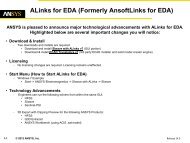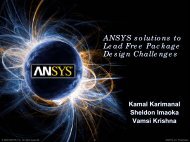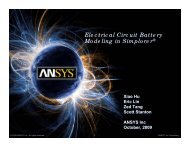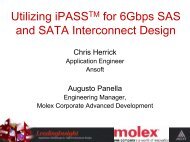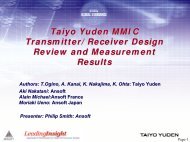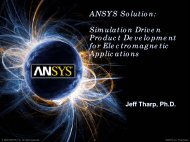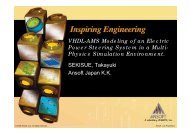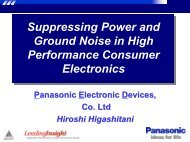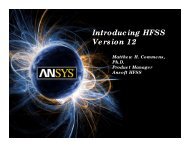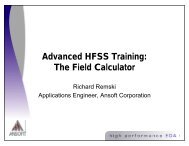Simplorer 6.0 Product Preview
Simplorer 6.0 Product Preview
Simplorer 6.0 Product Preview
Create successful ePaper yourself
Turn your PDF publications into a flip-book with our unique Google optimized e-Paper software.
SIMPLORER ® <strong>6.0</strong><br />
Transportation, Power Electronics, and Electric Drives System Simulation<br />
SIMPLORER <strong>6.0</strong> represents a major advancement<br />
in simulation technology. With the new<br />
version, designers in the automotive, aerospace,<br />
railway, power-electronics, and electricdrive<br />
industries can design and analyze complex<br />
multi-technology systems more efficiently and cost<br />
effectively than ever before.<br />
Modeling without Limits<br />
VHDL-AMS<br />
SIMPLORER’s prolific simulator-coupling capability,<br />
which allows circuits, block diagrams, and state<br />
machines to operate simultaneously as default<br />
modeling languages, now includes VHDL-AMS.<br />
This release provides users with virtually unlimited<br />
simulation power. The Institute of Electrical and<br />
Electronics Engineers (IEEE) created VHDL-AMS<br />
(IEEE 1076.1 standard) to provide a general-purpose,<br />
easily exchangeable, and open modeling<br />
language for modern analog-mixed-signal<br />
designs. Desiring a nonproprietary solution for<br />
model exchange between OEMs and suppliers, the<br />
automotive sector was one of the key industries to<br />
adopt VHDL-AMS. However, the IEEE standard has<br />
a much larger impact on other design areas,<br />
providing a standardized modeling language for<br />
multiple domains far beyond electrical analogdigital<br />
design. SIMPLORER extends the flexibility<br />
of VHDL-AMS a step further by allowing it to be<br />
mixed freely with any of SIMPLORER’s modeling<br />
languages. Besides flexibility, this assures minimum<br />
time during the simulation.<br />
Figure 1 shows the new kernel design. In<br />
PRODUCT PREVIEW<br />
SIMPLORER ® <strong>6.0</strong><br />
External Simulators<br />
Internal Simulators<br />
Digital<br />
Solver<br />
VHDL-AMS<br />
Simulink MathCad Sim-Interface<br />
SIMPLORER Simulation Data Bus<br />
Analog<br />
AMS<br />
Analog Circuit<br />
Simulator Solver<br />
Circuit<br />
Elements<br />
Block Diagram<br />
Simulator<br />
Figure 1: SIMPLORER <strong>6.0</strong> System Architecture<br />
State Flow<br />
Simulator<br />
version <strong>6.0</strong>, SIMPLORER’s system architecture is<br />
extended by the addition of new analog and digital<br />
solvers. The analog solver handles both the analog<br />
part of a VHDL-AMS model and the circuit simulation.<br />
The digital simulator efficiently handles<br />
event-driven systems. To accommodate the<br />
advanced modeling features of VHDL-AMS, several<br />
extensions of the numerical algorithms were<br />
implemented, providing high simulation speed and<br />
conserving SIMPLORER’s superior numerical stability.<br />
The multidomain modeling features of<br />
VHDL-AMS make it attractive for complex system<br />
designs typical of aerospace, automotive, and<br />
drive systems. Engineers can analyze mechanics,<br />
hydraulics, and thermal problems together with<br />
traditional electrical designs without using electrical<br />
analogies. VHDL-AMS is fully integrated into<br />
SIMPLORER’s graphical interface. Users can simply<br />
draw a box on a schematic and assign VHDL-<br />
AMS as the modeling language. The embedded<br />
editor, complete with syntax coloring, automatical-
Figure 2: VHDL-AMS - Graphical Environment<br />
ly opens and the user can generate the VHDL-AMS<br />
model (Figure 2). After the definition is complete,<br />
the schematic automatically generates the required<br />
pins and parameters. Once a model has been<br />
developed and verified, simple copy and paste<br />
operations transfer it to the model database for<br />
future use. The majority of components in the<br />
SIMPLORER basic library are implemented in<br />
VHDL-AMS. The models are open and available<br />
for editing, allowing easy access to the language.<br />
Figure 3 shows a simulation example for an<br />
automotive application. The MSR consortium in<br />
Germany developed it to benchmark VHDL-AMS<br />
simulators. It comprises powertrain, energy<br />
storage, and load models as they are typically<br />
found in vehicle system simulations. All models<br />
are described in VHDL-AMS; however, they also<br />
can be modeled and mixed with SIMPLORER’s<br />
native SML models.<br />
XY<br />
n_out<br />
p<br />
+<br />
Alternator<br />
n_in<br />
+ N1 m<br />
V<br />
N2<br />
p Wire m<br />
+ -<br />
Battery<br />
p Wire m<br />
p<br />
Wire<br />
m<br />
SPICE: Preserve Existing Designs<br />
SIMPLORER <strong>6.0</strong> contains a SPICE-compatibility<br />
mode to satisfy user demand for supplier models.<br />
Since many manufacturers provide SPICE models<br />
p<br />
Wire<br />
p<br />
m<br />
15.00m<br />
-5.00m<br />
m<br />
Probe8<br />
p Wire m<br />
12 V<br />
p_in<br />
A<br />
p_out +<br />
p<br />
Wire<br />
m_in m_out 42 V<br />
AM1.I (real)<br />
Figure 3: VHDL-AMS Automotive Power Net Example<br />
m<br />
p<br />
m<br />
X Y<br />
Embedded Editor<br />
p<br />
m<br />
+ N1<br />
A<br />
N2<br />
p<br />
Wire<br />
m<br />
p<br />
xx %<br />
Load<br />
m<br />
+ N1<br />
A<br />
N2<br />
p<br />
Wire<br />
m<br />
p<br />
m<br />
+ N1<br />
A<br />
N2<br />
p<br />
Wire<br />
m<br />
p<br />
m<br />
2<br />
for download, Ansoft added a SPICE 3F5-compatible<br />
simulation engine that supports all SPICE<br />
semiconductor models as well as sources and<br />
other components. The compiler is able to handle<br />
most SPICE derivatives and automatically translates<br />
SPICE circuit files and libraries into SIM-<br />
PLORER SML files. Models will be available for<br />
download from the SIMPLORER product page on<br />
the Ansoft Web site, http://model.simplorer.com,<br />
where users can search for models and/or request<br />
new models. The new SPICE compatibility supports<br />
all analysis modes from DC to AC to transient.<br />
Figure 4 shows the SPICE library containing<br />
all major generic models from BSIM to several<br />
MOS model levels.<br />
Figure 4: SIMPLORER Schematic with SPICE Generic Model Library<br />
Complete Analysis Capabilities<br />
SIMPLORER <strong>6.0</strong> extends beyond transient analysis;<br />
the new version also supports DC and AC analyses.<br />
Designers of switched-mode power supplies<br />
require AC analysis to determine the frequency<br />
dependency of their designs. SIMPLORER <strong>6.0</strong> provides<br />
small-signal AC analysis for electrical circuits<br />
and for block diagrams. This expands analysis<br />
capabilities far beyond traditional SPICE-based<br />
circuit simulators. Engineers now have the choice<br />
of different modeling levels and analysis types.<br />
Figure 5 shows the new parameter dialog for general<br />
simulation settings, where users can select<br />
between DC, AC, and transient analyses. For convenient<br />
visualization, special frequency-domain<br />
active elements are implemented to show bode<br />
plot, root locus, and Nyquist ® diagrams.
Figure 5: AC Analysis Settings<br />
New Model Libraries<br />
Another significant improvement in SIMPLORER<br />
<strong>6.0</strong> is the availability of additional libraries. The<br />
new hydraulics library provides a set of sophisticated<br />
models for powertrain and other hydraulic<br />
applications. All models are available as SIM-<br />
PLORER C-models or VHDL-AMS. They contain<br />
basic hydraulic structures, such as orifices, valves,<br />
volumes, pipes, and sources. Like most other<br />
SIMPLORER models, they can be parameterized<br />
with the aid of easy-to-use component wizards.<br />
Figure 6 shows available components and an<br />
example for the simulation of a hydraulic circuit.<br />
Another domain for SIMPLORER simulations is<br />
the automotive community. OEMs increasingly face<br />
the need for extensive analyses of the complete<br />
electrical system of vehicles. The addition of electronic<br />
convenience and safety features in modern<br />
Figure 6: Hydraulic Library<br />
3<br />
Figure 7: Automotive Library<br />
automobiles requires more power and therefore a<br />
precise prediction of power usage, battery state of<br />
charge, and the influence of temperature changes.<br />
The automotive library provides a comprehensive<br />
set of models suited for system-level analysis. Like<br />
the hydraulic library, it is available in both SML<br />
and VHDL-AMS. Figure 7 shows an overview of<br />
available models and a system-level automotive<br />
electrical simulation that includes wires, fuses, a<br />
cooling fan, and a battery.<br />
An accurate model of the battery is an important<br />
precondition for accurate modeling of the power<br />
balance of vehicles. The automotive library also<br />
contains the first version of a detailed battery<br />
model. The model is modular and can be expanded<br />
to any voltage level. Figure 8 shows the battery<br />
parameter dialog.<br />
Most automotive manufacturers and governmental<br />
agencies are researching electric and hybridelectric<br />
vehicle concepts. Fuel cells are considered<br />
the key feature for these propulsion systems. To<br />
accommodate this research, Ansoft added a fuelcell<br />
model to SIMPLORER. Figure 9 shows the<br />
parameter dialog; Figure 10 shows a battery-charging<br />
system with a fuel cell as a low-voltage power<br />
source, a boost converter to output the 42-volt bus<br />
voltage and the battery. The fuel cell and battery<br />
are represented by the new models and provide<br />
fully dynamic behavior.<br />
Interoperability: Maxwell ®<br />
S w I I I<br />
Using Ansoft’s unique model-extraction technology<br />
(ECE), users can generate highly accurate systemlevel<br />
models based on the results of parametric<br />
finite-element analysis performed with Maxwell.<br />
B-+<br />
F<br />
F F<br />
CYt<br />
CYt<br />
Yt<br />
S<br />
S<br />
R R<br />
I R<br />
I<br />
w<br />
E<br />
w I I<br />
I w I w ww I I<br />
D M<br />
E
Additionally, Ansoft’s Xprt-series products—<br />
RMxprt and PExprt—link directly with SIM-<br />
PLORER. They can generate both a project for a<br />
finite-element analysis or a system-level model for<br />
SIMPLORER. Figure 11 depicts the design flow<br />
with the next integration step; the dashed line<br />
represents the direct transient co-simulation<br />
between SIMPLORER and Maxwell.<br />
Figure 12 shows an example of Maxwell’s<br />
model-extraction capabilities. The electrical<br />
machine is a permanent magnet synchronous<br />
motor for a traction application driven by a systemlevel<br />
model including control in SIMPLORER. The<br />
motor design was completely done in Maxwell.<br />
After the motor design is optimized using Maxwell,<br />
the model may be imported to SIMPLORER simply<br />
by placing a link symbol on the schematic and<br />
selecting the model file. Real-world system behav-<br />
Figure 8: Battery Parameter Dialog Box<br />
Figure 9: Fuel-Cell Parameter Dialog Box<br />
4<br />
Figure 10: Battery-Charging System with Fuel-Cell & Battery Models<br />
ior of the motor, drive, and control may then be<br />
simulated within SIMPLORER.<br />
Interoperability: Open Environment<br />
SIMPLORER <strong>6.0</strong> will continue to integrate seamlessly<br />
into existing design environments. Based on<br />
the easy-to-use SIMPLORER-Simulink ® co-simulation<br />
interface, Ansoft implemented a link between<br />
SIMPLORER and ADVISOR, a vehicle-level analy-<br />
Analytical Design<br />
Xprts<br />
Electrical Machines<br />
Transformers, Sensors<br />
Model<br />
Generation<br />
Physics Based FEA<br />
Maxwell<br />
Static, Harmonic, Transient,<br />
Motion Circuits<br />
Model<br />
Generation<br />
Transient Link<br />
Figure 11: Ansoft EM Design Flow<br />
Parametric<br />
Solution<br />
System Design<br />
SIMPLORER<br />
Circuits, Blocks, State<br />
Machines, VHDL.AMS<br />
Model<br />
Generation<br />
Model Generation<br />
Maxwell<br />
sis tool from the National Renewable Energy<br />
Laboratory (NREL) (www.nrel.gov) to analyze fuel<br />
economy and emissions. This link allows designers<br />
to simulate high-level system models of vehicles<br />
in ADVISOR with accurate models of the electrical<br />
subsystem, including alternative propulsion<br />
systems, in SIMPLORER.<br />
Figure 13 shows a model setup for ADVISOR.<br />
The SIMPLORER link block receives all required<br />
data (switching signals for loads, engine speed)<br />
and transfers back all data required by ADVISOR to
GAIN<br />
1.20m<br />
750.00<br />
500.00<br />
0<br />
-500.00<br />
1.20m<br />
2.50m<br />
2.50m<br />
Phase Current<br />
5.00m<br />
5.00m<br />
10.00m<br />
IA.I<br />
IB.I<br />
IC.I<br />
10.00m t<br />
TractionMotor<br />
A_phase_p<br />
A_phase_m<br />
B_phase_p<br />
B_phase_m<br />
C_phase_p<br />
C_phase_m<br />
Figure 12: Traction System Using Maxwell ECE Modeling Capabilities<br />
evaluate the energy balance of the vehicle.<br />
Figure 14 shows the setup for SIMPLORER. Both<br />
systems run simultaneously and exchange data at<br />
given sampling times. In between these synchronization<br />
events, SIMPLORER operates with a variable<br />
step size to meet the accuracy requirements<br />
for the electrical subsystem.<br />
Figure 13: SIMPLORER Link Setup in ADVISOR<br />
7.50m<br />
7.50m<br />
A<br />
+<br />
IB<br />
A<br />
+<br />
GAIN GAIN<br />
CONST CONST CONST<br />
GAIN<br />
IC<br />
A<br />
+<br />
NEG NEG NEG<br />
GAIN GAIN<br />
CONST CONST CONST<br />
ctrl_6:=1<br />
ctrl_1:=1<br />
torque<br />
theta<br />
E1<br />
GAIN1<br />
GAIN<br />
ctrl_1:=1<br />
ctrl_2:=1<br />
ctrl_2:=1<br />
ctrl_3:=1<br />
theta>90 AND theta150 AND theta210 AND theta30 AND theta330 OR theta270 AND theta