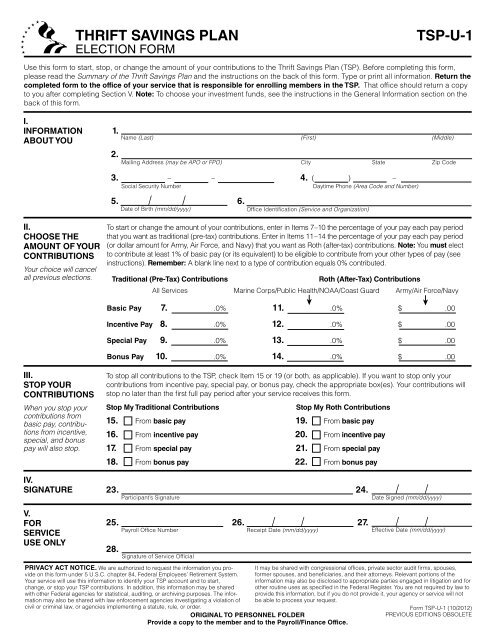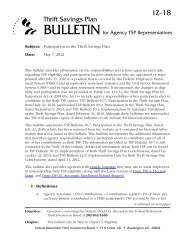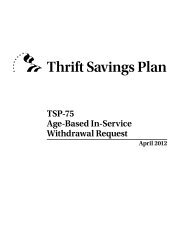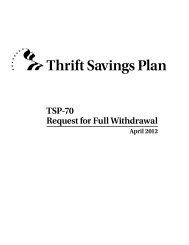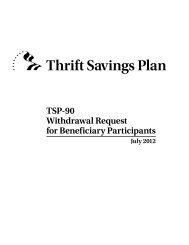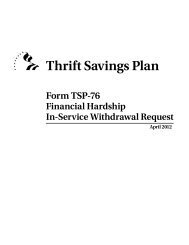Form: TSP-U-1, Election Form - Thrift Savings Plan
Form: TSP-U-1, Election Form - Thrift Savings Plan
Form: TSP-U-1, Election Form - Thrift Savings Plan
Create successful ePaper yourself
Turn your PDF publications into a flip-book with our unique Google optimized e-Paper software.
THRIFT SAVINGS PLAN <strong>TSP</strong>-U-1<br />
ELECTION FORM<br />
Use this form to start, stop, or change the amount of your contributions to the <strong>Thrift</strong> <strong>Savings</strong> <strong>Plan</strong> (<strong>TSP</strong>). Before completing this form,<br />
please read the Summary of the <strong>Thrift</strong> <strong>Savings</strong> <strong>Plan</strong> and the instructions on the back of this form. Type or print all information. Return the<br />
completed form to the office of your service that is responsible for enrolling members in the <strong>TSP</strong>. That office should return a copy<br />
to you after completing Section V. Note: To choose your investment funds, see the instructions in the General Information section on the<br />
back of this form.<br />
I.<br />
INFORMATION<br />
ABOUT YOU<br />
II.<br />
CHOOSE THE<br />
AMOUNT OF YOUR<br />
CONTRIBUTIONS<br />
Your choice will cancel<br />
all previous elections.<br />
III.<br />
STOP YOUR<br />
CONTRIBUTIONS<br />
When you stop your<br />
contributions from<br />
basic pay, contributions<br />
from incentive,<br />
special, and bonus<br />
pay will also stop.<br />
IV.<br />
SIGNATURE<br />
V.<br />
FOR<br />
SERVICE<br />
USE ONLY<br />
1.<br />
2.<br />
Name (Last) (First) (Middle)<br />
Mailing Address (may be APO or FPO) City State Zip Code<br />
3. – – 4.<br />
( ) –<br />
Social Security Number Daytime Phone (Area Code and Number)<br />
5. / / 6.<br />
Date of Birth (mm/dd/yyyy)<br />
Office Identification (Service and Organization)<br />
To start or change the amount of your contributions, enter in Items 7 –10 the percentage of your pay each pay period<br />
that you want as traditional (pre-tax) contributions. Enter in Items 11 – 14 the percentage of your pay each pay period<br />
(or dollar amount for Army, Air Force, and Navy) that you want as Roth (after-tax) contributions. Note: You must elect<br />
to contribute at least 1% of basic pay (or its equivalent) to be eligible to contribute from your other types of pay (see<br />
instructions). Remember: A blank line next to a type of contribution equals 0% contributed.<br />
Traditional (Pre-Tax) Contributions Roth (After-Tax) Contributions<br />
All Services Marine Corps/Public Health/NOAA/Coast Guard Army/Air Force/Navy<br />
Basic Pay 7. .0% 11. .0% $ .00<br />
Incentive Pay 8. .0% 12. .0% $ .00<br />
Special Pay 9. .0% 13. .0% $ .00<br />
Bonus Pay 10. .0% 14. .0% $ .00<br />
To stop all contributions to the <strong>TSP</strong>, check Item 15 or 19 (or both, as applicable). If you want to stop only your<br />
contributions from incentive pay, special pay, or bonus pay, check the appropriate box(es). Your contributions will<br />
stop no later than the first full pay period after your service receives this form.<br />
Stop My Traditional Contributions Stop My Roth Contributions<br />
15. From basic pay 19. From basic pay<br />
16. From incentive pay 20. From incentive pay<br />
17. From special pay 21. From special pay<br />
18. From bonus pay 22. From bonus pay<br />
23. 24. / /<br />
Participant’s Signature Date Signed (mm/dd/yyyy)<br />
25. 26. / / 27. / /<br />
28.<br />
Payroll Office Number Receipt Date (mm/dd/yyyy) Effective Date (mm/dd/yyyy)<br />
Signature of Service Official<br />
PRIVACY ACT NOTICE. We are authorized to request the information you provide<br />
on this form under 5 U.S.C. chapter 84, Federal Employees’ Retirement System.<br />
Your service will use this information to identify your <strong>TSP</strong> account and to start,<br />
change, or stop your <strong>TSP</strong> contributions. In addition, this information may be shared<br />
with other Federal agencies for statistical, auditing, or archiving purposes. The information<br />
may also be shared with law enforcement agencies investigating a violation of<br />
civil or criminal law, or agencies implementing a statute, rule, or order.<br />
ORIGINAL TO PERSONNEL FOLDER<br />
Provide a copy to the member and to the Payroll/Finance Office.<br />
➤<br />
➤<br />
It may be shared with congressional offices, private sector audit firms, spouses,<br />
former spouses, and beneficiaries, and their attorneys. Relevant portions of the<br />
information may also be disclosed to appropriate parties engaged in litigation and for<br />
other routine uses as specified in the Federal Register. You are not required by law to<br />
provide this information, but if you do not provide it, your agency or service will not<br />
be able to process your request.<br />
<strong>Form</strong> <strong>TSP</strong>-U-1 (10/2012)<br />
PREVIOUS EDITIONS OBSOLETE
<strong>TSP</strong>-U-1, INFORMATION AND INSTRUCTIONS<br />
GENERAL<br />
INFORMATION<br />
SECTION I<br />
SECTION II<br />
Your choice will<br />
cancel and replace<br />
all previous<br />
elections.<br />
Example<br />
Previous <strong>Election</strong>:<br />
Traditional 5%<br />
Roth 2%<br />
New <strong>Election</strong>:<br />
Traditional 5%<br />
Roth 10%<br />
Members of the<br />
Army, Air Force,<br />
and Navy should<br />
consult Military<br />
Pay for special<br />
instructions.<br />
SECTION III<br />
Do not complete this<br />
section if you completed<br />
Section II.<br />
SECTION IV<br />
SECTION V<br />
(To be completed<br />
by service official)<br />
You may start, stop, or change your contributions at any time. Your <strong>TSP</strong> election will stay in effect until you<br />
submit another election or until you separate from the uniformed services. This form only applies to regular<br />
contributions. If you are age 50 or older and want to make catch-up contributions, use <strong>Form</strong> <strong>TSP</strong>-U-1-C, Catch-Up<br />
Contribution <strong>Election</strong>.<br />
Basic pay for active duty is defined in 37 U.S.C. section 204; pay for the Ready Reserve (e.g., inactive duty for training<br />
(IDT) pay) is defined in 37 U.S.C. section 206. Incentive pay (e.g., flight pay, submarine pay, hazardous duty<br />
pay), special pay (e.g., medical and dental officer pay, hardship duty pay, career sea pay), and bonus pay (e.g.,<br />
enlistment and reenlistment bonuses), are defined in 37 U.S.C. chapter 5. (Although bonus pay is a form of special<br />
pay, it is treated separately from special pay for <strong>TSP</strong> purposes.)<br />
Important note for new <strong>TSP</strong> participants: All contributions to your account will be invested in the Government<br />
Securities Investment (G) Fund until you direct the <strong>TSP</strong> to allocate your contributions differently. The <strong>TSP</strong> publication<br />
Summary of the <strong>Thrift</strong> <strong>Savings</strong> <strong>Plan</strong> describes all of your investment choices and discusses their risks and advan-<br />
tages. For more information, you can also obtain a copy of the <strong>TSP</strong> Fund Information sheets. (The most current versions<br />
of <strong>TSP</strong> forms and publications are available on the <strong>TSP</strong> website at www.tsp.gov.)<br />
To choose your investment fund(s), use the <strong>TSP</strong> website (www.tsp.gov) or the <strong>Thrift</strong>Line at 1-<strong>TSP</strong>-YOU-FRST<br />
(1-877-968-3778); outside the U.S. and Canada, call 404-233-4400. On the <strong>TSP</strong> website, you will need your <strong>TSP</strong><br />
account number and 8-character Web password. Using the <strong>Thrift</strong>Line, you will need your <strong>TSP</strong> account number and<br />
your 4-digit <strong>Thrift</strong>Line Personal Identification Number (PIN). If you are a new participant, your <strong>TSP</strong> account number,<br />
<strong>Thrift</strong>Line PIN, and Web password will be mailed to you (separately) after your account has been established.<br />
If you change your address, notify your service’s personnel or benefits office that is responsible for your <strong>TSP</strong><br />
enrollment so that your service can correct your records for your <strong>TSP</strong> account.<br />
Complete all items in this section. In Item 4, provide your daytime telephone number.<br />
Complete this section to start or change the amount of your contributions. Whatever you enter in this section will<br />
cancel all previous elections; therefore, be sure to indicate exactly what percentages you want to contribute, even<br />
if part of your election has not changed (see the example in the margin). You can elect to make traditional (pre-tax)<br />
and Roth (after-tax) contributions simultaneously. Traditional contributions come out of your pay before taxes are<br />
calculated; you pay taxes on these contributions and their earnings when you withdraw them. (If the contributions<br />
were from tax-exempt pay, you will owe taxes only on the earnings at withdrawal.) Roth contributions are made<br />
with after-tax or tax-exempt money, and the earnings grow in your account tax-deferred. Withdrawals of Roth contributions<br />
are tax-free. The earnings associated with Roth contributions are also tax-free, but only if 5 years have<br />
passed since January 1 of the calendar year in which you made your first Roth contribution, and you have reached<br />
age 59 ½, have a permanent disability, or have died.<br />
Your contribution election. You must elect a percentage of your basic pay in Items 7 and/or 11 in order to be<br />
eligible to elect to contribute from incentive, special, and bonus pay (Items 8–10 and Items 12–14). You can then<br />
contribute from 1% to 100% of these other types of pay, even if you are not currently receiving them; your election<br />
will cover future payments to which you become entitled.<br />
Tax-exempt contributions. Your pay earned while serving in a combat zone is tax-exempt. If you elect to make Roth<br />
contributions from this type of basic pay (Item 11), the earnings on your contributions will also be tax-free when you<br />
withdraw them (if you qualify). If you elect to make traditional contributions from your basic pay (Item 7), you will<br />
have to pay taxes on the earnings when you withdraw them.<br />
Contribution limits. The total of your traditional and Roth contributions cannot exceed the Internal Revenue Code<br />
(IRC) 402(g) annual elective deferral limit ($17,000 in 2012 and $17,500 in 2013). Your tax-exempt contributions<br />
(from pay earned in a combat zone) are subject to the IRC 415(c) limit ($50,000 in 2012 and $51,000 in 2013).<br />
Note: If you elected to make Roth contributions from your tax-exempt pay, your contributions will stop when you hit<br />
the IRC annual elective deferral limit ($17,000 in 2012 and $17,500 in 2013). In this situation, if you would like your<br />
tax-exempt contributions to continue up to the 415(c) limit, you would have to submit a new <strong>Form</strong> <strong>TSP</strong>-U-1 electing<br />
traditional contributions. IRC limits may be adjusted annually for inflation. Check the <strong>TSP</strong> website to make sure you<br />
have the most current limits.<br />
Complete this section to stop your contributions. If you do not make contributions from basic pay (see Items15 and<br />
19), your service will automatically stop your contributions from incentive pay and special pay, including bonus pay.<br />
However, you may stop contributing from incentive pay, special pay (except bonus pay), or bonus pay and still<br />
continue your contributions from basic pay. You may restart your contributions at any time.<br />
You must complete this section.<br />
The Receipt Date (Item 26) is the date that a properly completed form is received by the office responsible for <strong>TSP</strong><br />
enrollment.<br />
The Effective Date (Item 27) must be no later than the first full pay period after receipt of a properly completed form.<br />
You should provide the participant with a copy of this election for his or her records.<br />
<strong>Form</strong> <strong>TSP</strong>-U-1 (10/2012)<br />
PREVIOUS EDITIONS OBSOLETE