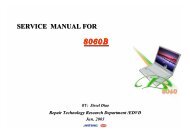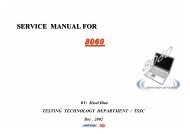- Page 1 and 2: SERVICE SERVICE MANUAL MANUAL FOR F
- Page 3 and 4: Contents 8080 N/B Maintenance 5.3 I
- Page 5 and 6: 1.1 Introduction 8080 N/B Maintenan
- Page 7 and 8: 8080 N/B Maintenance The NS PC87393
- Page 9 and 10: LAN single chip : VT6105LOM PCMCIA
- Page 11 and 12: 8080 N/B Maintenance A high bandwid
- Page 13 and 14: 8080 N/B Maintenance - Video Overla
- Page 15 and 16: 8080 N/B Maintenance - 8-bit, 16-bi
- Page 17 and 18: HUB Interface for ICH4 8080 N/B Mai
- Page 19 and 20: 8080 N/B Maintenance The integrated
- Page 21 and 22: Supports serial interrupt protocol
- Page 23 and 24: Fully programmable through serial p
- Page 25 and 26: 32bit PCI Bus-Master Interface 8080
- Page 27 and 28: 8080 N/B Maintenance 1.1.2.10 PCMCI
- Page 29 and 30: 1.1.2.11 AC”97 Codec _ STAC9750 8
- Page 31 and 32: 1.1.2.13 System Flash Memory (BIOS)
- Page 33 and 34: 1.2 Other Functions 1.2.1 Hot Key F
- Page 35 and 36: 1.2.4 LED Indicators 8080 N/B Maint
- Page 37 and 38: 1.2.6 Fan Power On/Off Management 8
- Page 39 and 40: 1.3 Peripheral Components 1.3.1 LCD
- Page 41 and 42: Software configurable Low weight Op
- Page 43 and 44: 1.4.1.3 Standby Mode 8080 N/B Maint
- Page 45 and 46: 8080 N/B Maintenance 1.5 Appendix 1
- Page 47 and 48: Continued to the previous table Aud
- Page 49 and 50: 2.1.3 Right-side View 1 2 3 4 2.1.4
- Page 51: 2.2 System Disassembly 8080 N/B Mai
- Page 55 and 56: 2.2.3 CPU Disassembly Figure 2-4 Re
- Page 57 and 58: 8080 N/B Maintenance 7. Loosen the
- Page 59 and 60: 8080 N/B Maintenance 5. Unscrew fou
- Page 61 and 62: 2.2.6 DDR SDRAM Disassembly 8080 N/
- Page 63 and 64: 8080 N/B Maintenance 6. Carefully t
- Page 65 and 66: Reassembly 8080 N/B Maintenance 1.
- Page 67 and 68: Reassembly 8080 N/B Maintenance 1.
- Page 69 and 70: 8080 N/B Maintenance 6. Carefully,
- Page 71 and 72: Reassembly 8080 N/B Maintenance 1.
- Page 73 and 74: 2.2.12 Touch Pad Disassembly 8080 N
- Page 75 and 76: 3.1 Main Board (Side A) - 1 8080 N/
- Page 77 and 78: 8080 N/B Maintenance 3. Definition
- Page 79 and 80: 8080 N/B Maintenance 4. Definition
- Page 81 and 82: 8080 N/B Maintenance 5. Pin Descrip
- Page 83 and 84: 5.1 Intel Pentium M Processor Signa
- Page 85 and 86: 8080 N/B Maintenance 5.2 Intel 8285
- Page 87 and 88: 8080 N/B Maintenance 5.2 Intel 8285
- Page 89 and 90: 8080 N/B Maintenance 5.2 Intel 8285
- Page 91 and 92: 8080 N/B Maintenance 5.3 Intel 8280
- Page 93 and 94: 8080 N/B Maintenance 5.3 Intel 8280
- Page 95 and 96: 8080 N/B Maintenance 5.3 Intel 8280
- Page 97 and 98: 8080 N/B Maintenance 5.3 Intel 8280
- Page 99 and 100: 6. System Block Diagram U17 CardBus
- Page 101 and 102: 7.2 Error Codes Code 10h 11h 12h 13
- Page 103 and 104:
7.3 Debug Tool 8080 N/B Maintenance
- Page 105 and 106:
8.1 No Power No Power Is the notebo
- Page 107 and 108:
POWER IN P20 U504 PJ501 Micro Contr
- Page 109 and 110:
8.1 No Power P20 U504 Micro Control
- Page 111 and 112:
8.2 No Display +3V L517 L513 L14 L9
- Page 113 and 114:
8080 N/B Maintenance 8.3 VGA Contro
- Page 115 and 116:
8.4 External Monitor No Display 808
- Page 117 and 118:
8.5 Memory Test Error Extend DDRAM
- Page 119 and 120:
8080 N/B Maintenance 8.6 Keyboard (
- Page 121 and 122:
8.7 Hard Drive Test Error Hard Driv
- Page 123 and 124:
8.8 CD-ROM Drive Test Error 8080 N/
- Page 125 and 126:
8.9 USB Test Error 8080 N/B Mainten
- Page 127 and 128:
8.10 Audio Failure Audio Failure 1.
- Page 129 and 130:
AOUT_R C326 4.7µ From previous pag
- Page 131 and 132:
P18 U17 PCMCIA Controller CB710 P9
- Page 133 and 134:
P9 U3 I/O Controller Hub 82801DBM I
- Page 135 and 136:
P9 8.13 IEEE 1394 Failure +3V L19 1
- Page 137 and 138:
9. Spare Parts List - 2 Part Number
- Page 139 and 140:
9. Spare Parts List - 4 Part Number
- Page 141 and 142:
9. Spare Parts List - 6 Part Number
- Page 143 and 144:
9. Spare Parts List - 8 Part Number
- Page 145 and 146:
9. Spare Parts List - 10 Part Numbe
- Page 147 and 148:
9. Spare Parts List - 12 Part Numbe
- Page 150 and 151:
5 8080_R03 Project Code : G038 5 4
- Page 152 and 153:
5 5 4 4 3 3 2 2 1 1 D D C C B B A A
- Page 154 and 155:
5 Maximum length less than 0.5" fro
- Page 156 and 157:
5 5 4 4 3 3 2 2 1 1 D D C C B B A A
- Page 158 and 159:
GND 5 5 Dedicate for USB2.0 can't u
- Page 160 and 161:
5 5 4 4 3 3 2 2 1 1 D D C C B B A A
- Page 162 and 163:
12 AOUT_R 5 5 C326 C327 R645 AOUT_R
- Page 164 and 165:
VT6307L IDSEL: AD21 PCI REQ0# PCI G
- Page 166 and 167:
5 5 4 4 3 10 USBP0- J510 B L39 +VCC
- Page 168 and 169:
5 5 4 4 3 U510 20,21 SA[0..17] SA0
- Page 170 and 171:
5 5 4 4 3 +5V D 1 3 SW8 2 4 KI6 KI6
- Page 172 and 173:
5 5 4 4 3 D D BAV70LT1 BAV70LT1 PJ5
- Page 174 and 175:
5 5 4 4 3 3 2 2 1 1 D D C C B B A A
- Page 176 and 177:
5 5 4 4 3 D D 1 2 GND 1 2 PC86 1000
- Page 178 and 179:
5 5 4 4 3 D D VID[0..5] +5V_P VID0
- Page 180 and 181:
5 5 4 4 3 3 2 2 1 1 D D C C B B A A
- Page 182 and 183:
5 5 4 4 3 3 2 2 1 1 D D C C B B A A
- Page 184:
SERVICE MANUAL FOR 8080 Sponsoring