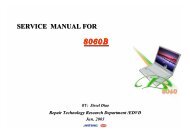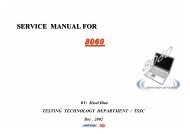Mitac 8080 Service Manual - laptop schematics, notebook ...
Mitac 8080 Service Manual - laptop schematics, notebook ...
Mitac 8080 Service Manual - laptop schematics, notebook ...
Create successful ePaper yourself
Turn your PDF publications into a flip-book with our unique Google optimized e-Paper software.
1.2.4 LED Indicators<br />
<strong>8080</strong> N/B Maintenance<br />
System has eight status LED indicators to display system activity, which include three at front side and five above<br />
keyboard.<br />
1.2.4.1 Three LED indicators on LCD panel:<br />
From left to right that indicate: AC POWER, BATTERY POWER and BATTERY STATUS.<br />
AC POWER : This LED lights green when the <strong>notebook</strong> is being powered by AC, and flash (on 1 second, off 1<br />
second) when Suspend to DRAM is active using AC power. The LED is off when the <strong>notebook</strong> is off or powered by<br />
batteries.<br />
BATTERY POWER : This LED lights green when the <strong>notebook</strong> is being powered by Battery , and flash (on 1<br />
second, off 1 second) when Suspend to DRAM is active using Battery power. The LED is off when the <strong>notebook</strong> is<br />
off or powered by batteries, or when Suspend to Disk.<br />
BATTERY STATUS : During normal operation, this LED stays off as long as the battery is charged. When the<br />
battery charge drops to 10% of capacity, the LED lights red, flashes per 1 second and beeps per 2 second. When AC<br />
is connected, this indicator glows green if the battery pack is fully charged or orange (amber) if the battery is being<br />
charged.<br />
34