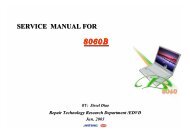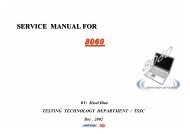Mitac 8080 Service Manual - laptop schematics, notebook ...
Mitac 8080 Service Manual - laptop schematics, notebook ...
Mitac 8080 Service Manual - laptop schematics, notebook ...
Create successful ePaper yourself
Turn your PDF publications into a flip-book with our unique Google optimized e-Paper software.
8.2 No Display<br />
<strong>8080</strong> N/B Maintenance<br />
There is no display on both LCD and VGA monitor after power on although the LCD and monitor is known-good.<br />
No Display<br />
Monitor<br />
or LCD module<br />
OK?<br />
Yes<br />
No<br />
Make sure that CPU module,<br />
DIMM memory are installed<br />
Properly.<br />
Display<br />
OK?<br />
No<br />
Yes<br />
1.Try another known good CPU module,<br />
DIMM module and BIOS.<br />
2.Remove all of I/O device (FDD, HDD,<br />
CD-ROM…….) from motherboard<br />
except LCD or monitor.<br />
Display<br />
OK?<br />
No<br />
Yes<br />
Replace monitor<br />
or LCD.<br />
Correct it.<br />
1. Replace faulty part.<br />
2. Connect the I/O device to the M/B<br />
one at a time to find out which part<br />
is causing the problem.<br />
Board-level<br />
Troubleshooting<br />
Replace<br />
Motherboard<br />
System<br />
BIOS writes<br />
error code to port<br />
378H?<br />
No<br />
Check system clock and<br />
reset circuit.<br />
To be continued<br />
Clock and reset checking<br />
Yes<br />
Refer to port 378H<br />
error code description<br />
section to find out<br />
which part is causing<br />
the problem.<br />
109