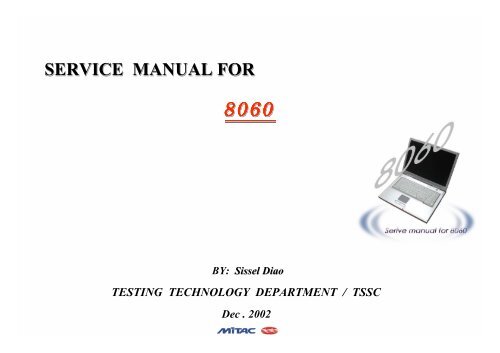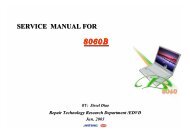Mitac 8060 Service Manual - laptop schematics, notebook ...
Mitac 8060 Service Manual - laptop schematics, notebook ...
Mitac 8060 Service Manual - laptop schematics, notebook ...
You also want an ePaper? Increase the reach of your titles
YUMPU automatically turns print PDFs into web optimized ePapers that Google loves.
SERVICE SERVICE MANUAL MANUAL FOR<br />
FOR<br />
<strong>8060</strong><br />
<strong>8060</strong><br />
<strong>8060</strong><br />
<strong>8060</strong> <strong>8060</strong><br />
<strong>8060</strong><br />
BY: Sissel Diao<br />
TESTING TECHNOLOGY DEPARTMENT / TSSC<br />
Dec . 2002
Contents<br />
<strong>8060</strong> N/B Maintenance<br />
1. Hardware Engineering Specification …………………………………………………………………<br />
1.1 Introduction ………………………………………………………………………………………………………….<br />
1.2 System Architecture …………………………………………………………………………………………………<br />
1.3 Electrical Characteristic ……………………………………………………………………………………………<br />
1.4 Appendix : Voltage Identification Definition ………………………………………………………………………<br />
2. System View and Disassembly ………………………………………………………………………...<br />
2.1 System View …………………………………………………………………………………………………………<br />
2.2 System Disassembly …………………………………………………………………………………………………<br />
3. Definition & Location of Connectors / Switches ……………………………………………………..<br />
3.1 Mother Board ………………………………………………………………………………………………………..<br />
3.2 Audio DJ Board …………………………………………………………………………………………….………<br />
3.3 DC to DC Board …………………………………………………………………………………………………….<br />
MiTac Secret<br />
Confidential Document<br />
4. Definition & Location of Major Components ………………………………………………………..<br />
4.1 Mother Board ………………………………………………………………………………………………………..<br />
5. Pin Description of Major Component …….………………………………………………………….<br />
5.1 Intel Mobile Pentium 4 Processor – M …………………………………………………………………………….<br />
5.2 Intel 82845 Memory Controller Hub Mobile (MCH-M) …………………………………………………………<br />
4<br />
4<br />
6<br />
19<br />
29<br />
30<br />
30<br />
33<br />
58<br />
58<br />
61<br />
62<br />
63<br />
63<br />
65<br />
65<br />
70<br />
1
Contents<br />
<strong>8060</strong> N/B Maintenance<br />
5.3 Intel 82801CAM I/O Controller Hub 3 (ICH30M) ……………………………………………………………….<br />
5.4 RTL8139C(L) Ethernet Controller ……………………………………………………………………………….<br />
5.5 PCI4410 PCMCIA Controller ……………………………………………………………………………………..<br />
6. System Block Diagram ………………………………………………………………………………..<br />
7. Maintenance Diagnostics ………………………………………………………………………………<br />
7.1 Introduction …………………………………………………………………………………………………………<br />
7.2 Error Codes ………………………………………………………………………………………………………….<br />
7.3 Maintenance Diagnostics ……………………………………………………………………………………………<br />
8. Trouble Shooting ………………………………………………………………………………………<br />
8.1 No Power ……………………………………………………………………………………………………………..<br />
8.2 No Display ……………………………………………………………………………………………………………<br />
8.3 VGA Controller Failure LCD No Display …………………………………………………………………………<br />
8.4 External Monitor No Display ………………………………………………………………………………………<br />
8.5 Memory Test Error …………………………………………………………………………………………………<br />
8.6 Keyboard (K/B) Touch-Pad (T/P) Test Error …………………………………………………………………….<br />
8.7 Hard Driver Test Error …………………………………………………………………………………………….<br />
8.8 CD-ROM Driver Test Error ……………………………………………………………………………………….<br />
8.9 PIO Port Test Error …………………………………………………………………………………………………<br />
8.10 USB Port Test Error ……………………………………………………………………………………………….<br />
MiTac Secret<br />
Confidential Document<br />
75<br />
83<br />
86<br />
92<br />
93<br />
93<br />
94<br />
97<br />
98<br />
99<br />
104<br />
107<br />
109<br />
111<br />
113<br />
115<br />
117<br />
119<br />
121<br />
2
Contents<br />
<strong>8060</strong> N/B Maintenance<br />
8.11 Audio Failure ………………………………………………………………………………………………………<br />
8.12 LAN Test Error ……………………………………………………………………………………………………<br />
8.13 PC Card Socket and IEEE1394 Failure ………….………………………………………………………………<br />
9. Spare Parts List ………………………………………………………………………………………..<br />
10. System Exploded Views ………………………………………………………………………………<br />
11. Circuit Diagram ………………………………………………………………………………………<br />
12. Reference Material …………………………………………………………………………………..<br />
MiTac Secret<br />
Confidential Document<br />
123<br />
126<br />
128<br />
130<br />
143<br />
144<br />
175<br />
3
1.1 Introduction<br />
<strong>8060</strong> N/B Maintenance<br />
1. Hardware Engineering Specification<br />
1.1.1 General Description<br />
This document describes the system hardware engineer specification for <strong>8060</strong> portable <strong>notebook</strong> computer system.The<br />
<strong>8060</strong> <strong>notebook</strong> computer is a new mainstream high performance thin and light <strong>notebook</strong> in the MiTAC <strong>notebook</strong><br />
family.<br />
1.1.2 System Overview<br />
CPU<br />
Core logic<br />
System BIOS<br />
Memory<br />
VGA Controller<br />
IDE<br />
LCD Display<br />
Keyboard<br />
Touch Pad<br />
- Mobile P4 (Northwood), 1.4-2.2GHz or above<br />
- Mobile Celeron (Northwood), 1.4-1.8GHz or above<br />
- Intel 845MP + ICH3M<br />
- Insyde 512KB Flash EPROM - Include System BIOS, VGA BIOS<br />
MiTac Secret<br />
Confidential Document<br />
- 0MB Memory onboard ; Expandable to 1.0GB<br />
- 200-pin DDR Memory Slot x2, DDR-200/266 specifications (USER Upgradeable)<br />
- nVidia MAP17-440, integrated 64MB DDR VRAM; Support AGP4X;<br />
- Support Multi Monitor;<br />
- Support 2 IDE channel,Up to Ultra DMA 100<br />
- 15.2” TFT display; 15:10 wide screen, Resolution 1280 x 854 WXGA+<br />
- Internal Key Matrix Keyboard<br />
- Intelligence Glide pad with 2 buttons.<br />
4
Continued to previous page<br />
Audio<br />
Audio DJ<br />
PCMCIA<br />
I/O Ports<br />
MiniPCI<br />
LAN/MDC<br />
Suspend Mode<br />
LED Indicator<br />
<strong>8060</strong> N/B Maintenance<br />
- Built-in AC97 V2.2 Codec<br />
- Sound Blaster Pro compatible<br />
- 3D stereo enhancement<br />
- Built-in mono microphone<br />
- Built-in 2 1W / 8ohm stereo speakers<br />
- 4 player buttons: Play/Pause, Next Track, Previous Track, Stop/Eject (support System Power-off play)<br />
- 1 push button and 1 LED for Audio DJ function On/Off (Push 1 second for turn-on, toggle for turn-off)<br />
- Automatically turn-off for CD player idle more than 5 minutes<br />
- Digital volume Up/Down control<br />
- Type II x1 or Type I x1; CardBus support - Non support Zoom Video/Audio Function<br />
- Bi-directional Parallel port (EPP/ECP) x 1<br />
- USB (support USB 1.1 and USB 2.0) port x 2<br />
- RJ-11 port x 1<br />
- RJ-45 port x 1<br />
- DC input x 1<br />
- Battery Connector x1<br />
- VGA monitor port x 1<br />
- Line-out (SPDIF) x 1<br />
- Mic-in x 1<br />
- Line-in<br />
- IEEE1394 x 1<br />
-FIR x 1<br />
- TV-Out x 1 (7Pin S-Video connector NTSC/PAL)<br />
MiTac Secret<br />
Confidential Document<br />
- 802.11b wireless LAN (optional) with built-in Antenna<br />
- 10/100 Base-T LAN - MDC 56K, V.90 Modem<br />
- POS (S1), Suspend to RAM (S3), Suspend to Disk (S4), Non support Wake Up on time<br />
- HDD, CD-ROM, NUM, CAP, SCROLL, Wireless LAN, Audio DJ PWR<br />
5
1. .2 System Architecture<br />
1.2.2 Function Description<br />
1.2.2.1 CPU<br />
<strong>8060</strong> N/B Maintenance<br />
Mobile Intel Pentium 4 / Northwood / Celeron processors with 400MHz FSB<br />
Capable of mFC-PGA processor package<br />
Support 12KB L1 Cache and 256/512KB L2 Cache (Depends On CPU)<br />
1.2.2.2 Core Logic<br />
Intel 82845MP Memory Control Hub<br />
- Support AGP2.0 (4X AGP)<br />
- Support 200 and 266 MHz DDR compliant devices, largest memory support 1GB<br />
- Hub Interface to ICH3-M<br />
MiTac Secret<br />
Confidential Document<br />
Intel 82801CAM I/O Controller Hub 3 (ICH3M)<br />
- PCI Local Bus Specification , Revision 2.2-compliant with support for 33MHz PCI operations<br />
- Integrated IDE controller supports Ultra ATA 100/66/33<br />
- Enhanced DMA Controller, Interrupt Controller, and Timer Functions<br />
- Low Pin Count (LPC) interface<br />
6
1.2.2.3 Memory<br />
<strong>8060</strong> N/B Maintenance<br />
Support 200/266MHZ SO-DIMM DDR Memory expandable to 1024MB (2 SO-DIMM DDR slot).<br />
Slot1<br />
64MB<br />
64MB<br />
64MB<br />
64MB<br />
64MB<br />
128MB<br />
128MB<br />
128MB<br />
128MB<br />
256MB<br />
256MB<br />
256MB<br />
512MB<br />
512MB<br />
Slot2<br />
0<br />
64MB<br />
128MB<br />
256MB<br />
512MB<br />
0<br />
128MB<br />
256MB<br />
512MB<br />
0<br />
256MB<br />
512MB<br />
0<br />
512MB<br />
Total<br />
64MB<br />
128MB<br />
192MB<br />
320MB<br />
576MB<br />
128MB<br />
256MB<br />
384MB<br />
640MB<br />
256MB<br />
512MB<br />
768MB<br />
512MB<br />
1024MB<br />
MiTac Secret<br />
Confidential Document<br />
Table 1. Memory Expansion Capacity<br />
7
1.2.2.4 I/O Ports<br />
CRT Port<br />
- Standard VGA compatible port<br />
- DDC1 and DDC2B compliant<br />
Pin<br />
1<br />
2<br />
3<br />
4<br />
5<br />
6<br />
7<br />
8<br />
9<br />
10<br />
11<br />
12<br />
13<br />
14<br />
15<br />
Signal<br />
RED<br />
GREEN<br />
BLUE<br />
Monitor Sense<br />
GND<br />
GND<br />
GND<br />
GND<br />
VCC<br />
GND<br />
Monitor Sense<br />
CRT DATA<br />
HSYNC<br />
VSYNC<br />
CRT CLK<br />
<strong>8060</strong> N/B Maintenance<br />
Description<br />
Red analog video output<br />
Green analog video output<br />
Blue analog video output<br />
Monitor Sense<br />
Ground<br />
Ground<br />
Ground<br />
Ground<br />
+5VDC<br />
Ground<br />
Monitor Sense<br />
Data from DDC monitor<br />
Horizontal Sync control<br />
Vertical Sync control<br />
Clock to DDC monitor<br />
Table 2. CRT Connector<br />
Figure 1. CRT Connector<br />
MiTac Secret<br />
Confidential Document<br />
8
Pin<br />
1<br />
2<br />
3<br />
4<br />
5<br />
6<br />
7<br />
7 Pins S-Video port for TV-Out<br />
- Support up 1024*768 resolution<br />
- Support PAL and NTSC system<br />
- Support Composite Output by a transfer cable<br />
Signal Name<br />
GND<br />
NC<br />
COMP<br />
GND<br />
CRMA<br />
NC<br />
LUMA<br />
Table 3. S-Video Port<br />
Description<br />
-<br />
-<br />
O<br />
-<br />
O<br />
-<br />
O<br />
<strong>8060</strong> N/B Maintenance<br />
System<br />
NTSC<br />
NTSC<br />
NTSC<br />
NTSC<br />
NTSC<br />
NTSC<br />
System<br />
PAL<br />
PAL<br />
PAL<br />
PAL<br />
PAL<br />
PAL<br />
Input(Active) Resolution<br />
320 x 320<br />
640 x 480<br />
720 x 480<br />
720 x 400<br />
800 x 600<br />
1024 x 768<br />
Input(Active) Resolution<br />
320 x 320<br />
640 x 480<br />
720 x 480<br />
720 x 400<br />
800 x 600<br />
1024 x 768<br />
Active TV Lines<br />
480 ~ 400<br />
480 ~ 400<br />
480 ~ 400<br />
480 ~ 400<br />
480 ~ 420<br />
480<br />
Active TV Lines<br />
540 ~ 500<br />
540 ~ 500<br />
540 ~ 500<br />
576 ~ 510<br />
600 ~ 510<br />
520<br />
MiTac Secret<br />
Confidential Document<br />
Table 4. TV Out Support Modes<br />
Over/Under Scan<br />
+<br />
+<br />
+<br />
+<br />
+<br />
Over<br />
Over/Under Scan<br />
+<br />
+<br />
+<br />
+<br />
+<br />
Under<br />
9
IEEE 1394 Port<br />
<strong>8060</strong> N/B Maintenance<br />
- Supports serial bus data rates of 100, 200, and 400Mbits/second<br />
- The Asynchronous and Isochronous data transfers are supported<br />
- One IEEE1394 port supported<br />
Pin<br />
1<br />
2<br />
3<br />
4<br />
Audio Ports<br />
Signal Name<br />
TPB-<br />
TPB+<br />
TPA-<br />
TPA+<br />
Description<br />
I/O<br />
I/O<br />
I/O<br />
I/O<br />
Table 5. IEEE1394 Port Figure 2. 1394 Connector<br />
-SPDIF<br />
- Microphone In & Line IN<br />
- Built In 2 high quality internal speaker (1W / 4 ohm with Box)<br />
- Built in 1 mono microphone<br />
- AC97 V2.2 compliance.<br />
MiTac Secret<br />
Confidential Document<br />
Plug Ear-Phone In<br />
Plug SPDIF Device In<br />
Plug External Microphone<br />
Internal Speaker<br />
Mute<br />
Mute<br />
Mute<br />
Internal Microphone<br />
Active<br />
Active<br />
Mute<br />
LED of SPDIF<br />
Off<br />
On<br />
Off<br />
10
RJ-11<br />
<strong>8060</strong> N/B Maintenance<br />
- Connection to Modem Daughter Board Connector<br />
- Support 56Kbps/V.90<br />
Pin<br />
1<br />
2<br />
3<br />
4<br />
RJ-45<br />
Signal Name<br />
NC<br />
LINE +<br />
LINE –<br />
NC<br />
Direction<br />
-<br />
I/O<br />
I/O<br />
-<br />
Table 6. Modem Port<br />
Description<br />
No Connect<br />
Phone Line Positive<br />
Phone Line Negative<br />
No Connect<br />
- full duplex 10 Base-T,100 Base-T Ethernet<br />
Pin<br />
1<br />
2<br />
3<br />
4<br />
5<br />
6<br />
7<br />
8<br />
Signal Name<br />
TX +<br />
TX –<br />
RX +<br />
TERM 1<br />
TERM 2<br />
RX<br />
TERM 3<br />
TERM 4<br />
Direction<br />
OUT<br />
OUT<br />
IN<br />
-<br />
-<br />
IN<br />
-<br />
-<br />
Table 7. LAN Port<br />
Description<br />
Transmit Data Ring<br />
Transmit Data Tip<br />
Receive Data Ring<br />
Internal termination resistor<br />
Internal termination resistor<br />
Receive Data Tip<br />
Internal termination resistor<br />
Internal termination resistor<br />
Figure 3. Modem Connector<br />
MiTac Secret<br />
Confidential Document<br />
Figure 4. LAN Connector<br />
11
Infrared interface supporting IRDA format<br />
- FIR IrDA 1.1 compliant.<br />
- HP-SIR supported.<br />
USB Ports<br />
- Two industry standard USB 2.0 ports<br />
- Support MAX. Power Current 500mA each port<br />
Pin<br />
1<br />
2<br />
3<br />
4<br />
Signal Name<br />
VCC<br />
DATA-<br />
DATA+<br />
GND<br />
Parallel Port<br />
Direction<br />
-<br />
I/O<br />
I/O<br />
-<br />
<strong>8060</strong> N/B Maintenance<br />
Description<br />
USB Device Power (+5VDC)<br />
Balanced Data Negative<br />
Balanced Data Positive<br />
Ground<br />
Table 8. USB Port Figure 5. USB Connector<br />
MiTac Secret<br />
Confidential Document<br />
- Configurable as logical ports LPT1 , LPT2 or LPT3<br />
- EPP rev 1.7 & 1.9 compatible<br />
- ECP (IEEE 1284) compatible<br />
- Industry standard 25 Pins connector<br />
12
Pin<br />
1<br />
2<br />
3<br />
4<br />
5<br />
6<br />
7<br />
8<br />
9<br />
10<br />
11<br />
12<br />
13<br />
14<br />
15<br />
16<br />
17<br />
18<br />
19<br />
20<br />
21<br />
22<br />
23<br />
24<br />
25<br />
Case<br />
Signal Name<br />
STROBE#<br />
PD0<br />
PD1<br />
PD2<br />
PD3<br />
PD4<br />
PD5<br />
PD6<br />
PD7<br />
-ACK<br />
BUSY<br />
PE<br />
SLCT<br />
-AUTOFDXT<br />
-ERROR<br />
-INIT<br />
SLCTIN#<br />
GND<br />
GND<br />
GND<br />
GND<br />
GND<br />
GND<br />
GND<br />
GND<br />
Direction<br />
O<br />
I/O<br />
I/O<br />
I/O<br />
I/O<br />
I/O<br />
I/O<br />
I/O<br />
I/O<br />
I<br />
I<br />
I<br />
I<br />
O<br />
I<br />
O<br />
I<br />
-<br />
-<br />
-<br />
-<br />
-<br />
-<br />
-<br />
-<br />
-<br />
Table 9. Parallel Port<br />
<strong>8060</strong> N/B Maintenance<br />
Description<br />
Data Strobe<br />
PP Data bit 0<br />
PP Data bit 1<br />
PP Data bit 2<br />
PP Data bit 3<br />
PP Data bit 4<br />
PP Data bit 5<br />
PP Data bit 6<br />
PP Data bit 7<br />
Printer Acknowledge<br />
Printer Busy<br />
Paper Out<br />
Print Select Acknowledge<br />
Auto Line Feed<br />
Printer Error<br />
Reset Printer<br />
Ground<br />
Ground<br />
Ground<br />
Ground<br />
Ground<br />
Ground<br />
Ground<br />
Ground<br />
Ground<br />
Ground<br />
MiTac Secret<br />
Confidential Document<br />
Figure 6. Parallel Port Connector<br />
13
1.2.2.5 PC Card Slot<br />
<strong>8060</strong> N/B Maintenance<br />
One Type II/I slot supporting the 1997 PC Card standard,and including full R2 (16-bit) and 32-bit Cardbus data<br />
transfer<br />
TI PCI4410 (PCMCIA Controller) & TI TPS2211 (Power Switch)<br />
1.2.2.6 Graphical Subsystem<br />
nVidia NV17-MAP graphical controller embedded 64M DDR SDRAM<br />
AGP4X including power management pins<br />
Two channel LVDS interface<br />
TV-out support for NTSC and PAL<br />
692 PBGA Package<br />
1.2.2.7 Display<br />
MiTac Secret<br />
Confidential Document<br />
15.2” TFT display; 15:10 wide screen, Resolution 1280x854 WXGA+<br />
External Video refresh rate of up to 100Hz supported<br />
- Vertical refresh frequencies to meet VESA requirements<br />
- Simultaneous video in specified video modes – switchable with hot key<br />
14
1.2.2.8 IDE Interface<br />
<strong>8060</strong> N/B Maintenance<br />
Support Dual Independent IDE Channels, One is Hard Disk. The other one is Optical Device<br />
Supports PIO mode 0,1,2,3,4 and Ultra DMA 33/66/100<br />
1.2.2.9 Read Only Memory (BIOS Flash)<br />
Fully compatible with industry standard software including Windows 2000 & Windows XP<br />
Fully supports APM V1.2 and latest ACPI specification<br />
4Mb Flash BIOS<br />
Insyde BIOS core<br />
1.2.2.10 Power Management Features<br />
Local standby mode (Individual devices such as HDD, graphics controller, LCD etc..)<br />
CPU Idle mode (Including ACPI modes C1 and C2)<br />
Suspend mode (Including S1 and S3 ACPI modes)<br />
Fully APM V1.2 compliant<br />
Fully ACPI V1.1 compliant<br />
MiTac Secret<br />
Confidential Document<br />
Hibernate for Windows 2000 and Windows XP<br />
15
Thermal management<br />
Fully US EPA Energy Start compliant<br />
1.2.2.11 Keyboard Controller<br />
Hitachi H8-3437S<br />
1.2.2.12 Super I/O<br />
NS PC87393F LPC interface Ultra I/O<br />
1.2.2.13 LEDs Indicator<br />
<strong>8060</strong> N/B Maintenance<br />
HDD & CDROM & NUM & CAP & SCROLL & Wireless LAN & Audio DJ POWER<br />
1.2.2.14 Buttons<br />
One Power Button<br />
7 Audio Control Buttons<br />
MiTac Secret<br />
Confidential Document<br />
16
1.2.2.15 Touch Pad Module<br />
Synaptics TM41P-350 with two Buttons<br />
1.2.2.16 Audio DJ<br />
Seven Audio Control Buttons<br />
- PLAY_PAUSE<br />
- NEXT_TRK/SCAN_FW<br />
- PREV_TRK/SCAN_RW<br />
- STOP_EJECT<br />
- Volume up (Digital Volume Control)<br />
- Volume Down (Digital Volume Control)<br />
- Power on / off Audio DJ<br />
Allowing CD play while the <strong>notebook</strong> is OFF<br />
Low power consumption<br />
<strong>8060</strong> N/B Maintenance<br />
MiTac Secret<br />
Confidential Document<br />
Automatically turn-off for CD player idle more than 5 minutes<br />
17
1.2.2.17 MODEM (MDC) - Option<br />
1.2.2.18 Mini PCI<br />
MiniPCI Specification V1.0<br />
<strong>8060</strong> N/B Maintenance<br />
Pin<br />
1<br />
3<br />
5<br />
7<br />
9<br />
11<br />
13<br />
15<br />
17<br />
19<br />
21<br />
23<br />
25<br />
27<br />
29<br />
Signal Name<br />
MONO_OUT<br />
NC<br />
NC<br />
NC<br />
NC<br />
NC<br />
NC<br />
GND<br />
+3V<br />
GND<br />
+3V<br />
ACSDOUT<br />
-ACRST<br />
GND<br />
GND<br />
Pin<br />
2<br />
4<br />
6<br />
8<br />
10<br />
12<br />
14<br />
16<br />
18<br />
20<br />
22<br />
24<br />
26<br />
28<br />
30<br />
Signal Name<br />
NC<br />
MODEM_SPK<br />
NC<br />
GND<br />
+5V<br />
NC<br />
NC<br />
Pull Up to +3V<br />
+5V<br />
GND<br />
ACSYNC<br />
MSDIN<br />
MSDIN<br />
GND<br />
ACBITCLK<br />
Table 10. Modem Daughter Board Connector<br />
MiTac Secret<br />
Confidential Document<br />
802.11b wireless LAN (optional) with built-in Antenna<br />
18
1.3 Electrical Characteristic<br />
1.3.1 Power On Sequence<br />
-PCIRST<br />
(9) -PCIRST<br />
VRMPWRGD<br />
-PCIRST<br />
CPU<br />
(Mobile Northwood)<br />
MCH-M<br />
(82845MP)<br />
ICH3M<br />
(10) -CPURST<br />
(82801CAM)<br />
PCI/AGP…Device<br />
(8) H_PWRGD<br />
(4) -RSMRST<br />
(5) +1.8V_ICH<br />
(7) VRMPWRGD<br />
<strong>8060</strong> N/B Maintenance<br />
DDR<br />
(7) PWROK<br />
(5) -PWRBTN<br />
(6) -SUSC<br />
(6) -SUSB<br />
(3) +3V_ICH<br />
R,C<br />
Regulator<br />
(AME8801)<br />
DDR_2.5V<br />
+3V_ICH<br />
DC/DC PWM<br />
Controller<br />
(LTC3707)<br />
+1.35VS +1.5VS +1.8VS +1.8VS<br />
MOSFET<br />
Regulator<br />
(TC55)<br />
+5V<br />
VMAIN Enable<br />
DC/DC PWM<br />
Controller<br />
(LTC3716)<br />
CPU_CORE<br />
Press Power Button<br />
Embeded Controller<br />
(H8-3437S)<br />
(2) PWR_ON<br />
DC/DC PWM<br />
Controller<br />
(MAX1632)<br />
+5V +12V +3V<br />
MOSFET<br />
+5VS +12VS +3VS<br />
Provide to<br />
system<br />
(CPU, NB..)<br />
(1) -POWERBTN<br />
MiTac Secret<br />
Confidential Document<br />
+12VS<br />
+5VA<br />
VMAIN<br />
-H8_RESET<br />
ADJ_ON<br />
Plug in AC Adapter<br />
or Main Battery<br />
VMAIN<br />
Regulator<br />
(LP2951)<br />
Reset Generator<br />
Circuitry<br />
(ADM809)<br />
Threshold : 4.38V<br />
DC/DC PWM<br />
Controller<br />
(LTC1735)<br />
+5V_CD<br />
Audio Device<br />
19
1.3.2 Power On Suspend Sequence<br />
1. Press LID<br />
2. Select Windows Standby<br />
3. Time Out<br />
<strong>8060</strong> N/B Maintenance<br />
1.3.3 Resume from Power On Suspend Sequence<br />
1. Ring In<br />
2. Press Keyboard/Mouse<br />
ICH3M<br />
(82801CAM)<br />
1. –STPCLK (High -> Low)<br />
2. After CPU Stop Grant Cycle, the<br />
ICH3M will output –CPUSLP (High -> Low)<br />
60~63 PCICLK<br />
ICH3M<br />
(82801CAM)<br />
1. –STPCLK (Low -> High)<br />
2. –SUS_STAT (Low -> High) ~10mS<br />
3. –CPUSLP (Low -> High) 2~4 PCICLK<br />
4. –STPCLK (Low -> High) 204~237uS<br />
(1) -STPCLK<br />
(3) -CPUSLP<br />
(2) PCI Stop Grant<br />
MiTac Secret<br />
Confidential Document<br />
(1) WAKE_UP<br />
(3) -STPCLK<br />
(2) -CPUSLP<br />
CPU<br />
(Mobile Northwood)<br />
Process Stop Grant Cycle<br />
PCI/AGP Device<br />
CPU<br />
(Mobile Northwood)<br />
Process Stop Grant Cycle<br />
20
1.3.4 Suspend To RAM Sequence<br />
PCI/AGP Device<br />
EIDE Device ..<br />
MCH-M<br />
(82845MP)<br />
<strong>8060</strong> N/B Maintenance<br />
1. Press LID Button<br />
2. Select Windows Standby Function<br />
3. Press Internal Keyboard Fn+F12<br />
ICH3M<br />
(82801CAM)<br />
1. –STPCLK (High -> Low)<br />
2. After CPU Stop Grant, the ICH3M Output<br />
–CPUSLP<br />
3. –SUS_STAT (2~4 RTCCLK) High -> Low<br />
4. –PCIRST (9~15 RTCCLK) High -> Low<br />
5. –SUSB (1~2 RTCCLK) High -> Low<br />
(4) -PCIRSTMiTac Secret<br />
(1) -STPCLK<br />
(2) -CPUSLP<br />
(3) SUS_STAT<br />
Confidential Document<br />
(5) -SUSB<br />
CPU<br />
(Mobile Northwood)<br />
Process Stop Grant Cycle<br />
Graphics<br />
(NVIDIA NC17-MAP)<br />
Turn Off<br />
DC/DC<br />
Turn Off +1.5VS/+1.8VS/<br />
+VDDR_MEM2.5V/+3VS<br />
+5VS/CPU_CORE<br />
Embeded Controller<br />
(H8-3437S)<br />
Detect –SUSB Status<br />
21
<strong>8060</strong> N/B Maintenance<br />
1.3.5 Resume from Suspend To RAM Sequence<br />
1. Press LID Button<br />
2. Select Windows Standby Function<br />
3. Press Internal Keyboard Fn+F12<br />
PCI/AGP Device<br />
EIDE Device ..<br />
MCH-M<br />
(82845MP)<br />
DC/DC PWM Controller<br />
(LTC3716 Power On<br />
Suspend Sequence)<br />
(1) -PCIRST<br />
ICH3M<br />
(82801CAM)<br />
1. –STPCLK (Low -> High)<br />
2. After CPU Stop Grant, the ICH3M Output<br />
–CPUSLP<br />
3. –SUS_STAT (2~4 RTCCLK) Low -> High<br />
4. –PCIRST (9~15 RTCCLK) Low -> High<br />
5. –SUSB (1~2 RTCCLK) Low -> High<br />
(4) -STPCLK<br />
(4) -CPUSLP<br />
(2) -SUSB<br />
(2) -SUSB<br />
(1) WAKE<br />
(5) PWROK<br />
MiTac Secret<br />
Confidential Document<br />
Press Power Button<br />
(4) VRMPWRGD DC/DC Circuitry<br />
(Turn On +1.5VS/+1.8VS/<br />
+VDDR_MEM2.5V/+3VS<br />
+5VS/CPU_CORE)<br />
CPU<br />
(Mobile Northwood)<br />
Process Stop Grant Cycle<br />
Graphics<br />
(NVIDIA NC17-MAP)<br />
Turn On<br />
DC/DC Circuitry<br />
(Turn On +1.5VS/+1.8VS/<br />
+VDDR_MEM2.5V/+3VS<br />
+5VS/CPU_CORE)<br />
WAKE<br />
(3) -SUSB<br />
Embeded Controller<br />
(H8-3437S)<br />
Detect –SUSB Status<br />
22
1.3.6 Suspend to Disk Sequence<br />
PCI Device<br />
(PCI4410, TRL8139CL,<br />
PC87393F)<br />
MCH-M<br />
(82845MP)<br />
<strong>8060</strong> N/B Maintenance<br />
ICH3M<br />
(82801CAM)<br />
1. STPCLK (High -> Low)<br />
2. Produce –CPUSLP<br />
3. –SUS_STAT (2~4 RTCCLK) High -> Low<br />
4. –PCIRST (9~15 RTCCLK) High -> Low<br />
5. –SUSB (1~2 RTCCLK) High -> Low<br />
6. –SUSC (1~2 RTCCLK) High -> Low<br />
7. VRMPWRGD and PWRGD High -> Low<br />
(4) -PCIRST (3) SUS_STAT<br />
D/D Board<br />
1. Received –SUSB, turn off +5VS,<br />
+3VS, +1.5VS, CPU_Core<br />
2. Received PWR_ON High -> Low, turn off<br />
1.8V, VDD_MEM2.5V, +3V, +5V, +12V<br />
CPU<br />
(Mobile Northwood)<br />
Produce Stop Grant Cycle<br />
(2) -CPUSLP (1) -STPCLK<br />
(5) -SUSB (8) -SUSC (6) PWROK<br />
Embeded Controller<br />
(Hitachi H8-3437S)<br />
1. H8 Received -SUSC<br />
2. Send PWR_ON High -> Low<br />
VRMPWRGD<br />
MiTac Secret<br />
Confidential Document<br />
(7) PWR_ON<br />
+5V<br />
Graphics<br />
(NVIDIA NC17-MAP)<br />
Turn Off<br />
PWM<br />
(LTC3716)<br />
1. Received +5V<br />
2. Send VRMPWRGD<br />
23
<strong>8060</strong> N/B Maintenance<br />
1.3.7 ICH3-M (82801CAM) GPI/O Pin Define<br />
GPIO6<br />
GPIO7<br />
GPIO8<br />
GPIO9<br />
GPIO10<br />
GPIO11/SMBALERT#<br />
GPIO12<br />
GPIO13<br />
GPIO14<br />
GPIO15<br />
GPIO18<br />
GPIO19<br />
GPIO20<br />
GPIO22<br />
Pin Name<br />
GPIO0/REQA#<br />
GPIO1/REQB#/REQ5#<br />
GPIO2/PIRQE#<br />
GPIO3/PIRQF#<br />
GPIO4/PIRQG#<br />
GPIO5/PIRQH#<br />
GPIO16/GNTA#<br />
GPIO17/GNTB#/GNT5#<br />
GPIO21/C3_STAT#<br />
TP<br />
-SCI<br />
-SMB_ALERT<br />
-EXTSMI<br />
TP<br />
Signal Name<br />
-PCI-REQA<br />
-PCI_REQB<br />
-PCI-INTE<br />
-PCI_INTF<br />
-PCI_INTG<br />
-PCI_INTH<br />
-AGP_BUSY<br />
-PCI_GNTA/TP<br />
-PCI_GNTB/TP<br />
-SUSA<br />
C3_STAT/TP<br />
-CPUPERF<br />
Power Plane<br />
+3.3VS<br />
+3.3VS<br />
+3.3VS<br />
+3.3VS<br />
+3.3VS<br />
+3.3VS<br />
+3.3VS<br />
+3.3VS<br />
+3.3V_ICH<br />
+3.3V_ICH<br />
+3.3V_ICH<br />
+3.3V_ICH<br />
+3.3VS<br />
+3.3VS<br />
+3.3VS<br />
+3.3VS<br />
+3.3VS<br />
Type<br />
Plane<br />
I<br />
I<br />
I<br />
I<br />
I<br />
I<br />
I<br />
I<br />
I<br />
I<br />
I<br />
O<br />
O<br />
O<br />
O<br />
O<br />
Original<br />
Type<br />
I<br />
I<br />
I<br />
I<br />
I<br />
I<br />
I<br />
I<br />
I<br />
I<br />
I<br />
I<br />
I<br />
I<br />
I<br />
I<br />
O<br />
O<br />
O<br />
O<br />
O<br />
O<br />
OD<br />
During<br />
PCIRST#<br />
High - 2<br />
High - 2<br />
High - 2<br />
High - 2<br />
High<br />
High<br />
High - 2<br />
High - 2<br />
High<br />
High<br />
High - 2<br />
Immediately<br />
after PCIRST#<br />
High - 2<br />
High - 2<br />
High - 2<br />
High - 2<br />
High<br />
High<br />
High<br />
High<br />
High<br />
High<br />
High - 2<br />
Driven<br />
Driven<br />
High - 2<br />
High - 2<br />
High - 2<br />
High - 2<br />
High<br />
High<br />
Driven<br />
MiTac Secret<br />
Confidential Document<br />
S1<br />
High<br />
High<br />
High<br />
Low<br />
Low<br />
High<br />
S3<br />
Low<br />
Low<br />
Off<br />
Off<br />
Off<br />
Off<br />
Low<br />
High<br />
Driven<br />
High<br />
Off<br />
Off<br />
Off<br />
Off<br />
Off<br />
S4/S5<br />
Low<br />
Low<br />
Off<br />
Off<br />
Off<br />
Off<br />
Low<br />
Off<br />
Driven<br />
Off<br />
Off<br />
Off<br />
Off<br />
Off<br />
Off<br />
Description<br />
not Implement<br />
not Implement<br />
not Implement<br />
not Implement<br />
not Implement<br />
not Implement<br />
not Implement<br />
not Implement<br />
not Implement<br />
not Implement<br />
24
Continued to the previous table<br />
Pin Name<br />
GPIO23<br />
GPIO24<br />
GPIO25<br />
GPIO26<br />
GPIO27<br />
GPIO28<br />
GPIO29<br />
GPIO30<br />
GPIO31<br />
GPIO32<br />
GPIO33<br />
GPIO34<br />
GPIO35<br />
GPIO36<br />
GPIO37<br />
GPIO38<br />
GPIO39<br />
GPIO40<br />
G[IO41<br />
GPIO42<br />
GPIO43<br />
GPIO[44:47]<br />
-PCIRST_MSK<br />
-MPCIACT<br />
MINI_PD<br />
-ENABKL_MSK<br />
--HDD_RST<br />
-CDROM_RST<br />
SPK_OFF<br />
NC<br />
NC<br />
NC<br />
NC<br />
NC<br />
NC<br />
Signal Name<br />
SSMUXSEL/TP<br />
-PCLKRUN<br />
-1394WR<br />
-GATE1394<br />
<strong>8060</strong> N/B Maintenance<br />
Power Plane<br />
+3.3VS<br />
+3.3VS<br />
+3.3V_ICH<br />
+3.3V_ICH<br />
+3.3V_ICH<br />
+3.3VS<br />
+3V<br />
+3.3VS<br />
+3.3VS<br />
+3.3VS<br />
+3.3VS<br />
+3.3VS<br />
+3.3VS<br />
+3.3VS<br />
+3.3VS<br />
+3.3VS<br />
+3.3VS<br />
Type<br />
Plane<br />
I/O<br />
O<br />
O<br />
O<br />
O<br />
O<br />
O<br />
O<br />
O<br />
O<br />
O<br />
O<br />
O<br />
O<br />
O<br />
O<br />
O<br />
O<br />
Original<br />
Type<br />
O<br />
I/O<br />
I/O<br />
I/O<br />
I/O<br />
O<br />
O<br />
O<br />
I/O<br />
I/O<br />
I/O<br />
I/O<br />
I/O<br />
I/O<br />
I/O<br />
I/O<br />
I/O<br />
I/O<br />
I/O<br />
I/O<br />
During<br />
PCIRST#<br />
Low<br />
Low<br />
High<br />
High<br />
High<br />
High<br />
High<br />
High<br />
High<br />
High<br />
High<br />
Immediately<br />
after PCIRST#<br />
MiTac Secret<br />
Confidential Document<br />
Low<br />
Low<br />
High<br />
High<br />
High<br />
High<br />
High<br />
High<br />
High<br />
High<br />
High<br />
S1<br />
High<br />
High<br />
High<br />
High<br />
Low<br />
High<br />
High<br />
High<br />
High<br />
High<br />
S3<br />
Off<br />
Off<br />
High<br />
High<br />
High<br />
Off<br />
Off<br />
Off<br />
Off<br />
Off<br />
Off<br />
S4/S5<br />
Off<br />
Off<br />
Off<br />
Off<br />
Off<br />
Off<br />
Off<br />
Off<br />
Off<br />
Off<br />
Off<br />
Description<br />
not Implement<br />
not Implement<br />
not Implement<br />
not Implement<br />
not Implement<br />
not Implement<br />
not Implement<br />
not Implement<br />
not Implement<br />
not Implement<br />
25
1.3.8 Keyboard Controller Pin Define<br />
49<br />
50<br />
51<br />
52<br />
53<br />
54<br />
55<br />
56<br />
14<br />
13<br />
12<br />
26~29<br />
32~35<br />
1<br />
7<br />
8<br />
10<br />
11<br />
20<br />
21<br />
Pin<br />
79~72<br />
67~60<br />
82~89<br />
P40<br />
P41<br />
P42<br />
P43<br />
P44<br />
P45<br />
P46<br />
P47<br />
P50<br />
P51<br />
P52<br />
P60~P63<br />
P64~P67<br />
STBY<br />
PA7<br />
PA6<br />
PA5<br />
PA4<br />
Port<br />
P10~P17<br />
P20~P27<br />
P30~P37<br />
RESET<br />
NM#<br />
KO[0:7]<br />
SD[0:7]<br />
H8_SCI<br />
IRQ1<br />
IRQ12<br />
-FAN2<br />
-FAN1<br />
PWR_ON<br />
-H8_RCIN<br />
KI[0:3]<br />
KI[4:7]<br />
-H8_STBY<br />
T_CLK<br />
Signal Name<br />
KO[8:15]<br />
-CONN_RW<br />
-H8_WAKE_UP<br />
-H8_SMI<br />
LEARNING<br />
-H8_RESET<br />
-H8_SUSB<br />
-ADJ_BTN<br />
-CONN_STOPEJECT<br />
H8_PWROK<br />
<strong>8060</strong> N/B Maintenance<br />
Type<br />
O<br />
O<br />
I/O<br />
I<br />
O<br />
O<br />
O<br />
O<br />
O<br />
O<br />
O<br />
O<br />
O<br />
O<br />
I<br />
I<br />
I<br />
I<br />
I<br />
I/O<br />
I<br />
I<br />
O<br />
ICH3M<br />
ICH3M<br />
Super I/O<br />
Super I/O<br />
FAN2<br />
FAN1<br />
Connect To<br />
Internal Keyboard<br />
Internal Keyboard<br />
Super I/O<br />
OZ165<br />
ICH3M<br />
DC/DC Connector<br />
ICH3M<br />
DD Board<br />
Internal Keyboard<br />
Internal Keyboard<br />
MAX809<br />
ICH3M<br />
Pull-Up<br />
Touch PAD<br />
OZ165<br />
OZ165<br />
ICH3M<br />
Keyboard Matrix<br />
Keyboard Matrix<br />
ISA Data Bus<br />
Audio DJ Scan RW<br />
Connect to chipset ICH3M to wake up system<br />
Connect to chipset ICH3M to system management interrupt (Non-ACPI mode)<br />
Connect to chipset ICH3M to system configuration interrupt (ACPI mode)<br />
IRQ for Keyboard<br />
IRQ for Mouse<br />
Control system fan on & turn on/off duty<br />
Control CPU fan on & turn on/off duty<br />
Control system power on/off<br />
Keyboard reset<br />
Control DD board voltage, negative logic<br />
Keyboard Matrix<br />
Keyboard Matrix<br />
Reset H8-F3437<br />
STR indicator<br />
No use<br />
Connect to Touch Pad clock<br />
Audio DJ Power Button<br />
Audio DJ CD-ROM Stop and Eject<br />
System Power Ready<br />
Description<br />
MiTac Secret<br />
Confidential Document<br />
26
Continued to the previous table<br />
30<br />
31<br />
47<br />
48<br />
57<br />
58<br />
68<br />
69<br />
80<br />
81<br />
90<br />
91<br />
5<br />
6<br />
16<br />
17<br />
18<br />
10<br />
22<br />
23<br />
24<br />
25<br />
99<br />
Pin<br />
PA3<br />
PA2<br />
PB3<br />
PB2<br />
PB1<br />
PB0<br />
MD1<br />
MD0<br />
P97<br />
P96<br />
P95<br />
P94<br />
P93<br />
P92<br />
P91<br />
P90<br />
P86<br />
Port<br />
PA1<br />
PA0<br />
PB7<br />
PB6<br />
PB5<br />
PB4<br />
-ADEN<br />
-CONN_PLAYPAUSE<br />
T_DATA<br />
ADJ_ON<br />
H8_MODE0<br />
BAT_DATA<br />
-H8_ICH3BTN<br />
-PWERBTN<br />
-LID<br />
Signal Name<br />
-BATT_EDAD<br />
-RI<br />
-CONN_FF<br />
CHARGING<br />
FAN1_SPD<br />
FAN2_SPD<br />
LED_DATA<br />
LED_CLK<br />
H8_MODE1<br />
H8_A20GATE<br />
SW_+5VA<br />
-H8_THRM<br />
-H8_SUSC<br />
BAT_CLK<br />
<strong>8060</strong> N/B Maintenance<br />
Type<br />
I<br />
O<br />
I<br />
I<br />
I/O<br />
I<br />
I<br />
O<br />
I<br />
I<br />
O<br />
O<br />
I<br />
I<br />
I/O<br />
I<br />
O<br />
O<br />
O<br />
I<br />
I<br />
I<br />
I/O<br />
D/D Connector<br />
OZ165<br />
FAN1<br />
FAN2<br />
Connect To<br />
Power Circuitry<br />
LAN/CARD BUS<br />
Touch PAD<br />
OZ165<br />
OZ165<br />
Charge Circuitry<br />
74164<br />
74164<br />
Pull-Up<br />
Pull-Up<br />
BAT_H8<br />
ICH3M<br />
ICH3M<br />
LP-2951<br />
ICH3M<br />
Power Button<br />
LID switch<br />
ICH3M<br />
Battery<br />
Adaptor in<br />
Audio DJ Play and Pause<br />
Indicated the battery capacity is not enough to power on system<br />
If system on suspend mode, then received this signal & system have to wake up<br />
Connect to Touch Pad DATA<br />
Control OZ165 Power<br />
Audio DJ Scan FF<br />
Indicated charge circuitry to work<br />
Return FAN1 (CPU FAN) Speed<br />
Return FAN2 (System FAN) Speed<br />
(Bit 0-7: -SCROLL, -NUM, -CAP, -AC POWER, -BATT POWER, BATTR, -BATT_G)<br />
For LED indicated<br />
H8 Mode select<br />
H8 Mode select<br />
SM_BUS DATA for Smart Battery<br />
For A20M<br />
Button to ICH3M`<br />
To switch +5V/+5VA power source<br />
To ICH3M, Requesting the system to enter power management mode, clock throttling<br />
System power button<br />
Cover switch, logic low means LCD cover closed<br />
System inter S4~S5, positive logic<br />
SM_BUS clock for Smart Battery<br />
Description<br />
MiTac Secret<br />
Confidential Document<br />
27
Continued to the previous table<br />
98<br />
97<br />
96<br />
95<br />
94<br />
93<br />
45<br />
44<br />
43<br />
42<br />
41<br />
40<br />
39<br />
38<br />
Pin<br />
P85<br />
P84<br />
P83<br />
P82<br />
P81<br />
P80<br />
P77<br />
P76<br />
P75<br />
P74<br />
P73<br />
P72<br />
P71<br />
P70<br />
Port<br />
-H8_MCCS<br />
-IOW<br />
-IOR<br />
-H8_KBCS<br />
SA2<br />
BLADJ<br />
CHG_I<br />
+5VS<br />
+5V<br />
+1.8VS<br />
I_LIMIT<br />
Signal Name<br />
H8_A20GATE<br />
BAT_VOLT<br />
BAT_TEMP<br />
<strong>8060</strong> N/B Maintenance<br />
Type<br />
I<br />
I<br />
I<br />
I<br />
O<br />
I<br />
O<br />
O<br />
I<br />
I<br />
I<br />
I<br />
I<br />
I<br />
Connect To<br />
Super I/O<br />
Super I/O<br />
Super I/O<br />
Super I/O<br />
ICH3M<br />
Super I/O<br />
Inverter<br />
Charger Circuitry<br />
Charge<br />
Battery<br />
Battery<br />
Port 60h/64h chip select<br />
Input/Output Write<br />
Input/Output Red<br />
Port 62h/66h chip select<br />
For A20M<br />
ISA address<br />
Back/Light adjust control<br />
+5VS monitor<br />
+5V monitor<br />
+1.8VS monitor<br />
For battery charge<br />
Report battery voltage<br />
Report battery thermal<br />
1.3.9 Power Consumption of Suspend Mode<br />
Suspend to RAM < 90mA<br />
Suspend to Disk /Soft-off /Mechanical off < 1.2mA<br />
Description<br />
MiTac Secret<br />
Confidential Document<br />
28
29<br />
<strong>8060</strong><br />
<strong>8060</strong> N/B Maintenance<br />
N/B Maintenance<br />
0.975<br />
0<br />
0<br />
0<br />
0<br />
1<br />
0.950<br />
1<br />
0<br />
0<br />
0<br />
1<br />
0.925<br />
0<br />
1<br />
0<br />
0<br />
1<br />
0.900<br />
1<br />
1<br />
0<br />
0<br />
1<br />
0.875<br />
0<br />
0<br />
1<br />
0<br />
1<br />
0.850<br />
1<br />
0<br />
1<br />
0<br />
1<br />
0.825<br />
0<br />
1<br />
1<br />
0<br />
1<br />
0.800<br />
1<br />
1<br />
1<br />
0<br />
1<br />
0.775<br />
0<br />
0<br />
0<br />
1<br />
1<br />
0.750<br />
1<br />
0<br />
0<br />
1<br />
1<br />
0.725<br />
0<br />
1<br />
0<br />
1<br />
1<br />
0.700<br />
1<br />
1<br />
0<br />
1<br />
1<br />
0.675<br />
0<br />
0<br />
1<br />
1<br />
1<br />
0.650<br />
1<br />
0<br />
1<br />
1<br />
1<br />
0.625<br />
0<br />
1<br />
1<br />
1<br />
1<br />
0.600<br />
1<br />
1<br />
1<br />
1<br />
1<br />
Vcc_<br />
VID0<br />
VID1<br />
VID2<br />
VID3<br />
VID4<br />
Processor Pins<br />
1.4 Appendix : Voltage Identification Definition<br />
1.750<br />
0<br />
0<br />
0<br />
0<br />
0<br />
1.700<br />
1<br />
0<br />
0<br />
0<br />
0<br />
1.650<br />
0<br />
1<br />
0<br />
0<br />
0<br />
1.600<br />
1<br />
1<br />
0<br />
0<br />
0<br />
1.550<br />
0<br />
0<br />
1<br />
0<br />
0<br />
1.500<br />
1<br />
0<br />
1<br />
0<br />
0<br />
1.450<br />
0<br />
1<br />
1<br />
0<br />
0<br />
1.400<br />
1<br />
1<br />
1<br />
0<br />
0<br />
1.350<br />
0<br />
0<br />
0<br />
1<br />
0<br />
1.300<br />
1<br />
0<br />
0<br />
1<br />
0<br />
1.250<br />
0<br />
1<br />
0<br />
1<br />
0<br />
1.200<br />
1<br />
1<br />
0<br />
1<br />
0<br />
1.150<br />
0<br />
0<br />
1<br />
1<br />
0<br />
1.100<br />
1<br />
0<br />
1<br />
1<br />
0<br />
1.050<br />
0<br />
1<br />
1<br />
1<br />
0<br />
1.000<br />
1<br />
1<br />
1<br />
1<br />
0<br />
Vcc_<br />
VID0<br />
VID1<br />
VID2<br />
VID3<br />
VID4<br />
Processor Pins<br />
MiTac Secret<br />
Confidential Document
2. System View and Disassembly<br />
2.1 System View<br />
2.1.1 Front View<br />
1<br />
2<br />
3<br />
4<br />
5<br />
6<br />
7<br />
8<br />
9<br />
10<br />
11<br />
12<br />
Turn Down Button<br />
Turn Up Button<br />
Stop/Eject Button<br />
Play/Pause Button<br />
Button<br />
Button<br />
CD/DVD-ROM Power Button<br />
External Microphone Jack<br />
Line Out Phone Jack<br />
Line Out Phone Jack<br />
Top Cover Latch<br />
Hard Disk Drive<br />
2.1.2 Left-side View<br />
1<br />
CD/DVD Disk Drive<br />
<strong>8060</strong> N/B Maintenance<br />
2 4 6<br />
1 3 5<br />
7<br />
8<br />
9<br />
10 11<br />
MiTac Secret<br />
Confidential Document<br />
12<br />
1<br />
30
2.1.3 Right-side View<br />
1<br />
2<br />
PCMCIA Card Socket<br />
IR Sensor<br />
2.1.4 Rear View<br />
1<br />
2<br />
3<br />
4<br />
5<br />
6<br />
7<br />
8<br />
9<br />
10<br />
11<br />
Power Connector<br />
USB Ports<br />
1394 Jack<br />
RJ-45 Connector<br />
Parallel Port<br />
VGA Port<br />
System Fan<br />
S-Video Output Connector<br />
Kensington Lock<br />
RJ-11 Connector<br />
Ventilation Openings<br />
<strong>8060</strong> N/B Maintenance<br />
2<br />
1 2<br />
MiTac Secret<br />
Confidential Document<br />
1 3 4 5 6 7 8 9 10<br />
11<br />
31
2.1.5 Bottom View<br />
1<br />
2<br />
3<br />
4<br />
Wireless Card<br />
Battery Pack<br />
Extend SO-DIMM<br />
Hard Disk Drive<br />
2.1.6 Top-open View<br />
1<br />
2<br />
3<br />
4<br />
5<br />
6<br />
7<br />
8<br />
9<br />
Battery Charge Indicator<br />
Battery Power Indicator<br />
AC Power Indicator<br />
Microphone<br />
Keyboard<br />
Touch Pad<br />
LCD Screen<br />
Device Indicators<br />
Power Button<br />
<strong>8060</strong> N/B Maintenance<br />
MiTac Secret<br />
Confidential Document<br />
1<br />
2<br />
6<br />
5<br />
4<br />
3<br />
2<br />
1<br />
3<br />
4<br />
4<br />
9<br />
8<br />
7<br />
32
2.2 System Disassembly<br />
<strong>8060</strong> N/B Maintenance<br />
The section discusses at length each major component for disassembly/reassembly and show corresponding<br />
illustrations. Use the chart below to determine the disassembly sequence for removing components from the<br />
<strong>notebook</strong>.<br />
NOTE: 1. Before you start to install/replace these modules, disconnect all peripheral devices and make sure<br />
the <strong>notebook</strong> is not turned on or connected to AC power.<br />
2. During disassembly, 1) Label each cable as you disconnect it, noting its position and routing;<br />
2) Keep all the screws.<br />
MiTac Secret<br />
Confidential Document<br />
33
NOTEBOOK<br />
<strong>8060</strong> N/B Maintenance<br />
Modular Components<br />
LCD Assembly Components<br />
Base Unit Components<br />
2.2.1 Battery Pack<br />
2.2.2 Keyboard<br />
2.2.3 HDD Module<br />
2.2.4 CD-ROM Drive<br />
2.2.5 Wireless Card<br />
2.2.6 LCD Assembly<br />
2.2.7 Inverter Board<br />
2.2.8 LCD Panel<br />
2.2.9 CPU<br />
2.2.10 SO-DIMM<br />
2.2.11 Modem Card<br />
MiTac Secret<br />
Confidential Document<br />
2.2.12 D/D Board<br />
2.2.13 System Board<br />
2.2.14 Audio Board<br />
2.2.15 Touch Pad Board<br />
2.2.16 Touch Pad Module<br />
34
2.2.1 Battery Pack<br />
Disassembly<br />
<strong>8060</strong> N/B Maintenance<br />
1. Carefully put the <strong>notebook</strong> upside down.<br />
2. Slide the release lever to the “unlock” ( ) position (), while take the battery pack out of the compartment ().<br />
(Figure 2-1)<br />
Reassembly<br />
<br />
<br />
Figure 2-1 Remove the battery pack<br />
MiTac Secret<br />
Confidential Document<br />
1. Replace the battery pack into the compartment. The battery pack should be correctly connected when you hear a<br />
clicking sound.<br />
2. Slide the release lever to the “lock” ( ) position.<br />
35
2.2.2 Keyboard<br />
Disassembly<br />
<strong>8060</strong> N/B Maintenance<br />
1. Remove the battery pack. (See section 2.2.1 Disassembly)<br />
2. Open the top cover.<br />
3. Loosen the four latches locking the keyboard. (Figure 2-2)<br />
Figure 2-2 Loosen the four latches Figure 2-3 Disconnect the cable<br />
4. Slightly lift up the keyboard and disconnect the cable from the mother board, then separate the keyboard. (Figure 2-3)<br />
Reassembly<br />
MiTac Secret<br />
Confidential Document<br />
1. Reconnect the keyboard cable and fit the keyboard back into place with four latches. .<br />
2. Replace the battery pack. (See section 2.2.1 Reassembly)<br />
36
2.2.3 HDD Module<br />
Disassembly<br />
Figure 2-4 Remove HDD module<br />
<strong>8060</strong> N/B Maintenance<br />
1. Carefully put the <strong>notebook</strong> upside down.<br />
2. Remove the battery pack. (See section 2.2.1 Disassembly)<br />
3. Remove one screw and slide out the HDD compartment cover. (Figure 2-4)<br />
4. Slide HDD module out from the compartment carefully. (Figure 2-5)<br />
Reassembly<br />
MiTac Secret<br />
Confidential Document<br />
Figure 2-5 Disassemble the hard disk<br />
1. Slide the HDD module into the compartment , then replace the HDD compartment cover.<br />
2. Replace the battery pack. (See section 2.2.1 Reassembly)<br />
37
2.2.4 CD/DVD-ROM Drive<br />
Disassembly<br />
Figure 2-6 Remove one screw<br />
<strong>8060</strong> N/B Maintenance<br />
1. Carefully put the <strong>notebook</strong> upside down. Remove the battery pack. (See section 2.2.1 Disassembly)<br />
2. Remove the HDD module. (See section 2.2.3 Disassembly)<br />
3. Remove one screw fastening the CD/DVD-ROM drive. (Figure 2-6)<br />
4. Insert a small screwdriver or rod through the HDD module’s compartment and push the CD/DVD-ROM to release<br />
the tray firmly (). Then gently pull out the CD/DVD-ROM drive by holding the tray that pops out ().<br />
(Figure 2-7)<br />
Reassembly<br />
MiTac Secret<br />
Confidential Document<br />
1. Push the CD/DVD-ROM drive into the compartment and secure with one screw.<br />
2. Replace the HDD module. (See section 2.2.3 Reassembly)<br />
3. Replace the battery pack. (See section 2.2.1 Reassembly)<br />
<br />
Figure 2-7 Remove the CD/DVD-ROM drive<br />
<br />
38
2.2.5 Wireless Card<br />
Disassembly<br />
<strong>8060</strong> N/B Maintenance<br />
Complete the steps in Section 2.2 to prepare the system for disassembly.<br />
1. Remove the battery pack. (See section 2.2.1 Disassembly)<br />
2. Remove two screws fastening the mini PCI cover. (Figure 2-8)<br />
3. Disconnect the antenna connecting the wireless card. (Figure 2-9 step 1)<br />
MiTac Secret<br />
Confidential Document<br />
Figure 2-8 Remove the mini PCI cover Figure 2-9 Remove the antenna<br />
4. Pull the retaining clips outwards () and remove the wireless card (). (Figure 2-9 step 2)<br />
1<br />
2<br />
39
Reassembly<br />
<strong>8060</strong> N/B Maintenance<br />
1. To install the wireless card, match the wireless card’s notched part with the socket’s projected part and firmly<br />
insert the card into the socket. Then push down until the retaining clips lock the card into the socket.<br />
2. Attach the antenna. Then replace the cover and secure with two screws.<br />
3. Replace the battery pack. (See section 2.2.1Reassembly)<br />
MiTac Secret<br />
Confidential Document<br />
40
2.2.6 LCD ASSY<br />
Disassembly<br />
<strong>8060</strong> N/B Maintenance<br />
1. Remove the battery pack and keyboard. (See sections 2.2.1 and 2.2.2 Disassembly)<br />
2. Carefully upside down the <strong>notebook</strong>, then remove two screws on the bottom of the <strong>notebook</strong>. (Figure 2-10)<br />
3. Disconnect the antenna from the wireless card. (See the step 1, 2 of section 2.2.5 Disassembly)<br />
4. Turnover the <strong>notebook</strong> and remove two screws on the rear side of the <strong>notebook</strong>. (Figure 2-11)<br />
Figure 2-10 Remove two screws on the<br />
bottom side of <strong>notebook</strong><br />
MiTac Secret<br />
Confidential Document<br />
Figure 2-11 Remove two screws on the<br />
rear side of <strong>notebook</strong><br />
41
<strong>8060</strong> N/B Maintenance<br />
5. To remove the hinge cover, unscrew three screws. (Figure 2-12)<br />
6. Disconnect the LCD cables from the mother board () and Pull out the antenna from the KB cable’s compartment<br />
(). Then unscrew the four screws (). Now you can separate the LCD ASSY. (Figure 2-13)<br />
Reassembly<br />
Figure 2-12 Remove the hinge cover Figure 2-13 Remove the LCD ASSY<br />
MiTac Secret<br />
Confidential Document<br />
1. Attach the LCD assembly to the base unit and secure with four screws on the hinges.<br />
2. Reconnect the two cables to the mother board.<br />
3. Reconnect the antenna to the wireless card. (See section 2.2.5 Reassembly)<br />
4. Replace the hinge cover and secure with three screws.<br />
5. Replace the keyboard and battery pack. (See sections 2.2.2 and 2.2.1 Reassembly)<br />
<br />
<br />
<br />
<br />
<br />
42
2.2.7 Inverter Board<br />
Disassembly<br />
<strong>8060</strong> N/B Maintenance<br />
1. Remove the battery pack, keyboard and LCD assembly. (See sections 2.2.1, 2.2.2 and 2.2.6 Disassembly)<br />
2. Remove six rubber pads and six screws fastening the LCD cover. (Figure 2-14)<br />
3. Insert a flat screwdriver to the lower part of the LCD cover and gently pry the cover out. Repeat the process until<br />
the cover is completely separated from the housing. .<br />
4. To remove the inverter board on the lower part of the LCD housing , remove two screws and disconnect two<br />
cables. (Figure 2-15)<br />
Reassembly<br />
MiTac Secret<br />
Confidential Document<br />
Figure 2-14 Remove LCD cover Figure 2-15 Remove the inverter board<br />
1. Reconnect the cables. Fit the inverter board back into place and secure with two screw.<br />
2. Replace the LCD cover and secure with six screws and rubber pads.<br />
3. Replace the LCD assembly, keyboard and battery pack. (See section 2.2.6, 2.2.2 and 2.2.1 Reassembly)<br />
43
2.2.8 LCD Panel<br />
Disassembly<br />
<strong>8060</strong> N/B Maintenance<br />
1. Remove the battery pack, keyboard, and LCD assembly. (See sections 2.2.1 to 2.2.2 and 2.2.6 Disassembly)<br />
2. Remove the LCD cover. (See the step 1 to 3 of section 2.2.7 Disassembly)<br />
3. Disconnect one cable from the inverter board on the lower part of the panel. (Figure 2-16)<br />
4. Remove the four screws on two sides of the panel and four screws on the lower part of the LCD panel. (Figure 2-16)<br />
Reassembly<br />
Figure 2-16 Remove LCD panel<br />
MiTac Secret<br />
Confidential Document<br />
1. Fit the LCD panel back into place and secure with eight screws, and reconnect the cable to the inverter board.<br />
2. Fit the LCD cover back into the housing and ensure inosculated well . Then replace the six screws and six rubber pads.<br />
3. Replace the LCD assembly, keyboard, battery pack. (See section 2.2.6, 2.2.2 and 2.2.1 Reassembly)<br />
44
2.2.9 CPU<br />
Disassembly<br />
<strong>8060</strong> N/B Maintenance<br />
1. Remove the battery pack, keyboard, HDD module, CD/DVD-ROM drive and LCD assembly. (See sections 2.2.1<br />
to 2.2.6 Disassembly)<br />
2. Turn the four hex nuts to left to unscrew it completely. (Figure 2-17)<br />
3. Carefully put the <strong>notebook</strong> upside down. Remove sixteen screws on the bottom of the <strong>notebook</strong>. Then detach the<br />
housing. (Figure 2-18)<br />
MiTac Secret<br />
Confidential Document<br />
Figure 2-17 Remove the four hex nuts Figure 2-18 Remove the sixteen screws<br />
45
<strong>8060</strong> N/B Maintenance<br />
4. Remove three screws fastening the mother board ASSY. (Figure 2-19)<br />
5. Disconnect the two speaker cables (); MDC wire (); cover switch cable (); MIC wire (); Audio cable ().<br />
(Figure 2-20)<br />
Figure 2-19 Remove the three screws Figure 2-20 Disconnect all the cables and wires<br />
<br />
<br />
<br />
MiTac Secret<br />
Confidential Document<br />
<br />
<br />
<br />
46
<strong>8060</strong> N/B Maintenance<br />
7. Disconnect the TP & MB cable. Now you can separate the system board ASSY. (Figure 2-21)<br />
8. To remove the heatsink ASSY, remove four spring screws fastening the heatsink ASSY and disconnect the fan’s<br />
power cord. (Figure 2-22)<br />
Figure 2-21 Remove the system board<br />
Figure 2-22 Remove the heatsink ASSY<br />
MiTac Secret<br />
Confidential Document<br />
47
<strong>8060</strong> N/B Maintenance<br />
7. Using a flat screwdriver, rotate the lock of the CPU socket until the arrow points to the “O” position for<br />
removing the CPU. (Figure 2-23)<br />
Reassembly<br />
Figure 2-23 Remove the CPU<br />
MiTac Secret<br />
Confidential Document<br />
1. Align the arrowhead corner of the CPU with the beveled corner of the socket and insert the CPU pins into holes.<br />
2. Use a flat screwdriver to rotate the lock of the CPU socket until the arrow points to the “L” position for securing<br />
the CPU in place.<br />
3. Reconnect the fan’s power cord to the system board, and fit the heatsink onto the top of the CPU and secure with<br />
four screws.<br />
4. Replace the heatsink and secure with four spring screws. Then reconnect the fan’s power cord.<br />
5. Reconnect the TP & MB cable and then fit the mother board into place.<br />
48
<strong>8060</strong> N/B Maintenance<br />
6. Reconnect the two speaker cables (); MDC wire (); cover switch cable (); MIC wire (); Audio cable ().<br />
7. Fasten the mother board by three screws.<br />
8. Replace the housing and secure sixteen screws on the bottom of the <strong>notebook</strong> and four hex nuts on the rear side of<br />
<strong>notebook</strong>.<br />
9. Fasten the housing by four hex nuts on the rear of the <strong>notebook</strong>.<br />
10. Replace the LCD ASSY, CD/DVD-ROM, HDD, keyboard and battery pack. (See section 2.2.6 to 2.2.1 Reassembly)<br />
MiTac Secret<br />
Confidential Document<br />
49
2.2.10 SO-DIMM<br />
2.2.10.1 Extend SO-DIMM<br />
Disassembly<br />
<strong>8060</strong> N/B Maintenance<br />
1. Remove the battery pack. (See section 2.2.1 Disassembly)<br />
2. Remove two screws locking the extend SO-DIMM compartment cover. (Figure 2-24)<br />
3. Full the retaining clips outwards () and remove the SO-DIMM (). (Figure 2-24)<br />
Figure 2-24 Remove the extend SO-DIMM cover<br />
Reassembly<br />
MiTac Secret<br />
Confidential Document<br />
Figure 2-24 Remove the extend SO-DIMM<br />
1. To install the SO-DIMM, match the SO-DIMM’s notched part with the socket’s projected part and firmly<br />
insert the OS-DIMM into the socket at 20-degree angle. Then push down until the retaining clips lock the<br />
SO-DIMM into socket. Then replace the extend SO-DIMM compartment cover and secure with two screws.<br />
2.Replace the battery pack. (See section 2.2.1 Reassembly)<br />
50
2.2.10 SO-DIMM<br />
2.2.10.2 Extend SO-DIMM<br />
Disassembly<br />
Figure 2-25 Remove the SO-DIMM<br />
<strong>8060</strong> N/B Maintenance<br />
1. Remove the mother board ASSY. (See the step 1 to 7of section 2.2.1 Disassembly)<br />
2. Full the retaining clips outwards () and remove the SO-DIMM (). (Figure 2-25)<br />
Reassembly<br />
Figure 2-25 Remove the SO-DIMM<br />
MiTac Secret<br />
Confidential Document<br />
1. To install the SO-DIMM, match the SO-DIMM’s notched part with the socket’s projected part and firmly<br />
insert the OS-DIMM into the socket at 20-degree angle. Then push down until the retaining clips lock the<br />
SO-DIMM into cover.<br />
2. Assemble the <strong>notebook</strong>.<br />
51
2.2.11 Modem Card<br />
Disassembly<br />
<strong>8060</strong> N/B Maintenance<br />
1. Remove the battery pack, keyboard, HDD module, CD/DVD-ROM drive and LCD assembly. (See sections 2.2.1<br />
to 2.2.6 Disassembly)<br />
2. Remove the mother board ASSY. (See the step 1 to 7of section 2.2.1 Disassembly)<br />
3. Remove two screw fastening the modem card. (Figure 2-26)<br />
4. Then disconnect the cable from the modem card. (Figure 2-27)<br />
Reassembly<br />
Figure 2-26 Remove two screws<br />
1. Reconnect the cable to the modem card and secure the modem card with two screw.<br />
2. Assemble the <strong>notebook</strong>. (See previous sections Reassembly)<br />
Figure 2-27 Disconnect the MDM cable<br />
MiTac Secret<br />
Confidential Document<br />
52
2.2.12 D/D Board<br />
Disassembly<br />
<strong>8060</strong> N/B Maintenance<br />
1. Remove the battery pack, keyboard, HDD module, CD/DVD-ROM drive and LCD assembly. (See sections 2.2.1<br />
to 2.2.6 Disassembly)<br />
2. Remove the mother board ASSY. (See the step 1 to 7of section 2.2.1 Disassembly)<br />
3. Rock the D/D board to detach from the mother board. (Figure 2-28)<br />
Reassembly<br />
Figure 2-28 Detach the D/D Board<br />
MiTac Secret<br />
Confidential Document<br />
1. Insert the D/D board’s pins into the connector. Then push it down and ensure every pin insert well.<br />
2. Assemble the <strong>notebook</strong>. (See previous sections Reassembly)<br />
53
2.2.13 Mother Board<br />
Disassembly<br />
<strong>8060</strong> N/B Maintenance<br />
1. Remove the battery pack, keyboard, HDD module, CD/DVD-ROM drive and LCD assembly. (See sections 2.2.1<br />
to 2.2.6 Disassembly)<br />
2. Remove the heatsink, CPU, SO-DIMM, modem card, D/D board. (See section 2.2.9 to 2.2.12 Disassembly)<br />
3. Rock the D/D board to detach from the mother board. (Figure 2-29)<br />
Reassembly<br />
Figure 2-29 Detach the mother Board<br />
MiTac Secret<br />
Confidential Document<br />
1. Replace the D/D Board, modem card, CPU, heatsink. (See section 2.2.12 to 2.2.9 Reassembly)<br />
2. Assemble the <strong>notebook</strong>. (See previous sections Reassembly)<br />
54
2.2.14 Audio Board<br />
Disassembly<br />
<strong>8060</strong> N/B Maintenance<br />
1. Remove the battery pack, keyboard, HDD module, CD/DVD-ROM drive and LCD assembly. (See sections 2.2.1<br />
to 2.2.6 Disassembly)<br />
2. Remove the mother board ASSY. (See the step 1 to 7of section 2.2.1 Disassembly)<br />
3. Remove two screws fastening the audio board and release the cable. (Figure 2-30, 2-31)<br />
Reassembly<br />
MiTac Secret<br />
Confidential Document<br />
Figure 2-30 Remove the audio board Figure 2-31 Disconnect the cable<br />
1. Reconnect the cables to the audio board.<br />
2. Replace the audio board and secure with two screws.<br />
3. Assemble the <strong>notebook</strong>. (See previous sections Reassembly)<br />
55
2.2.15 Touch Pad Board<br />
Disassembly<br />
<strong>8060</strong> N/B Maintenance<br />
1. Remove the battery pack, keyboard, HDD module, CD/DVD-ROM drive and LCD assembly. (See sections 2.2.1<br />
to 2.2.6 Disassembly)<br />
2. Remove the mother board ASSY. (See the step 1 to 7of section 2.2.1 Disassembly)<br />
3. Remove the audio board. (See section 2.2.13 Disassembly)<br />
4. Remove the three screws to lift up the touch pad board. (Figure 2-31)<br />
5. Disconnect the TP & MB and the touch pad cables. (Figure 2-32)<br />
Reassembly<br />
MiTac Secret<br />
Confidential Document<br />
Figure 2-32 Remove the touch pad board Figure 2-33 Disconnect two cables<br />
1. Reconnect the TP & MB and the touch pad cables to the board<br />
2. Replace the touch pad board and secure with three screws.<br />
3. Assemble the <strong>notebook</strong>. (See previous sections Reassembly)<br />
56
2.2.16 Touch Pad Module<br />
Disassembly<br />
<strong>8060</strong> N/B Maintenance<br />
1. Remove the battery pack, keyboard, HDD module, CD/DVD-ROM drive and LCD assembly. (See sections 2.2.1<br />
to 2.2.6 Disassembly)<br />
2. Remove the mother board ASSY. (See the step 1 to 7of section 2.2.1 Disassembly)<br />
3. Remove the audio board and touch pad board. (See sections 2.2.13 and 2.2.14 Disassembly)<br />
4. Remove four screws fastening the the touch pad module and disconnect the touch pad’s cable to lift up the touch<br />
pad module. (Figure 2-33)<br />
Reassembly<br />
MiTac Secret<br />
Confidential Document<br />
Figure 2-34 Remove the top mother board<br />
1. Replace the touch pad module and bracket and secure with four screws.<br />
2. Reconnect the cables to the board.<br />
3. Assemble the <strong>notebook</strong>. (See previous sections Reassembly)<br />
57
3.1 Main Board (Side A) – 1<br />
<strong>8060</strong> N/B Maintenance<br />
3. Definition & Location of Connectors / Switches<br />
J3<br />
J2<br />
J4<br />
J5<br />
J6<br />
J7<br />
J9<br />
J8<br />
J11<br />
J23<br />
J10<br />
J21<br />
J22<br />
J15<br />
J12<br />
J16 J19<br />
J17<br />
J20<br />
J13<br />
J18<br />
U19<br />
J2, J22 : FAN Connector<br />
J3 : RJ11 Connector<br />
J4 : LCD Connector<br />
J5 : Secondary EIDE Connector<br />
J6 : S-Video Connector<br />
J7 : Primary EIDE Connector<br />
J8 : External VGA Connector<br />
MiTac Secret<br />
Confidential Document<br />
J9 : DC to DC Board Connector<br />
J10 : Parallel Port Connector<br />
J11 : DDR SO-DIMM Module Socket<br />
J12 : LAN (RJ45) Connector<br />
------ To next page ------<br />
58
3.1 Main Board (Side A) – 2<br />
<strong>8060</strong> N/B Maintenance<br />
3. Definition & Location of Connectors/ Switches<br />
J3<br />
J2<br />
J4<br />
J5<br />
J6<br />
J7<br />
J9<br />
J8<br />
J11<br />
J10<br />
J21<br />
J22<br />
J15<br />
J12<br />
J16 J19<br />
J17<br />
J20<br />
J13<br />
J18<br />
U19<br />
------ Continued to previous page ------<br />
J13 : PCMCIA Card Bus Socket<br />
J15 : Internal Keyboard Connector<br />
J16 : IEEE1394 Connector<br />
J17 : USB Port Connector<br />
J18 : Battery Connector<br />
MiTac Secret<br />
Confidential Document<br />
J23<br />
J20 : Modem Daughter Board (MDC) Connector<br />
J21 : RTC Battery Connector<br />
J23 : Touch-pad Connector<br />
U19 : FIR Module<br />
59
3.1 Main Board (Side B)<br />
<strong>8060</strong> N/B Maintenance<br />
3. Definition & Location of Connectors/ Switches<br />
J508<br />
J507 J506<br />
J13<br />
J505<br />
J502<br />
J501<br />
J503<br />
J501 : Left Internal Speaker Connector<br />
J502 : DDR SO-DIMM Module Socket<br />
J503 : MDC Jump Wire Connector<br />
J505 : Internal Microphone Connector<br />
J506 : Audio DJ Board Connector<br />
J507 : Mini PCI Socket<br />
MiTac Secret<br />
Confidential Document<br />
J508 : Right Internal Speaker Connector<br />
60
3.2 Audio DJ Board<br />
<strong>8060</strong> N/B Maintenance<br />
3. Definition & Location of Connectors / Switches<br />
SW507 SW501 SW502 SW503 SW504 SW505 SW506<br />
J1<br />
Side A<br />
Side B<br />
J501<br />
J502<br />
J502<br />
J503<br />
SW501 : Volume Up Switch<br />
SW502 : STOP/EJECT Switch<br />
SW503 : PLAY/PAUSE Switch<br />
SW504 : FF Switch<br />
SW505 : RW Switch<br />
SW506 : ADJ Button<br />
SW507 : Volume Down<br />
MiTac Secret<br />
Confidential Document<br />
J501 : External Microphone Jack<br />
J502 : Line In Jack<br />
J503 : Line Out Jack<br />
J1 : Audio DJ Board Connector<br />
61
3.3 DC to DC Board<br />
<strong>8060</strong> N/B Maintenance<br />
3. Definition & Location of Connectors / Switches<br />
SW1<br />
J2<br />
Side A<br />
PU501<br />
Side B<br />
PU4<br />
J502<br />
J502 : DC to DC Board Connector<br />
MiTac Secret<br />
Confidential Document<br />
PU501 : LTC3707 (DDR_2.5V) DC to DC Converter<br />
J2 : Inverter Board Connector<br />
SW1 : Power Switch<br />
PU4 : CM8500 (REF_1.25V) DC to DC Converter<br />
62
4.1 Main Board (Side A)<br />
<strong>8060</strong> N/B Maintenance<br />
4. Definition & Location of Major Components<br />
U1<br />
PU5<br />
U3<br />
U4<br />
U5<br />
U6<br />
U7<br />
U14<br />
U1 : Intel Mobile Pentium4 (Northwood-M)<br />
Processor<br />
U3 : Intel 82845 Memory Controller Hub<br />
(MCH-M)<br />
U4 : NVIDIA NV17-MAP VGA Controller<br />
U5 : ICS950805 Clock Generator<br />
U6 : RTL8139CL LAN Controller<br />
U7 : PH163112 LAN Buffer<br />
MiTac Secret<br />
Confidential Document<br />
U18<br />
U14 : ALC202 Audio CODEC<br />
U17 : PCI4410 PCMCIA Controller<br />
U18 : VT6202 USB2.0 Hub<br />
PU5 : LTC3716 CPU_CORE DC to DC Converter<br />
63
4.1 Main Board (Side B)<br />
<strong>8060</strong> N/B Maintenance<br />
4. Definition & Location of Major Components<br />
PU507<br />
U518<br />
J13<br />
U517<br />
U515<br />
U508<br />
U510<br />
U511<br />
U505<br />
U505 : OZ165 Audio DJ Controller<br />
U508 : Intel 82801CAM I/O Controller Hub<br />
(ICH3-M)<br />
U510 : Flash ROM (BIOS)<br />
MiTac Secret<br />
Confidential Document<br />
U511 : PC87393 Super I/O Controller<br />
U515 : TSB41AB1 IEEE1394 Controller<br />
U517 : H8/F3437 Micro Controller<br />
U518 : SN74CBTD3384 Level Shift<br />
PU507 : MAX1632 System Power (3V, 5V, +12V)<br />
DC to DC Converter<br />
64
<strong>8060</strong> N/B Maintenance<br />
5. Pin Descriptions of Major Components<br />
5.1 Intel Mobile Pentium 4 Processor – M<br />
Signal Name Type Description<br />
A[35:3]# Input/ A[35:3]# (Address) define a 2 36 -byte physical memory address space.<br />
Output In sub-phase 1 of the address phase, these pins transmit the address of a<br />
transaction. In sub-phase 2, these pins transmit transaction type<br />
information. These signals must connect the appropriate pins of all<br />
agents on the Mobile Intel Pentium 4 Processor-M system bus. A[35:3]#<br />
are protected by parity signals AP[1:0]#.<br />
A[35:3]# are source synchronous signals and are latched into the<br />
receiving buffers by ADSTB[1:0]#.<br />
On the active-to-inactive transition of RESET#, the processor samples a<br />
subset of the A[35:3]# pins to determine power-on configuration.<br />
A20M# Input If A20M# (Address-20 Mask) is asserted, the processor masks physical<br />
address bit 20 (A20#) before looking up a line in any internal cache and<br />
before driving a read/ write transaction on the bus. Asserting A20M#<br />
emulates the 8086 processor's address wrap-around at the 1-Mbyte<br />
boundary. Assertion of A20M# is only supported in real mode.<br />
A20M# is an asynchronous signal. However, to ensure recognition of<br />
this signal following an Input/Output write instruction, it must be valid<br />
along with the TRDY# assertion of the corresponding Input/Output<br />
Write bus transaction.<br />
ADS# Input/ ADS# (Address Strobe) is asserted to indicate the validity of the<br />
Output transaction address on the A[35:3]# and REQ[4:0]# pins. All bus agents<br />
observe the ADS# activation to begin parity checking, protocol<br />
checking, address decode, internal snoop, or deferred reply ID match<br />
operations associated with the new transaction.<br />
ADSTB[1:0]# Input/ Address strobes are used to latch A[35:3]# and REQ[4:0]# on their rising<br />
Output and falling edges. Strobes are associated with signals as shown below.<br />
Signals Associated Strobe<br />
REQ[4:0]#, a[16:3]# ADSTB0#<br />
A[35:17#] ADSTB1#<br />
AP[1:0]# Input/ AP[1:0]# (Address Parity) are driven by the request initiator along with<br />
Output ADS#, A[35:3]#, and the transaction type on the REQ[4:0]#. A correct<br />
parity signal is high if an even number of covered signals are low and<br />
low if an odd number of covered signals are low. This allows parity to be<br />
high when all the covered signals are high. AP[1:0]# should connect the<br />
appropriate pins of all Mobile Intel Pentium 4 Processor-M system bus<br />
agents. The following table defines the coverage model of these signals.<br />
Request Signals subphase 1 subphase 2<br />
A[35:24]# AP0# AP1#<br />
A[23:3#] AP1# AP0#<br />
REQ[4:0]# AP1# AP0#<br />
MiTac Secret<br />
Confidential Document<br />
Signal Name Type Description<br />
BCLK[1:0] Input The differential pair BCLK (Bus Clock) determines the system bus<br />
frequency. All processor system bus agents must receive these signals to<br />
drive their outputs and latch their inputs.<br />
All external timing parameters are specified with respect to the rising<br />
edge of BCLK0 crossing VCROSS .<br />
BINIT# Input/ BINIT# (Bus Initialization) may be observed and driven by all processor<br />
Output system bus agents and if used, must connect the appropriate pins of all<br />
such agents. If the BINIT# driver is enabled during power-on<br />
configuration, BINIT# is asserted to signal any bus condition that<br />
prevents reliable future operation.<br />
If BINIT# observation is enabled during power-on configuration, and<br />
BINIT# is sampled asserted, symmetric agents reset their bus LOCK#<br />
activity and bus request arbitration state machines. The bus agents do not<br />
reset their IOQ and transaction tracking state machines upon observation<br />
of BINIT# activation. Once the BINIT# assertion has been observed, the<br />
bus agents will re-arbitrate for the system bus and attempt completion of<br />
their bus queue and IOQ entries.<br />
If BINIT# observation is disabled during power-on configuration, a<br />
central agent may handle an assertion of BINIT# as appropriate to the<br />
error handling architecture of the system.<br />
BNR# Input/ BNR# (Block Next Request) is used to assert a bus stall by any bus agent<br />
Output who is unable to accept new bus transactions. During a bus stall, the<br />
current bus owner cannot issue any new transactions.<br />
BPM[5:0]# Input/ BPM[5:0]# (Breakpoint Monitor) are breakpoint and performance<br />
Output monitor signals. They are outputs from the processor which indicate the<br />
status of breakpoints and programmable counters used for monitoring<br />
processor performance. BPM[5:0]# should connect the appropriate pins<br />
of all Mobile Intel Pentium 4 Processor-M system bus agents.<br />
BPM4# provides PRDY# (Probe Ready) functionality for the TAP port.<br />
PRDY# is a processor output used by debug tools to determine processor<br />
debug readiness.<br />
BPM5# provides PREQ# (Probe Request) functionality for the TAP port.<br />
PREQ# is used by debug tools to request debug operation of the<br />
processor.<br />
These signals do not have on-die termination and must be<br />
terminated on the system board.<br />
65
<strong>8060</strong> N/B Maintenance<br />
5.1 Intel Mobile Pentium 4 Processor – M<br />
Signal Name Type Description<br />
BPRI# Input BPRI# (Bus Priority Request) is used to arbitrate for ownership of the<br />
processor system bus. It must connect the appropriate pins of all<br />
processor system bus agents. Observing BPRI# active (as asserted by the<br />
priority agent) causes all other agents to stop issuing new requests,<br />
unless such requests are part of an ongoing locked operation. The<br />
priority agent keeps BPRI# asserted until all of its requests are<br />
BR0# Input/<br />
Output<br />
completed, then releases the bus by deasserting BPRI#.<br />
BR0# drives the BREQ0# signal in the system and is used by the<br />
processor to request the bus. During power-on configuration this pin is<br />
sampled to determine the agent ID = 0.<br />
This signal does not have on-die termination and must be<br />
terminated.<br />
BSEL[1:0] Output BSEL[1:0] (Bus Select) are used to select the processor input clock<br />
frequency. The required frequency is determined by the processor,<br />
chipset and clock synthesizer. All agents must operate at the same<br />
frequency. The Mobile Intel Pentium 4 Processor-M operates at a 400<br />
MHz system bus frequency (100 MHz BCLK[1:0] frequency).<br />
COMP[1:0] Analog COMP[1:0] must be terminated on the system board using precision<br />
D[63:0]# Input/<br />
Output<br />
resistors.<br />
D[63:0]# (Data) are the data signals. These signals provide a 64-bit data<br />
path between the processor system bus agents, and must connect the<br />
appropriate pins on all such agents. The data driver asserts DRDY# to<br />
indicate a valid data transfer.<br />
D[63:0]# are quad-pumped signals and will thus be driven four times in<br />
a common clock period. D[63:0]# are latched off the falling edge of both<br />
DSTBP[3:0]# and DSTBN[3:0]#. Each group of 16 data signals<br />
correspond to a pair of one DSTBP# and one DSTBN#. The following<br />
table shows the grouping of data signals to data strobes and DBI#.<br />
Quad-Pumped Signal Groups<br />
Data Group DSTBN#/DSTBP# DBI#<br />
D[15:0]# 0 0<br />
D[31:16]# 1 1<br />
D[47:32]# 2 2<br />
D[63:48]# 3 3<br />
DBR#<br />
Furthermore, the DBI# pins determine the polarity of the data signals.<br />
Each group of 16 data signals corresponds to one DBI# signal. When the<br />
DBI# signal is active, the corresponding data group is inverted and<br />
therefore sampled active high.<br />
Output DBR# (Data Bus Reset) is used only in processor systems where no<br />
debug port is implemented on the system board. DBR# is used by a<br />
debug port interposer so that an in-target probe can drive system reset. If<br />
a debug port is implemented in the system, DBR# is a no connect in the<br />
system. DBR# is not a processor signal.<br />
Signal Name Type Description<br />
DBI[3:0]# Input/<br />
Output<br />
DBI[3:0]# (Data Bus Inversion) are source synchronous and indicate the<br />
polarity of the D[63:0]# signals. The DBI[3:0]# signals are activated<br />
when the data on the data bus is inverted. The bus agent will invert the<br />
data bus signals if more than half the<br />
bits, within the covered group, would change level in the next cycle.<br />
DBI[3:0] Assignment To Data Bus<br />
Bus Signal Data Bus Signals<br />
DBI3# D[63:48]#<br />
DBI2# D[47:32]#<br />
DBI1 D[31:16]#<br />
DBI0 D[15:0]#<br />
DBSY# Input/ DBSY# (Data Bus Busy) is asserted by the agent responsible for driving<br />
Output data on the processor system bus to indicate that the data bus is in use.<br />
The data bus is released after DBSY# is deasserted. This signal must<br />
connect the appropriate pins on all processor system bus agents.<br />
DEFER# Input DEFER# is asserted by an agent to indicate that a transaction cannot be<br />
guaranteed in-order completion. Assertion of DEFER# is normally the<br />
responsibility of the addressed memory or Input/Output agent. This<br />
signal must connect the appropriate pins of all processor system bus<br />
agents.<br />
DP[3:0]# Input/ DP[3:0]# (Data parity) provide parity protection for the D[63:0]#<br />
Output signals. They are driven by the agent responsible for driving D[63:0]#,<br />
and must connect the appropriate pins of all Mobile Intel Pentium 4<br />
Processor-M system bus agents.<br />
DPSLP# Input DPSLP# when asserted on the platform causes the processor to transition<br />
from the Sleep State to the Deep Sleep state. In order to return to the<br />
Sleep State, DPSLP# must be deasserted and BCLK[1:0] must be<br />
running.<br />
DRDY# Input/ DRDY# (Data Ready) is asserted by the data driver on each data<br />
Output transfer, indicating valid data on the data bus. In a multi-common clock<br />
data transfer, DRDY# may be deasserted to insert idle clocks. This signal<br />
must connect the appropriate pins of all processor system bus agents.<br />
DSTBN[3:0]# Input/ Data strobe used to latch in D[63:0]#.<br />
Output Signal Associated Strobe<br />
D[15:0], DBI0# DSTBN0#<br />
D[31:16]#, DBI1# DSTBN1#<br />
D[47:32]#, DBI2# DSTBN2#<br />
D[63:48]#, DBI3# DSTBN3#<br />
GTLREF Input GTLREF determines the signal reference level for AGTL+ input pins.<br />
GTLREF should be set at 2/3 Vcc. GTLREF is used by the AGTL+<br />
receivers to determine if a signal is a logical 0 or logical 1.<br />
MiTac Secret<br />
Confidential Document<br />
66
<strong>8060</strong> N/B Maintenance<br />
5.1 Intel Mobile Pentium 4 Processor – M<br />
Signal Name Type Description<br />
DSTBP[3:0]# Input/ Data strobe used to latch in D[63:0]#.<br />
Output Signal Associated Strobe<br />
D[15:0], DBI0# DSTBP0#<br />
D[31:16]#, DBI1# DSTBP1#<br />
D[47:32]#, DBI2# DSTBP2#<br />
D[63:48]#, DBI3# DSTBP3#<br />
FERR#/PBE# Output FERR#/PBE# (floating point error/pending break event) is a multiplexed<br />
signal and its meaning is qualified by STPCLK#. When STPCLK# is not<br />
asserted, FERR#/PBE# indicates a floating-point error and will be<br />
asserted when the processor detects an unmasked floating-point error.<br />
When STPCLK# is not asserted, FERR#/PBE# is similar to the<br />
ERROR# signal on the INTEL 387 coprocessor, and is included for<br />
compatibility with systems using MS-DOS*-type floating-point error<br />
reporting. When STPCLK# is asserted, an assertion of FERR#/PBE#<br />
indicates that the processor has a pending break event waiting for<br />
service. The assertion of FERR#/PBE# indicates that the processor<br />
should be returned to the Normal state. When FERR#/PBE# is asserted,<br />
indicating a break event, it will remain asserted until STPCLK# is<br />
deasserted.<br />
GHI# Input The GHI# signal controls the selection of the operating mode bus ratio<br />
and voltage in the Mobile Intel Pentium 4 Processor-M. On the Mobile<br />
Intel Pentium 4 Processor-M featuring Enhanced Intel SpeedStep<br />
technology, this signal is latched on entry to Sleep state and is observed<br />
during the Deep Sleep state. GHI# determines which of two performance<br />
states is selected for operation. This signal is ignored when the processor<br />
is not in the Deep Sleep state. This signal should be driven with an<br />
Open-drain driver. . . .<br />
HIT#<br />
Input/ HIT# (Snoop Hit) and HITM# (Hit Modified) convey transaction snoop<br />
Output operation results. Any system bus agent may assert both HIT# and<br />
HITM#<br />
Input/ HITM# together to indicate that it requires a snoop stall, which can be<br />
Output continued by reasserting HIT# and HITM# together.<br />
IERR# Output IERR# (Internal Error) is asserted by a processor as the result of an<br />
internal error. Assertion of IERR# is usually accompanied by a<br />
SHUTDOWN transaction on the processor system bus. This transaction<br />
may optionally be converted to an external error signal (e.g., NMI) by<br />
system core logic. The processor will keep IERR# asserted until the<br />
assertion of RESET#.<br />
This signal does not have on-die termination and must be terminated<br />
on the system board.<br />
ITPCLKOUT[1:0] Output ITPCLKOUT[1:0] is an uncompensated differential clock output that is a<br />
delayed copy of the BCLK[1:0], which is an input to the processor. This<br />
clock output can be used as the differential clock into the ITP port that is<br />
designed onto the motherboard. If ITPCLKOUT[1:0] outputs are not<br />
used, they must be terminated properly.<br />
MiTac Secret<br />
Confidential Document<br />
Signal Name Type Description<br />
IGNNE# Input IGNNE# (Ignore Numeric Error) is asserted to force the processor to<br />
ignore a numeric error and continue to execute non-control floating-point<br />
instructions. If IGNNE# is deasserted, the processor generates an<br />
exception on a non-control floating-point instruction if a previous<br />
floating-point instruction caused an error. IGNNE# has no effect when<br />
the NE bit in control register 0 (CR0) is set.<br />
IGNNE# is an asynchronous signal. However, to ensure recognition of<br />
this signal following an Input/Output write instruction, it must be valid<br />
along with the TRDY# assertion of the corresponding Input/Output<br />
Write bus transaction.<br />
INIT# Input INIT# (Initialization), when asserted, resets integer registers inside the<br />
processor without affecting its internal caches or floating-point registers.<br />
The processor then begins execution at the power-on Reset vector<br />
configured during power-on configuration. The processor continues to<br />
handle snoop requests during INIT# assertion. INIT# is an asynchronous<br />
signal and must connect the appropriate pins of all processor system bus<br />
agents.<br />
If INIT# is sampled active on the active to inactive transition of<br />
RESET#, then the processor executes its Built-in Self-Test (BIST).<br />
ITP_CLK[1:0] Input ITP_CLK[1:0] are copies of BCLK that are used only in processor<br />
systems where no debug port is implemented on the system board.<br />
ITP_CLK[1:0] are used as BCLK[1:0] references for a debug port<br />
implemented on an interposer. If a debug port is implemented in the<br />
system, ITP_CLK[1:0] are no connects in the system.<br />
These are not processor signals.<br />
LINT[1:0] Input LINT[1:0] (Local APIC Interrupt) must connect the appropriate pins of<br />
all APIC Bus agents. When the APIC is disabled, the LINT0 signal<br />
becomes INTR, a maskable interrupt request signal, and LINT1 becomes<br />
NMI, a nonmaskable interrupt. INTR and NMI are backward compatible<br />
with the signals of those names on the Pentium processor. Both signals<br />
are asynchronous.<br />
Both of these signals must be software configured via BIOS<br />
programming of the APIC register space to be used either as NMI/INTR<br />
or LINT[1:0]. Because the APIC is enabled by default after Reset,<br />
LOCK# Input/<br />
Output<br />
operation of these pins as LINT[1:0] is the default configuration.<br />
LOCK# indicates to the system that a transaction must occur atomically.<br />
This signal must connect the appropriate pins of all processor system bus<br />
agents. For a locked sequence of transactions, LOCK# is asserted from<br />
the beginning of the first transaction to the end of the last transaction.<br />
When the priority agent asserts BPRI# to arbitrate for ownership of the<br />
processor system bus, it will wait until it observes LOCK# deasserted.<br />
This enables symmetric agents to retain ownership of the processor<br />
system bus throughout the bus locked operation and ensure the atomicity<br />
of lock.<br />
67
<strong>8060</strong> N/B Maintenance<br />
5.1 Intel Mobile Pentium 4 Processor – M<br />
Signal Name Type Description<br />
MCERR# Input/ MCERR# (Machine Check Error) is asserted to indicate an<br />
Output unrecoverable error without a bus protocol violation. It may be driven by<br />
all processor system bus agents.<br />
MCERR# assertion conditions are configurable at a system level.<br />
Assertion options are defined by the following options:<br />
Enabled or disabled.<br />
Asserted, if configured, for internal errors along with IERR#.<br />
Asserted, if configured, by the request initiator of a bus transaction after<br />
it observes an error.<br />
Asserted by any bus agent when it observes an error in a bus transaction.<br />
PROCHOT# Output The assertion of PROCHOT# (Processor Hot) indicates that the<br />
processor die temperature has reached its thermal limit.<br />
PWRGOOD Input PWRGOOD (Power Good) is a processor input. The processor requires<br />
this signal to be a clean indication that the clocks and power supplies are<br />
stable and within their specifications. ‘Clean’ implies that the signal will<br />
remain low (capable of sinking leakage current), without glitches, from<br />
the time that the power supplies are turned on until they come within<br />
specification. The signal must then transition monotonically to a high<br />
state.<br />
The PWRGOOD signal must be supplied to the processor; it is used to<br />
protect internal circuits against voltage sequencing issues. It should be<br />
driven high throughout boundary scan operation.<br />
REQ[4:0]# Input/ REQ[4:0]# (Request Command) must connect the appropriate pins of all<br />
Output processor system bus agents. They are asserted by the current bus owner<br />
to define the currently active transaction type. These signals are source<br />
synchronous to ADSTB0#.<br />
RESET# Input Asserting the RESET# signal resets the processor to a known state and<br />
invalidates its internal caches without writing back any of their contents.<br />
For a power-on Reset, RESET# must stay active for at least one<br />
millisecond after VCC and BCLK have reached their proper<br />
specifications. On observing active RESET#, all system bus agents will<br />
deassert their outputs within two clocks. RESET# must not be kept<br />
asserted for more than 10 ms while PWRGOOD is asserted.<br />
A number of bus signals are sampled at the active-to-inactive transition<br />
of RESET# for power-on configuration.<br />
This signal does not have on-die termination and must be terminated<br />
on the system board.<br />
RS[2:0]# Input RS[2:0]# (Response Status) are driven by the response agent (the agent<br />
responsible for completion of the current transaction), and must connect<br />
the appropriate pins of all processor system bus agents.<br />
SKTOCC# Output SKTOCC# (Socket Occupied) will be pulled to ground by the processor.<br />
System board designers may use this pin to determine if the processor is<br />
present.<br />
MiTac Secret<br />
Confidential Document<br />
Signal Name Type Description<br />
RSP# Input RSP# (Response Parity) is driven by the response agent (the agent<br />
responsible for completion of the current transaction) during assertion of<br />
RS[2:0]#, the signals for which RSP# provides parity protection. It must<br />
connect to the appropriate pins of all processor system bus agents.<br />
A correct parity signal is high if an even number of covered signals are<br />
low and low if an odd number of covered signals are low. While<br />
RS[2:0]# = 000, RSP# is also high, since this indicates it is not being<br />
driven by any agent guaranteeing correct parity.<br />
SMI# Input SMI# (System Management Interrupt) is asserted asynchronously by<br />
system logic. On accepting a System Management Interrupt, the<br />
processor saves the current state and enter System Management Mode<br />
(SMM). An SMI Acknowledge transaction is issued, and the processor<br />
begins program execution from the SMM handler.<br />
If SMI# is asserted during the deassertion of RESET# the processor will<br />
tristate its outputs.<br />
SLP# Input SLP# (Sleep), when asserted in Stop-Grant state, causes the processor to<br />
enter the Sleep state. During Sleep state, the processor stops providing<br />
internal clock signals to all units, leaving only the Phase-Locked Loop<br />
(PLL) still operating. Processors in this state will not recognize snoops<br />
or interrupts. The processor will only recognize the assertion of the<br />
RESET# signal, deassertion of SLP#, and assertion of DPSLP# input<br />
while in Sleep state. If SLP# is deasserted, the processor exits Sleep state<br />
and returns to Stop-Grant state, restarting its internal clock signals to the<br />
bus and processor core units. If the BCLK input is stopped or if DPSLP#<br />
is asserted while in the Sleep state, the processor will exit the Sleep state<br />
and transition to the Deep Sleep state.<br />
STPCLK# Input Assertion of STPCLK# (Stop Clock) causes the processor to enter a low<br />
power Stop-Grant state. The processor issues a Stop-Grant Acknowledge<br />
transaction, and stops providing internal clock signals to all processor<br />
core units except the system bus and APIC units. The processor<br />
continues to snoop bus transactions and service interrupts while in<br />
Stop-Grant state. When STPCLK# is deasserted, the processor restarts its<br />
internal clock to all units and resumes execution. The assertion of<br />
STPCLK# has no effect on the bus clock; STPCLK# is an asynchronous<br />
input.<br />
TCK Input TCK (Test Clock) provides the clock input for the processor Test Bus<br />
(also known as the Test Access Port).<br />
TDI Input TDI (Test Data In) transfers serial test data into the processor. TDI<br />
provides the serial input needed for JTAG specification support.<br />
TDO Output TDO (Test Data Out) transfers serial test data out of the processor. TDO<br />
TESTHI[10:8]<br />
TESTHI[5:0]<br />
provides the serial output needed for JTAG specification support.<br />
Input TESTHI[10:8] and TESTHI[5:0] must be connected to a V CC power<br />
source through a resistor for proper processor operation.<br />
68
<strong>8060</strong> N/B Maintenance<br />
5.1 Intel Mobile Pentium 4 Processor – M<br />
Signal Name Type Description<br />
THERMDA Other Thermal Diode Anode.<br />
THERMDC Other Thermal Diode Cathode.<br />
THERMTRIP# Output Assertion of THERMTRIP# (Thermal Trip) indicates the processor<br />
junction temperature has reached a level beyond which permanent<br />
silicon damage may occur. Measurement of the temperature is<br />
accomplished through an internal thermal sensor which is configured to<br />
trip at approximately 135°C. Upon assertion of THERMTRIP#, the<br />
processor will shut off its internal clocks (thus halting program<br />
execution) in an attempt to reduce the processor junction temperature. To<br />
protect the processor, its core voltage (Vcc) must be removed following<br />
the assertion of THERMTRIP#. Once activated, THERMTRIP# remains<br />
latched until RESET# is asserted. While the assertion of the RESET#<br />
signal will deassert THERMTRIP#, if the processor’s junction<br />
temperature remains at or above the trip level, THERMTRIP# will again<br />
be asserted.<br />
TMS Input TMS (Test Mode Select) is a JTAG specification support signal used by<br />
debug tools.<br />
TRDY# Input TRDY# (Target Ready) is asserted by the target to indicate that it is<br />
ready to receive a write or implicit writeback data transfer. TRDY# must<br />
connect the appropriate pins of all system bus agents.<br />
TRST# Input TRST# (Test Reset) resets the Test Access Port (TAP) logic. TRST#<br />
must be driven low during power on Reset. This can be done with a 680<br />
ohm pull-down resistor.<br />
VCCA Input VCCA provides isolated power for the internal processor core PLL’s.<br />
VCCIOPLL Input VCCIOPLL provides isolated power for internal processor system bus<br />
PLL’s. .<br />
VCCSENSE Output VCCSENSE is an isolated low impedance connection to processor core<br />
power (VCC ). It can be used to sense or measure power near the silicon<br />
with little noise.<br />
VCCVID Input Independent 1.2-V supply must be routed to VCCVID pin for the Mobile<br />
Intel Pentium 4 Processor-M’s Voltage Identification circuit.<br />
VID[4:0] Output VID[4:0] (Voltage ID) pins are used to support automatic selection of<br />
power supply voltages (Vcc). Unlike some previous generations of<br />
processors, these are open drain signals that are driven by the Mobile<br />
Intel Pentium 4 Processor-M and must be pulled up to 3.3V (max.) with<br />
1Kohm resistors. The voltage supply for these pins must be valid before<br />
the VR can supply Vcc to the processor. Conversely, the VR output must<br />
be disabled until the voltage supply for the VID pins becomes valid. The<br />
VID pins are needed to support the processor voltage specification<br />
variations. The VR must supply the voltage that is requested by the pins,<br />
or disable itself.<br />
VSSA Input VSSA is the isolated ground for internal PLLs.<br />
MiTac Secret<br />
Confidential Document<br />
69
<strong>8060</strong> N/B Maintenance<br />
5.2 Intel 82845 Memory Controller Hub Mobile (MCH-M)<br />
Host Interface Signals<br />
Signal Name Type Description<br />
ADS# I/O Address Strobe: The system bus owner asserts ADS# to indicate<br />
AGTL+ the first of two cycles of a request phase.<br />
BNR# I/O Block Next Request: Used to block the current request bus owner<br />
AGTL+ from issuing a new request. This signal is used to dynamically<br />
control the system bus pipeline depth.<br />
BPRI# O Bus Priority Request: The MCH-M is the only Priority Agent on<br />
AGTL+ the system bus. It asserts this signal to obtain the ownership of the<br />
address bus. This signal has priority over symmetric bus requests<br />
and will cause the current symmetric owner to stop issuing new<br />
transactions unless the HLOCK# signal was asserted.<br />
BR0# I/O Bus Request 0#: The MCH-M pulls the processor bus’ BR0# signal<br />
AGTL+ low during CPURST#. The signal is sampled by the processor on<br />
the active-to-inactive transition of CPURST#. The minimum setup<br />
time for this signal is 4 HCLKs. The minimum hold time is 2 clocks<br />
and the maximum hold time is 20 HCLKs. BR0# should be tristated<br />
after the hold time requirement has been satisfied.<br />
CPURST# O CPU Reset: The CPURST# pin is an output from the MCH-M. The<br />
AGTL+ MCH-M asserts CPURST# while RSTIN# (PCIRST# from<br />
ICH3-M) is asserted and for approximately 1 ms after RSTIN# is<br />
deasserted. The CPURST# allows the processor’s to begin<br />
execution in a known state.<br />
DBSY# I/O Data Bus Busy: Used by the data bus owner to hold the data bus for<br />
AGTL+ transfers requiring more than one cycle.<br />
DEFER# O Defer Response: Signals that the MCH-M will terminate the<br />
AGTL+ transaction currently being snooped with either a deferred response<br />
or with a retry response.<br />
DBI[3:0]# I/O Dynamic Bus Inversion: Driven along with the HD[63:0]# signals.<br />
AGTL+ 4x Indicates if the associated signals are inverted or not. DBI[3:0]# are<br />
asserted such that the number of data bits driven electrically low<br />
(low voltage) within the corresponding 16-bit group never exceeds<br />
8.<br />
DBI[x]# Data Bits<br />
DBI3# HD[63:48]#<br />
DBI2# HD[47:32]#<br />
DBI1# HD[31:16]#<br />
DBI0# HD[15:0]#<br />
DRDY# I/O<br />
AGTL+<br />
Data Ready: Asserted for each cycle that data is transferred.<br />
HA[31:3]# I/O Host Address Bus: HA[31:3]# connect to the system address bus.<br />
AGTL+ 2x During processor cycles the HA[31:3]# are inputs. The MCH-M<br />
drives HA[31:3]# during snoop cycles on behalf of hub interface<br />
and AGP/Secondary PCI initiators. HA[31:3]# are transferred at 2x<br />
rate. Note that the address is inverted on the system bus.<br />
MiTac Secret<br />
Confidential Document<br />
Signal Name Type Description<br />
HADSTB[1:0]# I/O Host Address Strobe: The source synchronous strobes used to<br />
AGTL+ 2x transfer HA[31:3]# and HREQ[4:0]# at the 2x transfer rate.<br />
Strobe Address Bits<br />
HADSTB0# HA[16:3]#, HREQ[4:0]#<br />
HADSTB1# HA[31:17]#<br />
HD[63:0]# I/O Host Data: These signals are connected to the system data bus.<br />
AGTL+ 4x HD[63:0]# are transferred at 4x rate. Note that the data signals are<br />
inverted on the system bus.<br />
HDSTBP[3:0]# I/O Differential Host Data Strobes: The differential source<br />
HDSTBN[3:0]# AGTL+ 4x synchronous strobes used to transfer HD[63:0]# and DBI[3:0]# at<br />
the 4x transfer rate.<br />
Strobe Data Bits<br />
HDSTBP3#, HDSTBN3# HD[63:48]#, DBI3#<br />
HDSTBP2#, HDSTBN2# HD[47:32]#, DBI2#<br />
HDSTBP1#, HDSTBN1# HD[31:16]#, DBI1#<br />
HDSTBP0#, HDSTBN0# HD[15:0]#, DBI0#<br />
HIT# I/O Hit: Indicates that a caching agent holds an unmodified version of<br />
AGTL+ the requested line. Also, driven in conjunction with HITM# by the<br />
target to extend the snoop window.<br />
HITM# I/O Hit Modified: Indicates that a caching agent holds a modified<br />
AGTL+ version of the requested line and that this agent assumes<br />
responsibility for providing the line.<br />
Also, driven in conjunction with HIT# to extend the snoop window.<br />
HLOCK# I Host Lock: All system bus cycles sampled with the assertion of<br />
AGTL+ HLOCK# and ADS#, until the negation of HLOCK# must be<br />
atomic, i.e. no hub interface or AGP snoopable access to DRAM<br />
are allowed when HLOCK# is asserted by the processor.<br />
HREQ[4:0]# I/O Host Request Command: Defines the attributes of the request. In<br />
AGTL+ 2x Enhanced Mode HREQ[4:0]# are transferred at 2x rate. Asserted<br />
by the requesting agent during both halves of Request Phase. In the<br />
first half the signals define the transaction type to a level of detail<br />
that is sufficient to begin a snoop request. In the second half the<br />
signals carry additional information to define the complete<br />
transaction type.<br />
HTRDY# O Host Target Ready: Indicates that the target of the processor<br />
AGTL+ transaction is able to enter the data transfer phase.<br />
70
<strong>8060</strong> N/B Maintenance<br />
5.2 Intel 82845 Memory Controller Hub Mobile (MCH-M)<br />
Host Interface Signals (Continued)<br />
Signal Name Type Description<br />
RS[2:0]# O<br />
AGTL+<br />
Response Status: Indicates type of response according to the<br />
following the table:<br />
RS[2:0] Response type<br />
000 Idle state<br />
001 Retry response<br />
010 Deferred response<br />
011 Reserved (not driven by MCH-M)<br />
100 Hard Failure (not driven by MCH-M)<br />
101 No data response<br />
110 Implicit Write back<br />
111 Normal data response<br />
DDR Interface Signals<br />
Signal Name Type Description<br />
SCS#[3:0] O<br />
CMOS<br />
SMA[12:0] O<br />
CMOS<br />
SBS[1:0] O<br />
CMOS<br />
SRAS# O<br />
CMOS<br />
SCAS# O<br />
CMOS<br />
SWE# I/O<br />
CMOS<br />
Chip Select: These pins select the particular DDR components<br />
during the active state.<br />
Note: There is one SCS# per DDR-SDRAM Physical SO-DIMM<br />
device row. These signals can be toggled on every rising System<br />
Memory Clock edge.<br />
Multiplexed Memory Address: These signals are used to provide<br />
the multiplexed row and column address to DDR.<br />
Memory Bank Address: These signals define the banks that are<br />
selected within each DDR row. The SMA and SBS signals combine<br />
to address every possible location within a DDR device.<br />
DDR Row Address Strobe: SRAS# may be heavily loaded and<br />
requires 2 DDR clock cycles for setup time to the DDRs: Used with<br />
SCAS# and SWE# (along with SCS#) to define the DRAM<br />
commands.<br />
DDR Column Address Strobe: SCAS# may be heavily loaded and<br />
requires 2 DDR clock cycles for setup time to the DDRs. Used with<br />
SRAS# and SWE# (along with SCS#) to define the DRAM<br />
commands.<br />
Write Enable: Used with SCAS# and SRAS# (along with SCS#) to<br />
define the DRAM commands. SWE# is asserted during writes to<br />
DDR. SWE# may be heavily loaded and requires 2 DDR clock<br />
cycles for setup time to the DDRs.<br />
Data Lines: These signals are used to interface to the DDR data<br />
SDQ[63:0] I/O<br />
CMOS 2X bus.<br />
SCB[7:0] I/O Data Lines: These signals are used to interface to the SDRAM ECC<br />
CMOS 2X signals (to be used if SO-DIMMs support ECC).<br />
Signal Name Type Description<br />
SDQS[8:0] I/O<br />
CMOS<br />
SCKE[3:0] O<br />
CMOS<br />
RCVENOUT# O<br />
CMOS<br />
RCVENIN# I<br />
CMOS<br />
Data Strobes:<br />
There is an associated data strobe (DQS) for each data strobe<br />
(DQ) and check bit (CB) group.<br />
SDQS8 -> SCB[7:0]<br />
SDQS7 -> SDQ[63:56]<br />
SDQS6 -> SDQ[55:48]<br />
SDQS5 -> SDQ[47:40]<br />
SDQS4 -> SDQ[39:32]<br />
SDQS3 -> SDQ[31:24]<br />
SDQS2 -> SDQ[23:16]<br />
SDQS1 -> SDQ[15:8]<br />
SDQS0 -> SDQ[7:0]<br />
Clock Enable: These pins are used to signal a self-refresh or power<br />
down command to a DDR array when entering system suspend.<br />
SCKE is also used to dynamically power down inactive DDR rows.<br />
There is one SCKE per DDR row.<br />
These signals can be toggled on every rising SCLK edge.<br />
Clock Output: Used to emulate source-synch clocking for reads.<br />
Connects to RCVENIN#.<br />
MiTac Secret<br />
Confidential Document<br />
Clock Input: Used to emulate source-synch clocking for reads.<br />
Connects to RCVENOUT#.<br />
Hub Interface Signals<br />
Signal Name Type Description<br />
HI_[10:0] I/O<br />
CMOS<br />
Hub Interface Signals: Signals used for the hub interface.<br />
HI_STB I/O Hub Interface Strobe: One of two differential strobe signals used<br />
CMOS<br />
HI_STB# I/O<br />
CMOS<br />
to transmit or receive packet data over hub interface.<br />
Hub Interface Strobe Compliment: One of two differential strobe<br />
signals used to transmit or receive packet data over hub interface.<br />
71
<strong>8060</strong> N/B Maintenance<br />
5.2 Intel 82845 Memory Controller Hub Mobile (MCH-M)<br />
AGP Addressing Signals<br />
Signal Name Type Description<br />
PIPE# I<br />
AGP<br />
SBA[7:0] I<br />
AGP<br />
Pipelined Read: This signal is asserted by the AGP master to<br />
indicate a full width address is to be enqueued on by the target using<br />
the AD bus. One address is placed in the AGP request queue on<br />
each rising clock edge while PIPE# is asserted. When PIPE# is<br />
deasserted no new requests are queued across the AD bus.<br />
During SBA Operation: This signal is not used if SBA (Side Band<br />
Addressing) is selected.<br />
During FRAME# Operation: This signal is not used during AGP<br />
FRAME# operation.<br />
PIPE# is a sustained tri-state signal from the AGP masters<br />
(graphics controller) and is an MCH-M input.<br />
Side-band Address: These signals are used by the AGP master<br />
(graphics controller) to place addresses into the AGP request queue.<br />
The SBA bus and AD bus operate independently. That is,<br />
transaction can proceed on the SBA bus and the AD bus<br />
simultaneously.<br />
During PIPE# Operation: These signals are not used during<br />
PIPE# operation.<br />
During FRAME# Operation: These signal are not used during<br />
AGP FRAME# operation.<br />
Note: When sideband addressing is disabled, these signals are<br />
isolated (no external/internal pull-ups are required).<br />
NOTE: The above table contains two mechanisms, SBA and PIPE#, to queue requests by the AGP<br />
master. Note that the master can only use one mechanism. The master may not switch methods without<br />
a full reset of the system. When PIPE# is used to queue addresses, the master is not allowed to queue<br />
addresses using the SBA bus. For example, during configuration time, if the master indicates that it can<br />
use either mechanism, the configuration software will select which mechanism the master will use.<br />
Once this choice has been made, the master must continue to use the mechanism selected until the<br />
master is reset (and reprogrammed) to use the other mode. This change of modes is not a dynamic<br />
mechanism, but rather a static decision when the device is first being configured after reset.<br />
AGP Status Signals<br />
Signal Name Type Description<br />
ST[2:0] O Status: Provides information from the arbiter to an AGP Master on<br />
AGP what it may do. ST[2:0] only have meaning to the master when its<br />
GNT# is asserted. When GNT# is deasserted these signals have no<br />
meaning and must be ignored.<br />
During FRAME# Operation: These signals are not used during<br />
FRAME# based operation; except that a ‘111’ indicates that the<br />
master may begin a FRAME# transaction.<br />
AGP Flow Control Signals<br />
Signal Name Type Description<br />
RBF# I<br />
AGP<br />
WBF# I<br />
AGP<br />
Read Buffer Full: Indicates if the master is ready to accept<br />
previously requested low priority read data. When RBF# is asserted,<br />
the MCH-M is not allowed to initiate the return of low priority read<br />
data. That is, the MCH-M can only finish returning the data for the<br />
request currently being serviced. RBF# is only sampled at the<br />
beginning of a cycle.<br />
If the AGP master is always ready to accept return read data then it<br />
is not required to implement this signal.<br />
During FRAME# Operation: This signal is not used during AGP<br />
FRAME# operation.<br />
Write-Buffer Full: indicates if the master is ready to accept Fast<br />
Write data from the MCH-M. When WBF# is asserted the MCH-M<br />
is not allowed to drive Fast Write data to the AGP master. WBF# is<br />
only sampled at the beginning of a cycle.<br />
If the AGP master is always ready to accept fast write data then it is<br />
not required to implement this signal.<br />
During FRAME# Operation: This signal is not used during AGP<br />
FRAME# operation.<br />
AGP Strobe Signals<br />
Signal Name Type Description<br />
AD_STB0 I/O Address/Data Bus Strobe-0: provides timing for 2x and 4x data on<br />
(s/t/s) AD[15:0] and C/BE[1:0]# signals. The agent that is providing the<br />
AGP<br />
AD_STB0# I/O<br />
(s/t/s)<br />
AGP<br />
AD_STB1 I/O<br />
(s/t/s)<br />
AGP<br />
AD_STB1# I/O<br />
(s/t/s)<br />
AGP<br />
data will drive this signal.<br />
MiTac Secret<br />
Confidential Document<br />
SB_STB I<br />
AGP<br />
SB_STB# I<br />
AGP<br />
Address/Data Bus Strobe-0 Complement: With AD STB0, forms<br />
a differential strobe pair that provides timing information for the<br />
AD[15:0] and C/BE[1:0]# signals. The agent that is providing the<br />
data will drive this signal.<br />
Address/Data Bus Strobe-1: Provides timing for 2x and 4x data on<br />
AD[31:16] and C/BE[3:2]# signals. The agent that is providing the<br />
data will drive this signal.<br />
Address/Data Bus Strobe-1 Complement: With AD STB1, forms<br />
a differential strobe pair that provides timing information for the<br />
AD[15:0] and C/BE[1:0]# signals in 4X mode. The agent that is<br />
providing the data will drive this signal.<br />
Sideband Strobe: Provides timing for 2x and 4x data on the<br />
SBA[7:0] bus. The AGP master drives it after the system has been<br />
configured for 2x or 4x sideband address mode.<br />
Sideband Strobe Complement: The differential complement to the<br />
SB_STB signal. It is used to provide timing 4x mode.<br />
72
<strong>8060</strong> N/B Maintenance<br />
5.2 Intel 82845 Memory Controller Hub Mobile (MCH-M)<br />
AGP/PCI Signals<br />
Signal Name Type Description<br />
G_FRAME# I/O<br />
s/t/s<br />
AGP<br />
G_IRDY# I/O<br />
s/t/s<br />
AGP<br />
G_TRDY# I/O<br />
s/t/s<br />
AGP<br />
G_FRAME: Frame<br />
During PIPE# and SBA Operation: Not used by AGP SBA and<br />
PIPE# operations.<br />
During Fast Write Operation: Used to frame transactions as an<br />
output during Fast Writes.<br />
During FRAME# Operation: G_FRAME# is an output when the<br />
MCH-M acts as an initiator on the AGP Interface. G_FRAME# is<br />
asserted by the MCH-M to indicate the beginning and duration of an<br />
access. G_FRAME# is an input when the MCH-M acts as a<br />
FRAME#-based AGP target. As a FRAME#-based AGP target, the<br />
MCH-M latches the C/BE[3:0]# and the AD[31:0] signals on the<br />
first clock edge on which MCH-M samples FRAME# active.<br />
G_IRDY#: Initiator Ready<br />
During PIPE# and SBA Operation: Not used while enqueueing<br />
requests via AGP SBA and PIPE#, but used during the data phase of<br />
PIPE# and SBA transactions.<br />
During FRAME# Operation: G_IRDY# is an output when<br />
MCH-M acts as a FRAME#-based AGP initiator and an input when<br />
the MCH-M acts as a FRAME#-based AGP target. The assertion of<br />
G_IRDY# indicates the current FRAME#-based AGP bus initiator's<br />
ability to complete the current data phase of the transaction.<br />
During Fast Write Operation: In Fast Write mode, G_IRDY#<br />
indicates that the AGP-compliant master is ready to provide all<br />
write data for the current transaction. Once G_IRDY# is asserted for<br />
a write operation, the master is not allowed to insert wait states. The<br />
master is never allowed to insert a wait state during the initial data<br />
transfer (32 bytes) of a write transaction. However, it may insert<br />
wait states after each 32-byte block is transferred.<br />
G_TRDY#: Target Ready<br />
During PIPE# and SBA Operation: Not used while enqueueing<br />
requests via AGP SBA and PIPE#, but used during the data phase of<br />
PIPE# and SBA transactions.<br />
During FRAME# Operation: G_TRDY# is an input when the<br />
MCH-M acts as an AGP initiator and is an output when the<br />
MCH-M acts as a FRAME#-based AGP target. The assertion of<br />
G_TRDY# indicates the target’s ability to complete the current data<br />
phase of the transaction.<br />
During Fast Write Operation: In Fast Write mode, G_TRDY#<br />
indicates the AGP-compliant target is ready to receive write data for<br />
the entire transaction (when the transfer size is less than or equal to<br />
32 bytes) or is ready to transfer the initial or subsequent block (32<br />
bytes) of data when the transfer size is greater than 32 bytes. The<br />
target is allowed to insert wait states after each block (32 bytes) is<br />
transferred on write transactions.<br />
Signal Name Type Description<br />
G_STOP# I/O<br />
s/t/s<br />
AGP<br />
G_STOP#: Stop<br />
During PIPE# and SBA Operation: This signal is not used during<br />
PIPE# or SBA operation.<br />
During FRAME# Operation: G_STOP# is an input when the<br />
MCH-M acts as a FRAME#-based AGP initiator and is an output<br />
when the MCH-M acts as a FRAME#-based AGP target. G_STOP#<br />
is used for disconnect, retry, and abort sequences on the AGP<br />
interface<br />
G_DEVSEL# G_ DEVSEL#: Device Select<br />
During PIPE# and SBA Operation: This signal is not used during<br />
PIPE# or SBA operation.<br />
During FRAME# Operation: G_DEVSEL#, when asserted,<br />
indicates that a FRAME#-based AGP target device has decoded its<br />
address as the target of the current access. The MCH-M asserts<br />
G_DEVSEL# based on the SDRAM address range being accessed<br />
by a PCI initiator. As an input, G_DEVSEL# indicates whether the<br />
G_REQ# I<br />
AGP<br />
G_GNT# O<br />
AGP<br />
G_AD[31:0] I/O<br />
AGP<br />
MiTac Secret<br />
Confidential Document<br />
G_PAR I/O<br />
AGP<br />
AGP master has recognized a PCI cycle to it.<br />
G_REQ#: Request<br />
During SBA Operation: This signal is not used during SBA<br />
operation.<br />
During PIPE# and FRAME# Operation: G_REQ#, when<br />
asserted, indicates that the AGP master is requesting use of the AGP<br />
interface to run a FRAME#- or PIPE#-based operation.<br />
G_GNT#: Grant<br />
During SBA, PIPE# and FRAME# Operation: G_GNT#, along<br />
with the information on the ST[2:0] signals (status bus), indicates<br />
how the AGP interface will be used next.<br />
G_AD[31:0]: Address/Data Bus<br />
During PIPE# and FRAME# Operation: The G_AD[31:0]<br />
signals are used to transfer both address and data information on the<br />
AGP interface.<br />
During SBA Operation: The G_AD[31:0] signals are used to<br />
transfer data on the AGP interface.<br />
G_PAR: Parity<br />
During FRAME# Operation: G_PAR is driven by the MCH-M<br />
when it acts as a FRAME#-based AGP initiator during address and<br />
data phases for a write cycle, and during the address phase for a<br />
read cycle. G_PAR is driven by the MCH-M when it acts as a<br />
FRAME#-based AGP target during each data phase of a<br />
FRAME#-based AGP memory read cycle. Even parity is generated<br />
across G_AD[31:0] and G_CBE[3:0]#.<br />
During SBA and PIPE# Operation: This signal is not used during<br />
SBA and PIPE# operation.<br />
73
<strong>8060</strong> N/B Maintenance<br />
5.2 Intel 82845 Memory Controller Hub Mobile (MCH-M)<br />
AGP/PCI Signals (Continued)<br />
Signal Name Type Description<br />
G_CBE[3:0]# I/O<br />
AGP<br />
G_CBE[3:0]#: Command/Byte Enable<br />
During FRAME# Operation: During the address phase of a<br />
transaction, the G_CBE[3:0]# signals define the bus command.<br />
During the data phase, the G_CBE[3:0]# signals are used as byte<br />
enables. The byte enables determine which byte lanes carry<br />
meaningful data. The commands issued on the G_CBE# signals<br />
during FRAME#-based AGP transactions are the same G_CBE#<br />
command described in the PCI 2.2 specification.<br />
During PIPE# Operation: When an address is enqueued using<br />
PIPE#, the C/BE# signals carry command information. The<br />
command encoding used during PIPE#-based AGP is different than<br />
the command encoding used during FRAME#-based AGP cycles<br />
(or standard PCI cycles on a PCI bus).<br />
During SBA Operation: These signals are not used during SBA<br />
operation.<br />
NOTE: PCIRST# from the ICH3-M is connected to RSTIN# and is used to reset AGP interface logic<br />
within the MCH-M. The AGP agent will also use PCIRST# provided by the ICH3-M as an input to<br />
reset its internal logic.<br />
Clocks, Reset and Miscellaneous Signals<br />
Signal Name Type Description<br />
BCLK/BCLK# I Differential Host Clock In: These pins receive a differential host<br />
CMOS clock from the external clock synthesizer. This clock is used by all<br />
66IN I<br />
CMOS<br />
SCK[5:0] O<br />
CMOS<br />
SCK#[5:0] O<br />
CMOS<br />
RSTIN# I<br />
CMOS<br />
TESTIN# I<br />
CMOS<br />
of the MCH-M logic that is in the Host clock domain.<br />
66-MHz Clock In: This pin receives a 66-MHz clock from the<br />
clock synthesizer. This clock is used by AGP/PCI and hub interface<br />
clock domains.<br />
Note: That this clock input is 3.3-V tolerant.<br />
SDRAM Differential Clock (DDR): These signals deliver a source<br />
synchronous clock to the SO-DIMMs. There are three per<br />
SO-DIMM.<br />
SDRAM Inverted Differential Clock (DDR): These signals are<br />
the complement to the SCK[5:0] signals. There are three per<br />
SO-DIMM.<br />
MiTac Secret<br />
Confidential Document<br />
Reset In: When asserted this signal will asynchronously reset the<br />
MCH-M logic. This signal is connected to the PCIRST# output of<br />
the ICH3-M. All AGP/PCI output and bi-directional signals will<br />
also tri-state compliant to PCI Rev 2.0 and 2.1 specifications.<br />
Note: That this input needs to be 3.3-V tolerant.<br />
Test Input: This pin is used for manufacturing and board level test<br />
purposes.<br />
Note: This signal has an internal pullup resistor.<br />
Voltage Reference Signals<br />
Signal Name Type Description<br />
HVREF Ref Host Reference Voltage. Reference voltage input for the Data,<br />
Address, and Common clock signals of the Host AGTL+ interface<br />
SDREF Ref DDR Reference Voltage: Reference voltage input for DQ, DQS, &<br />
RCVENIN#.<br />
HI_REF Ref Hub Interface Reference: Reference voltage input for the hub<br />
interface.<br />
AGPREF Ref AGP Reference: Reference voltage input for the AGP interface.<br />
HLRCOMP I/O Compensation for hub interface: This signal is used to calibrate<br />
CMOS the hub interface I/O buffers.<br />
GRCOMP I/O Compensation for AGP: This signal is used to calibrate AGP<br />
CMOS buffers.<br />
HRCOMP[1:0] I/O Compensation for Host: This signal is used to calibrate the Host<br />
CMOS AGTL+ I/O buffers.<br />
HSWNG[1:0] I Host Reference Voltage: Reference voltage input for the<br />
CMOS compensation logic.<br />
SMRCOMP I/O<br />
CMOS<br />
System Memory RCOMP<br />
VCC1_5 The 1.5 V Power input pins<br />
VCC1_8 The 1.8 V Power input pins<br />
VCCSM The SDRAM Power input pins. 2.5 V for DDR.<br />
VCCA[1:0] PLL power input pins.<br />
VTT The AGTL+ bus termination voltage inputs<br />
VSS GROUND<br />
VSSA[1:0] PLL Ground<br />
74
<strong>8060</strong> N/B Maintenance<br />
5.3 Intel 82801CAM I/O Controller Hub 3 (ICH3-M)<br />
Hub Interface Signals<br />
Signal Name Type Description<br />
HI[11:0] I/O Hub Interface Signals<br />
HI_STB I/O Hub Interface Strobe: One of two differential strobe signals used<br />
to transmit and receive data through the hub interface.<br />
HI_STB# I/O Hub Interface Strobe Complement: Second of the two differential<br />
strobe signals.<br />
HICOMP I/O Hub Interface Compensation: Used for hub interface buffer<br />
compensation.<br />
HITERM I Hub Interface Termination: Analog input used to control the<br />
voltage swing and impedance strength of hub interface pins. The<br />
expected voltage is Vcc/2 for HI Normal Termination<br />
NOTE: Refer to the platform design guide for resistor values and<br />
routing guidelines.<br />
LAN Connect Interface Signals<br />
Signal Name Type Description<br />
LAN_CLK I LAN I/F Clock: Driven by the LAN Connect component.<br />
Frequency range is 5 to 50 MHz.<br />
LAN_RXD[2:0] I Received Data: The LAN Connect component uses these signals to<br />
transfer data and control information to the integrated LAN<br />
Controller. These signals have integrated weak pull-up resistors.<br />
LAN_TXD[2:0] O Transmit Data: The integrated LAN Controller uses these signals<br />
to transfer data and control information to the LAN Connect<br />
component.<br />
LAN_RSTSYNC O LAN Reset/Sync: The LAN Connect component’s Reset and Sync<br />
signals are multiplexed onto this pin.<br />
EEPROM Interface Signals<br />
Signal Name Type Description<br />
EE_SHCLK O EEPROM Shift Clock: Serial shift clock output to the EEPROM.<br />
EE_DIN I EEPROM Data In: Transfers data from the EEPROM to the ICH3.<br />
This signal has an integrated pull-up resistor.<br />
EE_DOUT O EEPROM Data Out: Transfers data from the ICH3 to the<br />
EEPROM.<br />
EE_CS O EEPROM Chip Select: Chip select signal to the EEPROM.<br />
Firmware Hub Interface Signals<br />
Signal Name Type Description<br />
FWH[3:0]/<br />
I/O Firmware Hub Signals. Muxed with LPC address signals.<br />
LAD[3:0]<br />
FWH[4]/<br />
LFRAME#<br />
MiTac Secret<br />
Confidential Document<br />
I/O LFRAME# Firmware Hub Signals. Muxed with LPC LFRAME#<br />
signal.<br />
PCI Interface Signals<br />
Signal Name Type Description<br />
AD[31:0] I/O PCI Address/Data: AD[31:0] is a multiplexed address and data<br />
bus. During the first clock of a transaction, AD[31:0] contain a<br />
physical address (32 bits). During subsequent clocks, AD[31:0]<br />
contain data. The ICH3 will drive all 0s on AD[31:0] during the<br />
address phase of all PCI Special Cycles.<br />
C/BE[3:0]# I/O Bus Command and Byte Enables: The command and byte enable<br />
signals are multiplexed on the same PCI pins. During the address<br />
phase of a transaction, C/BE[3:0]# define the bus command. During<br />
the data phase C/BE[3:0]# define the Byte Enables.<br />
C/BE[3:0]# Command Type<br />
0 0 0 0 Interrupt Acknowledge<br />
0 0 0 1 Special Cycle<br />
0 0 1 0 I/O Read<br />
0 0 1 1 I/O Write<br />
0 1 1 0 Memory Read<br />
0 1 1 1 Memory Write<br />
1 0 1 0 Configuration Read<br />
1 0 1 1 Configuration Write<br />
1 1 0 0 Memory Read Multiple<br />
1 1 1 0 Memory Read Line<br />
1 1 1 1 Memory Write and Invalidate<br />
All command encodings not shown are reserved. The ICH3 does not<br />
decode reserved values, and therefore will not respond if a PCI<br />
master generates a cycle using one of the reserved values.<br />
DEVSEL# I/O Device Select: The ICH3 asserts DEVSEL# to claim a PCI<br />
transaction. As an output, the ICH3 asserts DEVSEL# when a PCI<br />
master peripheral attempts an access to an internal ICH3 address or<br />
an address destined for the hub interface (main memory or AGP).<br />
As an input, DEVSEL# indicates the response to an ICH3-initiated<br />
transaction on the PCI bus. DEVSEL# is tri-stated from the leading<br />
edge of PCIRST#. DEVSEL# remains tri-stated by the ICH3 until<br />
driven by a Target device.<br />
75
<strong>8060</strong> N/B Maintenance<br />
5.3 Intel 82801CAM I/O Controller Hub 3 (ICH3-M)<br />
PCI Interface Signals (Continued)<br />
Signal Name Type Description<br />
FRAME# I/O Cycle Frame: The current Initiator drives FRAME# to indicate the<br />
beginning and duration of a PCI transaction. While the initiator<br />
asserts FRAME#, data transfers continue. When the initiator negates<br />
FRAME#, the transaction is in the final data phase. FRAME# is an<br />
input to the ICH3 when the ICH3 is the target, and FRAME# is an<br />
output from the ICH3 when the ICH3 is the Initiator. FRAME#<br />
remains tri- stated by the ICH3 until driven by an Initiator.<br />
IRDY# I/O Initiator Ready: IRDY# indicates the ICH3’s ability, as an<br />
Initiator, to complete the current data phase of the transaction. It is<br />
used in conjunction with TRDY#. A data phase is completed on any<br />
clock both IRDY# and TRDY# are sampled asserted. During a<br />
write, IRDY# indicates the ICH3 has valid data present on<br />
AD[31:0]. During a read, it indicates the ICH3 is prepared to latch<br />
data. IRDY# is an input to the ICH3 when the ICH3 is the Target<br />
and an output from the ICH3 when the ICH3 is an Initiator. IRDY#<br />
remains tri-stated by the ICH3 until driven by an Initiator.<br />
TRDY# I/O Target Ready: TRDY# indicates the ICH3’s ability as a Target to<br />
complete the current data phase of the transaction. TRDY# is used<br />
in conjunction with IRDY#. A data phase is completed when both<br />
TRDY# and IRDY# are sampled asserted. During a read, TRDY#<br />
indicates that the ICH3, as a Target, has placed valid data on<br />
AD[31:0]. During a write, TRDY# indicates the ICH3, as a Target<br />
is prepared to latch data. TRDY# is an input to the ICH3 when the<br />
ICH3 is the Initiator and an output from the ICH3 when the ICH3 is<br />
a Target. TRDY# is tri-stated from the leading edge of PCIRST#.<br />
TRDY# remains tri-stated by the ICH3 until driven by a target.<br />
STOP# I/O Stop: STOP# indicates that the ICH3, as a Target, is requesting the<br />
Initiator to stop the current transaction. STOP# causes the ICH3, as<br />
an Initiator, to stop the current transaction. STOP# is an output<br />
when the ICH3 is a Target and an input when the ICH3 is an<br />
Initiator. STOP# is tri-stated from the leading edge of<br />
PCIRST#. STOP# remains tri-stated until driven by the ICH3.<br />
PERR# I/O Parity Error: An external PCI device drives PERR# when it<br />
receives data that has a parity error. The ICH3 drives PERR# when<br />
it detects a parity error. The ICH3 can either generate an NMI# or<br />
SMI# upon detecting a parity error (either detected internally or<br />
reported via the PERR# signal).<br />
SERR# I/OD System Error: SERR# can be pulsed active by any PCI device that<br />
detects a system error condition. Upon sampling SERR# active, the<br />
ICH3 has the ability to generate an NMI, SMI#, or interrupt.<br />
MiTac Secret<br />
Confidential Document<br />
Signal Name Type Description<br />
PAR I/O Calculated/Checked Parity: PAR uses “even” parity calculated on<br />
36 bits, AD[31:0] plus C/BE[3:0]#. “Even” parity means that the<br />
ICH3 counts the number of “1”s within the 36 bits plus PAR and the<br />
sum is always even. The ICH3 always calculates PAR on 36 bits<br />
regardless of the valid byte enables. The ICH3 generates PAR for<br />
address and data phases and only guarantees PAR to be valid one<br />
PCI clock after the corresponding address or data phase. The ICH3<br />
drives and tri-states PAR identically to the AD[31:0] lines except<br />
that the ICH3 delays PAR by exactly one PCI clock. PAR is an<br />
output during the address phase (delayed one clock) for all ICH3<br />
initiated transactions. PAR is an output during the data phase<br />
(delayed one clock) when the ICH3 is the Initiator of a PCI write<br />
transaction, and when it is the Target of a read transaction. ICH3<br />
checks parity when it is the Target of a PCI write transaction. If a<br />
parity error is detected, the ICH3 will set the appropriate internal<br />
status bits, and has the option to generate an NMI# or SMI#.<br />
REQ[4:0]#<br />
I PCI Requests: Supports up to 6 masters on the PCI bus. REQ[5]#<br />
REQ[5]#/<br />
is muxed with PC/PCI REQ[B]# (must choose one or the other, but<br />
REQ[B]#/<br />
GPIO[1]<br />
not both). If not used for PCI or PC/PCI, REQ[5]#/REQ[B]# can<br />
instead be used as GPIO[1].<br />
NOTE: REQ[0]# is programmable to have improved arbitration<br />
latency for supporting PCI-based 1394 controllers.<br />
GNT[4:0]#<br />
O PCI Grants: Supports up to 6 masters on the PCI bus. GNT[5]# is<br />
GNT[5]#/<br />
muxed with PC/PCI GNT[B]# (must choose one or the other, but<br />
GNT[B]#/<br />
not both). If not needed for PCI or PC/PCI, GNT[5]# can instead be<br />
GPIO[17]<br />
used as a GPIO.<br />
Pull-up resistors are not required on these signals. If pull-ups are<br />
used, they should be tied to the Vcc3_3 power rail.<br />
GNT[B]#/GNT[5]#/GPIO[17] has an internal pull-up.<br />
PCICLK I PCI Clock: 33 MHz clock. PCICLK provides timing for all<br />
transactions on the PCI Bus.<br />
NOTE: This clock does not stop based on STP_PCI# signal. PCI<br />
Clock only stops based on SLP_S1# or SLP_S3#.<br />
PCIRST# O PCI Reset: ICH3 asserts PCIRST# to reset devices that reside on<br />
the PCI bus. The ICH3 asserts PCIRST# during power-up and when<br />
S/W initiates a hard reset sequence through the RC (CF9h) register.<br />
The ICH3 drives PCIRST# inactive a minimum of 1 ms after<br />
PWROK is driven active. The ICH3 drives PCIRST# active a<br />
minimum of 1 ms when initiated through the RC register.<br />
PLOCK# I/O PCI Lock: Indicates an exclusive bus operation and may require<br />
multiple transactions to complete. ICH3 asserts PLOCK# when it<br />
performs non-exclusive transactions on the PCI bus. Devices on the<br />
PCI bus (other than the ICH3) are not permitted to assert the<br />
PLOCK# signal.<br />
76
<strong>8060</strong> N/B Maintenance<br />
5.3 Intel 82801CAM I/O Controller Hub 3 (ICH3-M)<br />
PCI Interface Signals (Continued)<br />
Signal Name Type Description<br />
PME# I/OD PCI Power Management Event: PCI peripherals drive PME# to<br />
wake the system from low-power states S1-S5. PME# assertion can<br />
also be enabled to generate an SCI from the S0 state. In some cases<br />
the ICH3 may drive PME# active due to an internal wake event. The<br />
ICH3 will not drive PME# high, but it will be pulled up to<br />
CLKRUN#.<br />
GPIO[24]<br />
REQ[A]#/<br />
GPIO[0]<br />
REQ[B]#/<br />
REQ[5]#/<br />
GPIO[1]<br />
GNT[A]#/<br />
GPIO[16]<br />
GNT[B]#/<br />
GNT[5]#/<br />
GPIO[17]<br />
VccSus3_3 by an internal pull-up resistor.<br />
I/O PCI Clock Run: Used to support PCI Clock Run protocol.<br />
Connects to PCI devices that need to request clock re-start, or<br />
prevention of clock stopping.<br />
NOTE: An external pull-up to the core power plane is required.<br />
I PC/PCI DMA Request [B:A]: This request serializes ISA-like<br />
DMA Requests for the purpose of running ISA-compatible DMA<br />
cycles over the PCI bus. This is used by devices such as PCI based<br />
Super I/O or audio codecs which need to perform legacy Intel ®<br />
8237 DMA but have no ISA bus.<br />
When not used for PC/PCI requests, these signals can be used as<br />
General Purpose Inputs. REQ[B]# can instead be used as the sixth<br />
PCI bus request.<br />
O PC/PCI DMA Acknowledges [B: A]: This grant serializes an<br />
ISA-like DACK# for the purpose of running DMA/ISA Master<br />
cycles over the PCI bus. This is used by devices such as PCI based<br />
Super/IO or audio codecs which need to perform legacy Intel 8237<br />
DMA but have no ISA bus.<br />
When not used for PC/PCI, these signals can be used as General<br />
Purpose Outputs. GNTB# can also be used as the sixth PCI bus<br />
master grant output.<br />
These signal have internal pull-up resistors.<br />
IDE Interface Signals<br />
Signal Name Type Description<br />
PDCS1#, SDCS1# O Primary and Secondary IDE Device Chip Selects for 100 Range:<br />
For ATA command register block. This output signal is connected<br />
to the corresponding signal on the primary or secondary IDE<br />
connector.<br />
PDCS3#, SDCS3# O Primary and Secondary IDE Device Chip Select for 300 Range:<br />
For ATA control register block. This output signal is connected to<br />
the corresponding signal on the primary or secondary IDE<br />
PDA[2:0],<br />
SDA[2:0]<br />
connector.<br />
O Primary and Secondary IDE Device Address: These output<br />
signals are connected to the corresponding signals on the primary or<br />
secondary IDE connectors. They are used to indicate which byte in<br />
either the ATA command block or control block is being addressed.<br />
Signal Name Type Description<br />
PDD[15:0],<br />
SDD[15:0]<br />
PDDREQ,<br />
SDDREQ<br />
PDDACK#,<br />
SDDACK#<br />
PDIOR#/<br />
(PDWSTB/PRDMA<br />
RDY#)<br />
SDIOR#/<br />
(SDWSTB/SRDMA<br />
RDY#)<br />
I/O Primary and Secondary IDE Device Data: These signals directly<br />
drive the corresponding signals on the primary or secondary IDE<br />
connector. There is a weak internal pull-down resistor on PDD[7]<br />
and SDD[7].<br />
I Primary and Secondary IDE Device DMA Request: These input<br />
signals are directly driven from the DRQ signals on the primary or<br />
secondary IDE connector. It is asserted by the IDE device to request<br />
a data transfer, and used in conjunction with the PCI bus master IDE<br />
function and are not associated with any AT compatible DMA<br />
channel. There is a weak internal pull-down resistor on these<br />
signals.<br />
MiTac Secret<br />
Confidential Document<br />
PDIOW#/<br />
(PDSTOP)<br />
SDIOW#/<br />
(SDSTOP)<br />
O Primary and Secondary IDE Device DMA Acknowledge: These<br />
signals directly drive the DAK# signals on the primary and<br />
secondary IDE connectors. Each is asserted by the ICH3 to indicate<br />
to IDE DMA slave devices that a given data transfer cycle (assertion<br />
of DIOR# or DIOW#) is a DMA data transfer cycle. This signal is<br />
used in conjunction with the PCI bus master IDE function and are<br />
not associated with any AT-compatible DMA channel.<br />
O Primary and Secondary Disk I/O Read (PIO and Non-Ultra<br />
DMA): This is the command to the IDE device that it may drive<br />
data onto the PDD or SDD lines. Data is latched by the ICH3 on the<br />
deassertion edge of PDIOR# or SDIOR#. The IDE device is<br />
selected either by the ATA register file chip selects (PDCS1#<br />
or SDCS1#, PDCS3# or SDCS3#) and the PDA or SDA lines, or the<br />
IDE DMA acknowledge (PDDAK# or SDDAK#).<br />
Primary and Secondary Disk Write Strobe (Ultra DMA Writes<br />
to Disk): This is the data write strobe for writes to disk. When<br />
writing to disk, ICH3 drives valid data on rising and falling edges of<br />
PDWSTB or SDWSTB.<br />
Primary and Secondary Disk DMA Ready (Ultra DMA Reads<br />
from Disk): This is the DMA ready for reads from disk. When<br />
reading from disk, ICH3 deasserts PRDMARDY# or<br />
SRDMARDY# to pause burst data transfers.<br />
O Primary and Secondary Disk I/O Write (PIO and Non-Ultra<br />
DMA): This is the command to the IDE device that it may latch<br />
data from the PDD or SDD lines. Data is latched by the IDE device<br />
on the deassertion edge of PDIOW# or SDIOW#. The IDE device is<br />
selected either by the ATA register file chip selects (PDCS1# or<br />
SDCS1#, PDCS3# or SDCS3#) and the PDA or SDA lines, or the<br />
IDE DMA acknowledge (PDDAK# or SDDAK#).<br />
Primary and Secondary Disk Stop (Ultra DMA): ICH3 asserts<br />
this signal to terminate a burst.<br />
77
<strong>8060</strong> N/B Maintenance<br />
5.3 Intel 82801CAM I/O Controller Hub 3 (ICH3-M)<br />
IDE Interface Signals (Continued)<br />
Signal Name Type Description<br />
PIORDY#/<br />
(PDRSTB/PWDMA<br />
RDY#)<br />
SIORDY#/<br />
(SDRSTB/SWDMA<br />
RDY#)<br />
I Primary and Secondary I/O Channel Ready (PIO): This signal<br />
will keep the strobe active (PDIOR# or SDIOR# on reads, PDIOW#<br />
or SDIOW# on writes) longer than the minimum width. It adds wait<br />
states to PIO transfers.<br />
Primary and Secondary Disk Read Strobe (Ultra DMA Reads<br />
from Disk): When reading from disk, ICH3 latches data on rising<br />
and falling edges of this signal from the disk.<br />
Primary and Secondary Disk DMA Ready (Ultra DMA Writes<br />
to Disk): When writing to disk, this is de-asserted by the disk to<br />
pause burst data transfers.<br />
Interrupt Signals<br />
Signal Name Type Description<br />
SERIRQ I/O Serial Interrupt Request: This pin implements the serial interrupt<br />
protocol.<br />
PIRQ[D”A]# I/OD PCI Interrupt Requests: In Non-APIC Mode the PIRQx# signals<br />
can be routed to interrupts 3, 4, 5, 6, 7, 9, 10, 11, 12, 14 or 15 as<br />
described in the Interrupt Steering section. Each PIRQx# line has a<br />
separate Route Control Register.<br />
In APIC mode, these signals are connected to the internal I/O APIC<br />
in the following fashion: PIRQ[A]# is connected to IRQ16,<br />
PIRQ[B]# to IRQ17, PIRQ[C]# to IRQ18, and PIRQ[D]# to IRQ19.<br />
PIRQ[H:E]#/<br />
GPIO[5:2]<br />
This frees the legacy interrupts.<br />
I/OD PCI Interrupt Requests: In Non-APIC Mode the PIRQx# signals<br />
can be routed to interrupts 3, 4, 5, 6, 7, 9, 10, 11, 12, 14 or 15 as<br />
described in the Interrupt Steering section. Each PIRQx# line has a<br />
separate Route Control Register.<br />
In APIC mode, these signals are connected to the internal I/O APIC<br />
in the following fashion: PIRQ[E]# is connected to IRQ20,<br />
PIRQ[F]# to IRQ21, PIRQ[G]# to IRQ22, and PIRQ[H]# to IRQ23.<br />
This frees the legacy interrupts. If not needed for interrupts, these<br />
IRQ[15:14] I<br />
signals can be used as GPIO.<br />
Interrupt Request 15–14: These interrupt inputs are connected to<br />
the IDE drives. IRQ14 is used by the drives connected to the<br />
Primary controller and IRQ15 is used by the drives connected to the<br />
Secondary controller.<br />
APICCLK I APIC Clock: This clock operates up to 33.33 MHz.<br />
APICD[1:0] I/OD APIC Data: These bi-directional open drain signals are used to<br />
send and receive data over the APIC bus. As inputs the data is valid<br />
on the rising edge of APICCLK. As outputs, new data is driven<br />
from the rising edge of the APICCLK.<br />
LPC Interface Signals<br />
Signal Name Type Description<br />
LAD[3:0]/<br />
I/O LPC Multiplexed Command, Address, Data: Internal pull-ups are<br />
FWH[3:0]<br />
provided.<br />
LFRAME#/<br />
O LPC Frame: Indicates the start of an LPC cycle, or an abort.<br />
FWH[4]<br />
LDRQ[1:0]# I LPC Serial DMA/Master Request Inputs: Used to request DMA<br />
or bus master access. Typically connected to external Super I/O<br />
device. An internal pull-up resistor is provided on these signals.<br />
USB Interface Signals<br />
Signal Name Type Description<br />
USBP0P,<br />
I/O Universal Serial Bus Port 1:0 Differential: These differential<br />
USBP0N,<br />
pairs are used to transmit Data/Address/Command signals for ports<br />
USBP1P,<br />
0 and 1. These ports are routed to USB 1.1 Controller #1.<br />
USBP1N<br />
NOTE: No external resistors are required on these signals. The<br />
ICH3 integrates 15 k pull-downs and provides an output driver<br />
USBP2P,<br />
USBP2N,<br />
USBP3P,<br />
USBP3N<br />
MiTac Secret<br />
Confidential Document<br />
impedance of 45 . which requires no external series resistor.<br />
I/O Universal Serial Bus Port 3:2 Differential: These differential<br />
pairs are used to transmit Data/Address/Command signals for ports<br />
2 and 3. These ports are routed to USB 1.1 Controller #2.<br />
NOTE: No external resistors are required on these signals. The<br />
ICH3 integrates 15 k pull-downs and provides an output driver<br />
impedance of 45 . which requires no external series resistor.<br />
USBP4P,<br />
I/O Universal Serial Bus Port 5:4 Differential: These differential<br />
USBP4N,<br />
pairs are used to transmit Data/Address/Command signals for ports<br />
USBP5P,<br />
4 and 5. These ports are routed to USB 1.1 Controller #3.<br />
USBP4N<br />
NOTE: No external resistors are required on these signals. The<br />
ICH3 integrates 15 k pull-downs and provides an effective output<br />
driver impedance of 45 . that requires no external series resistor.<br />
OC[5:0]# I/O Overcurrent Indicators: These signals set corresponding bits in<br />
the USB controllers to indicate that an overcurrent condition has<br />
occurred.<br />
USBRBIAS I USB Resistor Bias: Analog connection for an external 18.2 .<br />
resistor (± 1%) to ground, used to set transmit current and internal<br />
load resistors.<br />
78
<strong>8060</strong> N/B Maintenance<br />
5.3 Intel 82801CAM I/O Controller Hub 3 (ICH3-M)<br />
Power Management Interface Signals<br />
Signal Name Type Description<br />
THRM# I Thermal Alarm: Active low signal generated by external hardware<br />
to start the Hardware clock throttling mode. Can also generate an<br />
SMI# or an SCI.<br />
SLP_S1# O S1 Sleep Control: Clock Synthesizer or Power plane control.<br />
Connects to Clock Synthesizer’s PWRDWN# signal. Optional use is<br />
to shut off power to non-critical systems when in the S1 (Powered<br />
On Suspend), S3 (Suspend To RAM), S4 (Suspend to Disk) or S5<br />
(Soft Off) states.<br />
SLP_S3# O S3 Sleep Control: Power plane control. Shuts off power to all<br />
non-critical systems when in S3 (Suspend To RAM), S4 (Suspend<br />
to Disk) or S5 (Soft Off) states.<br />
SLP_S5# O S5 Sleep Control: Power plane control. The signal is used to shut<br />
power off to all non-critical systems when in the S4 (Suspend To<br />
Disk) or S5 (Soft Off) states.<br />
PWROK I Power OK: When asserted, PWROK is an indication to the ICH3<br />
that core power and PCICLK have been stable for at least 1 ms.<br />
PWROK can be driven asynchronously. When PWROK is negated,<br />
the ICH3 asserts PCIRST#.<br />
NOTE: PWROK must deassert for a minimum of 3 RTC clock<br />
periods in order for the ICH3 to fully reset the power and properly<br />
generate the PCIRST# output<br />
PWRBTN# I Power Button: The Power Button will cause SMI# or SCI to<br />
indicate a system request to go to a sleep state. If the system is<br />
already in a sleep state, this signal will cause a wake event. If<br />
RI# I<br />
PWRBTN# is pressed for more than 4 seconds, this will cause an<br />
unconditional transition (power button override) to the S5 state with<br />
only the PWRBTN# available as a wake event. Override will occur<br />
even if the system is in the S1-S4 states. This signal has an internal<br />
pull-up resistor.<br />
Ring Indicate: From the modem interface. Can be enabled as a<br />
wake event, and this is preserved across power failures.<br />
RSMRST# I Resume Well Reset: Used for resetting the resume power plane<br />
logic.<br />
LAN_RST# I LAN Reset: This signal must be asserted at least 10 ms after the<br />
SUS_STAT#/<br />
LPCPD#<br />
resume well power (VccLAN3_3 and VccLAN1_8) is valid. When<br />
deasserted, this signal is an indication that the resume well power is<br />
stable.<br />
MiTac Secret<br />
Confidential Document<br />
O Suspend Status: This signal is asserted by the ICH3 to indicate that<br />
the system will be entering a low power state soon. This can be<br />
monitored by devices with memory that need to switch from normal<br />
refresh to suspend refresh mode. It can also be used by other<br />
peripherals as an indication that they should isolate their outputs<br />
that may be going to powered-off planes. This signal is called<br />
LPCPD# on the LPC I/F.<br />
Signal Name Type Description<br />
C3_STAT# O C3_STAT#: This signal will typically be configured as C3_STAT#.<br />
It is used for indicating to an AGP device that a C3 state transition<br />
is beginning or ending. If C3_STAT# functionality is not required,<br />
this signal may be used as a GPO.<br />
NOTE: This signal will be asserted in S1-D and S1-M on ICH3-M.<br />
SUSCLK O Suspend Clock: Output of the RTC generator circuit to use by other<br />
chips for refresh clock.<br />
AGPBUSY# I AGP Bus Busy: To support the C3 state. Indication that the AGP<br />
device is busy. When this signal is asserted, the BM_STS bit will be<br />
set. If this functionality is not needed, this signal may be configured<br />
as a GPI.<br />
STP_PCI# O Stop PCI Clock: This signal is an output to the external clock<br />
generator for it to turn off the PCI clock. Used to support PCI<br />
CLKRUN# protocol. If this functionality is not needed, this signal<br />
can be configured as a GPO.<br />
STP_CPU# O Stop CPU Clock: Output to the external clock generator for it to<br />
turn off the processor clock. Used to support the C3 state. If this<br />
functionality is not needed, this signal can be configured as a GPO.<br />
BATLOW# I Battery Low: Input from battery to indicate that there is insufficient<br />
power to boot the system. Assertion will prevent wake from S1-S5<br />
state. Can also be enabled to cause an SMI# when asserted.<br />
CPUPERF# OD CPU Performance: Used for Intel ® SpeedStep technology<br />
support. Selects which power state to put the processor in. This is an<br />
open-drain output signal, and requires an external pull-up to the<br />
processor I/O voltage.<br />
SSMUXSEL O SpeedStep Mux Select: Used for Intel SpeedStep technology<br />
support. Selects the voltage level for the processor.<br />
VGATE I VRM Power Good Gate: Used for Intel SpeedStep technology<br />
support. This is an output from the processor’s voltage regulator to<br />
indicate that the voltage is stable. May go inactive during an Intel<br />
SpeedStep transition. In non-Intel SpeedStep technology systems<br />
this signal should be connected to the processor VRM Power Good.<br />
DPRSLPVR O Deeper Sleep—Voltage Regulator: Used to lower the voltage of<br />
VRM during C4 and S1-M states. When the signal is high, the<br />
voltage regulator outputs the lower “Deeper Sleep” voltage. When<br />
the signal is low (default) the voltage regulator outputs the higher<br />
“Normal” voltage. During PCIRST#, the output driver is disabled<br />
and an internal pull-down is enabled. This is needed for<br />
implementing a strap on the pin. When PCIRST# deasserts, the<br />
output driver is enabled. In order to guarantee no glitches on the<br />
DPRSLPVR pin, the pull-down is disabled after the output driver is<br />
fully enabled.<br />
NOTE: DPRSLPVR is sampled at the rising edge of PWROK as a<br />
functional strap.<br />
79
<strong>8060</strong> N/B Maintenance<br />
5.3 Intel 82801CAM I/O Controller Hub 3 (ICH3-M)<br />
Processor Interface Signals<br />
Signal Name Type Description<br />
A20M# O Mask A20: A20M# will go active based on either setting the<br />
appropriate bit in the Port 92h register, or based on the A20GATE<br />
input being active.<br />
Speed Strap: During the reset sequence, ICH3 drives A20M# high<br />
if the corresponding bit is set in the FREQ_STRP register.<br />
CPUSLP# O CPU Sleep: This signal puts the processor into a state that saves<br />
substantial power compared to Stop-Grant state. However, during<br />
that time, no snoops occur. The ICH3 can optionally assert the<br />
CPUSLP# signal when going to the S1 state.<br />
FERR# I Numeric Coprocessor Error: This signal is tied to the coprocessor<br />
error signal on the processor. FERR# is only used if the ICH3<br />
coprocessor error reporting function is enabled in the General<br />
Control Register (Device 31:Function 0, Offset D0, bit 13). If<br />
FERR# is asserted, the ICH3 generates an internal IRQ13 to its<br />
interrupt controller unit. It is also used to gate the IGNNE# signal to<br />
ensure that IGNNE# is not asserted to the processor unless FERR#<br />
is active. FERR# requires an external weak pull-up to ensure a high<br />
level when the coprocessor error function is disabled.<br />
NOTE: FERR# can be used in some states for notification by the<br />
processor of pending interrupt events (this functionality is<br />
independent of the General Control Register bit setting).<br />
IGNNE# O Ignore Numeric Error: This signal is connected to the ignore error<br />
pin on the processor. IGNNE# is only used if the ICH3 coprocessor<br />
error reporting function is enabled in the General Control Register<br />
(Device 31:Function 0, Offset D0, bit 13). If FERR# is active,<br />
indicating a coprocessor error, a write to the Coprocessor Error<br />
Register (F0h) causes the IGNNE# to be asserted. IGNNE# remains<br />
asserted until FERR# is negated. If FERR# is not asserted when the<br />
Coprocessor Error Register is written, the IGNNE# signal is not<br />
asserted.<br />
Speed Strap: During the reset sequence, ICH3 drives IGNNE# high<br />
if the corresponding bit is set in the FREQ_STRP register.<br />
INIT# O Initialization: INIT# is asserted by the ICH3 for 16 PCI clocks to<br />
reset the processor. ICH3 can be configured to support CPU BIST.<br />
In that case, INIT# will be active when PCIRST# is active.<br />
INTR O Processor Interrupt: INTR is asserted by the ICH3 to signal the<br />
processor that an interrupt request is pending and needs to be<br />
serviced. It is an asynchronous output and normally driven low.<br />
Speed Strap: During the reset sequence, ICH3 drives INTR high if<br />
the corresponding bit is set in the FREQ_STRP register.<br />
A20GATE I A20 Gate: From the keyboard controller. Acts as an alternative<br />
method to force the A20M# signal active. Saves the external OR<br />
gate needed with various other PCIsets.<br />
MiTac Secret<br />
Confidential Document<br />
Signal Name Type Description<br />
NMI O Non-Maskable Interrupt: NMI is used to force a non-Maskable<br />
interrupt to the processor. The ICH3 can generate an NMI when<br />
either SERR# or IOCHK# is asserted. The processor detects an NMI<br />
when it detects a rising edge on NMI. NMI is reset by setting the<br />
corresponding NMI source enable/disable bit in the NMI Status and<br />
Control Register.<br />
Speed Strap: During the reset sequence, ICH3 drives NMI high if<br />
the corresponding bit is set in the FREQ_STRP register.<br />
SMI# O System Management Interrupt: SMI# is an active low output<br />
synchronous to PCICLK. It is asserted by the ICH3 in response to<br />
one of many enabled hardware or software events.<br />
STPCLK# O Stop Clock Request: STPCLK# is an active low output<br />
synchronous to PCICLK. It is asserted by the ICH3 in response to<br />
one of many hardware or software events. When the processor<br />
samples STPCLK# asserted, it responds by stopping its internal<br />
clock.<br />
RCIN# I Keyboard Controller Reset CPU: The keyboard controller can<br />
generate INIT# to the processor. This saves the external OR gate<br />
with the ICH3’s other sources of INIT#. When the ICH3 detects the<br />
assertion of this signal, INIT# is generated for 16 PCI clocks.<br />
Note that the ICH3 will ignore RCIN# assertion during transitions<br />
to the S1, S3, S4 and S5 states.<br />
CPUPWRGD OD CPU Power Good: Should be connected to the processor’s<br />
PWRGOOD input. To allow for Intel ® SpeedStep technology<br />
support, this signal is kept high during a Intel SpeedStep technology<br />
state transition to prevent loss of processor context. This is an<br />
open-drain output signal (external pull-up resistor required) that<br />
represents a logical AND of the ICH3’s PWROK and VGATE /<br />
VRMPWRGD signals.<br />
DPSLP# O Deeper Sleep: Asserted by the ICH3 to the processor. When the<br />
signal is low, the processor enters the Deep Sleep state by gating off<br />
the processor Core clock inside the processor. When the signal is<br />
high (default), the processor is not in the Deep Sleep state. This<br />
signal behaves identically to the STP_CPU# signal, but at the<br />
processor voltage level.<br />
80
<strong>8060</strong> N/B Maintenance<br />
5.3 Intel 82801CAM I/O Controller Hub 3 (ICH3-M)<br />
SMBus Interface Signals<br />
Signal Name Type Description<br />
SMBDATA I/OD SMBus Data: External pull-up is required.<br />
SMBCLK I/OD SMBus Clock: External pull-up is required.<br />
SMBALERT#/<br />
GPIO[11]<br />
I SMBus Alert: This signal is used to wake the system or generate<br />
SMI#. If not used for SMBALERT#, it can be used as a GPI.<br />
System Management Interface Signals<br />
Signal Name Type Description<br />
INTRUDER# I Intruder Detect: Can be set to disable system if box detected open.<br />
This signal’s status is readable, so it can be used like a GPI if the<br />
Intruder Detection is not needed.<br />
SMLINK[1:0] I/OD System Management Link: SMBus link to optional external<br />
system management ASIC or LAN controller. External pull-ups are<br />
required.<br />
Note that SMLINK[0] corresponds to an SMBus Clock signal, and<br />
SMLINK[1] corresponds to an SMBus Data signal.<br />
Real Time Clock Interface Signals<br />
Signal Name Type Description<br />
RTCX1 Special Crystal Input 1: Connected to the 32.768 kHz crystal. If no<br />
external crystal is used, then RTCX1 can be driven with the desired<br />
clock rate.<br />
RTCX2 Special Crystal Input 2: Connected to the 32.768 kHz crystal. If no<br />
external crystal is used, then RTCX2 should be left floating.<br />
Other Clock Signals<br />
Signal Name Type Description<br />
CLK14 I Oscillator Clock: Used for 8254 timers. Runs at 14.31818 MHz.<br />
This clock is permitted to stop during S1 (or lower) states.<br />
CLK48 I 48 MHz Clock: Used to run the USB controller. Runs at 48 MHz.<br />
This clock is permitted to stop during S1 (or lower) states.<br />
CLK66 I 66 MHz Clock: Used to run the hub interface. Runs at 66 MHz.<br />
This clock is permitted to stop during S1 (or lower) states.<br />
MiTac Secret<br />
Confidential Document<br />
Miscellaneous Signals<br />
Signal Name Type Description<br />
SPKR O Speaker: The SPKR signal is the output of counter 2 and is<br />
internally “ANDed” with Port 61h bit 1 to provide Speaker Data<br />
Enable. This signal drives an external speaker driver device, which<br />
in turn drives the system speaker. Upon PCIRST#, its output state is<br />
0.<br />
NOTE: SPKR is sampled at the rising edge of PWROK as a<br />
functional strap. There is a weak integrated pull-down resistor on<br />
SPKR pin.<br />
RTCRST# I RTC Reset: When asserted, this signal resets register bits in the<br />
RTC well and sets the RTC_PWR_STS bit (bit 2 in<br />
GEN_PMCON3 register).<br />
NOTES:<br />
1. Clearing CMOS in an ICH3-based platform can be done by using<br />
a jumper on RTCRST# or GPI, or using SAFEMODE strap.<br />
Implementations should not attempt to clear CMOS by using a<br />
jumper to pull VccRTC low. Unless entering the XOR Chain Test<br />
Mode, the RTCRST# input must always be high when all other<br />
RTC power planes are on<br />
AC’97 Link Signals<br />
Signal Name Type Description<br />
AC_RST# O AC ’97 Reset: Master H/W reset to external Codec(s)<br />
AC_SYNC O AC ’97 Sync: 48 kHz fixed rate sample sync to the Codec(s)<br />
AC_BIT_CLK I AC ’97 Bit Clock: 12.288 MHz serial data clock generated by the<br />
external Codec(s). This signal has an integrated pull-down resistor<br />
(see following note).<br />
AC_SDOUT O AC ’97 Serial Data Out: Serial TDM data output to the Codec(s)<br />
NOTE: AC_SDOUT is sampled at the rising edge of PWROK as a<br />
functional strap.<br />
AC_SDIN[1:0] I AC ’97 Serial Data In 0: Serial TDM data inputs from the Codecs.<br />
81
<strong>8060</strong> N/B Maintenance<br />
5.3 Intel 82801CAM I/O Controller Hub 3 (ICH3-M)<br />
General Purpose I/O Signals<br />
Signal Name Type Description<br />
GPIO[47:44] I/O Not implemented.<br />
GPIO[43:38] I/O Can be input or output. Main power well.<br />
GPIO[37:32] I/O Can be input or output. Main power well.<br />
GPIO[31:29] O Not implemented.<br />
GPIO[28:27] I/O Can be input or output. Resume power well. Unmuxed.<br />
GPIO[26] I/O Not implemented.<br />
GPIO[25] I/O Can be input or output. Resume power well. Unmuxed.<br />
GPIO[24] I/O Not implemented.<br />
GPIO[23] O Not implemented.<br />
GPIO[22] OD Not implemented.<br />
GPIO[21] O Fixed as output only. Main power well. Can be used instead as<br />
C3_STAT#.<br />
GPIO[20] O Not implemented.<br />
GPIO[19] O Not implemented.<br />
GPIO[18] O Not implemented.<br />
GPIO[17:16] O Fixed as Output only. Main Power Well. Can be used instead as<br />
PC/PCI GNT[B:A]#. GPIO[17] can also alternatively be used for<br />
PCI GNT[5]#. Integrated pull-up resistor.<br />
GPIO[15:14] I Not implemented.<br />
GPIO[13:12] I Fixed as Input only. Resume Power Well. Unmuxed.<br />
GPIO[11] I Fixed as Input only. Resume Power Well. Can be used instead as<br />
SMBALERT#.<br />
GPIO[10:9] I Not implemented.<br />
GPIO[8] I Fixed as Input only. Resume Power Well. Unmuxed.<br />
GPIO[7] I Fixed as Input only. Main power well. Unmuxed.<br />
GPIO[6] I Fixed as Input only. Main power well. This GPIO is not<br />
implemented and is used instead as AGPBUSY#.<br />
GPIO[5:2] I Fixed as Input only. Main power well. Can be used instead as<br />
PIRQ[H:E]#.<br />
GPIO[1:0] I Fixed as Input only. Main Power Well. Can be used instead as<br />
PC/PCI REQ[B:A]#. GPIO[1] can also alternatively be used for PCI<br />
REQ[5]#.<br />
NOTE: Main power well GPIO are 5V tolerant, except for GPIO[43:32]. Resume power well GPIO are<br />
not 5V tolerant.<br />
MiTac Secret<br />
Confidential Document<br />
Power and Ground Signals<br />
Signal Name Type Description<br />
VCC3_3[14:0] 3.3 V supply for Core well I/O buffers. This power may be shut off<br />
in S3, S5 or G3 states.<br />
VCC1_8[11:0] 1.8 V supply for Core well logic. This power may be shut off in S3,<br />
S5 or G3 states.<br />
V5REF[2:1] Reference for 5V tolerance on Core well inputs. This power may be<br />
shut off in S3, S5 or G3 states.<br />
HIREF 0.9 V reference for the hub interface.<br />
This power is shut off in S3, S5 or G3 states.<br />
VCCSUS3_3[5:0] 3.3 V supply for Resume well I/O buffers. This power is not<br />
expected to be shut off unless the main battery is removed or<br />
completely drained and AC power is not available.<br />
VCCSUS1_8[9:0] 1.8 V supply for Resume well logic. This power is not expected to<br />
be shut off unless the main battery is removed or completely drained<br />
and AC power is not available.<br />
V5REF_SUS[2:1] Reference for 5 V tolerance on Resume well inputs. This power is<br />
not expected to be shut off unless the main battery is removed or<br />
completely drained and AC power is not available.<br />
VCCLAN3_3[1:0] 3.3 V supply for LAN Connect interface buffers. This is a separate<br />
power plane that may or may not be energized in S3 -S5 states<br />
depending upon the presence or absence of AC power and network<br />
connectivity. This plane must be on in S0 and S1.<br />
VCCLAN1_8[2:0] 1.8 V supply for LAN controller logic. This is a separate power<br />
plane that may or may not be energized in S3 -S5 states depending<br />
upon the presence or absence of AC power and network<br />
connectivity. This plane must be on in S0 and S1.<br />
VCCRTC 3.3 V (can drop to 2.0 V min. in G3 state) supply for the RTC well.<br />
This power is not expected to be shut off unless the RTC battery is<br />
removed or completely drained.<br />
NOTE: Implementations should not attempt to clear CMOS by<br />
using a jumper to pull VccRTC low. Clearing CMOS in an<br />
ICH3-based platform can be done by using a jumper on RTCRST#<br />
or GPI, or using SAFEMODE strap.<br />
VBIAS RTC well bias voltage. The DC reference voltage applied to this pin<br />
sets a current that is mirrored throughout the oscillator and buffer<br />
circuitry.<br />
V_CPU_IO[2:0] Powered by the same supply as the processor I/O voltage. This<br />
supply is used to drive the processor I/F outputs.<br />
VSS[103:0] Grounds.<br />
82
<strong>8060</strong> N/B Maintenance<br />
5.4 RTL8139C(L) Ethernet Controller<br />
Power Management/Isolation Interface<br />
Signal Name Pin# Type Function<br />
PMEB<br />
(PME#)<br />
ISOLATEB<br />
(ISOLATE#)<br />
LWAKE/<br />
CSTSCHG<br />
AD31-0 120-123,<br />
125-128, 4-6,<br />
8-11, 13,<br />
26-29, 31-34,<br />
37-39, 41-45<br />
76 O/D Power Management Event: Open drain, active low. Used<br />
by the RTL8139C(L) to request a change in its current<br />
power management state and/or to indicate that a power<br />
management event has occurred.<br />
95 I Isolate Pin: Active low. Used to isolate the RTL8139C(L)<br />
from the PCI bus. The RTL8139C(L) does not drive its PCI<br />
outputs (excluding PME#) and does not sample its PCI<br />
input (including RST# and PCICLK) as long as the Isolate<br />
pin is asserted.<br />
83 O LAN WAKE-UP Signal (When CardB_En=0, bit2<br />
Config3): This signal is used to inform the motherboard to<br />
execute the wake-up process. The motherboard must<br />
support Wake-On-LAN (WOL). There are 4 choices of<br />
output, including active high, active low, positive pulse,<br />
and negative pulse, that may be asserted from the LWAKE<br />
pin. Please refer to the LWACT bit in the CONFIG1<br />
register and the LWPTN bit in the CONFIG4 register for<br />
the setting of this output signal. The default output is an<br />
active high signal.<br />
Once a PME event is received, the LWAKE and PMEB<br />
assert at the same time when the LWPME (bit4, CONFIG4)<br />
is set to 0. If the LWPME is set to 1, the LWAKE asserts<br />
only when the PMEB asserts and the ISOLATEB is low.<br />
CSTSCHG Signal (When CardB_En=1, bit2 Config3):<br />
This signal is used in CardBus applications only and is used<br />
to inform the motherboard to execute the wake-up process<br />
whenever a PME event occurs. This is always an active<br />
high signal, and the setting of LWACT (bit 4, Config1),<br />
LWPTN (bit2, Config4), and LWPME (bit4, Config4)<br />
mean nothing in this case.<br />
This pin is a 3.3V signaling output pin.<br />
T/S PCI address and data multiplexed pins.<br />
C/BE3-0 2,14,24,36 T/S PCI bus command and byte enables multiplexed pins.<br />
CLK 116 I Clock: This PCI Bus clock provides timing for all<br />
transactions and bus phases, and is input to PCI devices.<br />
The rising edge defines the start of each phase. The clock<br />
frequency ranges from 0 to 33MHz.<br />
MiTac Secret<br />
Confidential Document<br />
Power Management/Isolation Interface Continued<br />
Signal Name Pin# Type Function<br />
CLKRUNB 75 I/O Clock Run: This signal is used by the RTL8139C(L) to<br />
request starting (or speeding up) the clock, CLK.<br />
CLKRUNB also indicates the clock status. For the<br />
RTL8139C(L), CLKRUNB is an open drain output as well<br />
as an input. The RTL8139C(L) requests the central<br />
resource to start, speed up, or maintain the interface clock<br />
by the assertion of CLKRUNB. For the host system, it is an<br />
S/T/S signal. The host system (central resource) is<br />
responsible for maintaining CLKRUNB asserted, and for<br />
driving it high to the negated (deasserted) state.<br />
DEVSELB 19 S/T/S Device Select: As a bus master, the RTL8139C(L) samples<br />
this signal to insure that a PCI target recognizes the<br />
destination address for the data transfer. As a target, the<br />
RTL8139C(L) asserts this signal low when it recognizes its<br />
target address after FRAMEB is asserted.<br />
FRAMEB 15 S/T/S Cycle Frame: As a bus master, this pin indicates the<br />
beginning and duration of an access. FRAMEB is asserted<br />
low to indicate the start of a bus transaction. While<br />
FRAMEB is asserted, data transfer continues.<br />
When FRAMEB is deasserted, the transaction is in the final<br />
data phase.<br />
As a target, the device monitors this signal before decoding<br />
the address to check if the current transaction is addressed<br />
to it.<br />
GNTB 117 I Grant: This signal is asserted low to indicate to the<br />
RTL8139C(L) that the central arbiter has granted<br />
ownership of the bus to the RTL8139C(L). This input is<br />
used when the RTL8139C(L) is acting as a bus master.<br />
REQB 118 T/S Request: The RTL8139C(L) will assert this signal low to<br />
request the ownership of the bus from the central arbiter.<br />
IDSEL 3 I Initialization Device Select: This pin allows the<br />
RTL8139C(L) to identify when configuration read/write<br />
transactions are intended for it.<br />
INTAB 114 O/D Interrupt A: Used to request an interrupt. It is asserted low<br />
when an interrupt condition occurs, as defined by the<br />
Interrupt Status, Interrupt Mask and Interrupt Enable<br />
registers.<br />
83
<strong>8060</strong> N/B Maintenance<br />
5.4 RTL8139C(L) Ethernet Controller<br />
Power Management/Isolation Interface Continued<br />
Signal Name Pin# Type Function<br />
IRDYB 16 S/T/S Initiator Ready: This indicates the initiating agent’s ability<br />
to complete the current data phase of the transaction.<br />
As a bus master, this signal will be asserted low when the<br />
RTL8139C(L) is ready to complete the current data phase<br />
transaction.<br />
This signal is used in conjunction with the TRDYB signal.<br />
Data transaction takes place at the rising edge of CLK<br />
when both IRDYB and TRDYB are asserted low. As a<br />
target, this signal indicates that the master has put data on<br />
the bus.<br />
TRDYB 17 S/T/S Target Ready: This indicates the target agent’s ability to<br />
complete the current phase of the transaction.<br />
As a bus master, this signal indicates that the target is ready<br />
for the data during write operations and with the data<br />
during read operations. As a target, this signal will be<br />
asserted low when the (slave) device is ready to complete<br />
the current data phase transaction. This signal is used in<br />
conjunction with the IRDYB signal. Data transaction takes<br />
place at the rising edge of CLK when both IRDYB and<br />
TRDYB are asserted low.<br />
PAR 23 T/S Parity: This signal indicates even parity across AD31-0<br />
and C/BE3-0 including the PAR pin. As a master, PAR is<br />
asserted during address and write data phases. As a target,<br />
PERRB 21<br />
PAR is asserted during read data phases.<br />
S/T/S Parity Error: When the RTL8139C(L) is the bus master<br />
and a parity error is detected, the RTL8139C(L) asserts<br />
both SERR bit in ISR and Configuration Space command<br />
bit 8. Next, it completes the current data burst transaction,<br />
then stops operation and resets itself. After the host clears<br />
the system error, the RTL8139C(L) continues its operation.<br />
When the RTL8139C(L) is the bus target and a parity error<br />
is detected, the RTL8139C(L) asserts this PERRB pin low.<br />
SERRB 22 O/D System Error: If an address parity error is detected and<br />
Configuration Space Status register bit 15 (detected parity<br />
error) is enabled, RTL8139C(L) asserts both SERRB pin<br />
low and bit 14 of Status register in Configuration Space.<br />
STOP 20 S/T/S Stop: Indicates the current target is requesting the master to<br />
stop the current transaction.<br />
RSTB 115 I Reset: When RSTB is asserted low, the RTL8139C(L)<br />
performs an internal system hardware reset. RSTB must be<br />
held for a minimum of 120 ns.<br />
FLASH/EEPROM Interface<br />
Signal Name Pin# Type Function<br />
MA16-3<br />
MA8<br />
70-63,61<br />
60,57,<br />
53-51<br />
61<br />
MiTac Secret<br />
Confidential Document<br />
O<br />
I/O<br />
Boot PROM Address Bus: These pins are used to access<br />
up to a 128k-byte flash memory or EPROM.<br />
Output pin as part of Boot PROM (or Flash) address bus<br />
after PCI reset.<br />
Input pin as Aux. Power detect pin to detect if Aux. Power<br />
exists or not, when initial power-on or PCI reset is asserted.<br />
Besides connecting this pin to Boot PROM, it should be<br />
pulled high to the Aux. Power via a resistor to detect Aux.<br />
power. If this pin is not pulled high to Aux. Power, the<br />
RTL8139C(L) assumes that no Aux. power exists. To<br />
support wakeup from ACPI D3cold or APM power-down,<br />
MA6/9356SEL 57 I/O<br />
this pin must be pulled high to Aux. power via a resistor.<br />
When this pin is pulled high with a 10K resistor, the 93C56<br />
EEPROM is used to store the resource data and CIS for the<br />
RTL8139C(L). The RTL8139C(L) latches the status of this<br />
pin at power-up to determine what EEPROM (93C46 or<br />
93C56) is used, afterwards, this pin is used as MA6.<br />
MA2/EESK 49<br />
O The MA2-0 pins are switched to EESK, EEDI, EEDO in<br />
MA1/EEDI 48<br />
O 93C46 (93C56) programming or auto-load mode.<br />
MA0/EEDO 47<br />
O,I<br />
EECS 50 O 93C46 (93C56) chip select<br />
MD0-7 108,107,<br />
105-100<br />
I/O Boot PROM data bus<br />
ROMCSB 110 O ROM Chip Select: This is the chip select signal of the<br />
Boot PROM.<br />
OEB 88 O Output Enable: This enables the output buffer of the Boot<br />
PROM or Flash memory during a read operation.<br />
WEB 89 O Write Enable: This signal strobes data into the Flash<br />
memory during a write cycle.<br />
Test and Other Pins<br />
Signal Name Pin# Type Function<br />
RTT2-3 81, 82 TEST Chip test pins.<br />
RESET 84 I/O This pin must be pulled low by a 1.7K resistor.<br />
NC 54, 71, 72,<br />
73, 94<br />
- Reserved<br />
84
<strong>8060</strong> N/B Maintenance<br />
5.4 RTL8139C(L) Ethernet Controller<br />
Power Pins<br />
Signal Name Pin# Type Function<br />
VDD<br />
1, 12, 25, 35,<br />
46, 58, 59,<br />
106, 109, 119<br />
P Digital Power +3.3V<br />
77, 90, 96 P Analog Power +3.3V<br />
GND 7, 18, 30, 40,<br />
55, 56, 62,<br />
111, 112,<br />
113, 124<br />
P Digital Ground<br />
74, 80, 85, 93 P Analog Ground<br />
LED Interface<br />
Signal Name Pin# Type Function<br />
LED0,1,2 99, 98, 97 O LED pins<br />
LEDS1-0 00 01 10 11<br />
LED0 Tx/Rx Tx/Rx Tx Tx<br />
LED1 LINK100 LINK10/100 LINK10/100 LINK100<br />
LED2 LINK10 FULL Rx LINK10<br />
During power down mode, the LEDs are OFF<br />
Attachment Unit Interface<br />
Signal Name Pin# Type Function<br />
TXD+, TXD- 92, 91 O 100/10BASE-T transmit (Tx) Data<br />
RXIN+<br />
RXIN-<br />
87, 86 I 100/10BASE-T receive (Rx) Data<br />
X1 79 I 25 MHz Crystal/OSC. Input<br />
X2 78 O Crystal Feedback Output: This output is used in crystal<br />
connection only. It must be left open when X1 is driven<br />
with an external 25 MHz oscillator.<br />
MiTac Secret<br />
Confidential Document<br />
85
5.5 PCI4410 PCMCIA Controller<br />
Power-Supply Terminals<br />
Name Type Description<br />
GND Device ground terminals<br />
VCC Power-supply terminal for core logic (3.3 V)<br />
VCCB Clamp voltage for PC Card interface. Matches card signaling<br />
environment, 5 V or 3.3 V.<br />
VCCI<br />
Clamp voltage for miscellaneous I/O signals (MFUNC, GRST#, and<br />
SUSPEND#)<br />
VCCL Clamp voltage for 1394 link function<br />
VCCP Clamp voltage for PCI interface, ZV interface, SPKROUT, INTA#,<br />
INTB# LED_SKT,VCCD0#, VCCD1#, VPPD0, VPPD1<br />
PC Card Power-Switch Terminals<br />
Signal Name Type Description<br />
VCCD0#<br />
O Logic controls to the TPS2211 PC Card power-switch interface to<br />
VCCD1#<br />
VPPD0<br />
VPPD1<br />
O<br />
control AVCC<br />
Logic controls to the TPS2211 PC Card power-switch interface to<br />
control AVPP<br />
PCI System Terminals<br />
Signal Name Type Description<br />
GRST#<br />
I Global reset. When global reset is asserted, GRST# causes the<br />
PCLK<br />
PRST#<br />
PCI4410A device to place all output buffers in a high-impedance<br />
state and reset all internal registers. When GRST# is asserted, the<br />
device is completely in its default state. For systems that require<br />
wake-up from D3, GRST# normally is asserted only during initial<br />
boot. PRST# should be asserted following initial boot so that PME<br />
context is retained when transitioning from D3 to D0. For systems<br />
that do not require wake-up from D3, GRST# should be tied to PRST.<br />
When the SUSPEND mode is enabled, the device is protected from<br />
GRST#, and the internal registers are preserved. All outputs are<br />
placed in a high-impedance state, but the contents of the registers are<br />
preserved.<br />
I PCI bus clock. PCLK provides timing for all transactions on the PCI<br />
I<br />
bus. All PCI signals are sampled at the rising edge of PCLK.<br />
PCI bus reset. When the PCI bus reset is asserted, PRST# causes the<br />
PCI4410A device to place all output buffers in a high-impedance<br />
state and reset internal registers. When PRST is asserted, the device is<br />
completely nonfunctional. After PRST# is deserted, the PCI4410A<br />
device is in a default state. When SUSPEND# and PRST# are<br />
asserted, the device is protected from PRST# clearing the internal<br />
registers.All outputs are placed in a high-impedance state, but the<br />
contents of the registers are preserved.<br />
<strong>8060</strong> N/B Maintenance<br />
PCI Address and Data Terminals<br />
Signal Name Type Description<br />
AD[0:31[ I/O PCI address/data bus. These signals make up the multiplexed PCI<br />
address and data bus on the primary interface. During the address<br />
phase of a primary bus PCI cycle, AD31–AD0 contain a 32-bit<br />
address or other destination information. During the data phase,<br />
AD31–AD0 contain data.<br />
MiTac Secret<br />
Confidential Document<br />
C/BE[0:3]# I/O PCI bus commands and byte enables. These signals are multiplexed<br />
on the same PCI terminals. During the address phase of a primary bus<br />
PCI cycle, C/BE3#–C/BE0# define the bus command. During the data<br />
phase, this 4-bit bus is used as byte enables. The byte enables<br />
determine which byte paths of the full 32-bit data bus carry<br />
meaningful data. C/BE0# applies to byte 0 (AD7–AD0), C/BE1#<br />
applies to byte 1 (AD15–AD8), C/BE2# applies to byte 2<br />
(AD23–AD16), and C/BE3# applies to byte 3 (AD31–AD24).<br />
PAR I/O PCI bus parity. In all PCI bus read and write cycles, the PCI4410A<br />
device calculates even parity across the AD31–AD0 and<br />
C/BE3#–C/BE0# buses. As an initiator during PCI cycles, the<br />
PCI4410A device outputs this parity indicator with a one-PCLK<br />
delay. As a target during PCI cycles, the calculated parity is compared<br />
to the initiator’s parity indicator. A compare error results in the<br />
assertion of a parity error (PERR#).<br />
PCI Interface Control Terminals<br />
Signal Name Type Description<br />
DECSEL# I/O PCI device select. The PCI4410A device asserts DEVSEL# to claim a<br />
PCI cycle as the target device. As a PCI initiator on the bus, the<br />
PCI4410A device monitors DEVSEL# until a target responds. If no<br />
target responds before timeout occurs, the PCI4410A device<br />
terminates the cycle with an initiator abort.<br />
FRAME# I/O PCI cycle frame. FRAME# is driven by the initiator of a bus cycle.<br />
FRAME# is asserted to indicate that a bus transaction is beginning,<br />
and data transfers continue while this signal is asserted. When<br />
FRAME# is deasserted, the PCI bus transaction is in the final data<br />
phase.<br />
GNT# I PCI bus grant. GNT# is driven by the PCI bus arbiter to grant the<br />
PCI4410A device access to the PCI bus after the current data<br />
transaction has completed. GNT# may or may not follow a PCI bus<br />
request, depending on the PCI bus parking algorithm.<br />
IDSEL# I Initialization device select. IDSEL# selects the PCI4410A device<br />
during configuration space accesses. IDSEL# can be connected to one<br />
of the upper 24 PCI address lines on the PCI bus.<br />
86
5.5 PCI4410 PCMCIA Controller<br />
PCI Interface Control Terminals (Continued)<br />
Signal Name Type Description<br />
IRDY# I/O PCI initiator ready. IRDY# indicates the PCI bus initiator’s ability to<br />
complete the current data phase of the transaction. A data phase is<br />
completed on a rising edge of PCLK, when both IRDY# and TRDY#<br />
are asserted. Until IRDY# and TRDY# are both sampled asserted,<br />
wait states are inserted.<br />
PERR# I/O PCI parity error indicator. PERR# is driven by a PCI device to<br />
indicate that calculated parity does not match PAR when PERR# is<br />
enabled through bit 6 (PERR_EN) of the command register (PCI<br />
offset 04h, see Section 4.4).<br />
REQ# O PCI bus request. REQ# is asserted by the PCI4410A device to request<br />
access to the PCI bus as an initiator.<br />
SERR# O PCI system error. SERR# is an output that is pulsed from the<br />
PCI4410A device when enabled through bit 8 (SERR_EN) of the<br />
command register (PCI offset 04h, see Section 4.4) indicating a<br />
system error has occurred. The PCI4410A device need not be the<br />
target of the PCI cycle to assert this signal. When SERR# is enabled<br />
in the command register, this signal also pulses, indicating that an<br />
address parity error has occurred on a CardBus interface.<br />
STOP# I/O PCI cycle stop signal. STOP# is driven by a PCI target to request the<br />
initiator to stop the current PCI bus transaction. STOP# is used for<br />
target disconnects and is commonly asserted by target devices that do<br />
not support burst data transfers.<br />
TRDY# I/O PCI target ready. TRDY# indicates the primary bus target’s ability to<br />
complete the current data phase of the transaction. A data phase is<br />
completed on a rising edge of PCLK, when both IRDY# and TRDY#<br />
are asserted. Until both IRDY# and TRDY# are asserted, wait states<br />
are inserted.<br />
Multifunction and Miscellaneous Terminals<br />
Signal Name Type Description<br />
INTA# O Parallel PCI interrupt. INTA#<br />
INTB# O Parallel PCI interrupt. INTB#<br />
LED_SKT O PC Card socket activity LED indicator. LED_SKT provides an output<br />
indicating PC Card socket activity.<br />
MFUNC0 I/O Multifunction terminal 0. MFUNC0 can be configured as parallel PCI<br />
interrupt INTA#, GPI0, GPO0, socket activity LED output, ZV<br />
switching outputs, CardBus audio PWM, GPE#, or a parallel IRQ.<br />
See Section 4.32, Multifunction Routing Register, for configuration<br />
details.<br />
<strong>8060</strong> N/B Maintenance<br />
MiTac Secret<br />
Confidential Document<br />
Signal Name Type Description<br />
MFUNC1 I/O Multifunction terminal 1. MFUNC1 can be configured as GPI1,<br />
GPO1, socket activity LED output, ZV switching outputs, CardBus<br />
audio PWM, GPE#, or a parallel IRQ. See Section 4.32,<br />
Multifunction Routing Register, for configuration details.<br />
Serial data (SDA). When VCCD0# and VCCD1# are high after a PCI<br />
reset, the MFUNC1 terminal provides the SDA signaling for the serial<br />
bus interface. The two-terminal serial interface loads the subsystem<br />
identification and other register defaults from an EEPROM after a<br />
PCI reset. See Section 3.6.1, Serial Bus Interface Implementation, for<br />
details on other serial bus applications.<br />
MFUNC2 I/O Multifunction terminal 2. MFUNC2 can be configured as PC/PCI<br />
DMA request, GPI2, GPO2, ZV switching outputs, CardBus audio<br />
PWM, GPE#, RI_OUT#, or a parallel IRQ. See Section 4.32,<br />
Multifunction Routing Register, for configuration details.<br />
MFUNC3 I/O Multifunction terminal 3. MFUNC3 can be configured as a parallel<br />
IRQ or the serialized interrupt signal IRQSER. See Section 4.32,<br />
Multifunction Routing Register, for configuration details.<br />
MFUNC4 I/O Multifunction terminal 4. MFUNC4 can be configured as PCI<br />
LOCK#, GPI3, GPO3, socket activity LED output, ZV switching<br />
outputs, CardBus audio PWM, GPE#, RI_OUT#, or a parallel IRQ.<br />
See Section 4.32, Multifunction Routing Register, for configuration<br />
details. Serial clock (SCL). When VCCD0# and VCCD1# are high<br />
after a PCI reset, the MFUNC4 terminal provides the SCL signaling<br />
for the serial bus interface. The two-terminal serial interface loads the<br />
subsystem identification and other register defaults from an EEPROM<br />
after a PCI reset. See Section 3.6.1, Serial Bus Interface<br />
Implementation, for details on other serial bus applications.<br />
MFUNC5 I/O Multifunction terminal 5. MFUNC5 can be configured as PC/PCI<br />
DMA grant, GPI4, GPO4, socket activity LED output, ZV switching<br />
outputs, CardBus audio PWM, GPE#, or a parallel IRQ. See Section<br />
4.32, Multifunction Routing Register, for configuration details.<br />
MFUNC6 I/O Multifunction terminal 6. MFUNC6 can be configured as a PCI<br />
CLKRUN# or a parallel IRQ. See Section 4.32, Multifunction<br />
Routing Register, for configuration details.<br />
RI_OUT#/PME# O Ring indicate out and power-management event output. Terminal<br />
provides an output for ring-indicate or PME# signals.<br />
SPKROUT O Speaker output. SPKROUT is the output to the host system that can<br />
carry SPKR# or CAUDIO through the PCI4410A device from the PC<br />
Card interface. SPKROUT is driven as the exclusive-OR combination<br />
of card SPKR#//CAUDIO inputs.<br />
SUSPEND# I Suspend. SUSPEND# protects the internal registers from clearing<br />
when the GRST or PRST signal is asserted. See Section 3.8.4,<br />
Suspend Mode, for details.<br />
87
5.5 PCI4410 PCMCIA Controller<br />
16-Bit PC Card Address and Data Terminals<br />
Signal Name Type Description<br />
ADDR[0:25] O PC Card address. 16-bit PC Card address lines. ADDR25 is the most<br />
significant bit<br />
DATA[0:15] I/O PC Card data. 16-bit PC Card data lines. DATA15 is the most<br />
significant bit.<br />
16-Bit PC Card Interface Control Terminals<br />
Signal Name Type Description<br />
BVD1<br />
(STSCHG#/RI#)<br />
BVD2<br />
(SPKR#)<br />
CD1#<br />
CD2#<br />
I<br />
Battery voltage detect 1. BVD1 is generated by 16-bit memory PC<br />
Cards that include batteries. BVD1 is used with BVD2 as an<br />
indication of the condition of the batteries on a memory PC Card.<br />
Both BVD1 and BVD2 are high when the battery is good. When<br />
BVD2 is low and BVD1 is high, the battery is weak<br />
and should be replaced. When BVD1 is low, the battery is no longer<br />
serviceable and the data in the memory PC Card is lost. See Section<br />
5.6, ExCA Card Status-Change-Interrupt Configuration Register, for<br />
enable bits. See Section 5.5, ExCA Card Status-Change Register, and<br />
Section 5.2,ExCA Interface Status Register, for the status bits for this<br />
signal. Status change. STSCHG# is used to alert the system to a<br />
change in the READY, write protect, or battery voltage dead<br />
condition of a 16-bit I/O PC Card. Ring indicate. R# is used by 16-bit<br />
modem cards to indicate a ring detection.<br />
I Battery voltage detect 2. BVD2 is generated by 16-bit memory PC<br />
Cards that include batteries. BVD2is used with BVD1 as an<br />
indication of the condition of the batteries on a memory PC Card.<br />
Both BVD1and BVD2 are high when the battery is good. When<br />
BVD2 is low and BVD1 is high, the battery is weak and should be<br />
replaced. When BVD1 is low, the battery is no longer serviceable and<br />
the data in the memory PC Card is lost. See Section 5.6, ExCA Card<br />
Status-Change-Interrupt Configuration Register, for enable bits. See<br />
Section 5.5, ExCA Card Status-Change Register, and Section 5.2,<br />
ExCA Interface Status Register, for the status bits for this signal.<br />
Speaker. SPKR# is an optional binary audio signal available only<br />
when the card and socket have been configured for the 16-bit I/O<br />
interface. The audio signals from cards A and B are combined by the<br />
PCI4410A device and are output on SPKROUT.DMA request. BVD2<br />
can be used as the DMA request signal during DMA operations to a<br />
16-bit PC Card that supports DMA. The PC Card asserts BVD2 to<br />
indicate a request for a DMA operation.<br />
I Card detect 1 and Card detect 2. CD1# and CD2# are connected<br />
internally to ground on the PC Card. When a PC Card is inserted into<br />
a socket, CD1# and CD2# are pulled low. For signal status, see<br />
Section 5.2, ExCA Interface Status Register.<br />
<strong>8060</strong> N/B Maintenance<br />
CE1#<br />
CE2#<br />
Signal Name Type Description<br />
O Card enable 1 and card enable 2. CE1# and CE2# enable even- and<br />
odd-numbered address bytes. CE1#enables even-numbered address<br />
bytes, and CE2# enables odd-numbered address bytes.<br />
INPACK# I Input acknowledge. INPACK# is asserted by the PC Card when it<br />
can respond to an I/O read cycle at the current address.DMA request.<br />
INPACK# can be used as the DMA request signal during DMA<br />
operations from a 16-bit PC Card that supports DMA. If it is used as a<br />
strobe, the PC Card asserts this signal to indicate a request for a DMA<br />
operation.<br />
IORD# O I/O read. IORD# is asserted by the PCI4410A device to enable 16-bit<br />
I/O PC Card data output during host I/O read cycles. DMA write.<br />
IORD# is used as the DMA write strobe during DMA operations from<br />
a 16-bit PC Card that supports DMA. The PCI4410A device asserts<br />
IORD# during DMA transfers from the PC Card to host memory.<br />
IOWR# O I/O write. IOWR# is driven low by the PCI4410A device to strobe<br />
write data into 16-bit I/O PC Cards during host I/O write cycles.<br />
DMA read. IOWR# is used as the DMA write strobe during DMA<br />
operations from a 16-bit PC Card that supports DMA. The PCI4410A<br />
device asserts IOWR during transfers from host memory to the PC<br />
Card.<br />
OE# O Output enable. OE# is driven low by the PCI4410A device to enable<br />
16-bit memory PC Card data output during host memory read cycles.<br />
READ<br />
IREQ#<br />
DMA terminal count. OE# is used as terminal count (TC) during<br />
DMA operations to a 16-bit PC Card that supports DMA. The<br />
PCI4410A device asserts OE# to indicate TC for a DMA write<br />
operation.<br />
MiTac Secret<br />
Confidential Document<br />
I Ready. The ready function is provided by READY when the 16-bit<br />
PC Card and the host socket are configured for the memory-only<br />
interface. READY is driven low by the 16-bit memory PC Cards to<br />
indicatethat the memory card circuits are busy processing a previous<br />
write command. READY is driven high when the 16-bit memory PC<br />
Card is ready to accept a new data-transfer command. Interrupt<br />
request. IREQ# is asserted by a 16-bit I/O PC Card to indicate to the<br />
host that a device on the 16-bit I /O PC Card requires service by the<br />
host software. IREQ# is high (deasserted) when no interrupt is<br />
requested.<br />
88
5.5 PCI4410 PCMCIA Controller<br />
16-Bit PC Card Interface Control Terminals (Continued)<br />
Signal Name Type Description<br />
REG#<br />
O Attribute memory select. REG# remains high for all common<br />
memory accesses. When REG# is asserted, access is limited to<br />
attribute memory (OE# or WE# active) and to the I/O space (IORD#<br />
or IOWR# active). Attribute memory is a separately accessed section<br />
of card memory and generally is used to record card capacity and<br />
other configuration and attribute information. DMA acknowledge.<br />
REG is used as a DMA acknowledge (DACK#) during DMA<br />
operations to a 16-bit PC Card that supports DMA. The PCI4410A<br />
device asserts REG# to indicate a DMA operation. REG# is used in<br />
conjunction with the DMA read (IOWR#) or DMA write (IORD#)<br />
strobes to transfer data.<br />
RESET O PC Card reset. RESET forces a hard reset to a 16-bit PC Card.<br />
WAIT# I Bus cycle wait. WAIT# is driven by a 16-bit PC Card to extend the<br />
completion of the memory or I/O cycle in progress.<br />
WE# O Write enable. WE# is used to strobe memory write data into 16-bit<br />
memory PC Cards. WE# also is used for memory PC Cards that<br />
employ programmable memory technologies. DMA terminal count.<br />
WE# is used as TC during DMA operations to a 16-bit PC Card that<br />
supports DMA. The PCI4410A device asserts WE to indicate TC for<br />
WP<br />
IOIS16#<br />
VS1#<br />
VS2#<br />
a DMA read operation.<br />
I Write protect. WP applies to 16-bit memory PC Cards. WP reflects<br />
the status of the write-protect switch on 16-bit memory PC Cards. For<br />
16-bit I/O PC cards, WP is used for the 16-bit port (IOIS16#)<br />
function. I/O is 16 bits. IOIS16# applies to 16-bit I/O PC Cards.<br />
IOIS16# is asserted by the 16-bit PC Card when the address on the<br />
bus corresponds to an address to which the 16-bit PC Card responds,<br />
and the I/O port that is addressed is capable of 16-bit accesses.<br />
DMA request. WP can be used as the DMA request signal during<br />
DMA operations to a 16-bit PC Card that supports DMA. If used, the<br />
PC Card asserts WP to indicate a request for a DMA operation.<br />
I/O Voltage sense 1 and voltage sense 2. VS1 and VS2, when used in<br />
conjunction with each other, determine the operating voltage of the<br />
PC Card.<br />
<strong>8060</strong> N/B Maintenance<br />
CardBus PC Card Interface System Terminals<br />
Signal Name Type Description<br />
CCLK O CardBus clock. CCLK provides synchronous timing for all<br />
transactions on the CardBus interface. All signals except CRST#,<br />
CCLKRUN#, CINT#, CSTSCHG, CAUDIO, CCD2#, CCD1#,<br />
CVS2, and CVS1 are sampled on the rising edge of CCLK, and all<br />
timing parameters are defined with the rising edge of this signal.<br />
CCLK operates at the PCI bus clock frequency, but it can be stopped<br />
CCLKRUN# I/O<br />
CRST# O<br />
in the low state or slowed down for power savings.<br />
CardBus clock run. CCLKRUN# is used by a CardBus PC Card to<br />
request an increase in the CCLK frequency, and by the PCI4410A<br />
device to indicate that the CCLK frequency is going to be decreased.<br />
CardBus reset. CRST# brings CardBus PC Card-specific registers,<br />
sequencers, and signals to a known state. When CRST# is asserted,<br />
all CardBus PC Card signals are placed in a high-impedance state,<br />
and the PCI4410A device drives these signals to a valid logic level.<br />
Assertion can be asynchronous to CCLK, but deassertion must be<br />
synchronous to CCLK.<br />
CardBus PC Card Address and Data Terminals<br />
Signal Name Type Description<br />
CAD[0:31] I/O CardBus address and data. These signals make up the multiplexed<br />
CardBus address and data bus on the CardBus interface. During the<br />
address phase of a CardBus cycle, CAD31–CAD0 contain a 32-bit<br />
address. During the data phase of a CardBus cycle, CAD31–CAD0<br />
CC/BE[0:3]# I/O<br />
MiTac Secret<br />
Confidential Document<br />
CPAR I/O<br />
contain data. CAD31 is the most significant bit.<br />
CardBus bus commands and byte enables. CC/BE3#–CC/BE0# are<br />
multiplexed on the same CardBus terminals. During the address phase<br />
of a CardBus cycle, CC/BE3#–CC/BE0# define the bus command.<br />
During the data phase, this 4-bit bus is used as byte enables. The byte<br />
enables determine which byte paths of the full 32-bit data bus carry<br />
meaningful data. CC/BE0# applies to byte 0 (CAD7–CAD0),<br />
CC/BE1# applies to byte 1 (CAD15–CAD8), CC/BE2# applies to<br />
byte 2 (CAD23–CAD16), and CC/BE3# applies to byte 3<br />
(CAD31–CAD24).<br />
CardBus parity. In all CardBus read and write cycles, the PCI4410A<br />
device calculates even parity across the CAD and CC/BE buses. As<br />
an initiator during CardBus cycles, the PCI4410A device outputs<br />
CPAR with a one-CCLK delay. As a target during CardBus cycles,<br />
the calculated parity is compared to the initiator’s parity indicator; a<br />
compare error results in a parity-error assertion.<br />
89
5.5 PCI4410 PCMCIA Controller<br />
CardBus PC Card Interface Control Terminals<br />
Signal Name Type Description<br />
CAUDIO I CardBus audio. CAUDIO is a digital input signal from a PC Card to<br />
the system speaker. The PCI4410A device supports the binary audio<br />
mode and outputs a binary signal from the card to SPKROUT.<br />
CBLOCK# I/O CardBus lock. CBLOCK# is used to gain exclusive access to a<br />
CCD1#<br />
CCD2#<br />
target.<br />
I CardBus detect 1 and CardBus detect 2. CCD1# and CCD2# are<br />
used in conjunction with CVS1 and CVS2 to identify card insertion<br />
and interrogate cards to determine the operating voltage and card<br />
type.<br />
CDEVSEL# I/O CardBus device select. The PCI4410A device asserts CDEVSEL# to<br />
claim a CardBus cycle as the target device. As a CardBus initiator on<br />
the bus, the PCI4410A device monitors CDEVSEL# until a target<br />
responds. If no target responds before timeout occurs, the PCI4410A<br />
device terminates the cycle with an initiator abort.<br />
CFRAME# I/O CardBus cycle frame. CFRAME# is driven by the initiator of a<br />
CardBus bus cycle. CFRAME# is asserted to indicate that a bus<br />
transaction is beginning, and data transfers continue while this signal<br />
is asserted. When CFRAME# is deasserted, the CardBus bus<br />
transaction is in the final data phase.<br />
CGNT# O CardBus bus grant. CGNT# is driven by the PCI4410A device to<br />
grant a CardBus PC Card access the CardBus bus after the current<br />
data transaction has been completed.<br />
CINT# I CardBus interrupt. CINT# is asserted low by a CardBus PC Card to<br />
CIRDY# I/O<br />
request interrupt servicing from the host.<br />
CardBus initiator ready. CIRDY indicates the CardBus initiator’s<br />
ability to complete the current data<br />
phase of the transaction. A data phase is completed on a rising edge<br />
of CCLK when both CIRDY and<br />
CTRDY are asserted. Until both CIRDY and CTRDY are sampled<br />
asserted, wait states are inserted.<br />
CPERR# I/O CardBus parity error. CPERR# reports parity errors during CardBus<br />
transactions, except during special cycles. It is driven low by a target<br />
two clocks following that data when a parity error is detected.<br />
CREQ# I CardBus request. CREQ# indicates to the arbiter that the CardBus<br />
PC Card desires use of the CardBus bus as an initiator.<br />
CSERR# I CardBus system error. CSERR# reports address parity errors and<br />
other system errors that could lead to catastrophic results. CSERR# is<br />
driven by the card synchronous to CCLK, but deasserted by a weak<br />
pull up, and may take several CCLK periods. The PCI4410A device<br />
can report CSERR# to the system by assertion of SERR# on the PCI<br />
interface.<br />
<strong>8060</strong> N/B Maintenance<br />
MiTac Secret<br />
Confidential Document<br />
Signal Name Type Description<br />
CSTOP# I/O CardBus stop. CSTOP# is driven by a CardBus target to request the<br />
initiator to stop the current CardBus transaction. CSTOP# is used for<br />
target disconnects, and is commonly asserted by target devices<br />
do not support burst data transfers.<br />
CSTSCHG# I CardBus status change. CSTSCHG alerts the system to a change in<br />
the card’s status, and is used a wake-up mechanism.<br />
CTRDY# I/O CardBus target ready. CTRDY# indicates the CardBus target’s<br />
ability to complete the current data phase of the transaction. A data<br />
phase is completed on a rising edge of CCLK, when both CIRDY and<br />
CTRDY# are asserted; until this time, wait states are inserted.<br />
CVS1<br />
CardBus voltage sense 1 and CardBus voltage sense 2. CVS1 and<br />
CVS2<br />
CVS2 are used in conjunction with CCD1# and CCD2# to identify<br />
card insertion and interrogate cards to determine the operating voltage<br />
and card type.<br />
IEEE 1394 PHY/Link Interface Terminals<br />
Signal Name Type Description<br />
PHY_CTL1<br />
PHY_CTL0<br />
I/O PHY-link interface control. These bidirectional signals control<br />
passage of information between the PHY and link. The link can drive<br />
these terminals only after the PHY has granted permission, following<br />
a link request (LREQ).<br />
PHY_DATA[0:7] I/O PHY-link interface data. These bidirectional signals pass data<br />
between the PHY and link. These terminals are driven by the link on<br />
transmissions and are driven by the PHY on receptions. Only<br />
DATA1–DATA0 are valid for 100-Mbit speed. DATA4–DATA0 are<br />
valid for 200-Mbit speed and DATA7–DATA0 are valid for 400-Mbit<br />
speed.<br />
PHY_CLK I System clock. This input provides a 49.152-MHz clock signal for<br />
data synchronization.<br />
PHY_REQ O Link request. This signal is driven by the link to initiate a request for<br />
the PHY to perform some<br />
service.<br />
LINKON I 1394 link on. This input from the PHY indicates that the link should<br />
turn on.<br />
LPS O Link power status. LPS indicates that link is powered and fully<br />
functional.<br />
90
5.5 PCI4410 PCMCIA Controller<br />
Zoomed-Video Interface Terminals<br />
Signal Name Type Description<br />
ZV_HREF O Horizontal sync to the zoomed-video port<br />
ZV_VSYHC O Vertical sync to the zoomed-video port<br />
ZV_Y[0:7] O Video data to the zoomed-video port in YUV:4:2:2 format<br />
ZV_UV[0:7] O Video data to the zoomed-video port in YUV:4:2:2 format<br />
ZV_SCLK O Audio SCLK PCM<br />
ZV_MCLK O Audio MCLK PCM<br />
ZV_PCLK IO Pixel clock to the zoomed-video port<br />
ZV_LRCLK O Audio LRCLK PCM<br />
ZV-SDATA O Audio SDATA PCM<br />
<strong>8060</strong> N/B Maintenance<br />
MiTac Secret<br />
Confidential Document<br />
91
6. System Block Diagram<br />
U17<br />
PCMCIA/1394 Link<br />
U10<br />
Power<br />
Switch<br />
J507<br />
MINI PCI<br />
(wireless)<br />
PCMCIA/<br />
CARDBUS<br />
Socket<br />
Controller<br />
PCI4410<br />
U515<br />
1394 PHY<br />
TSB41AB1<br />
MINI 1394<br />
LCD Panel<br />
TV S-Video<br />
CRT<br />
USB<br />
Cover Switch<br />
CDROM/DVD<br />
HDD<br />
U4<br />
NVIDIA<br />
NV17-MAP<br />
Audio DJ<br />
<strong>8060</strong> N/B Maintenance<br />
U6<br />
LAN PHY<br />
RTL8139CL<br />
RJ-45 Jack<br />
AGP Bus 4X<br />
PCI Bus<br />
U18<br />
USB2.0<br />
U1<br />
Pentium 4 CPU<br />
Willamette/Northwood<br />
Micro-FCPGA 478 pin<br />
U3<br />
Memory Controller<br />
Hub<br />
82845MCH-M<br />
U508<br />
Hub Link<br />
I/O Controller Hub<br />
82801CAM ICH3-M<br />
U510<br />
Flash ROM<br />
U502<br />
Thermal Sensor<br />
ADM1032<br />
AC Link U14<br />
U521<br />
Audio Codec Amplifier<br />
ALC202<br />
MiTac Secret<br />
Confidential Document<br />
IR Module<br />
Parallel Port<br />
U511<br />
LPC<br />
Super I/O<br />
PC87393<br />
ISA Bus<br />
U517<br />
Micro<br />
Controller<br />
H8/F3437<br />
200 pin DDR SO-DIMM Socket * 2<br />
J20<br />
M.D.C<br />
External Microphone<br />
Internal Microphone<br />
Internal Speaker<br />
SPDIF JACK<br />
RJ-11 Jack<br />
FAN<br />
Power Button<br />
Touch Pad<br />
Keyboard<br />
92
7. Maintenance Diagnostics<br />
7.1 Introduction<br />
<strong>8060</strong> N/B Maintenance<br />
Each time the computer is turned on, the system bios runs a series of internal checks on the hardware.<br />
This power-on self test (post) allows the computer to detect problems as early as the power-on stage. Error<br />
messages of post can alert you to the problems of your computer.<br />
If an error is detected during these tests, you will see an error message displayed on the screen. If the<br />
error occurs before the display is initialized,then the screen cannot display the error message. Error codes or<br />
system beeps are used to identify a post error that occurs when the screen is not available.<br />
The value for the diagnostic port (378H) is written at the beginning of the test. Therefore, if the test<br />
failed, the user can determine where the problem occurred by reading the last value written to port 378H by<br />
the 378H port debug board plug at PIO PORT.<br />
MiTac Secret<br />
Confidential Document<br />
93
7.2 Error Codes<br />
Code<br />
00h<br />
01h<br />
02h<br />
03h<br />
04h<br />
05h<br />
06h<br />
07h<br />
08h<br />
09h<br />
0Ah<br />
0Bh<br />
0Fh<br />
10h<br />
11h<br />
12h<br />
<strong>8060</strong> N/B Maintenance<br />
Following is a list of error codes in sequent display on the PIO debug board.<br />
POST Routine Description<br />
Boot started<br />
Disable A20 through A20<br />
Initialize chipset<br />
Test RAM<br />
Move BL into the RAM<br />
Execution in RAM<br />
User Flash Check<br />
Shadow system BIOS<br />
Checksum System BIOS ROM<br />
Proceed with Normal Boot<br />
Proceed with Crisis Boot<br />
Initialize Clock Sythesizer<br />
Fatal Error<br />
Some Type of Long Reset<br />
Turn Off Fasta20 for Post<br />
Signal Power On Reset<br />
Code<br />
13h<br />
14h<br />
15h<br />
16h<br />
17h<br />
18h<br />
19h<br />
1Ah<br />
1Bh<br />
1Ch<br />
1Dh<br />
1Eh<br />
1Fh<br />
20h<br />
21h<br />
22h<br />
POST Routine Description<br />
Initialize the Chipset<br />
Search For ISA Bus VGA Adapter<br />
Reset Counter/Timer 1<br />
User Register Config Through CMOS<br />
Size Memory<br />
Dispatch to RAM Test<br />
Checksum the ROM<br />
Reset PIC’s<br />
Initialize Video Adapter<br />
Initialize Video(6845 Regs)<br />
MiTac Secret<br />
Confidential Document<br />
Initialize Color Adapter<br />
Initialize Monochrome Adapter<br />
Test 8237A Page Registers<br />
Test Keyboard<br />
Test Keyboard Controller<br />
Check If CMOS Ram Valid<br />
94
7.2 Error Codes<br />
Code<br />
23h<br />
24h<br />
25h<br />
26h<br />
27h<br />
28h<br />
29h<br />
2Ah<br />
2Bh<br />
2Ch<br />
2Dh<br />
2Eh<br />
2Fh<br />
30h<br />
31h<br />
32h<br />
<strong>8060</strong> N/B Maintenance<br />
Following is a list of error codes in sequent display on the PIO debug board.<br />
POST Routine Description<br />
Test Battery Fail & CMOS X-SUM<br />
Test DMA Controller<br />
Initialize 8237A Controller<br />
Initialize Int Vectors<br />
RAM Quick Sizing<br />
Protected mode entered safely<br />
RAM Test Completed<br />
Protected mode exit successful<br />
Setup Shadow<br />
Going to Initialize Video<br />
Search For Monochrome Adapter<br />
Search For Color Adapter<br />
Signal Messages Displayed<br />
Special Into of Keyboard Controller<br />
Test If Keyboard Present<br />
Test Keyboard Interrupt<br />
Code<br />
13h<br />
14h<br />
15h<br />
16h<br />
17h<br />
18h<br />
19h<br />
1Ah<br />
1Bh<br />
1Ch<br />
1Dh<br />
1Eh<br />
1Fh<br />
20h<br />
21h<br />
22h<br />
POST Routine Description<br />
Initialize the Chipset<br />
Search For ISA Bus VGA Adapter<br />
Reset Counter/Timer 1<br />
User Register Config Through CMOS<br />
Size Memory<br />
Dispatch to RAM Test<br />
Checksum the ROM<br />
Reset PIC’s<br />
Initialize Video Adapter<br />
Initialize Video(6845 Regs)<br />
MiTac Secret<br />
Confidential Document<br />
Initialize Color Adapter<br />
Initialize Monochrome Adapter<br />
Test 8237A Page Registers<br />
Test Keyboard<br />
Test Keyboard Controller<br />
Check If CMOS Ram Valid<br />
95
7.2 Error Codes<br />
Code<br />
33h<br />
34h<br />
35h<br />
36h<br />
37h<br />
38h<br />
39h<br />
3Ah<br />
3Bh<br />
3Ch<br />
3Dh<br />
3Eh<br />
3Fh<br />
40h<br />
41h<br />
42h<br />
<strong>8060</strong> N/B Maintenance<br />
Following is a list of error codes in sequent display on the PIO debug board.<br />
POST Routine Description<br />
Test Keyboard Command Byte<br />
TEST, Blank and Count All RAM<br />
Protected mode entered safely<br />
RAM Test Complete<br />
Protected mode exit successful<br />
Update Output Port<br />
Setup Cache Controller<br />
Test If 18.2Hz Periodic Working<br />
Test for RTC ticking<br />
Initialize the Hardware Vectors<br />
Search and Init the Mouse<br />
Update NumLock Status<br />
Special init of COMM and LPT ports<br />
Configure the COMM and LPT ports<br />
Initialize the floppies<br />
Initialize the Hard Disk<br />
Code<br />
43h<br />
44h<br />
45h<br />
46h<br />
47h<br />
48h<br />
49h<br />
99h<br />
POST Routine Description<br />
Initialize option ROMs<br />
OEM’s init of power management<br />
Update NumLock Status<br />
Test For Coprocessor Installed<br />
OEM Function Before Boot<br />
Dispatch To Op.Sys.Boot<br />
Jump Into Bootstrap Code<br />
Resume SMRAM not Found<br />
MiTac Secret<br />
Confidential Document<br />
96
7.3 Maintenance Diagnostics<br />
7.3.1 Diagnostic Tools :<br />
LED * 8<br />
PIO CONNECTOR * 1<br />
7.3.2 Circuit:<br />
PIO<br />
Connector<br />
LED<br />
25<br />
13<br />
<strong>8060</strong> N/B Maintenance<br />
14<br />
1<br />
OR<br />
P/N:411904800001<br />
Description: PWA; PWA-378Port Debug BD<br />
Note: Order it from MIC/TSSC<br />
PIN1 : STROBE PIN 13 : SLCT<br />
MiTac Secret<br />
Confidential Document<br />
PIN10: ACK# PIN 16 : INT#<br />
PIN11: BUSY PIN 17 : SELIN#<br />
PIN12: PTERR PIN 14 : AUTOFD#<br />
PIN{9:2}: PD{7:0}<br />
97
8. Trouble Shooting<br />
8.1 No Power<br />
8.2 No Display<br />
8.3 VGA Controller Failure LCD No Display<br />
8.4 External Monitor No Display<br />
8.5 Memory Test Error<br />
8.6 Keyboard (K/B) Touch-Pad (T/P) Test Error<br />
8.7 Hard Driver Test Error<br />
8.8 CD-ROM Driver Test Error<br />
8.9 PIO Port Test Error<br />
8.10 USB Port Test Error<br />
8.11 Audio Failure<br />
8.12 LAN Test Error<br />
8.13 PC Card Socket and IEEE1394 Failure<br />
<strong>8060</strong> N/B Maintenance<br />
MiTac Secret<br />
Confidential Document<br />
98
8.1 No Power<br />
No power<br />
Is the<br />
<strong>notebook</strong> connected<br />
to power (either AC adaptor<br />
or battery)?<br />
Try another known good<br />
battery or AC adapter.<br />
Power<br />
OK?<br />
No<br />
Is the<br />
M/B and charger<br />
BD connected<br />
properly?<br />
No<br />
Try another known<br />
good charger BD.<br />
<strong>8060</strong> N/B Maintenance<br />
When the power button is pressed, nothing happens, no fan activity is heard and power indicator is not light up.<br />
Yes<br />
Yes<br />
No<br />
Connect AC adaptor<br />
or battery.<br />
Replace the faulty<br />
AC adaptor or<br />
Battery.<br />
Connect AC adaptor<br />
or battery.<br />
Power<br />
OK?<br />
Yes<br />
Replace the faulty<br />
Charger BD.<br />
No<br />
Board-level<br />
Troubleshooting<br />
Where from<br />
power source problem<br />
(first use AC to<br />
power it)?<br />
Battery<br />
AC<br />
Power<br />
MiTac Secret<br />
Confidential Document<br />
Replace<br />
Motherboard<br />
Check following parts and signals:<br />
Parts: Signals:<br />
J19<br />
PF503<br />
PF1<br />
PL16<br />
PL17<br />
PQ12<br />
PQ9<br />
PD506<br />
PD508<br />
PU21<br />
PU15<br />
PU12<br />
PU18<br />
PU20<br />
PU22<br />
J18<br />
U517<br />
PU506<br />
PQ14<br />
ADINP<br />
ALWAYS<br />
DVMAIN<br />
+5VA<br />
Check following parts and signals:<br />
Parts: Signals:<br />
PU24<br />
PU508<br />
PQ511<br />
PF501<br />
PF502<br />
PL505<br />
PL506<br />
PL507<br />
DBATT<br />
-ADEN<br />
BAT_V<br />
BAT_T<br />
99
8.1 No Power<br />
P26<br />
ADINP_1<br />
P26<br />
ADINP_2<br />
POWER IN<br />
J19 P26<br />
P25<br />
+5V<br />
<strong>8060</strong> N/B Maintenance<br />
When the power button is pressed, nothing happens, no fan activity is heard and power indicator is not light up.<br />
PF503,PF1<br />
PL16,PL17<br />
PQ9, PQ12<br />
P26<br />
NOTE :<br />
P26<br />
PF503<br />
PQ15<br />
JL3<br />
JL1<br />
PD508<br />
ALWAYS<br />
+5VA<br />
P22<br />
PU506<br />
P26<br />
ADINP<br />
Main Voltage Map<br />
PD15,PD16,PD17<br />
L521<br />
PQ8<br />
PU23<br />
: Page 26 on M/B Board<br />
circuit diagram.<br />
: Through by part PF503.<br />
P22<br />
+5VAS<br />
P22<br />
+3VA<br />
Charge<br />
PU21,PU15<br />
PU12,PU18,PU20<br />
P20<br />
H8_VDD5<br />
PD506<br />
Discharge<br />
D9<br />
DVMAIN<br />
P13<br />
P23<br />
DBATT<br />
P26<br />
VCC_RTC<br />
PU24,PU508<br />
PQ511,PQ13<br />
Discharge<br />
PL2<br />
PL501,PL502,PU509,PU510<br />
PU1~PU5,PU501~PU504<br />
PL4,PU7~PU9<br />
PL3,PD21,PD22<br />
PL504<br />
PU507<br />
D/VMAIN_P1<br />
PU511,PU14<br />
PL5~PL7<br />
PU512,PU17<br />
PT1,PD11<br />
PL13,PL15<br />
PL14<br />
P25<br />
+5V_CD<br />
P25<br />
+12V<br />
P25<br />
+3V<br />
P25<br />
+5V<br />
P24<br />
CPU_CORE<br />
PQ5<br />
PU502,PU503,PL503<br />
PU501 PU3,PU5,PL502<br />
Q3,L9<br />
D507<br />
L514<br />
L518<br />
PU11<br />
U10<br />
U10<br />
PU10<br />
PU19<br />
P26<br />
+12VS<br />
AVDDAD<br />
+5V_AMP<br />
1394AVDD<br />
+3V_LAN<br />
P26<br />
VCCA<br />
VCCP<br />
+3V_ICH<br />
P26<br />
P17<br />
P17<br />
+5VS<br />
P15<br />
P16<br />
+3VS<br />
P15<br />
P15<br />
P22<br />
U2<br />
+1.5V<br />
DDR_2.5V<br />
MiTac Secret<br />
Confidential Document<br />
L21<br />
PU505<br />
P16<br />
AVDD_LAN<br />
P22<br />
+1.8V_ICH<br />
P5<br />
VCCPVID<br />
PQ16<br />
PU6<br />
PU2<br />
PU1<br />
P22<br />
+1.35VS<br />
+1.5VS<br />
+1.8VS<br />
VDD_MEM2.5<br />
D/D Board<br />
L16<br />
L16<br />
L17<br />
L18<br />
L19<br />
L506<br />
Q11<br />
PU6<br />
L506<br />
Q10<br />
REF_1.25V<br />
P8<br />
+3VCLK66<br />
P8<br />
+3VCLKCPU<br />
P8<br />
+3VCLKANA<br />
P8<br />
+3VCLKPCI<br />
P11<br />
A3V<br />
P21<br />
3V_USB<br />
P22<br />
+2.8VS<br />
25V_USB<br />
P27<br />
P21<br />
VCC3_IR<br />
100
POWER IN<br />
U517<br />
J19<br />
Micro<br />
Controller<br />
H8/F3437<br />
-SUSB<br />
P20<br />
8.1 No Power<br />
3<br />
4<br />
12<br />
14<br />
58<br />
<strong>8060</strong> N/B Maintenance<br />
When the power button is pressed, nothing happens, no fan activity is heard and power indicator is not light up.<br />
1<br />
2<br />
S<br />
PC531<br />
0.1µ<br />
LEARNING<br />
PWR_ON<br />
ADJ_ON<br />
PF503<br />
PF1<br />
PC77<br />
1µ<br />
PR538<br />
0<br />
+12V +12VS<br />
From U508 ICH3-M<br />
+12V +12VS<br />
PR526<br />
1M<br />
PR525<br />
1M<br />
PQ5<br />
SI2303DS<br />
G<br />
D<br />
PQ508<br />
2N7002<br />
PC69<br />
0.1µ<br />
8<br />
7<br />
6<br />
5<br />
D<br />
PC67<br />
0.1µ<br />
PR540<br />
1M<br />
PC58<br />
0.1µ<br />
3<br />
2<br />
1<br />
PL16<br />
120Z/100M<br />
PL17<br />
120Z/100M<br />
PC62<br />
0.1µ<br />
PQ510<br />
2N7002<br />
+3V +3VS<br />
PR44<br />
470K<br />
Mother Board<br />
PC78<br />
0.1µ<br />
PR549<br />
470K<br />
PR543<br />
0<br />
PD509<br />
RLZ24D<br />
PR552<br />
470K<br />
1<br />
2<br />
3<br />
S<br />
3<br />
2<br />
1<br />
G<br />
S<br />
JO27,JO28<br />
D<br />
G<br />
D<br />
8<br />
7<br />
6<br />
5<br />
PQ12<br />
SI4835DY<br />
PQ9<br />
SI4835DY<br />
5<br />
6<br />
7<br />
8<br />
PR69<br />
.08<br />
PR68<br />
.08<br />
DVMAIN<br />
PL504<br />
PC552<br />
0.1µ<br />
PC526<br />
22µ<br />
JL3<br />
JL1<br />
PC529<br />
0.1µ<br />
PR548<br />
4.7K<br />
MiTac Secret<br />
Confidential Document<br />
+3V +3VS +5V +5VS<br />
PU19<br />
SI4800DY<br />
G<br />
S<br />
PC48<br />
1000P<br />
8<br />
7<br />
6<br />
5<br />
D<br />
PU11<br />
SI4800DY<br />
3<br />
2<br />
1<br />
+5V +5VS<br />
G<br />
PC36<br />
1000P<br />
S<br />
+5VA<br />
PR37<br />
470K<br />
PL4<br />
PQ3<br />
2N7002<br />
PC32<br />
22µ<br />
PR38<br />
470K<br />
PQ4<br />
2N7002<br />
PC31<br />
0.1µ<br />
ADINP<br />
ADINP_1<br />
ADINP_2<br />
PR539<br />
4.7K<br />
PR555<br />
10<br />
PR542<br />
1K<br />
PR557<br />
1K<br />
PR31<br />
10K<br />
PC556<br />
0.1µ<br />
PD15<br />
PD16<br />
PD17<br />
22<br />
23<br />
7<br />
28<br />
PD508<br />
BAV70LT1<br />
V+<br />
SHDN<br />
PC547<br />
0.1µ<br />
P25<br />
2<br />
1<br />
2<br />
1<br />
PD506<br />
BAV70LT1<br />
PU507<br />
MAX1632<br />
TIME/ON5<br />
RUN/ON3<br />
PC544<br />
1000P<br />
System Power (3V, 5V, 12V)<br />
Audio DJ Power (+5V_CD)<br />
1<br />
16<br />
3<br />
VIN<br />
FPWM<br />
EN<br />
P25<br />
PU9<br />
FAN5234<br />
3<br />
3<br />
ALWAYS<br />
DVMAIN<br />
+3V<br />
+5V<br />
+12V<br />
+5V_CD<br />
101
P20<br />
U517<br />
Micro<br />
Controller<br />
H8/F3437<br />
ADINP<br />
ADINP_1<br />
ADINP_2<br />
8.1 No Power<br />
44<br />
40<br />
47<br />
19<br />
<strong>8060</strong> N/B Maintenance<br />
When the power button is pressed, nothing happens, no fan activity is heard and power indicator is not light up.<br />
CHG_I<br />
PR52<br />
10<br />
PR51<br />
10<br />
I_LIMIT<br />
-BATT_DEAD<br />
SW_+5VA<br />
PR62<br />
0<br />
PR547<br />
0<br />
+3VA<br />
PC49<br />
1µ<br />
PC56<br />
1µ<br />
PC76<br />
10µ<br />
PC553<br />
10µ<br />
PL12<br />
PL9<br />
PR29<br />
0<br />
PC50<br />
1µ<br />
PR47<br />
100K<br />
PR46<br />
49.9K<br />
PC68<br />
0.1µ<br />
PC551<br />
0.1µ<br />
Q507<br />
DTC144TKA<br />
PR537<br />
12.1K<br />
R1<br />
1<br />
27<br />
26<br />
13<br />
15<br />
14<br />
28<br />
DCIN<br />
CSSP<br />
CSSN<br />
REFIN<br />
VCTL<br />
ICTL<br />
IINP<br />
PU21<br />
MAX1772<br />
BATT_DEAD<br />
P23<br />
BST<br />
DHI<br />
LX<br />
DL0V<br />
DL0<br />
PGND<br />
CSIP<br />
CSIN<br />
BATT<br />
PR63<br />
100K<br />
1<br />
25<br />
24<br />
23<br />
22<br />
21<br />
20<br />
19<br />
18<br />
17<br />
PU22A<br />
LMV393M<br />
+5VAS<br />
8<br />
4<br />
+<br />
_<br />
PC550<br />
0.1µ<br />
3<br />
2<br />
PC59<br />
0.1µ<br />
PD13<br />
EC31QS03L<br />
PL10 PL11<br />
PC42<br />
22µ<br />
PD507<br />
BAW56<br />
1<br />
2<br />
DVMAIN<br />
PR64<br />
475K<br />
PR59<br />
100K<br />
3<br />
PD14<br />
EC31QS03L<br />
PU15<br />
SI4800DY<br />
PU12<br />
SI4832DY<br />
5<br />
6<br />
7<br />
8<br />
G<br />
D<br />
S<br />
1<br />
2<br />
3<br />
5<br />
6<br />
7<br />
8<br />
G<br />
D<br />
S<br />
1<br />
2<br />
3<br />
PR544<br />
4.7K<br />
+5VAS<br />
PQ6<br />
SW_+5VA<br />
ALWAYS<br />
PR54<br />
12.1K<br />
JS506<br />
PC537<br />
0.1µ<br />
PD10<br />
EC31QS03L<br />
DBATT<br />
PL8<br />
10UH<br />
PR53<br />
402K<br />
PR49<br />
53.2K<br />
3<br />
SHUTDN<br />
6<br />
5VTAP<br />
7<br />
F/B<br />
8<br />
IN<br />
MiTac Secret<br />
Confidential Document<br />
PC40<br />
0.1µ<br />
5V Resume Power<br />
5<br />
6<br />
PC53<br />
0.1µ<br />
PU506<br />
LP2951<br />
PR536<br />
1<br />
PR42<br />
.035<br />
PC549<br />
0.1µ<br />
+5VAS PR545<br />
1M<br />
+<br />
_<br />
8<br />
4<br />
P22<br />
SENSE<br />
OUT<br />
7<br />
PU22B<br />
LMV393M<br />
2<br />
1<br />
PD505<br />
UDZS5.6B<br />
PQ14<br />
DTC144WK<br />
PR535<br />
1<br />
PC548<br />
0.1µ<br />
8<br />
7<br />
6<br />
5<br />
D<br />
PU18<br />
SI4835DY<br />
LI_OVP<br />
+5VA<br />
G<br />
PC533<br />
0.1µ<br />
S<br />
PC530<br />
0.1µ<br />
PL503<br />
120Z/100M<br />
3<br />
2<br />
1<br />
3<br />
2<br />
1<br />
PC21<br />
10µ<br />
PU20<br />
SI4835DY<br />
8<br />
7<br />
6<br />
5<br />
S<br />
PR530<br />
1M<br />
PQ509<br />
2N7002<br />
S<br />
G<br />
G<br />
D<br />
PR524<br />
470K<br />
D<br />
PQ15<br />
SI2301DS<br />
+5V<br />
PC61<br />
10µ<br />
+5VA<br />
DBATT<br />
102
8.1 No Power<br />
P20<br />
U517<br />
Micro<br />
Controller<br />
H8/F3437<br />
<strong>8060</strong> N/B Maintenance<br />
When the power button is pressed, nothing happens, no fan activity is heard and power indicator is not light up.<br />
+5VA<br />
PR65<br />
100K<br />
PQ11<br />
DTC144WK<br />
30<br />
38<br />
39<br />
99<br />
16<br />
1<br />
C700<br />
0.1µ<br />
PQ8<br />
SI2301DS<br />
S D<br />
G<br />
+5VA<br />
3<br />
R1<br />
2<br />
-ADEN<br />
D505<br />
BAV70LT1<br />
C701<br />
0.1µ<br />
+5VAS<br />
PD19<br />
BAS32L<br />
R668<br />
10K<br />
+3V<br />
+5VA<br />
ADINP<br />
R649<br />
10K<br />
BAT_TEMP<br />
BAT_VOLT<br />
BAT_CLK<br />
BAT_DATA<br />
DBATT<br />
PR558<br />
169K<br />
PR527<br />
47K*8<br />
RP529<br />
33*4<br />
+5VA<br />
PR71<br />
100K<br />
BAT_T<br />
BAT_V<br />
BAT_C<br />
BAT_D<br />
PQ511<br />
DTC144WK<br />
PC559<br />
0.1µ<br />
PR550<br />
301K<br />
PR551<br />
100K<br />
8<br />
7<br />
6<br />
5<br />
D<br />
PU508<br />
SI4835DY<br />
G<br />
PC554<br />
0.1µ<br />
S<br />
3<br />
2<br />
1<br />
PR72<br />
100K<br />
PQ13<br />
2N7002<br />
+5VAS<br />
PR531<br />
4.99K<br />
PR532<br />
20K<br />
PU24<br />
SI4835DY<br />
8<br />
7<br />
6<br />
5<br />
D<br />
G<br />
S<br />
PF501<br />
6.5A/32VDC<br />
PF502<br />
6.5A/32VDC<br />
MiTac Secret<br />
Confidential Document<br />
PC539<br />
1000P<br />
3<br />
2<br />
1<br />
PR70<br />
1M<br />
PC540<br />
0.1µ<br />
PL507<br />
120Z/100M<br />
PL506<br />
120Z/100M<br />
PL505<br />
120Z/100M<br />
PC546<br />
1000P<br />
VMAIN<br />
PC545<br />
0.1µ<br />
1,2<br />
3<br />
4<br />
5<br />
J18<br />
P22<br />
Battery Connector<br />
103
8.2 No Display<br />
No Display<br />
Monitor<br />
or LCD module<br />
OK?<br />
Yes<br />
No<br />
Replace monitor<br />
or LCD.<br />
<strong>8060</strong> N/B Maintenance<br />
There is no display on both LCD and VGA monitor after power on although the LCD and monitor is known-good.<br />
Make sure that CPU module,<br />
DIMM memory are installed<br />
Properly.<br />
Display<br />
OK?<br />
No<br />
Yes<br />
1.Try another known good CPU<br />
module, DIMM module and BIOS.<br />
2.Remove all of I/O device (FDD,<br />
HDD, CD-ROM…….) from<br />
motherboard except LCD or monitor.<br />
Display<br />
OK?<br />
No<br />
Yes<br />
Correct it.<br />
Board-level<br />
Troubleshooting<br />
Replace<br />
Motherboard<br />
System<br />
BIOS writes<br />
error code to port<br />
378H?<br />
MiTac Secret<br />
Confidential Document<br />
1. Replace faulty part.<br />
2. Connect the I/O device to the<br />
M/B one at a time to find out<br />
which part is causing the problem.<br />
No<br />
Check system clock and reset<br />
circuit.<br />
To be continued<br />
Clock and reset checking<br />
Yes<br />
Refer to port 378H<br />
error code description<br />
section to find out<br />
which part is causing<br />
the problem.<br />
104
116<br />
8.2 No Display<br />
+3VS<br />
R120<br />
0<br />
CPU_CORE<br />
L17<br />
L19<br />
L18<br />
L16<br />
PCICLK_LAN<br />
PCICLK_CARD<br />
PCICLK_USB<br />
P15 U17<br />
PCMCIA<br />
Controller<br />
P16 U6<br />
LAN Controller<br />
120Z/100M<br />
120Z/100M<br />
120Z/100M<br />
120Z/100M<br />
J507<br />
P21<br />
109<br />
U18<br />
P21<br />
USB2.0 Hub<br />
+3VS<br />
R105<br />
10K<br />
Q6<br />
DTC144TKA<br />
R93<br />
8.2K<br />
MiniPCI<br />
Connector<br />
R599<br />
33<br />
R111<br />
33<br />
R112<br />
33<br />
+3VCLKCPU<br />
+3VCLKPCI<br />
+3VCLKANA<br />
+3VCLK66<br />
PCICLK_MINI<br />
C117<br />
22P<br />
C111<br />
22P<br />
-VTT_PWRGD<br />
4<br />
3<br />
2<br />
1<br />
<strong>8060</strong> N/B Maintenance<br />
****** System Clock Check ******<br />
R596<br />
33<br />
28<br />
43<br />
46,50<br />
8,14<br />
1,26,37<br />
19,32<br />
11<br />
10<br />
17<br />
16<br />
2<br />
X3<br />
14.318MHz<br />
3<br />
P8<br />
U5<br />
Clock<br />
Generator<br />
ICS950805<br />
54<br />
52<br />
51<br />
45<br />
44<br />
21<br />
FS0<br />
R582 33<br />
R581 33<br />
R113 33<br />
R92 1K<br />
R584 33<br />
R583 33<br />
55 FS1<br />
40 FS2 R94 1K<br />
29<br />
30<br />
25<br />
34<br />
53<br />
39<br />
22<br />
5<br />
56<br />
12<br />
23<br />
SMBDATA<br />
SMBCLK<br />
-SUSA<br />
-STP_PCI<br />
-STP_CPU<br />
+3V_ICH<br />
R96<br />
8.2K<br />
R553<br />
49.9 1%<br />
R97<br />
8.2K<br />
+3VS<br />
R98<br />
1K<br />
R548<br />
49.9 1%<br />
R579 33<br />
R595 33<br />
R597 33<br />
R585 33<br />
R586 33<br />
R598 33<br />
R594 33<br />
FS2 FS1 FS0 CPUCLK<br />
0 0 1 100MHZ<br />
0 1 1 133MHZ<br />
R516<br />
49.9 1%<br />
HCLK_MCH<br />
-HCLK_MCH<br />
66M_MCH66IN<br />
MiTac Secret<br />
Confidential Document<br />
P6<br />
P7<br />
R515<br />
49.9 1%<br />
U3<br />
Memory<br />
Controller Hub<br />
82845MP<br />
USBCLK_ICH<br />
66M_ICH<br />
PCICLK_ICH<br />
14M_ICH<br />
SIO_14.318MHZ<br />
PCICLK_LPC<br />
66M_AGP<br />
HCLK_CPU<br />
-HCLK_CPU<br />
H_BSEL0<br />
CLK_DDR[0:5]<br />
-CLK_DDR[0:5]<br />
SMBDATA<br />
SMBCLK<br />
20<br />
8<br />
P4<br />
P19<br />
U1<br />
CPU<br />
Pentium 4<br />
J11, J502<br />
DDR SO-DIMM<br />
P13<br />
U508<br />
I/O<br />
Controller<br />
Hub<br />
82801CAM<br />
U511<br />
Super I/O<br />
P10<br />
U4<br />
NV17-MAP<br />
105
P24<br />
PU5<br />
LTC3716<br />
<strong>8060</strong><br />
Power<br />
Module<br />
P25<br />
PU507<br />
LTC3716<br />
P20<br />
U517<br />
Micro<br />
Controller<br />
H8/F3437<br />
8.2 No Display<br />
1<br />
36<br />
7<br />
28<br />
14<br />
1<br />
PR19<br />
1K<br />
PQ2<br />
2N7002<br />
PR542<br />
1K<br />
PR557<br />
1K<br />
PWR_ON<br />
18 -H8_ICH3BTN<br />
D<br />
-H8_RESET 1<br />
S<br />
+3VS<br />
PR543<br />
0<br />
H8_PWROK<br />
68 5<br />
G<br />
R47<br />
100K<br />
PQ1<br />
2N7002<br />
+5VA<br />
P20<br />
D<br />
S<br />
PR18<br />
1M<br />
23 -POWERBTN -POWERSW<br />
R673<br />
1K<br />
U518<br />
Level Shift<br />
RESET U524<br />
IMP811<br />
G<br />
SN74CBTD3384<br />
MN<br />
VCC<br />
4<br />
3<br />
4<br />
CPU_CORE_EN<br />
VR_PWRGD<br />
+3V_ICH<br />
R241<br />
10K<br />
C778<br />
0.01µ<br />
<strong>8060</strong> N/B Maintenance<br />
****** Power Good & Reset Circuit Check ******<br />
D/D Board<br />
SW1<br />
+5VS<br />
R143<br />
4.7K<br />
PWROK<br />
+5VA CPU_CORE VCCPVID<br />
R1<br />
+5VS<br />
C34<br />
10µ<br />
Q520<br />
DTC144TKA<br />
U509<br />
MAX809<br />
R4<br />
56<br />
1<br />
VIN<br />
8<br />
EN<br />
4<br />
PG<br />
3 2<br />
VCC RESET#<br />
+3V<br />
R1<br />
Q505<br />
DTC144TKA<br />
P5<br />
U2<br />
TPS62003<br />
-RSMSRT<br />
-PWRBTN<br />
-THRMTRIP<br />
L<br />
FB<br />
9<br />
5<br />
L4<br />
10UH<br />
P13<br />
U508<br />
I/O<br />
Controller<br />
Hub<br />
ICH3 – M<br />
82801CAM<br />
VCCPVID<br />
C29<br />
10µ<br />
-PCIRST<br />
P10 U4<br />
NV17-MAP<br />
-AC_RST<br />
-PCIRST<br />
P6<br />
+3V_ICH<br />
R1<br />
U3<br />
MCH – M<br />
82845MP<br />
MiTac Secret<br />
Confidential Document<br />
-PCIRST_MSK<br />
-GATE1394<br />
-HDD_RST<br />
-CDROM_RST<br />
R629<br />
4.7K<br />
R19<br />
33<br />
+3V<br />
2<br />
Q7<br />
DTC144TKA<br />
1<br />
24<br />
1<br />
2<br />
5<br />
A<br />
9<br />
-CPURST<br />
H_PWRGD<br />
P19 U511<br />
Super I/O<br />
U512<br />
NC7S32<br />
+3V<br />
5<br />
VCC<br />
B Y<br />
B U13 A<br />
VCC NC7S08 Y<br />
J7<br />
P14<br />
U505<br />
Audio DJ<br />
4<br />
5<br />
4<br />
Primary EIDE<br />
Connector<br />
23<br />
-THRMTRIP<br />
VCC_CORE<br />
J20<br />
R34<br />
301<br />
111<br />
P21 U18<br />
USB2.0 Hub<br />
-PCIRST_N<br />
-CBRST<br />
MDC<br />
-CCDROM_RST<br />
25<br />
P16<br />
R121<br />
0<br />
R192<br />
33<br />
115<br />
P4<br />
U1<br />
CPU<br />
Pentium 4<br />
5<br />
26<br />
P21 J507<br />
MINI PCI<br />
P17<br />
P16 U6<br />
LANPHY<br />
U17<br />
CardBus<br />
P15<br />
J5<br />
110<br />
11<br />
U14<br />
ALC201<br />
P14<br />
Secondary EIDE Connector<br />
106
VGA Controller Failure<br />
LCD No Display<br />
1. Confirm LCD panel or monitor is good<br />
and check the cable are connected<br />
properly.<br />
2. Try another known good monitor or<br />
LCD module.<br />
Display<br />
OK?<br />
No<br />
Remove all the I/O device & cable from<br />
motherboard except LCD panel or extended<br />
monitor.<br />
Display<br />
OK?<br />
No<br />
Yes<br />
Yes<br />
<strong>8060</strong> N/B Maintenance<br />
8.3 VGA Controller Failure LCD No Display<br />
There is no display or picture abnormal on LCD although power-on-self-test is passed.<br />
Replace faulty<br />
LCD or monitor.<br />
Connect the I/O device & cable<br />
to the M/B one at a time to find<br />
out which part is causing the<br />
problem.<br />
Board-level<br />
Troubleshooting<br />
MiTac Secret<br />
Confidential Document<br />
Replace<br />
Motherboard<br />
Check if<br />
U4, J4 are cold<br />
solder?<br />
No<br />
Yes<br />
Re-soldering.<br />
One of the following parts on the mother-board may be<br />
defective, use an oscilloscope to check the following signal or<br />
replace the parts one at a time and test after each replacement.<br />
Parts: Signals:<br />
U3<br />
U4<br />
U508<br />
Q514<br />
Q2<br />
RP533<br />
Q518<br />
U523<br />
X1<br />
J9<br />
M/B<br />
J502<br />
L501<br />
L502<br />
L503<br />
L504<br />
J2<br />
D/D Board<br />
+3VS<br />
LCDVCC<br />
ENPVDD<br />
LCD_ID[0:3]<br />
TXOUT[0:3]+<br />
TXOUT[0:3]-<br />
TXCLK+<br />
TXCLK-<br />
-ENABKL_MSK<br />
ENPBLT<br />
BLADJ<br />
107
+3VS<br />
P7<br />
U3<br />
Memory<br />
Controller<br />
Hub<br />
82845MP-M<br />
P13<br />
R540 10K<br />
R49 10K<br />
R56 10K<br />
R54 10K<br />
R50 10K<br />
R51 10K<br />
U508<br />
I/O<br />
Controller<br />
Hub<br />
ICH3-M<br />
<strong>8060</strong> N/B Maintenance<br />
8.3 VGA Controller Failure LCD No Display<br />
There is no display or picture abnormal on LCD although power-on-self-test is passed.<br />
R541 10K<br />
R52 10K<br />
R57 10K<br />
R55 10K<br />
AGP_AD[0:31]<br />
-AGP_CBE[0:3]<br />
-AGP_FRAME<br />
-AGP_IRDY, -AGP_TRDY<br />
-AGP_DEVSEL, -AGP_STOP<br />
AGP_ADSTB[0,1]<br />
-AGP_ADSTB[0,1]<br />
AGP_PAR<br />
-AGP_RBF, -AGP_WBF<br />
-AGP_PIPE<br />
-AGP_REQ<br />
-AGP_GNT<br />
AGP_ST[0:2]<br />
-ENABKL_MSK<br />
R799<br />
10K<br />
R1<br />
MSTRAPSEL3<br />
MSTRAPSEL2<br />
MSTRAPSEL1<br />
MSTRAPSEL0<br />
+5VS<br />
PAMCFG0<br />
PAMCFG1<br />
PAMCFG2<br />
PAMCFG3<br />
PCI_AD<br />
BUS_TYPE<br />
R95<br />
0<br />
Q518<br />
DTC144TKA<br />
ENPBLT<br />
U4<br />
VGA<br />
Controller<br />
NV17-MAP<br />
2<br />
1<br />
P10 P11<br />
C44<br />
0.1µ<br />
X1<br />
27MHZ<br />
3<br />
2<br />
4<br />
1<br />
+3VS<br />
+12VS<br />
ENPVDD<br />
TXOUT [0:3]+<br />
TXOUT [0:3]-<br />
TXCLK+<br />
TXCLK-<br />
C47<br />
18P<br />
C56<br />
18P<br />
R37<br />
470K<br />
8<br />
7<br />
6<br />
5<br />
D<br />
Q514<br />
NDS9410<br />
4<br />
23<br />
G<br />
P26<br />
S<br />
3<br />
2<br />
1<br />
Q2<br />
DTC144TKA<br />
R41<br />
10K<br />
J9 J502<br />
BLADJ<br />
C703<br />
0.1µ<br />
ENPBLT<br />
RP501<br />
10K*4<br />
C696<br />
10µ<br />
+5VS<br />
+5VAS<br />
+3VS<br />
DC Power Board<br />
L504<br />
L503<br />
L502<br />
L501<br />
Display<br />
LTN152W3<br />
&<br />
B152EW01<br />
LCD_ID0<br />
LCD_ID1<br />
LCD_ID2<br />
LCD_ID3<br />
MiTac Secret<br />
Confidential Document<br />
B<br />
A<br />
U523<br />
VCC<br />
P13<br />
Y<br />
5<br />
4<br />
+5VS<br />
ENPBLT1<br />
BLADJ<br />
From U517 H8<br />
4<br />
23<br />
C32<br />
1000P<br />
LCD_ID3 LCD_ID2 LCD_ID1 LCD_ID0<br />
C503<br />
0.1µ<br />
C31<br />
0.1µ<br />
0<br />
C504<br />
0.1µ<br />
C33<br />
1000P<br />
0<br />
LCDVCC<br />
RP533<br />
1K*4<br />
0<br />
2,3<br />
11<br />
4<br />
1<br />
5,6<br />
J2<br />
Inverter<br />
1<br />
1,2<br />
21<br />
23<br />
25<br />
27<br />
8,5,11,20<br />
6,7,13,18<br />
14<br />
12<br />
J4<br />
P12<br />
LCD Connector<br />
Inverter Board<br />
LCD<br />
108
8.4 External Monitor No Display<br />
<strong>8060</strong> N/B Maintenance<br />
There is no display or picture abnormal on CRT monitor, but it is OK for LCD.<br />
External Monitor No Display<br />
1. Confirm monitor is good and check<br />
the cable are connected properly.<br />
2. Try another known good monitor.<br />
Display<br />
OK?<br />
No<br />
Remove all the I/O device & cable from<br />
motherboard except monitor.<br />
Display<br />
OK?<br />
No<br />
Yes<br />
Yes<br />
Replace faulty monitor.<br />
Connect the I/O device & cable<br />
to the M/B one at a time to find<br />
out which part is causing the<br />
problem.<br />
Board-level<br />
Troubleshooting<br />
No<br />
Yes<br />
Re-soldering.<br />
One of the following parts on the mother-board may be<br />
defective, use an oscilloscope to check the following signal or<br />
replace the parts one at a time and test after each replacement.<br />
Parts:<br />
U4<br />
J8<br />
L506<br />
Q501<br />
Q502<br />
FA501<br />
L507<br />
L508<br />
L509<br />
F502<br />
D502<br />
X1<br />
Check if<br />
U4, J8<br />
are cold solder?<br />
MiTac Secret<br />
Confidential Document<br />
Replace<br />
Motherboard<br />
Signals:<br />
+3VS<br />
A3V<br />
+5VS<br />
SDA<br />
HSYNC<br />
VSYN<br />
SCL<br />
RED<br />
GREEN<br />
BLUE<br />
109
8.4 External Monitor No Display<br />
P11<br />
U4<br />
VGA<br />
Controller<br />
NV17-MAP<br />
X1<br />
27MHZ<br />
3<br />
2<br />
1<br />
4<br />
C47<br />
18P<br />
C56<br />
18P<br />
<strong>8060</strong> N/B Maintenance<br />
There is no display or picture abnormal on CRT monitor, but it is OK for LCD.<br />
IFP0PLLVDD<br />
DACVDD<br />
PLLVDD<br />
DAC2VDD<br />
DVOVREF<br />
SDA<br />
HSYNC<br />
VSYNC<br />
SCL<br />
RED<br />
GREEN<br />
BLUE<br />
L5<br />
L8<br />
L11<br />
L515<br />
R64<br />
120Z/100M<br />
120Z/100M<br />
120Z/100M<br />
120Z/100M<br />
10K<br />
A3V<br />
R539<br />
2.2K<br />
L507 120Z/100M<br />
L508 120Z/100M<br />
L509 120Z/100M<br />
L506<br />
120Z/100M<br />
+3VS<br />
R527<br />
2.2K<br />
+3VS<br />
RP503<br />
75*4<br />
4<br />
3<br />
2<br />
1<br />
X<br />
5<br />
6<br />
7<br />
X<br />
8<br />
G<br />
S D<br />
Q501<br />
2N7002<br />
+5VS<br />
G<br />
S D<br />
Q502<br />
2N7002<br />
4<br />
5<br />
3<br />
6<br />
2<br />
7<br />
X<br />
1<br />
8<br />
X<br />
CP502<br />
22P*4<br />
FA501<br />
120OHM/100MHZ<br />
MiTac Secret<br />
Confidential Document<br />
CP503<br />
22P*4<br />
+5VS<br />
F502<br />
mircoSMDC110<br />
4<br />
3<br />
2<br />
1<br />
5<br />
6<br />
7<br />
8<br />
D502<br />
EC11FS2<br />
DDC2B<br />
C586<br />
10µ<br />
JL502<br />
JL501<br />
9<br />
12<br />
13<br />
14<br />
15<br />
1<br />
2<br />
3<br />
6,7,8,10<br />
J8<br />
P12<br />
External VGA Connector<br />
110
8.5 Memory Test Error<br />
Extend DDRAM is failure or system hangs up.<br />
Memory Test Error<br />
1.If your system installed with expansion<br />
SO-DIMM module then check them for<br />
proper installation.<br />
2.Make sure that your SO-DIMM sockets<br />
are OK.<br />
3.Then try another known good SO-DIMM<br />
modules.<br />
Test<br />
OK?<br />
No<br />
Yes<br />
If your system host bus clock running at<br />
266MHZ then make sure that SO-DIMM<br />
module meet require of PC 266.<br />
Test<br />
Ok?<br />
No<br />
Yes<br />
<strong>8060</strong> N/B Maintenance<br />
Replace the faulty<br />
DDRAM module.<br />
Replace the faulty<br />
DDRAM module.<br />
Board-level<br />
Troubleshooting<br />
Replace<br />
Motherboard<br />
One of the following components or signals on the motherboard<br />
may be defective ,Use an oscilloscope to check the signals or<br />
replace the parts one at A time and test after each replacement.<br />
Parts:<br />
Signals:<br />
U3<br />
U5<br />
J502<br />
J11<br />
RP17~RP21<br />
RP508~RP516<br />
RP5~RP17<br />
R108<br />
R118<br />
R582<br />
R581<br />
R113<br />
MiTac Secret<br />
Confidential Document<br />
DDR_2.5V<br />
MD[0:63]<br />
MA[0:12]<br />
MDQS[0:8]<br />
MCB[0:7]<br />
CKE[0:3]<br />
-CS[0:3]<br />
MEM_BS[0,1]<br />
-SRASA<br />
-SCASA<br />
-SWEA<br />
HCLK_MCH<br />
-HCLK_MCH<br />
66M_MCH66IN<br />
CLK_DDR[0:5]<br />
CLK_DDR[0:5]#<br />
SMBDATA<br />
SMBCLK<br />
111
P7<br />
U3<br />
Memory<br />
Controller<br />
Hub<br />
82845MP-M<br />
8.5 Memory Test Error<br />
Extend DDRAM is failure or system hangs up.<br />
CKE [0:3], -CS [0:3]<br />
MDQS[0:8]<br />
MD [0:63]<br />
MEM_BS [0,1]<br />
MA [0:12], MCB [0:7]<br />
-SRASA, -SCASA, -SWEA<br />
DDR_REF<br />
C553<br />
1000P<br />
HCLK_MCH<br />
-HCLK_MCH<br />
66M_MCH66IN<br />
C559<br />
0.1µ<br />
DDR_2.5V<br />
R555<br />
150<br />
R554<br />
150<br />
R582<br />
33<br />
R581<br />
33<br />
R113<br />
33<br />
CLK_DDR [0:5] , CLK_DDR [0:5]#<br />
RP5~RP17 33*8<br />
R108, R118 10<br />
45<br />
44<br />
21<br />
U5<br />
Clock<br />
Generator<br />
ICS950805<br />
<strong>8060</strong> N/B Maintenance<br />
MDQSA [0:8]<br />
MDD [0:63]<br />
MEMA_BS [0,1]<br />
MAA [0:12], MCBA [0:7]<br />
R96<br />
P13<br />
8.2K<br />
From U508 ICH3-M<br />
SMBDATA<br />
P8<br />
-MSRAS, -MSCASA, -MSWEA<br />
SMBCLK<br />
+3V_ICH<br />
29<br />
30<br />
DDR_2.5V<br />
R97<br />
8.2K<br />
RP17~RP21<br />
RP508~RP516<br />
56*8<br />
DDR_2.5V<br />
MiTac Secret<br />
Confidential Document<br />
R117<br />
49.9<br />
R119<br />
49.9<br />
C160<br />
0.1µ<br />
CKE [0,1], -CS[0,1]<br />
CLK_DDR [0:2] , -CLK_DDR [0:2]<br />
C135<br />
1000P<br />
C137<br />
1000P<br />
REF_DIM<br />
C154<br />
0.1µ<br />
CKE [2,3], -CS[2,3]<br />
CLK_DDR [3:5] , -CLK_DDR [3:5]<br />
J502<br />
P9<br />
DDR SODIMM<br />
J11<br />
P9<br />
DDR SODIMM<br />
112
<strong>8060</strong> N/B Maintenance<br />
8.6 Keyboard (K/B) Touch-Pad (T/P) Test Error<br />
Error message of keyboard or touch-pad failure is shown or any key does not work.<br />
Keyboard or Touch-Pad<br />
Test Error<br />
Is K/B or<br />
T/P cable connected to<br />
<strong>notebook</strong><br />
properly?<br />
Try another known good Keyboard<br />
or Touch-pad.<br />
Test<br />
Ok?<br />
Yes<br />
No<br />
Yes<br />
No<br />
Correct it.<br />
Replace the faulty<br />
Keyboard or<br />
Touch-Pad<br />
Board-level<br />
Troubleshooting<br />
Check<br />
U517, J15, J23<br />
for cold solder?<br />
MiTac Secret<br />
Confidential Document<br />
Replace<br />
Motherboard<br />
No<br />
Yes<br />
Re-soldering<br />
One of the following parts or signals on the motherboard<br />
may be defective, use an oscilloscope to check the signals<br />
or replace the parts one at a time and test after each<br />
replacement.<br />
Parts<br />
Signals<br />
U511<br />
U517<br />
U518<br />
L521<br />
R656<br />
X503<br />
L511<br />
L512<br />
L513<br />
J15<br />
J23<br />
+5VA<br />
H8_VDD51<br />
+3VS<br />
+5V<br />
-ROMCS<br />
-MCCS<br />
KI[0:7]<br />
KO[0:15]<br />
T_CLK<br />
T_DATA<br />
SA2<br />
IRQ1<br />
IRQ12<br />
-IOR<br />
-IOW<br />
113
+3VS<br />
VDD[0:3]<br />
P19<br />
U511<br />
LPC<br />
Super I/O<br />
PC87393<br />
<strong>8060</strong> N/B Maintenance<br />
8.6 Keyboard (K/B) Touch-Pad (T/P) Test Error<br />
C657<br />
0.1µ<br />
Error message of keyboard or touch-pad failure is shown or any key does not work.<br />
-ROMCS<br />
72 8<br />
-MCCS<br />
73 14<br />
93<br />
87<br />
86<br />
83<br />
82<br />
C660<br />
0.1µ<br />
C663<br />
0.1µ<br />
C658<br />
0.1µ<br />
U518<br />
Level Shift<br />
SA2<br />
IRQ1<br />
IRQ12<br />
-IOR<br />
-IOW<br />
9<br />
15<br />
C693<br />
0.1µ<br />
-H8_KBCS<br />
-H8_MCCS<br />
C692<br />
0.1µ<br />
R680<br />
10K<br />
+5VA<br />
C689<br />
0.1µ<br />
R681<br />
10K<br />
R240<br />
0<br />
93<br />
53<br />
54<br />
96<br />
97<br />
95<br />
98<br />
+5VA<br />
9,59,4<br />
VCC1,2,B<br />
L521<br />
120Z/100M<br />
P20<br />
U517<br />
Micro<br />
Controller<br />
H8/F3437<br />
H8_VDD5<br />
37,36<br />
AVCC<br />
AVREF<br />
3<br />
2<br />
57<br />
10<br />
R656<br />
1M<br />
C698<br />
0.1µ<br />
KI [0:7]<br />
KO [0:15]<br />
T_DATA<br />
T_CLK<br />
X503<br />
16MHZ<br />
C699<br />
0.1µ<br />
+5V<br />
C683<br />
68P<br />
C680<br />
68P<br />
RP23<br />
4.7K*4<br />
L512<br />
120Z/100M<br />
L511<br />
120Z/100M<br />
RP21<br />
47K*8<br />
MiTac Secret<br />
Confidential Document<br />
+5V<br />
+5V<br />
C133<br />
47P<br />
L513<br />
120Z/100M<br />
C132<br />
47P<br />
C131<br />
0.1µ<br />
17~24<br />
1~16<br />
1<br />
2<br />
3<br />
4<br />
J15<br />
Internal Keyboard Connector<br />
J23<br />
P19<br />
P20<br />
Touch-pad<br />
114
8.7 Hard Drive Test Error<br />
Hard Driver Test<br />
Error<br />
1. Check if BIOS setup is OK?.<br />
2. Try another working drive and cable.<br />
Re-boot<br />
OK?<br />
No<br />
Yes<br />
Check the system driver for proper<br />
installation.<br />
Re - Test<br />
OK?<br />
No<br />
Yes<br />
<strong>8060</strong> N/B Maintenance<br />
Either an error message is shown, or the drive motor spins non-stop, while reading data from or writing<br />
data to hard disk.<br />
Replace the faulty parts.<br />
End<br />
Board-level<br />
Troubleshooting<br />
Replace<br />
Motherboard<br />
One of the following parts or signals on the motherboard may<br />
be defective, use an oscilloscope to check the signals or replace<br />
the parts one at a time and test after each replacement.<br />
Parts: Signals:<br />
U508<br />
R19<br />
R4<br />
JS2<br />
MiTac Secret<br />
Confidential Document<br />
+5VS<br />
-HDD_RST<br />
PIORDY<br />
PDD[0:15]<br />
PDA[0:2]<br />
-PDCS3<br />
-PDCS1<br />
-PDIOR<br />
-PDIOW<br />
-PDDACK<br />
PDDREQ<br />
IRQ14<br />
115
8.7 Hard Drive Test Error<br />
P13<br />
U508<br />
I/O<br />
Controller<br />
Hub<br />
82801CAM<br />
PDD[0:15]<br />
PIORDY<br />
PDA[0:2]<br />
-PCS1, -PCS3<br />
-PDIOR<br />
-PDIOW<br />
-PDACK<br />
PDDEQ<br />
IRQ14<br />
<strong>8060</strong> N/B Maintenance<br />
Either an error message is shown, or the drive motor spins non-stop, while reading data from or writing<br />
data to hard disk.<br />
-HDD_RST<br />
R19<br />
33<br />
+5VS<br />
+5VS<br />
MiTac Secret<br />
Confidential Document<br />
JS2<br />
C48<br />
0.1µ<br />
R4<br />
470<br />
C42<br />
0.1µ<br />
D4<br />
CL-190G<br />
-BRSTDRV1<br />
C536<br />
4.7µ<br />
-HDDACTP<br />
D5<br />
EC10QS04<br />
39<br />
41, 42<br />
3~18<br />
1<br />
27<br />
33,35,36<br />
37,38<br />
25<br />
23<br />
29<br />
21<br />
31<br />
J7<br />
P14<br />
Primary EDIE Connector<br />
116
8.8 CD-ROM Drive Test Error<br />
<strong>8060</strong> N/B Maintenance<br />
An error message is shown when reading data from CD-ROM drive.<br />
CD-ROM Driver<br />
Test Error<br />
1. Try another known good compact disk.<br />
2. Check install for correctly.<br />
Test<br />
OK?<br />
No<br />
Yes<br />
Check the CD-ROM drive for proper<br />
installation.<br />
Re - Test<br />
OK?<br />
No<br />
Yes<br />
Replace the faulty parts.<br />
End<br />
Board-level<br />
Troubleshooting<br />
Replace<br />
Motherboard<br />
One of the following parts or signals on the motherboard may<br />
be defective, use an oscilloscope to check the signals or replace<br />
the parts one at a time and test after each replacement.<br />
Parts: Signals:<br />
U508<br />
U517<br />
U505<br />
J5<br />
J506<br />
X2<br />
R192<br />
R667<br />
M/B<br />
J1<br />
SW502<br />
SW503<br />
SW504<br />
SW505<br />
SW506<br />
MiTac Secret<br />
Confidential Document<br />
Audio DJ Board<br />
+5VA<br />
+5V_CD<br />
SDD[0:15]<br />
SDA[0:2]<br />
-SCS[1,3]<br />
-SDIOW<br />
-SDIOR<br />
-SDACK<br />
-CDROM_RST<br />
SIORDY<br />
IRQ15<br />
SDREQ<br />
-PCI_INTE<br />
117
P13<br />
U508<br />
I/O<br />
Controller<br />
Hub<br />
82801CAM<br />
8.8 CD-ROM Drive Test Error<br />
Mode<br />
PAV_EN ISCDROM PCSYSTEM_OFF<br />
CDPlayer(System off) 1 1<br />
1<br />
Direct(system on)<br />
x x<br />
0<br />
Pass through(system on) x x<br />
0<br />
no CD-ROM<br />
1 0<br />
1<br />
Power_off<br />
0 x<br />
1<br />
P20<br />
U517<br />
Micro<br />
Controller<br />
99<br />
16<br />
<strong>8060</strong> N/B Maintenance<br />
An error message is shown when reading data from CD-ROM drive.<br />
+3VS<br />
SDD[0:15]<br />
SDA[0:2]<br />
-SCS[1,3]<br />
-SDIOW<br />
-SDIOR<br />
-SDACK<br />
-CDROM_RST<br />
SIORDY<br />
IRQ15<br />
SDREQ<br />
-PCI_INTE<br />
RP572<br />
47K*8<br />
BAT_CLK<br />
BAT_DATA<br />
+5VA<br />
R104<br />
4.7K<br />
R574<br />
10K<br />
+3VS<br />
R110 0<br />
R728~R731<br />
5.6K<br />
+5V_CD<br />
R106<br />
10K<br />
+5V_CD<br />
Q5<br />
DTC144WK<br />
R572<br />
47K<br />
R805 0<br />
R806 0<br />
R99<br />
47K ISCDROM 80<br />
PCSYSTEM_OFF<br />
R107<br />
47K<br />
L532<br />
120Z/100M<br />
ADJ_CLK<br />
ADJ_DATA<br />
20 -CONN_STOPEJECT<br />
21 -CONN_FF<br />
49 -CONN_RW<br />
H8/F3437<br />
31<br />
11<br />
-CONN_PLAYPUSE<br />
R667 1K -ADJ_BTN<br />
29<br />
28<br />
68,70,66<br />
63,61<br />
6<br />
99<br />
88<br />
24<br />
93<br />
74<br />
12<br />
25<br />
9,58,44<br />
PWR_CTL 51<br />
27<br />
26<br />
PAV_EN<br />
U505<br />
Audio DJ<br />
VCC[0:2]<br />
P18<br />
OZ165<br />
30<br />
69,71,67<br />
64,62<br />
5<br />
100<br />
89<br />
23<br />
94<br />
75<br />
13<br />
31<br />
X2<br />
8MHZ<br />
32<br />
37<br />
35<br />
34<br />
36<br />
-OZ_RST<br />
CSDD[0:15]<br />
CSDA[0:2]<br />
-CSCS[1,3]<br />
-CSDIOW<br />
-CSDIOR<br />
-CSDACK<br />
-CCDROM_RST<br />
CSIORDY<br />
CIRQ15<br />
CSDREQ<br />
3<br />
2<br />
4<br />
1<br />
+5V_CD<br />
C112<br />
2.2µ<br />
R103<br />
47k<br />
C115<br />
18P<br />
R592<br />
C109<br />
1M<br />
18P<br />
+5V_CD<br />
R519<br />
4.7K<br />
+5V_CD<br />
MiTac Secret<br />
Confidential Document<br />
R520<br />
10K<br />
J506<br />
P18<br />
8<br />
10<br />
9<br />
11<br />
3<br />
JS1<br />
R192 33<br />
J1<br />
8<br />
10<br />
9<br />
11<br />
3<br />
C51<br />
4.7µ<br />
C45<br />
0.1µ<br />
CDROMPWR<br />
C46<br />
0.1µ<br />
-BRSTDRV2<br />
Audio DJ Board<br />
-CONN_STOPEJECT<br />
-CONN_FF<br />
-CONN_RW<br />
-CONN_PLAYPUSE<br />
-ADJ_BTN<br />
38,40,42<br />
D4<br />
EC10QS04<br />
33,33,34<br />
35,36<br />
25<br />
24<br />
28<br />
5<br />
27<br />
29<br />
22<br />
SW502<br />
SW505<br />
SW504<br />
SW503<br />
SW506<br />
J5<br />
P14<br />
Secondary EDIE Connector<br />
118
8.9 PIO Port Test Error<br />
<strong>8060</strong> N/B Maintenance<br />
When a print command is issued, printer prints nothing or garbage.<br />
PIO Port Test Error<br />
1. Check if PIO device is installed<br />
properly. (J10)<br />
2. Check CMOS LPT port setting properly.<br />
Test<br />
OK?<br />
No<br />
Try another known good<br />
PIO device.<br />
No<br />
Re - Test<br />
OK?<br />
No<br />
Yes<br />
Yes<br />
Yes<br />
Correct it<br />
Replace the<br />
faulty parts.<br />
End<br />
Board-level<br />
Troubleshooting<br />
Replace<br />
Motherboard<br />
One of the following parts or signals on the motherboard may<br />
be defective, use an oscilloscope to check the signals or replace<br />
the parts one at a time and test after each replacement.<br />
Parts: Signals:<br />
U511<br />
U506<br />
U507<br />
J10<br />
RP531<br />
RP535<br />
R782<br />
RP532<br />
RP536<br />
MiTac Secret<br />
Confidential Document<br />
+5VS<br />
P_LPD0<br />
P_LPD1<br />
P_LPD2<br />
P_LPD3<br />
P_LPD4<br />
P_LPD5<br />
P_LPD6<br />
P_LPD7<br />
-P_STB<br />
-P_AFD<br />
-P_ERR<br />
-P_INIT<br />
-P_SLIN<br />
-P_ACK<br />
P_BUSY<br />
P_PE<br />
P_SLCT<br />
119
8.9 PIO Port Test Error<br />
-P_STB<br />
-P_AFD<br />
P_LPD0<br />
-P_ERR<br />
P_LPD1<br />
-P_INIT<br />
P_LPD2<br />
-P_SLIN<br />
P_LPD3<br />
P_LPD4<br />
P_LPD5<br />
P_LPD6<br />
P_LPD7<br />
-P_ACK<br />
P_BUSY<br />
P_PE<br />
P_SLCT<br />
<strong>8060</strong> N/B Maintenance<br />
When a print command is issued, printer prints nothing or garbage.<br />
P19<br />
U511<br />
LPC<br />
Super I/O<br />
PC87393<br />
54<br />
53<br />
52<br />
51<br />
50<br />
49<br />
48<br />
47<br />
46<br />
45<br />
44<br />
43<br />
42<br />
41<br />
40<br />
37<br />
36<br />
RP535<br />
0*4<br />
4<br />
3<br />
2<br />
1<br />
4<br />
3<br />
2<br />
1<br />
4<br />
3<br />
2<br />
1<br />
4<br />
3<br />
2<br />
1<br />
RP531<br />
0*4<br />
R782<br />
0<br />
RP532<br />
0*4<br />
RP536<br />
0*4<br />
5<br />
6<br />
7<br />
8<br />
5<br />
6<br />
7<br />
8<br />
5<br />
6<br />
7<br />
8<br />
5<br />
6<br />
7<br />
8<br />
12<br />
11<br />
10<br />
9<br />
8<br />
7<br />
6<br />
5<br />
4<br />
3<br />
2<br />
1<br />
12<br />
11<br />
10<br />
9<br />
8<br />
7<br />
6<br />
5<br />
U506<br />
PAC128401Q<br />
U507<br />
PAC128401Q<br />
13<br />
14<br />
15<br />
16<br />
17<br />
18<br />
19<br />
20<br />
21<br />
22<br />
23<br />
24<br />
13<br />
14<br />
15<br />
16<br />
17<br />
18<br />
19<br />
20<br />
4<br />
21<br />
3<br />
22<br />
X X<br />
2<br />
23<br />
1<br />
24<br />
+5VS<br />
D503<br />
BAS32L<br />
MiTac Secret<br />
Confidential Document<br />
GND_IO2 GND_IO2<br />
STB#<br />
AFD#<br />
LPD0<br />
ERR#<br />
LPD1<br />
INIT#<br />
LPD2<br />
SLIN#<br />
LPD3<br />
LPD4<br />
LPD5<br />
LPD6<br />
LPD7<br />
ACK#<br />
BUSY<br />
PE<br />
SLCT<br />
GND_IO2<br />
1<br />
14<br />
2<br />
15<br />
3<br />
16<br />
4<br />
17<br />
5<br />
18-27<br />
6<br />
7<br />
8<br />
9<br />
10<br />
11<br />
12<br />
13<br />
J10<br />
P27<br />
Parallel Port Connector<br />
120
8.10 USB Test Error<br />
USB Test Error<br />
Check if the USB device is installed<br />
properly. (Including charge board.)<br />
<strong>8060</strong> N/B Maintenance<br />
An error occurs when a USB I/O device is installed.<br />
Test<br />
OK?<br />
No<br />
Re-test<br />
OK?<br />
No<br />
Yes<br />
Replace another known good charge<br />
board or good USB device.<br />
Yes<br />
Correct it<br />
Correct it<br />
Board-level<br />
Troubleshooting<br />
Replace<br />
Motherboard<br />
Check the following parts for cold solder or one of the following<br />
parts on the mother-board may be defective, use an oscilloscope<br />
to check the following signal or replace the parts one at a time<br />
and test after each replacement.<br />
Parts:<br />
U508<br />
U18<br />
U522<br />
J17<br />
L527<br />
L540<br />
L538<br />
L526<br />
L543<br />
L541<br />
X5<br />
MiTac Secret<br />
Confidential Document<br />
Signals:<br />
25V_USB<br />
3V_USB<br />
+5V<br />
-USBOC0<br />
-USBOC2<br />
USBP0+<br />
USBP0-<br />
USBP2+<br />
USBP2-<br />
121
VDD_MEM2.5<br />
P13<br />
U508<br />
I/O<br />
Controller<br />
Hub<br />
82801CAM<br />
8.10 USB Test Error<br />
C206<br />
0.1µ<br />
+12VS<br />
+3VS<br />
R183<br />
1K<br />
G<br />
S D<br />
Q10<br />
NDS351AN<br />
C284<br />
0.1µ<br />
25V_USB<br />
+12VS<br />
R234<br />
1K<br />
G<br />
S D<br />
Q11<br />
NDS351AN<br />
L32<br />
120Z/100M<br />
3V_USB<br />
L12<br />
120Z/100M<br />
<strong>8060</strong> N/B Maintenance<br />
An error occurs when a USB I/O device is installed.<br />
AD[0:31]<br />
-CBE[0:3]<br />
-FRAME<br />
-IRDY<br />
-TRDY<br />
-DEVSEL<br />
-STOP<br />
PAR<br />
-PME<br />
-PCIRST<br />
-PCI_GNT3<br />
-PCI_REQ3<br />
-PCI_INTA<br />
-PCI_INTB<br />
-PCI_INTC<br />
-USB_SMI<br />
AD21<br />
L31<br />
120Z/100M<br />
VCCPLLA 89<br />
4,35,53,115<br />
6<br />
41,28,19,3<br />
20<br />
21<br />
22<br />
23<br />
24<br />
27<br />
67<br />
111<br />
112<br />
113<br />
105<br />
106<br />
107<br />
64<br />
VCC25_[0:3]<br />
VCC33_[0:9]<br />
IDSEL<br />
P21<br />
U18<br />
USB2.0<br />
Hub<br />
VT6202<br />
68<br />
78<br />
77<br />
71<br />
-USBOC2<br />
USBP2+<br />
USBP2-<br />
-USBOC0<br />
USBP0+<br />
USBP0-<br />
+5V<br />
X5<br />
24MHZ<br />
C766<br />
1µ<br />
3<br />
2<br />
1<br />
3,4<br />
4<br />
VIN0,1<br />
VOUT1 VOUT0<br />
5<br />
C273<br />
20P<br />
C281<br />
20P<br />
U522<br />
MiTac Secret<br />
Confidential Document<br />
86<br />
85<br />
95<br />
94<br />
R208<br />
1M<br />
P27<br />
GND_USB<br />
1<br />
C776<br />
1000P<br />
R511<br />
15K<br />
C777<br />
1000P<br />
R27<br />
15K<br />
R794<br />
33K<br />
R795<br />
47K<br />
R512<br />
15K<br />
R796<br />
33K<br />
R797<br />
47K<br />
R28<br />
15K<br />
GND_USB GND_USB<br />
C311<br />
150µ<br />
C312<br />
150µ<br />
L527<br />
120Z/100M<br />
L540<br />
120Z/100M<br />
L538<br />
120Z/100M<br />
L526<br />
120Z/100M<br />
L543<br />
120Z/100M<br />
L541<br />
120Z/100M<br />
R196<br />
R756<br />
C706<br />
0.1µ<br />
C705<br />
0.1µ<br />
0<br />
0<br />
GND_USB<br />
J17<br />
P27<br />
USB Port Connector<br />
122
8.11 Audio Failure<br />
Audio Failure<br />
1. Check if speaker cables are connected<br />
properly.<br />
2. Make sure all the drivers are installed<br />
properly.<br />
Test<br />
OK?<br />
1.Try another known good speaker,<br />
CD-ROM.<br />
2. Exchange another known good<br />
charger board.<br />
Re-test<br />
OK?<br />
<strong>8060</strong> N/B Maintenance<br />
No sound from speaker after audio driver is installed.<br />
No<br />
No<br />
Yes<br />
Yes<br />
Correct it.<br />
Correct it.<br />
Board-level<br />
Troubleshooting<br />
Replace<br />
Motherboard<br />
Check the following parts for cold solder or one of the following parts on the<br />
motherboard may be defective,use an oscilloscope to check the following signal<br />
or replace parts one at a time and test after each replacement.<br />
1.If no sound cause<br />
of line out, check<br />
the following<br />
parts & signals:<br />
Parts:<br />
U14<br />
U521<br />
J506<br />
M/B<br />
J1<br />
L10<br />
L6<br />
L5<br />
J503<br />
Audio DJ Board<br />
Signals:<br />
AOUT_R<br />
AOUT_L<br />
-DEVICE_DECT<br />
SPDIFOUT<br />
+3VS<br />
5V_AMP<br />
+3VS_SPD<br />
SPK_OFF<br />
2. If no sound cause<br />
of MIC, check<br />
the following<br />
parts & signals:<br />
Parts:<br />
U14<br />
U11<br />
J505<br />
J506<br />
MiTac Secret<br />
Confidential Document<br />
M/B<br />
J1<br />
L1<br />
J501<br />
Signals:<br />
MIC<br />
MIC_2<br />
MIC_3<br />
3. If no sound cause<br />
of CD-ROM, check<br />
the following<br />
parts & signals:<br />
Parts:<br />
U14<br />
R658<br />
R665<br />
R661<br />
J5<br />
Signals:<br />
CDROM_LEFT<br />
CDROM_RIGHT<br />
CDROM_COMM<br />
123
+12VS<br />
C248<br />
1µ<br />
P15<br />
P13<br />
U508<br />
I/O<br />
Controller<br />
Hub<br />
82801CAM<br />
U17<br />
PCI1410GHK<br />
8.11 Audio Failure – Audio IN<br />
U12<br />
ADP3301AR<br />
8,7,5 IN0,1<br />
SD<br />
P17<br />
NR<br />
3<br />
6<br />
ERR OUT0,1<br />
1,2<br />
R152 330K<br />
SBSPKR<br />
R156<br />
10K<br />
-CARDSPK<br />
<strong>8060</strong> N/B Maintenance<br />
No sound from speaker after audio driver is installed.<br />
R189<br />
10K<br />
C90<br />
0.01µ<br />
-ACRST<br />
ACSDIN<br />
ACSYNC<br />
ACSDOUT<br />
ACBITCLK<br />
+3VS<br />
Q523<br />
DTC144TKA<br />
1<br />
2<br />
R145<br />
10K<br />
AVDDAD<br />
5<br />
3<br />
G<br />
D S<br />
Q13<br />
SI2304DS<br />
SPK_OFF MUTE_IN<br />
J507<br />
MINIPCI<br />
C283<br />
0.1µ<br />
4<br />
U20<br />
+5V_CD<br />
S<br />
D<br />
R187<br />
R613<br />
R614<br />
R186<br />
AVDDAD<br />
R153<br />
10K<br />
G+12VS<br />
Q3<br />
SI2304DS<br />
L9<br />
102Z/100M<br />
C677<br />
10µ<br />
R695<br />
0<br />
R36<br />
10K<br />
To next page<br />
R154<br />
47K<br />
Q4<br />
MMBT3904L<br />
C242<br />
0.1µ<br />
22<br />
22<br />
22<br />
22<br />
C91<br />
0.1µ<br />
+12VS<br />
AVDDAD<br />
R769<br />
47K<br />
C264<br />
0.1µ<br />
MINIPCI_SPKR<br />
25,38<br />
11<br />
8<br />
10<br />
C768<br />
0.1µ<br />
5<br />
6<br />
12<br />
+3VS<br />
L519<br />
102Z/100M<br />
C278<br />
0.1µ<br />
AVDD1,2<br />
U14<br />
Audio Codec<br />
PC_BEEP<br />
P17<br />
C695<br />
0.1µ<br />
ALC202<br />
1,9<br />
DVDD1,2<br />
21<br />
23<br />
24<br />
20<br />
18<br />
19<br />
2<br />
3<br />
C257<br />
1µ<br />
C239<br />
0.1µ<br />
AVDDAD<br />
C288<br />
22P<br />
X6<br />
24.576MHZ<br />
C289<br />
22P<br />
8<br />
MIC 7<br />
C246 2.2µ<br />
C676 1µ<br />
C266 1µ<br />
C260 1µ<br />
R155<br />
47K<br />
VCC+ 1OUT<br />
U11<br />
MC33078D<br />
2OUT<br />
C227 220P<br />
R164 22K<br />
C682<br />
100P<br />
C686<br />
100P<br />
R659<br />
100K<br />
1IN+<br />
1IN-<br />
2IN+<br />
2IN-<br />
1<br />
3<br />
2<br />
5<br />
6<br />
R654<br />
100K<br />
R666<br />
100K<br />
R168<br />
47K<br />
C220 10µ<br />
R517<br />
4.7K<br />
R513<br />
6.8K<br />
R657<br />
100K<br />
R662<br />
100K<br />
213<br />
10µ<br />
R658 1K<br />
R665 1K<br />
R661 1K<br />
R173<br />
68K<br />
R171<br />
100K<br />
R174<br />
2.7K<br />
C509<br />
0.068µ<br />
R650 1K LINE_IN_L<br />
R653 1K<br />
LINE_IN_R<br />
1<br />
2<br />
J505<br />
MIC<br />
MIC_3 15<br />
MIC_2 14<br />
SPDIFOUT<br />
48 18<br />
35<br />
36<br />
C247 2.2µ<br />
AOUT_L<br />
AOUT_R<br />
To next page<br />
MiTac Secret<br />
Confidential Document<br />
L26<br />
L27<br />
CDROM_RIGHT<br />
CDROM_LEFT<br />
CDROM_COMM<br />
120Z/100M<br />
120Z/100M<br />
AGND<br />
Internal<br />
Microphone<br />
17<br />
16<br />
2<br />
1<br />
3<br />
J506<br />
P18<br />
J5<br />
P14<br />
CDROM<br />
Connector<br />
124
+5V_CD +5V_AMP<br />
D507<br />
EC10QS04<br />
C779<br />
0.1µ<br />
+5VA<br />
MUTE_IN<br />
From previous page<br />
AOUT_L<br />
AOUT_R<br />
From previous page<br />
8.11 Audio Failure – Audio OUT<br />
C780<br />
0.1µ<br />
+5V_AMP<br />
C731 0.47µ<br />
C118<br />
100µ<br />
D506<br />
BAT54C<br />
2<br />
1<br />
+5V_AMP R162<br />
100K<br />
<strong>8060</strong> N/B Maintenance<br />
No sound from speaker after audio driver is installed.<br />
3<br />
C113<br />
0.47µ<br />
18,3,8<br />
C742<br />
0.47µ<br />
C726<br />
0.47µ<br />
9<br />
MUTE_IN 2<br />
C732 0.47µ C739 39K 20<br />
C727 39K<br />
16<br />
C746 0.47µ 19<br />
C733 0.47µ 17<br />
R779 0 14<br />
VDD<br />
PVDD0,1<br />
VAUX<br />
P17<br />
U521<br />
SHUTDOWN#<br />
Amplifier<br />
TPA0252<br />
LLINE IN<br />
RLINE IN<br />
LHP IN<br />
RHP IN<br />
HP/LINE#<br />
SE/BTL#<br />
HP/LINE#<br />
13<br />
11<br />
23<br />
1<br />
22<br />
14<br />
4<br />
5<br />
SPKROUT+<br />
SPKROUT-<br />
SPKLOUT+<br />
SPKLOUT-<br />
R779<br />
0<br />
C781<br />
0.1µ<br />
C94<br />
220µ<br />
R160<br />
1K<br />
SE/-BTL<br />
Low<br />
High<br />
C108<br />
220µ<br />
R717<br />
1K<br />
HP/-LINE<br />
SW501<br />
SW507<br />
Low<br />
High<br />
1<br />
2<br />
1<br />
2<br />
R723<br />
100K<br />
R<br />
L<br />
Q513<br />
DTC144TKA<br />
-DEVICE_DECT<br />
High<br />
Low<br />
J508<br />
Internal Speaker Connector<br />
J501<br />
5V_AMP<br />
R1<br />
100K<br />
R2<br />
100K<br />
Input<br />
L/R Line<br />
L/R HP<br />
R722<br />
47K<br />
R1<br />
Output<br />
BTL<br />
SE<br />
-DEVICE_DECT<br />
LINE_OUT_L<br />
LINE_OUT_R<br />
-VOL_UP<br />
-VOL_DN<br />
+5V_CD<br />
-VOL_UP<br />
-VOL_DN<br />
J506<br />
+3VS<br />
-DEVICE_DECT<br />
LINE_OUT_L<br />
LINE_OUT_R<br />
SPDIFOUT<br />
+3VS<br />
R508<br />
0<br />
R507<br />
10K<br />
Q502<br />
DTC144TKA<br />
+5V_CD<br />
MiTac Secret<br />
Confidential Document<br />
P18<br />
6<br />
5<br />
6<br />
5<br />
J1<br />
21<br />
20<br />
19<br />
18<br />
17<br />
16<br />
15<br />
14<br />
LINE_IN_L<br />
LINE_IN_R<br />
MIC_3<br />
MIC_2<br />
L6<br />
600Z/100M<br />
L5<br />
600Z/100M<br />
L11<br />
600Z/100M<br />
L3<br />
600Z/100M<br />
L2<br />
600Z/100M<br />
Q501<br />
SI2301DS<br />
S D<br />
G<br />
R1<br />
R501<br />
4.7K<br />
+3VS_SPD<br />
-DECT_HP/OPT<br />
L10<br />
600Z/100M<br />
L9<br />
600Z/100M<br />
L12<br />
600Z/100M<br />
L7<br />
600Z/100M<br />
L4<br />
600Z/100M<br />
5<br />
4<br />
2<br />
3<br />
1<br />
8<br />
7<br />
9<br />
L8<br />
600Z/100M<br />
R506<br />
4.7K<br />
L1<br />
1<br />
600Z/100M L16<br />
600Z/100M<br />
CAGND<br />
Audio DJ Board<br />
+5VS<br />
J503<br />
LINE OUT<br />
Drive<br />
1<br />
2<br />
4<br />
5<br />
3<br />
CAGND<br />
3<br />
4<br />
5<br />
2<br />
IC<br />
LED<br />
J502<br />
J501<br />
125
8.12 LAN Test Error<br />
LAN Test Error<br />
Test<br />
OK?<br />
An error occurs when a LAN device is installed.<br />
1.Check if the driver is installed properly.<br />
2.Check if the <strong>notebook</strong> connect with the<br />
LAN properly.<br />
No<br />
Check if BIOS setup is ok.<br />
Re-test<br />
OK?<br />
No<br />
Yes<br />
Yes<br />
Correct it.<br />
Correct it.<br />
<strong>8060</strong> N/B Maintenance<br />
Board-level<br />
Troubleshooting<br />
Replace<br />
Motherboard<br />
Check the following parts for cold solder or one of the following<br />
parts on the mother-board may be defective, use an oscilloscope<br />
to check the following signal or replace the parts one at a time and<br />
test after each replacement.<br />
Parts: Signals:<br />
508<br />
U6<br />
U512<br />
U501<br />
U7<br />
J12<br />
R127<br />
R74<br />
R144<br />
R29<br />
R71<br />
R619<br />
R624<br />
R502<br />
R501<br />
MiTac Secret<br />
Confidential Document<br />
+3V<br />
+3V_LAN<br />
AVDD_LAN<br />
-PCIRST<br />
-PCIRST_MSK<br />
-PCIRST_N<br />
TXD+<br />
TXD-<br />
RXIN+<br />
RXIN-<br />
126
127<br />
<strong>8060</strong><br />
<strong>8060</strong> N/B Maintenance<br />
N/B Maintenance<br />
8.12 LAN Test Error<br />
An error occurs when a LAN device is installed.<br />
U7<br />
PH163112<br />
TXD+<br />
TXD-<br />
C195<br />
22P<br />
7<br />
2<br />
3<br />
P16<br />
PJRX+<br />
PJTX+<br />
PJRX-<br />
PJTX-<br />
11<br />
9<br />
16<br />
14<br />
15<br />
10<br />
R619<br />
75<br />
R502<br />
75<br />
R624<br />
75<br />
R501<br />
75<br />
C574<br />
1000P<br />
PJ7<br />
PJ4<br />
1,2<br />
4,5<br />
6<br />
3<br />
8<br />
7<br />
P16<br />
J12<br />
92<br />
91<br />
R139<br />
51<br />
R141<br />
51<br />
C207<br />
0.1µ<br />
3<br />
2<br />
4<br />
1<br />
C662<br />
10P<br />
C661<br />
10P<br />
X502<br />
25MHZ<br />
78<br />
79<br />
1<br />
RJ45 LAN Connector<br />
L518<br />
120Z/100M<br />
+3V +3V_LAN<br />
C176<br />
C181<br />
C182<br />
0.1µ<br />
C177<br />
4.7µ<br />
C165<br />
C166<br />
C167<br />
0.1µ<br />
C670<br />
C671<br />
2.2µ<br />
GND_45<br />
JS504<br />
U6<br />
LAN<br />
Controller<br />
RTL8139CL<br />
P16<br />
U508<br />
I/O<br />
Controller<br />
Hub<br />
82801CAM<br />
P13<br />
IDSEL<br />
AD18<br />
-CBE[0:3]<br />
R127<br />
100<br />
AD[0:31]<br />
-FRAME<br />
-IRDY<br />
-TRDY<br />
-DEVSEL<br />
-STOP<br />
-PERR<br />
-SERR<br />
-PME<br />
PAR<br />
-PCI_GNT2<br />
-PCI_REQ2<br />
-PCI_INTD<br />
+3V_ICH<br />
-PCIRST_MSK<br />
-PCIRST<br />
1<br />
2<br />
R629<br />
4.7K<br />
R138<br />
10K<br />
Q7<br />
DTC144TKA<br />
+3V<br />
-PCIRST_N<br />
A<br />
B VCC<br />
Y<br />
5<br />
4<br />
U512<br />
NC7S32<br />
-PCLKRUN<br />
3<br />
15<br />
16<br />
17<br />
19<br />
20<br />
21<br />
22<br />
76<br />
75<br />
23<br />
117<br />
118<br />
114<br />
L23<br />
120Z/100M<br />
AVDD_LAN<br />
R132<br />
51<br />
R136<br />
51<br />
C197<br />
22P<br />
R128<br />
0<br />
AVDD_LAN<br />
C192<br />
0.1µ<br />
R74<br />
0<br />
R144<br />
0<br />
R29<br />
0<br />
R71<br />
0<br />
8<br />
6<br />
C208<br />
0.1µ<br />
RXIN+<br />
RXIN-<br />
87<br />
86<br />
R121<br />
0<br />
115<br />
+3VS<br />
CS<br />
SK<br />
DI<br />
DO<br />
50<br />
49<br />
48<br />
47<br />
1<br />
2<br />
3<br />
4<br />
VCC<br />
GND<br />
8<br />
5<br />
C223<br />
0.1µ<br />
+3V_LAN<br />
U501<br />
9346A<br />
R125<br />
15K<br />
R122<br />
1K<br />
95<br />
ISOLATE#<br />
+3V R150<br />
5.6K<br />
61<br />
+3V_LAN<br />
VDD[0:6]<br />
VDD[12:14]<br />
RST#<br />
AVDD_LAN<br />
L22<br />
120Z/100M<br />
VDD[9:11]<br />
L_AGND<br />
L_AGND<br />
L_AGND<br />
GND_45<br />
L24<br />
120Z/100M<br />
L_AGND<br />
L21<br />
120Z/100M<br />
AVDD_LAN<br />
L_AGND<br />
MiTac Secret<br />
Confidential Document
PC Card Socket and<br />
IEEE1394 Failure<br />
1. Check if the PC CARD or 1394 device<br />
is installed properly.<br />
2. Confirm PC card or 1394 driver is<br />
installed ok.<br />
Test<br />
OK?<br />
No<br />
Re-test<br />
OK?<br />
No<br />
Yes<br />
Try another known good PC card or<br />
1394 device.<br />
Yes<br />
Correct it<br />
<strong>8060</strong> N/B Maintenance<br />
8.13 PC Card Socket and IEEE1394 Failure<br />
An error occurs when a PC card device or 1394 device is installed.<br />
Change the faulty<br />
part then end.<br />
Board-level<br />
Troubleshooting<br />
Replace<br />
Motherboard<br />
Check the following parts for cold solder or one of the following<br />
parts on the mother-board may be defective, use an oscilloscope<br />
to check the following signal or replace the parts one at a time and<br />
test after each replacement.<br />
Parts:<br />
U508<br />
U17<br />
U512<br />
U13<br />
U10<br />
U503<br />
U15<br />
J13<br />
J16<br />
Q12<br />
Q9<br />
X504<br />
R238<br />
R239<br />
R788<br />
R789<br />
MiTac Secret<br />
Confidential Document<br />
Signals<br />
-VCCEN0<br />
-VCCEN1<br />
SDATA<br />
SCLK<br />
-VPPEN0<br />
VPEEN1<br />
-CIRDY<br />
-CPERR<br />
-CSERR<br />
-CSTOP<br />
-CTRDY<br />
CCD[1,2]<br />
CAD[0:31]<br />
-CCBE[0:3]<br />
-CINT<br />
-CREQ<br />
-CRST<br />
-CGNT<br />
-CAUDIO<br />
-CBLOCK<br />
-CCLKRUN<br />
-CDEVSEL<br />
R2_D2<br />
R2_D14<br />
R2_A16<br />
CCLK<br />
CPAR<br />
CVS[1,2]<br />
CSTCHG<br />
PHY_D[0:7]<br />
PHY_CTL[0,1]<br />
PHY_LREQ<br />
PHY_CLK<br />
PHY_LKON<br />
TPA+<br />
TPA-<br />
TPB+<br />
TPB-<br />
128
+3V_ICH<br />
-PCIRST_MSK<br />
R138<br />
10K<br />
P13<br />
U508<br />
R629<br />
4.7K<br />
Q7<br />
DTC144TKA<br />
I/O<br />
Controller<br />
Hub<br />
82801CAM<br />
+3V<br />
<strong>8060</strong> N/B Maintenance<br />
8.13 PC Card Socket and IEEE1394 Failure<br />
2<br />
-PCIRST<br />
An error occurs when a PC card device or 1394 device is installed.<br />
U512<br />
NC7S32<br />
1<br />
B VCC<br />
A<br />
R157<br />
10K<br />
AD[0:31]<br />
-CBE[0:3]<br />
-FRAME<br />
-IRDY<br />
-TRDY<br />
-DEVSEL<br />
-STOP<br />
-PERR<br />
-SERR<br />
-PME<br />
-PCLKRUN<br />
PAR<br />
-SUSB<br />
-PCI_GNT1<br />
-PCI_REQ1<br />
-PCI_INTA<br />
-PCI_INTC<br />
5<br />
+3V<br />
4 -PCIRST_N 1<br />
5<br />
Y<br />
B VCC<br />
+3V_ICH<br />
-GATE1394 2 4 -CBRST<br />
A Y<br />
R181<br />
10K<br />
AD19<br />
-1394WR<br />
R179<br />
100<br />
U13<br />
NC7S08<br />
IDSEL<br />
P15<br />
U17<br />
PCMCIA/<br />
IEEE1394<br />
Controller<br />
PCI4410GHK<br />
-1394WR<br />
PHY_D [0:7]<br />
-VCCEN0<br />
-VCCEN1<br />
SDATA<br />
SCLK<br />
-VCCEN1<br />
-VCCEN0<br />
VPPEN0<br />
VPPEN1<br />
PHY_CTL[0,1]<br />
PHY_LREQ<br />
PHY_CLK<br />
PHY_LKON<br />
L514<br />
120Z/100M<br />
Q12<br />
DTC144WK<br />
Q9<br />
DTC144WK<br />
To J13<br />
+3V 1394AVDD<br />
R647 10<br />
R634 1K<br />
+12V<br />
R633<br />
10K<br />
+3V<br />
9<br />
2<br />
1<br />
15<br />
14<br />
6-13<br />
4,5<br />
1<br />
2<br />
19<br />
20-22<br />
14<br />
R172<br />
47K<br />
R163<br />
47K<br />
VCCD1<br />
VCCD0<br />
VDDP0<br />
VDDP1<br />
PC [0:2]<br />
PD<br />
R177<br />
4.7K<br />
AVDD [0:4]<br />
U503<br />
R176<br />
4.7K<br />
U10<br />
DVDD [0:3], PLLVDD<br />
TPBAIS<br />
TSB41AB1<br />
+3V<br />
TPS2211A<br />
P15<br />
P15<br />
37<br />
36<br />
34<br />
35<br />
38<br />
59<br />
60<br />
+5V<br />
3.3VA,B<br />
5VA,B<br />
AVCCC,B,A<br />
AVPP<br />
PHY_XI<br />
PHY_XO<br />
C263<br />
0.1µ<br />
Write Protect<br />
when high<br />
3,4<br />
5,6<br />
11-13<br />
10<br />
TPA+<br />
TPA-<br />
TPB-<br />
TPB+<br />
C236<br />
0.1µ<br />
8<br />
7<br />
C687<br />
10P<br />
X504<br />
24.576MHZ<br />
C688<br />
10P<br />
VCC<br />
WC-<br />
5<br />
SDA<br />
6<br />
SCLK<br />
MiTac Secret<br />
Confidential Document<br />
C244<br />
0.1µ<br />
U15<br />
NM24C02N<br />
+3V<br />
P15<br />
C228<br />
0.1µ<br />
R643<br />
56<br />
C229<br />
0.1µ<br />
+5V<br />
R645<br />
56<br />
C679<br />
1µ<br />
-CIRDY<br />
-CPERR<br />
-CSERR<br />
-CSTOP<br />
-CTRDY<br />
-CCD 1,2<br />
CAD [0:31]<br />
-CCBE [0:3]<br />
R24<br />
56<br />
R663<br />
4.99k<br />
VCCA VPPA<br />
C221<br />
0.1µ<br />
-CINT<br />
-CREQ<br />
-CRST<br />
-CGNT<br />
-CAUDIO<br />
-CBLOCK<br />
-CCLKRUN<br />
-CDEVSEL<br />
C201<br />
0.1µ<br />
R26<br />
56<br />
C668<br />
270P<br />
C232<br />
0.1µ<br />
R789 0<br />
R788 0<br />
R238 0<br />
R239 0<br />
1394_GND<br />
R2_D2<br />
R2_D14<br />
R2_A16<br />
CCLK<br />
CPAR<br />
CVS[1,2]<br />
CSTCHG<br />
C202<br />
0.1µ<br />
JS503<br />
SHORT_SMT4<br />
4<br />
3<br />
1<br />
2<br />
GND1,2<br />
J13<br />
P15<br />
Card Bus Socket<br />
J16<br />
P15<br />
IEEE1394/4P<br />
129
9. Spare Parts List - 1<br />
Part Number Description Location(S)<br />
442671200007 AC ADPT ASSY;19V/4.74A,8170,LITE<br />
361400003030 ADHESIVE;ABS+PC PACK,G485,CEMIDA<br />
361400003005 ADHESIVE;HEAT,TRANSFER,HTA-48(W)<br />
541667310001 AK;01-EN,BOX,<strong>8060</strong><br />
541667310032 AK;EN,<strong>8060</strong>,UTILITY ONLY<br />
346673100044 AL-FOIL;2FAN,MB,<strong>8060</strong><br />
346673100045 AL-FOIL;BATTERY,MB,<strong>8060</strong><br />
346673100043 AL-FOIL;PIO,MB,<strong>8060</strong><br />
422673100032 ANTENNA;LCD R,<strong>8060</strong><br />
441504100001 BATT ASSY;LI,9CELLS/6AH,<strong>8060</strong><br />
442673100003 BATT,ASSY;11.1V/6AH,LI-PANASONIC<br />
338536010006 BATTERY;LI,3.6V/2.0AH,18650,PANA<br />
340673100027 BEZEL ASSY;SLOT COMBO,MKE,<strong>8060</strong><br />
291000013019 BFM-SC,CON;HDR,FM,15P*2,1MM,ST,7 J8<br />
291000810812 BFM-SC,CON;PHONE JACK,8P,R/A,RJ4 J12<br />
291000410204 BFM-SC,CON;WFR,MA,2P,1.25,ST,SMT J501,J503,J505,J508,J509<br />
242670800113 BFM-WORLD MARK;WINXP,7521N<br />
221673140001 BOX;AK,<strong>8060</strong><br />
340673100004 BRACKET ASSY;TP,<strong>8060</strong><br />
342670500012 BRACKET;CD-ROM,TETRA<br />
342673100006 BRACKET;LCD LEFT,<strong>8060</strong><br />
342673100007 BRACKET;LCD RIGHT,<strong>8060</strong><br />
421015560001 CABLE ASSY;PHONE LINE,6P2C,W/Z C<br />
421673400005 CABLE ASSY;TV-OUT,8640S<br />
272075103403 CAP;.01U ,50V,10%,0603,X7R,SMT C3,C16<br />
<strong>8060</strong> N/B Maintenance<br />
Part Number Description Location(S)<br />
MiTac Secret<br />
Confidential Document<br />
272075103403 CAP;.01U ,50V,10%,0603,X7R,SMT C20,C21,C22<br />
272075103702 CAP;.01U ,50V,+80-20%,0603,SMT C161,C270,C294,C296,C298,C299<br />
272075103702 CAP;.01U ,50V,+80-20%,0603,SMT PC16,PC524<br />
272073223401 CAP;.022U,CR,25V ,10%,0603,X7R,S C506,C549,C562,C565,C570,C573<br />
272073223401 CAP;.022U,CR,25V ,10%,0603,X7R,S PC14,PC521<br />
272072473402 CAP;.047U,16V ,10%,0603,X7R,SMT C307,C65,C741,C86<br />
272072473401 CAP;.047U,16V ,10%,0603,X7R,SMT C7<br />
272073104703 CAP;.1U ,25V,+80-20%,0603,X7R,S C1,C4,C8<br />
272075104701 CAP;.1U ,50V,+80-20%,0603,SMT C10,C100,C101,C102,C103,C104,C<br />
272075104701 CAP;.1U ,50V,+80-20%,0603,SMT C502,C503,C504,PC11,PC20,PC25<br />
272075104703 CAP;.1U ,50V,+80-20%,0603,Y5V,S C24,C26,C4,C6<br />
272075104703 CAP;.1U ,50V,+80-20%,0603,Y5V,S C3,C5<br />
272003104701 CAP;.1U ,CR,25V ,+80-20%,0805,Y PC17,PC2,PC22,PC8<br />
272072334701 CAP;.33U ,CR,16V ,+80-20%,0603,Y C9<br />
272072474701 CAP;.47U ,16V,+80-20%,0603,Y5V,S C113,C726,C730,C731,C732,C733<br />
272072474701 CAP;.47U ,16V,+80-20%,0603,Y5V,S C23,C28<br />
272072474701 CAP;.47U ,16V,+80-20%,0603,Y5V,S C1<br />
272002474401 CAP;.47U ,CR,16V ,10%,0805,X7R,S C13,C14<br />
272003683401 CAP;0.068U,CR,25V,10%,0805,X7R C509<br />
272075102701 CAP;1000P,50V ,+/-20%,0603,X7R,S C135,C137,C225,C233,C32,C33,C5<br />
272075102701 CAP;1000P,50V ,+/-20%,0603,X7R,S PC10,PC13,PC18,PC21,PC24,PC5<br />
627207510241 CAP;1000P,50V ,10%,0603,X7R,SMT C25<br />
272030102405 CAP;1000P,CR,3KV,10%,1808,X7R,TU C14,C3,C574<br />
272075101701 CAP;100P ,50V ,+ -10%,0603,NPO,S C110,C114,C116,C43,C49,C50,C6<br />
272431105901 CAP;100U ,10V ,20%,7343,SMT C118<br />
130
9. Spare Parts List - 2<br />
Part Number Description Location(S)<br />
272431107510 CAP;100U,2V,20%,7343,SP-CAP PC4,PC5<br />
272075100701 CAP;10P ,50V ,+-10%,0603,NPO,SM C661,C662,C687,C688<br />
272011106703 CAP;10U ,10V,+80-20%,1206,Y5V,1 PC1,PC12,PC23,PC3<br />
272011106701 CAP;10U ,10V,+80-20%,1206,Y5V,S PC21,PC553,PC75,PC76,PC9<br />
272011106701 CAP;10U ,10V,+80-20%,1206,Y5V,S PC501,PC502,PC515<br />
272043106401 CAP;10U,25V,+-10%,1812,X5R,SMT,T PC32,PC43,PC44,PC525,PC526,P<br />
272993106001 CAP;10U,25V,2.2mm,X5R,KYOCERA,SM PC47,PC61<br />
272011106404 CAP;10U,6.3V,10%,1206,X7R,SMT C13,C15,C16,C2,C213,C220,C23,C<br />
272075120301 CAP;12P ,CR,50V ,5% ,0603,NPO,S C172,C173<br />
272431227503 CAP;150U ,POLY,6.3V,20%,7243,SMT C214,C311,C312<br />
272433156502 CAP;15U ,TQC,25V,20%,H=1.9 ,7343 PC42,PC506,PC507,PC58<br />
272433156502 CAP;15U ,TQC,25V,20%,H=1.9 ,7343 PC15,PC19<br />
272073180401 CAP;18P ,CR,25V ,10%,0603,NPO,S C109,C115,C47,C56<br />
272071105701 CAP;1U ,CR,10V ,80-20%,0603,Y5 C191,C196,C224,C226,C241,C248<br />
272002105403 CAP;1U ,CR,16V,10%,0805,X7R,SM C6<br />
272003105701 CAP;1U ,CR,25V ,+80%-20%,0805, C18,C4,PC49,PC50,PC515,PC73,P<br />
272001225401 CAP;2.2U ,CR,10V ,10%,0805,X5R,S C5<br />
272002225701 CAP;2.2U ,CR,16V ,+80-20%,0805,Y C119,C130,C246,C247,C96,C99,PC<br />
272012225702 CAP;2.2U ,CR,16V ,+80-20%,1206,Y C112,C301,C670,C671,C783<br />
272075200302 CAP;20P ,CR,50V ,5% ,0603,SMT C273,C281<br />
272075222701 CAP;2200P,50V ,+/-20%,0603,X7R,S C508,C575,C578,C581<br />
272075221302 CAP;220P ,50V ,5% ,0603,NPO,SMT C1,C17,C20,C227,C669<br />
272075221302 CAP;220P ,50V ,5% ,0603,NPO,SMT PC27,PC523<br />
272431227001 CAP;220U, 2.5V,TPE, 7343,18MR PC514,PC519<br />
272421225501 CAP;220U,TPE,4V,20%,7343,SMT PC23,PC38,PC39<br />
<strong>8060</strong> N/B Maintenance<br />
Part Number Description Location(S)<br />
MiTac Secret<br />
Confidential Document<br />
272421225501 CAP;220U,TPE,4V,20%,7343,SMT PC30,PC31<br />
272075220701 CAP;22P ,50V ,+ -10%,0603,NPO,S C11<br />
272075220303 CAP;22P ,50V ,5% ,0603,NPO,SMT C111,C117,C195,C197,C288,C289<br />
272021226701 CAP;22U ,10V,+80-20%,1210,Y5V,S C11,C519,C520,C521<br />
272075271401 CAP;270P ,50V,+-10%,0603,X7R,SMT C200,C204,C216,C217,C668,C755<br />
272075209001 CAP;2P ,CR,50V ,+-0.25PF,0603, C13<br />
272075331701 CAP;330P ,50V, +/-20%,0603,X7R,S PC516<br />
272431337506 CAP;330U,4V,20%,7343,SMT PC517<br />
272075330401 CAP;33P ,CR,50V ,10%,0603,X7R,S C209,C212,C215<br />
272421336501 CAP;33U,TT,8V,20%,3528,SMT C22,C25,C545,C546<br />
272002475701 CAP;4.7U ,CR,10V ,+80-20%,0805,S C168,C169,C171,C178,C186,C267<br />
272012475701 CAP;4.7U ,CR,16V ,+80-20%,1206,Y C177,C51,C536,PC27,PC37,PC519<br />
272012475701 CAP;4.7U ,CR,16V ,+80-20%,1206,Y PC507,PC511PC507,PC511<br />
272012475502 CAP;4.7U ,CR,16V,20%,1206,Y5U,SM C14<br />
272013475701 CAP;4.7U ,CR,25V ,+80-20%,1206,S C2<br />
272075472701 CAP;4700P,50V ,+ -20%,0603,X7R,S C55,C554,C555,C557,C560,C563,C<br />
272075471401 CAP;470P ,50V,10%,0603,X7R,SMT C57,C571,C59,C60,C602,C603,C60<br />
272075471401 CAP;470P ,50V,10%,0603,X7R,SMT PC5<br />
272072471301 CAP;470P ,CR,16V ,5% ,0603,NPO,P C12<br />
272075470701 CAP;47P ,50V ,+ -10%,0603,NPO,S C132,C133,C185,C189,PC16<br />
272431476502 CAP;47U ,6.3V,20%,SP-CON,7343,S PC28,PC46,PC51,PC57<br />
272431476502 CAP;47U ,6.3V,20%,SP-CON,7343,S C2<br />
272030680402 CAP;68P ,3KV,10%,1808,NPO,SMT,P C15<br />
272075680302 CAP;68P ,50V ,5% ,0603,NPO,SMT C680,C683<br />
221673150002 CARD BOARD;FRAME,PALLET,<strong>8060</strong><br />
131
9. Spare Parts List - 3<br />
Part Number Description Location(S)<br />
221673150003 CARD BOARD;TOP/BTM,PALLET,<strong>8060</strong><br />
221600020128 CARTON;380MM*320MM*320MM,BC FLUT<br />
221503220001 CARTON;BATTERY,GRAMPUS<br />
221673120003 CARTON;N-B,<strong>8060</strong><br />
431673100001 CASE KIT;<strong>8060</strong><br />
335152000044 CFM-BAT;FUSE THERMAL 98'C<br />
342665500008 CFM-SUYIN;S-STANDOFF,#4-40H4.8,N<br />
273000500052 CHOKE COIL;0.7UH,1.6mOHM,25%,20A PL1,PL2<br />
273000111002 CHOKE COIL;120OHM/100MHZ,20%,321 L13,L25,L28,L535<br />
273000500015 CHOKE COIL;50UH(REF),D.4*2,5.5T, L1<br />
273000150313 CHOKE COIL;90OHM/100MHZ,20%,2012 L539,L542<br />
523467310018 COMBO ASSY;CW-8121,KME,<strong>8060</strong><br />
331000007021 CON;BAT,7P,2.5mm,SUYIN J18<br />
291000001001 CON;BATTERY,10P,FM,2MM,R/A,SMT<br />
331000007016 CON;BATTERY,7P,2.5MM,250132FB007<br />
331720025012 CON;D,FM,25P,2.77,R/A,TITAN J10<br />
291000151204 CON;FPC/FFC,12P,.5MM,R/A,SMT,RED J2<br />
291000142406 CON;FPC/FFC,24P,0.5MM,H=2,R/A,SM J506<br />
291000142406 CON;FPC/FFC,24P,0.5MM,H=2,R/A,SM J1<br />
291000142402 CON;FPC/FFC,24P,1MM,H5.5,ST,ACES J15<br />
291000150411 CON;FPC/FFC,4P,1MM,R/A,SMT,85202 J23<br />
291000150411 CON;FPC/FFC,4P,1MM,R/A,SMT,85202 J1<br />
291000012411 CON;HDR,12P*1,1.25,ACES,SMT J2<br />
291000013021 CON;HDR,FM,15P*2,0.8MM,ST,H=5.2, J20<br />
291000022608 CON;HDR,FM,18P*2,2.54mm,3A,R/A,S J502<br />
<strong>8060</strong> N/B Maintenance<br />
Part Number Description Location(S)<br />
331040044017 CON;HDR,FM,22P*2,2MM,H=5.4,R/A,D J7<br />
331040050016 CON;HDR,FM,25P*2,0.8MM,H=2,R/A,D J5<br />
291000021101 CON;HDR,MA,11P*1,1.25,R/A,DF13-1 J1<br />
291000013016 CON;HDR,MA,15P*2,1MM,H4.25,ST,SM J4<br />
291000022607 CON;HDR,MA,18P*2,2.54mm,3A,R/A,S J9<br />
291000020202 CON;HDR,MA,2P*1,1.25,R/A,SMT,HIR J21<br />
291000020204 CON;HDR,MA,2P*1,3.5MM,R/A,SMT,SM J2<br />
291000010301 CON;HDR,MA,3P*1,1.25MM,ST,SMT J22<br />
291000020304 CON;HDR,MA,3P,1.25MM,H3.5MM,R/A, J2<br />
291000256821 CON;IC CARD,68P,.635MM,62598-22A J13<br />
331000004009 CON;IEEE1394,MA,4P*1,0.8MM,R/A J16<br />
331870007005 CON;MINI DIN,7P,R/A,W/GROUND,351 J6<br />
291000000802 CON;MINI PCI SOCKET,0.8MM,H4.0,S J507<br />
331810006044 CON;PHONE JACK,6P2C,H11.5,RJ11,T J3<br />
331910002006 CON;POWER JACK,2P,20VDC,5A,DIP J19<br />
331840010008 CON;STEREO JACK,10P,W/SPDIF,R/A, J503<br />
331840005007 CON;STEREO JACK,5P,R/A,W9.1,LGY2 J501,J502<br />
331000008062 CON;USB,FM,H15.54,R/A,4P*2,SUYIN J17<br />
345673100028 CONDUCTIVE_TAPE;TP,COVER,<strong>8060</strong><br />
342668200003 CONTACT PLATE;2,W4L20T0.15<br />
342503400004 CONTACT PLATE;W5L45T0.13,7170LI,<br />
342673100025 CONTACT PLATE;W5L46T0.13 ,2T,806<br />
342673100024 CONTACT PLATE;W5L62T0.13 ,1/3T,8<br />
342504300003 CONTACT PLATE;W5L63T0.13,8500<br />
342673100023 CONTACT PLATE;W5L80T0.13 ,1/5T,4<br />
MiTac Secret<br />
Confidential Document<br />
132
9. Spare Parts List - 4<br />
Part Number Description Location(S)<br />
342503400002 CONTACT PLATE;W5L9T0.13,7170LI,P<br />
313000150109 CORE;110OHM/100MH,15.0*14.0*23.0<br />
340673100001 COVER ASSY;<strong>8060</strong><br />
340673100021 COVER ASSY;DDR,<strong>8060</strong><br />
340673100002 COVER ASSY;HINGE,<strong>8060</strong><br />
340673100007 COVER ASSY;LCD,<strong>8060</strong><br />
340673100022 COVER ASSY;MINIPCI,<strong>8060</strong><br />
344673100008 COVER;BATT,<strong>8060</strong><br />
344673100006 COVER;HDD,<strong>8060</strong><br />
272625220401 CP;22P*4 ,8P,50V ,10%,1206,NPO,S CP502,CP503<br />
227673100002 CUSHION;FRAME,FDD,AK BOX,<strong>8060</strong><br />
227673100003 CUSHION;TOP/BTM,FDD,AK BOX,<strong>8060</strong><br />
323760000025 DDR SODIMM MODULE;256MB,77.11021<br />
331660020004 DIMM SOCKET;DDR SODIMM 200P, CA0 J11<br />
291000612004 DIMM SOCKET;DDR,200P,0.6MM,H4,SM J502<br />
288100032013 DIODE;BAS32L,VRRM75V,MELF,SOD-80 D503,PD19<br />
288100054001 DIODE;BAT54,30V,200mA,SOT-23 PD3,PD5,PD6<br />
288100054002 DIODE;BAT54C,SCHOTTKY DIODE,SOT2 D506,D6,D9<br />
288100701002 DIODE;BAV70LT1,70V,225MW,SOT-23 D505,PD506,PD508<br />
288100099001 DIODE;BAV99,70V,450MA,SOT-23 D1,D2<br />
288100099001 DIODE;BAV99,70V,450MA,SOT-23 D1<br />
288100056003 DIODE;BAW56,70V,215MA,SOT-23 PD18,PD501,PD507,PD7<br />
288100056003 DIODE;BAW56,70V,215MA,SOT-23 PD2<br />
288100084002 DIODE;BZX84C5V6,5.2~6V,350mA,SOT ZD1,ZD2<br />
288101004024 DIODE;EC10QS04,RECT,40V,1A,CHIP, D4,D5,D507,PD12,PD9<br />
<strong>8060</strong> N/B Maintenance<br />
Part Number Description Location(S)<br />
MiTac Secret<br />
Confidential Document<br />
288101004024 DIODE;EC10QS04,RECT,40V,1A,CHIP, PD501,PD502<br />
288100112003 DIODE;EC11FS2-TE12L,SCHOTTKY,200 D502,PD11<br />
288103103001 DIODE;EC31QS03L,30V,3A,SMT PD1,PD13,PD14,PD15,PD16,PD1<br />
288103104001 DIODE;EC31QS04-TE12L,40V,3A,SMT PD10<br />
288104148001 DIODE;RLS4148,200MA,500MW,MELF,S D1,D7<br />
288100024002 DIODE;RLZ24D,ZENER,23.63V,5%,SMT PD509<br />
288100056005 DIODE;UDZ5.6B,ZENER,5.6V,UMD2,SM PD505<br />
288100056005 DIODE;UDZ5.6B,ZENER,5.6V,UMD2,SM ZD5<br />
288100018003 DIODE;UDZS18B,ZENER,18V,SOD-323, ZD3,ZD4<br />
523467240008 DVD COMBO DRIVE;CW-8121,MKE<br />
272601227501 EC;220U ,10V,M,6.3*7.7,-15+105', C108,C94<br />
312278206152 EC;820U ,4V,+-20%,10X10.5,FPCAP PC1,PC3,PC6,PC8<br />
227673100001 END CAP;L/R,<strong>8060</strong><br />
227672300004 EPE PAD;K/B,MANGUSTA<br />
481673100002 F/W ASSY;KBD CTRL,<strong>8060</strong> U517<br />
481673100001 F/W ASSY;SYS/VGA BIOS,<strong>8060</strong> U510<br />
481673100001 F/W ASSY;SYS/VGA BIOS,<strong>8060</strong> U510<br />
340673100023 FAN ASSY;HOUSING,<strong>8060</strong><br />
273000610008 FERRITE ARRAY;120OHM/100MHZ,TKIN FA501<br />
273000610008 FERRITE ARRAY;120OHM/100MHZ,TKIN FA1<br />
273000130019 FERRITE CHIP;120OHM/+-10%/100MHZ L10,L11,L15,L21,L22,L23,L24,L5<br />
273000130019 FERRITE CHIP;120OHM/+-10%/100MHZ L16,L8<br />
273000130019 FERRITE CHIP;120OHM/+-10%/100MHZ L501,L502<br />
273000150013 FERRITE CHIP;120OHM/100MHZ,2012, L12,L16,L17,L18,L19,L26,L27,L2<br />
273000150013 FERRITE CHIP;120OHM/100MHZ,2012, L503,L504,PL1,PL2<br />
133
9. Spare Parts List - 5<br />
Part Number Description Location(S)<br />
273000150001 FERRITE CHIP;220OHM/100MHZ,2012, L1<br />
273000130006 FERRITE CHIP;600OHM/100MHZ,.2A,1 L1,L10,L11,L12,L2,L3,L4,L5,L6,L<br />
332673100002 FFC;AUDIO,<strong>8060</strong><br />
332673100003 FFC;TP,<strong>8060</strong><br />
332673100004 FFC;TP,MB,<strong>8060</strong><br />
288003602001 FIR;HSDL-3602-007,FRONT VIEW,10P U19<br />
245600010016 FLOW CARD;SPS,GRAY<br />
245600010030 FLOW CARD;SPS,PINK,100MM*30MM,PR<br />
295000010044 FUSE;1.1A/6V,POLY SWITCH,1210,SM F501,F502<br />
295000010057 FUSE;228R,139C',5A/250V,SMT,PRC<br />
295000010126 FUSE;FAST,2A,63VDC,1206,SMT,PRC F1<br />
335152000062 FUSE;LR4-730,POLY SWITCH,PRC<br />
295000010016 FUSE;NORMAL,6.5A/32VDC,3216,SMT PF1,PF501,PF502<br />
345673100027 GASKET;AUDIO,PCB,<strong>8060</strong><br />
345673100024 GASKET;PCMCIA,MB,<strong>8060</strong><br />
230000010004 GLUE;9001B,BLACK,PRC<br />
230000010003 GULE;9001A,BLACK,PRC<br />
523401634005 HD DRIVE;40GB,2.5",IC25N040ATCS0<br />
523467310003 HDD ASSY;40G,IBM IC25N040ATCS04,<br />
451673100031 HDD ME KIT;<strong>8060</strong><br />
340673100003 HEATSINK ASSY;<strong>8060</strong><br />
342673100021 HEATSINK;MOS,TV-OUT,<strong>8060</strong><br />
342673100020 HEATSINK;NORTH BRIDGE,<strong>8060</strong><br />
342673100026 HEATSINK;VGA,<strong>8060</strong><br />
341673100005 HINGE;LCD LEFT,<strong>8060</strong><br />
<strong>8060</strong> N/B Maintenance<br />
Part Number Description Location(S)<br />
341673100004 HINGE;LCD RIGHT,<strong>8060</strong><br />
344673100045 HOLDER;PCMCIA,FCI-54922-22L0C,80 J13<br />
340673100009 HOUSING ASSY;<strong>8060</strong><br />
340673100008 HOUSING ASSY;LCD,<strong>8060</strong><br />
451673100071 HOUSING KIT;<strong>8060</strong><br />
344673100007 HOUSING;BATT,<strong>8060</strong><br />
291000614793 IC SOCKET;UPGA479M,479P,MOLEX U1<br />
282574373004 IC;74AHC373,OCT D-TRAN,TSSOP,20P U8<br />
282574186002 IC;74AHCT1G86,SINGLE,XOR,SOT23,S U20<br />
282074338402 IC;74CBTD3384,10 BIT BUS SW,TSOP U518<br />
282574164002 IC;74VHC164,SIPO REGISTER,TSSOP, U501<br />
284508139005 IC;8139CL,LAN CONTROLLER,LQFP,12 U6<br />
284501032001 IC;ADM1032,TEMPERATURE MTR,SO8 U502<br />
286303301001 IC;ADP3301AR-5,.8%,REG.,SO,8P U12,U21<br />
284500202005 IC;ALC202,AC97 CODEC,LQFP,48P,SM U14<br />
286308800006 IC;AME8800AEEV,VOL REG.,SOT23-5, PU23<br />
286308801006 IC;AME8801CEEV,VOL REG.,SOT23-5, PU6<br />
286308801002 IC;AME8801MEEV,VOL REG.,SOT23-5, PU505<br />
286002040001 IC;BQ2040,GAS GAUGE,SO,16P,SMT U3<br />
284582845009 IC;BROOKDALE-M,82845MP,FC-BGA593 U3<br />
284508500002 IC;CM8500,3A BUS TERMINATOR,PTSS PU4<br />
324180786285 IC;CPU,MOBILE P4-NORTHWOOD,2.0G,<br />
283466570001 IC;EEPROM,9346,64*16 BITS,SO8,SM U501<br />
283400000003 IC;EEPROM,NM24C02N,2K,SO,8P U15<br />
283400000003 IC;EEPROM,NM24C02N,2K,SO,8P U2<br />
MiTac Secret<br />
Confidential Document<br />
134
9. Spare Parts List - 6<br />
Part Number Description Location(S)<br />
286305234001 IC;FAN5234,PWM,QSOP,16P PU9<br />
283450083002 IC;FLASH,512K*8-70,PLCC32,ST39SF<br />
283450083002 IC;FLASH,512K*8-70,PLCC32,ST39SF<br />
284583437003 IC;H8/F3437S,KBD CTRL,TQFP,100P, U517<br />
284583437003 IC;H8/F3437S,KBD CTRL,TQFP,100P,<br />
284500003010 IC;ICH3-M,SOUTH BRIDGE,BGA,421P U508<br />
284595080001 IC;ICS950805,200MHZ,TSSOP56 U5<br />
286300811002 IC;IMP811,RESET CIRCUIT,4.38,SOT U524<br />
286100393004 IC;LMV393,DUAL COMPARTOR,SSOP,8P PU22<br />
286302951015 IC;LP2951ACM,VOLTAGE REGULATOR,S PU506<br />
286303707001 IC;LTC3707,PWM SWITCH REG,SOOP,2 PU501<br />
286303716001 IC;LTC3716,PWM,QSOP,36P PU5<br />
286301632002 IC;MAX1632CAI,PWM CTRL,SSOP,28P PU507<br />
286301772001 IC;MAX1772,PWM,QSOP,28P PU21<br />
286300809002 IC;MAX809S,RESET CIRCUIT,2.9V,SO U509<br />
286133078001 IC;MC33078D,LOW NOISE OP AMP.,SO U11<br />
286301414001 IC;MM1414,PROTECTION,TSOP-20A,PR U5<br />
284500017005 IC;MOBILITY,MAP17- 440(64MB),BGA U4<br />
281300732001 IC;NC7S32,SINGLE OR GATE,SC70-5 U512<br />
281307085001 IC;NC7SZ08P5,2-INPUT & GATE,SC70 U13,U523<br />
284500165001 IC;OZ165,AUDIO DJ,TQFP,100P U505<br />
286300965001 IC;OZ965R,CCFL CTRL,TSSOP16,O2 U1<br />
284501284001 IC;PAC1284-01Q,TERMIN. NETWK,QSO U506,U507<br />
284587393002 IC;PC87393F,TQFP,100P U511<br />
284504410005 IC;PCI4410A,CARDBUS/OHCI,uBGA,20 U17<br />
<strong>8060</strong> N/B Maintenance<br />
Part Number Description Location(S)<br />
286309701001 IC;RT9701,POWER DISTRI SW,SOT23- U522<br />
286300812002 IC;S-812C,DECECTOR,SOT-89,PRC U1<br />
286300431014 IC;SC431LCSK-.5,.5%,ADJ REG,SOT2 PQ17,PQ6<br />
286300431014 IC;SC431LCSK-.5,.5%,ADJ REG,SOT2 PQ1<br />
284500530002 IC;SM530, SPREAD CLOCK,TSSOP20 U504<br />
286300055001 IC;TC55,3.3V,250mA,REG.,SOT89 PU10<br />
286100252001 IC;TPA0252,AUDIO AMP,2W,TSSOP,24 U521<br />
286302211001 IC;TPS2211,POWER DISTRI SW,SSOP1 U10<br />
286362003001 IC;TPS62003,LOW POWER,MSOP,10P U2<br />
284500411001 IC;TSB41AB1,1394 PHY,PQFP,64P U515<br />
284506202001 IC;VT6202L,PCI USB2.0 CTL,PQFP12 U18<br />
273000114002 INDUCTER;4.7UH,10%,1206,SMT L504,L505<br />
273000135101 INDUCTOR;10UH,10%,1608,SMT L4<br />
273000990012 INDUCTOR;10UH,CDRH127,SUMIDA,SMT PL7,PL8<br />
273000990031 INDUCTOR;10UH,CDRH127B,SUMIDA,SM PT1<br />
273000990115 INDUCTOR;3.3uH,3A,CSS054D,SMT PL501<br />
273000150106 INDUCTOR;4.7UH,10%,2012,SMT L2,L3<br />
273000990117 INDUCTOR;4.7UH,CDRH127,MULTI,SMT PL3<br />
273000990117 INDUCTOR;4.7UH,CDRH127,MULTI,SMT PL502,PL503<br />
346503100005 INSULATOR;5,BATTERY ASSY,7521Li<br />
346673100008 INSULATOR;B,BATT,<strong>8060</strong><br />
346503400502 INSULATOR;BATT ASSY,L22R9.2,8175<br />
346673100025 INSULATOR;BATT ASSY,L91.6W14MID8<br />
346503200202 INSULATOR;BATT ASSY,ONE ROUND,BL<br />
346673100026 INSULATOR;BATT ASSY,POLY,W30L52,<br />
MiTac Secret<br />
Confidential Document<br />
135
9. Spare Parts List - 7<br />
Part Number Description Location(S)<br />
346673100027 INSULATOR;BATT ASSY,W13L20,BLAC,<br />
346503400503 INSULATOR;BATT ASSY,W7L13,8175<br />
346673100040 INSULATOR;DCJACK,<strong>8060</strong><br />
346673100028 INSULATOR;DDB,CMP,<strong>8060</strong><br />
346673100023 INSULATOR;FOR 4 CELLS ,<strong>8060</strong><br />
346503200003 INSULATOR;FOR 5 CELLS,GRAMPUS<br />
346669900004 INSULATOR;INVERTER,7170<br />
346673100039 INSULATOR;MB,<strong>8060</strong><br />
346673100030 INSULATOR;MB,CAPACITOR,<strong>8060</strong><br />
346503900001 INSULATOR;PCB ASSY,W15L52,8575<br />
346673100014 INSULATOR;TP_PCB,<strong>8060</strong><br />
541150340202 INVERTER BD;STINGRAY (FOR 8640)<br />
531017240064 KBD;87,KR-26FB-GRWC01,ZIPPY,<strong>8060</strong><br />
451673100092 LABEL KIT;N-B,<strong>8060</strong><br />
242600000145 LABEL;10*10,BLANK,COMMON<br />
242600000145 LABEL;10*10,BLANK,COMMON<br />
242600000145 LABEL;10*10,BLANK,COMMON<br />
242662300009 LABEL;25*10MM,3020F<br />
242600000434 LABEL;25*6,HI-TEMP,COMMON<br />
624200010140 LABEL;5*20,BLANK,COMMON<br />
624200010140 LABEL;5*20,BLANK,COMMON<br />
624200010140 LABEL;5*20,BLANK,COMMON<br />
242673100005 LABEL;AGENCY-GLOBAL,<strong>8060</strong><br />
242600000088 LABEL;BAR CODE,125*65,COMMON<br />
242673100002 LABEL;BATT,PANA,MSL,LI-ION,<strong>8060</strong><br />
<strong>8060</strong> N/B Maintenance<br />
Part Number Description Location(S)<br />
242669900009 LABEL;BLANK,60*80MM,7170<br />
242664800013 LABEL;CAUTION,INVERT BD,PITCHING<br />
242669600005 LABEL;LOT NUMBER,RACE<br />
242600000315 LABEL;RED ARROW HEAD,PRC<br />
242600000315 LABEL;RED ARROW HEAD,PRC<br />
441673100031 LCD ASSY;AU,WXGA,15.2",<strong>8060</strong><br />
451673100051 LCD ME KIT;WXGA,15.2",<strong>8060</strong><br />
413000020345 LCD;B152EW01,TFT,15.2",LVDS,WXGA<br />
294011200158 LED;BLUE,H=1.9,2.8X3.2MM,DDB-11, D1<br />
294011200155 LED;BLUE,H0.8,SF0603-B70140-30,S D11,D4,D5,D6,D7,D8<br />
294011200161 LED;BLUE,H1.1,SF0805-B65140-38,S D6<br />
294011200069 LED;GREEN,19-21VGC/TR8,LED_CL190 LED1,2,3,4<br />
294011200070 LED;RED/GREEN,19-22SRVGC/TR8,LED LED5,6<br />
416267310001 LT PF;AU,WXGA,15.2",<strong>8060</strong><br />
526267310005 LTXNX;<strong>8060</strong>/5UGB/40I/1GR1/L2D3A/X<br />
561567310001 MANUAL KIT;EN,<strong>8060</strong>,N-B<br />
561567310013 MANUAL;USER'S,EN,<strong>8060</strong>,N-B<br />
375102010002 NUT-HEX;M2X1.5,NIW<br />
461504100001 PACKING KIT;<strong>8060</strong>,BATT,LI<br />
461673100003 PACKING KIT;N-B,<strong>8060</strong><br />
224670830002 PALLET;1250*1080*130,7521N<br />
221673150001 PARTITION;AK BOX,<strong>8060</strong><br />
221503250001 PARTITION;BATTERY,GRAMPUS<br />
221600050113 PARTITION;FLAT,320MM*290MM,BC FL<br />
221673150004 PARTITION;PALLET,<strong>8060</strong><br />
MiTac Secret<br />
Confidential Document<br />
136
9. Spare Parts List - 8<br />
Part Number Description Location(S)<br />
221503250002 PARTITION;TOP/BTM,BATTERY,GRAMPU<br />
412155600047 PCB ASSY;MDM,56K,UNIV,F-PACK,WO/<br />
412673800002 PCB ASSY;WIRELESS LAN CARD,MINI<br />
316673100003 PCB;PWA-<strong>8060</strong>/AUDIO BD R01<br />
316504100002 PCB;PWA-<strong>8060</strong>/BATT GAUGE BD<br />
316504100001 PCB;PWA-<strong>8060</strong>/BATT PROTECTION BD<br />
316673100004 PCB;PWA-<strong>8060</strong>/BUTTON BD R01A<br />
316673100002 PCB;PWA-<strong>8060</strong>/DD BD R01<br />
316673100001 PCB;PWA-<strong>8060</strong>/MOTHER BD R01<br />
316000000019 PCB;PWA-STINGRAY/INVERTER BD (FO<br />
222670820003 PE BAG;L560*W345,7521N<br />
222503220001 PE BUBBLE BAG;BATTERY,GRAMPUS<br />
230000000003 PEN;OIL,BLUE,PRC<br />
340673100025 PLATE ASSY;CPU,<strong>8060</strong><br />
411673100007 PWA;PWA-<strong>8060</strong>,AUDIO BD<br />
411673100006 PWA;PWA-<strong>8060</strong>,D/D BD,SMT<br />
411673100012 PWA;PWA-<strong>8060</strong>,D/D BD,T/U<br />
411673100001 PWA;PWA-<strong>8060</strong>,MOTHER BD<br />
411673100003 PWA;PWA-<strong>8060</strong>,MOTHER BD,SMT<br />
411673100002 PWA;PWA-<strong>8060</strong>,MOTHER BD,T/U<br />
411673100004 PWA;PWA-<strong>8060</strong>,T/P BD,SMT<br />
411673100011 PWA;PWA-<strong>8060</strong>,T/P BD,T/U<br />
411504100003 PWA;PWA-<strong>8060</strong>/BATT GAUGE BD,LI<br />
411504100001 PWA;PWA-<strong>8060</strong>/BATT PROTECTION BD,<br />
411504100002 PWA;PWA-<strong>8060</strong>/BATT PROTECTION BD,<br />
<strong>8060</strong> N/B Maintenance<br />
Part Number Description Location(S)<br />
MiTac Secret<br />
Confidential Document<br />
411503400205 PWA;PWA-STINGRAY/INVERTER BD,MSL<br />
411503400206 PWA;PWA-STINGRAY/INVERTER BD,SMT<br />
332810000033 PWR CORD;125V/7A,2P,BLACK,AMERIC<br />
271045047101 RES;.004,1W,1%,2512,SMT PR1,PR2,PR504,PR505<br />
271045087101 RES;.008 ,1W ,1% ,2512,SMT PR501<br />
271045107101 RES;.01 ,1W ,1% ,2512,SMT PR504<br />
271045157101 RES;.015 ,1W ,1% ,2512,SMT PR41,PR43<br />
271046257101 RES;.025 ,2W ,1% ,2512,SMT,PRC R18,R18A<br />
271045357101 RES;.035,1W,1%,2512,SMT PR42<br />
271045087102 RES;.08,1W,1%,2512,SMT PR68,PR69<br />
271002000301 RES;0 ,1/10W,5% ,0805,SMT L503,PR40<br />
271071000002 RES;0 ,1/16W,0603,SMT PR13,PR29,PR30,PR39,PR5,PR50<br />
271071000002 RES;0 ,1/16W,0603,SMT R508<br />
271071000002 RES;0 ,1/16W,0603,SMT PR1,PR503,PR6,PR7,R58<br />
271071010301 RES;1 ,1/16W,5% ,0603,SMT PR535,PR536<br />
271072102111 RES;1.02K,1/10W,1% ,0603,SMT R202<br />
271071122102 RES;1.2K ,1/16W,1% ,0603,SMT PR4<br />
271071152101 RES;1.5K ,1/16W,1% ,0603,SMT R25,R26<br />
271071182101 RES;1.8K ,1/16W,1% ,0603,SMT R617<br />
271071100302 RES;10 ,1/16W,5% ,0603,SMT PR20,PR21,PR22,PR23,PR503,PR<br />
271071100302 RES;10 ,1/16W,5% ,0603,SMT R9<br />
271071102211 RES;10.2K,1/16W,1% ,0603,SMT R5<br />
271071101101 RES;100 ,1/16W,1% ,0603,SMT R507,R510,R524<br />
271071101301 RES;100 ,1/16W,5% ,0603,SMT R127,R179,R691<br />
271071101301 RES;100 ,1/16W,5% ,0603,SMT R37<br />
137
9. Spare Parts List - 9<br />
Part Number Description Location(S)<br />
271071104101 RES;100K ,1/16W,1% ,0603,SMT PR45,PR47,PR48,PR515,PR534,P<br />
271071104101 RES;100K ,1/16W,1% ,0603,SMT R16,R17<br />
271071104101 RES;100K ,1/16W,1% ,0603,SMT R7<br />
271071104302 RES;100K ,1/16W,5% ,0603,SMT PR522,PR63,PR65,PR71,PR72,R1<br />
271071104302 RES;100K ,1/16W,5% ,0603,SMT R1,R2<br />
271071104302 RES;100K ,1/16W,5% ,0603,SMT PR13<br />
271071104302 RES;100K ,1/16W,5% ,0603,SMT R38,R44,R48<br />
271071104302 RES;100K ,1/16W,5% ,0603,SMT R11,R15,R2,R8,R9<br />
271071103101 RES;10K ,1/16W,1% ,0603,SMT PR25,PR28,PR35<br />
271071103101 RES;10K ,1/16W,1% ,0603,SMT PR14,PR506<br />
271071103101 RES;10K ,1/16W,1% ,0603,SMT R18<br />
271071103302 RES;10K ,1/16W,5% ,0603,SMT PR3,PR31,R105,R106,R131,R134,<br />
271071103302 RES;10K ,1/16W,5% ,0603,SMT R507<br />
271071103302 RES;10K ,1/16W,5% ,0603,SMT PR4<br />
271071103302 RES;10K ,1/16W,5% ,0603,SMT R3,R4<br />
271071106301 RES;10M ,1/16W,5% ,0603,SMT R129,R130<br />
271071113001 RES;113 ,1/16W,1% ,0603,SMT R537<br />
271071113101 RES;11K ,1/16W,1% ,0603,SMT PR17<br />
271071121211 RES;12.1K,1/16W,1% ,0603,SMT PR537,PR54<br />
271071151101 RES;150 ,1/16W,1% ,0603,SMT R2,R528,R531,R554,R555<br />
271071154101 RES;150K ,1/16W,1% ,0603,SMT R1<br />
271071153101 RES;15K ,1/16W,1% ,0603,SMT R3,R4<br />
271071153301 RES;15K ,1/16W,5% ,0603,SMT R124,R133,R27,R28,R511,R512,R6<br />
271071153301 RES;15K ,1/16W,5% ,0603,SMT PR15,PR505<br />
271071164301 RES;160K ,1/16W,5% ,0603,SMT R42<br />
<strong>8060</strong> N/B Maintenance<br />
Part Number Description Location(S)<br />
MiTac Secret<br />
Confidential Document<br />
271071169311 RES;169K ,1/16W,1% ,0603,SMT PR558<br />
271071181102 RES;18.2,1/16W,1% ,0603,SMT R609<br />
271071102102 RES;1K ,1/16W,1% ,0603,SMT PR553,R67,R70<br />
271071102102 RES;1K ,1/16W,1% ,0603,SMT R8,R15,R19<br />
271071102302 RES;1K ,1/16W,5% ,0603,SMT PR19,PR542,PR557,PR67,R122,R<br />
271071102302 RES;1K ,1/16W,5% ,0603,SMT PR11,PR9,R2<br />
271071102302 RES;1K ,1/16W,5% ,0603,SMT R35,R39,R43<br />
271071105101 RES;1M ,1/16W,1% ,0603,SMT PR506,PR545,R166<br />
271071105101 RES;1M ,1/16W,1% ,0603,SMT R13<br />
271071105301 RES;1M ,1/16W,5% ,0603,SMT PR12,PR16,PR18,PR525,PR526,P<br />
271071105301 RES;1M ,1/16W,5% ,0603,SMT PR18<br />
271071105301 RES;1M ,1/16W,5% ,0603,SMT R40<br />
271071222302 RES;2.2K ,1/16W,5% ,0603,SMT R149,R151,R527,R539,R704,R705<br />
271071225301 RES;2.2M,1/16W,5% ,0603,SMT R34,R36<br />
271034278301 RES;2.7 ,1/2W ,5% ,2010,SMT R697<br />
271071272301 RES;2.7K ,1/16W,5% ,0603,SMT PR24,R174<br />
271071272301 RES;2.7K ,1/16W,5% ,0603,SMT PR16<br />
271071201301 RES;200 ,1/16W,5% ,0603,SMT R1,R12,R16,R17,R22,R25,R3,R31,<br />
271071201301 RES;200 ,1/16W,5% ,0603,SMT R14,R17<br />
271071204101 RES;200K ,1/16W,1% ,0603,SMT PR8<br />
271071203101 RES;20K ,1/16W,1% ,0603,SMT PR518,PR532<br />
271071203101 RES;20K ,1/16W,1% ,0603,SMT R2<br />
271071203302 RES;20K ,1/16W,5% ,0603,SMT PR502<br />
271071221302 RES;22 ,1/16W,5% ,0603,SMT R186,R187,R211,R221,R222,R223<br />
271071224301 RES;220K ,1/16W,5% ,0603,SMT R46,R536<br />
138
9. Spare Parts List - 10<br />
Part Number Description Location(S)<br />
271071223302 RES;22K ,1/16W,5% ,0603,SMT PR519,R164<br />
271071228102 RES;22K,1/16W,1%,0603,SMT PR520<br />
271071228102 RES;22K,1/16W,1%,0603,SMT PR19<br />
271071237311 RES;237K ,1/16W,1% ,0603,SMT PR517<br />
271071249811 RES;24.9 ,1/16W,1% ,0603,SMT R43,R523<br />
271071244301 RES;240K ,1/16W,5% ,0603,SMT R41<br />
271071267211 RES;26.7K,1/16W,1% ,0603,SMT PR26<br />
271071270301 RES;27 ,1/16W,5% ,0603,SMT R8<br />
271071274811 RES;27.4 ,1/16W,1% ,0603,SMT R69<br />
271071205101 RES;2M ,1/16W,1% ,0603,SMT R11<br />
271071301301 RES;300 ,1/16W,5% ,0603,SMT R608<br />
271071301011 RES;301 ,1/16W,1% ,0603,SMT R115,R116,R34,R526,R530,R60,R6<br />
271071301311 RES;301K ,1/16W,1% ,0603,SMT PR550<br />
271071330302 RES;33 ,1/16W,5% ,0603,SMT PR546,R111,R112,R113,R19,R192<br />
271071334301 RES;330K ,1/16W,5% ,0603,SMT R152,R233<br />
271071333301 RES;33K ,1/16W,5% ,0603,SMT R794,R796<br />
271071365811 RES;36.5 ,1/16W,1% ,0603,SMT R114,R53<br />
271071374211 RES;37.4K,1/16W,1% ,0603,SMT PR529<br />
271071390302 RES;39 ,1/16W,5% ,0603,SMT R20<br />
271071393302 RES;39K ,1/16W,5% ,0603,SMT C727,C739<br />
271002472301 RES;4.7K ,1/10W,5% ,0805,SMT PR539,PR548<br />
271071472101 RES;4.7K ,1/16W,1% ,0603,SMT PR544<br />
271071472101 RES;4.7K ,1/16W,1% ,0603,SMT PR2<br />
271071472302 RES;4.7K ,1/16W,5% ,0603,SMT R104,R143,R176,R177,R182,R199<br />
271071472302 RES;4.7K ,1/16W,5% ,0603,SMT R501,R506<br />
<strong>8060</strong> N/B Maintenance<br />
Part Number Description Location(S)<br />
MiTac Secret<br />
Confidential Document<br />
271071499111 RES;4.99K,1/16W,1% ,0603,SMT PR531,R636<br />
271071402811 RES;40.2 ,1/16W,1% ,0603,SMT R42<br />
271071402311 RES;402K ,1/16W,1% ,0603,SMT PR53<br />
271071432211 RES;43.2K,1/16W,1% ,0603,SMT PR49,PR521<br />
271071442311 RES;442K,1/16W,1% ,0603,SMT PR27<br />
271071471101 RES;470 ,1/16W,1% ,0603,SMT R21,23,27<br />
271071471302 RES;470 ,1/16W,5% ,0603,SMT R551,R601,R603<br />
271071471302 RES;470 ,1/16W,5% ,0603,SMT R510<br />
271071471302 RES;470 ,1/16W,5% ,0603,SMT R3,R4,R5,R502,R503,R504,R505,R<br />
271071471302 RES;470 ,1/16W,5% ,0603,SMT R1<br />
271071474301 RES;470K ,1/16W,5% ,0603,SMT PR37,PR38,PR44,PR523,PR524,P<br />
271071474301 RES;470K ,1/16W,5% ,0603,SMT PR12,PR502<br />
271071475011 RES;475 ,1/16W,1% ,0603,SMT R580<br />
271071475311 RES;475K ,1/16W,1% ,0603,SMT PR64<br />
271071473301 RES;47K ,1/16W,5% ,0603,SMT PR66,R101,R103,R107,R142,R154<br />
271071487211 RES;48.7K,1/16W,1% ,0603,SMT PR33<br />
271071487211 RES;48.7K,1/16W,1% ,0603,SMT R7<br />
271071499811 RES;49.9 ,1/16W,1% ,0603,SMT R117,R119,R508,R509,R515,R516<br />
271071499211 RES;49.9K,1/16W,1% ,0603,SMT PR46<br />
271071518301 RES;5.1 ,1/16W,5% ,0603,SMT PR5<br />
271071512101 RES;5.1K ,1/16W,1% ,0603,SMT R201<br />
271002515302 RES;5.1M ,1/8W ,5% ,0805,SMT,PRC R10<br />
271071562301 RES;5.6K ,1/16W,5% ,0603,SMT R150,R188,R602,R728,R729,R730<br />
271071562301 RES;5.6K ,1/16W,5% ,0603,SMT R45<br />
271071510301 RES;51 ,1/16W,5% ,0603,SMT R10,R13,R132,R136,R139,R14,R14<br />
139
9. Spare Parts List - 11<br />
Part Number Description Location(S)<br />
271071511812 RES;51.1,1/16W,1% 0603,SMT R35,R514<br />
271071560301 RES;56 ,1/16W,5% ,0603,SMT R23,R24,R26,R4,R643,R645,R7<br />
271071561101 RES;560 ,1/16W,1% ,0603,SMT PR34<br />
271071561101 RES;560 ,1/16W,1% ,0603,SMT R22,24,28<br />
271071563101 RES;56K ,1/16W,1% ,0603,SMT PR36<br />
271071634111 RES;6.34K,1/16W,1% ,0603,SMT R167<br />
271071682301 RES;6.8K ,1/16W,5% ,0603,SMT R513<br />
271071631101 RES;63.4,1/16W,1% ,0603,SMT R68<br />
271071681101 RES;680 ,1/16W,1% ,0603,SMT R506<br />
271071681101 RES;680 ,1/16W,1% ,0603,SMT R501<br />
271071683101 RES;68K ,1/16W,1% ,0603,SMT R12<br />
271071683301 RES;68K ,1/16W,5% ,0603,SMT R173<br />
271071698311 RES;698K ,1/16W,1% ,0603,SMT R5<br />
271071750302 RES;75 ,1/16W,5% ,0603,SMT R11,R501,R502,R619,R624<br />
271071750311 RES;750K,1/16W,1% ,0603,SMT PR511<br />
271071822301 RES;8.2K ,1/16W,5% ,0603,SMT R220,R550,R552,R618,R679,R93,R<br />
271071887111 RES;8.87K,1/16W,1% ,0603,SMT PR3<br />
271071887211 RES;88.7K,1/16W,1% ,0603,SMT R6<br />
271071953212 RES;9.53K,1/16W,1%,0603,SMT PR507<br />
271071909011 RES;909 ,1/16W,1% ,0603,SMT R14<br />
451673100001 ROM ME KIT;<strong>8060</strong><br />
271611000301 RP;0*4 ,8P ,1/16W,5% ,0612,SMT RP531,RP532,RP535,RP536<br />
271571100301 RP;10*8 ,16P ,1/16W,5% ,1606,SM RP16,RP17<br />
271611103301 RP;10K*4 ,8P ,1/16W,5% ,0612,SMT RP501,RP502<br />
271621103302 RP;10K*8 ,10P,1/32W,5% ,1206,SMT RP1<br />
<strong>8060</strong> N/B Maintenance<br />
Part Number Description Location(S)<br />
MiTac Secret<br />
Confidential Document<br />
271611102301 RP;1K*4 ,8P ,1/16W,5% ,0612,SMT RP528,RP533<br />
271611330301 RP;33*4 ,8P ,1/16W,5% ,0612,SMT RP11,RP529<br />
271571330301 RP;33*8 ,16P ,1/16W,5% ,1606,SM RP10,RP12,RP13,RP14,RP15,RP5<br />
271611472301 RP;4.7K*4,8P ,1/16W,5% ,0612,SMT RP23<br />
271621472303 RP;4.7K*8,10P,1/16W,5% ,1206,SMT RP20<br />
271621473301 RP;47K*8 ,10P,1/16W,5% ,1206,SMT RP21,RP527<br />
271571560302 RP;56*8 ,16P,1/16W,5% ,1606,SMT RP508,RP509,RP510,RP511,RP51<br />
271611750301 RP;75*4 ,8P ,1/16W,5% ,0612,SMT RP4,RP530<br />
271621822302 RP;8.2K*8,10P,1/32W,5% ,1206,SMT RP522,RP523,RP525,RP526<br />
345669900001 RUBBER FOOT;7170<br />
345673100005 RUBBER;LCD DOWN,<strong>8060</strong><br />
345673100006 RUBBER;LCD UP,<strong>8060</strong><br />
345671200002 RUBBER;MIDDLE,LCD,8170<br />
565167310001 S/W;CD ROM,SYSTEM DRIVER,<strong>8060</strong><br />
565180626001 S/W;CD*1,DVD,WIN-DVD,INTERVIDEO<br />
565167000013 S/W;CD-ROM,B'S RECORDER GOLD2.0<br />
371102030303 SCREW;M2L3,K-HEAD(+),NIW/NLK<br />
340673100024 SHIELDING ASSY;HDD,<strong>8060</strong><br />
340673100026 SHIELDING ASSY;IO,<strong>8060</strong><br />
333020000003 SHRINK TUBE;600V,105'C,D0.8*5MM,<br />
333050000107 SHRINK TUBE;UL,600V,105'C,ID2.5*<br />
561860000022 SINGLE PAGE;GN,NOTE FOR BATTERY&<br />
361400003021 SOLDER CREAM;NOCLEAN,P4020870980<br />
365350000003 SOLDER WIRE;0.8MM,SN43/PB43/BI14<br />
600100010010 SOLDER WIRE;63/37,0.5,CM,N/C,PRC<br />
140
9. Spare Parts List - 12<br />
Part Number Description Location(S)<br />
370102610405 SPC-SCREW;M2.6L4,NIW,K-HD,t=0.8,<br />
370102610405 SPC-SCREW;M2.6L4,NIW,K-HD,t=0.8,<br />
370102631202 SPC-SCREW;M2.6L6,K-HD,NIW/NLK<br />
370102631202 SPC-SCREW;M2.6L6,K-HD,NIW/NLK<br />
370102010201 SPC-SCREW;M2L2,NIW,K-HD,t=0.8,NL<br />
370102010253 SPC-SCREW;M2L2.5,NIW/NLK,HD07<br />
370102020301 SPC-SCREW;M2L3,NIW,K-HEAD<br />
370102020301 SPC-SCREW;M2L3,NIW,K-HEAD<br />
370102020301 SPC-SCREW;M2L3,NIW,K-HEAD<br />
370102010404 SPC-SCREW;M2L4,K-HD,NIB<br />
370103010405 SPC-SCREW;M3L4,NIW,K-HD,T0.3<br />
340673100017 SPEAKER ASSY;LEFT,<strong>8060</strong><br />
340673100018 SPEAKER ASSY;RIGHT,<strong>8060</strong><br />
346673100015 SPONGE;DDB,SWITCH,<strong>8060</strong><br />
341673100007 SPRING SCREW;HEATSINK,<strong>8060</strong><br />
342673100014 STAND OFF;M2L8.3,CASHI,<strong>8060</strong><br />
342673100018 STAND OFF;MDC,<strong>8060</strong><br />
337040100005 SW;PUSH BUTTON,SPST,12V50MA,RA,H SW501,SW502,SW503,SW504,SW<br />
297040100002 SW;PUSH BUTTON,SPST,4P,15V/20mA, SW1,SW2<br />
297040100002 SW;PUSH BUTTON,SPST,4P,15V/20mA, SW1<br />
225000020002 TAPE;1/2",2 ADHESIVE FACE,20YARD<br />
622200000008 TAPE;CARTON,2.5"W,30M/RL,PRC<br />
225600000054 TAPE;INSULATING,POLYESTER FILM,1<br />
310111130319 THERMISTOR;10K,1%,RA,0603,1P,SEM R198<br />
310111103011 THERMISTOR;10K,1%,RA,DISK,103AT- T1<br />
<strong>8060</strong> N/B Maintenance<br />
Part Number Description Location(S)<br />
MiTac Secret<br />
Confidential Document<br />
442673100051 TOUCH PAD MODULE;TM41P-311,SYNAP<br />
288227002001 TRANS;2N7002LT1,N-CHANNEL FET PQ1,PQ13,PQ2,PQ3,PQ4,PQ501,P<br />
288227002001 TRANS;2N7002LT1,N-CHANNEL FET PQ2,PQ3<br />
628820014401 TRANS;DTA144EKA,PNP,100MA,50V,SO Q6,Q7<br />
288200144003 TRANS;DTC144TKA,N-MOSFET,SOT-23 PQ11,Q14,Q2,Q505,Q506,Q507,Q<br />
288200144003 TRANS;DTC144TKA,N-MOSFET,SOT-23 Q502<br />
288200144001 TRANS;DTC144WK,NPN,SOT-23,SMT PQ14,PQ511,Q12,Q5,Q9<br />
288203904010 TRANS;MMBT3904L,NPN,Tr35NS,TO236 Q4,Q503,Q504<br />
288203906002 TRANS;MMBT3906L,40V,200mA,SOT23, Q1<br />
328202003001 TRANS;MTD20N03HDL,N-MOSFET,2A,30 PQ16<br />
288200351001 TRANS;NDS351,N-MOSFET,.25HM,SOT- Q10,Q11<br />
288202301001 TRANS;SI2301DS,P-MOSFET,SOT-23 PQ15,PQ8,Q1,Q8<br />
288202301001 TRANS;SI2301DS,P-MOSFET,SOT-23 Q501<br />
288202303001 TRANS;SI2303DS,P-MOSFET,SOT-23 PQ5,Q3<br />
288202304001 TRANS;SI2304DS,N-MOSFET,SOT-23 Q13<br />
288104362001 TRANS;SI4362DY,N-HOSFET,S08 PU1,PU12,PU2,PU3,PU4,PU509,P<br />
288104362001 TRANS;SI4362DY,N-HOSFET,S08 PU3,PU503<br />
288204425002 TRANS;SI4425DY,PMOS,8.5A/30V,.02 Q2,Q2A,Q3,Q3A<br />
288204532001 TRANS;SI4532DY,N&P-MOSFET,SO8,PR U2<br />
288204800001 TRANS;SI4800DY,N-MOS,.0185OHM,SO PU11,PU19,PU511,PU512,PU8<br />
288204800001 TRANS;SI4800DY,N-MOS,.0185OHM,SO PU1,PU2,PU6<br />
288204832001 TRANS;SI4832DY,N-MOSFET,.028OHM, PU14,PU17,PU7<br />
288204835001 TRANS;SI4835DY,PMOS,6A/30V,.035, PQ12,PQ9,PU18,PU20,PU24,PU5<br />
288204892001 TRANS;SI4892DY,N-MOSFET,SO8 PU15,PU501,PU502,PU503,PU50<br />
288204892001 TRANS;SI4892DY,N-MOSFET,SO8 PU5,PU502<br />
141
9. Spare Parts List - 13<br />
Part Number Description Location(S)<br />
288209410001 TRANS;SI9410DY,N-MOSFET,.04OHM,S Q514<br />
273001050022 TRANSFORMER;10/100 BASE,PH163112 U7<br />
270140000003 VARISTOR;280V,5.6X3.8MM,TVB280-0 S1<br />
634615190001 WASHER;D7.5,PWR-48B-12A<br />
421666200009 WIRE ASSY;BATTERY BIOS,NV<br />
421668300005 WIRE ASSY;BIOS,BATTERY,HOPE J21<br />
422673100004 WIRE ASSY;INVERTOR,LCD,<strong>8060</strong><br />
422673100005 WIRE ASSY;MDC,<strong>8060</strong><br />
422673100007 WIRE ASSY;MIC,<strong>8060</strong><br />
422673100001 WIRE LCD ASSY;LCD,<strong>8060</strong><br />
332110020061 WIRE;#20,UL1007,120MM,RED,PRC<br />
332110020044 WIRE;#20,UL1007,65MM,BLACK,PRC<br />
332110020053 WIRE;#20,UL1007,65MM,RED,PRC,752<br />
332110026115 WIRE;#26,UL1007,45MM,BLACK,PRC<br />
332110026078 WIRE;#26,UL1007,65MM,YELLOW,PRC<br />
332110026116 WIRE;#26,UL1007,81MM,WHITE,PRC<br />
273001050062 XSFORMER;CI8.5,SIT16260,16/2600T T1<br />
274011431408 XTAL;14.318M,50PPM,32PF,7*5,4P,S X3<br />
274011600408 XTAL;16MHZ,16PF,50PPM,8*4.5,2P X503<br />
274012457406 XTAL;24.576MHZ,16PF,50PPM,8*4.5, X504,X6<br />
274012400407 XTAL;24M,20PPM,16PF,7.5*5,4P,SMT X5<br />
274012500401 XTAL;25MHZ,30PPM,18PF,4P,SMT X502<br />
274012700401 XTAL;27MHZ,20PPM,16PF,7*5,4P,SMT X1<br />
274013276114 XTAL;32.768KHZ,10PPM,12.5PF X4<br />
274010800401 XTAL;8MHZ ,30PPM,16PF,7*5,4P,SMT P/N:526267310005<br />
<strong>8060</strong> N/B Maintenance<br />
MiTac Secret<br />
Confidential Document<br />
142
PDF created with FinePrint pdfFactory trial version http://www.fineprint.com<br />
MiTac Secret<br />
Confidential Document
Reference Material<br />
Intel Mobile Pentium 4 Processor – M<br />
Intel 82845 Memory Controller Hub Mobile (MCH-M)<br />
Intel 82801CAM I/O Controller Hub 3 (ICH3-M)<br />
RTL8139C(L) Ethernet Controller<br />
PCI4410 PCMCIA Controller<br />
<strong>8060</strong> Hardware Engineering Specification<br />
Intel, INC<br />
Intel, INC<br />
Intel, INC<br />
Realtek Semiconductor, INC<br />
TI, INC<br />
Technology Corp./MiTAC
SERVICE MANUAL FOR <strong>8060</strong><br />
Sponsoring Editor : Jesse Jan<br />
Author : Sissel Diao<br />
Assistant Editor : Janne Liu<br />
Publisher : MiTAC International Corp.<br />
Address : 1, R&D Road 2, Hsinchu Science-Based Industrial, Hsinchu, Taiwan, R.O.C.<br />
Tel : 886-3-5779250 Fax : 886-3-5781245<br />
First Edition : Dec. 2002<br />
E-mail : Willy.Chen @ mic.com.tw<br />
Web : http: //www.mitac.com http: //www.mitacservice.com