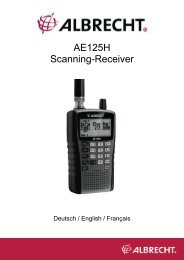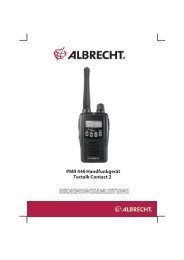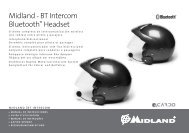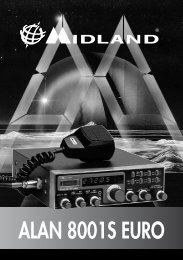Albrecht SPORTY Mini transceiver - Alan-Albrecht Service-Homepage
Albrecht SPORTY Mini transceiver - Alan-Albrecht Service-Homepage
Albrecht SPORTY Mini transceiver - Alan-Albrecht Service-Homepage
You also want an ePaper? Increase the reach of your titles
YUMPU automatically turns print PDFs into web optimized ePapers that Google loves.
Controls:<br />
• Earphone socket<br />
• Microphone socket<br />
• Antenna<br />
• LCD display<br />
• Transmit button (PTT)<br />
• Monitor/Squelch<br />
• Lock<br />
• On/Off Volume<br />
• Up<br />
• Down<br />
• Microphone<br />
• Loudspeaker<br />
<strong>Albrecht</strong> <strong>SPORTY</strong><br />
<strong>Mini</strong> <strong>transceiver</strong><br />
INSTRUCTION MANUAL<br />
General Information<br />
The Sporty is an especially convenient mini <strong>transceiver</strong> (Low power device). It transmits on 69 channels<br />
in the 70-cm-band. Since licensing is not required and no charges are payable for use, it can be<br />
operated by anyone interested. Application areas are varied: You can use the radio unit for professional<br />
purposes (connection on building sites, at public events etc.) and for private purposes (for example,<br />
during your leisure time or during sports activities, such as walking, bicycle tours, fishing, climbing,<br />
motor bike intercom etc.). Operation is very easy, not more difficult than using a pocket radio.<br />
Inserting batteries<br />
Pull the battery compartment lid downwards. Insert two batteries in the battery compartment. Use<br />
Mignon size (AA) batteries corresponding to the marking inside (make sure that they are correctly<br />
inserted corresponding to the „-“ and „+“ indications). Close the lid. You may as well use rechargeable<br />
NiCd cells which can be recharged in an external charging device. Current consumption is extremely<br />
low. Therefore, it is not required to use high-performance alkaline batteries (the actual current<br />
consumption depends mainly on the reception volume). What is the approximate transmit duration<br />
achievable using the Sporty? The unit is ready to receive up to 30 hours. Continuous transmission is<br />
possible for up to 10 hours. Should the batteries become empty, „BAT“ appears on the right side to<br />
warn you in time.
Switching on the unit<br />
The unit is switched on using the control at the right side. You can use this control to switch on volume<br />
during reception to your convenience.<br />
Channel selection<br />
After having switched on the unit, you should commence channel selection within 5 seconds. (The<br />
reason for this is described in the section on „Automatic keyboard locking“). Then select a free channel<br />
or the channel agreed upon with your radio partner using the Up (➙) or Down (➚) buttons. The unit<br />
offers 69 channels to select from. If you switch off, the last channel selected remains stored.<br />
Automatic keyboard locking<br />
A radio unit as small as the <strong>Albrecht</strong> Sporty is normally carried in the trouser or shirt pocket when not in<br />
use. To prevent accidental changing of settings, the keyboard is automatically locked after 5 seconds if<br />
You have not touched any further button. A key symbol is then displayed.<br />
To set a new channel with the unit in locked state, first press the lock button. This switches on the<br />
keyboard again, simultaneously activating the illumination of the display.<br />
5 seconds after touching a button, illumination and keyboard will be switched off again. Again, the key<br />
symbol is displayed.<br />
Automatic scanning<br />
The automatic scanning function is useful when looking for a free radio channel or when simply<br />
scanning the entire frequency range for ongoing radio calls. Pressing the Up (➙) or Down (➚) button<br />
for short period switches to the next higher and lower channel, respectively. Pressing the button a little<br />
bit longer initializes a further beep tone. Releasing the button now switches on automatic scanning.<br />
Scanning is stopped either automatically (by a receive signal) or manually (pressing any key). If<br />
scanning stops on an occupied channel you can monitor the radio communication for approximately 8<br />
seconds, then the scanning function is started again.<br />
Quick channel selection<br />
Keeping the buttons Up (➙) or Down (➚) continuously pressed starts a process of quick channel<br />
change. Once you have found the channel selected, simply release the button.<br />
Squelch/ monitor<br />
The squelch feature of this unit suppresses undesired basic noise in a free radio channel. Signals with a<br />
very low level may require noise cancellation to be deactivated. For this purpose, press the ‘Monitor’<br />
button during reception and keep it pressed as long as necessary.<br />
Squelch programming<br />
You can also program the trigger point of the squelch function to change the factory setting: Unlock the<br />
keyboard (as described in the section „Automatic keyboard locking“). Then press the ‘Monitor’ button.<br />
The display now shows the actual squelch setting (SL 0 to SL 7). SL 0 indicates lowest, SL 7 highest<br />
response sensitivity. A medium SL-Setting value is recommended.
At a low SL value the incoming signals must be stronger to open the squelch. On the other side, very<br />
low incoming signals can pass the squelch level if you select SL-values as high as possible. Then you<br />
will obtain the largest communication range, but interference from other services can also open the<br />
squelch from time to time. Pressing the Up (➙) or Down (➚) keys changes setting of noise<br />
cancellation. The values set are automatically stored five seconds after touching a button.<br />
Transmission using AE Sporty<br />
Press the transmit (PTT) button on the left side of the unit to start transmission. Speak from a distance<br />
of approx. 20 cm on a normal volume level. Should you be a newcomer to radio transmission, practice<br />
correct speech behaviour with a remote station. Experience shows that most beginners speak too loud.<br />
For receive operation release the speech button.<br />
Are there any hints concerning communication range?<br />
Communication range of LPD units mainly depends on where and how you operate them. In conditions<br />
of free visibility, a communication range of up to 2 km or even more can be achieved. When<br />
transmitting from inside a concrete steel building, maximum range is already reached after 50 m under<br />
certain circumstances. Incredibly, (untinged) car windows only negligibly impair reception, so that<br />
vehicles following each other can maintain radio contact over a distance of up to 1,5 km.<br />
Connections / Accessories<br />
On its upper side, your Sporty contains connection sockets for an external microphone (2.5 mm) and<br />
earphones (3.5 mm). You can connect various earphone/microphone sets , also with vox control<br />
(available as optional accessories). Using an earphone/microphone combination, you would have both<br />
hands free for your hobby. Your <strong>Albrecht</strong> dealer supplies you with the suitable accessories for each<br />
application. By the way: The circuitry of the 2.5 mm microphone socket corresponds to the common<br />
amateur radio standard.<br />
Actually, what is an LPD mini <strong>transceiver</strong>?<br />
The abbreviation LPD is derived from the term ‘Low Power Device’, referring to radio systems with a<br />
low transmit power level of 10 mW. These units can be used by anyone without license or charges<br />
payable. These radio units operate in the 70-cm-UHF range from 433.075 to 434.775 MHz. The<br />
transmission method is frequency modulation (FM). This range is primarily allocated to amateur radio,<br />
however, LPD users may also use this frequency range. It should be no problem to find an undistorted<br />
channel with an overall number of 69 channels selectable. By the way, the Sporty is type-approved in<br />
accordance with the European Standard ETS 300 220, complies with EEC directive 89/336/EEC and<br />
carries CE number and approval.<br />
Does the transmit power level cause any harm?<br />
According to the most recent information, 10 mW units do not cause at all any harmful ”electric smog”<br />
etc. The problems currently discussed concerning GSM telephones are based on computation and<br />
research on handheld telephones with power levels of around 2 Watt - a level 200 times higher than<br />
that radiated by your <strong>Albrecht</strong> Sporty!
Technical Data:<br />
Transmit power level: 10 mW<br />
Frequency range: 433.075 - 434.775 MHz<br />
Modulation system: 16 F 3 (G3E)<br />
Number of channels: 69, with a channel spacing of 25 kHz<br />
Frequency generation: Microprocessor-controlled PLL circuit<br />
Microphone sensitivity: 3 mV/ 600 Ohm<br />
Receiver sensitivity: better than 0.5 µV for 20 dB SINAD<br />
Impedance (Phone): 8-32 Ohm or higher<br />
Scanning speed: 10 seconds for 69 channels<br />
Scan delay: max. 8 seconds per occupied channel<br />
Current consumption: Reception approx. 35 mA<br />
Transmission approx. 90 mA<br />
Weight: approx. 125 g<br />
Antenna: ¼ wave rubber whip antenna, 0 dBd