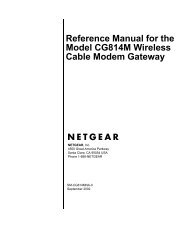Installation Guide Mini Print Server MODEL PS101 - Netgear
Installation Guide Mini Print Server MODEL PS101 - Netgear
Installation Guide Mini Print Server MODEL PS101 - Netgear
Create successful ePaper yourself
Turn your PDF publications into a flip-book with our unique Google optimized e-Paper software.
1<br />
Unpack the Box and Verify the Contents<br />
When you open the box, verify that you received everything.<br />
The package includes:<br />
• <strong>PS101</strong> <strong>Mini</strong> <strong>Print</strong> <strong>Server</strong><br />
• AC power adapter<br />
• <strong>PS101</strong> Resource CD, including a full Reference <strong>Guide</strong> and print server software<br />
• <strong>PS101</strong> <strong>Installation</strong> <strong>Guide</strong> (this document)<br />
• Warranty and registration card<br />
• Support information card<br />
2<br />
<strong>PS101</strong> <strong>Mini</strong> <strong>Print</strong> <strong>Server</strong> Resource CD,<br />
installation guide, support information<br />
card & warranty/registration card<br />
<strong>PS101</strong> <strong>Mini</strong><br />
<strong>Print</strong> <strong>Server</strong><br />
Power adapter