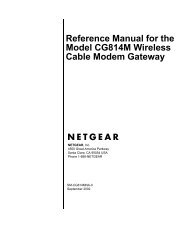Installation Guide Mini Print Server MODEL PS101 - Netgear
Installation Guide Mini Print Server MODEL PS101 - Netgear
Installation Guide Mini Print Server MODEL PS101 - Netgear
Create successful ePaper yourself
Turn your PDF publications into a flip-book with our unique Google optimized e-Paper software.
Technical Support<br />
YOU MUST REGISTER TO OBTAIN TECHNICAL SUPPORT. PLEASE RETAIN<br />
PROOF OF PURCHASE AND THE WARRANTY INFORMATION.<br />
To register your product, get product support or obtain product information and product<br />
documentation, go to http://www.NETGEAR.com/register.<br />
You will find technical support information at http://www.NETGEAR.com through the<br />
Customer Support area. If you want to contact technical support by telephone, see the support<br />
information card for the correct telephone number for your country.<br />
Technical support is available 24 hours a day, 7 days a week.<br />
NETGEAR, INC.<br />
E-mail: support@NETGEAR.com<br />
www.NETGEAR.com<br />
©2002 by NETGEAR, Inc. All rights reserved.<br />
NETGEAR and AutoUplink are trademarks or registered trademarks of NETGEAR, Inc. in the United States and/or<br />
other countries. Other brand and product names are trademarks or registered trademarks of their respective holders.<br />
Information is subject to change without notice.