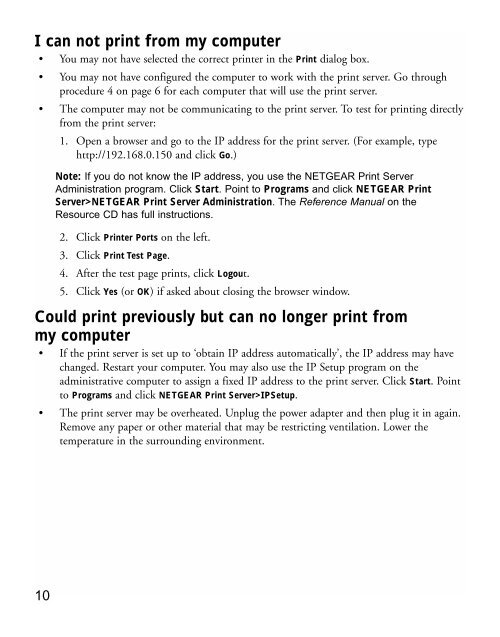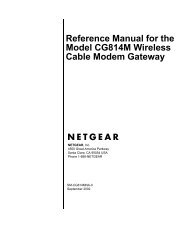Installation Guide Mini Print Server MODEL PS101 - Netgear
Installation Guide Mini Print Server MODEL PS101 - Netgear
Installation Guide Mini Print Server MODEL PS101 - Netgear
Create successful ePaper yourself
Turn your PDF publications into a flip-book with our unique Google optimized e-Paper software.
I can not print from my computer<br />
• You may not have selected the correct printer in the <strong>Print</strong> dialog box.<br />
• You may not have configured the computer to work with the print server. Go through<br />
procedure 4 on page 6 for each computer that will use the print server.<br />
• The computer may not be communicating to the print server. To test for printing directly<br />
from the print server:<br />
1. Open a browser and go to the IP address for the print server. (For example, type<br />
http://192.168.0.150 and click Go.)<br />
Note: If you do not know the IP address, you use the NETGEAR <strong>Print</strong> <strong>Server</strong><br />
Administration program. Click Start. Point to Programs and click NETGEAR <strong>Print</strong><br />
<strong>Server</strong>>NETGEAR <strong>Print</strong> <strong>Server</strong> Administration. The Reference Manual on the<br />
Resource CD has full instructions.<br />
2. Click <strong>Print</strong>er Ports on the left.<br />
3. Click <strong>Print</strong> Test Page.<br />
4. After the test page prints, click Logout.<br />
5. Click Yes (or OK) if asked about closing the browser window.<br />
Could print previously but can no longer print from<br />
my computer<br />
• If the print server is set up to ‘obtain IP address automatically’, the IP address may have<br />
changed. Restart your computer. You may also use the IP Setup program on the<br />
administrative computer to assign a fixed IP address to the print server. Click Start. Point<br />
to Programs and click NETGEAR <strong>Print</strong> <strong>Server</strong>>IPSetup.<br />
• The print server may be overheated. Unplug the power adapter and then plug it in again.<br />
Remove any paper or other material that may be restricting ventilation. Lower the<br />
temperature in the surrounding environment.<br />
10