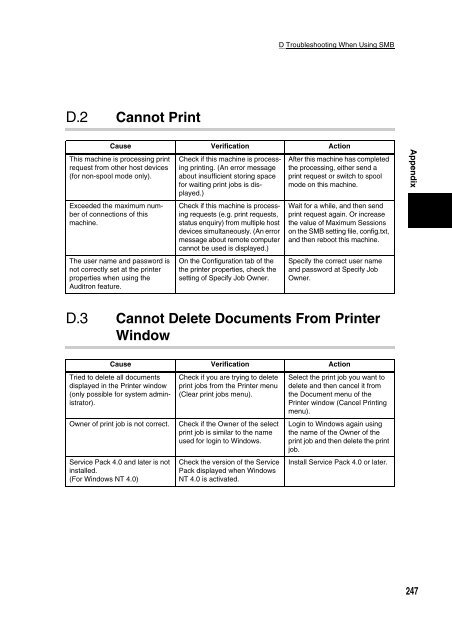User Guide (Printer/Scanner) - Fuji Xerox Worldwide
User Guide (Printer/Scanner) - Fuji Xerox Worldwide
User Guide (Printer/Scanner) - Fuji Xerox Worldwide
You also want an ePaper? Increase the reach of your titles
YUMPU automatically turns print PDFs into web optimized ePapers that Google loves.
D.2 Cannot Print<br />
D Troubleshooting When Using SMB<br />
Cause Verification Action<br />
This machine is processing print<br />
request from other host devices<br />
(for non-spool mode only).<br />
Exceeded the maximum number<br />
of connections of this<br />
machine.<br />
The user name and password is<br />
not correctly set at the printer<br />
properties when using the<br />
Auditron feature.<br />
Check if this machine is processing<br />
printing. (An error message<br />
about insufficient storing space<br />
for waiting print jobs is displayed.)<br />
Check if this machine is processing<br />
requests (e.g. print requests,<br />
status enquiry) from multiple host<br />
devices simultaneously. (An error<br />
message about remote computer<br />
cannot be used is displayed.)<br />
On the Configuration tab of the<br />
the printer properties, check the<br />
setting of Specify Job Owner.<br />
After this machine has completed<br />
the processing, either send a<br />
print request or switch to spool<br />
mode on this machine.<br />
Wait for a while, and then send<br />
print request again. Or increase<br />
the value of Maximum Sessions<br />
on the SMB setting file, config.txt,<br />
and then reboot this machine.<br />
Specify the correct user name<br />
and password at Specify Job<br />
Owner.<br />
D.3 Cannot Delete Documents From <strong>Printer</strong><br />
Window<br />
Cause Verification Action<br />
Tried to delete all documents<br />
displayed in the <strong>Printer</strong> window<br />
(only possible for system administrator).<br />
Check if you are trying to delete<br />
print jobs from the <strong>Printer</strong> menu<br />
(Clear print jobs menu).<br />
Owner of print job is not correct. Check if the Owner of the select<br />
print job is similar to the name<br />
used for login to Windows.<br />
Service Pack 4.0 and later is not<br />
installed.<br />
(For Windows NT 4.0)<br />
Check the version of the Service<br />
Pack displayed when Windows<br />
NT 4.0 is activated.<br />
Select the print job you want to<br />
delete and then cancel it from<br />
the Document menu of the<br />
<strong>Printer</strong> window (Cancel Printing<br />
menu).<br />
Login to Windows again using<br />
the name of the Owner of the<br />
print job and then delete the print<br />
job.<br />
Install Service Pack 4.0 or later.<br />
Appendix<br />
247